Panasonic TY-ST65VX100: 1 Attach the clampers to the pedestal.
1 Attach the clampers to the pedestal.: Panasonic TY-ST65VX100
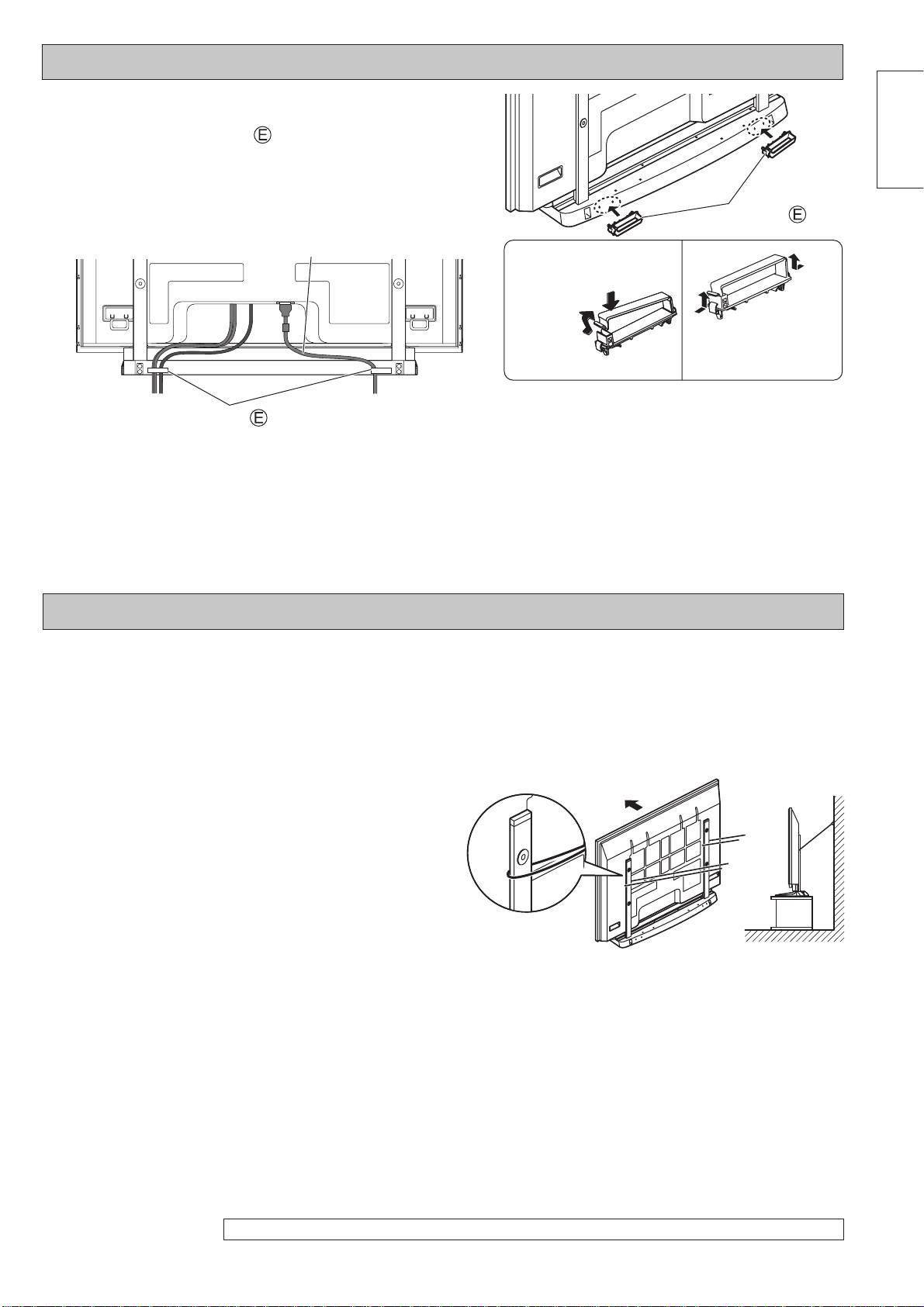
Cable binding instructions
1 Attach the clampers to the pedestal.
Attach the stand clampers (right and left).
English
2 Connect the cable and mains lead.
3 Use the clampers to bind the cable and
Clampers
mains lead.
Mains lead
How to fi x:
How to
release:
Push both side hooks
and pull out
Clampers
* For cable connection, refer to the operating instructions of plasma display.
Preventing the plasma display from failing over
Accessories for pedestal security
We recommend that measures are taken to prevent the Plasma display from falling over in such an event.
* The information in this section is designed to reduce the risk of injuries caused by the Plasma display falling over
during an earthquake, etc.
However, no measure can guarantee protection against all earthquakes.
Securing to a wall.
Notes:
• Securely attach to a wall, pillar or similarly solid
structural feature using separately- obtained
products such as cords or chains of adequate
strength.
• Secure in the wall at two locations each on the left
and right.
The picture shown is illustrative purposely only and may differ slightly from the actual product.
5
Оглавление
- Precautions with regard to setting up
- 1 Place the stand base so that it is fl at.
- 1 Attach the plasma display to the
- 1 Attach the clampers to the pedestal.
- Vorsichtsmaßnahmen für die Aufstellung
- 1 Stellen Sie die Ständerbasis gerade auf.
- 1 Bringen Sie das Plasmadisplay an den
- 1 Bringen Sie die Klemmen am Sockel an.
- Voorzorgsmaatregelen bij opstelling
- 1 Plaats het standaardbasisplaat op een
- 1 Bevestig het plasmascherm op de
- 1 Maak de klemmen vast aan de
- Precauzioni da adottare per l’installazione
- 1 Sistemare la base supporto in modo
- 1 Montare il schermo al plasma sul
- 1 Montare i fermacavi sul piedistallo.
- Précautions pour l’installation
- 1 Posez la base du socle de sorte qu’elle
- 1 Fixez l’écran plasma au piédestal.
- 1 Fixez les fi xations sur le piédestal.
- Precauciones para la instalación
- 1 Coloque la base del soporte del soporte de modo que quede nivelada.
- 1 Monte la pantalla de plasma en el
- 1 Monte las abrazaderas en el pedestal.
- Försiktighetsåtgärder vid montering
- 1 Placera ställets basplatta på ett jämnt
- 1 Fäst plasmaskärmen på bottenplattan.
- 1 Montera klämmorna på bottenplattan.
- Sikkerhed i forbindelse med brug af plasmaskærmen
- 1 Placer stativfoden, så den ligger
- 1 Monter plasmaskærmen på soklen.
- 1 Monter klemmerne på soklen.
- Меры предосторожности относительно установки
- 1 Поставьте основание подставки
- 1 Закрепите плазменного дисплея на
- 1 Закрепите зажимы на подставке.
- Про що слід пам’ятати під час монтажу
- 2 Вставте та закріпіть штифти.
- 1 Встановіть плазмовий дисплей на
- 1 Прикріпіть затискачі до п’єдесталу.

