Panasonic SC-SP100: Connecting the iPod or iPhone 1 Connect the AC power. 2 Insert the dock adaptor into the main unit. iPod
Connecting the iPod or iPhone 1 Connect the AC power. 2 Insert the dock adaptor into the main unit. iPod: Panasonic SC-SP100
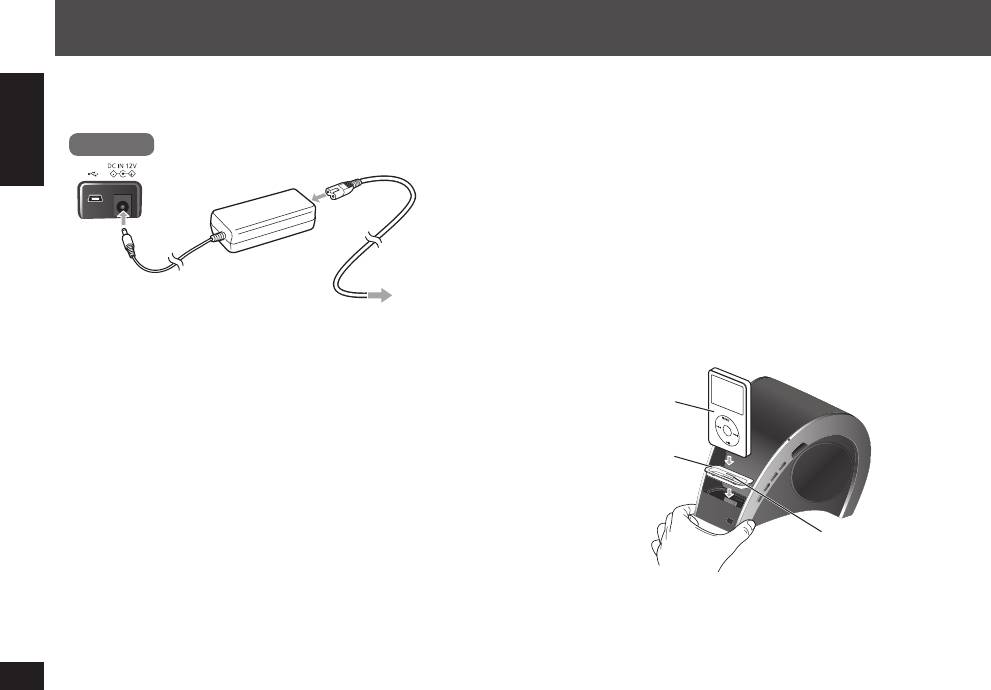
Connecting the iPod or iPhone
1 Connect the AC power.
2 Insert the dock adaptor into the main unit.
iPod
Use the adaptor supplied with your iPod or refer to Apple Inc. for
Rear view
AC mains lead
the compatible dock adaptor (for details, refer to the instructions
ENGLISHESPAÑOLENGLISH
(included)
supplied with the dock adaptors), which may need to be purchased
separately.
iPhone
Use an appropriate iPhone adaptor when playing an iPhone.
AC adaptor
(switching power
To household
supply) (included)
3 Connect the iPod or iPhone to the main unit.
mains socket
Hold the main unit when connecting or disconnecting the iPod or
iPhone.
The AC adaptor (switching power supply) is in the standby condition
when the mains plug is connected. The primary circuit is always “live”
as long as the mains plug is connected to an electrical outlet.
iPod
(not included)
Note:
• The included AC mains lead is for use with this unit only. Do not use it
with other equipment.
• Do not use an AC mains lead from other equipment.
iPod dock adaptor
• Do not use any other AC adaptors (switching power supplies) except
(not included)
the supplied one.
When removing, insert your
fi ngernail or a fl at object and
lift upwards.
RQTX1009
8
8
RQTX1009-1R_gb_es_pl_cz_ru_ua.in8 8RQTX1009-1R_gb_es_pl_cz_ru_ua.in8 8 7/2/09 5:48:29 PM7/2/09 5:48:29 PM
Оглавление
- Table of contents
- Safety precautions
- Supplied accessories
- Preparing the remote control
- Connecting the iPod or iPhone 1 Connect the AC power. 2 Insert the dock adaptor into the main unit. iPod
- Listening to the iPod or iPhone
- Connecting to the PC Using other equipment
- Troubleshooting guide Specifi cations
- Precauciones de seguridad
- Accesorios suministrados
- Preparación del mando a distancia
- Conectar el iPod o iPhone 1 Conecte la alimentación de CA. 2 Introduzca un adaptador de base a la unidad principal. iPod
- Escuchar el iPod o iPhone
- Conectar al PC Utilización de otro equipo
- Guía para la solución de problemas Especifi caciones
- Środki ostrożności
- Dostarczone wyposażenie
- Przygotowanie pilota zdalnego sterowania
- Podłączanie iPod’a lub iPhone’a 1 Podłączyć zasilanie AC. 2 Zamocować adapter dokujący w głównym urządzeniu. iPod
- Odsłuchiwanie zawartości iPod’a lub iPhone’a
- Podłączanie do komputera Używanie innego sprzętu
- Rozwiązywanie problemów Dane techniczne
- Bezpečnostní upozornění
- Dodávané příslušenství
- Příprava dálkového ovladače
- Připojení zařízení iPod nebo iPhone 1 Připojte kabel napájení. 2 Vložte dokovací adaptér do hlavní jednotky. iPod
- Poslouchání hudby z iPodu nebo iPhone
- Připojení k počítači Používání jiného zařízení
- Odstraňování závad Specifikace
- Меpы предосторожности
- Пpилагаемые пpинадлeжности
- Подготовка пульта ДУ
- Подсоединение iPod или iPhone
- Прослушивание iPod или iPhone
- Подключение к ПК Использование другого оборудования
- Руководство по поиску и устранению неисправностей Технические характеристики
- Застережні заходи
- Додаткові пристрої
- Підготовка пульта дистанційного керування
- Під’єднання iPod чи iPhone
- Прослуховування з iPod чи iPhone
- Під’єднання до комп’ютера Використання іншого обладнання
- Вказівки з усунення несправностей Технічні характеристики

