Panasonic SC-SP100: Preparing the remote control
Preparing the remote control: Panasonic SC-SP100
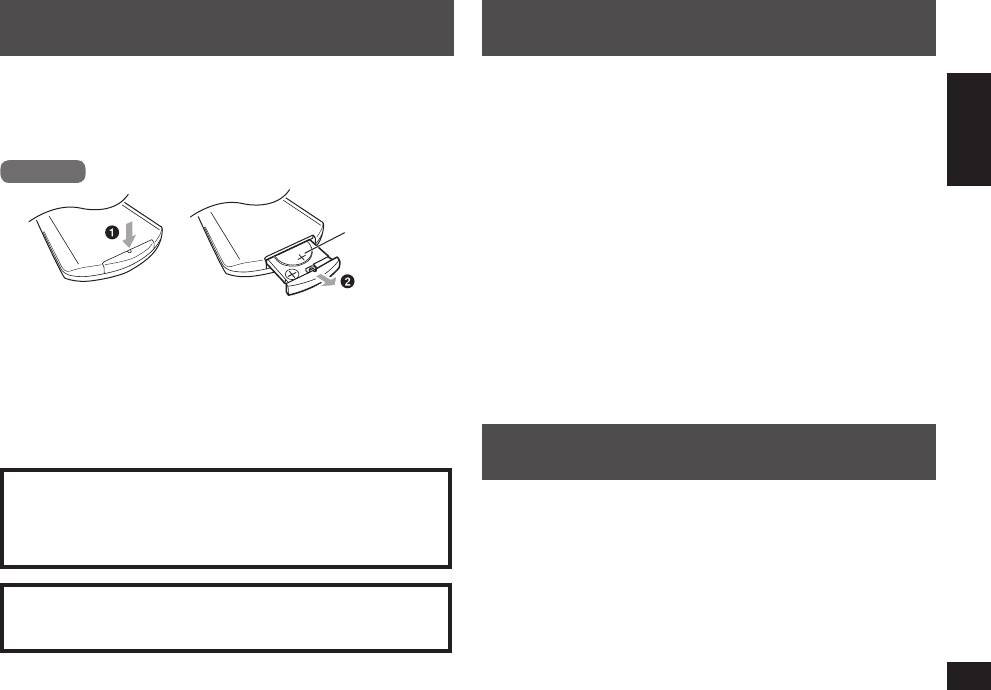
Preparing the remote control
Before using the remote control for the fi rst time, remove the insulation
sheet.
Replace the remote control battery when it stops operating, or when
the range seems reduced.
ENGLISH
Rear view
Pull
ESPAÑOLENGLISH
RQTX1009
7
7
CR2025
Compatible iPod and iPhone
• iPhone 3G (8GB, 16GB)
• iPhone (4GB, 8GB, 16GB)
• iPod touch 2nd generation (8GB, 16GB, 32GB)
• iPod nano 4th generation (video) (8GB, 16GB)
• iPod classic (120GB)
• iPod touch 1st generation (8GB, 16GB, 32GB)
• iPod nano 3rd generation (video) (4GB, 8GB)
• iPod classic (80GB, 160GB)
Lithium
• iPod nano 2nd generation (aluminum) (2GB, 4GB, 8GB)
Button-Type
• iPod 5th generation (video) (60GB, 80GB)
battery
• iPod 5th generation (video) (30GB)
(CR2025)
• iPod nano 1st generation (1GB, 2GB, 4GB)
• iPod 4th generation (colour display) (40GB, 60GB)
• iPod 4th generation (colour display) (20GB, 30GB)
1 Insert an object and push down
• iPod 4th generation (40GB)
to unlock the catch.
• iPod 4th generation (20GB)
• iPod mini (4GB, 6GB)
Aim at the remote control signal sensor (\ page 9), avoiding
obstacles, at a maximum range of 7 m directly in front of the main unit.
Compatibility depends on the software version of your iPod or iPhone.
• Do not heat or expose to fl ame.
• Do not leave the battery(ies) in an automobile exposed to direct
sunlight for a long period of time with doors and windows closed.
• Remove the battery if the remote control is not going to be used for a
long period of time. Store in a cool, dark place.
Charging the iPod or iPhone
CAUTION
• The iPod or iPhone charges automatically when power is supplied to
Danger of explosion if battery is incorrectly replaced. Replace
the main unit.
only with the same or equivalent type recommended by the
• Check iPod or iPhone to see if the battery is fully recharged.
manufacturer. Dispose of used batteries according to the
• If you are not using the iPod or iPhone for an extended period of
manufacturer’s instructions.
time after recharging has completed, disconnect it from the main
unit, as the battery will be depleted naturally. (Once fully recharged,
additional recharging will not occur.)
Warning
Risk of fi re, explosion and burns. Do not recharge, disassemble,
heat above 60°C or incinerate.
RQTX1009-1R_gb_es_pl_cz_ru_ua.in7 7RQTX1009-1R_gb_es_pl_cz_ru_ua.in7 7 7/2/09 5:48:28 PM7/2/09 5:48:28 PM
Оглавление
- Table of contents
- Safety precautions
- Supplied accessories
- Preparing the remote control
- Connecting the iPod or iPhone 1 Connect the AC power. 2 Insert the dock adaptor into the main unit. iPod
- Listening to the iPod or iPhone
- Connecting to the PC Using other equipment
- Troubleshooting guide Specifi cations
- Precauciones de seguridad
- Accesorios suministrados
- Preparación del mando a distancia
- Conectar el iPod o iPhone 1 Conecte la alimentación de CA. 2 Introduzca un adaptador de base a la unidad principal. iPod
- Escuchar el iPod o iPhone
- Conectar al PC Utilización de otro equipo
- Guía para la solución de problemas Especifi caciones
- Środki ostrożności
- Dostarczone wyposażenie
- Przygotowanie pilota zdalnego sterowania
- Podłączanie iPod’a lub iPhone’a 1 Podłączyć zasilanie AC. 2 Zamocować adapter dokujący w głównym urządzeniu. iPod
- Odsłuchiwanie zawartości iPod’a lub iPhone’a
- Podłączanie do komputera Używanie innego sprzętu
- Rozwiązywanie problemów Dane techniczne
- Bezpečnostní upozornění
- Dodávané příslušenství
- Příprava dálkového ovladače
- Připojení zařízení iPod nebo iPhone 1 Připojte kabel napájení. 2 Vložte dokovací adaptér do hlavní jednotky. iPod
- Poslouchání hudby z iPodu nebo iPhone
- Připojení k počítači Používání jiného zařízení
- Odstraňování závad Specifikace
- Меpы предосторожности
- Пpилагаемые пpинадлeжности
- Подготовка пульта ДУ
- Подсоединение iPod или iPhone
- Прослушивание iPod или iPhone
- Подключение к ПК Использование другого оборудования
- Руководство по поиску и устранению неисправностей Технические характеристики
- Застережні заходи
- Додаткові пристрої
- Підготовка пульта дистанційного керування
- Під’єднання iPod чи iPhone
- Прослуховування з iPod чи iPhone
- Під’єднання до комп’ютера Використання іншого обладнання
- Вказівки з усунення несправностей Технічні характеристики

