Panasonic HFS1442AE: Supplied Accessories Attaching/Detaching the Lens
Supplied Accessories Attaching/Detaching the Lens: Panasonic HFS1442AE
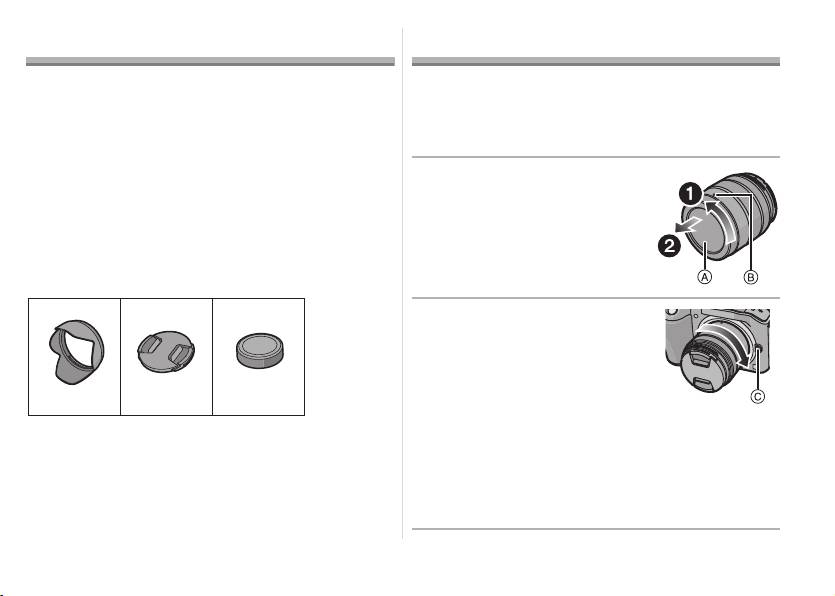
VQT4N34_E.book 5 ページ 2012年12月21日 金曜日 午後6時28分
Supplied Accessories
Attaching/Detaching the Lens
[Inspection to be performed when you unpack
≥ Refer also to the camera’s operating instructions
the unit]
for attaching and detaching the lens.
When removing the unit from its packing box, check
∫ Attaching the Lens
that the main unit and the supplied accessories are
≥ Check that the camera is turned off.
there and also check their external appearance and
1 Turn the lens rear cap to
functions to verify that they have not sustained any
detach it.
damage during distribution and transportation.
A: Lens Rear Cap
If you discover any trouble, contact your vendor
before using the product.
Product numbers correct as of January 2013. These
may be subject to change.
213
2 Align the lens fitting
marks B (red marks) on
the camera body and the
lens and then rotate the
lens in the direction of
VYC1113 VYF3510 VFC4605
the arrow until it clicks.
• Do not press the lens release
1 Lens Hood
button C when you attach a lens.
2 Lens Cap
• Do not try to attach the lens when holding it at an
3 Lens Rear Cap
angle to the camera body as the lens mount may
(The lens rear cap and lens cap are attached to
get scratched.
the interchangeable lens at the time of purchase.)
• Check that the lens is attached correctly.
5
VQT4N34
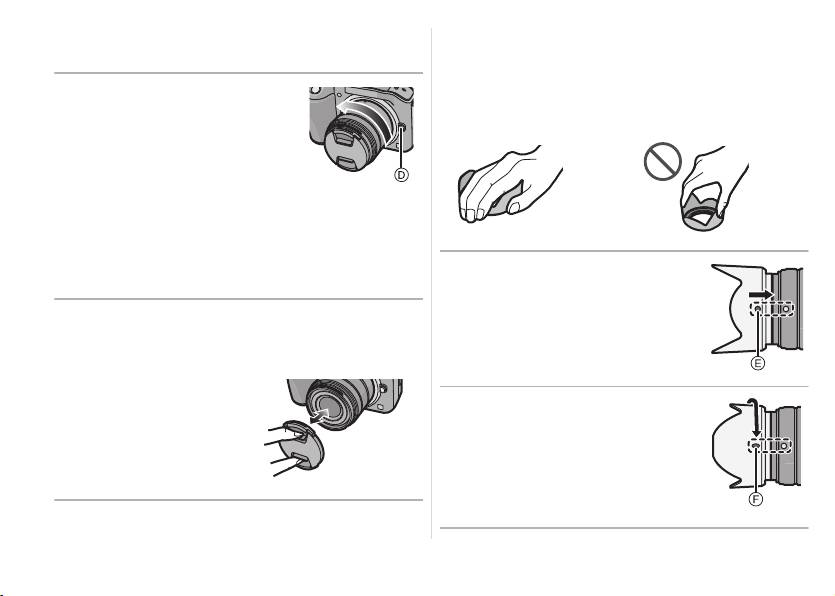
VQT4N34_E.book 6 ページ 2012年12月21日 金曜日 午後6時28分
∫ Detaching the Lens
∫ Attaching the Lens Hood
≥ Check that the camera is turned off.
(Supplied Accessory)
While pressing on the
Hold the lens hood with
• Do not hold the lens
your fingers placed as
hood in a way that twists
lens release button D,
shown in the picture.
or bends it.
rotate the lens toward the
arrow until it stops and
then remove.
• Attach the lens rear cap so
that the lens contact point does not get
scratched.
• Attach the body cap to the camera so no dirt or
1 Align the fitting mark E on
dust will get inside the main unit.
the short side of the lens
hood with the mark on the
∫ Attaching and Detaching the Lens Cap
tip of the lens.
Pinch the lens cap as shown in the figure
to attach or detach.
≥ Be careful not to lose
the lens cap.
2 Turn the lens hood in the
direction of the arrow until
it stops, and align the stop
mark F on the long side of
the lens hood with the
mark on the tip of the lens.
6
VQT4N34
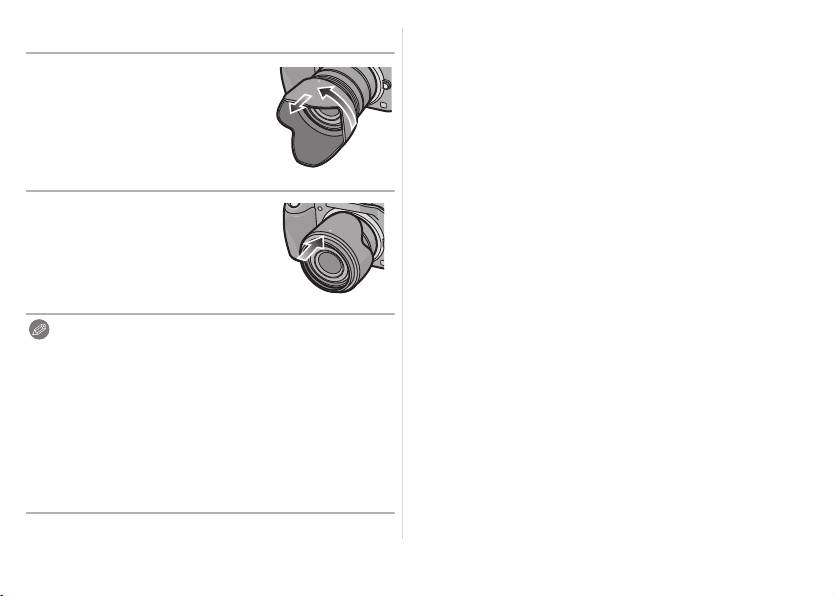
VQT4N34_ENG.fm 7 ページ 2013年1月21日 月曜日 午前10時19分
∫ Temporarily Storing the Lens Hood
∫ Attaching Filters
≥ Vignetting may occur if using 2 or more
1 Turn the lens hood in the
MC protectors (optional: DMW-LMC46),
direction of the arrow to
PL filters (optional: DMW-LPL46) or ND filters
detach it.
(optional: DMW-LND46), or if using thick
protectors and/or filters.
≥ The filter may become impossible to remove if
excessively tightened, so please refrain from
tightening it too strongly.
2 Reverse the lens hood
≥ It is possible to attach the lens cap with the filter
and then attach it in the
already attached.
same way as shown
≥ You cannot attach a conversion lens or adaptor to
previously.
this lens. A filter may be used, but attaching any
other element may cause damage to the lens.
Note
≥ When taking pictures with the flash with the lens
hood attached, the lower portion of the screen
may turn dark (vignetting effect) and the control of
the flash may be disabled because the photo flash
may be obscured by the lens hood. We
recommend detaching the lens hood.
≥ When using the AF assist lamp in the dark, detach
the lens hood.
7
VQT4N34
Оглавление
- Operating Instructions
- Information for Your Safety
- Supplied Accessories Attaching/Detaching the Lens
- Names and Functions of
- Specifications
- Informationen für Ihre
- Beiliegendes Zubehör Objektiv ansetzen/abnehmen
- Bezeichnungen und Funktionen
- Spezifikationen
- Précautions à prendre
- Accessoires fournis Fixation/Retrait de l’objectif
- Noms et fonctions des
- Précautions d’utilisation
- Spécifications
- Información para su
- Accesorios suministrados Unir y quitar el objetivo
- Nombres y funciones de
- Especificaciones
- Informazioni per la sua
- Accessori in dotazione Installazione/Rimozione dell’obiettivo
- Nomi e funzioni dei
- Specifiche
- 安全注意事項
- 提供的附件 安裝 / 取下鏡頭
- 元件的名稱及功能
- 規格
- Информация для вашей
- Принадлежности, Установка/Снятие объектива входящие в комплект
- Названия и функции
- Предосторожности при
- Технические характеристики

