Panasonic CUPC9GKD: HOW TO OPERATE
HOW TO OPERATE: Panasonic CUPC9GKD
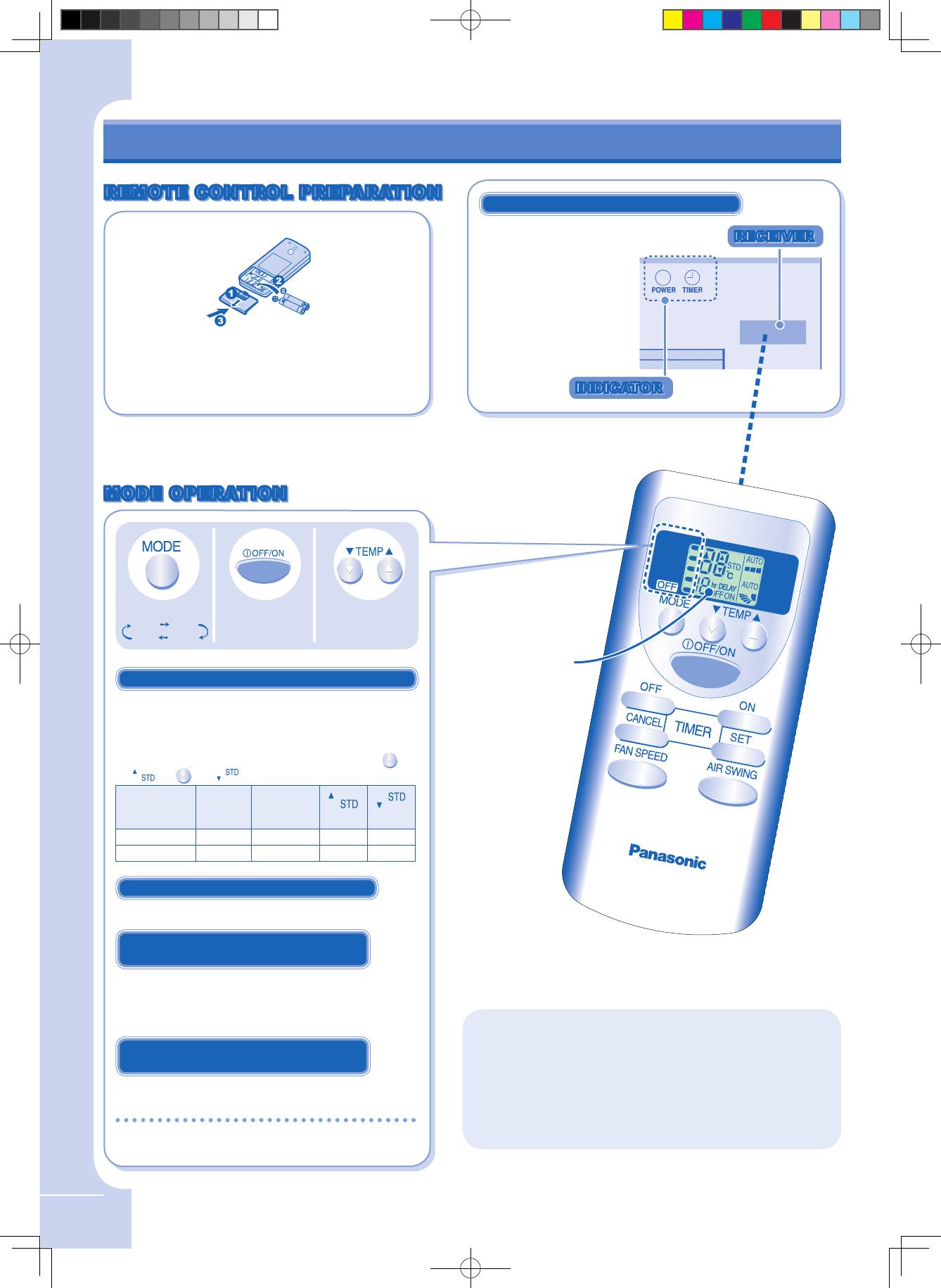
4
AU
TO
COOL
DR
Y
FA
N
FA
N
SPEED
AIR
SWING
HOW TO OPERATE
REMOTE CONTROL PREPARATION
REMOTE CONTROL PREPARATION
REMOTE CONTROL TRANSMITTER
Insertingthebatteries
• Make sure it is not
RECEIVER
RECEIVER
obstructed.
• Certain uorescent lights
may interfere with signal
Pull out
Insert AAA or
transmission. Please
R03 batteries
consult your nearest
dealer.
Close
INDICATOR
INDICATOR
Maximum distances : 8m
MODE OPERATION
MODE OPERATION
Select Turn on Adjust
temperature
AUTO MODE - FOR YOUR CONVENIENCE
• Unit selects the operation mode according to the room
temperature.
• Once auto mode is selected, the unit will operate at the
standard setting temperature.
• To change the standard setting temperature, press for
“
” or for “
”.
Standard
Room
Operation
setting
temperature
mode
temperature
(+2°C)
(–2°C)
23°C & above Cool 25°C 27°C 23°C
Below 23°C Dry 22°C 24°C 20°C
COOL MODE - TO ENJOY COOL AIR
• Recommended temperature:
26°C ~ 28°C
DRY MODE - TO DEHUMIDIFY THE
ENVIRONMENT
• During soft dry operation, the indoor fan operates at low
fan speed to give a very gentle cooling operation.
• Recommended temperature: 1°C ~ 2°C lower than room
temperature.
Notes:
• Use a screwdriver to short the two Reset Terminals on the
back of remote control to restore the remote control's default
setting.
• Remove the batteries if the unit is not to be used for a long
period.
AUTO COOL
FAN DRY
• The retention period of batteries might be affected
to be shorter because of the using times of the
remote control, even less than one year.
LCD display
FAN MODE - TO MAINTAIN A GOOD
VENTILATION OF THE ROOM
• The compressor will not operate during air circulation
operation.
● Forcoolanddrymodes,therangeoftemperature
can be selected from 16°C ~ 30°C.
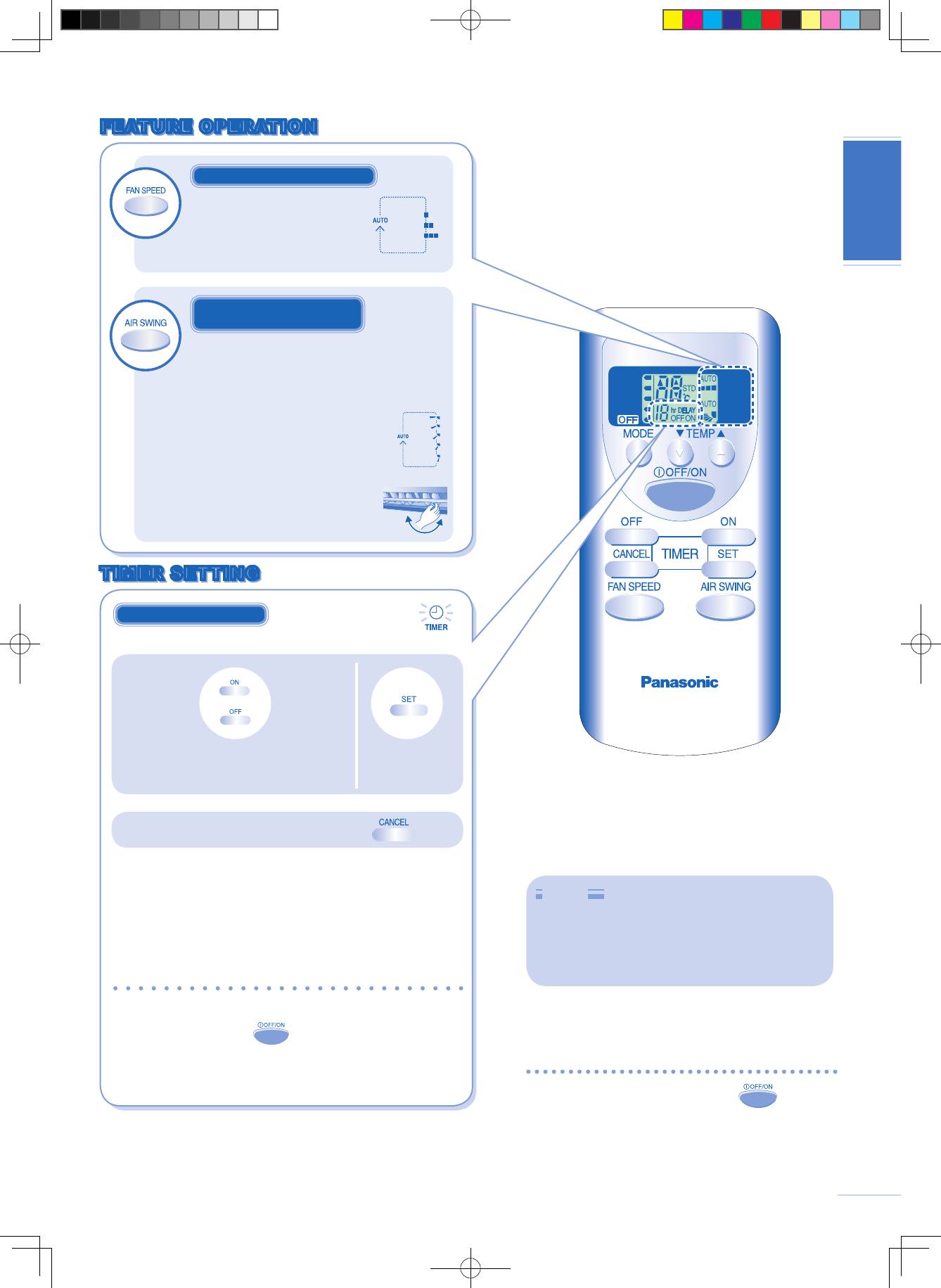
ENGLISH
5
AUTO
FAN
COOL
SPEED
DRY
AIR
FAN
SWING
FEATURE OPERATION
FEATURE OPERATION
TO SELECT FAN SPEED
• There are 3 fan speeds, as well
as automatic*.
* For automatic fan speed,
the speed of the indoor fan
is automatically adjusted
according to the operation.
TO ADJUST AIRFLOW
DIRECTION
• To ventilate air in the room.
• There are 5 selections in addition to automatic
vertical airow direction.
• If automatic vertical airflow direction has
been set, the louver swings up and down
automatically.
• Please do not adjust the vertical airflow
direction louver manually.
• Horizontal airow direction louver could be
adjusted manually.
TIMER SETTING
TIMER SETTING
TO SET THE TIMER
• When you want the air conditioner to turn ON or OFF automatically.
Select ON/OFF timer and Set
Conrm
the ON/OFF time hourly.
the setting.
TocancelONorOFFtimer,press .
• Use the ON timer to turn on the air conditioner at the desired time.
This will give you a cooling environment, e.g. when you return from
work or wake up.
Hints
• When the ON timer is set, operation will start 15 minutes before the
■ Temperature setting of 1°C higher in cool mode than
actual set time in cooling operation.
the desired temperature performs a 10% power saving.
• Use the OFF timer to stop the air conditioner operation at the
■ To reduce power consumption during cool mode, close
desired time. This can save electricity while you are going out or
the curtains to prevent the sunlight and heat from
sleeping.
coming in.
• The timer indicator of the indoor unit will light up during the timer
operation.
• If you press operation
button during the timer setting
operation, timer setting will be cancelled.
• When a power failure occurs, the timer setting will be cancelled.
Once power is resumed, reset the timer.
● Toturnofftheairconditioner,press .
Оглавление
- SAFETY PRECAUTIONS
- REGULATORY INFORMATION
- HOW TO OPERATE
- CARE & CLEANING
- TROUBLESHOOTING
-
-
-
-
-
-
-
-
-
-
- PRECAUCIONES DE SEGURIDAD
- INFORMACIÓN REGLAMENTARIA
- PARA PONER EN FUNCIONAMIENTO
- CUIDADO Y LIMPIEZA
- LOCALIZACIÓN DE AVERÍAS
- CONSIGNES DE SÉCURITÉ
- INFORMATION RÉGLEMENTAIRE
- FONCTIONNEMENT
- ENTRETIEN ET NETTOYAGE
- DÉPANNAGE
-
-
-
-
-
- PRODUCT SPECIFICATION
- QUICK GUIDE/КРАТКАЯИНСТРУКЦИЯ ΠОЛЬЗОВАТЕЛЯ/КОРОТКАІНСТРУКЦІЯ/ ﻊﻳﺮﺳ ﻞﻴﻟﺩ GUIDE RAPIDE/GUÍA RÁPIDA/

