Panasonic CUPC9GKD: CARE & CLEANING
CARE & CLEANING: Panasonic CUPC9GKD
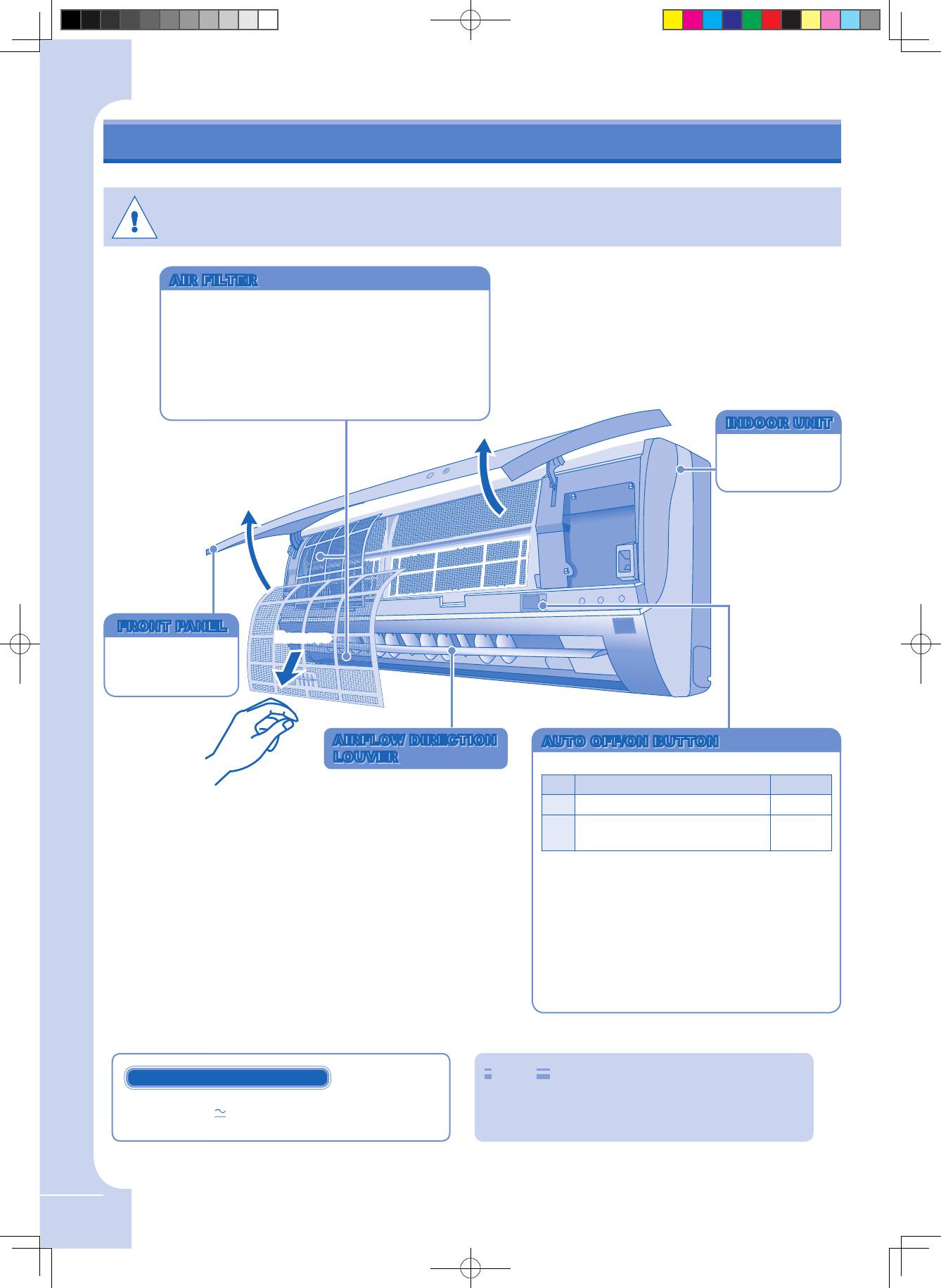
6
A
A
rQ
rQ
i
i
u
u
a
a
i
l
i
l
y
t
t
y
T
I
M
E
R
P
O
W
E
R
CARE & CLEANING
Switch off the power supply before cleaning
AIR FILTER
AIR FILTER
Vacuum, wash and dry.
• It is recommended to clean air lters once every 2 weeks.
•
Wash/rinse the lters gently with water to avoid damage to the
lter surface.
•
Dry the lters thoroughly under the shade, away from re or
direct sunlight.
• Replace any damaged lter.
Part no.: CWD001110
INDOOR UNIT
INDOOR UNIT
Wipe the unit
gently with a
soft, dry cloth.
FRONT PANEL
FRONT PANEL
Remove
Raise and pull to
remove. Wash
and dry.
AIRFLOW DIRECTION
AIRFLOW DIRECTION
AUTO OFF/ON BUTTON
AUTO OFF/ON BUTTON
LOUVER
LOUVER
If the remote control is misplaced or malfunctioned.
Step Action Mode
1
Press once Automatic
Press and hold until you hear one
Force
2
beep, then release
Cooling
• To turn off, press the AUTO OFF/ ON button again.
Toswitchofftheremotecontrolsignalreceivingsound,
press the button and hold for approximate 10 seconds
untildoublebeepsoundisheard,thenrelease.
• Repeat the above step if you want to switch on the
signal receiving sound.
Toswitchofftheautorestartcontrol,pressthebutton
and hold for approximate 15 seconds until triple beep
soundisheard,thenrelease.
• To switch on the auto restart control, repeat the above step.
WASHING INSTRUCTIONS
Hints
■ Clean the lter regularly for best performance and to reduce
• Do not use benzene, thinner or scouring powder.
power consumption.
• Use only soap ( pH7) or neutral household detergent.
■ Please consult your nearest dealer for seasonal inspection.
• Do not use water hotter than 40°C.
Оглавление
- SAFETY PRECAUTIONS
- REGULATORY INFORMATION
- HOW TO OPERATE
- CARE & CLEANING
- TROUBLESHOOTING
-
-
-
-
-
-
-
-
-
-
- PRECAUCIONES DE SEGURIDAD
- INFORMACIÓN REGLAMENTARIA
- PARA PONER EN FUNCIONAMIENTO
- CUIDADO Y LIMPIEZA
- LOCALIZACIÓN DE AVERÍAS
- CONSIGNES DE SÉCURITÉ
- INFORMATION RÉGLEMENTAIRE
- FONCTIONNEMENT
- ENTRETIEN ET NETTOYAGE
- DÉPANNAGE
-
-
-
-
-
- PRODUCT SPECIFICATION
- QUICK GUIDE/КРАТКАЯИНСТРУКЦИЯ ΠОЛЬЗОВАТЕЛЯ/КОРОТКАІНСТРУКЦІЯ/ ﻊﻳﺮﺳ ﻞﻴﻟﺩ GUIDE RAPIDE/GUÍA RÁPIDA/

