Panasonic SBWA800: Subwoofer operation
Subwoofer operation: Panasonic SBWA800
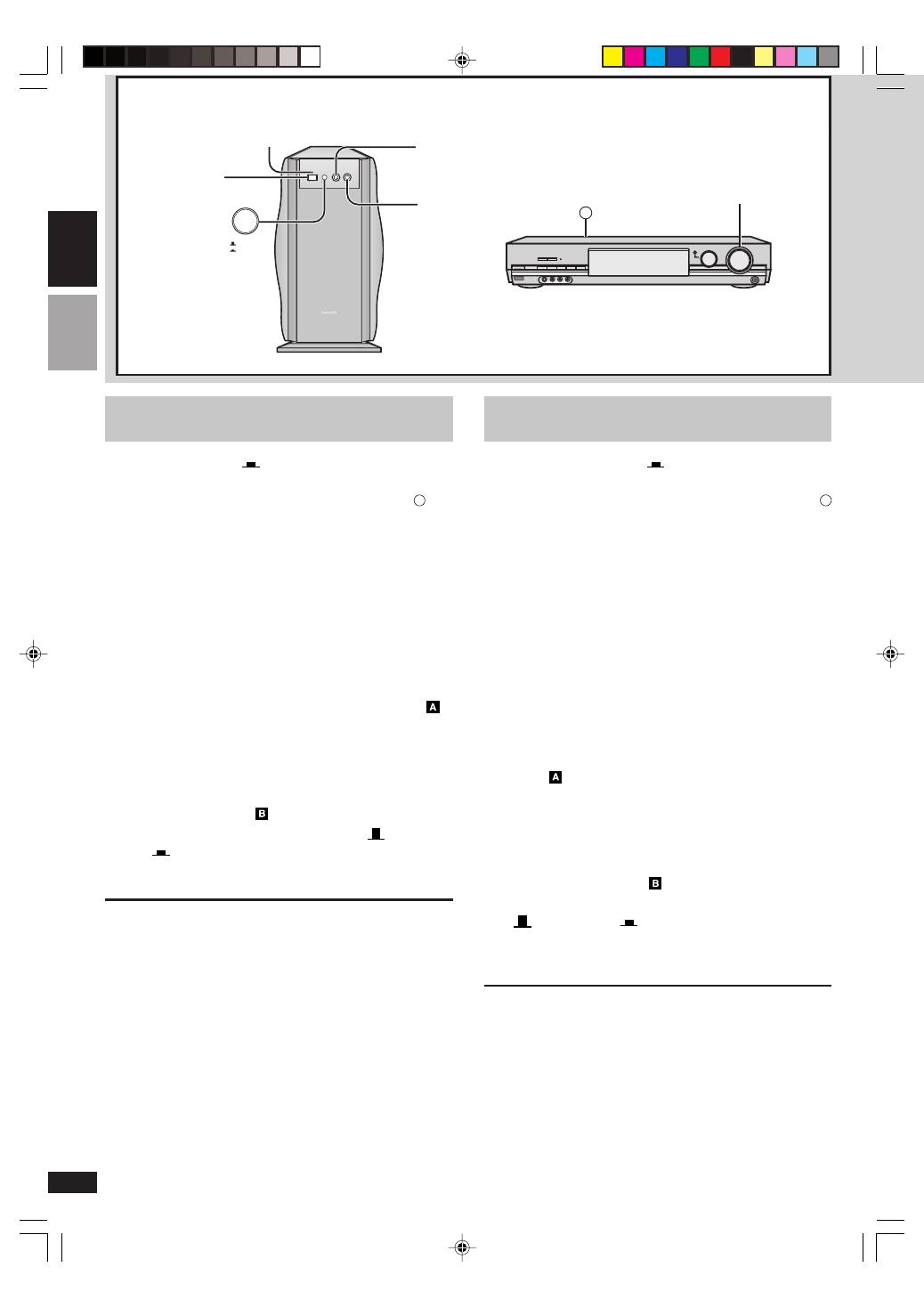
RQT7808
10
ENGLISH
ESP
AÑOL
Subwoofer operation
1
Set [POWER] to “
ON”.
The POWER indicator turns green.
2
Output sound from the receiver or amplifier
e
and
adjust the volume to a suitable level.
See the operating instructions for the other equipment for details.
Do not increase the bass on the amplifier too much.
If it is too strong, the sound will be more prone to distortion.
If the amplifier volume is switched to “0” (lowest setting), and it is left
in this position for more than approximately 10 minutes the unit
automatically switches to standby and the POWER indicator turns
red. Turning the amplifier volume up will automatically switch the unit
to operation mode, and the POWER indicator turns green.
However, the subwoofer may not switch to standby due to noise
emitted by the connected amplifier.
3
Set [LOW PASS FILTER].
Set the low pass filter on your receiver or amplifier to 200 Hz if possible.
Refer to “Frequency response by LOW PASS FILTER setting”
.
Set [LOW PASS FILTER] to 200 Hz for a full range. Reduce it if you
feel the bass is too strong.
4
Adjust [VOLUME] to a suitable level.
• Gradually increase the volume from the lowest setting “MIN” to a
setting at which the balance between the subwoofer and other
speakers does not cause the bass to be distorted.
• Refer to “Level Change”
.
5
Play something, then set [PHASE] to “
NORMAL”
or “
REVERSE” so sound is normal.
The subwoofer and speakers cancel each other out (causing unusual,
muffled sound) if phase is incorrect.
When playing 2-channel stereo sound
When playing a multi-channel movie source, the bass may feel too strong
with the setting of the amplifier and this unit.
Reduce the volume on the amplifier.
You may get a more natural sound by reducing the [LOW PASS FILTER]
frequency.
When settings are complete
The only operation you should have to perform daily is press [POWER] to
turn the unit ON/OFF.
If you reposition the system and the acoustics change, reset the unit as
necessary.
Operación del altavoz de subgraves
1
Ponga [POWER] en “
ON”.
El indicador POWER se pone verde.
2
Dé salida al sonido del receptor o amplificador
e
y ajuste el volumen a un nivel apropiado.
Consulte las instrucciones de funcionamiento del otro equipo para
conocer detalles.
No aumente demasiado los graves en el amplificador.
Si los graves se ajustan a un nivel excesivo, el sonido tendrá más a
distorsionarse.
Si el volumen del amplificador se pone en “0” (el ajuste más bajo), y
si se deja en esa posición durante más de 10 minutos
aproximadamente, la unidad se pondrá automáticamente en el modo
de espera y el indicador POWER se pondrá rojo. Al subir el volumen
en el amplificador, la unidad se pondrá automáticamente en el modo
de funcionamiento, y el indicador POWER se pondrá verde.
Sin embargo, el altavoz de subgraves tal vez no se ponga en espera
debido al ruido emitido por el amplificador conectado.
3
Ajuste [LOW PASS FILTER].
Ajuste el filtro de paso bajo de su receptor o amplificador a 200 Hz si
es posible.
Refiérase a “Respuesta de frecuencia del ajuste LOW PASS
FILTER”
.
Ponga [LOW PASS FILTER] en 200 Hz para una gama completa.
Reduzca la frecuencia si nota que los graves son muy fuertes.
4
Ajuste [VOLUME] a un nivel apropiado.
• Aumente poco a poco el volumen desde el ajuste más bajo “MIN” a
un ajuste en el que el balance entre el altavoz de subgraves y otros
altavoces no sea la causa de que se distorsionen los graves.
• Consulte “Cambio de nivel”
.
5
Reproduzca algo y luego ajuste [PHASE] a
“
NORMAL” o “
REVERSE” para que el sonido
sea normal.
Si la fase no es correcta el altavoz de subgraves y los demás altavoces
se anularán entre sí (causando un sonido extraño y apagado).
Cuando se reproduzca sonido estéreo de 2 canales
Cuando se reproduzca una película de múltiples canales, los sonidos
graves podrán sentirse demasiado intensos con el ajuste del amplificador
y este aparato.
Reduzca el volumen en el amplificador.
Reduciendo la frecuencia [LOW PASS FILTER] es posible que obtenga
un sonido más natural.
Cuando los ajustes están completos
La única operación que Ud. deberá realizar diariamente es presionar
[POWER] para encender y apagar el aparato.
Si Ud. reubica el sistema y la acústica cambia, reajuste el aparato como
fuera necesario.
VOLUME
LOW PASS FILTER
PHASE
POWER
MAX
MIN
Hz
50
200
150
100
80
60
NORMAL
REVERSE
OFF
ON
AUTO OPERATION ON/OFF
DUAL DRIVE ACTIVE SUBWOOFER
2
e
PHASE
NORMAL
REVERSE
VOLUME
LOW PASS FILTER
PHASE
MAX
MIN
Hz
50
200
150
100
80
60
NORMAL
REVERSE
OFF
ON
AUTO OPERATION ON/OFF
DUAL DRIVE ACTIVE SUBWOOFER
POWER
POWER
4 3 5 1
Оглавление
- Caution for AC mains lead
- Precauciones de seguridad
- Précautions de sécurité
- Ubicación
- Positionnement
- Connections
- Aansluitingen
- Subwoofer operation
- Utilisation du caisson de graves
- Sicherheitsmaßnahmen
- Säkerhetsåtgärder
- Platzierung
- Placering
- Anschlüsse
- Anslutningar
- Bedienung des Subwoofers
- Bashögtalarens funktion
- Bezpečnostní upozornění
- Zalecenia dotyczące bezpieczeństwa
- Umístění
- Расположение
- Podłączenia
- Obsluha subwooferu
- Управление сабвуфером
- Specifications
- Tekniska data
- Maintenance

