Panasonic TYFB10HD: Connection
Connection: Panasonic TYFB10HD
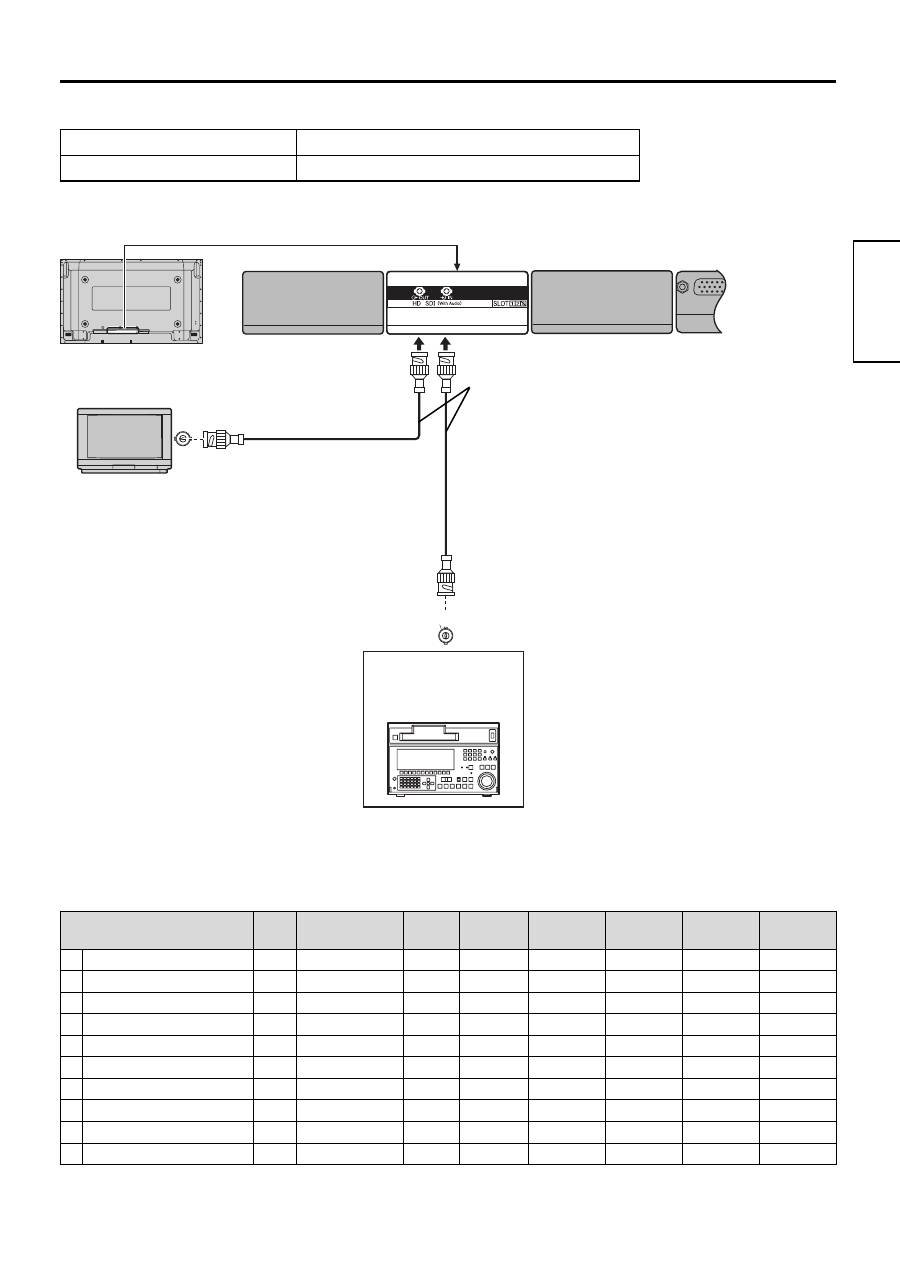
PC IN
SLOT1
SLOT2
SLOT3
SLOT3
OUT
IN
7
English
2 slots model
Slot1, Slot2
3 slots model
Slot1, Slot2 (Slot3 is not compatible)
Signal format
fV
(Hz)
Scanning
format
fH
(kHz)
Dot clock
(MHz)
Number of
active pixels
Total number
of pixels
Number of
active lines
Total number
of lines
1 1125 (1080) / 60i : 59.94i 60
2:1 Interlace
33.75
74.25
1920
2200
1080
1125
2
1125 (1080) / 50i
50
2:1 Interlace 28.125
74.25
1920
2640
1080
1125
3 750 (720) / 60p : 59.94p
60
Progressive
45
74.25
1280
1650
720
750
4
750 (720) /50p
50
Progressive
37.5
74.25
1280
1980
720
750
5 1125 (1080) / 24sF : 23.985sF
48 Progressive (sF)
27
74.25
1920
2750
1080
1125
6
1125 (1080) / 30p
30
Progressive
33.75
74.25
1920
2200
1080
1125
7
1125 (1080) / 25p
25
Progressive
28.125
74.25
1920
2640
1080
1125
8
1125 (1080) / 24p
24
Progressive
27
74.25
1920
2750
1080
1125
9
525 (480) / 59.94i
59.94 2:1 Interlace 15.734
27
1440
1716
486
525
10
625 (575) / 50i
50
2:1 Interlace 15.625
27
1440
1728
576
625
Connection
Slot Nos. of the display unit that are compatible with terminal board attachments
Video signals supported by the unit
Note:
• Additional equipment and cables shown are not supplied with this set.
Business digital
VCR
Back view of the Display
MONITOR
• Equipment with SD-SDI or HD-SDI
input capability
(Examples)
Professional-use or broadcast digital
VCRs, professional-use monitors
(CRT, LCD, PDP)
SD-SDI or HD-SDI
• Equipment with SD-SDI or HD-SDI output
capability
(Examples)
Professional-use or broadcast digital VCRs,
professional-use monitors (CRT, LCD,
PDP)
• This HD-SDI board can also receive SD-
SDI signals, and can perform on-board
discrimination automatically.
• Recommended cable
SD-SDI: 75
Ω
coaxial cable 5C-2V
HD-SDI: 75
Ω
coaxial cable 5C-FB
• Maximum extension length when using the above
recommended cable
SD-SDI: 200 m
HD-SDI: 100 m
* This terminal board supports the PF10 and subsequent series.
(It doesn’t support the PS10 / PH10 series.)
(
)
When using a cable with a length of less than
100 m and an attenuation of 10 dB at 135 MHz
(
)
When using a cable with a length of less than
100 m and an attenuation of 15 dB at 750 MHz
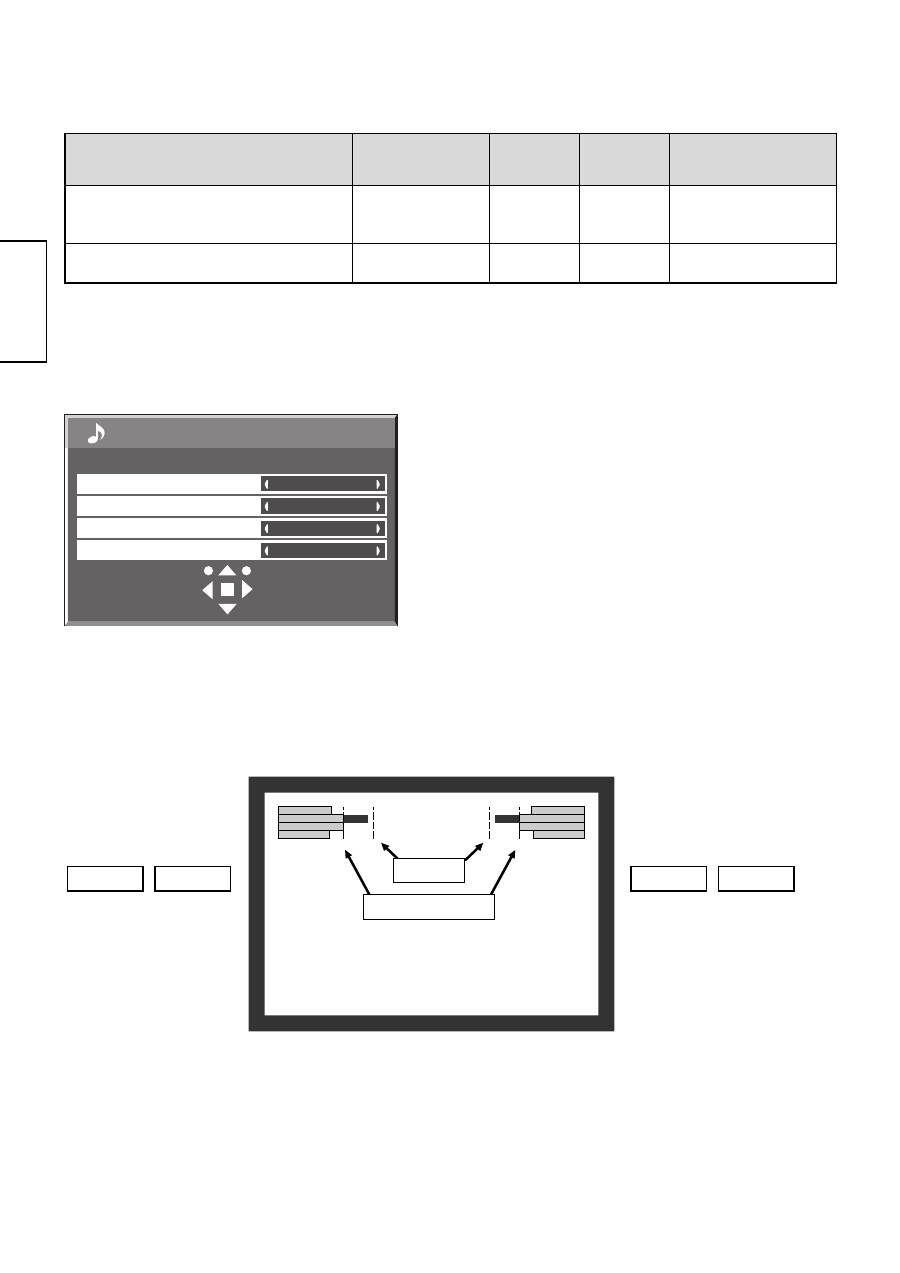
1-8ch
1ch
2ch
3ch
4ch
9ch
10ch
11ch
12ch
9-16ch
1-8ch
5ch
6ch
7ch
8ch
13ch
14ch
15ch
16ch
9-16ch
2/2
Sound Out
Left Channel
Right Channel
Channel 1
Channel 2
On
Level Meter
Off
Normalise
Return
Change
Select
SDI Sound Output
8
English
Audio signals supported by the unit
Signal format
Sampling
frequency (kHz)
Number of
bits
Audio
channels
(ch)
Synchronized/not
synchronized with
video signals
1125(1080)/60i:59.94i:50i
1125(1080)/30p:25p:24p:24sF:23.985sF
750(720)/60p:59.94p:50p
48
20bit/24bit
16
Synchronized or not
synchronized
525(480)/59.94i
625(575)/50i
48
20bit/24bit
16
Synchronized
By installing this terminal board in a compatible display, its audio settings can be performed by the display. (For the
display and setting procedures as well as other details, refer to the operating instructions of the display main unit.)
Left Channel:
Selects the SDI audio channels whose
signals are to be output to the left channel of
the display.
Channel 1 to channel 16
(Initial setting: Channel 1)
Right Channel:
Selects the SDI audio channels whose
signals are to be output to the right channel
of the display.
Channel 1 to channel 16
(Initial setting: Channel 2)
Sound Out:
Sets the SDI audio output on or off
(initial setting: On).
Level Meter:
Displays the SDI audio level meter.
Off, channels 1 to 8 (1-8ch), channels 9 to
16 (9-16ch)
(Initial setting: Off)
In the Sound menu of the Display
Level meter display
Shown above is a screen display for 1-8ch and 9-16ch.
Notes:
• Audio signal output will be suspended if signals other than the ones listed in “Audio signals supported
by the unit” have been input.
• Similarly, audio signal output will be suspended if a channel which is not one of the multiple channels
among the SDI signals has been selected.
0 dBFS
-20 dBFS (0 dB)
Оглавление
- 安全上のご注意安全上のご注意付属品の確認付属品の確認
- 接続接続
- 保証とアフターサービス 保証とアフターサービス
- Safety Precautions
- Connection
- Sicherheitsmaßnahmen
- Anschlüsse
- Precauzioni di sicurezza
- Collegamenti
- Précautions relatives à la sécurité
- Raccordements
- Accesorios
- Conexiones
- ԋӓႲ٪௪ࢋ
- ಣ၇
- Инструкции по мерам предосторожности
- Подключение
- Застереження щодо безпеки
- Підключення

