Panasonic KX-FC962RU: 13.6 Recording paper
13.6 Recording paper: Panasonic KX-FC962RU
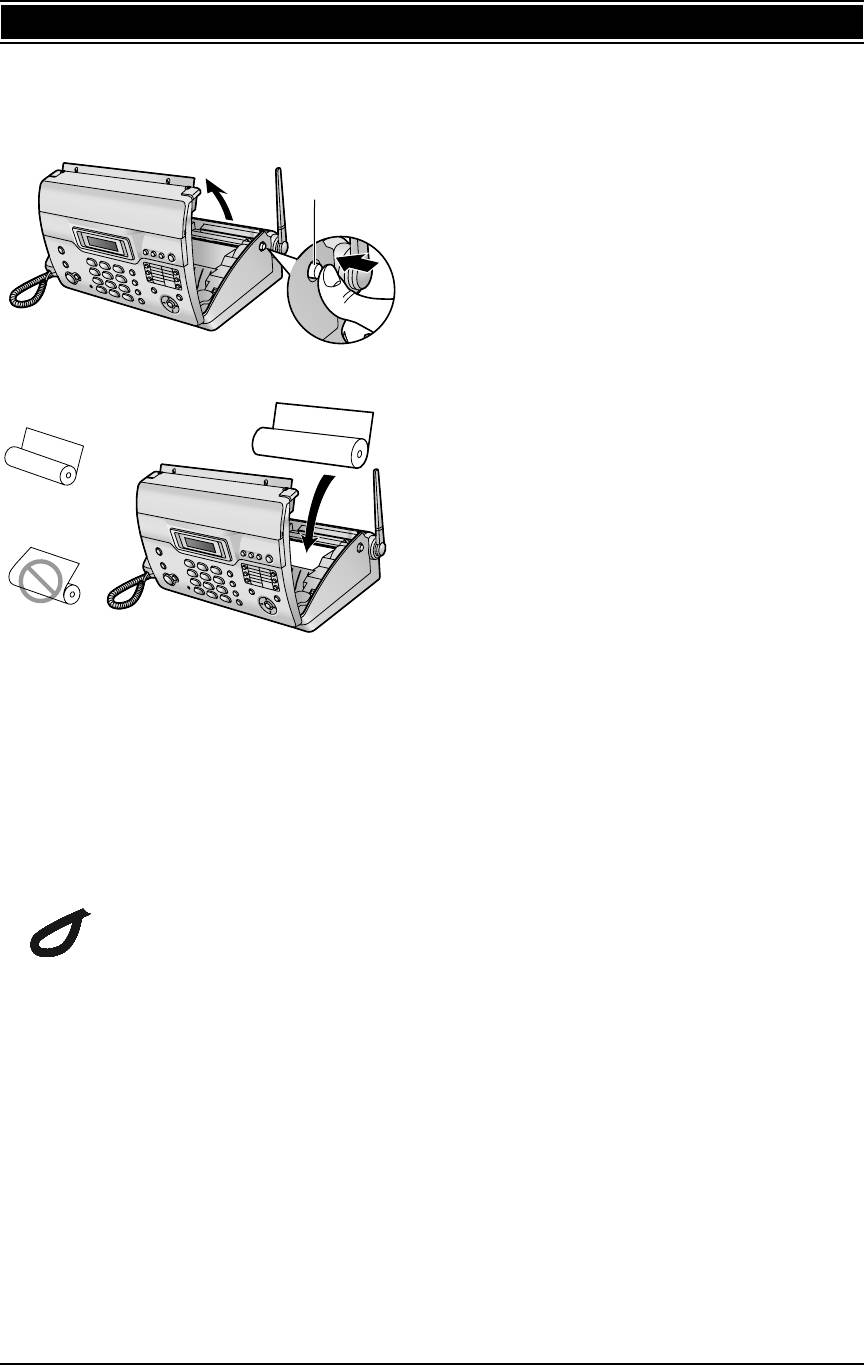
13. English Quick Start
E
Close the top cover securely by pushing down on
13.6 Recording paper
both sides.
A
Open the top cover by pressing the top cover release
button (
1
).
1
F
Press
{
FAX/START
}
to cut the paper.
B
Install the recording paper.
Correct
Incorrect
C
Insert the leading edge of the paper into the opening
above the thermal head (
1
).
D
Pull the paper out of the unit.
L
Make sure that there is no slack in the paper roll.
116
Оглавление
- 1.1 Прилагаемые принадлежности
- 1.2 Информация о дополнительных принадлежностях
- 1.3 Установка / замена
- 1.4 Соединения
- 1.5 Зарядка аккумуляторных
- 1.6 Бумага для печати
- 1.7 Отправка факсов / 1.8 Прием факсов копирование
- 1.9 Автоответчик
- 2.1 Важные инструкции по
- 2.2 Для лучшего
- 3.1 Расположение органов управления
- 3.2 Описание дисплея 3.3 Обзор беспроводной трубки
- 3.4 Включение и 3.5 Регулировка громкости в выключение питания беспроводной трубке беспроводной трубки
- 3.6 Регулировка громкости 3.7 Режим набора номера
- 3.8 Дата и время
- 3.9 Ваш логотип
- 3.10 Телефонный номер вашего факса
- 4.1 Телефонные вызовы
- 4.2 Ответ на телефонные
- 4.3 Запись беседы по
- 4.4 Телефонная книга
- 4.5 Телефонная книга основного блока
- 4.6 Функция сенсорного
- 4.7 Ночной режим
- 4.8 Сервис идентификации
- 4.9 Просмотр и обратный
- 4.10 Редактирование номера
- 4.11 Удаление информации о
- 4.12 Сохранение
- 4.13 Настройки
- 4.14 Сервис голосовой
- 5.1 Отправка факса вручную
- 5.2 Документы, пригодные
- 5.3 Отправка факса с
- 5.4 Групповая рассылка
- 5.5 Разговор с вашим абонентом после передачи или приема факса
- 5.6 Выбор способа
- 5.9 Прием факса вручную –
- 5.10 Прием факса
- 5.11 Получение методом
- 5.12 Запрет на прием спама
- 6.1 Изготовление копии
- 7.1 Запись сообщения-
- 7.2 Прослушивание
- 7.3 Использование
- 7.4 Операции с удаленного терминала
- 7.5 Вызов пейджера
- 8.1 Программирование
- 8.2 Основные функции
- 8.3 Расширенные функции
- 8.4 Прямые команды для
- 8.5 Программирование беспроводной трубки
- 9.1 Работа с несколькими аппаратами
- 9.3 Интерком
- 9.4 Пересылка вызовов /
- 9.5 Копирование записей телефонной книги беспроводной трубки
- 10.1 Знаки доступные для ввода в беспроводной трубке
- 10.2 Установка зарядного устройства на стене
- 11.1 Сообщения об ошибках – Отчеты
- 11.2 Сообщения об ошибках – Дисплей основного блока
- 11.3 Если функция не работает, проверьте здесь
- 11.4 Замятия бумаги для
- 11.5 Замятие документа при 11.6 Чистка податчика отправке документов / стекла сканера
- 11.7 Чистка термоголовки
- 12.1 Справочные перечни и отчеты (только основной блок)
- 12.2 Технические
- 12.3 Регистрация пользователя
- 13.1 Included accessories
- 13.2 Accessory information
- 13.3 Battery installation /
- 13.4 Connections
- 13.5 Battery charge
- 13.6 Recording paper
- 13.7 Fax sending / Copying 13.8 Fax receiving
- 13.9 Answering machine
- 14.1 Предметный указатель
- Примечания
Топ 10 инструкций
100.00
MB QUART DSG 21399.98
Skil 0790 RA99.98
Bosch KGN39VW2199.97
Sony CDX-CA750X RU99.97
Braun 310 Series 399.96
Asus P3-PE599.96
Siemens MQ 5 N 29899.96
YUKON EXTEND LRS-1000

