Panasonic KX-FC962RU: 13.4 Connections
13.4 Connections: Panasonic KX-FC962RU
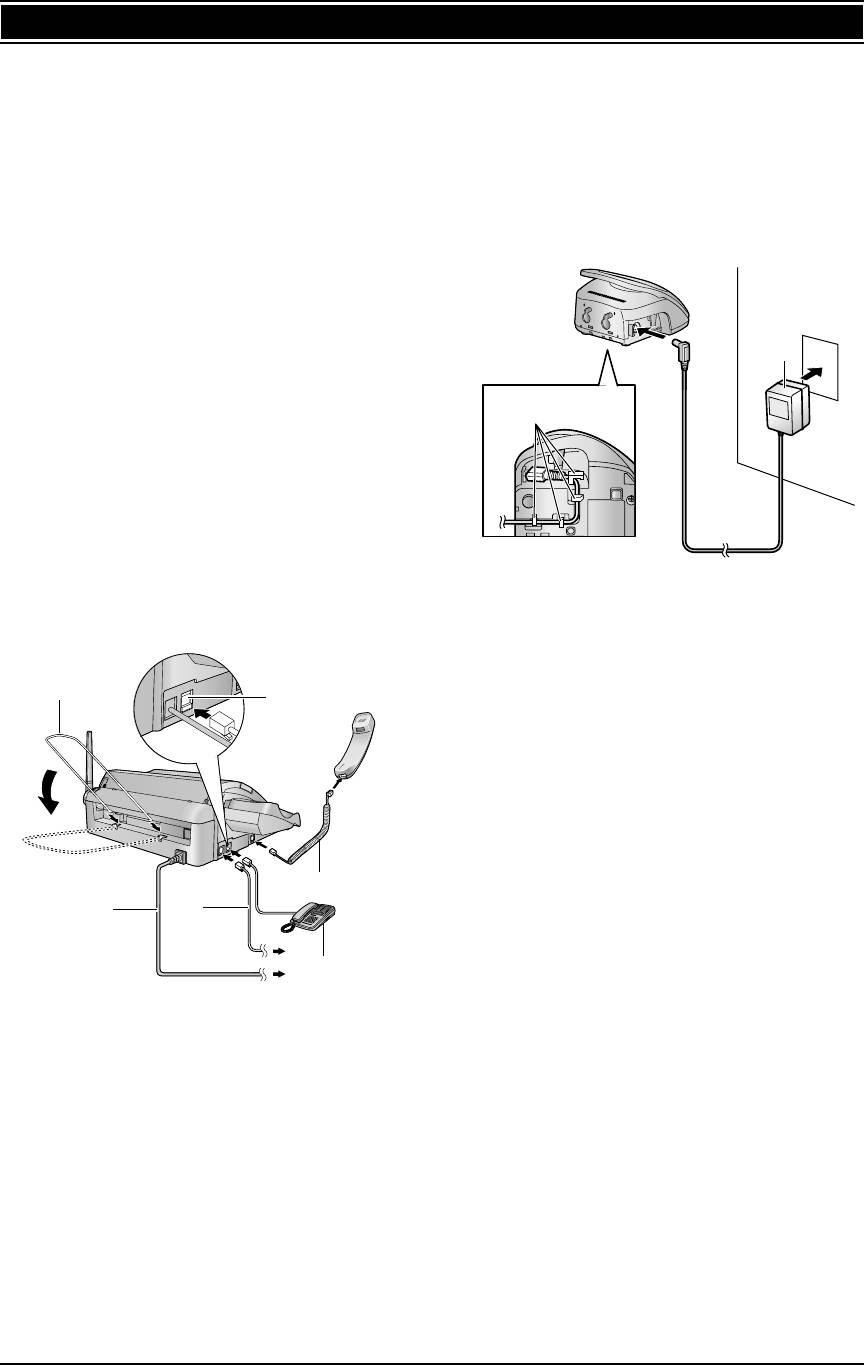
FC962RU-PFQX2207YA(ru-ru).book Page 114 Friday, July 29, 2005 1:12 PM
13. English Quick Start
Connecti ons and Set u p
13.4 Connections
13.4.2 Charger unit
Important:
1
Hooks
L
The unit will not function when there is a power
L
Fasten the AC adaptor cord to prevent it from
failure. To make calls in emergency situations,
being disconnected.
you should connect a telephone that can function
2
AC adaptor
during a power failure to the telephone line.
L
Connect to the power outlet (220 V – 240 V,
50/60 Hz).
13.4.1 Base unit
1
Paper stacker
L
The paper stacker will drop to a lower angle after
inserting into the base unit.
L
The paper stacker may not be shown in all
2
illustrations in these operating instructions.
2
Power cord
L
Connect to the power outlet (220 V – 240V,
1
50/60 Hz).
3
Telephone line cord
L
Connect to
[LINE]
jack and a single telephone
line jack.
4
[EXT]
jack
L
Remove the stopper if attached.
5
Handset cord
Caution:
6
Extension telephone (not included)
L
USE ONLY WITH the included Panasonic AC
adaptor.
L
The AC adaptor must remain connected at all
times. (It is normal for the adaptor to feel warm
1
4
during use.)
L
The AC adaptor should be connected to a
vertically oriented or floor-mounted AC outlet. Do
not connect the AC adaptor to a ceiling-mounted
AC outlet, as the weight of the adaptor may cause
it to become disconnected.
5
2
3
6
Caution:
L
When you operate this product, the power outlet
should be near the product and easily accessible.
L
Be sure to use the telephone line cord included in
this unit.
L
Do not extend the telephone line cord.
L
Keep the base unit away from walls as far as
possible to prevent a recording paper jam.
114
Оглавление
- 1.1 Прилагаемые принадлежности
- 1.2 Информация о дополнительных принадлежностях
- 1.3 Установка / замена
- 1.4 Соединения
- 1.5 Зарядка аккумуляторных
- 1.6 Бумага для печати
- 1.7 Отправка факсов / 1.8 Прием факсов копирование
- 1.9 Автоответчик
- 2.1 Важные инструкции по
- 2.2 Для лучшего
- 3.1 Расположение органов управления
- 3.2 Описание дисплея 3.3 Обзор беспроводной трубки
- 3.4 Включение и 3.5 Регулировка громкости в выключение питания беспроводной трубке беспроводной трубки
- 3.6 Регулировка громкости 3.7 Режим набора номера
- 3.8 Дата и время
- 3.9 Ваш логотип
- 3.10 Телефонный номер вашего факса
- 4.1 Телефонные вызовы
- 4.2 Ответ на телефонные
- 4.3 Запись беседы по
- 4.4 Телефонная книга
- 4.5 Телефонная книга основного блока
- 4.6 Функция сенсорного
- 4.7 Ночной режим
- 4.8 Сервис идентификации
- 4.9 Просмотр и обратный
- 4.10 Редактирование номера
- 4.11 Удаление информации о
- 4.12 Сохранение
- 4.13 Настройки
- 4.14 Сервис голосовой
- 5.1 Отправка факса вручную
- 5.2 Документы, пригодные
- 5.3 Отправка факса с
- 5.4 Групповая рассылка
- 5.5 Разговор с вашим абонентом после передачи или приема факса
- 5.6 Выбор способа
- 5.9 Прием факса вручную –
- 5.10 Прием факса
- 5.11 Получение методом
- 5.12 Запрет на прием спама
- 6.1 Изготовление копии
- 7.1 Запись сообщения-
- 7.2 Прослушивание
- 7.3 Использование
- 7.4 Операции с удаленного терминала
- 7.5 Вызов пейджера
- 8.1 Программирование
- 8.2 Основные функции
- 8.3 Расширенные функции
- 8.4 Прямые команды для
- 8.5 Программирование беспроводной трубки
- 9.1 Работа с несколькими аппаратами
- 9.3 Интерком
- 9.4 Пересылка вызовов /
- 9.5 Копирование записей телефонной книги беспроводной трубки
- 10.1 Знаки доступные для ввода в беспроводной трубке
- 10.2 Установка зарядного устройства на стене
- 11.1 Сообщения об ошибках – Отчеты
- 11.2 Сообщения об ошибках – Дисплей основного блока
- 11.3 Если функция не работает, проверьте здесь
- 11.4 Замятия бумаги для
- 11.5 Замятие документа при 11.6 Чистка податчика отправке документов / стекла сканера
- 11.7 Чистка термоголовки
- 12.1 Справочные перечни и отчеты (только основной блок)
- 12.2 Технические
- 12.3 Регистрация пользователя
- 13.1 Included accessories
- 13.2 Accessory information
- 13.3 Battery installation /
- 13.4 Connections
- 13.5 Battery charge
- 13.6 Recording paper
- 13.7 Fax sending / Copying 13.8 Fax receiving
- 13.9 Answering machine
- 14.1 Предметный указатель
- Примечания


