Panasonic S106MK1E5A: Adjusting Air fl ow Direction
Adjusting Air fl ow Direction: Panasonic S106MK1E5A
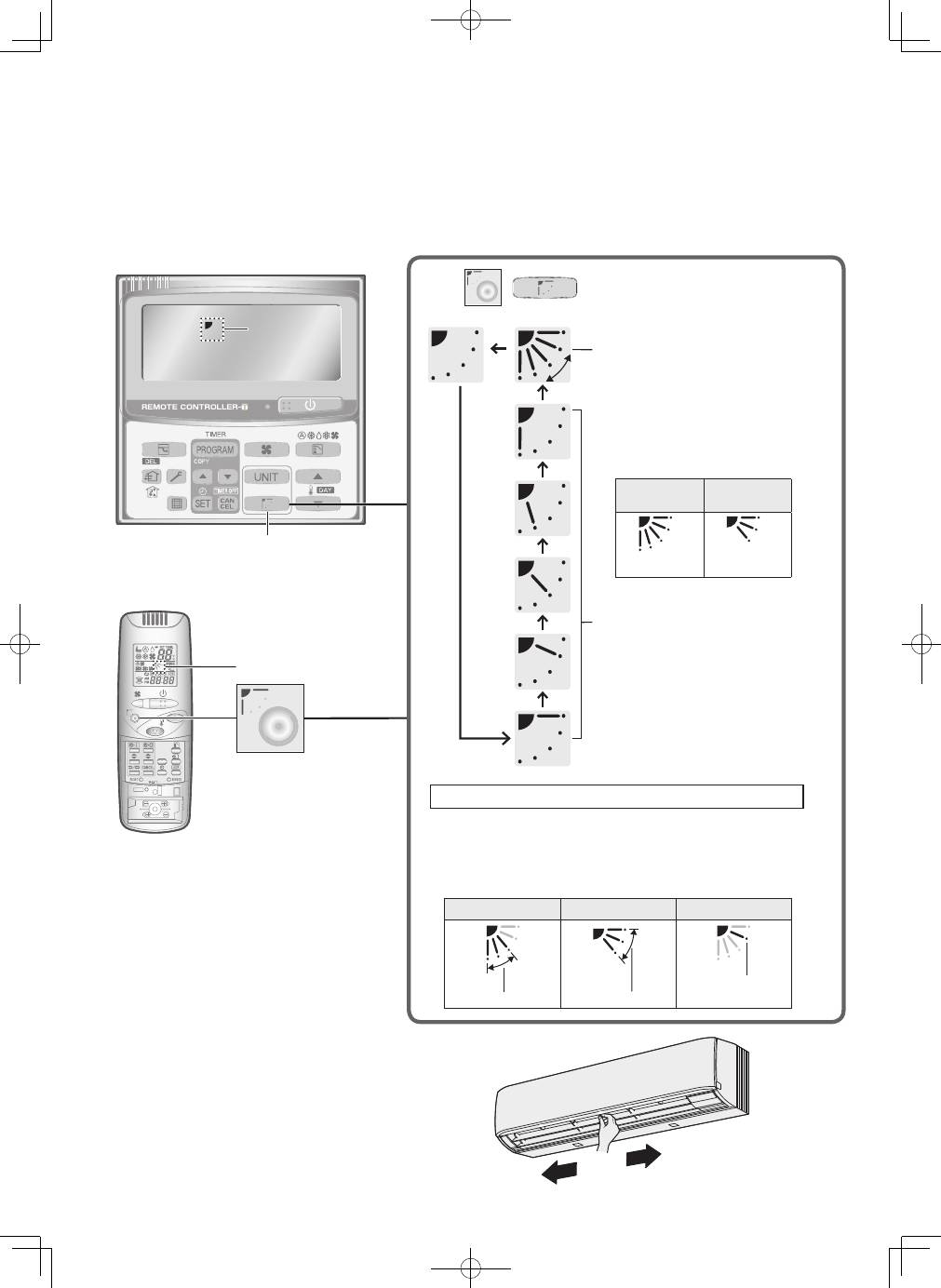
6
Adjusting Air fl ow Direction
Using the wireless remote controller
Using the timer remote controller
Press
/
to select your desired air
fl
ow direction.
Flap swing motion
Display when swing operation
is stopped
Pressing the button during
swing operation can stop the
fl
ap at the desired position.
Flap
fi
xed
(5 levels)
Recommended vertical air
fl
ow direction
Set the
fl
ap to the downward position for heating operation.
(With the upward setting, warm air cannot reach the
fl
oor.)
Set the
fl
ap to the upward position for cooling operation.
(With the downward setting, condensation may drip on to the
fl
oor.)
HEAT
COOL / DRY
FAN
Air
fl
ow direction
display
Air
fl
ow direction display
“FLAP” button
“FLAP” button
Fan and
heating
Cooling and
drying
(5 levels)
(3 levels)
Recommended
Recommended
Fixed to this
position
Adjusting the horizontal air
fl
ow direction
(Manual)
Move the horizontal air
fl
ow vanes by hand for adjustment.
This section is described in the instruction manual supplied with the timer remote contoller (CZ-RTC2).
Regarding the high-spec wired remote controller (CZ-RTC3), refer to the Operating Instructions supplied with the model CZ-RTC3.
Adjusting the upward and downward motion of air
fl
ow direction
OI̲00̲284010̲EU̲all.indb 6
OI̲00̲284010̲EU̲all.indb 6
2013/11/29 14:35:33
2013/11/29 14:35:33
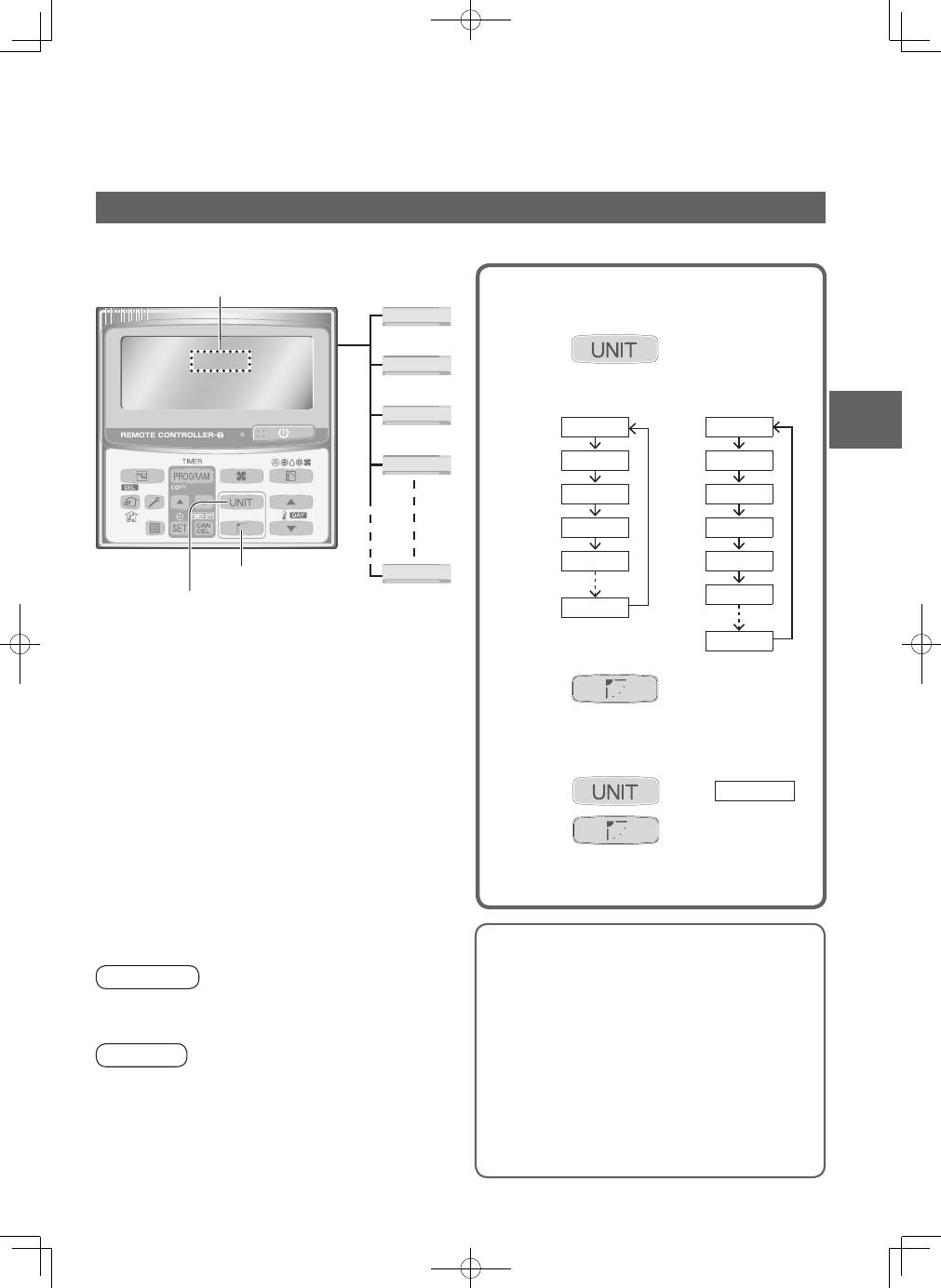
7
E
NGLISH
Tips for Energy Saving
Attention:
Never use your hands to move the
fl
ap (vertical air
fl
ow
fl
ap)
controlled using the remote controller.
Note
When the air conditioner is turned off, the
fl
ap automatically
moves toward the direction of closing.
The
fl
ap (vertical air
fl
ow
fl
ap) moves to the upward position
during standby operation for heating.
The swing operation starts after the standby operation has
fi
nished, but “Swing” is indicated on the remote controller
even during the standby operation.
Avoid
Do not block the air intake and outlet of the unit.
(If either is obstructed, the unit will not function
well, causing malfunction.)
During cooling operation, use sunshades, blinds or cur-
tains to prevent direct sunlight from entering the room.
Do
Always keep the air
fi
lter clean.
(A clogged
fi
lter will impair the performance of the unit.)
→
“Maintenance” (P.8)
To prevent conditioned air from escaping, keep win-
dows, doors and any other openings closed.
Adjusting air
fl
ow direction
for multiple indoor units (Timer remote controller only)
When setting the air
fl
ow direction of
each indoor unit individually
1
Press
to select the Unit No.
for adjustment.
2
Press
to select your desired
air
fl
ow direction.
When setting the air
fl
ow direction of
all indoor units at the same time
1
Press
to select
No display
.
2
Press
to select your desired
air
fl
ow direction.
1-1
1-2
1-3
1-4
1-8
“UNIT” button
“FLAP” button
Maximum of
8 indoor units
can be connected.
Unit No.
When operating multiple indoor units using 1 remote controller, air
fl
ow direction can be adjusted for indoor each unit individually or
all units at the same time.
e.g.) 1 outdoor unit
and
8 indoor units
No display
1-1
1-2
1-3
1-4
2-1
2-4
e.g.) 2 outdoor units
and
4 indoor units
No display
1-1
1-2
1-3
1-4
1-8
OI̲00̲284010̲EU̲all.indb 7
OI̲00̲284010̲EU̲all.indb 7
2013/11/29 14:35:34
2013/11/29 14:35:34
Оглавление
- ContentsSafety Precautions
- Precautions for Use
- Names of Parts
- Adjusting Air fl ow Direction
- Maintenance
- Troubleshooting
- Table des matières
- Précautions d’utilisation
- Nom des pièces
- Réglage de la direction du fl ux d’air
- Entretien
- Dépannage
- Índice
- Precauciones de uso
- Nombres de las partes
- Mantenimiento
- Localización y resolución de problemas
- Inhalt Sicherheitshinweise
- Vorsichtsmaßnahmen für den Gebrauch
- Bezeichnungen der Teile
- Einstellen der Ausblasrichtung
- Wartung
- Fehlerdiagnose
- Indice
- Precauzioni per l’uso
- Nome delle parti
- Manutenzione
- Risoluzione dei problemi
- Inhoud Veiligheidsmaatregelen
- Voorzorgen in het gebruik
- Namen van de onderdelen
- Onderhoud
- Oplossen van problemen
- Índice
- Precauções de utilização
- Nomenclatura das peças
- Ajuste da direcção do fl uxo de ar
- Manutenção
- Localização e solução de problemas
- Περιεχόμενα
- Προφυλάξεις για χρήση
- Ονόματα μερών
- Ρύθμιση της κατεύθυνσης ροής αέρα
- Συντήρηση
- Αντιμετώπιση προβλημάτων
- Съдържание Мерки за безопасност
- Предпазни мерки при употреба
- Наименования на компонентите
- Техническо обслужване
- Отстраняване на проблеми
- Содержание Меры предосторожности
- Меры предосторожности во время эксплуатации
- Названия частей
- Регулировка направления воздушного потока
- Техническое обслуживание
- Поиск и устранение неисправностей
- Зміст Заходи безпеки
- Заходи безпеки під час використання
- Назви деталей
- Регулювання напрямку потоку повітря
- Догляд
- Пошук та усунення несправностей
- Isi
- Petunjuk Penggunaan
- Nama Komponen
- Menyesuaikan Arah Aliran Udara
- Perawatan
- Pemecahan Masalah
- Speci fi cations

