Panasonic KX-FT982: 12.1 Included accessories
12.1 Included accessories: Panasonic KX-FT982
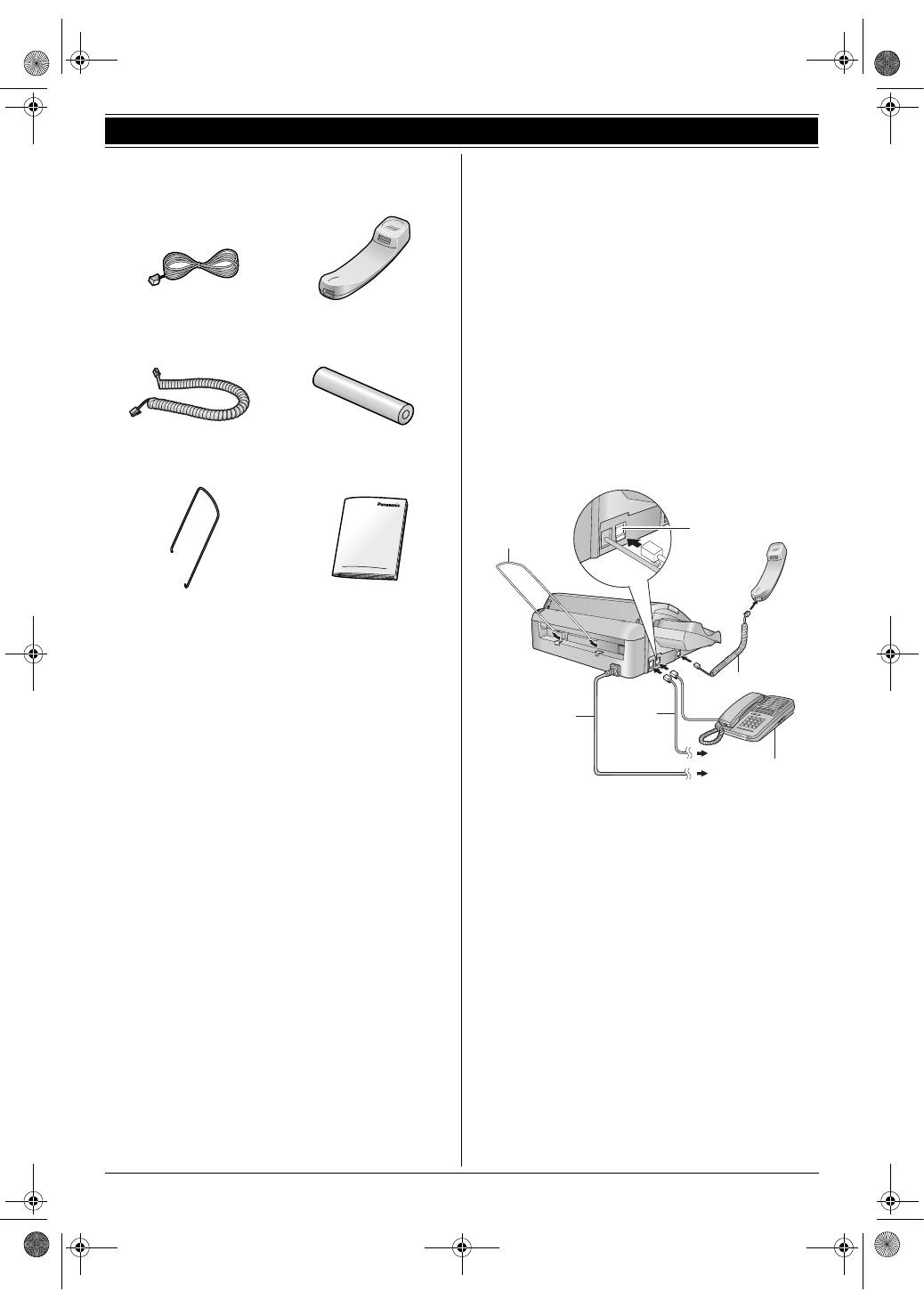
12. English Quick Start
53
12. English Quick Start
Accessories
12.1 Included accessories
Note:
L
If any items are missing or damaged, contact the place of
purchase.
L
Save the original carton and packing materials for future
shipping and transportation of the unit.
12.2 Accessory information
12.2.1 Available accessories
–
Standard thermal recording paper
*1
(KX-A106):
216 mm
× 30 m roll, with 25 mm core
*1 Use only the included or specified recording paper. Using
other recording paper may affect print quality and/or
cause excessive wear to the thermal head.
Accessories for this unit can be ordered online, by fax, or
by telephone. http://www.panasoniceplaza.ru/
Connections and Set up
12.3 Connections
Important:
L
The unit will not function when there is a power failure. To
make calls in emergency situations, you should connect a
telephone that can function during a power failure to the
telephone line.
Caution:
L
When you operate this product, the power outlet should be
near the product and easily accessible.
L
Be sure to use the telephone line cord included in this unit.
L
Do not extend the telephone line cord.
L
Keep the unit away from walls as far as possible to prevent a
recording paper jam.
1 Telephone line cord
2 Handset
3 Handset cord
4 Recording paper
(10 meters long)
5 Paper stacker
(KX-FT984/KX-FT988 only)
6 Operating instructions
1 Paper stacker (KX-FT984/KX-FT988 only)
L
The paper stacker may not be shown in all illustrations in
these operating instructions.
2 Power cord
L
Connect to the power outlet (220 V – 240 V, 50/60 Hz).
3 Telephone line cord
L
Connect to [LINE] jack and a single telephone line jack.
4 [EXT] jack
L
Remove the stopper if attached.
5 Handset cord
6 Extension telephone (not included)
4
6
3
2
5
1
FT982RU-988CA-PNQX1343ZA-OI-ru.book Page 53 Wednesday, April 9, 2008 3:16 PM
Оглавление
- 1.1 Прилагаемые аксессуары
- 1.4 Бумага для печати
- 1.5 Отправка факсов / копирование
- 2.1 Важные инструкции по технике безопасности
- 3.1 Расположение органов управления
- 3.2 Обзор
- 3.4 Режим набора номера
- 3.6 Ваш логотип
- 3.7 Телефонный номер вашего факса
- 4.1 Телефонная книга
- 4.2 Функция однокнопочного набора номера
- 4.3 Запись беседы по телефону (только KX-FT988)
- 4.5 Просмотр и обратный вызов с помощью информации о вызывающем абоненте
- 4.6 Редактирование номера телефона вызывающего абонента до обратного вызова
- 4.8 Сохранение информации о вызывавших абонентах в телефонной книге / однокнопочном наборе
- 5.1 Отправка факса вручную
- 5.3 Отправка факса с помощью телефонной книги/однокнопочного набора
- 5.4 Групповая рассылка
- 5.5 Разговор с вашим абонентом после передачи или приема факса
- 5.7 Прием факса вручную – Режим автоответа ВЫКЛ
- 5.8 Прием факса автоматически – Режим автоответа ВКЛ
- 5.9 Получение методом поллинга
- 6.1 Изготовление копии
- 7.1 Запись приветственного сообщения
- 7.4 Операции с удаленного терминала
- 8.1 Программирование
- 8.3 Расширенные функции
- 8.4 Прямые команды для программирования функций
- 9.1 Сообщения об ошибках – Отчеты
- 9.3 Если функция не работает, проверьте здесь
- 10.1 Замятия бумаги для печати
- 10.3 Чистка податчика документов / стекла сканера
- 11.1 Списки и отчеты
- 11.2 Технические характеристики
- 11.3 Полезная информация
- 12.1 Included accessories
- 12.4 Recording paper
- 12.5 Fax sending / Copying
- 13.1 Предметный указатель
- Примечания


