Panasonic KX-FT76RU: Installing the recording paper
Installing the recording paper: Panasonic KX-FT76RU
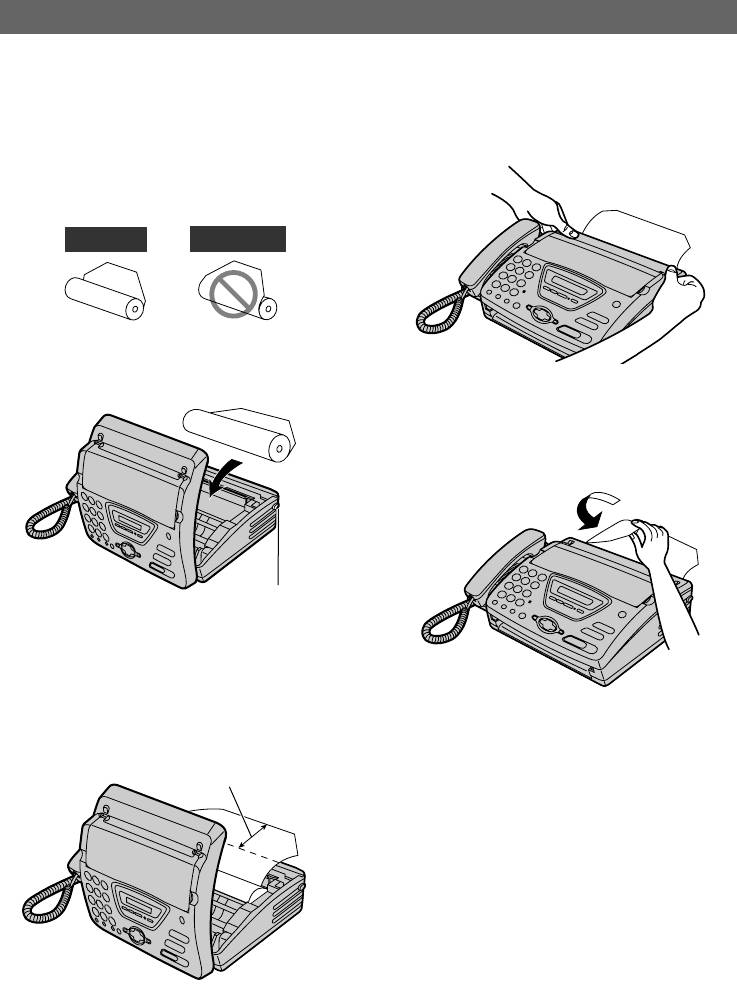
English Quick Start
Installing the recording paper
1 Open the cover by pressing the
3 Close the cover securely by
cover open button and install
pushing down on both sides.
the recording paper roll.
Correct
Incorrect
4 Tear off the excess paper by
pulling it towards you.
Cover open
button
2 Pull the leading edge of the
paper out of the unit.
10 cm
90
Оглавление
Топ 10 инструкций
100.00
MB QUART DSG 21399.98
Skil 0790 RA99.98
Bosch KGN39VW2199.97
Sony CDX-CA750X RU99.97
Braun 310 Series 399.96
Asus P3-PE599.96
Siemens MQ 5 N 29899.96
YUKON EXTEND LRS-1000


