Panasonic KX-FT74RU: Installing the recording paper
Installing the recording paper: Panasonic KX-FT74RU
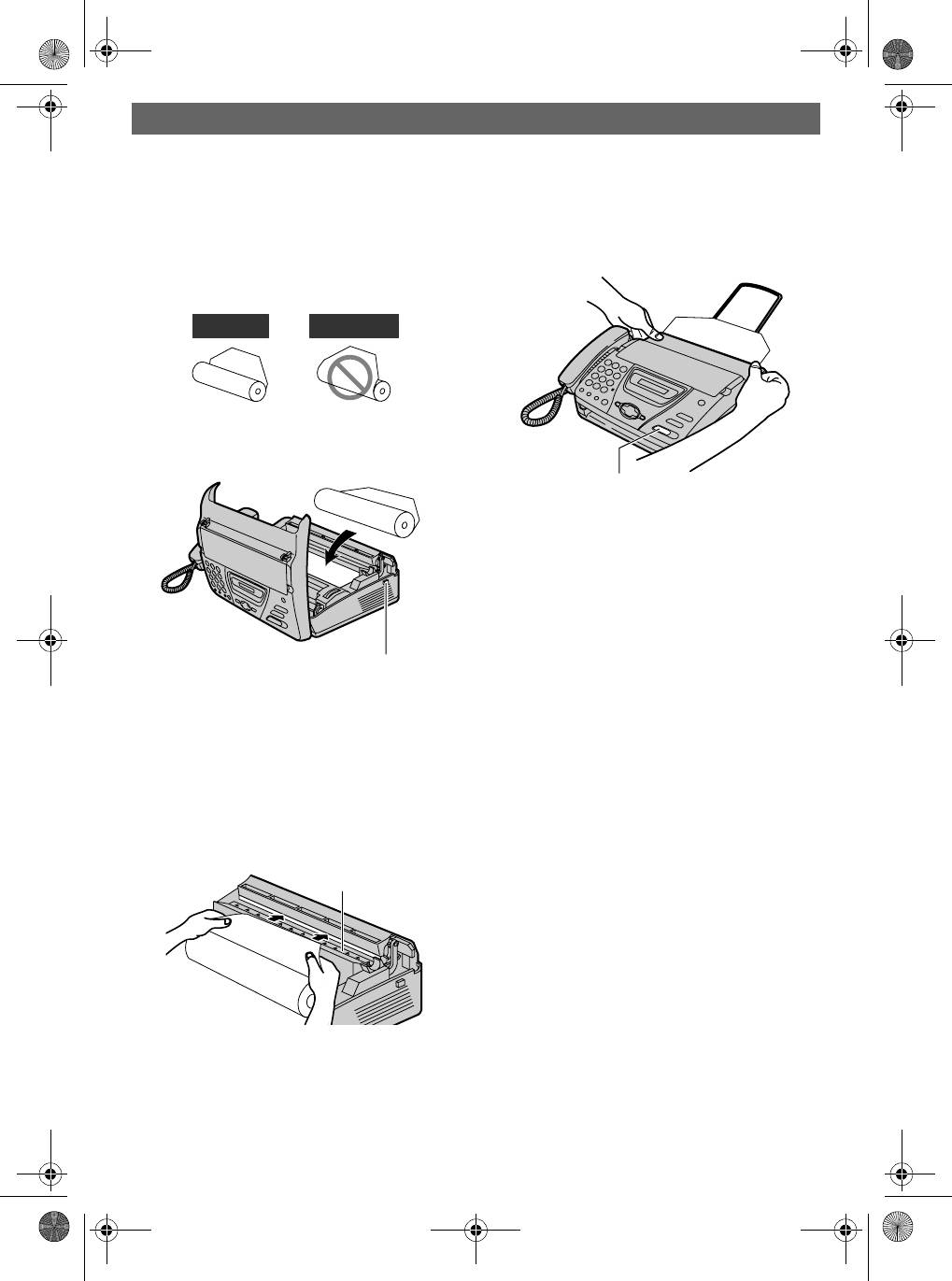
FT74RU_RU_ru.book Page 72 Tuesday, June 25, 2002 5:46 PM
English Quick Start
Installing the recording paper
1 Open the cover by pressing the
3 Close the cover securely by
cover open button and install
pushing down on both sides.
the recording paper roll.
Correct
Incorrect
{FAX/START}
4 Press {FAX/START}. The unit
will eject the paper slightly and
cut it.
Cover open
button
2 Insert the leading edge of the
paper into the opening above
the thermal head and pull it out
of the unit.
Thermal head
72
Оглавление
Топ 10 инструкций
100.00
MB QUART DSG 21399.98
Skil 0790 RA99.98
Bosch KGN39VW2199.97
Sony CDX-CA750X RU99.97
Braun 310 Series 399.96
Asus P3-PE599.96
Siemens MQ 5 N 29899.96
YUKON EXTEND LRS-1000

