Panasonic KX-FC968RU: 14.5 Battery charge
14.5 Battery charge: Panasonic KX-FC968RU
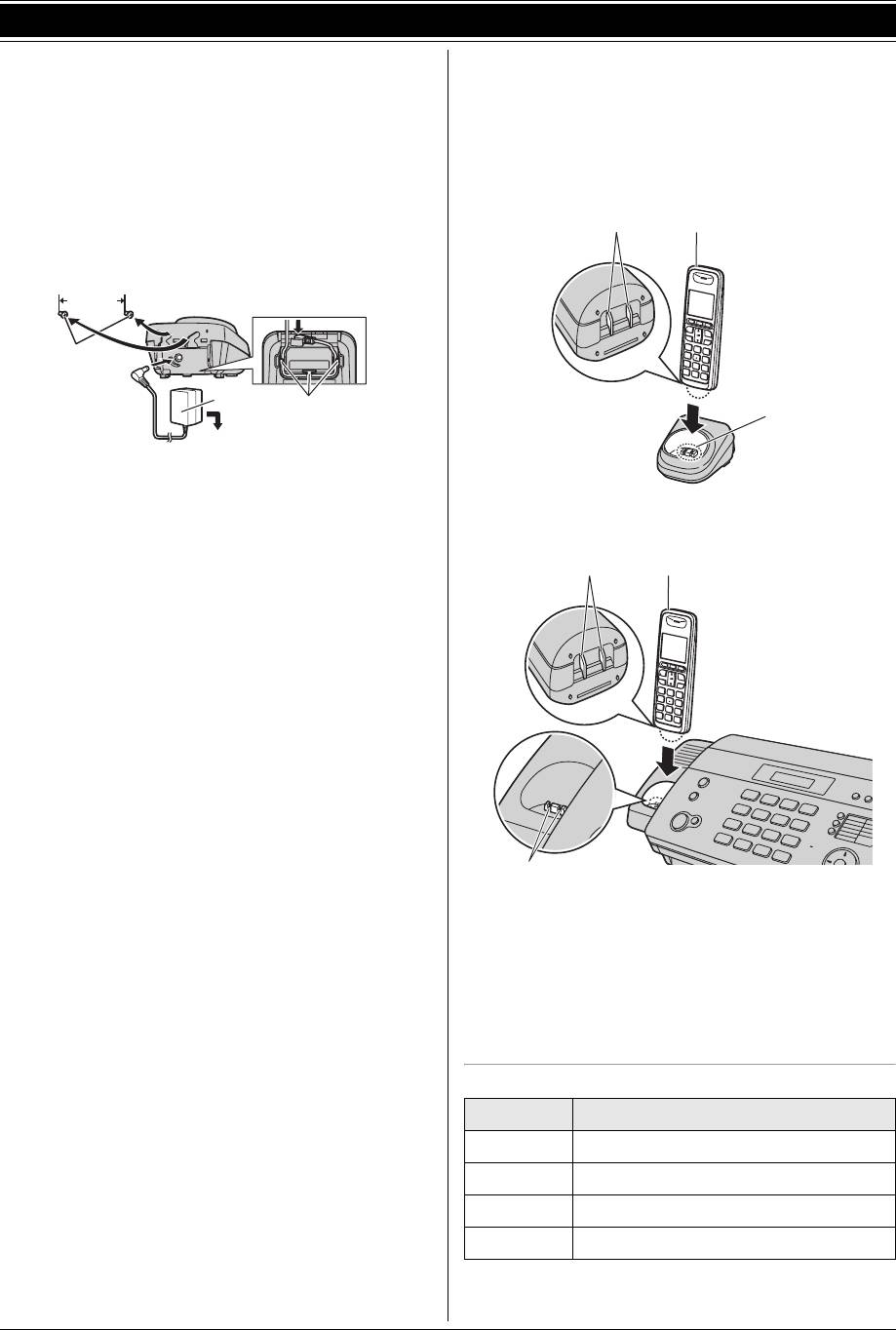
FC965-968RU-PNQX2237ZA-OI-ru.book Page 84 Friday, July 31, 2009 8:33 AM
14. English Quick Start
14.4.2 Charger unit (KX-FC965 only)
14.5 Battery charge
1
AC adaptor
Place the cordless handset on the base unit or charger for about
7
L
Connect to a power outlet (220 V – 240 V,
hours
before initial use. Confirm
“
Charging
”
is displayed.
50/60 Hz).
When the batteries are fully charged, the charge indicator (
1
)
2
Hooks
goes OFF.
L
Fasten the AC adaptor cord to prevent it from being
KX-FC965
disconnected.
3
Screws (not included)
2
1
L
The charger can be mounted on the wall, if required.
25 mm
3
1
2
4
Caution:
L
USE ONLY WITH the supplied Panasonic AC adaptor.
L
The AC adaptor must remain connected at all times. (It is
KX-FC968
normal for the adaptor to feel warm during use.)
L
The AC adaptor should be connected to a vertically
12
oriented or floor-mounted AC outlet. Do not connect the
AC adaptor to a ceiling-mounted AC outlet, as the weight
of the adaptor may cause it to become disconnected.
3
Note:
L
It is normal for the cordless handset to feel warm during
charging.
L
Clean the charge contacts of the cordless handset (
2
), base
unit (
3
) or charger (
4
) with a soft and dry cloth once a month.
Clean more often if the unit is exposed to grease, dust, or high
humidity.
Battery level
Icon Battery level
&
High
(
Medium
)
Low
0
)
4
Needs charging.
84
Оглавление
- 1.1 Аксессуары, входящие в 1.2 Информация об аксессуарах комплект поставки
- 1.3 Установка/замена батарей 1.4 Подсоединения
- 1.5 Зарядка аккумуляторных
- 1.7 Бумага для печати
- 1.8 Режим набора номера (для базового блока и беспроводной трубки)
- 1.9 Отправка факсов / копирование 1.10 Прием факсов
- 1.11 Автоответчик
- 2.1 Для вашей безопасности
- 2.2 Важные инструкции по
- 2.3 Информация по обращению с
- 2.5 Незаконные копии
- 3.1 Описание кнопок основного блока
- 3.2 Описание кнопок беспроводной 3.3 Описания дисплея трубки беспроводной трубки
- 3.4 Обзор
- 3.5 Регулировка громкости в
- 3.6 Регулировка громкости на 3.7 Дата и время
- 3.8 Ваш логотип
- 3.9 Телефонный номер вашего факса
- 4.1 Телефонные вызовы
- 4.2 Ответ на телефонные вызовы
- 4.3 Телефонная книга беспроводной
- 4.5 Телефонная книга основного
- 4.6 Однокнопочный набор номера
- 4.7 Идентификация вызывающего
- 4.8 Просмотр вызовов и обратный
- 4.10 Удаление информации о
- 4.12 Настройки идентификации
- 5.1 Отправка факса вручную
- 5.3 Отправка факса с помощью телефонной книги / однокнопочного набора
- 5.4 Групповая рассылка
- 5.5 Разговор с другим абонентом
- 5.6 Выбор способа применения
- 5.7 Прием факса вручную – Режим
- 5.8 Прием факса автоматически –
- 5.9 Получение методом поллинга
- 6.1 Изготовление копии
- 7.1 Запись собственного
- 7.2 Прослушивание записанных
- 7.4 Использование автоответчика с
- 7.5 Операции с удаленного
- 8.1 Программирование основного блока
- 8.2 Программирование беспроводной трубки
- 9.1 Работа с несколькими
- 9.3 Внутренняя связь
- 9.5 Копирование записей
- 10.1 Ввод знаков
- 11.1 Сообщения об отчетах
- 11.2 Сообщения на дисплее
- 11.3 Устранение неполадок
- 12.1 Замятия бумаги для печати 12.2 Замятие документа при
- 12.3 Чистка податчика документов / стекла сканера
- 12.4 Чистка термоголовки
- 13.1 Справочные перечни и отчеты (только основной блок)
- 13.2 Технические характеристики
- 13.3 Регистрация пользователя
- 14.1 Included accessories 14.2 Accessory information
- 14.3 Battery installation / replacement 14.4 Connections
- 14.5 Battery charge
- 14.7 Recording paper
- 14.8 Dialling mode (for the base unit and cordless handset)
- 14.9 Fax sending / Copying 14.10 Fax receiving
- 14.11 Answering machine
- 15.1 Предметный указатель
- Примечания


