Sony XR-C453RDS: Other Functions
Other Functions: Sony XR-C453RDS
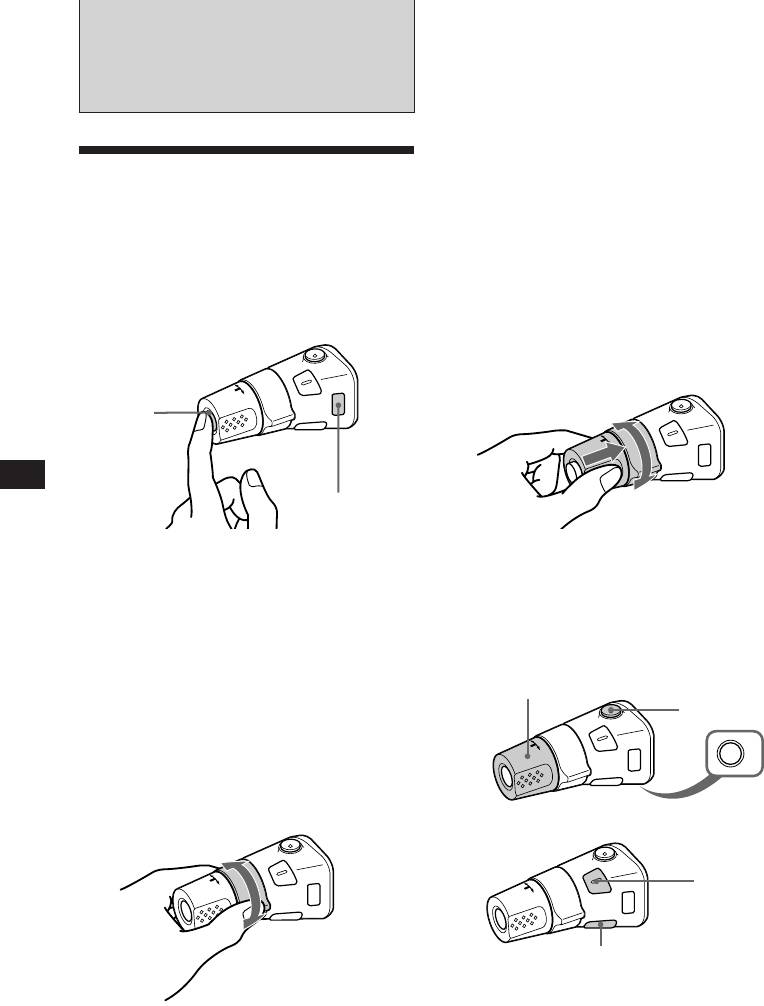
Rotate the control momentarily and
release it to:
• Locate the beginnings of the tracks on the
Other Functions
tape. Rotate and hold the control, and
release it to fast-wind the tape. To
playback, rotate and hold the control
again, and release it.
• Locate a specific track on a disc. Rotate
Using the rotary remote
and hold the control until you locate the
specific point in a track, then release it to
The rotary remote works by pressing buttons
start playback.
and/or rotating controls.
• Tune in the stations automatically.
You can control the optional CD/MD changer
Rotate and hold the control to tune in the
by the rotary remote.
specific station.
By pressing buttons (the SOURCE
and the MODE buttons)
By rotating the control while
pushing in (the PRESET/DISC
control)
(SOURCE)
EN
(MODE)
Every time you press (SOURCE), the
Push in and rotate the control to:
source changes as follows:
• Receive the stations memorized on the
preset buttons.
TAPE n TUNER n CD/MD
• Change the disc.
Pressing (MODE) changes the operation in the
following ways:
Other operations
• the tape transport.
• the band, FM1 n FM2 n FM3 n MW n LW.
Rotate the VOL control
• the CD/MD changer.
to adjust the volume.
Press (MUTE)to
mute the sound.
Tip
You can turn on this unit by pressing (SOURCE) on the
rotary remote.
OFF
By rotating the control (the SEEK/
Press(OFF) to
AMS control)
turn off the unit.
Press (SEL)
to adjust
and select.
Press (DSPL) to change the
displayed items.
12
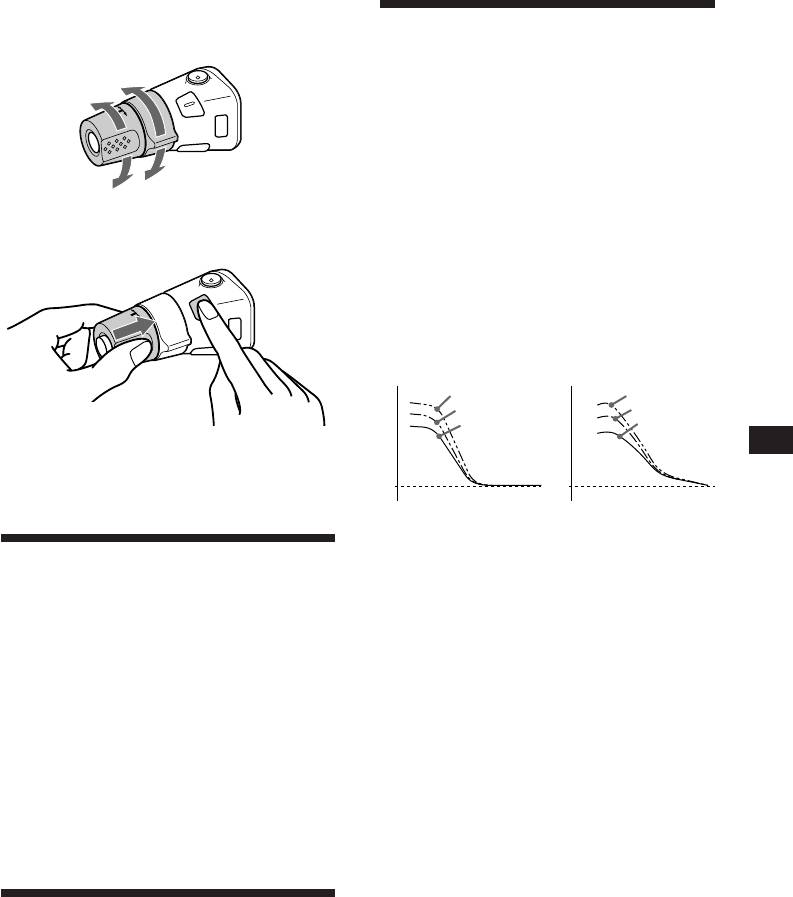
Changing the operative direction
The operative direction of controls is factory
Changing the sound and
preset as in the illustration below.
beep tone
To increase
Boosting the bass sound — D-bass
You can enjoy clear and powerful bass sound.
The D-bass function boosts the low frequency
signal with a sharper curve than conventional
bass boost.
To decrease
You can hear the bass line more clearly even if
If you need to mount the rotary remote on the
the vocal sound is the same volume. You can
right side of the steering column, you can
emphasize and adjust the bass sound easily
reverse the controls operative direction.
with the D-BASS control. This effect is similar
to the one you get when you use an optional
subwoofer system.
Moreover, the Digital D-bass* function creates
even sharper and more powerful bass sound
than Analog D-bass.
Digital D-Bass Analog D-Bass
D-BASS 3
D-BASS 3
D-BASS 2
D-BASS 2
Level
Level
D-BASS 1
D-BASS 1
EN
Press (SEL) for two seconds while
Other Functions
pushing in the VOL control.
0dB
0dB
Frequency (Hz)Frequency (Hz)
Adjusting the bass curve
Adjusting the sound
Turn the D-BASS control to adjust the
bass level (1, 2 or 3).
characteristics
“D-BASS”* appears in the display.
1 Select the item you want to adjust by
To cancel, turn the control to the OFF position.
pressing (SEL) repeatedly.
VOL (volume) n BAS (bass) n TRE
* If the CD changer has the digital D-bass function,
(treble) n BAL (balance) n FAD (fader)
“DIGITAL D-BASS” appears on the display during CD
playback.
2 Adjust the selected item by pressing
Note
either (+) or (–).
If the CD changer does not have a D-bass function, the
bass sound may be distorted when the volume is increased.
Adjust within three seconds after selecting.
In this case, turn on the D-BASS control and adjust the
(After three seconds the button will again
volume.
serve as the volume control button.)
Muting the sound
Press (MUTE).
The “MUTE” indication flashes.
To restore the previous volume level, press
again.
Tip
The unit decreases the volume automatically when a
telephone call comes in (Telephone-mute function).
13
Оглавление
- Getting Started
- Cassette Player
- Radio
- RDS
- Other Functions
- CD/MD Changer
- Additional
- Przygotowania
- Odtwarzacz taśm
- Radio
- Funkcja RDS
- Pozostałe funkcje
- Odtwarzacz zmieniający
- Informacje
- Начални действия
- Касетофон
- Радиоапарат
- Функция RDS
- Други функции
- Устройство за смяна на CD/MD
- Допълнителна
- Bevezetés
- Kazetta lejátszó
- Rádió
- RDS
- Más funkciók
- CD/MD váltó
- Egyéb információ
- Перед началом
- Магнитофон
- Радиоприемник
- RDS
- Прочие функции
- Многозарядный
- Дополнительная



