Sony XR-3100R: Cassette Player
Cassette Player: Sony XR-3100R
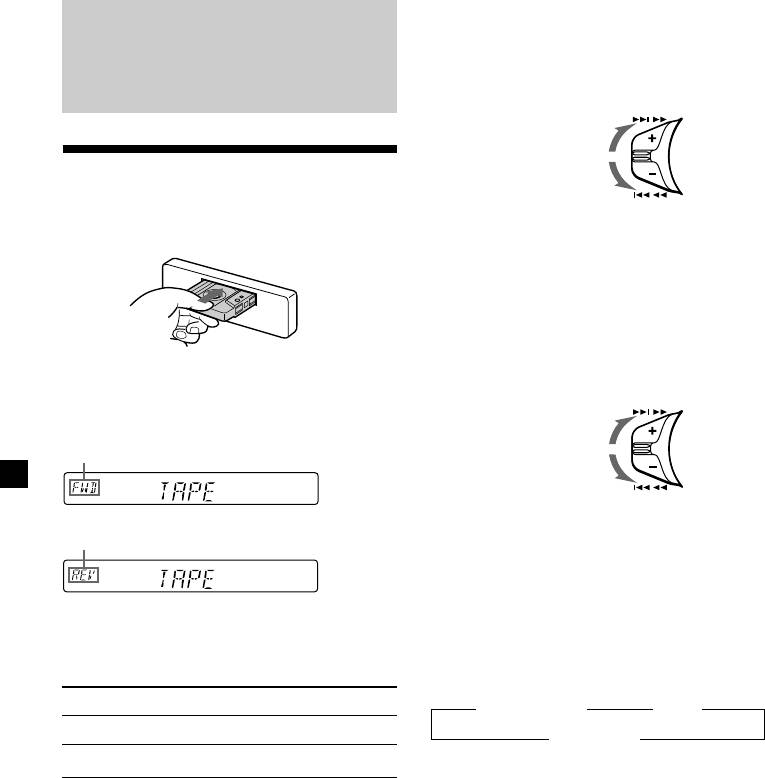
Fast-winding the tape
During playback, push the SEEK/AMS
Cassette Player
control up or down and hold.
SEEK / AMS
Fast-forward
Listening to a tape
Rewind
Insert a cassette.
To start playback during fast-forwarding or
Playback starts automatically.
rewinding, press (MODE) (*).
Locating a specific track
— Automatic Music Sensor (AMS)
During playback, push the SEEK/AMS
control up or down and release for each
track you want to skip.
If a cassette is already inserted, press
You can skip up to nine tracks at one time.
(SOURCE) repeatedly until “FWD” or “REV”
SEEK / AMS
appears to start playback.
To locate
succeeding tracks
The side facing up is played.
To locate
preceding tracks
Note
The AMS function may not work when:
The side facing down is played.
— the blanks between tracks are shorter than
four seconds
— there is noise between tracks
— there are long sections of low volume or quiet
sections.
Tip
To change the tape‘s playback direction, press
Changing the display item
(MODE) (*).
Each time you press (DSPL), the item changes
as follows:
To Press
z Tape playback z Clock
Stop playback (OFF)
Frequency* Z
Eject the cassette 6
* While either of the following functions are
activated.
— ATA function
— AF/TA function
After you select the desired item, the display
will automatically change to the Motion
Display mode after a few seconds.
In the Motion Display mode, all the above
items are scrolled in the display one by one in
order.
Tip
The Motion Display mode can be turned off. (See
“Changing the sound and display settings” on
page 19).
8
Оглавление
- Getting Started
- Cassette Player
- Radio
- RDS
- Other Functions
- CD/MD Unit (XR-C33R only)
- Additional
- Uvedení do provozu
- Přehrávač kazet
- Rádio
- RDS
- Další funkce
- Přehrávač CD/MD
- Dodatečné
- Przygotowania
- Magnetofon
- Radio
- RDS
- Pozostałe funkcje
- Komponent CD/MD
- Informacje
- Başlarken
- Kasetçalar
- Radyo
- RDS
- Diğer Fonksiyonlar
- CD/MD ünitesi
- Ek bilgi
- Начальные
- Проигрыватель
- Радиоприемник
- RDS
- Прочие функции
- Проигрыватель CD/MD
- Дополнительная



