Sony FD TRINITRON KV-29LS40K: Safety Information
Safety Information: Sony FD TRINITRON KV-29LS40K
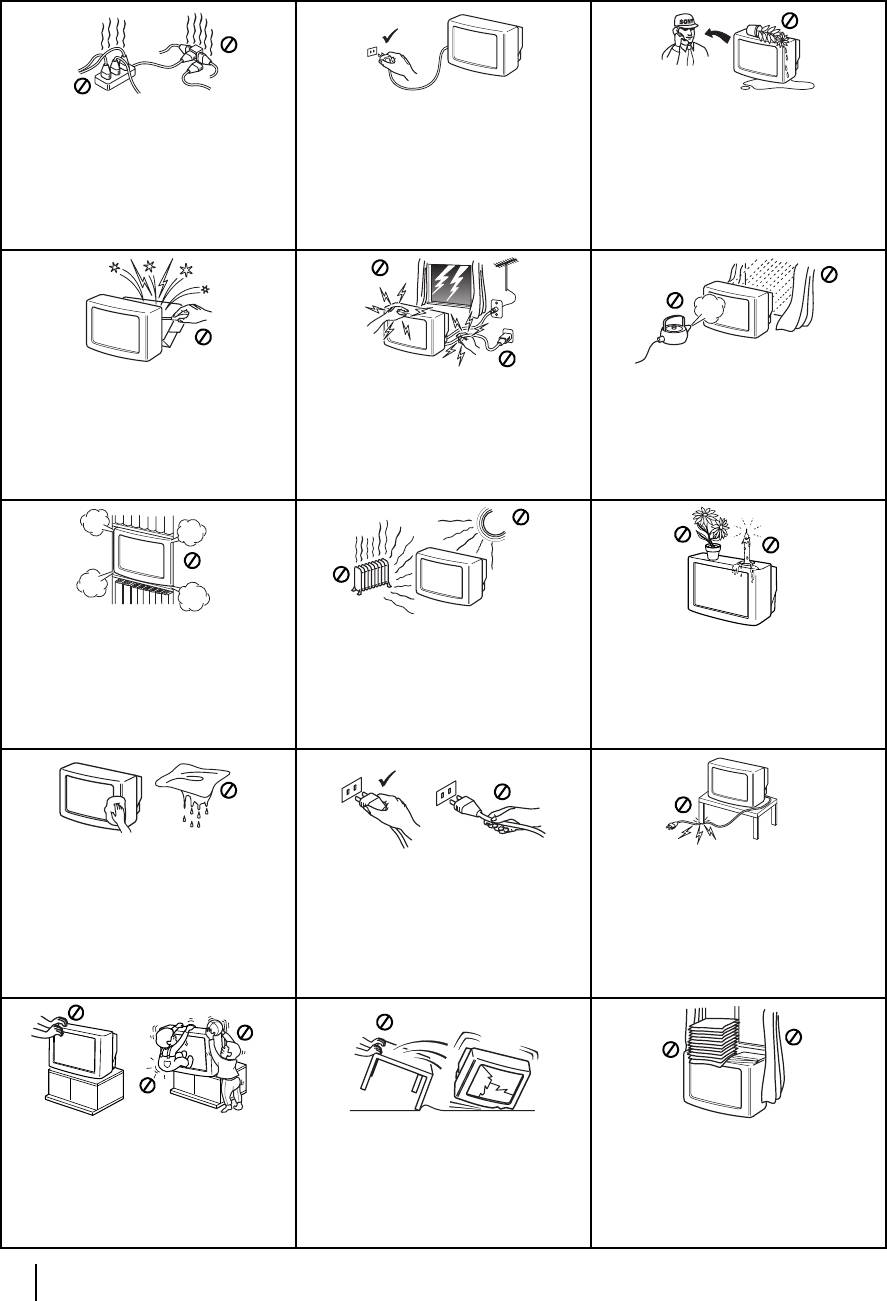
KV29LS40K GB.fm Page 4 Monday, February 2, 2004 9:42 AM
Safety Information
This set is to operate on a 220-240V AC
For environmental and safety reasons, it
Never push objects of any kind into the
supply only. Take care not to connect too
is recommended that the TV set is not
set as this could result in a fire or electric
many appliances to the same power
left in standby mode when not in use.
shock. Never spill liquid of any kind on
socket as this could result in fire or
Disconnect from the mains. However,
the set. If any liquid or solid object does
electric shock.
some TVs may have features which
fall into the cabinet, do not operate the
require they are left in standby. The
TV. Have it checked immediately by
instructions in this manual will inform you
qualified personnel.
if this applies.
Do not open the cabinet and the rear
For your own safety, do not touch any
To prevent fire or shock hazard, do not
cover of the TV. Refer to qualified
part of the TV, power lead or aerial lead
expose the TV to rain or moisture.
service personnel only.
during lightning storms.
Do not cover the ventilation openings of
Never place the TV in hot, humid or
Do not place any objects on the TV. To
the TV For ventilation, leave a space of
excessively dusty places. Do not install
prevent fire, keep inflammable objects or
at least 10cm all around the set.
the TV where it may be exposed to
naked lights (eg candles) away from the
mechanical vibrations.
TV.
Clean the screen and cabinet with a soft,
Pull out the power lead by the plug. Do
Take care not to place heavy objects on
lightly dampened cloth. Do not use any
not pull on the power lead itself.
the power lead as this could result in
type of abrasive pad, alkaline cleaner,
damage. We recommend you wind any
scouring powder or solvent, such as
excess lead around the holders provided
alcohol or benzine, or antistatic spray.
on the rear of the TV.
As a safety precaution, unplug the TV
before cleaning it.
Place the TV on a secure stable stand.
Unplug the power lead before moving
Do not cover the ventilation openings of
Never attempt to move the TV and stand
the TV. Avoid uneven surfaces, quick
the TV with items such as curtains or
together -always move the TV and stand
steps or excessive force. If the set has
newspapers etc.
separately. Do not place the TV on its
been dropped or damaged, have it
side or face up. Do not allow children to
checked immediately by qualified
climb on to it.
service personnel.
4
Safety Information
Оглавление
- Introduction
- Safety Information
- Overview of Remote Control Buttons
- Overview of TV Buttons
- Switching On the TV and Automatically Tuning
- Introducing and Using the Menu System
- Teletext
- Connecting Optional Equipment
- Using Optional Equipment
- Specifications
- Troubleshooting
- Увод
- Техника на безопасност
- Основно описание на бутоните на дистанционното управление
- Основно описание на бутоните на телевизора
- Включване и автоматично настройване на телевизора
- Увод и боравене със системата от менюта
- Телетекст
- Свързване на допълнителни апарати
- Боравене с допълнителни апарати
- Характеристики
- Отстраняване на неизправности
- Úvod
- Bezpečnostní opatření
- Všeobecný přehled tlačítek dálkového ovladače
- Všeobecný přehled tlačítek televizoru
- Zapnutí a automatické naladění TV
- Úvod a použití různých menu
- Teletext
- Připojení přídavných zařízení
- Použití přídavných zařízení
- Technické údaje
- Řešení problémů
- Bevezetés
- Biztonsági előírások
- A távvezérlő gombjainak általános leírása
- Overview of TV Buttons
- A TV bekapcsolása és automatikus hangolás
- Bevezetés a képernyõ menürendszereibe és azok használata
- Teletext
- Választható készülékek csatlakoztatása
- Választható készülékek használata
- Műszaki jellemzők
- Problémamegoldás
- Wprowadzenie
- Informacje dotyczące bezpieczeństwa
- Ogólny przegląd przycisków pilota
- Ogólny przegląd przycisków telewizora
- Włączanie telewizora i automatyczne programowanie
- Wprowadzenie do systemu menu na ekranie
- Telegazeta
- Podłączanie dodatkowych urządzeń
- Zastosowanie dodatkowych urządzeń
- Dane techniczne
- Rozwiązywanie problemów
- Введение
- Общие правила техники безопасности
- Overview of Remote Control Buttons
- Общее описание кнопок телевизора
- Включение и автоматическая настройка телевизора
- Введение и работа с системой меню
- Телетекст
- Подключение дополнительных устройств
- Использование дополнительных устройств
- Спецификации
- Выявление неисправностей

