Sony DSC-WX100 Black: Install PC application (Windows)
Install PC application (Windows): Sony DSC-WX100 Black
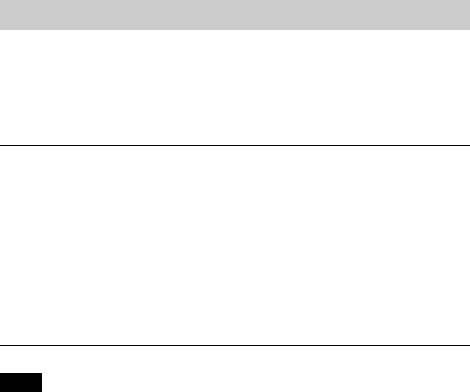
Install PC application (Windows)
The built-in software “PlayMemories Home” allows you to import still images
and movies to your computer and use them.
You can shoot or play back images on this camera even if you do not install
“PlayMemories Home”, however, “PlayMemories Home” is required to
import AVCHD movies to your computer.
Connect the camera to a computer.
1
Windows 7: [Computer] t camera icon t media icon
2
t Double-click [PMHOME.EXE]
Windows XP/Vista: [Computer] (in Windows XP, [My
Computer]) t [PMHOME] t Double-click
[PMHOME.EXE]
Follow the instructions on the screen to complete the
3
installation.
Note
• “PlayMemories Home” is not compatible to Mac OS. If you play back images on a
Mac, use the applications that are installed on your Mac.
For details, see http://www.sony.co.jp/imsoft/Mac/
x
Features of “PlayMemories Home”
Below are examples of the functions available when you use “PlayMemories
Home”. To take advantage of the various “PlayMemories Home” functions,
connect to the Internet and install the “Expanded Feature”.
• You can import images shot with the camera to a computer and display them.
• You can display images stored on a computer by shooting date in a calendar
display.
• You can correct (Red Eye Correction, etc.) still images, print the images,
send images by e-mail, and change the shooting date and time.
• You can save and print images with the date.
• You can create a disc from AVCHD movies imported to a computer.
(Expanded Feature)
GB
24
Оглавление
- English Learning more about the camera (“Cyber-shot User Guide”)
- WARNING
- For Customers in the U.S.A. and Canada
- For Customers in the U.S.A.
- For Customers in Europe
- Notice for customers in the United Kingdom
- Identifying parts
- Inserting the battery pack
- Charging the battery pack
- Inserting a memory card (sold separately)
- Setting the clock
- Shooting still images/movies
- Viewing images
- In-Camera Guide
- Introduction of other functions
- Install PC application (Windows)
- Number of still images and recordable time of movies
- Notes on using the camera
- Specifications
- Русский Получение дополнительных сведений о фотоаппарате (“Руководство пользователя Cyber-shot”)
- ПРЕДУПРЕЖДЕНИЕ
- Для покупателей в Европе
- Обозначение частей
- Вставка батарейного блока
- Зарядка батарейного блока
- Вставка карты памяти (продается отдельно)
- Установка часов
- Фотосъемка/видеосъемка
- Просмотр изображений
- Встроенная справка
- Введение в другие функции
- Установка программного обеспечения для ПК (Windows)
- Количество фотоснимков и время видеозаписи
- Примечания по использованию фотоаппарата
- Технические характеристики
- Українська Докладніше про фотоапарат («Посібник користувача Cyber-shot»)
- ПОПЕРЕДЖЕННЯ
- Для споживачів з Європи
- Інформація для споживачів в Україні
- Визначення частин
- Встановлення батареї
- Заряджання батареї
- Встановлення карти пам’яті (продається окремо)
- Налаштування годинника
- Фото- та відеозйомка
- Перегляд зображень
- Довідн. функ. фотоап.
- Знайомство з іншими функціями
- Встановлення програми на ПК (Windows)
- Кількість фотознімків і тривалість відеозапису
- Примітки щодо використання фотоапарата
- Технічні характеристики



