Sony DSC-WX100 Black: Charging the battery pack
Charging the battery pack: Sony DSC-WX100 Black
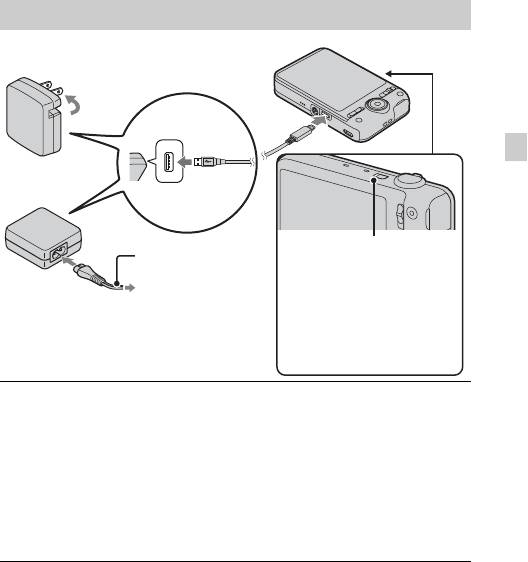
Charging the battery pack
For customers in the USA
and Canada
GB
Power/Charge lamp
Power cord
Lit: Charging
(Mains lead)
Off: Charging finished
Flashing:
For customers in countries/regions
Charging error
other than the USA and Canada
Charging paused due to
overheating
Connect the camera to the AC Adaptor (supplied),
1
using the micro USB cable (supplied).
Connect the AC Adaptor to the wall outlet (wall socket).
2
The Power/Charge lamp lights orange, and charging starts.
• Turn off the camera while charging the battery.
• You can charge the battery pack even when it is partially charged.
• When the Power/Charge lamp flashes and charging is not finished,
remove and re-insert the battery pack.
GB
11

Notes
• If the Power/Charge lamp on the camera flashes when the AC Adaptor is
connected to the wall outlet (wall socket), this indicates that charging is
temporarily stopped because the temperature is outside the recommended range.
When the temperature gets back within the appropriate range, the charging
resumes. We recommend charging the battery pack in an ambient temperature of
between 10°C to 30°C (50ºF to 86ºF).
• The battery pack may not be effectively charged if the terminal section of the
battery is dirty. In this case, wipe any dust off lightly using a soft cloth or a cotton
swab to clean the terminal section of the battery.
• Connect the AC Adaptor (supplied) to the nearest wall outlet (wall socket). If
malfunctions occur while using the AC Adaptor, disconnect the plug from the wall
outlet (wall socket) immediately to disconnect from the power source.
• When charging is finished, disconnect the AC Adaptor from the wall outlet (wall
socket).
• Be sure to use only genuine Sony brand battery packs, micro USB cable (supplied)
and AC Adaptor (supplied).
• BC-TRN2 battery charger (sold separately) is able to quick-charge the NP-BN
rechargeable battery pack supplied with this model. BC-TRN battery charger (sold
separately) is not able to quick-charge the NP-BN rechargeable battery pack
supplied with this model.
x
Charging time (Full charge)
The charging time is approximately 115 min. using the AC Adaptor
(supplied).
Note
• The above charging time applies when charging a fully depleted battery pack at a
temperature of 25°C (77°F). Charging may take longer depending on conditions of
use and circumstances.
GB
12
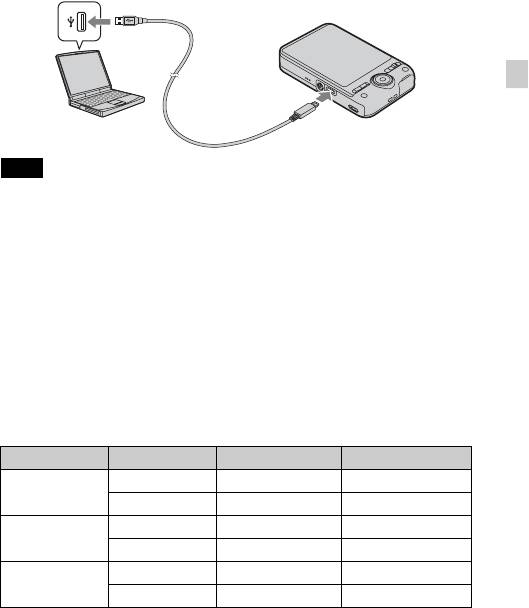
x
Charging by connecting to a computer
The battery pack can be charged by connecting the camera to a computer using
a micro USB cable.
GB
Note
• Note the following points when charging via a computer:
– If the camera is connected to a laptop computer that is not connected to a power
source, the laptop battery level decreases. Do not charge for an extended period
of time.
– Do not turn on/off or restart the computer, or wake the computer to resume from
sleep mode when a USB connection has been established between the computer
and the camera. The camera may cause a malfunction. Before turning on/off, or
restarting the computer or waking the computer from sleep mode, disconnect the
camera and the computer.
– No guarantees are made for charging using a custom-built computer or a
modified computer.
x
Battery life and number of images that can be
recorded and played back
Battery life Number of images
Shooting (still
DSC-WX100 Approx. 120 min. Approx. 240 images
images)
DSC-WX150 Approx. 120 min. Approx. 240 images
Viewing (still
DSC-WX100 Approx. 180 min. Approx. 3600 images
images)
DSC-WX150 Approx. 180 min. Approx. 3600 images
Shooting
DSC-WX100 Approx. 60 min. —
(movies)
DSC-WX150 Approx. 60 min. —
GB
13

Notes
• The above number of images applies when the battery pack is fully charged. The
number of images may decrease depending on the conditions of use.
• The number of images that can be recorded is for shooting under the following
conditions:
– Using Sony “Memory Stick PRO Duo” (Mark2) media (sold separately)
– The battery pack is used at an ambient temperature of 25°C (77°F).
– [Disp. Resolution]: [Standard]
• The number for “Shooting (still images)” is based on the CIPA standard, and is for
shooting under the following conditions:
(CIPA: Camera & Imaging Products Association)
– DISP (Display Setting) is set to [ON].
– Shooting once every 30 seconds.
– The zoom is switched alternately between the W and T ends.
– The flash strobes once every two times.
– The power turns on and off once every ten times.
• The battery life for movies applies shooting under the following conditions:
– Movie quality: AVC HD HQ
– When continuous shooting ends because of set limits (page 25), press the
MOVIE (Movie) button again and continue shooting. Shooting functions such as
the zoom do not operate.
x
Supplying power
The camera can be supplied with power from the wall outlet (wall socket) by
connecting to the AC Adaptor, using the micro USB cable (supplied).
You can import images to a computer without worrying about draining the
battery pack by connecting the camera to a computer using the micro USB
cable.
In addition, you can use the AC Adaptor AC-UD10 (sold separately) for
shooting to supply power when shooting.
Notes
• Power cannot be supplied when the battery pack is not inserted in the camera.
• When the camera is connected directly to a computer or to a power outlet using the
supplied AC Adaptor, power supply is available only in playback mode. If the
camera is in shooting mode or while you are changing the settings of the camera,
power is not supplied even if you make a USB connection using the micro USB
cable.
• If you connect the camera and a computer using the micro USB cable while the
camera is in playback mode, the display on the camera will change from the
playback screen to the USB connection screen. Press (Playback) button to
GB
switch to the playback screen.
14
Оглавление
- English Learning more about the camera (“Cyber-shot User Guide”)
- WARNING
- For Customers in the U.S.A. and Canada
- For Customers in the U.S.A.
- For Customers in Europe
- Notice for customers in the United Kingdom
- Identifying parts
- Inserting the battery pack
- Charging the battery pack
- Inserting a memory card (sold separately)
- Setting the clock
- Shooting still images/movies
- Viewing images
- In-Camera Guide
- Introduction of other functions
- Install PC application (Windows)
- Number of still images and recordable time of movies
- Notes on using the camera
- Specifications
- Русский Получение дополнительных сведений о фотоаппарате (“Руководство пользователя Cyber-shot”)
- ПРЕДУПРЕЖДЕНИЕ
- Для покупателей в Европе
- Обозначение частей
- Вставка батарейного блока
- Зарядка батарейного блока
- Вставка карты памяти (продается отдельно)
- Установка часов
- Фотосъемка/видеосъемка
- Просмотр изображений
- Встроенная справка
- Введение в другие функции
- Установка программного обеспечения для ПК (Windows)
- Количество фотоснимков и время видеозаписи
- Примечания по использованию фотоаппарата
- Технические характеристики
- Українська Докладніше про фотоапарат («Посібник користувача Cyber-shot»)
- ПОПЕРЕДЖЕННЯ
- Для споживачів з Європи
- Інформація для споживачів в Україні
- Визначення частин
- Встановлення батареї
- Заряджання батареї
- Встановлення карти пам’яті (продається окремо)
- Налаштування годинника
- Фото- та відеозйомка
- Перегляд зображень
- Довідн. функ. фотоап.
- Знайомство з іншими функціями
- Встановлення програми на ПК (Windows)
- Кількість фотознімків і тривалість відеозапису
- Примітки щодо використання фотоапарата
- Технічні характеристики



