Pioneer SVM-1000: FADER START FUNCTION
FADER START FUNCTION: Pioneer SVM-1000
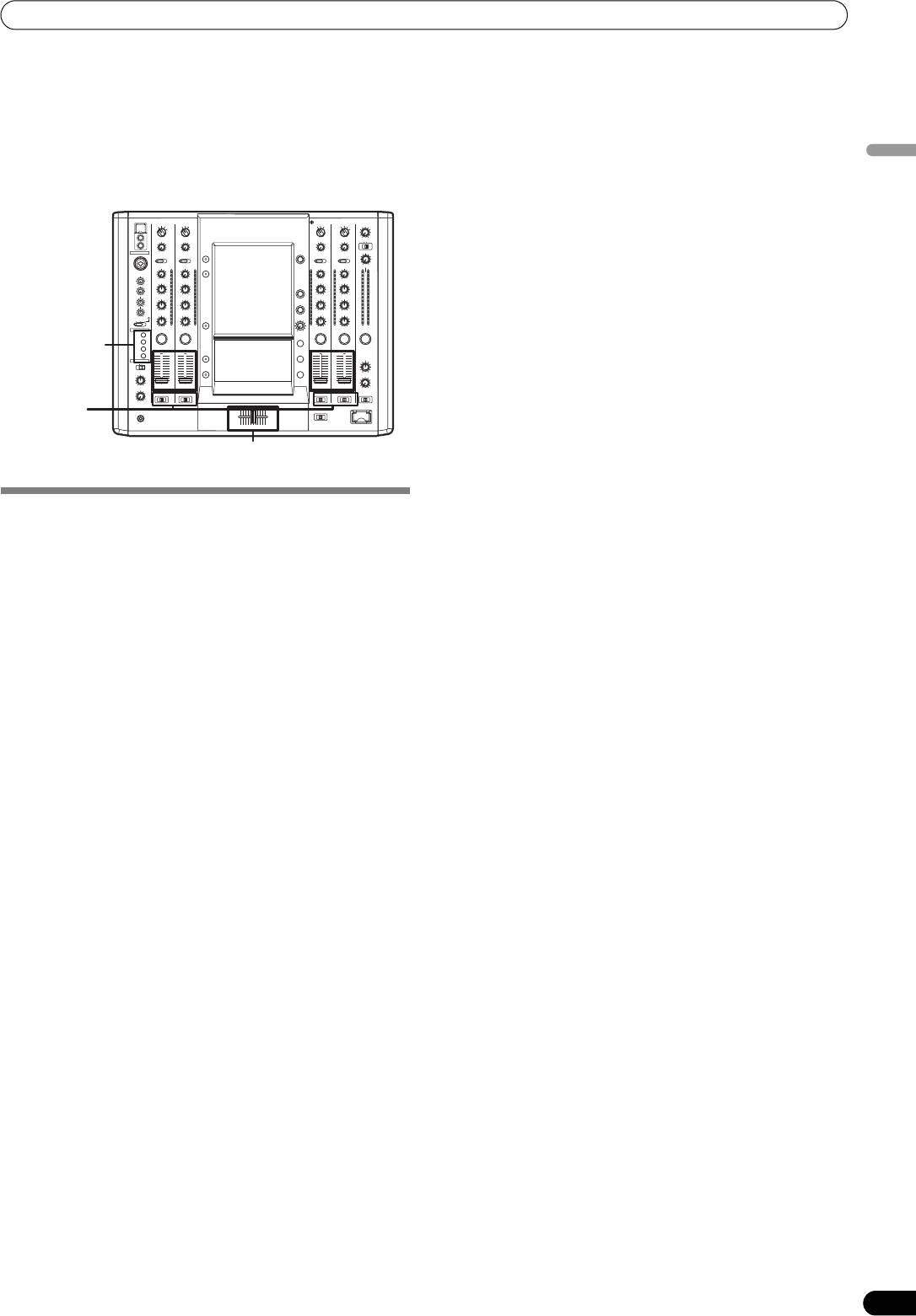
01_SVM-1000_En.book 35 ページ 2007年10月16日 火曜日 午前9時22分
FADER START FUNCTION
FADER START FUNCTION
By connecting the optional Pioneer DJ/VJ DVD Player or DJ CD Player control cable, the channel fader and cross fader can be used to
start DVD/CD playback.
When the mixer’s channel fader lever or cross fader lever are moved, the DVD/CD player is released from the pause mode and
English
automatically –and instantly – begins playback of the selected track. Also, when the fader lever is returned to its original position, the DVD/
CD player returns to its cue point (back cue), thus allowing “sampler” type play.
Using the Cross Fader to Start Playback
1 Press the FADER START button for the channel (1 to 4)
connected to the DVD/CD player you wish to control.
• The button for the selected channel lights.
HI
2 Set the CROSS FADER ASSIGN switch for the selected channel
to [A] or [B].
• Select [
A
] to assign to cross fader channel A (left side).
• Select [
B
] to assign to cross fader channel B (right side).
FADER
10
START
8
9
9
10
6
7
7
8
3 Move the cross fader lever to the full opposite side away
5
6
4
5
4
2
3
3
1
from the DVD/CD player you wish to start.
0
0
1
2
4 Set the DVD/CD player to the desired cue point, and engage
CROSS FADER
ASSIGN
cue point standby.
• If a cue point has already been set, it is not necessary to set
the DVD/CD player to standby at the cue point.
Cross fader lever (A/B)
5 At the instant you wish to start playback, move the cross
fader lever (A/B).
• DVD/CD player begins playback.
CROSS FADER START PLAY AND BACK
• After playback has begun, if the cross fader lever is moved
fully to the opposite side, the DVD/CD player assigned to the
CUE PLAY
opposite side channel will return to the cue point and enter
When the DVD/CD player assigned to cross fader channel A is set
standby mode (back cue).
to standby at a cue point, moving the cross fader lever from the
right (B) side toward the left (A) side automatically starts play on
the channel A DVD/CD player.
When the cross fader lever reaches the left (A) side, the DVD/CD
player assigned to channel B goes to back cue (returns to cue
point). Also, when the DVD/CD player assigned to channel B is set
to standby at a cue point, moving the cross fader lever from the left
(A) side to the right (B) side automatically starts playback on the
channel B DVD/CD player. When the cross fader lever reaches the
right (B) side, the DVD/CD player assigned to channel A goes to
back cue (returns to cue point).
Using the Channel Fader to Start Playback
1 Press the FADER START button for the channel (1 to 4)
connected to the DVD/CD player you wish to control.
• The button for the selected channel lights.
2 Set the channel fader lever to [0].
3 Set the DVD/CD player to the desired cue point, and engage
cue point standby.
• If a cue point has already been set, it is not necessary to set
the DVD/CD player to standby at the cue point.
4 At the instant you wish to start playback, move the channel
fader lever.
• DVD/CD player begins playback.
• After playback has begun, if the channel fader lever is
returned to the [
0
] position, the DVD/CD player returns to the
cue point and re-enters standby mode (back cue).
• Playback control is possible with the channel fader only with
the CROSS FADER ASSIGN switch is set to [THRU].
35
En
Оглавление
- Contents
- CONFIRM FEATURES ACCESSORIES
- NAMES AND FUNCTIONS OF PARTS
- CONNECTIONS
- BASIC OPERATIONS
- USING THE VIDEO FADER FUNCTION
- USING THE EFFECT FUNCTION
- USING THE JPEG VIEWER
- THE VIDEO EQUALIZER FUNCTION
- FADER START FUNCTION
- PERFORM UTILITY SETUP
- HARDWARE SETUP
- TROUBLESHOOTING
- SPECIFICATIONS
- Contenu
- VÉRIFICATION DES CARACTÉRISTIQUES ACCESSOIRES
- NOMS ET FONCTIONS DES ORGANES
- CONNEXIONS
- DÉMARCHES DE BASE
- UTILISATION DE LA FONCTION DE FONDU VIDÉO
- UTILISATION DE LA FONCTION D’EFFET
- UTILISATION DU VISUALISEUR JPEG
- FONCTION D’ÉGALISEUR VIDÉO
- FONCTION DE DÉPART EN FONDU
- EXÉCUTION DE LA CONFIGURATION UTILITAIRE
- CONFIGURATION DU MATÉRIEL
- GUIDE DE DÉPANNAGE
- FICHE TECHNIQUE
- Inhaltsverzeichnis
- ÜBERPRÜFEN DES VORSICHTSHINWEISE MITGELIEFERTEN ZUR HANDHABUNG ZUBEHÖRS
- MERKMALE
- BEZEICHNUNG UND FUNKTION DER BEDIENELEMENTE
- ANSCHLÜSSE
- GRUNDLEGENDE BEDIENUNGSVERFAHREN
- VERWENDUNG DER VIDEOFADER-FUNKTION
- VERWENDUNG DER EFFEKTFUNKTION
- VERWENDUNG DES JPEG VIEWER
- DIE VIDEO EQUALIZER-FUNKTION
- FADER-STARTFUNKTION
- AUSFÜHRUNG DES UTILITY-SETUP
- HARDWARE-SETUP
- STÖRUNGSBESEITIGUNG
- TECHNISCHE DATEN
- Indice
- CONTROLLO DEGLI CARATTERISTICHE ACCESSORI
- NOME DELLE VARIE PARTI E LORO FUNZIONE
- COLLEGAMENTI
- OPERAZIONI DI BASE
- USO DELLA FUNZIONE DI DISSOLVENZA VIDEO
- USO DEGLI EFFETTI
- USO DI JPEG VIEWER
- LA FUNZIONE DI EQUALIZZAZIONE VIDEO
- FUNZIONE DI INIZIO DELLA DISSOLVENZA
- IMPOSTAZIONE DELL'UTILITY DI PERFORMANCE
- IMPOSTAZIONI HARDWARE
- DIAGNOSTICA
- CARATTERISTICHE TECNICHE
- Inhoud
- CONTROLEER DE WAARSCHUWINGEN ACCESSOIRES I.V.M. HET GEBRUIK
- KENMERKEN
- BENAMING EN FUNCTIE VAN DE BEDIENINGSORGANEN
- AANSLUITINGEN
- BASISBEDIENING
- GEBRUIK VAN DE VIDEOFADERFUNCTIE
- GEBRUIK VAN DE EFFECTFUNCTIE
- GEBRUIK VAN DE JPEG VIEWER
- DE VIDEO-EQUALIZER FUNCTIE
- FADERSTARTFUNCTIE
- UTILITY-INSTELLINGEN
- APPARATUUR-INSTELLINGEN
- VERHELPEN VAN STORINGEN
- TECHNISCHE GEGEVENS
- Índice
- CONFIRMACIÓN DE CARACTERÍSTICAS LOS ACCESORIOS
- NOMENCLATURA Y FUNCIONES DE LOS CONTROLES
- CONEXIONES
- OPERACIONES BÁSICAS
- EMPLEO DE LA FUNCIÓN DE FUNDIDO DE VÍDEO
- EMPLEO DE LA FUNCIÓN DE EFECTOS
- EMPLEO DE JPEG VIEWER
- FUNCIÓN DEL ECUALIZADOR DE VÍDEO
- FUNCIÓN DE INICIO CON FUNDIDO
- EFECTÚE LA CONFIGURACIÓN DE UTILIDADES
- CONFIGURACIÓN DE DISPOSITIVOS
- SOLUCIÓN DE PROBLEMAS
- ESPECIFICACIONES
- Содержание
- ПРОВЕРКА НАЛИЧИЯ ФУНКЦИОНАЛЬНЫЕ ПРИНАДЛЕЖНОСТЕЙ ОСОБЕННОСТИ
- ЭЛЕМЕНТЫ УСТРОЙСТВА И ИХ ФУНКЦИИ
- ПОДКЛЮЧЕНИЯ
- ОСНОВНЫЕ ОПЕРАЦИИ
- ПОЛЬЗОВАНИЕ ФУНКЦИЕЙ ВИДЕОФЕЙДЕРА
- ПОЛЬЗОВАНИЕ ФУНКЦИЕЙ НАЛОЖЕНИЯ ЭФФЕКТОВ
- ПОЛЬЗОВАНИЕ ОБОЗРЕВАТЕЛЕМ JPEG (JPEG VIEWER)
- ФУНКЦИЯ ВИДЕОЭКВАЛАЙЗЕРА
- ФУНКЦИЯ ЗАПУСКА ПО ФЕЙДЕРУ
- ВЫПОЛНИТЕ НАСТРОЙКУ ПРОГРАММЫ
- НАСТРОЙКА ОБОРУДОВАНИЯ
- УСТРАНЕНИЕ НЕПОЛАДОК
- ТЕХНИЧЕСКИЕ ХАРАКТЕРИСТИКИ




