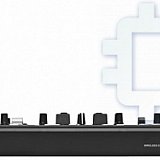Pioneer XDJ-AERO: инструкция
Характеристики, спецификации
Инструкция к Dj Контроллеру Pioneer XDJ-AERO
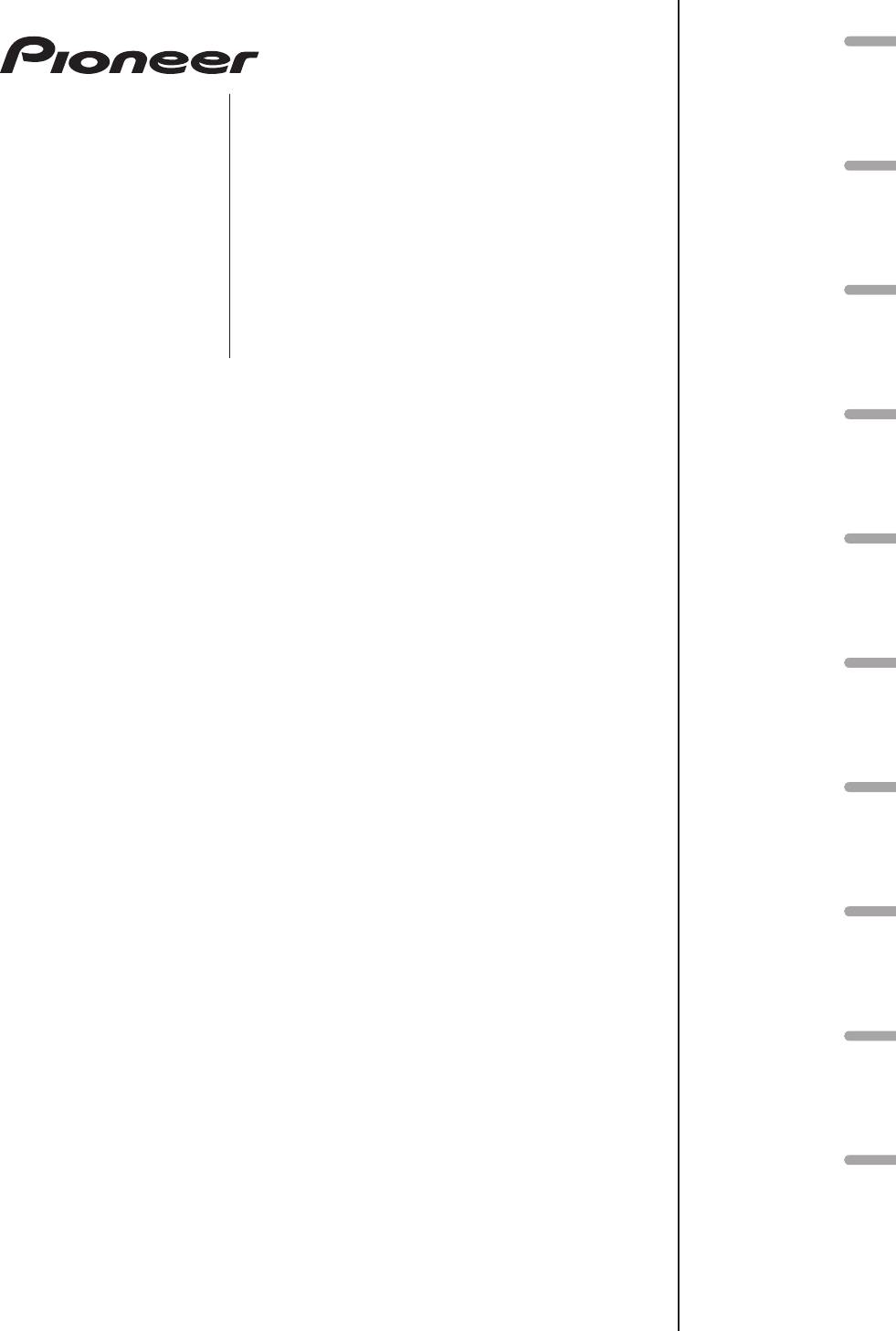
DJ SYSTEM
Quick Start Guide
SYSTÈME DJ
Guide de démarrage rapide
DJ-SYSTEM
Kurzanleitung
Français Deutsch ItalianoEnglish Nederlands Español Português
SISTEMA DJ
Guida di avvio veloce
DJ-SYSTEEM
Snelstartgids
XDJ-AERO
SISTEMA DJ
Guía de inicio rápido
SISTEMA DE DJ
Guia de início rápido
Ņŋقಜ
ץഁΤߟࡿࠓ
DJシステム
クイックスタート ガイド
DJ СИСТЕМА
Краткое руководство пользователя
http://pioneerdj.com/support/
The Pioneer website shown above offers FAQs, information on software and various other types of information
and services to allow you to use your product in greater comfort.
Le site Pioneer ci-dessus offre une FAQ, des informations sur le logiciel et divers types d’informations et de
services permettant de tirer le meilleur parti de ce produit.
Die oben gezeigte Pioneer-Website enthält häufig gestellte Fragen, Informationen über Software und andere
wichtige Informationen und Dienste, die Ihnen helfen, Ihr Produkt optimal zu verwenden.
Il sito Web di Pioneer sopra menzionato offre FAQ, informazioni sul software e vari altri tipi di informazione e
servizi, in modo da permettervi di fare uso del vostro prodotto in tutta comodità.
De bovengenoemde Pioneer website biedt een overzicht van de vaak gestelde vragen, informatie over
software, tips en hulpfuncties om uw gebruik van dit product te veraangenamen.
El sitio Web de Pioneer indicado más arriba tiene una sección con las preguntas más frecuentes, y además
ofrece información del software y varios tipos de información y servicios para que usted pueda usar su
producto con la mayor comodidad.
O Website da Pioneer mostrado acima oferece FAQs, informações sobre o software e outros tipos de
informações e serviços para permitir utilizar o produto com um maior conforto.
αРᡘұޠӒᎣᆪયණٽGBRȃᡞၦଊІөԓڐуޠၦଊᇅ݉ଡ଼ȂѠᡲ்Р߰ޠٻңࠣȄ
上記の弊社ホームページでは、困ったときのよくある質問やソフトウェア の情報など、より快適に製品をお使いいただくための各
種情報やサービスを提供しております。
На вебсайте Pioneer выше содержатся часто задаваемые вопросы, информация по программному
обеспечению и различные типы информации и услуг, позволяющих использовать данное изделие
более лучшим образом.
http://rekordbox.com/
For inquiries on rekordbox™, please see the support site indicated above.
Pour toute question sur rekordbox™, veuillez consulter le site de support en ligne indiqué ci-dessus.
Für Anfragen über rekordbox™, sehen Sie bitte die oben angegebene online Support-Website.
Per domande riguardanti rekordbox™, consultare il sito di supporto online indicato qui sopra.
Raadpleeg alstublieft de hierboven aangegeven online ondersteuningssite voor informatie over rekordbox™.
ϜН
Para hacer preguntas relacionadas con el rekordbox™, consulte el sitio de asistencia en línea indicado arriba.
Para questões relativas ao rekordbox™, consulte o site de suporte online indicado acima.
Ԅሰၛୱԥᜱsflpsecpy™ޠୱᚡȂ፝ᎨпαࡿۢޠጤαМනᆪયȄ
rekordbox™の各種情報やサービスについては、上記のオンラインサポートをご覧ください。
Для запросов по rekordbox™, пожалуйста, смотрите указанный выше сайт поддержки в Интернет.
日本語
For more detailed explanations of usage procedures, see the “Operating Instructions” on the included CD-ROM.
Pour plus de détails sur l’emploi, reportez-vous au “Mode d’emploi” sur le CD-ROM fourni.
Für detailliertere Erklärungen der Benutzungsverfahren siehe „Bedienungsanleitung“ auf der beiliegenden CD-ROM.
Per una più dettagliata descrizione delle procedure di uso, vedere le “Istruzioni per l’uso” nel CD-ROM accluso.
Zie de “Handleiding” op de meegeleverde CD-ROM voor meer gedetailleerde uitleg over de procedures voor het gebruik.
Para conocer explicaciones más detalladas de los procedimientos de uso, consulte el “Manual de
Русский
instrucciones” en el CD-ROM incluido.
Para obter informações mais detalhadas sobre os procedimentos de utilização, consulte as “Instruções de
funcionamento” no CD-ROM incluído.
ԥᜱٻңโזޠၐಡᇴ݃Ȃ፝ᎨᓎߤDE.SPNޠȶᐈձКьȷȄ
より詳細な使い方の説明は付属のCD-ROMに収録されている「取扱説明書」をご覧ください。
Более подробное описание процедур использования смотрите в “Инструкциях по эксплуатации” на
поставляемом CD-ROM.
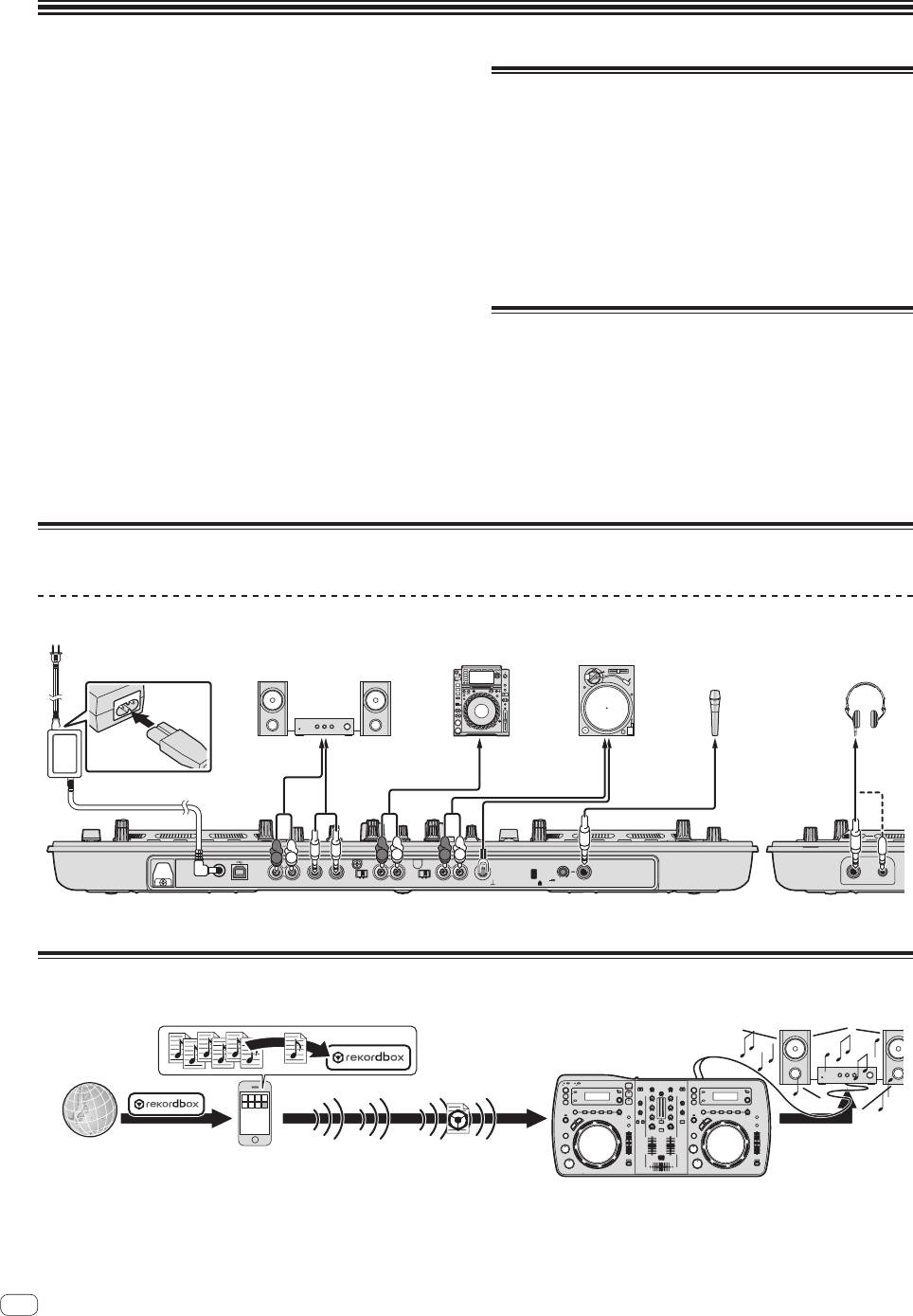
Quick Start Guide
How to read this manual
What’s in the box
! Be sure to read both this leaflet and the Operating Instructions con-
tained on the CD-ROM accompanying this product! Both documents
! CD-ROM (containing rekordbox (Mac/Windows), the driver software
include important information that you must understand before
and the operating instructions. The rekordbox (Mac/Windows)
using this product.
license key is attached.)
! In this manual, names of screens and menus displayed on the
! AC adapter
computer screen, as well as names of buttons and terminals on the
! Power cord
product, etc., are indicated within brackets. (e.g.: [RECORD] panel,
! Service Center Guide (for Japanese customers)
[CONFIG] menu, [CUE] button, [VINYL] mode, [AUX IN] terminals)
! Warranty card
! This manual describes the procedures for wireless LAN connections
! Read Before Use (Important)
and playback using mobile devices. For instructions on the types of
! Quick Start Guide (this document)
connections and playback shown below, see the operating instruc-
! Software license notice
tions on the included CD-ROM.
— Playback using USB devices
— Wireless LAN connections and playback using computers
Operation overview
— USB connections and playback using computers
— Playback using the [PHONO/LINE] input
! In this manual, the iOS/Android edition of rekordbox is referred to as
1 Connections
“rekordbox (iOS/Android)”.
2 Playback using a wireless LAN
! In this manual, the Mac/Windows edition of rekordbox is referred to
1 Installing rekordbox (iOS/Android)
as “rekordbox (Mac/Windows)”. “rekordbox” is used to indicate the
2 Importing tracks
editions of rekordbox (Mac/Windows) and rekordbox (iOS/Android)
3 Connecting by wireless LAN
simultaneously.
4 Loading tracks via the wireless LAN
5 Outputting sound
Connections
Connecting the input/output terminals
To audio input
terminals
AC adapter (included)
R
L
R
L
R
L
SIGNAL
GND
PHONES
RLR
LR L
RL
USBDC IN MASTER OUT2MASTER OUT1
(
TRS
)
PHONO LINEPHONO LINE
PHONO2 / LINE2
PHONO1 / LINE1MIC
MIC ATT.
0dBdB
2
En
Component, amplifier,
powered speaker, etc.
Microphone
To audio output
To audio output
To ground
To
terminals
terminals
terminals
microphone
Audio cable
Audio
Audio cable
cable
ground wire
Microphone cable
Rear panel Front panel
DJ player
Analog player
Headphones
To
headphones
Headphones
cord
To power outlet
Power cord (included)
Playback using a wireless LAN
Preparations must be made using the procedure shown on the diagram below in order to make DJ performances using a wireless LAN.
Internet
1. Installing rekordbox
2. Importing tracks
3. Connecting by
4. Loading tracks via
5. Outputting sound
(iOS/Android)
wireless LAN
the wireless LAN
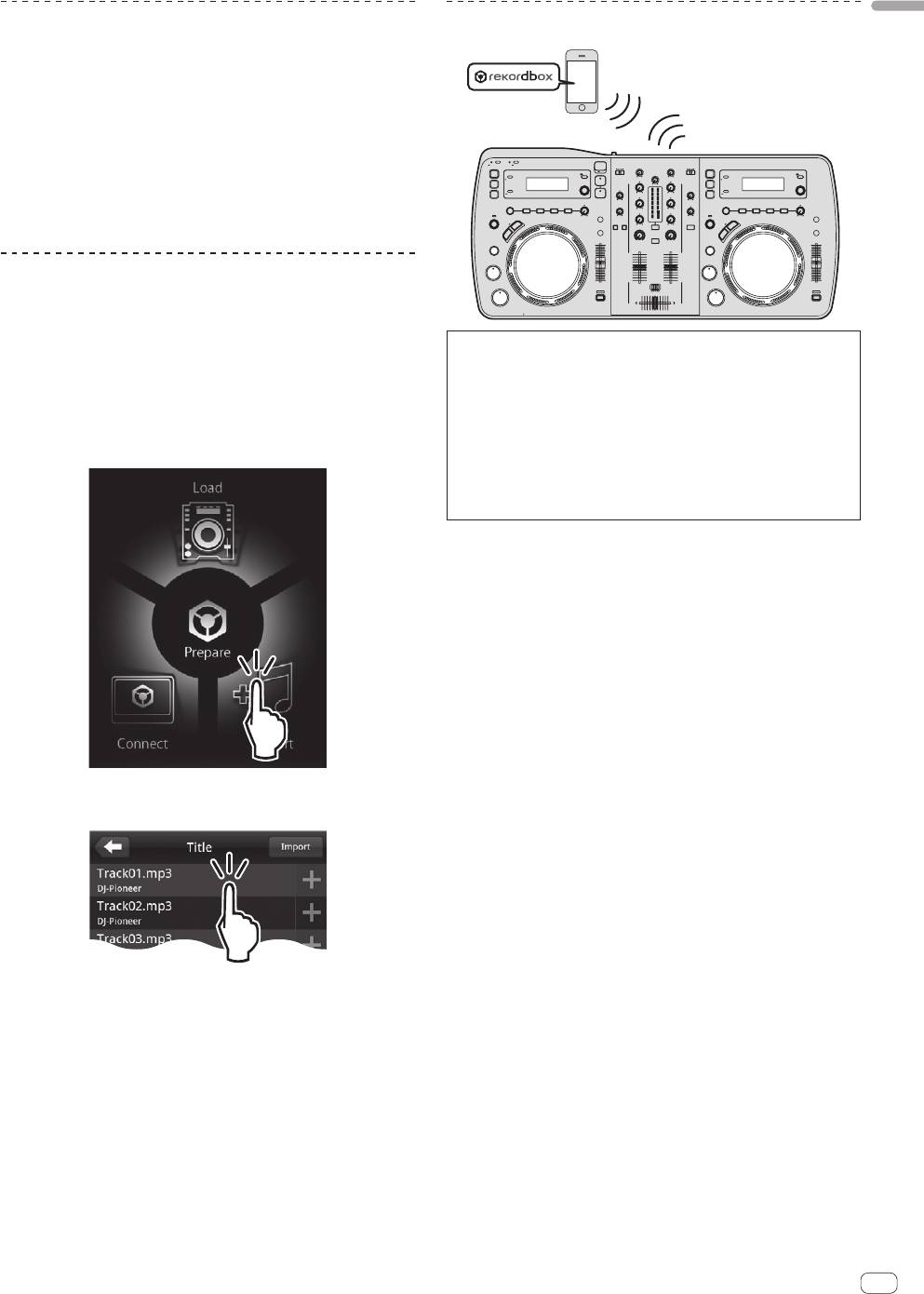
English
Installing rekordbox (iOS/Android)
Connecting by wireless LAN
! First read the Software end user license agreement on page 4
carefully.
! Pioneer is not responsible for any cellular voice, data, and applica-
tion fees you may incur.
Download the rekordbox (iOS/Android) application
using a mobile device or computer, then install it on the
mobile device.
rekordbox (iOS/Android) can be used on your mobile device.
! The rekordbox (iOS/Android) application can be downloaded from
the App Store or Google Play.
Importing tracks
In order to play tracks (music files) on a mobile device or computer on
this unit, the tracks must first be analyzed then added to the rekordbox
library.
To make DJ performances using a wireless LAN, the LINK EXPORT
! The following describes the procedure for importing tracks into
function must be used after making the wireless LAN connection then
rekordbox on a mobile device.
establishing the link.
For the procedure for importing tracks into rekordbox on a computer,
For instructions on establishing the link, see the User’s Manual for
see the Operating Instructions for rekordbox (Mac/Windows).
rekordbox (iOS/Android) or the Operating Instructions for rekordbox
(Mac/Windows).
1 At the rekordbox (iOS/Android) top menu, tap the
When a link is established with a mobile device or computer, one of
import button.
link indicators 1 to 4 lights. (Which link indicator(s) light(s) depends on
the number of units connected simultaneously.)
! The maximum total number of units (mobile devices and/or com-
puters) with which links can be established simultaneously is four.
1 Press [STANDBY/ON] button.
Turn on the power of this unit.
The [STANDBY/ON] indicator lights green.
2 Press the [INFO(UTILITY)] button for over 1 second.
The [UTILITY] screen is displayed.
3 Turn the rotary selector, select [WLAN
INFORMATION], then press the rotary selector.
4 Turn the rotary selector, select [SSID], then press the
rotary selector.
Make a note of the [SSID] for future reference.
5 Press the [BACK(TOP)] button.
A list of music files on the mobile device is displayed.
Press to return to the previous screen.
2 Tap the music file you want to add to the library.
6 Turn the rotary selector, select [PASSWORD], then
press the rotary selector.
Make a note of the [PASSWORD] for future reference.
7 From the wireless LAN connection settings on the
mobile device or computer, display the connectable
[SSID]s.
! See your device’s operating instructions for instructions on search-
ing for or displaying connectable [SSID]s.
The selected music file is displayed in gray.
8 On the mobile device or computer, select the [SSID]
! Multiple music files can be selected simultaneously. To add all the
displayed music files, tap the add all tracks button.
checked in step 4.
3 Tap the import button.
9 Input the password you made a note of in step 6.
Analysis of the music file(s) begins.
Once analysis of the music file(s) is completed, the track(s) is (are)
added to the rekordbox (iOS/Android) library.
En
3
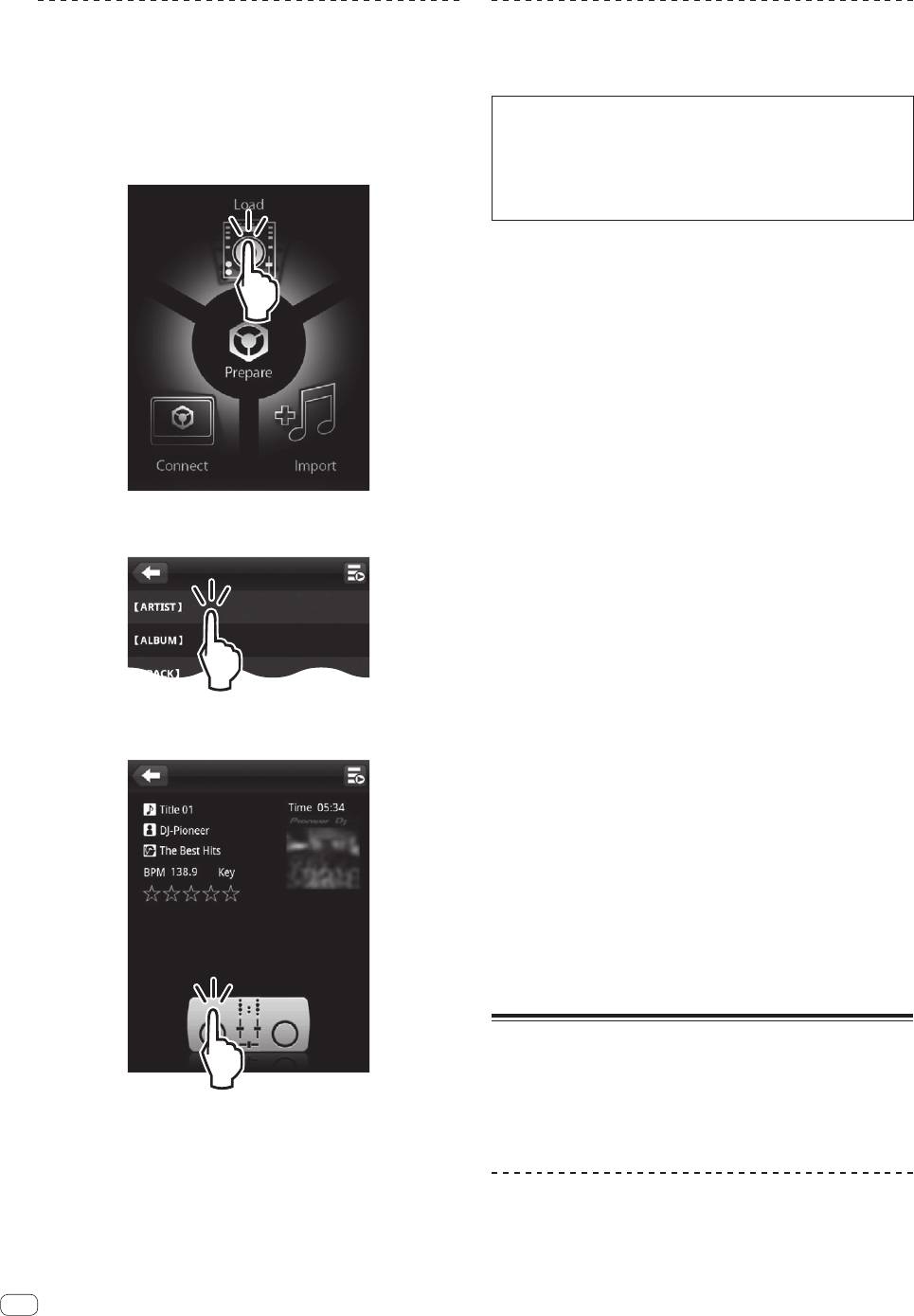
Loading tracks via the wireless LAN
Outputting sound
! To load tracks from sources other than mobile devices, see the oper-
Set the volume of the power amplifiers connected to the [MASTER OUT
ating instructions on the included CD-ROM.
1] and [MASTER OUT 2] terminals to an appropriate level. Note that very
! For instructions on loading tracks from a computer via wireless LAN,
loud sounds will be output if the volume is set too high.
also see “Playback connected to a LAN” in the Operating Instructions
When playing tracks via wireless LAN, playback may become impos-
of rekordbox (Mac/Windows).
sible due to deterioration of the communication conditions. In this
case, loop playback begins automatically and [EMERGENCY LOOP] is
1 Launch rekordbox on the mobile device and establish
displayed on the main unit display.
the link.
When communications conditions recover, the [EMERGENCY LOOP]
display turns off. Press the [AUTO BEAT LOOP] control at this time to
cancel looping.
To output the sound of channel 1 [CH 1]
To output the sound of [CH 2] (channel 2), replace [CH 1] with [CH 2]
and [DECK1] with [DECK2] in the procedure below.
1 Switch the [DECK1, PHONO1/LINE1] selector switch
for [CH 1] to [DECK1].
2 Press the [MASTER] button at the center of this unit.
Set so that the [MASTER] button is off.
! When the [MASTER] button is off, the audio level input to [CH 1] and
[CH 2] is displayed on the [LEVEL] indicator.
3 Turn the [CH 1] [TRIM] control clockwise.
Adjusts the audio level input to the [CH 1] terminal.
The [LEVEL] indicator lights when sound is properly being input to
2 Operate rekordbox on the mobile device to select the
[CH 1].
track.
Adjust the [TRIM] control so that the orange indicator lights where the
track’s volume is highest (at the climax, etc.)
Be careful that the red indicator does not light, or the sound could be
distorted.
4 Move the [CH 1] channel fader to the back side.
The level of the sound output from the [CH 1] terminals is adjusted.
5 Set the crossfader.
Switch the channel whose sound is output from the speakers.
— Left edge: The [CH 1] sound is output.
— Center position: The sound of [CH 1] and [CH 2] is mixed and
3 Operate rekordbox on the mobile device to select the
output.
deck on which the track is to be loaded, then tap.
— Right edge: The [CH 2] sound is output.
6 Press the [MASTER] button at the center of this unit.
Set so that the [MASTER] button is lit.
! When the [MASTER] button is lit, the audio level output from the
[MASTER OUT 1] and [MASTER OUT 2] terminals is displayed on
the [LEVEL] indicator.
7 Turn the [MASTER LEVEL] control clockwise.
Sound is output from the speakers.
The [LEVEL] indicator lights.
Adjust the [MASTER LEVEL] control so that the orange indicator lights
where the track’s volume is highest (at the climax, etc.)
Be careful that the red indicator does not light, or the sound could be
distorted.
Additional information
Read Software end user license agreement carefully before installing
rekordbox (Mac/Windows) and the driver software.
Track loading starts. The jog dial indicator on the deck on which the
Read “Cautions on installing the software” in the operating instructions
track is being loaded flashes.
on the included CD-ROM before installing rekordbox (Mac/Windows)
Once playback is possible, the jog dial indicator stops flashing, remain-
and the driver software on the computer.
ing lit, the track name is displayed on the main unit display and playback
starts (by factory default).
Software end user license agreement
This Software End User License Agreement (“Agreement”) is between
you (both the individual installing the Program and any single legal
entity for which the individual is acting) (“You” or “Your”) and PIONEER
CORPORATION (“Pioneer”).
4
En
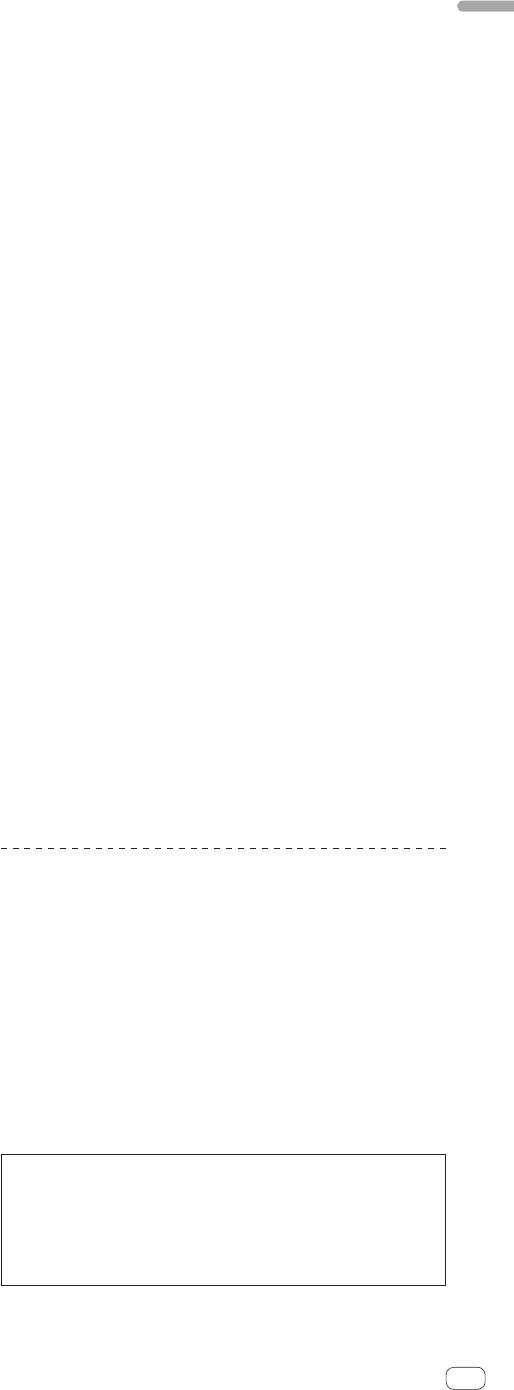
TAKING ANY STEP TO SET UP OR INSTALL THE PROGRAM MEANS
2.2, 2.3, 2.4, 3, 4, 5 and 6 will continue in effect after this Agreement’s
English
THAT YOU ACCEPT ALL OF THE TERMS OF THIS LICENSE AGREEMENT.
termination.
PERMISSION TO DOWNLOAD AND/OR USE THE PROGRAM IS
EXPRESSLY CONDITIONED ON YOUR FOLLOWING THESE TERMS.
6 General terms
WRITTEN OR ELECTRONIC APPROVAL IS NOT REQUIRED TO MAKE
1 Limitation of Liability. In no event will Pioneer or its subsidiaries
THIS AGREEMENT VALID AND ENFORCEABLE. IF YOU DO NOT
be liable in connection with this Agreement or its subject matter,
AGREE TO ALL OF THE TERMS OF THIS AGREEMENT, YOU ARE NOT
under any theory of liability, for any indirect, incidental, special,
AUTHORIZED TO USE THE PROGRAM AND MUST STOP INSTALLING IT
consequential or punitive damages, or damages for lost profits,
OR UNINSTALL IT, AS APPLICABLE.
revenue, business, savings, data, use, or cost of substitute pro-
curement, even if advised of the possibility of such damages or if
1 Definitions
such damages are foreseeable. In no event will Pioneer’s liability
1 “Documentation” means written documentation, specifications
for all damages exceed the amounts actually paid by You to
and help content made generally available by Pioneer to aid in
Pioneer or its subsidiaries for the Program. The parties acknowl-
installing and using the Program.
edge that the liability limits and risk allocation in this Agreement
2 “Program” means all or any part of Pioneer’s software licensed to
are reflected in the Program price and are essential elements of
You by Pioneer under this Agreement.
the bargain between the parties, without which Pioneer would
not have provided the Program or entered into this Agreement.
2 Program license
2 The limitations or exclusions of warranties and liability contained
1 Limited License. Subject to this Agreement’s restrictions,
in this Agreement do not affect or prejudice Your statutory rights
Pioneer grants to You a limited, non-exclusive, nontransferable,
as consumer and shall apply to You only to the extent such limita-
license (without the right to sublicense):
tions or exclusions are permitted under the laws of the jurisdic-
a To install a single copy of the Program on the hard disk
tion where You are located.
drive of Your computer, to use the Program only for Your
3 Severability and Waiver. If any provision of this Agreement is held
personal purpose complying with this Agreement and the
to be illegal, invalid or otherwise unenforceable, that provision
Documentation (“Authorized Use”);
will be enforced to the extent possible or, if incapable of enforce-
b To use the Documentation in support of Your Authorized Use;
ment, deemed to be severed and deleted from this Agreement,
and
and the remainder will continue in full force and effect. The
c To make one copy of the Program solely for backup pur-
waiver by either party of any default or breach of this Agreement
poses, provided that all titles and trademark, copyright and
will not waive any other or subsequent default or breach.
restricted rights notices are reproduced on the copy.
4 No Assignment. You may not assign, sell, transfer, delegate or
2 Restrictions. You will not copy or use the Program or
otherwise dispose of this Agreement or any rights or obligations
Documentation except as expressly permitted by this Agreement.
under it, whether voluntarily or involuntarily, by operation of law
You will not transfer, sublicense, rent, lease or lend the Program,
or otherwise, without Pioneer’s prior written consent. Any pur-
or use it for third-party training, commercial time-sharing or
ported assignment, transfer or delegation by You will be null and
service bureau use. You will not Yourself or through any third
void. Subject to the foregoing, this Agreement will be binding
party modify, reverse engineer, disassemble or decompile the
upon and will inure to the benefit of the parties and their respec-
Program, except to the extent expressly permitted by applicable
tive successors and assigns.
law, and then only after You have notified Pioneer in writing of
5 Entire Agreement. This Agreement constitutes the entire agree-
Your intended activities. You will not use the Program on multiple
ment between the parties and supersedes all prior or contem-
processors without Pioneer’s prior written consent.
poraneous agreements or representations, whether written or
3 Ownership. Pioneer or its licensor retains all right, title and
oral, concerning its subject matter. This Agreement may not be
interest in and to all patent, copyright, trademark, trade secret
modified or amended without Pioneer’s prior and express written
and other intellectual property rights in the Program and
consent, and no other act, document, usage or custom will be
Documentation, and any derivative works thereof. You do not
deemed to amend or modify this Agreement.
acquire any other rights, express or implied, beyond the limited
6 You agree that this Agreement shall be governed and construed
license set forth in this Agreement.
by and under the laws of Japan.
4 No Support. Pioneer has no obligation to provide support,
maintenance, upgrades, modifications or new releases for the
Program or Documentation under this Agreement.
About trademarks and registered
3 Warranty disclaimer
trademarks
THE PROGRAM AND DOCUMENTATION ARE PROVIDED “AS IS”
! Pioneer and rekordbox are trademarks or registered trademarks of
WITHOUT ANY REPRESENTATIONS OR WARRANTIES, AND YOU
the PIONEER CORPORATION.
AGREE TO USE THEM AT YOUR SOLE RISK. TO THE FULLEST EXTENT
®
®
®
®
! Microsoft
, Windows Vista
, Windows
and Internet Explorer
are
PERMISSIBLE BY LAW, PIONEER EXPRESSLY DISCLAIMS ALL
either registered trademarks or trademarks of Microsoft Corporation
WARRANTIES OF ANY KIND WITH RESPECT TO THE PROGRAM AND
in the United States and/or other countries.
DOCUMENTATION, WHETHER EXPRESS, IMPLIED, STATUTORY,
! Apple, Macintosh, Mac OS, Safari, iTunes and Finder are registered
OR ARISING OUT OF COURSE OF PERFORMANCE, COURSE OF
trademarks of Apple Inc. in the United States and other countries.
DEALING OR USAGE OF TRADE, INCLUDING ANY WARRANTIES
! Android and Google Play are trademarks of Google Inc.
OF MERCHANTABILITY, FITNESS FOR A PARTICULAR PURPOSE,
! Intel and Pentium are trademarks of Intel Corporation in the U.S. and
SATISFACTORY QUALITY, ACCURACY, TITLE OR NON-INFRINGEMENT.
other countries.
4 Damages and remedies for breach
! ASIO is a trademark of Steinberg Media Technologies GmbH.
You agree that any breach of this Agreement’s restrictions would cause
The names of companies and products mentioned herein are the trade-
Pioneer irreparable harm for which money damages alone would be
marks of their respective owners.
inadequate. In addition to damages and any other remedies to which
This product has been licensed for nonprofit use. This product has not
Pioneer may be entitled, You agree that Pioneer may seek injunctive
been licensed for commercial purposes (for profit-making use), such
relief to prevent the actual, threatened or continued breach of this
as broadcasting (terrestrial, satellite, cable or other types of broadcast-
Agreement.
ing), streaming on the Internet, Intranet (a corporate network) or other
types of networks or distributing of electronic information (online digi-
5 Termination
tal music distribution service). You need to acquire the corresponding
Pioneer may terminate this Agreement at any time upon Your breach of
licenses for such uses. For details, see http://www.mp3licensing.com.
any provision. If this Agreement is terminated, You will stop using the
Program, permanently delete it from the computer where it resides, and
destroy all copies of the Program and Documentation in Your posses-
sion, confirming to Pioneer in writing that You have done so. Sections
En
5
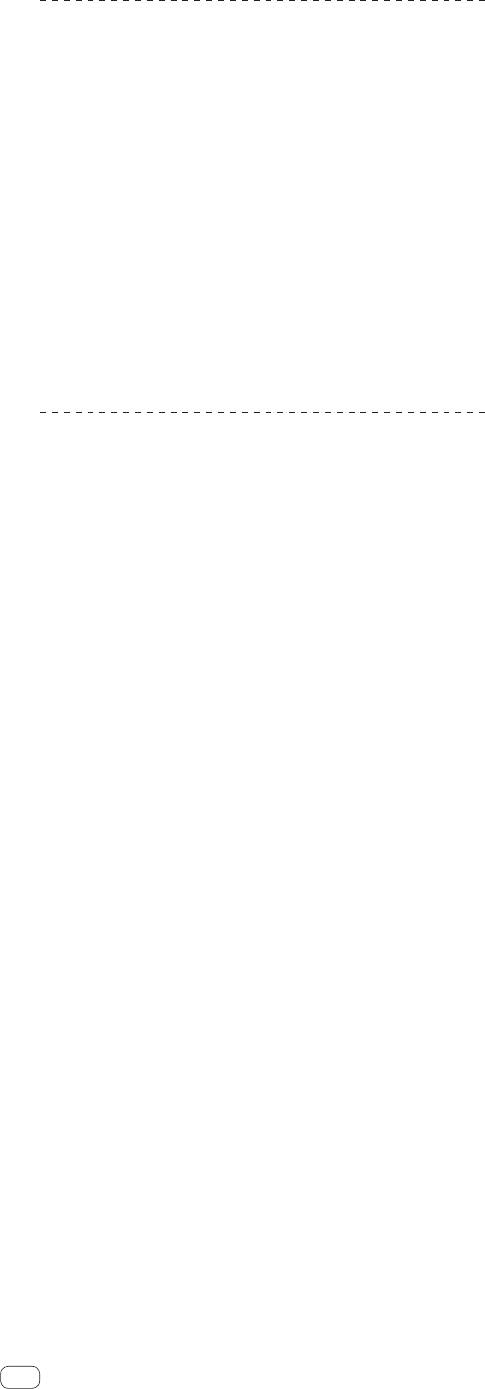
Cautions on copyrights
rekordbox restricts playback and duplication of copyright-protected
music contents.
! When coded data, etc., for protecting the copyright is embedded in
the music contents, it may not be possible to operate the program
normally.
! When rekordbox detects that coded data, etc., for protecting the
copyright is embedded in the music contents, processing (playback,
reading, etc.) may stop.
Recordings you have made are for your personal enjoyment and accord-
ing to copyright laws may not be used without the consent of the copy-
right holder.
! Music recorded from CDs, etc., is protected by the copyright laws of
individual countries and by international treaties. It is the full respon-
sibility of the person who has recorded the music to ensure that it is
used legally.
! When handling music downloaded from the Internet, etc., it is the
full responsibility of the person who has downloaded the music to
ensure that it is used in accordance with the contract concluded
with the download site.
Using the online support site
Before making inquiries on rekordbox operating procedures or technical
issues, read the rekordbox operating instructions and online manual and
check the FAQ provided on the rekordbox online support site.
<rekordbox online support site>
http://rekordbox.com/
! User registration on the rekordbox online support site is required
prior to making inquiries concerning rekordbox.
! You will need to enter your license key during user registration, so
please have it handy. Also, be sure not to forget the login name (your
e-mail address) and the password specified for your user registra-
tion, as well as the license key.
! PIONEER CORPORATION collects your personal information for the
following purposes:
1 To provide customer support for your purchased product
2 To inform you of product or event information by e-mail
3 To obtain feedback collected by survey for product planning
purposes
— Your personal information is kept confidential corresponding to
the privacy policy set forth by our company.
— Pioneer’s privacy policy can be viewed on the rekordbox online
support site.
! When making inquiries regarding rekordbox, please be sure to fur-
nish your computer type and specifications (CPU, installed memory,
other connected peripherals, etc.), the operating system and version
used, as well as concrete information regarding the issue at hand.
— To inquire about configuring your computer with non-Pioneer
peripheral devices and to obtain the corresponding technical
support, contact the specific manufacturer or retailer.
! Further version updates are anticipated for improved functionality
and performance of rekordbox. Update programs will be available for
download on the rekordbox online support site. We strongly recom-
mend you perform these updates and always use the latest version of
rekordbox.
! The software screens used in these operating instructions are from
the development stage and may differ from the actual screens.
© 2012 PIONEER CORPORATION.
All rights reserved.
6
En