Pioneer P1DAB-K: инструкция
Раздел: Бытовая, кухонная техника, электроника и оборудование
Тип: Домашний кинотеатр
Инструкция к Домашнему кинотеатру Pioneer P1DAB-K
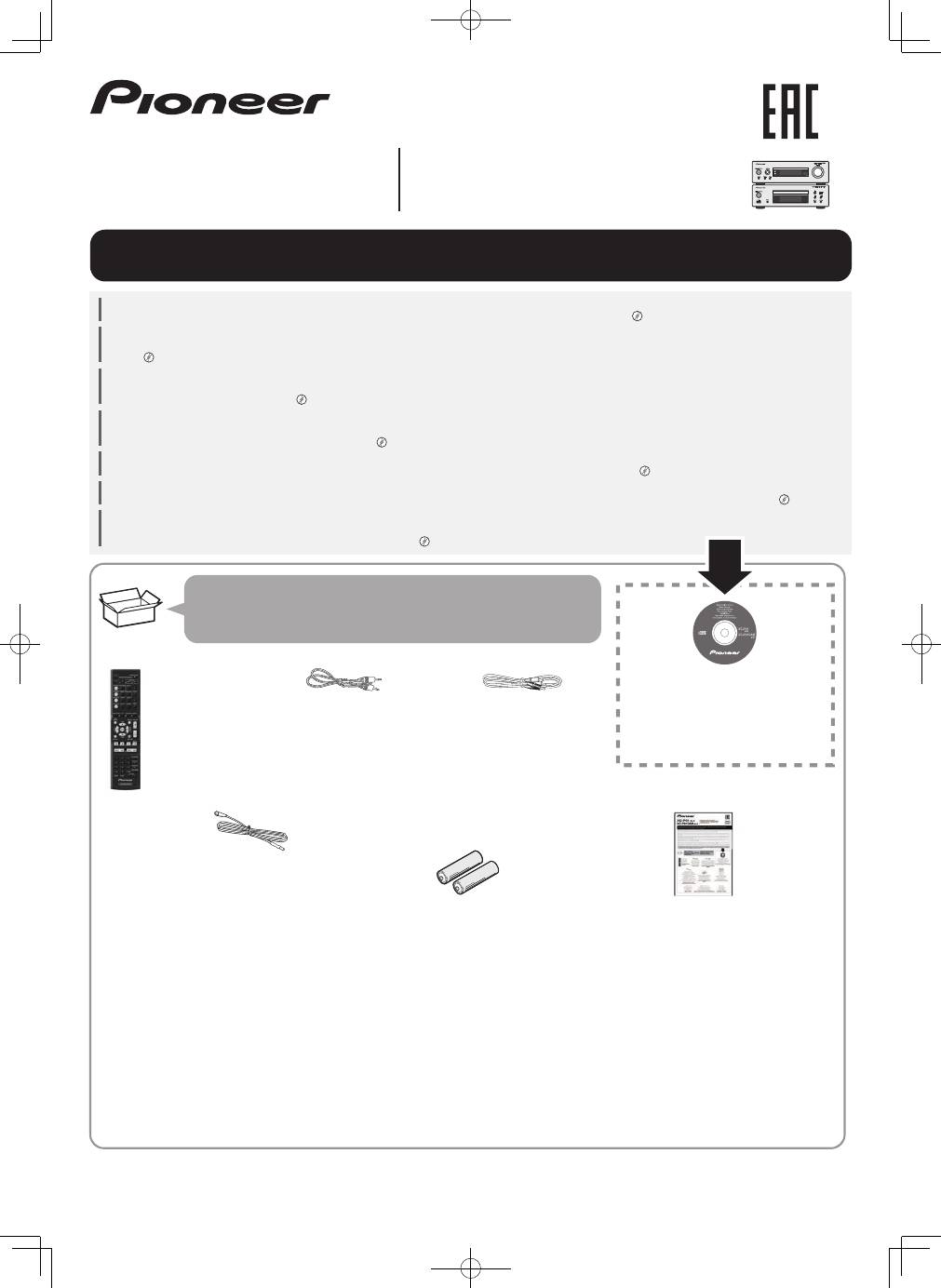
XC-P01
-S/-K
Thank you for buying this Pioneer product. This Quick Start Guide includes instructions for basic connections and operations to allow simple use of the
unit. For detailed descriptions of the unit, see the “Operating Instructions” provided on the included CD-ROM ( ).
Nous vous remercions d’avoir acheté ce produit Pioneer. Ce guide rapide contient les instructions relatives aux raccordements et opérations de base
permettant une utilisation simple de cet appareil. Pour des descriptions plus détaillées de l’appareil, reportez-vous au « Mode d’emploi » sur le CD-ROM
fourni ( ).
Gracias por haber adquirido este producto de Pioneer. Esta Guía de inicio rápido incluye instrucciones para hacer las conexiones y operaciones básicas
que le permitirán hacer un uso sencillo de la unidad. Para conocer una descripción detallada de la unidad, consulte el “Manual de instrucciones”
suministrado con el CD-ROM incluido ( ).
Vielen Dank, dass Sie sich für dieses Pioneer-Produkt entschieden haben. Die Kurzanleitung enthält Anweisungen für grundlegende Verbindungen und
Bedienvorgänge, um eine einfache Bedienung dieses Geräts zu ermöglichen. Detaillierte Beschreibungen des Geräts finden Sie in der
„Bedienungsanleitung“ auf der mitgelieferten CD-ROM ( ).
Grazie per aver acquistato questo prodotto Pioneer. Questa Guida di avvio rapido comprende istruzioni per i collegamenti e le operazioni di base di questa
unità. Per una descrizione dettagliata dell’unità, vedere le “Istruzioni per l’uso” contenute nel CD-ROM accluso ( ).
Hartelijk dank voor de aanschaf van dit Pioneer-product. In deze snelstartgids vindt u de instructies voor de basisaansluitingen en de basisbediening voor
eenvoudig gebruik van het toestel. Voor meer gedetailleerde informatie wordt u verwezen naar de “Handleiding” die op de bijgeleverde cd-rom ( ) staat.
Благодарим вас за приобретение этого изделия компании Pioneer. В данном Кратком руководстве пользователя содержатся инструкции по
основным подключениям и операциям для упрощенного использования устройства. Подробное описание устройства см. в «Инструкции по
эксплуатации» на CD-ROM, входящем в комплект поставки ( ).
XC-P01DAB
-S/-K
Quick Start Guide / Guide rapide / Guía de inicio rápido / Kurzanleitung / Guida di avvio rapido /
Snelstartgids
/
Краткое
руководство
пользователя
What’s in the box
Contenu du carton d’emballage
Contenido de la caja
Lieferumfang
Contenuto della confezione
Inhoud van de doos
Комплект поставки
CD RECEIVER SYSTEM / AMPLI-TUNER CD /
SISTEMA RECEPTOR DE CD / CD-RECEIVERSYSTEM /
SISTEMA RICEVITORE CD / CD RECEIVER SYSTEM /
СИСТЕМА РЕСИВЕРА CD
AAA size IEC R03 dry cell batteries x2
Piles à anode sèche AAA IEC R03 x2
Pilas secas AAA, IEC R03 x2
AAA/IEC/R03 Trockenbatterien 2x
Pile a secco AAA IEC R03 x2
AAA/IEC/R03 drogecelbatterijen x2
Сухие батарейки размера AAA IEC
R03 x2
FM aerial (XC-P01 only),
DAB/FM aerial (XC-P01DAB only)
Antenne FM (XC-P01 uniquement),
Antenne DAB/FM (XC-P01DAB uniquement)
Antena FM (solo XC-P01),
Antena DAB/FM (solo XC-P01DAB)
UKW-Antenne (nur XC-P01),
DAB/UKW-Antenne (nur XC-P01DAB)
Antenna FM (solo modello XC-P01),
Antenna DAB/FM (solo modello XC-P01DAB)
FM-antenne (alleen XC-P01),
DAB/FM-antenne (alleen XC-P01DAB)
FM-антенна (только XC-P01),
DAB/FM-антенна (только XC-P01DAB)
These guides
Le présent Guide de démarrage
Esta guía de inicio rápido
Diese Kurzanleitung
Guida per l’avvio rapido
Deze Quick Start-gids
Это
краткое
руководство
пользователя
Warranty card
Carte de garantie
Tarjeta de garantía
Garantiekarte
Documento di garanzia
Garantiebewijs
Гарантийный
сертификат
Power cord x2
Cordon d’alimentation x2
Cable de alimentación x2
Netzkabel 2x
Cavo di alimentazione x2
Netsnoer x2
Кабель питания x2
Speaker caution sheet
Fiche de précautions des enceintes
Hoja de precaución de los altavoces
Lautsprecher-Warnblatt
Foglio delle precauzioni per gli altoparlanti
Waarschuwingsblad bij luidspreker
Список
мер
предосторожности
для
громкоговорителей
CD-ROM (Operating instructions)
CD-ROM (Mode d’emploi)
CD-ROM (Manual de instrucciones)
CD-ROM (Bedienungsanleitung)
CD-ROM (Istruzioni per l’uso)
CD-ROM (Handleiding)
CD-ROM (Инструкции по эксплуатации)
Remote control
Télécommande
Mando a distancia
Fernbedienung
Telecomando
Afstandsbediening
Пульт дистанционного
управления
Remote control cable
Câble de la télécommande
Cable del mando a distancia
Fernbedienungskabel
Cavo del telecomando
Kabel van afstandsbediening
Кабель
пульта
ДУ
RCA audio cable (red/white plugs)
Câble audio RCA (fiches rouge/blanche)
Cable de audio RCA (clavijas roja/blanca)
Cinch-Audiokabel (rote/weiße Stecker)
Cavo audio RCA (connettori rosso/bianco)
RCA-audiokabel (rode/witte stekkers)
Аудио кабель RCA (красный/белый
штекеры)
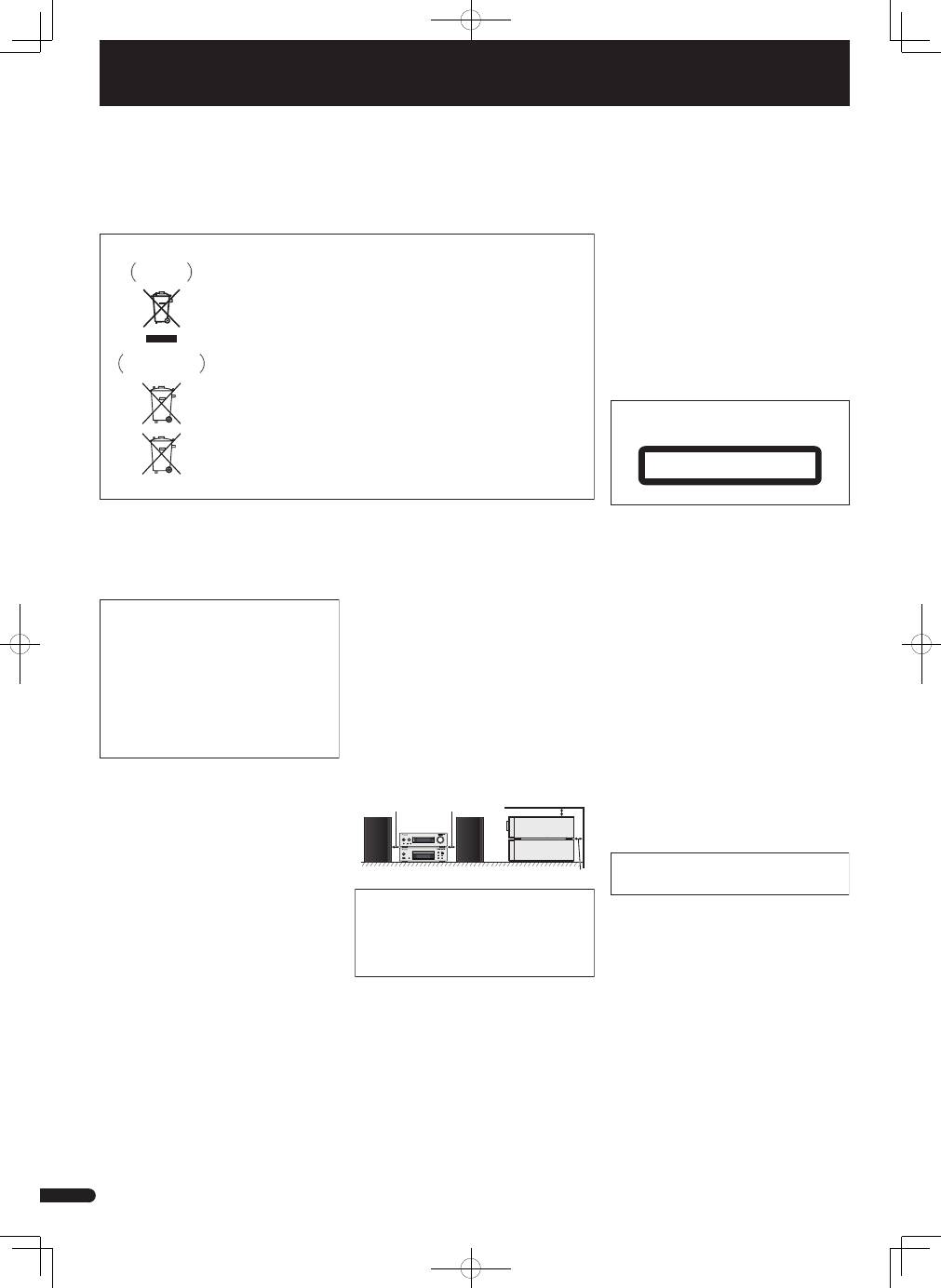
2
En
English
CAUTION
TO PREVENT THE RISK OF ELECTRIC SHOCK, DO NOT
REMOVE COVER (OR BACK). NO USER-SERVICEABLE
PARTS INSIDE. REFER SERVICING TO QUALIFIED
SERVICE PERSONNEL.
D3-4-2-1-1_B1_En
Information for users on collection and disposal of old equipment and used batteries
These symbols on the products, packaging, and/or accompanying documents mean
that used electrical and electronic products and batteries should not be mixed with
general household waste.
For proper treatment, recovery and recycling of old products and used batteries,
please take them to applicable collection points in accordance with your national
legislation.
By disposing of these products and batteries correctly, you will help to save valuable
resources and prevent any potential negative effects on human health and the
environment which could otherwise arise from inappropriate waste handling.
For more information about collection and recycling of old products and batteries,
please contact your local municipality, your waste disposal service or the point of sale
where you purchased the items.
These symbols are only valid in the European Union.
For countries outside the European Union:
If you wish to discard these items, please contact your local authorities or dealer and
ask for the correct method of disposal.
K058a_A1_En
Symbol examples
for batteries
Symbol for
equipment
Pb
CAUTION
The
/
I
STANDBY/ON
switch on this unit will not
completely shut off all power from the AC outlet.
Since the power cord serves as the main disconnect
device for the unit, you will need to unplug it from the
AC outlet to shut down all power. Therefore, make
sure the unit has been installed so that the power
cord can be easily unplugged from the AC outlet in
case of an accident. To avoid fire hazard, the power
cord should also be unplugged from the AC outlet
when left unused for a long period of time (for
example, when on vacation).
D3-4-2-2-2a*_A1_En
WARNING
This equipment is not waterproof. To prevent a fire or
shock hazard, do not place any container filled with
liquid near this equipment (such as a vase or flower
pot) or expose it to dripping, splashing, rain or
moisture.
D3-4-2-1-3_A1_En
This product is for general household purposes. Any
failure due to use for other than household purposes
(such as long-term use for business purposes in a
restaurant or use in a car or ship) and which requires
repair will be charged for even during the warranty
period.
K041_A1_En
POWER-CORD CAUTION
Handle the power cord by the plug. Do not pull out the
plug by tugging the cord and never touch the power
cord when your hands are wet as this could cause a
short circuit or electric shock. Do not place the unit, a
piece of furniture, etc., on the power cord, or pinch the
cord. Never make a knot in the cord or tie it with other
cords. The power cords should be routed such that they
are not likely to be stepped on. A damaged power cord
can cause a fire or give you an electrical shock. Check
the power cord once in a while. When you find it
damaged, ask your nearest PIONEER authorized
service center or your dealer for a replacement.
S002*_A1_En
WARNING
To prevent a fire hazard, do not place any naked flame
sources (such as a lighted candle) on the equipment.
D3-4-2-1-7a_A1_En
Operating Environment
Operating environment temperature and humidity:
+5 °C to +35 °C (+41 °F to +95 °F); less than 85 %RH
(cooling vents not blocked)
Do not install this unit in a poorly ventilated area, or in
locations exposed to high humidity or direct sunlight (or
strong artificial light)
D3-4-2-1-7c*_A1_En
CAUTION
This product is a class 1 laser product classified
under the Safety of laser products, IEC 60825-1:2007.
CLASS 1 LASER PRODUCT
D58-5-2-2a_A1_En
VENTILATION CAUTION
When installing this unit, make sure to leave space
around the unit for ventilation to improve heat radiation
(at least 10 cm at top, 10 cm at rear, and 10 cm at each
side).
WARNING
Slots and openings in the cabinet are provided for
ventilation to ensure reliable operation of the product,
and to protect it from overheating. To prevent fire
hazard, the openings should never be blocked or
covered with items (such as newspapers, table-cloths,
curtains) or by operating the equipment on thick carpet
or a bed.
D3-4-2-1-7b*_A1_En
10 cm 10 cm
10 cm
10 cm
Condensation
If the player is moved suddenly from a cold place into a
warm room (in winter, for example) or if the
temperature in the room in which the player is installed
rises suddenly due to a heater, etc., water droplets
(condensation) may form inside (on operating parts and
the lens). When condensation is present, the player will
not operate properly and playback is not possible. Let
the player stand at room temperature for 1 or 2 hours
with the power turned on (the time depends on the
extent of condensation). The water droplets will
dissipate and playback will become possible.
Condensation can also occur in the summer if the
player is exposed to the direct wind from an
air-conditioner. If this happens, move the player to a
different place.
S005_A1_En
For detailed descriptions of the unit, see the “Operating Instructions” provided on the included CD-ROM. The operating instructions can also be downloaded from the Pioneer website (http:// www.pioneer.
eu). See below for instructions on handling the CD-ROM.
0
Operating Environment —
This CD-ROM can be used with Microsoft® Windows® 95/98/Me/NT/2000/XP/Vista/7 and Apple Mac OS X 10.4. Adobe Reader (Version 4.0 or later) is required to read
this CD-ROM.
0
Precautions For Use —
This CD-ROM is for use with a personal computer. It cannot be used with a DVD player or music CD player. Attempting to play this CD-ROM with a DVD player or
music CD player can damage speakers or cause impaired hearing due to the large volume.
0
License —
Please agree to the “Terms of Use” indicated below before using this CD-ROM. Do not use if you
are unwilling to consent to the terms of its use.
0
Terms of Use —
Copyright to data provided on this CD-ROM belongs to PIONEER CORPORATION. Unauthorized transfer, duplication, broadcast, public
transmission, translation, sales, lending or other such matters that go beyond the scope of “personal use” or “citation” as defined by Copyright Law may be subject to punitive actions. Permission to use this
CD-ROM is granted under license by PIONEER CORPORATION.
0
General Disclaimer —
PIONEER CORPORATION does not guarantee the operation of this CD-ROM with respect to personal comput-
ers using any of the applicable OS. In addition, PIONEER CORPORATION is not liable for any damages incurred as a result of use of this CD-ROM and is not responsible for any compensation. The names
of private corporations, products and other entities described herein are the registered trademarks or trademarks of their respective firms.
* When Using a Mac OS:
Place this CD-ROM in a CD drive and then double-click on the CD-ROM icon to start up the application.
WARNING
Store small parts out of the reach of children and
infants. If accidentally swallowed, contact a doctor
immediately.
D41-6-4_A1_En
Do not install your speakers overhead on the ceiling or
wall. The grill is designed to be detachable, and as such
it may fall and cause damage or personal injury if
installed overhead.
SGK004_A1_En
iPhone and iPod are trademarks of Apple Inc., registered
in the U.S. and other countries.
Do not attach these speakers to the wall or ceiling, as
they may cause injury in the event of a fall.
SGK007*_A1_En
XC_P01_P01DAB_QSG.indb 2
2012/12/21 13:32:42
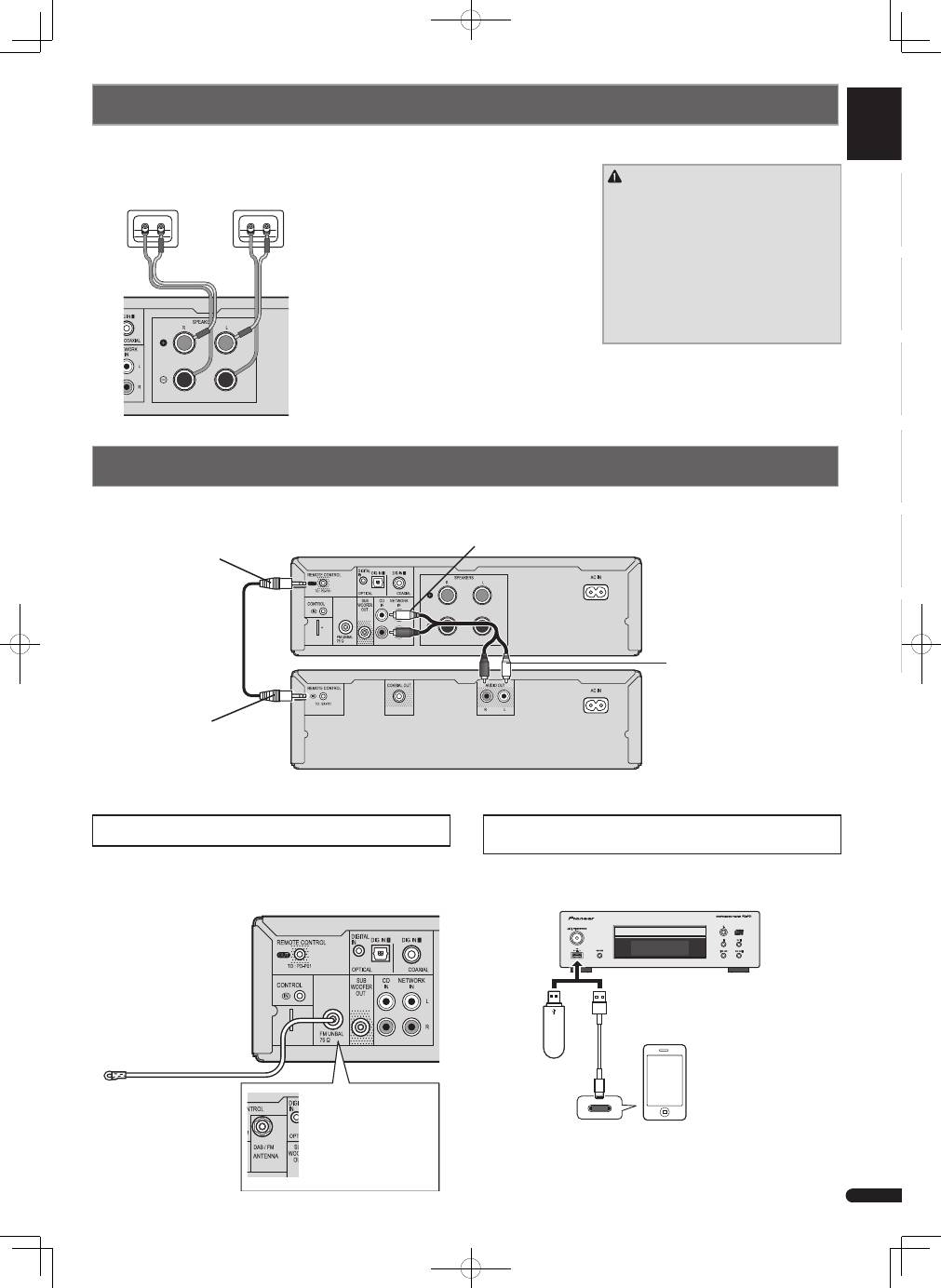
English
Français
Deutsch
Nederlands
Italiano
Español
3
En
ANTENNA
Connecting the speakers
CAUTION
•
These speaker terminals carry
HAZARDOUS LIVE
voltage. To prevent
the risk of electric shock when connecting
or disconnecting the speaker cables,
disconnect the power cord before touching
any uninsulated parts.
•
Make sure that all the bare speaker wire
is twisted together and inserted fully into
the speaker terminal. If any of the bare
speaker wire touches the back panel it
may cause the power to cut off as a safety
measure.
Be sure to complete all connections before connecting the unit to the AC power source.
Connecting playback components
Right speaker
Left speaker
Make sure you connect the speaker on the
right to the right (R) terminal and the speaker
on the left to the left (L) terminal. Also make
sure the positive and negative (+/–) terminals
on the stereo receiver match those on the
speakers.
You can use speakers with a nominal
impedance between 4
W
and 16
W
.
Stereo receiver (XC-P01 for example)
Remote control cable
To CD IN sockets
To REMOTE CONTROL
OUT socket
To REMOTE CONTROL
IN socket
To AUDIO OUT sockets
CD player
Stereo receiver (XC-P01 for example)
Connecting aerials
Connect your iPod/iPhone/iPad mini or USB device to the iPod/
iPhone/iPad mini/USB terminal on the front panel of the CD player.
USB cable provided with iPod/iPhone/iPad mini
units, or a commercially available USB cable to
support iPod/iPhone/iPad mini (for iPod connection)
Connecting your iPod/iPhone/iPad mini or USB
device
FM aerial
iPod/iPhone/iPad mini
Connect the FM aerial wire (XC-P01) or DAB/FM aerial wire (XC-
P01DAB) as shown below.
USB mass
storage
device
XC-P01DAB:
Connect the DAB/FM aerial
to the DAB/FM socket.
Connect the stereo receiver and CD player with the supplied remote control cable and RCA audio cable.
ANTENNA
XC_P01_P01DAB_QSG.indb 3
2012/12/21 13:32:43
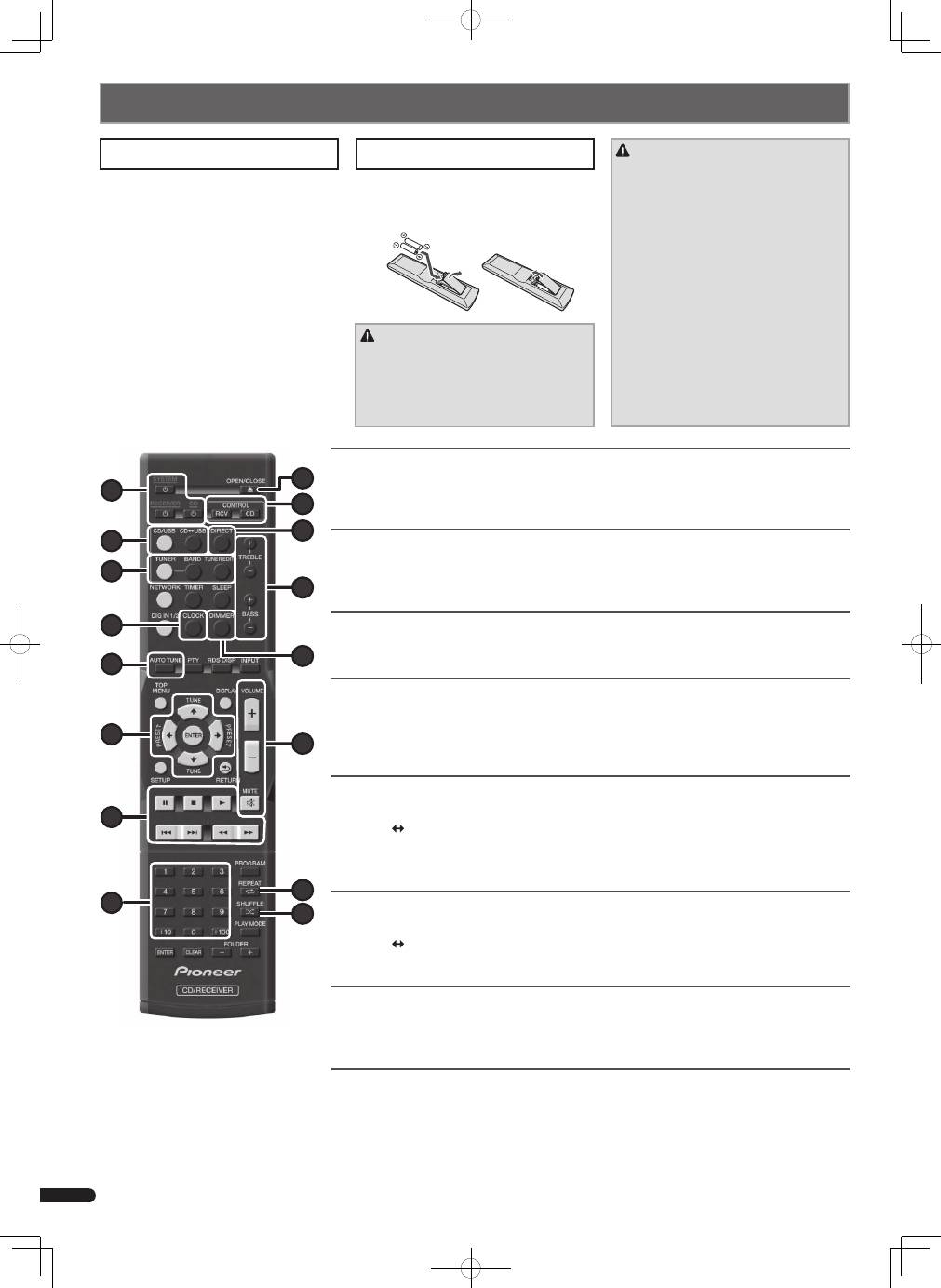
4
En
•
When installing this unit, make sure to put it
on a level and stable surface.
Don
’
t install it on the following places:
–
on a color TV (the screen may distort)
–
near a cassette deck (or close to a device
that gives off a magnetic field). This may
interfere with the sound.
–
in direct sunlight
–
in damp or wet areas
–
in extremely hot or cold areas
–
in places where there is vibration or other
movement
–
in places that are very dusty or that have
hot fumes or oils (such as a kitchen)
Switching the unit between standby and on
Press
u
SYSTEM
(
1
) to turn on the stereo receiver and CD player.
Press
u
RECEIVER
(
1
) to turn on the stereo receiver only.
Press
u
CD
(
1
) to turn on the CD player only.
Setting the clock
1. Press
CONTROL RCV
(
a
).
2. Press
CLOCK
(
4
) and press
ENTER
(
6
).
3. Use
k/l
and
ENTER
(
6
) to adjust the day of the week and time.
Control the display brightness
1. Press
CONTROL RCV
(for the stereo receiver) (
a
) or
CONTROL CD
(for the CD player) (
a
).
2. Press
DIMMER
(
d
) to switch the display brightness in four steps.
Control sound and adjust volume
Press
DIRECT
(
b
) to listen to the sound source in the original sound quality.
Press
TREBLE
+/–
(
c
) or
BASS +/–
(
c
) to adjust sound quality.
Press
VOLUME +/–
(
e
)
to adjust the listening volume.
Press
MUTE
(
e
) to mute the sound.
Listening to the audio CD
1. Press
CD/USB
(
2
).
2. Press
CD
USB
(
2
) to select CD function for the CD player.
3. Press
h
OPEN/CLOSE
(
9
) to open the disc tray, and place a disc.
4. Press
d
(
7
) to start playback. Use numeric buttons (
8
) or
o/p
(
7
) to select a track.
5. Press
REPEAT
(
f
) or
SHUFFLE
(
g
) to adjust the play mode.
Playing iPod/iPhone/iPad mini/USB device
1. Press
CD/USB
(
2
).
2. Press
CD
USB
(
2
) to select iPod/USB function for the CD player, and connect your iPod/iPhone/iPad
mini/USB device to the iPod/iPhone/iPad mini/USB terminal.
3. Press
d
(
7
) to start playback.
Listening to the radio
1. Press
TUNER
(
3
).
2. Press
CONTROL RCV
(
a
), and press
BAND
(
3
) to select a band (FM MONO or FM STEREO).
3. Use
TUNE
i/j
(
6
) to tune.
Listening to DAB (XP-01DAB only)
1. Press
TUNER
(
3
).
2. Press
CONTROL RCV
(
a
), and press
BAND
(
3
) to select DAB.
3. Press
TUNE
i/j
(
6
) to select a DAB service, and press
ENTER
(
6
).
When listening to DAB for the first time, press
AUTO TUNE
(
5
) instead of the operation in step 3.
14 10 12 11 15 16 13 9 1 5 6 7 3 2 4 8
The batteries included with this unit are to
check initial operations; they may not last
over a long period. We recommend using
alkaline batteries that have a longer life.
CAUTION
•
Incorrect use of batteries may result in
such hazards as leakage and bursting.
Observe the following precautions:
–
Never use new and old batteries together.
–
Insert the plus and minus sides of the
batteries properly according to the marks
in the battery case.
–
Batteries with the same shape may have
different voltages. Do not use different
batteries together.
–
When inserting the batteries, make
sure not to damage the springs on the
battery’s (–) terminals. This can cause
batteries to leak or overheat.
–
When disposing of used batteries, please
comply with governmental regulations or
environmental public institution’s rules
that apply in your country/area.
WARNING
•
Do not use or store batteries in direct
sunlight or other excessively hot place,
such as inside a car or near a heater. This
can cause batteries to leak, overheat,
explode or catch fire. It can also reduce the
life or performance of batteries.
Installing the unit
Loading the batteries
Basic control
XC_P01_P01DAB_QSG.indb 4
2012/12/21 13:32:43
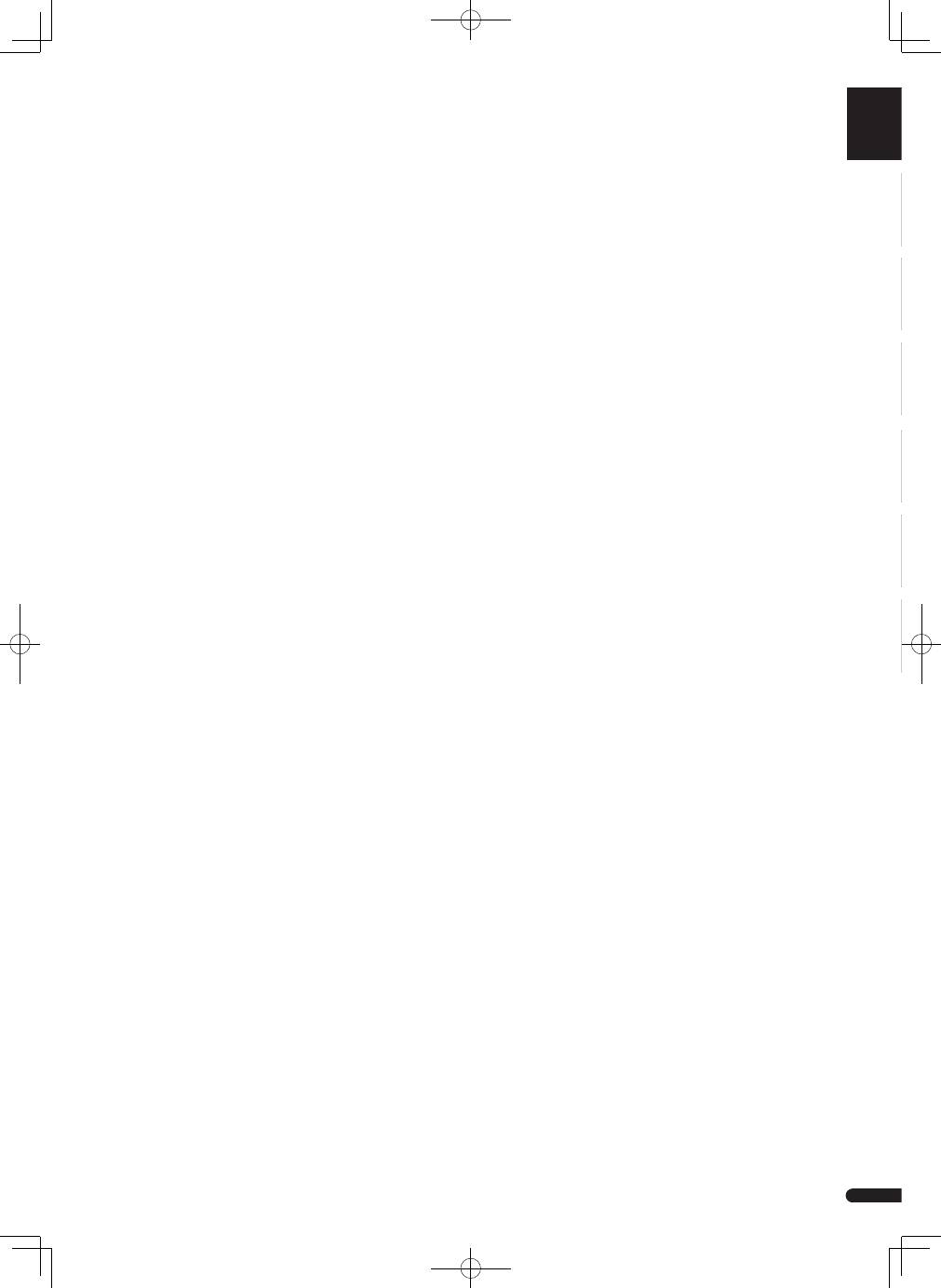
English
Français
Deutsch
Nederlands
Italiano
Español
5
En
© 2014 PIONEER HOME ELECTRONICS CORPORATION.
All rights reserved.
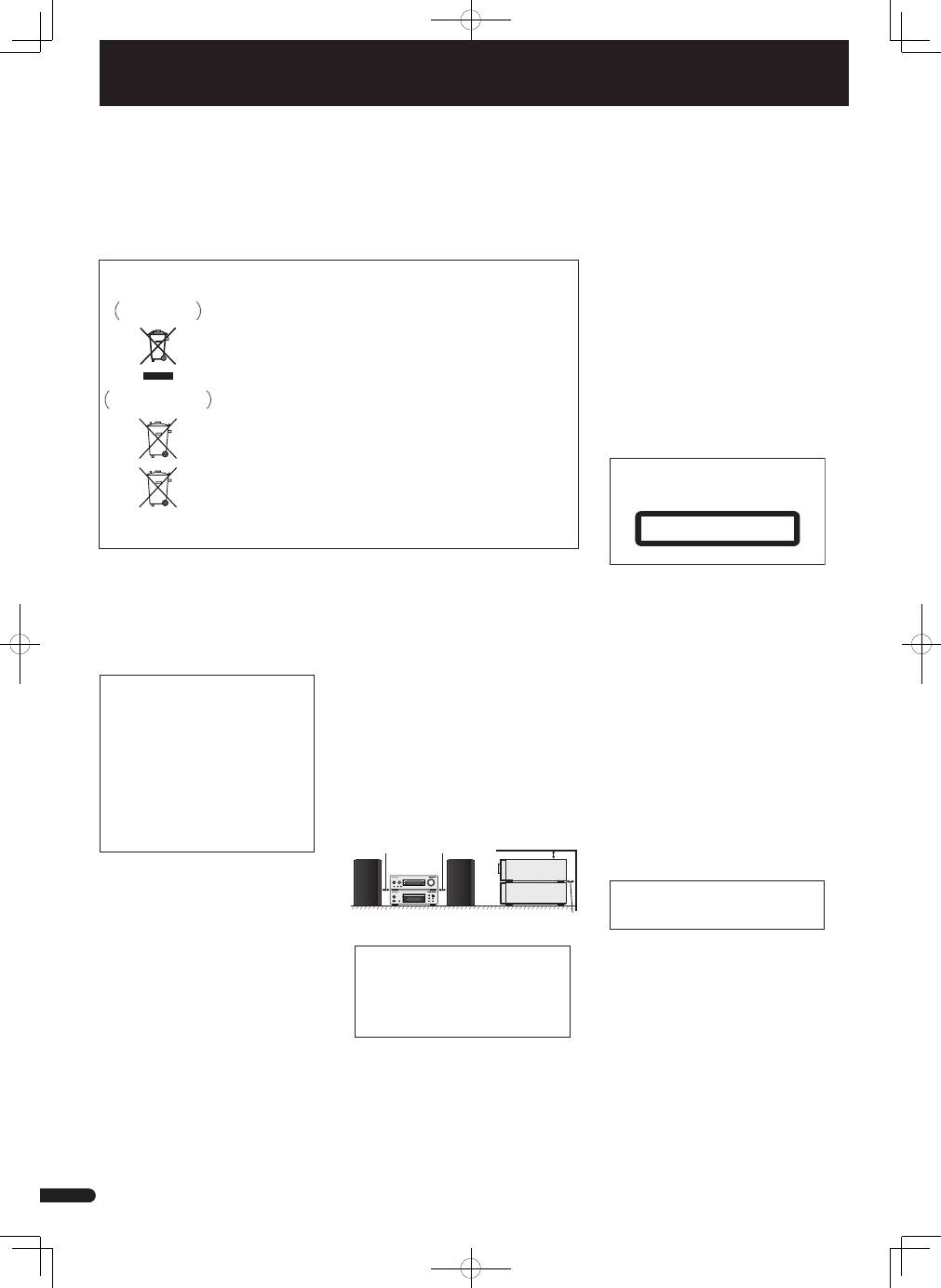
2
Fr
Français
Ce produit est destiné à une utilisation domestique
générale. Toute panne due à une utilisation autre qu'à
des fins privées (comme une utilisation à des fins
commerciales dans un restaurant, dans un autocar
ou sur un bateau) et qui nécessite une réparation
sera aux frais du client, même pendant la période de
garantie.
K041_A1_Fr
AVERTISSEMENT
Cet appareil n’est pas étanche. Pour éviter les risques
d’incendie et de décharge électrique, ne placez près de
lui un récipient rempli d’eau, tel qu’un vase ou un pot
de fleurs, et ne l’exposez pas à des gouttes d’eau, des
éclaboussures, de la pluie ou de l’humidité.
D3-4-2-1-3_A1_Fr
AVERTISSEMENT
Pour éviter les risques d’incendie, ne placez aucune
flamme nue (telle qu’une bougie allumée) sur
l’appareil.
D3-4-2-1-7a_A1_Fr
Milieu de fonctionnement
Température et humidité du milieu de fonctionnement :
De +5 °C à +35 °C (de +41 °F à +95 °F) ; Humidité
relative inférieure à 85 % (orifices de ventilation non
obstrués)
N’installez pas l’appareil dans un endroit mal ventilé ou
un lieu soumis à une forte humidité ou en plein soleil
(ou à une forte lumière artificielle).
D3-4-2-1-7c*_A1_Fr
Pour des descriptions plus détaillées du récepteur, référez-vous au “Mode d’emploi” sur le CD-ROM fourni. Le mode d’emploi peut aussi être téléchargé du site Pioneer (http:// www.pioneer.
eu). Voir ci-dessous pour l’emploi du CD-ROM.
Environnement d’exploitation
— Ce CD-ROM peut être utilisé avec Microsoft® Windows® 95/98/Me/NT/2000/XP/Vista/7 et Apple Mac OS X 10.4. Adobe Reader (Version 4.0 ou
supérieur) est requis pour lire ce CD-ROM.
Précautions d’utilisation
— Ce CD-ROM est conçu pour être utilisé avec un ordinateur personnel. Il ne peut pas être utilisé avec un lecteur
de DVD ni un lecteur de CD audio. Essayer de lire ce CD-ROM avec un lecteur de DVD ou un lecteur de CD audio peut endommager les enceintes ou causer une altération auditive à cause
du volume sonore élevé qui pourrait être produit.
Licence
— Veuillez accepter les “Conditions d’utilisation” indiquées ci-dessous avant d’utiliser ce CD-ROM. Ne l’utilisez pas si vous ne
souhaitez pas accepter les conditions d’utilisation.
Conditions d’utilisation
— Les droits d’auteur des données de ce CD-ROM appartiennent à PIONEER CORPORATION. Un transfert,
une copie, une diffusion, une transmission publique, une traduction, une vente, un prêt ou toute autre action non autorisée qui sort des limites de l’“utilisation personnelle” ou d’une “citation”,
comme défini par les lois sur les droits d’auteur, peut être soumise à des actions pénales. L’autorisation d’utiliser ce CD-ROM est donnée sous licence de PIONEER CORPORATION.
Avis
de non-responsabilité
— PIONEER CORPORATION ne garantit pas le fonctionnement de ce CD-ROM pour les ordinateurs personnels utilisant n’importe lequel des systèmes d’exploitation
applicables. De plus, PIONEER CORPORATION ne peut être tenu responsable pour tout dommages subis à la suite de l’utilisation de ce CD-ROM, n’est tenu à aucune compensation. Les
nom des sociétés privées, des produits ou d’autres entités citées ici sont des marques déposées ou des marque de commerce de leur entreprise respective.
* Lors de l’utilisation de Mac OS :
Placez ce CD-ROM dans un lecteur de CD et double-cliquez sur l’icône du CD-ROM pour démarrer l’application.
PRÉCAUTION DE VENTILATION
Lors de l’installation de l’appareil, veillez à laisser un
espace suffisant autour de ses parois de manière à
améliorer la dissipation de chaleur (au moins 10 cm sur
le dessus, 10 cm à l’arrière et 10 cm de chaque côté).
AVERTISSEMENT
Les fentes et ouvertures du coffret sont prévues pour la
ventilation, pour assurer un fonctionnement stable de
l’appareil et pour éviter sa surchauffe. Pour éviter les
risques d’incendie, ne bouchez jamais les ouvertures et
ne les recouvrez pas d’objets, tels que journaux, nappes
ou rideaux, et n’utilisez pas l’appareil posé sur un tapis
épais ou un lit.
D3-4-2-1-7b*_A1_Fr
ATTENTION
Cet appareil est un produit laser de Classe 1, classé
selon l’article IEC 60825-1:2007 relatif à la Sécurité
des produits laser.
APPAREIL À LASER DE CLASSE 1
D58-5-2-2a_A2_Fr
NOTE IMPORTANTE SUR LE CABLE
D’ALIMENTATION
Tenir le câble d’alimentation par la fiche. Ne pas
débrancher la prise en tirant sur le câble et ne pas
toucher le câble avec les mains mouillées. Cela risque
de provoquer un court-circuit ou un choc électrique. Ne
pas poser l’appareil ou un meuble sur le câble. Ne pas
pincer le câble. Ne pas faire de noeud avec le câble ou
l’attacher à d’autres câbles. Les câbles d’alimentation
doivent être posés de façon à ne pas être écrasés. Un
câble abîmé peut provoquer un risque d’incendie ou un
choc électrique. Vérifier le câble d’alimentation de
temps en temps. Contacter le service après-vente
PIONEER le plus proche ou le revendeur pour un
remplacement.
S002*_A1_Fr
K058a_A1_Fr
Pb
Information à destination des utilisateurs sur la collecte et l’élimination des
équipements et batteries usagés
Ces symboles qui figurent sur les produits, les emballages et/ou les documents
d’accompagnement signifient que les équipements électriques et électroniques et
batteries usagés ne doivent pas être jetés avec les déchets ménagers et font l’objet
d’une collecte sélective.
Pour assurer l’enlèvement et le traitement appropriés des produits et batteries
usagés, merci de les retourner dans les points de collecte sélective habilités
conformément à la législation locale en vigueur.
En respectant les circuits de collecte sélective mis en place pour ces produits, vous
contribuerez à économiser des ressources précieuses et à prévenir les impacts
négatifs éventuels sur la santé humaine et l’environnement qui pourraient résulter
d’une mauvaise gestion des déchets.
Pour plus d’information sur la collecte et le traitement des produits et batteries
usagés, veuillez contacter votre municipalité, votre service de gestion des déchets
ou le point de vente chez qui vous avez acheté ces produits.
Ces symboles ne sont valables que dans les pays de l’Union Européenne.
Pour les pays n’appartenant pas à l’Union Européenne :
Si vous souhaitez jeter ces articles, veuillez contacter les autorités ou revendeurs
locaux pour connaître les méthodes d’élimination appropriées.
Exemples de marquage
pour les batteries
Marquage pour les
équipements
ATTENTION
POUR ÉVITER TOUT RISQUE D’ÉLECTROCUTION, NE
PAS ENLEVER LE COUVERCLE (NI LE PANNEAU
ARRIÈRE). AUCUNE PIÈCE RÉPARABLE PAR
L’UTILISATEUR NE SE TROUVE À L’INTÉRIEUR.
CONFIER TOUT ENTRETIEN À UN PERSONNEL
QUALIFIÉ UNIQUEMENT.
D3-4-2-1-1_B1_Fr
ATTENTION
L’interrupteur
/I STANDBY/ON
de cet appareil ne
coupe pas complètement celui-ci de sa prise secteur.
Comme le cordon d’alimentation fait office de
dispositif de déconnexion du secteur, il devra être
débranché au niveau de la prise secteur pour que
l’appareil soit complètement hors tension. Par
conséquent, veillez à installer l’appareil de telle
manière que son cordon d’alimentation puisse être
facilement débranché de la prise secteur en cas
d’accident. Pour éviter tout risque d’incendie, le
cordon d’alimentation sera débranché au niveau de
la prise secteur si vous prévoyez une période
prolongée de non utilisation (par exemple avant un
départ en vacances).
D3-4-2-2-2a*_A1_Fr
10 cm
10 cm
10 cm
10 cm
AVERTISSEMENT
Gardez les pièces de petite taille hors de la portée des
bébés et des enfants. En cas d’ingestion accidentelle,
veuillez contacter immédiatement un médecin.
D41-6-4_A1_Fr
iPhone et iPod sont des marques commerciales d’Apple
Inc., déposées aux États-Unis et dans d’autres pays.
Condensation
Si vous transportez sans transition le lecteur d’un
endroit froid dans un pièce chaude (en hiver, par
exemple), ou si la température de la pièce où se trouve
le lecteur augmente rapidement, des gouttelettes d’eau
(condensation) peuvent se former à l’intérieur du
lecteur (sur les pièces et la lentille). En cas de
condensation, le lecteur ne fonctionne pas
correctement et la lecture n’est pas possible. Laissez le
lecteur en service pendant 1 ou 2 heures à la
température ambiante (pour que l’humidité ait le temps
de s’évaporer). Les gouttelettes d’eau se dissiperont et
la lecture sera de nouveau possible.
De la condensation peut aussi se former en été si le
lecteur est exposé à l’air d’un climatiseur. Dans ce cas,
éloignez le lecteur du climatiseur.
S005_A1_Fr
N’installez pas les enceintes en hauteur sur un mur ou
au plafond. La grille est conçue pour être démontable,
et pour cette raison elle peut tomber et causer des
dommages ou des blessures si les enceintes sont
suspendues en hauteur.
SGK004_A1_Fr
N’attachez pas ces enceintes sur un mur ou au
plafond car, en tombant, elles pourraient causer des
blessures.
SGK007_A1_Fr
XC_P01_P01DAB_QSG.indb 2
2012/12/21 13:32:43
Оглавление
- Connecting the speakers
- Basic control
- Raccordement des enceintes
- Utilisation de base
- Conexión de los altavoces
- Funcionamiento básico
- Anschluss der Lautsprecher
- Grundbedienung
- Collegamento degli altoparlanti
- Funzioni base
- De luidsprekers aansluiten
- Basisbediening
- Подключение громкоговорителей
- Основные органы управления

