Pioneer X-CM31-W: инструкция
Характеристики, спецификации
Инструкция к Hi-Fi Музыкальному Центру Micro Pioneer X-CM31-W

;&0B6<;(B&RYHUB$QNLIP࣮࣌ࢪ㸰㸮㸯㸱ᖺ㸴᭶㸯㸱᪥ࠉᮌ᭙᪥ࠉ༗ᚋ㸲㸰㸴ศ
X-CM31
-K/-W/-T/-R/-J/-N
CD Receiver System | Micro chaîne CD | Sistema receptor de CD |
CD-Receiversystem | Sistema CD con amplificatore |
CD Receiver System | Система ресивера CD
Discover the benefits of registering your product online at
http://www.pioneer.co.uk
(or http://www.pioneer.eu).
Découvrez les nombreux avantages offerts en enregistrant
votre produit en ligne maintenant sur
http://www.pioneer.fr
(ou http://www.pioneer.eu).
Bitte nutzen Sie die Möglichkeit zur Registrierung Ihres
Produktes unter
http://www.pioneer.de
(oder
http://www.pioneer.eu)
Registra il tuo prodotto su
http://www.pioneer.it
(o
http://www.pioneer.eu) e scopri subito quali vantaggi puoi
ottenere!
Ontdek nu de voordelen van online registratie! Registreer uw
Pioneer product via
http://www.pioneer.nl -
http://www.pioneer.be
(of http://www.pioneer.eu)
Registre su producto en
http://www.pioneer.es
(o en
http://www.pioneer.eu) Descubra los beneficios de
registrarse on-line:
Зарегистрируйт е Baшe изделие на
http://www.pioneer-rus.ru
(или http://www.pioneer.eu).
Oзнакомьт есь с преимуществами регистрации в Интернет
Operating Instructions
Mode d’emploi
Bedienungsanleitung
Istruzioni per l’uso
Handleiding
Manual de instrucciones
Инструкции по эксплуатации
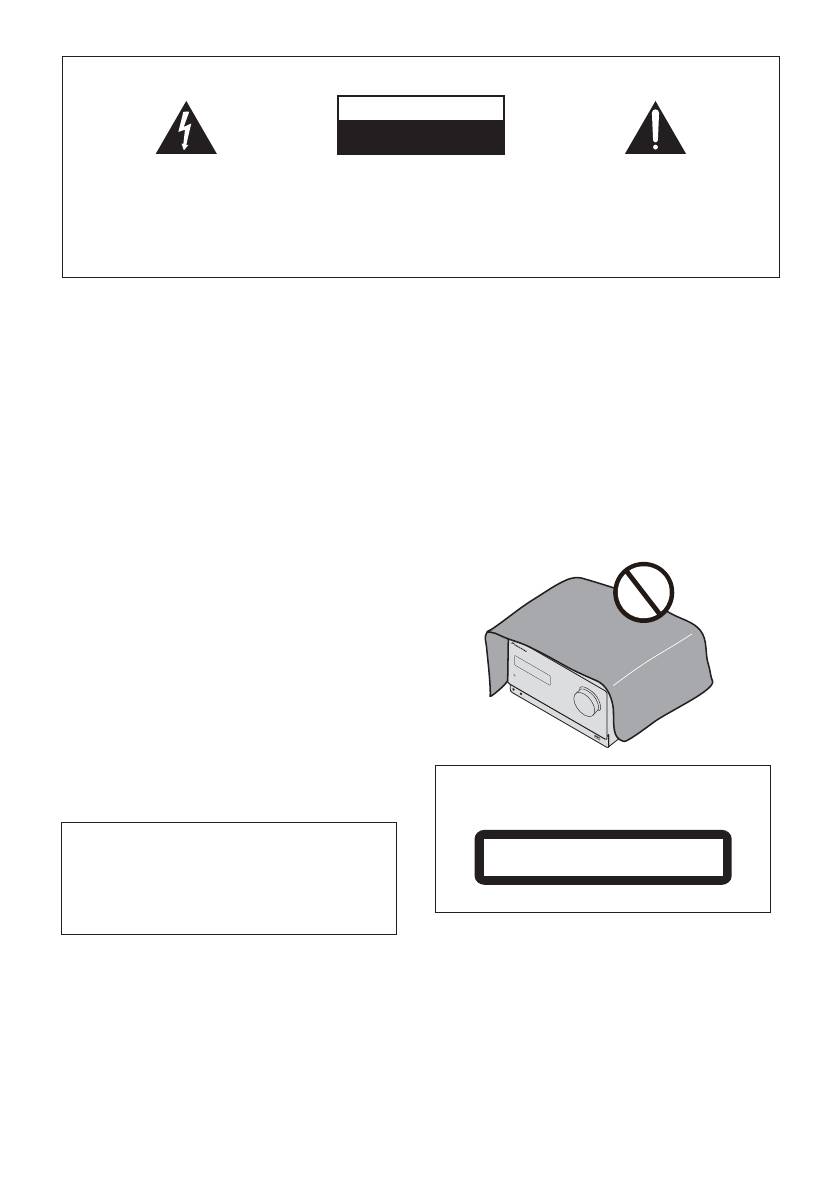
IMPORTANT
CAUTION
RISK OF ELECTRIC SHOCK
DO NOT OPEN
The lightning flash with arrowhead symbol,
CAUTION:
The exclamation point within an equilateral
within an equilateral triangle, is intended to
TO PREVENT THE RISK OF ELECTRIC
triangle is intended to alert the user to the
alert the user to the presence of uninsulated
SHOCK, DO NOT REMOVE COVER (OR
presence of important operating and
“dangerous voltage” within the product’s
BACK). NO USER-SERVICEABLE PARTS
maintenance (servicing) instructions in the
enclosure that may be of sufficient
INSIDE. REFER SERVICING TO QUALIFIED
literature accompanying the appliance.
magnitude to constitute a risk of electric
SERVICE PERSONNEL.
shock to persons.
D3-4-2-1-1_A1_En
WARNING
VENTILATION CAUTION
This equipment is not waterproof. To prevent a fire or
When installing this unit, make sure to leave space
shock hazard, do not place any container filled with
around the unit for ventilation to improve heat radiation
liquid near this equipment (such as a vase or flower
(at least 25 cm at top, 15 cm at rear, and 5 cm at each
pot) or expose it to dripping, splashing, rain or
side).
moisture.
WARNING
D3-4-2-1-3_A1_En
Slots and openings in the cabinet are provided for
WARNING
ventilation to ensure reliable operation of the product,
Before plugging in for the first time, read the following
and to protect it from overheating. To prevent fire
section carefully.
hazard, the openings should never be blocked or
The voltage of the available power supply differs
covered with items (such as newspapers, table-cloths,
according to country or region. Be sure that the
curtains) or by operating the equipment on thick carpet
power supply voltage of the area where this unit
or a bed.
D3-4-2-1-7b*_A1_En
will be used meets the required voltage (e.g., 230 V
or 120 V) written on the rear panel.
D3-4-2-1-4*_A1_En
WARNING
To prevent a fire hazard, do not place any naked flame
sources (such as a lighted candle) on the equipment.
D3-4-2-1-7a_A1_En
Operating Environment
Operating environment temperature and humidity:
+5 °C to +35 °C (+41 °F to +95 °F); less than 85 %RH
(cooling vents not blocked)
Do not install this unit in a poorly ventilated area, or in
locations exposed to high humidity or direct sunlight (or
CAUTION
strong artificial light)
D3-4-2-1-7c*_A1_En
This product is a class 1 laser product classified
under the Safety of laser products, IEC 60825-1:2007.
This product is for general household purposes. Any
failure due to use for other than household purposes
CLASS 1 LASER PRODUCT
(such as long-term use for business purposes in a
restaurant or use in a car or ship) and which requires
D58-5-2-2a_A1_En
repair will be charged for even during the warranty
period.
K041_A1_En
WARNING
Store small parts out of the reach of children and
infants. If accidentally swallowed, contact a doctor
immediately.
;&0B6<;(B(QERRN࣮࣌ࢪ㸰㸮㸯㸱ᖺ㸲᭶㸶᪥ࠉ᭶᭙᪥ࠉ༗๓㸯㸯㸲㸷ศ
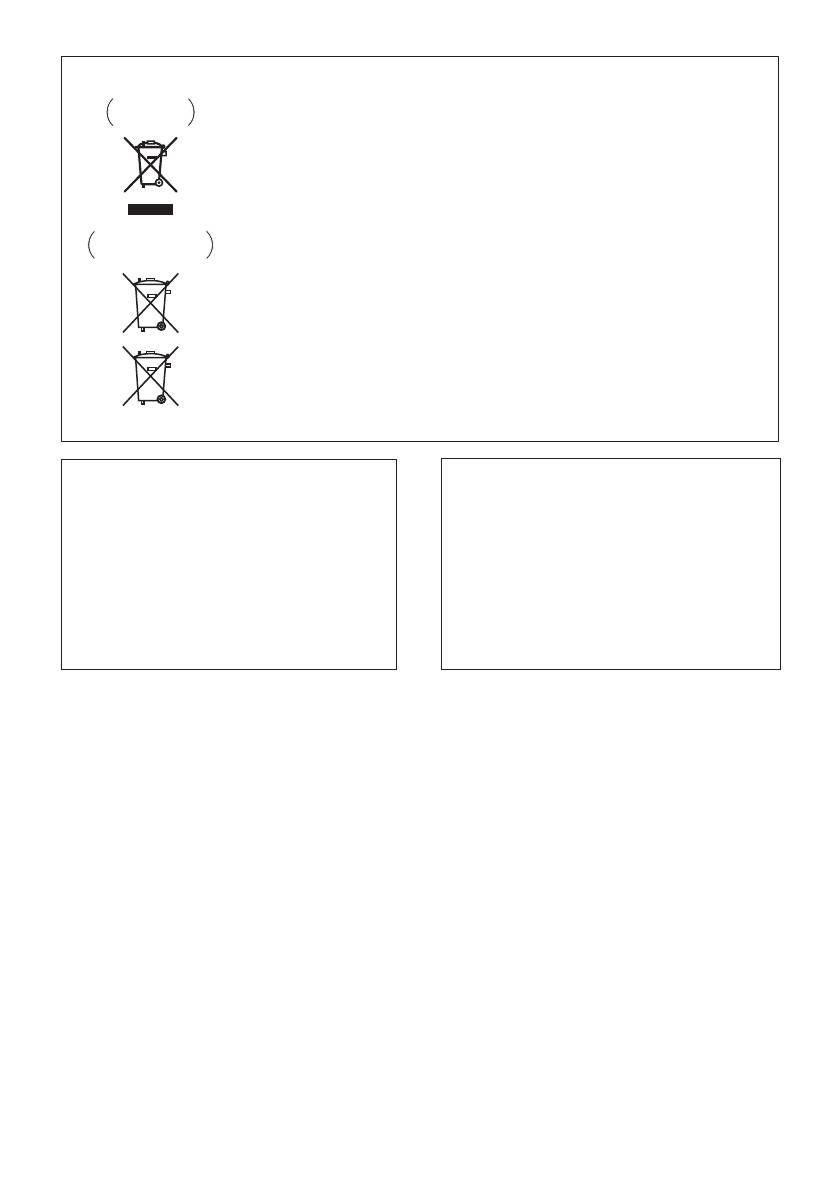
Information for users on collection and disposal of old equipment and used batteries
Symbol for
These symbols on the products, packaging, and/or accompanying documents mean
equipment
that used electrical and electronic products and batteries should not be mixed with
general household waste.
For proper treatment, recovery and recycling of old products and used batteries,
please take them to applicable collection points in accordance with your national
legislation.
By disposing of these products and batteries correctly, you will help to save valuable
Symbol examples
resources and prevent any potential negative effects on human health and the
for batteries
environment which could otherwise arise from inappropriate waste handling.
For more information about collection and recycling of old products and batteries,
please contact your local municipality, your waste disposal service or the point of sale
where you purchased the items.
These symbols are only valid in the European Union.
For countries outside the European Union:
If you wish to discard these items, please contact your local authorities or dealer and
ask for the correct method of disposal.
Pb
K058a_A1_En
If the AC plug of this unit does not match the AC
CAUTION
outlet you want to use, the plug must be removed
The
STANDBY/ON switch on this unit will not
and appropriate one fitted. Replacement and
completely shut off all power from the AC outlet.
mounting of an AC plug on the power supply cord of
Since the power cord serves as the main disconnect
this unit should be performed only by qualified
device for the unit, you will need to unplug it from the
service personnel. If connected to an AC outlet, the
AC outlet to shut down all power. Therefore, make
cut-off plug can cause severe electrical shock. Make
sure the unit has been installed so that the power
sure it is properly disposed of after removal.
plug can be easily unplugged from the AC outlet in
The equipment should be disconnected by removing
case of an accident. To avoid fire hazard, the power
the mains plug from the wall socket when left unused
cord should also be unplugged from the AC outlet
for a long period of time (for example, when on
when left unused for a long period of time (for
vacation).
D3-4-2-2-1a_A1_En
example, when on vacation).
D3-4-2-2-2a*_A1_En
POWER-CORD CAUTION
Handle the power cord by the plug. Do not pull out the
plug by tugging the cord and never touch the power
cord when your hands are wet as this could cause a
short circuit or electric shock. Do not place the unit, a
piece of furniture, etc., on the power cord, or pinch the
cord. Never make a knot in the cord or tie it with other
cords. The power cords should be routed such that they
are not likely to be stepped on. A damaged power cord
can cause a fire or give you an electrical shock. Check
the power cord once in a while. When you find it
damaged, ask your nearest PIONEER authorized
service center or your dealer for a replacement.
S002*_A1_En
;&0B6<;(B(QERRN࣮࣌ࢪ㸰㸮㸯㸱ᖺ㸲᭶㸶᪥ࠉ᭶᭙᪥ࠉ༗๓㸯㸯㸲㸷ศ

;&0B6<;(B(QERRN࣮࣌ࢪ㸰㸮㸯㸱ᖺ㸲᭶㸶᪥ࠉ᭶᭙᪥ࠉ༗๓㸯㸯㸲㸷ศ
Thank you for buying this Pioneer product.
Please read through these operating instructions so that you will know how to operate your model properly. After you
have finished reading the instructions, put them in a safe place for future reference.
Contents
01 Contents
06 Disc playback
Playing discs or files . . . . . . . . . . . . . . . . . . . . . . . . . . . 18
01 Before you start
Advanced CD or MP3/WMA disc playback . . . . . . . . . 19
What’s in the box . . . . . . . . . . . . . . . . . . . . . . . . . . . . . . . 5
Direct track search . . . . . . . . . . . . . . . . . . . . . . . . . . . . . 19
Loading the batteries in the remote control . . . . . . . . . 5
Repeat play. . . . . . . . . . . . . . . . . . . . . . . . . . . . . . . . . . . . 19
Using the remote control . . . . . . . . . . . . . . . . . . . . . . . . . 5
Random play . . . . . . . . . . . . . . . . . . . . . . . . . . . . . . . . . . 19
Programmed play (CD or MP3/WMA) . . . . . . . . . . . . . . 20
02 Part names and functions
About downloading MP3/WMA . . . . . . . . . . . . . . . . . . . 20
Remote control . . . . . . . . . . . . . . . . . . . . . . . . . . . . . . . . 6
About folder playback order . . . . . . . . . . . . . . . . . . . . . . 20
Speaker system . . . . . . . . . . . . . . . . . . . . . . . . . . . . . . . . 7
Specify the folder to play. . . . . . . . . . . . . . . . . . . . . . . . . 21
Attaching the Non-skid pads . . . . . . . . . . . . . . . . . . . . . . 7
Switch the display contents . . . . . . . . . . . . . . . . . . . . . . 21
Front panel . . . . . . . . . . . . . . . . . . . . . . . . . . . . . . . . . . . . 8
Top panel . . . . . . . . . . . . . . . . . . . . . . . . . . . . . . . . . . . . . 9
07 USB playback
Playing USB storage devices . . . . . . . . . . . . . . . . . . . . 22
03 Connections
Repeat play. . . . . . . . . . . . . . . . . . . . . . . . . . . . . . . . . . . . 22
Speaker connection . . . . . . . . . . . . . . . . . . . . . . . . . . . 10
Random play . . . . . . . . . . . . . . . . . . . . . . . . . . . . . . . . . . 22
Connecting a TV . . . . . . . . . . . . . . . . . . . . . . . . . . . . . . 10
Specify the folder to play. . . . . . . . . . . . . . . . . . . . . . . . . 23
Connecting antennas . . . . . . . . . . . . . . . . . . . . . . . . . . 11
Switch the display contents . . . . . . . . . . . . . . . . . . . . . . 23
Using external antennas . . . . . . . . . . . . . . . . . . . . . . . . . 11
Playing in the desired order
Plugging in . . . . . . . . . . . . . . . . . . . . . . . . . . . . . . . . . . . 11
(Programmed Play) . . . . . . . . . . . . . . . . . . . . . . . . . . . . 23
04 Getting started
08 Using the tuner
To turn the power on . . . . . . . . . . . . . . . . . . . . . . . . . . . 12
Listening to the radio broadcasts . . . . . . . . . . . . . . . . 24
Setting the clock . . . . . . . . . . . . . . . . . . . . . . . . . . . . . . 12
Tuning. . . . . . . . . . . . . . . . . . . . . . . . . . . . . . . . . . . . . . . . 24
General control . . . . . . . . . . . . . . . . . . . . . . . . . . . . . . . 12
Saving station presets. . . . . . . . . . . . . . . . . . . . . . . . . . . 24
Input function. . . . . . . . . . . . . . . . . . . . . . . . . . . . . . . . . . 12
To recall a memorised station . . . . . . . . . . . . . . . . . . . . 25
Display brightness control . . . . . . . . . . . . . . . . . . . . . . . 12
To scan the preset stations. . . . . . . . . . . . . . . . . . . . . . . 25
Volume auto set-in. . . . . . . . . . . . . . . . . . . . . . . . . . . . . . 12
To erase entire preset memory. . . . . . . . . . . . . . . . . . . . 25
Volume control. . . . . . . . . . . . . . . . . . . . . . . . . . . . . . . . . 12
Using the Radio Data System (RDS) . . . . . . . . . . . . . . 25
Muting. . . . . . . . . . . . . . . . . . . . . . . . . . . . . . . . . . . . . . . . 12
An introduction to RDS. . . . . . . . . . . . . . . . . . . . . . . . . . 25
Sound controls . . . . . . . . . . . . . . . . . . . . . . . . . . . . . . . 13
Searching for RDS programs. . . . . . . . . . . . . . . . . . . . . 25
Equalizer. . . . . . . . . . . . . . . . . . . . . . . . . . . . . . . . . . . . . . 13
Information provided by RDS . . . . . . . . . . . . . . . . . . . . . 26
P.bass control . . . . . . . . . . . . . . . . . . . . . . . . . . . . . . . . . 13
Using the Auto Station program Memory (ASPM). . . . 26
Bass/treble control . . . . . . . . . . . . . . . . . . . . . . . . . . . . . 13
Notes for RDS operation. . . . . . . . . . . . . . . . . . . . . . . . . 26
Setting the wake-up timer . . . . . . . . . . . . . . . . . . . . . . . 13
09 Other connections
Calling the wake-up timer . . . . . . . . . . . . . . . . . . . . . . . . 14
Connecting auxiliary components . . . . . . . . . . . . . . . . 27
Cancelling the wake-up timer. . . . . . . . . . . . . . . . . . . . . 14
Using the wake-up timer. . . . . . . . . . . . . . . . . . . . . . . . . 14
010 Additional information
Using the sleep timer . . . . . . . . . . . . . . . . . . . . . . . . . . 14
Troubleshooting . . . . . . . . . . . . . . . . . . . . . . . . . . . . . . . 28
Using Headphones . . . . . . . . . . . . . . . . . . . . . . . . . . . . 14
Playable discs and formats . . . . . . . . . . . . . . . . . . . . . 30
05 iPod/iPhone/iPad playback
Regarding copy protected CDs . . . . . . . . . . . . . . . . . . . 30
Supported audio file formats . . . . . . . . . . . . . . . . . . . . . 30
Confirming what iPod/iPhone/iPad models are
Cautions on use . . . . . . . . . . . . . . . . . . . . . . . . . . . . . . . 30
supported . . . . . . . . . . . . . . . . . . . . . . . . . . . . . . . . . . . . 15
When moving this unit . . . . . . . . . . . . . . . . . . . . . . . . . . 30
Connecting your iPod/iPhone/iPad . . . . . . . . . . . . . . . 15
Place of installation. . . . . . . . . . . . . . . . . . . . . . . . . . . . . 30
Connecting iPod/iPhone to the top panel . . . . . . . . . . . 16
Do not place objects on this unit . . . . . . . . . . . . . . . . . . 31
Connecting iPod/iPhone/iPad using supplied stand . . 16
About condensation . . . . . . . . . . . . . . . . . . . . . . . . . . . . 31
Watching iPod/iPhone videos on your TV . . . . . . . . . . . 17
Cleaning the product. . . . . . . . . . . . . . . . . . . . . . . . . . . . 31
Playing iPod/iPhone . . . . . . . . . . . . . . . . . . . . . . . . . . . 17
Cleaning the lens. . . . . . . . . . . . . . . . . . . . . . . . . . . . . . . 31
Playing iPad . . . . . . . . . . . . . . . . . . . . . . . . . . . . . . . . . . 17
Handling discs . . . . . . . . . . . . . . . . . . . . . . . . . . . . . . . . 31
Storing . . . . . . . . . . . . . . . . . . . . . . . . . . . . . . . . . . . . . . . 31
Cleaning discs . . . . . . . . . . . . . . . . . . . . . . . . . . . . . . . . . 31
About specially shaped discs. . . . . . . . . . . . . . . . . . . . . 31
About iPod/iPhone/iPad . . . . . . . . . . . . . . . . . . . . . . . . 32
Restoring all the settings to the defaults . . . . . . . . . . 32
Specifications . . . . . . . . . . . . . . . . . . . . . . . . . . . . . . . . 33
4
En
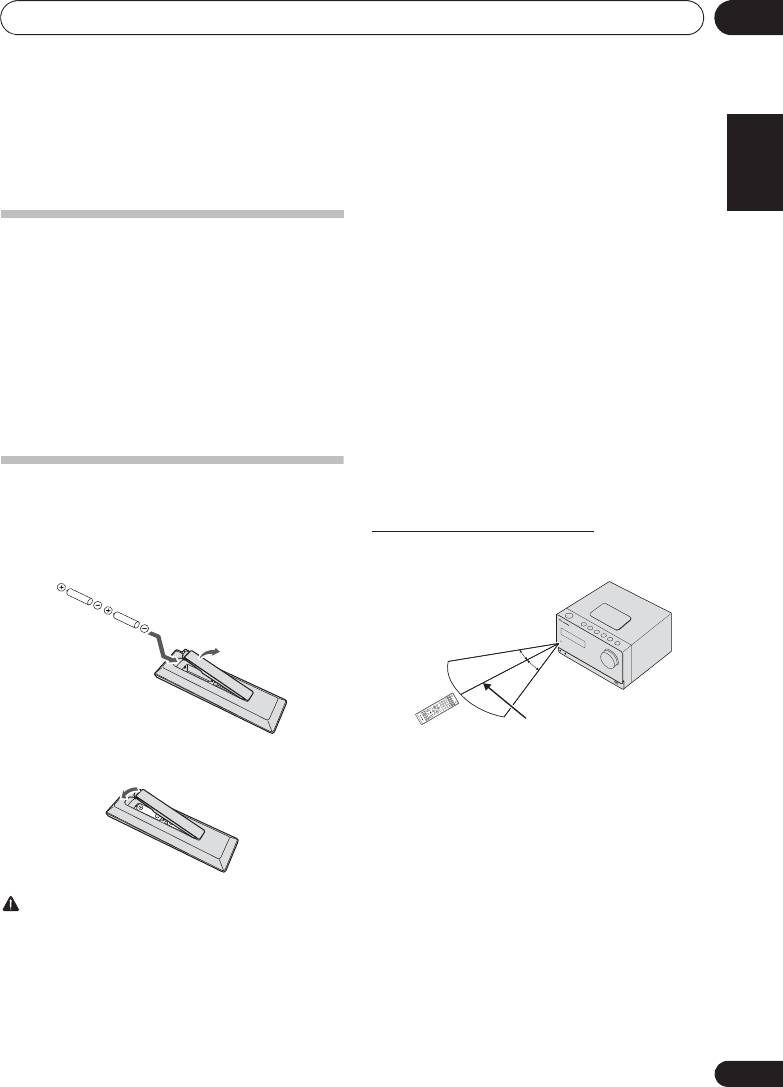
Before you start 01
5
En
English Français Español
Chapter 1:
Before you start
• Batteries may have different voltages, even if they are the
same size and shape. Do not use different types of
What’s in the box
batteries together.
Please confirm that the following accessories are in the box
• To prevent leakage of battery fluid, remove the batteries
when you open it.
if you do not plan to use the remote control for a long
• Remote Control
period of time (1 month or more). If the fluid should leak,
•Power cord
wipe it carefully off the inside of the case, then insert
• AM antenna cable
new batteries. If a battery should leak and the fluid
should get on your skin, flush it off with large quantities
• FM wire antenna
of water.
• AAA batteries (R03) x 2
• When disposing of used batteries, please comply with
• Non-skid pads x 8
governmental regulations or environmental public
•iPad stand
institution’s rules that apply in your country/area.
• Warranty card
• WARNING
• Operating instructions (this document)
Do not use or store batteries in direct sunlight or other
excessively hot place, such as inside a car or near a
heater. This can cause batteries to leak, overheat,
explode or catch fire. It can also reduce the life or
Loading the batteries in the
performance of batteries.
remote control
Using the remote control
1 Open the rear lid and load the batteries as
The remote has a range of about 7 m at an angle of about 30º
illustrated below.
from the remote sensor.
Keep in mind the following when using the remote control:
2 Close the rear lid.
• Make sure that there are no obstacles between the
remote and the remote sensor on the unit.
• Remote operation may become unreliable if strong
sunlight or fluorescent light is shining on the unit’s
remote sensor.
• Remote controllers for different devices can interfere
with each other. Avoid using remotes for other
equipment located close to this unit.
• Replace the batteries when you notice a fall off in the
CAUTION
operating range of the remote.
• Do not use any batteries other than the ones specified.
Also, do not use a new battery together with an old one.
• When loading the batteries into the remote control, set
them in the proper direction, as indicated by the polarity
marks ( and ).
• Do not heat batteries, disassemble them, or throw them
into flames or water.
AUDIO IN/LIN
STANDBY/ON
123
TV O
E
iPod CD
DISPLAYFO
C
LE
789
4
M
AR RE
5
UT
CLOCK/TI
USB TUNE
ENU
6
EQULIZER
MER
SLEEP
OPEN/
R
CL
O
SE
ST/MONO ASPM
–
+
PRESET VOL
TUN
E
–
ENTER
TUNE+
0
NDOM
A
R
PEAT
BAS
T
RE
S/
B
LE
SS
P.B
A
RDS
PT
IM
M
E
R
D
U
M
T
YDISPLAY
E
/PROGR
MEMORY
D
L
E
R
–
+
U
ME
AM
;&0B6<;(B(QERRN࣮࣌ࢪ㸰㸮㸯㸱ᖺ㸲᭶㸶᪥ࠉ᭶᭙᪥ࠉ༗๓㸯㸯㸲㸷ศ
30°
30°
7 m











