Pioneer MVH-X460UI: инструкция
Характеристики, спецификации
Инструкция к Автомагнитоле Pioneer MVH-X460UI
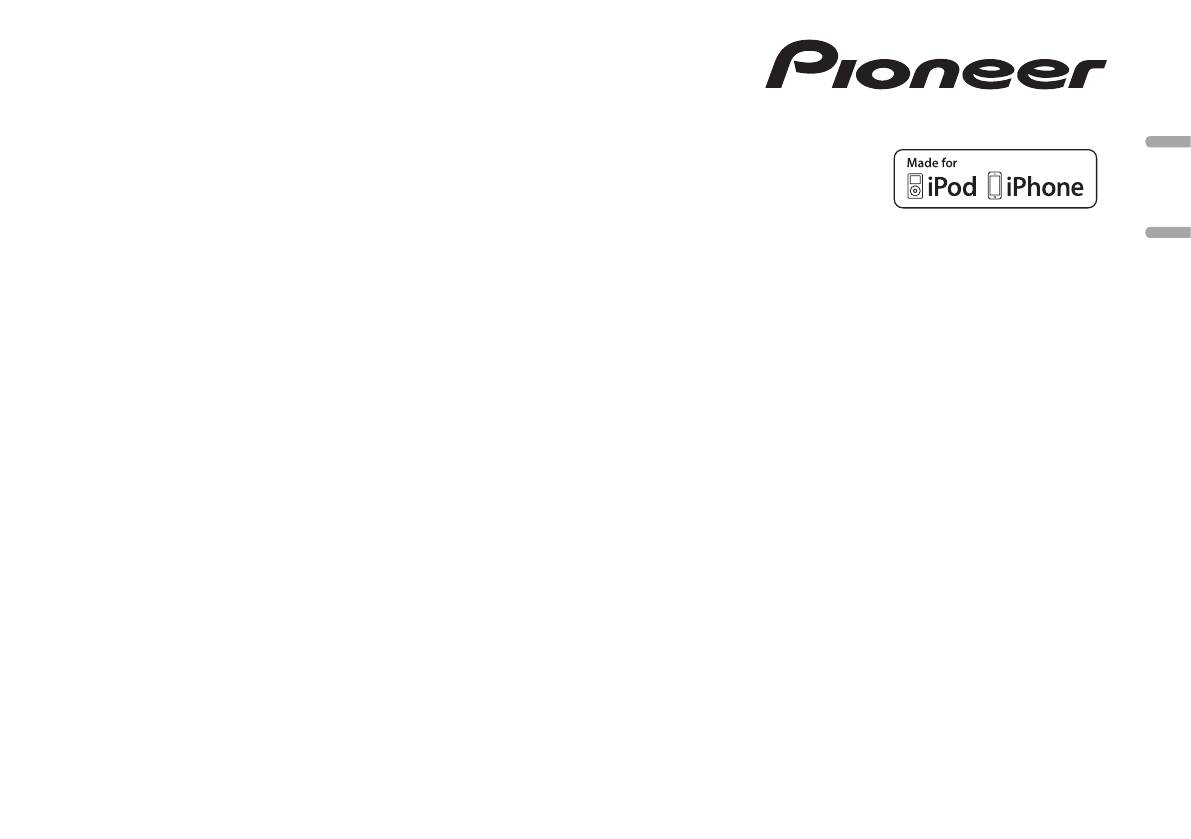
DIGITAL MEDIA RECEIVER
ЦИФРОВОЙ МЕДИАРЕСИВЕР
English Русский
MVH-X460UI
Owner’s Manual
Руководство пользователя
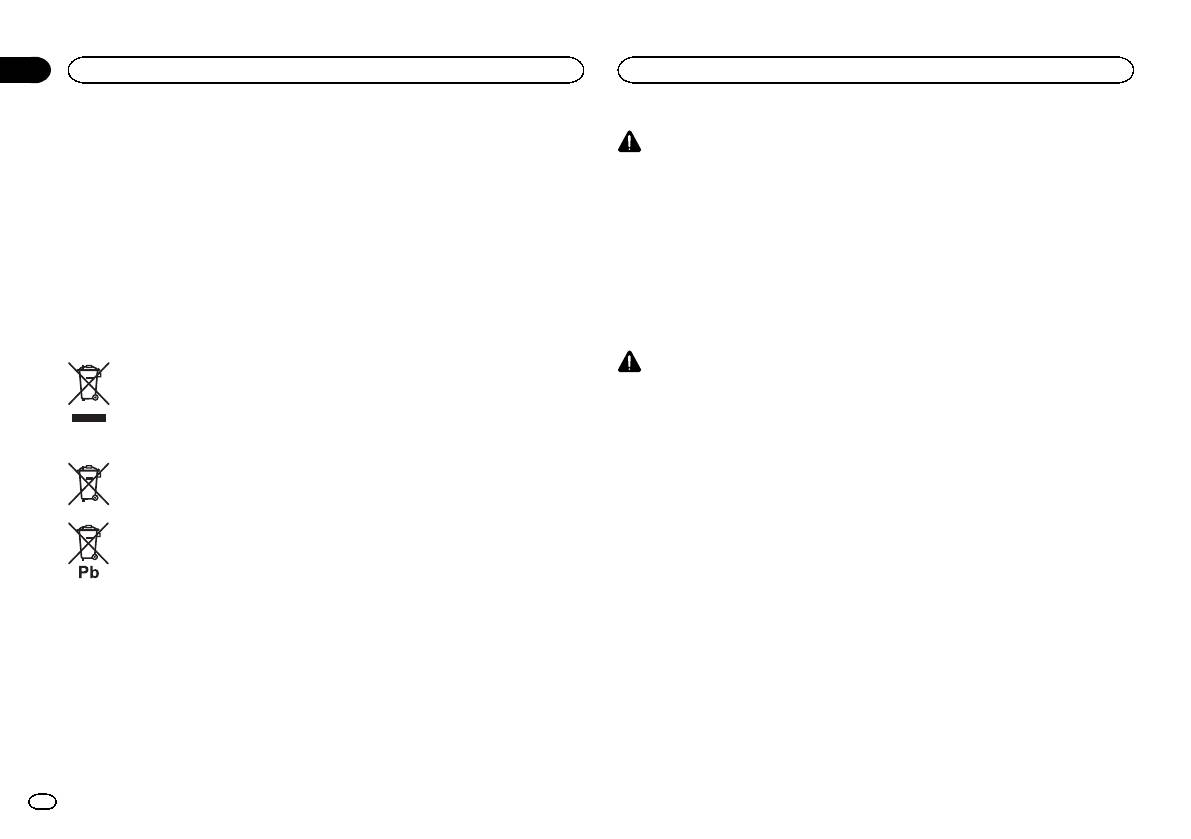
Section
01
Before you start
Before you start
Thank you for purchasing this PIONEER
These symbols on the products, packaging,
product
and/or accompanying documents mean that
WARNING
To ensure proper use, please read through this
used electrical and electronic products and
! Do not attempt to install or service this
manual before using this product. It is especially
batteries should not be mixed with general
product by yourself. Installation or serv-
important that you read and observe WARN-
household waste.
icing of this product by persons without
INGs and CAUTIONs in this manual. Please
For proper treatment, recovery and recy-
training and experience in electronic
keep the manual in a safe and accessible place for
cling of old products and used batteries,
equipment and automotive accessories
future reference.
please take them to applicable collection
may be dangerous and could expose you
points in accordance with your national
to the risk of electric shock, injury or
legislation.
other hazards.
Information for users on
By disposing of these products and batteries
! Do not attempt to operate the unit while driv-
collection and disposal of old
correctly, you will help to save valuable resour-
ing. Make sure to pull off the road and park
ces and prevent any potential negative effects
your vehicle in a safe location before at-
equipment and used batteries
on human health and the environment which
tempting to use the controls on the device.
(Symbol for equipment)
could otherwise arise from inappropriate waste
handling.
CAUTION
For more information about collection and recy-
! Do not allow this unit to come into contact
cling of old products and batteries, please con-
with liquids. Electrical shock could result.
tact your local municipality, your waste disposal
Also, damage to this unit, smoke, and over-
service or the point of sale where you purchased
heating could result from contact with
the items.
(Symbol examples for batteries)
liquids.
These symbols are only valid in the Euro-
! The Pioneer CarStereo-Pass is for use only in
pean Union.
Germany.
! Always keep the volume low enough to hear
For countries outside the
outside sounds.
European Union:
! Avoid exposure to moisture.
If you wish to discard these items, please con-
tact your local authorities or dealer and ask for
the correct method of disposal.
If you experience problems
Should this unit fail to work properly, please con-
About this unit
tact your dealer or nearest authorized PIONEER
Service Station.
The tuner frequencies on this unit are allocated
for use in Western Europe, Asia, the Middle
East, Africa and Oceania. Use in other areas
may result in poor reception. The RDS (radio
data system) function only works in areas that
broadcast RDS signals for FM stations.
2
En
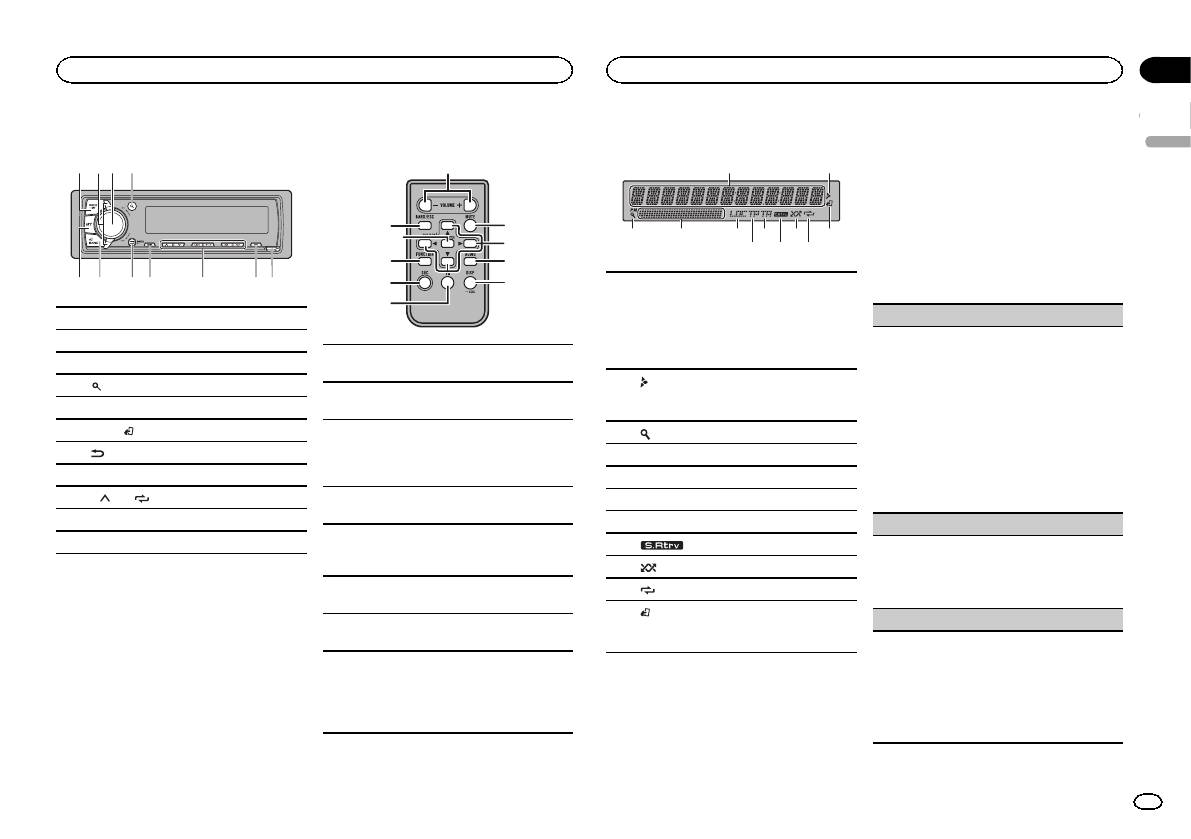
Head unit
59
1 23 4
687ba
Remote control
Display indication
c
1
6
d
j
7 b9
e
fi
1
g
h
1 SRC/OFF
2 LEVER
VOLUME
3 MULTI-CONTROL (M.C.)
c
Press to increase or decrease volume.
4
(list)
MUTE
d
5 APP
Press to mute. Press again to unmute.
6 BAND/
(iPod control)
a/b/c/d
Press to perform manual seek tuning, fast
7
(back)/DIMMER (dimmer)
e
forward, reverse and track search controls.
8 MIX (MIXTRAX)
Also used for controlling functions.
9 1/
to 6/
AUDIO
f
Press to select an audio function.
a DISP
DISP/SCRL
b Detach button
g
Press to select different displays.
Press and hold to turn dimmer on or off.
f
h
Press to pause or resume playback.
FUNCTION
i
Press to select functions.
LIST/ENTER
Press to display the list depending on the
j
source.
While in the operating menu, press to con-
trol functions.
6 8 a
Section
Using this unit
Using this unit
02
2 Turn M.C. to switch to YES.
# If you do not use the unit for 30 seconds, the set
English
2
up menu will not be displayed.
# If you prefer not to set up at this time, turn M.C.
to switch to NO.
3 Press M.C. to select.
3
54
4 Follow these steps to set the menu.
To proceed to the next menu option, you need to
Main information section
confirm your selection.
! Tuner: band and frequency
! RDS: program service name, PTY infor-
1
LANGUAGE (multi-language)
mation and other literal information
! USB storage device and iPod: elapsed
This unit can display the text information from a
playback time and text information
compressed audio file even for information em-
bedded in English, Russian or Turkish.
! If the embedded language and the selected
2
Appears when a lower tier of folder or menu
language setting are not the same, text infor-
exists.
mation may not display properly.
3
(list)
! Some characters may not be displayed prop-
erly.
4 Sub information section
1 Turn M.C. to select the desired setting.
5 LOC (local seek tuning)
РУС (Russian)—TUR (Turkish)—ENG (Eng-
lish)
6 TP (traffic program identification)
2 Press M.C. to confirm the selection.
7 TA (traffic announcements)
CLOCK SET (setting the clock)
8
(sound retriever)
1 Turn M.C. to adjust hour.
9
(random/shuffle)
2 Press M.C. to select minute.
3 Turn M.C. to adjust minute.
a
(repeat)
4 Press M.C. to confirm the selection.
(iPod control)
FM STEP (FM tuning step)
b
This unit’s iPod function is operated from
your iPod.
Use FM STEP to set FM tuning step options (seek
step settings).
1 Turn M.C. to select the FM tuning step.
Set up menu
100 (100 kHz)—50 (50 kHz)
2 Press M.C. to confirm the selection.
1 After installation of this unit, turn the
QUIT appears.
ignition switch to ON.
! The manual tuning step is fixed at 50 kHz.
SET UP appears.
En
3
Оглавление
- Before you start Before you start
- Head unit
- Using this unit Using this unit
- Using this unit Using this unit
- Using this unit Using this unit
- Using this unit Using this unit Using connected device
- Using this unit Using this unit
- Using this unit Using this unit
- Using this unit Installation
- Installation
- Installation Installation
- Additional information Additional information Troubleshooting
- Additional information Additional information
- Additional information Specifications
- Перед началом эксплуатации Перед началом эксплуатации
- Основное устройство
- Использование данного устройства Использование данного устройства
- Использование данного устройства Использование данного устройства
- Использование данного устройства Использование данного устройства
- Использование данного устройства Использование данного устройства
- Использование данного устройства Использование данного устройства
- Использование данного устройства Использование данного устройства
- Использование данного устройства Использование данного устройства
- Использование данного устройства Использование данного устройства
- Использование данного устройства Использование данного устройства
- Использование данного устройства Установка
- Установка Установка
- Установка Установка
- Установка Дополнительная информация
- Дополнительная информация Дополнительная информация
- Дополнительная информация Дополнительная информация Поддержка сжатых
- Дополнительная информация Дополнительная информация
- Дополнительная информация










