Pioneer MVH-X460UI: Additional information Additional information
Additional information Additional information: Pioneer MVH-X460UI
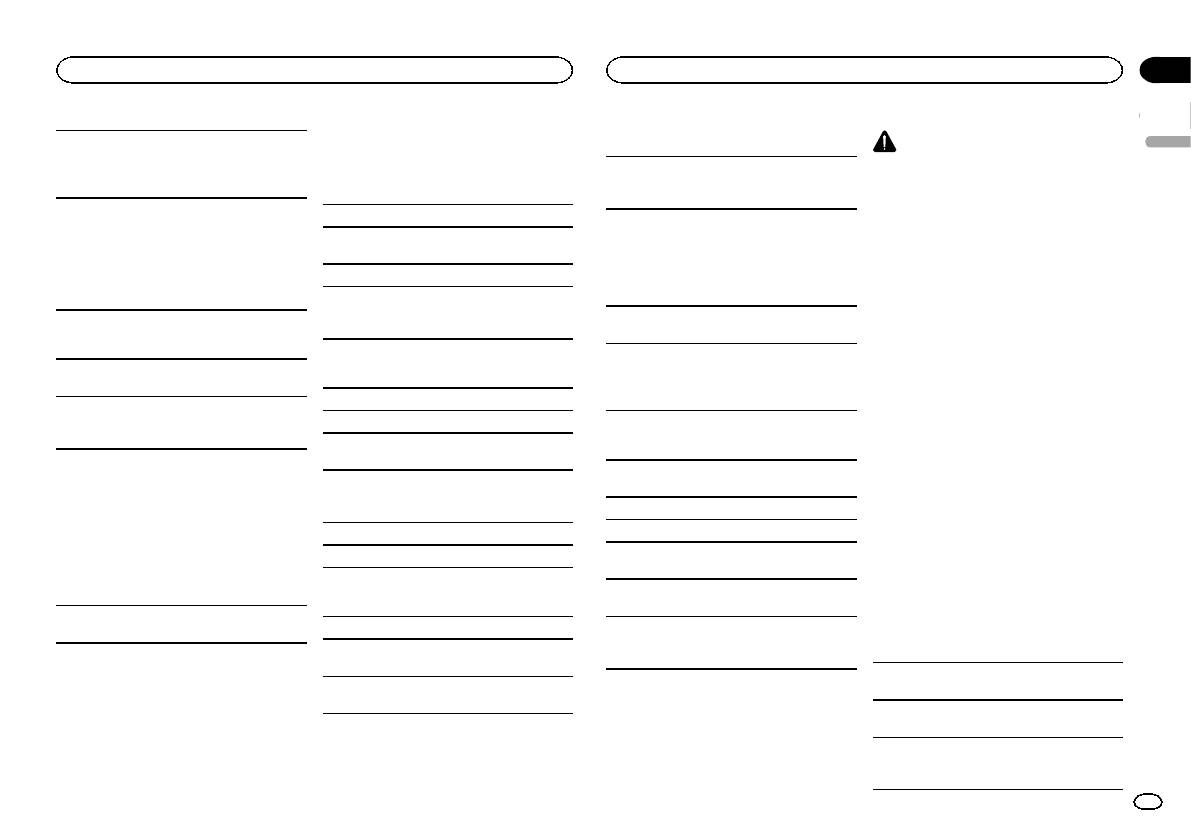
Appendix
Additional information
Additional information
Firmly secure the USB storage device when driv-
Compressed audio
Supplemental information
CAUTION
English
ing. Do not let the USB storage device fall onto the
compatibility (USB)
floor, where it may become jammed under the
Only the first 32 characters can be displayed as a
! Pioneer cannot guarantee compatibility with
all USB mass storage devices and assumes
brake or accelerator pedal.
WMA
file name (including the file extension) or a folder
name.
no responsibility for any loss of data on
Depending on the USB storage device, the follow-
media players, smart phones, or other devi-
File extension: .wma
ing problems may occur.
Russian text to be displayed on this unit should be
ces while using this product.
! Operations may vary.
Bit rate: 48 kbps to 320 kbps (CBR), 48 kbps to
encoded in one of the following character sets:
! Do not leave a USB storage device in any
! The storage device may not be recognized.
384 kbps (VBR)
! Unicode (UTF-8, UTF-16)
place that is subject to high temperatures.
! Files may not be played back properly.
! A character set other than Unicode that is
Sampling frequency: 32 kHz, 44.1 kHz, 48 kHz
! The device may cause audible interference
used in a Windows environment and is set to
when you are listening to the radio.
Windows Mediaä Audio Professional, Lossless,
Russian in the multi-language setting
iPod compatibility
Voice/DRM Stream/Stream with video: Not com-
This unit may not work properly depending on the
This unit supports only the following iPod mod-
patible
application used to encode WMA files.
els.
iPod
Made for
There may be a slight delay at the start of playback
! iPod touch (5th generation)
Do not leave the iPod in places with high tempera-
MP3
of audio files embedded with image data or audio
! iPod touch (4th generation)
tures.
files stored on a USB storage device that has nu-
! iPod touch (3rd generation)
File extension: .mp3
merous folder hierarchies.
Firmly secure the iPod when driving. Do not let the
! iPod touch (2nd generation)
iPod fall onto the floor, where it may become
Bit rate: 8 kbps to 320 kbps (CBR), VBR
! iPod touch (1st generation)
jammed under the brake or accelerator pedal.
! iPod classic
Sampling frequency: 8 kHz to 48 kHz (32 kHz,
USB storage device
! iPod with video
About iPod settings
44.1 kHz, 48 kHz for emphasis)
! iPod nano (7th generation)
! When an iPod is connected, this unit changes
Playable folder hierarchy: up to eight tiers (A prac-
Compatible ID3 tag version: 1.0, 1.1, 2.2, 2.3, 2.4
! iPod nano (6th generation)
the EQ (equalizer) setting of the iPod to off in
tical hierarchy is less than two tiers.)
(ID3 tag Version 2.x is given priority over Version
! iPod nano (5th generation)
order to optimize the acoustics. When you dis-
1.x.)
Playable folders: up to 500
! iPod nano (4th generation)
connect the iPod, the EQ returns to the original
! iPod nano (3rd generation)
setting.
M3u playlist: Not compatible
Playable files: up to 15 000
! iPod nano (2nd generation)
! You cannot set Repeat to off on the iPod when
MP3i (MP3 interactive), mp3 PRO: Not compatible
Playback of copyright-protected files: Not compati-
! iPod nano (1st generation)
using this unit. Repeat is automatically
ble
! iPhone 5
changed to All when the iPod is connected to
! iPhone 4S
this unit.
Partitioned USB storage device: Only the first par-
WAV
! iPhone 4
tition can be played.
Incompatible text saved on the iPod will not be dis-
! iPhone 3GS
played by the unit.
File extension: .wav
There may be a slight delay when starting play-
! iPhone 3G
back of audio files on a USB storage device with
! iPhone
Quantization bits: 8 and 16 (LPCM), 4 (MS
numerous folder hierarchies.
ADPCM)
Depending on the generation or version of the
Sampling frequency: 16 kHz to 48 kHz (LPCM),
iPod, some functions may not be available.
22.05 kHz and 44.1 kHz (MS ADPCM)
Operations may vary depending on the software
version of iPod.
! You cannot use this function with USB MTP.
Users of iPod with the Lightning Connector should
use the Lightning to USB Cable (supplied with
iPod).
En
15
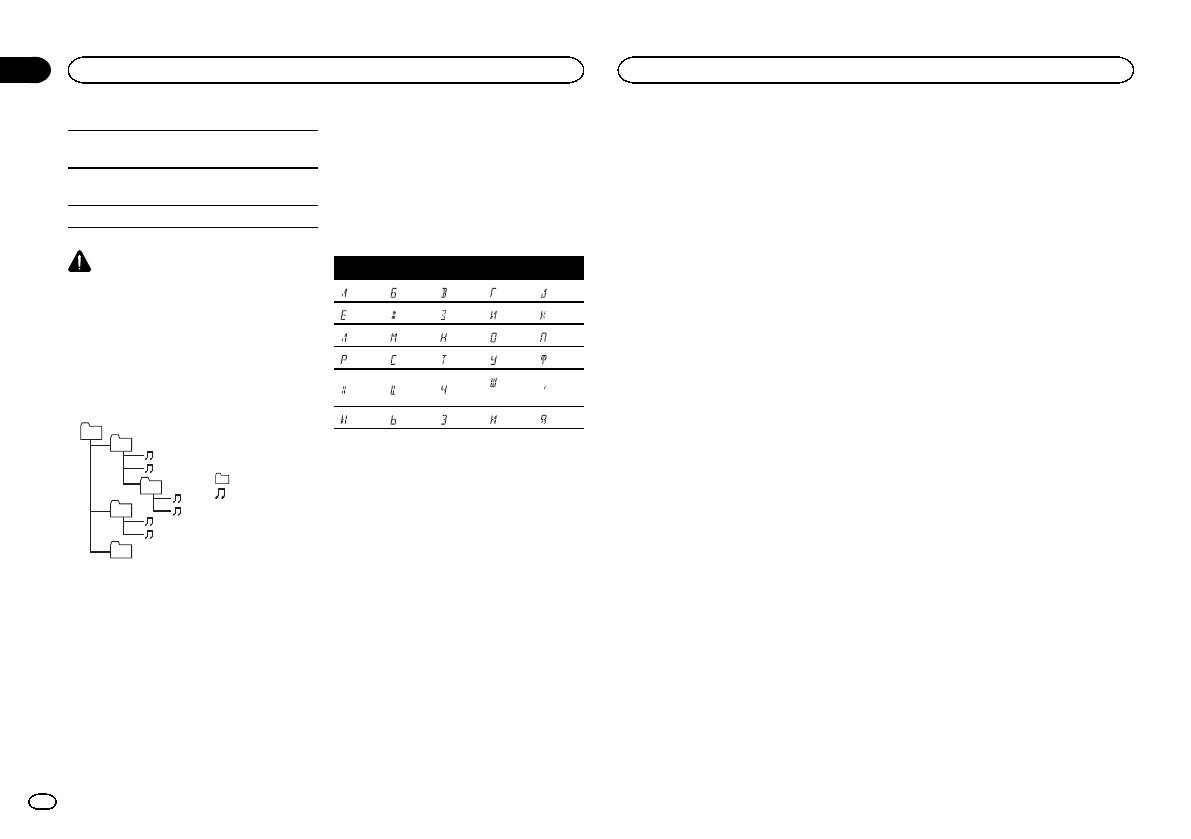
Appendix
Additional information
Additional information
However, depending on the system environment,
This product includes technology owned by
Users of iPod with the Dock Connector should use
you may not be able to specify the playback se-
Microsoft Corporation and cannot be used or
CD-IU51. For details, consult your dealer.
quence.
distributed without a license from Microsoft
About the file/format compatibility, refer to the
For USB portable audio players, the sequence is
Licensing, Inc.
iPod manuals.
different and depends on the player.
Audiobook, Podcast: Compatible
iPod & iPhone
iPhone, iPod, iPod classic, iPod nano, and iPod
Russian character chart
touch are trademarks of Apple Inc., registered in
the U.S. and other countries.
CAUTION
D: C D: C D: C D: C D: C
Lightning is a trademark of Apple Inc.
Pioneer accepts no responsibility for data lost
: А : Б : В : Г : Д
“Made for iPod” and “Made for iPhone” mean
on the iPod, even if that data is lost while this
that an electronic accessory has been designed
unit is used.
: Е, Ё : Ж : З : И, Й : К
to connect specifically to iPod or iPhone, respec-
: Л : М : Н : О : П
tively, and has been certified by the developer to
meet Apple performance standards. Apple is
Sequence of audio files
: Р : С : Т : У : Ф
not responsible for the operation of this device
The user cannot assign folder numbers and
: Ш,
or its compliance with safety and regulatory
specify playback sequences with this unit.
: Х : Ц : Ч
: Ъ
Щ
standards. Please note that the use of this ac-
cessory with iPod or iPhone may affect wireless
Example of a hierarchy
: Ы : Ь : Э : Ю : Я
performance.
01
02
D: Display C: Character
Androidä
Android is a trademark of Google Inc.
: Folder
03
: Compressed
Copyright and trademark
MIXTRAX
04
audio file
MP3
MIXTRAX is a trademark of the PIONEER
01 to 05: Folder
number
Supply of this product only conveys a license for
CORPORATION.
05
1 to 6: Playback
private, non-commercial use and does not con-
Level 1 Level 2 Level 3 Level 4
sequence
vey a license nor imply any right to use this prod-
uct in any commercial (i.e. revenue-generating)
real time broadcasting (terrestrial, satellite,
USB storage device
cable and/or any other media), broadcasting/
Playback sequence is the same as recorded se-
streaming via internet, intranets and/or other
quence in the USB storage device.
networks or in other electronic content distribu-
To specify the playback sequence, the following
tion systems, such as pay-audio or audio-on-de-
method is recommended.
mand applications. An independent license for
1 Create a file name that includes numbers
such use is required. For details, please visit
that specify the playback sequence (e.g.,
http://www.mp3licensing.com.
001xxx.mp3 and 099yyy.mp3).
2 Put those files into a folder.
WMA
3 Save the folder containing files on the USB
Windows Media is either a registered trademark
storage device.
or trademark of Microsoft Corporation in the
United States and/or other countries.
16
En
Оглавление
- Before you start Before you start
- Head unit
- Using this unit Using this unit
- Using this unit Using this unit
- Using this unit Using this unit
- Using this unit Using this unit Using connected device
- Using this unit Using this unit
- Using this unit Using this unit
- Using this unit Installation
- Installation
- Installation Installation
- Additional information Additional information Troubleshooting
- Additional information Additional information
- Additional information Specifications
- Перед началом эксплуатации Перед началом эксплуатации
- Основное устройство
- Использование данного устройства Использование данного устройства
- Использование данного устройства Использование данного устройства
- Использование данного устройства Использование данного устройства
- Использование данного устройства Использование данного устройства
- Использование данного устройства Использование данного устройства
- Использование данного устройства Использование данного устройства
- Использование данного устройства Использование данного устройства
- Использование данного устройства Использование данного устройства
- Использование данного устройства Использование данного устройства
- Использование данного устройства Установка
- Установка Установка
- Установка Установка
- Установка Дополнительная информация
- Дополнительная информация Дополнительная информация
- Дополнительная информация Дополнительная информация Поддержка сжатых
- Дополнительная информация Дополнительная информация
- Дополнительная информация






