Pioneer XC-HM70-K: Timer and sleep operation
Timer and sleep operation: Pioneer XC-HM70-K
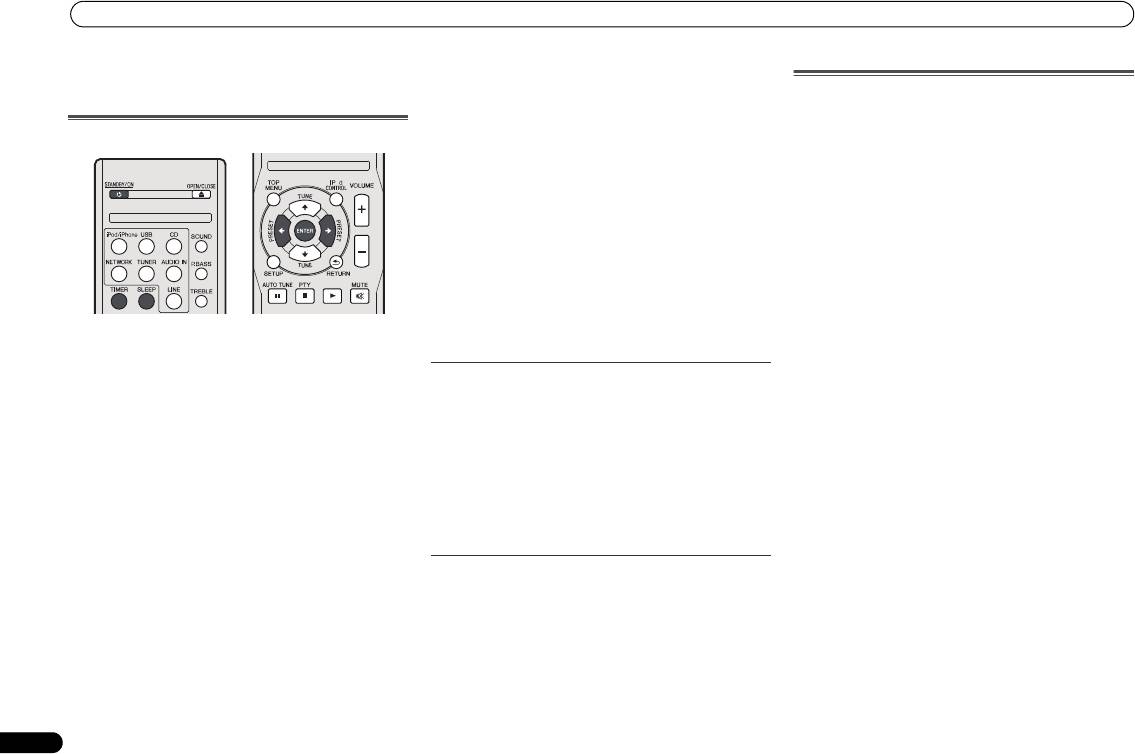
Timer and sleep operation
The timer can be set as follows.
Timer and sleep operation
Sleep operation
Press SLEEP to change the amount of time before the
Setting the wake-up timer
receiver switches into standby (30 min. – 60 min. – 90
min. – Off).
• You can check the remaining sleep time at any time by
7 Press ENTER.
pressing SLEEP once.
8 Set the switch-on time.
Use /button to set the hour, then press ENTER.
Set the minute in the same way, pressing ENTER when you’re
done.
9 Set the switch-off time.
Set as above, pressing
ENTER
when done.
10 Use
/
button to set the volume.
11 Press ENTER.
The TIMER indicator light, and the settings are confirmed in
the display.
Timer playback:
12 Press STANDBY/ON to enter the power stand-by mode.
The unit turns on and plays the desired source (CD, TUNER,
USB or iPod/iPhone) at a preset time.
Turning the wake-up timer on/off
Before setting timer:
If you have already set the wake-up timer, you can switch it
• Check that the clock is set to the correct time (Setting the
on/off.
clock on page 11). If it is not set, you cannot use the timer
1 When the power is on, press and hold TIMER button for
function.
two seconds.
• For timer playback: Plug in USB or load discs or iPod to
2Press
/
button to select ‘Timer On’ or ‘Timer Off’
be played.
within ten seconds, then press ENTER.
1 Press STANDBY/ON button.
When ‘
Timer On
’ is selected, the timer indicator light, and
2 Press and hold TIMER button for more than two
the settings are confirmed in the display.
seconds.
3 When ‘Timer On’ is selected, press STANDBY/ON to set
3Press
/
button to select ‘Timer Set’ within ten
the stand-by mode.
seconds, then press ENTER.
4 Select the source you want played.
Reusing the memorised timer setting
Use / button to select CD, TUNER, USB or iPod/iPhone
The timer setting will be memorised once it is entered. To
function.
reuse the same setting, perform the following operations.
5 Press ENTER.
1 When the power is on, press and hold TIMER button for
6 Set the day(s) of the week.
two seconds.
Use /button to choose the day(s).
2Press
/
button to select ‘Timer Call’ within ten
seconds, then press ENTER.
The TIMER indicator light, and the settings are confirmed in
the display.
26
En
O
X-HM70_En.fm 26 ページ 2011年8月2日 火曜日 午後4時46分
EVERYDAY SUNDAY MONDAY
TUESDAY WEDNESDAY THURSDAY
FRIDAY SATURDAY MON-FRI
TUE-SAT SAT-SUN
Оглавление
- Contents
- Before you start
- Controls and Displays
- Connecting your equipment
- General control
- Listening to a CD or MP3/
- Listening to the iPod, iPhone or iPad
- Listening to USB mass storage device/MP3 player
- Playback with NETWORK feature
- Listening to the radio
- Using the Radio Data System (RDS)
- Timer and sleep operation
- Additional Information
- Table des matières
- Préparatifs
- Commandes et affichages
- Raccordement de votre équipement
- Commandes générales
- Écoute de disques MP3/
- Écoute de l’iPod, iPhone et iPad
- Lecture mémoire de grande capacité USB/ lecteur MP3
- Utilisation de la fonction de lecture réseau (NETWORK)
- Pour écouter la radio
- Utilisation du système RDS (Radio Data System)
- Utilisation des fonctions
- Informations
- Índice
- Antes de comenzar
- Controles e indicadores
- Conexión del equipo
- Control general
- Escuchando un CD o disco
- Escuchar el iPod, iPhone o iPad
- Escuchando a través del dispositivo de almacenamiento USB/
- Reproducción con opción NETWORK
- Recepción de radio
- Empleo del sistema de datos radiofónicos (RDS)
- Funcionamiento del
- Información adicional
- Inhalt
- Vor der Inbetriebnahme
- Bedienelemente und
- Anschluss der Geräte
- Generelle Bedienung
- CDs oder MP3/WMA-Discs
- iPod, iPhone oder iPad- Wiedergabe
- Hören von USB- Massenspeicher MP3- Player
- Wiedergabe mit der NETWORK- Funktion
- Radio hören
- Benutzen des Radio- Daten-Systems (RDS)
- Timer- und Sleep-
- Zusätzliche
- Indice
- Prima di cominciare
- Controlli e display
- Collegamento dell’apparecchio
- Comando generale
- Ascolto di un CD o disco
- Ascolto dell’iPod, iPhone o iPad
- Ascolto della periferica di memoria di massa USB/del lettore MP3
- Playback con caratteristica NETWORK
- Ascolto della radio
- Funzionamento di RDS (Radio Data System)
- Funzione di timer e
- Informazioni aggiuntive
- Inhoud
- Voordat u begint
- Bedieningselementen en
- De apparatuur aansluiten
- Algemene bediening
- Luisteren naar een CD of
- Luisteren naar de iPod, iPhone of iPad
- Luisteren naar USB massaopslagapparaat/ MP3-speler
- Weergave met NETWORK- functie
- Luisteren naar de radio
- Gebruiken van het Radio Data Systeem (RDS)
- Timer en inslaaptimer
- Overige informatie
- Содержание
- Перед началом работы
- Органы управления и
- Подключение оборудования
- Общее управление
- Прослушивание дисков CD
- Прослушивание iPod, iPhone или iPad
- Прослушивание запоминающего устройства большой
- Воспроизведение с функцией NETWORK
- Прослушивание
- Использование системы радиоданных (RDS)
- Работа с таймером и
- Дополнительная

