Pioneer SEP-C1: USING THE UTILITY
USING THE UTILITY: Pioneer SEP-C1
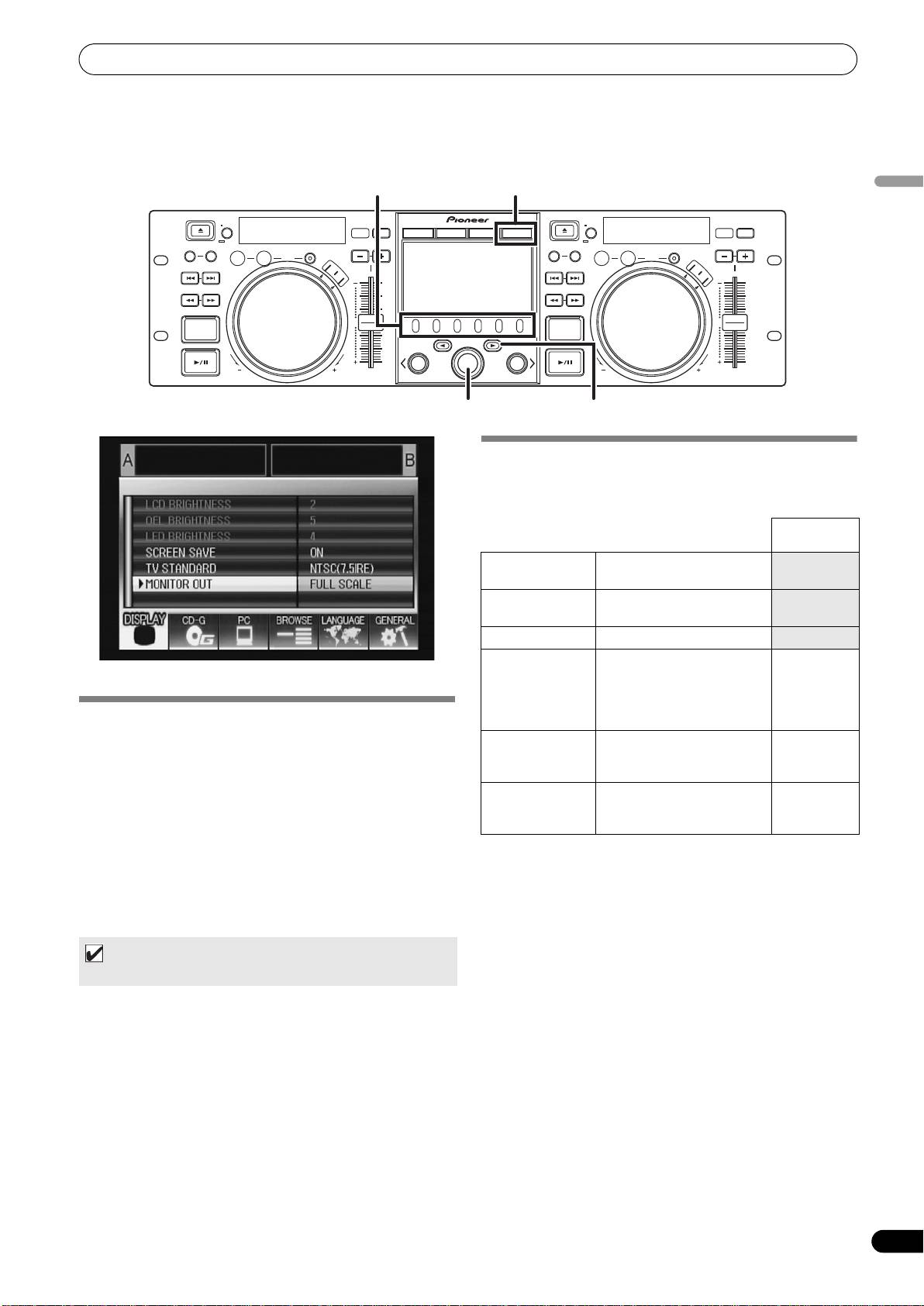
SEP-C1_EN.book 25 ページ 2008年3月24日 月曜日 午前10時52分
USING THE UTILITY
USING THE UTILITY
Press the UTILITY button to display the UTILITY screen and make unit settings.
Function buttons
UTILITY
English
BROWSE MIX EFFECT UTILITY
Select down () buttonRotary selector dial
SETTINGS
[1] DISPLAY
Use to perform settings for center display and external output.
Factory
default setting
LCD BRIGHTNESS Displays brightness of center
display.
OEL BRIGHTNESS Displays brightness of
display A/B.
LED BRIGHTNESS Displays brightness of LEDs.
*1
SCREEN SAVE
After the set time without
ON
user operation, the LCD and
OEL screens are dimmed in
order to preserve the
SETTING METHOD
displays.
1 Use the function buttons to select the item you wish to set
TV STANDARD Sets signal format for
NTSC (7.5
[DISPLAY/PC/LANGUAGE/GENERAL].
monitor output (PAL, NTSC
IRE)
2 Rotate the rotary selector dial to align the cursor with the
(7.5 IRE), NTSC (0 IRE).
desired setting item.
MONITOR OUT Sets center display aspect
OFF
3 Press either the select down (
) button or the rotary selector
ratio to letterbox, full-screen,
dial to move the
icon to the right side.
or OFF.
4 Turn the rotary selector dial to select the desired setting
*1 Screen saver operation
value.
• The screensaver operates when five minutes have passed
5 Press the rotary selector dial to confirm the new setting
without a track being loaded in either controller.
value.
• The screensaver also operates after 100 minutes passes
Also, to reset a setting to its default value, press the select up
without any button input when either one or both of the
() button.
controllers is in pause mode (including cue standby or END
display).
MEMO
• The screen saver is disabled when a track is set with DJ
• Grayed-out CD-G and BROWSE cannot be set on this unit.
software other than DJS.
• During operation of the screensaver, pressing a button or
performing any other command operation will cancel the
screensaver.
[2] PC
The MIDI channel can be set (P. 22).
25
En
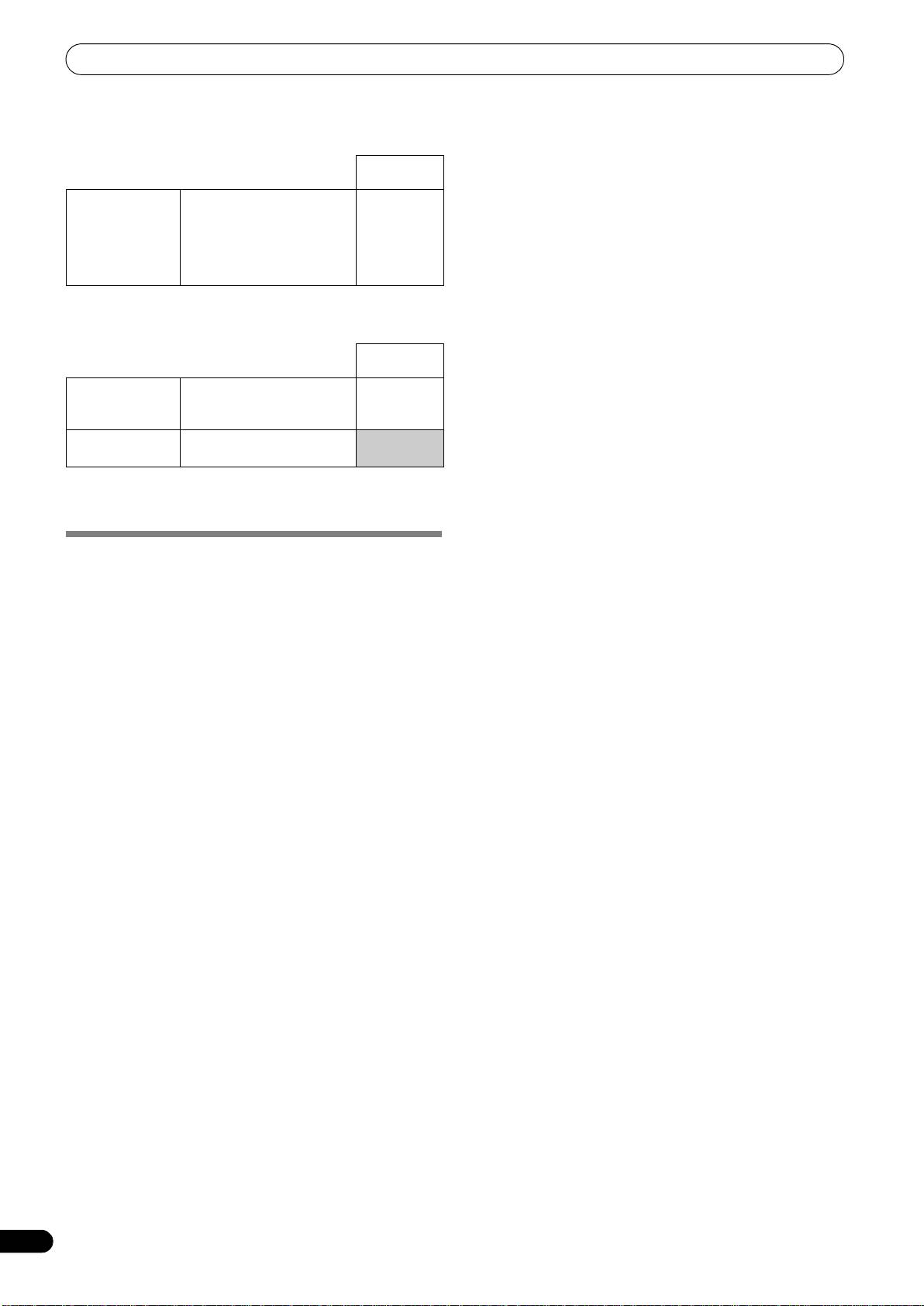
SEP-C1_EN.book 26 ページ 2008年3月24日 月曜日 午前10時52分
USING THE UTILITY
[3] LANGUAGE
Set the language to be used.
Factory
default setting
LANGUAGE Select display language from
English
nine available (English,
French, German, Italian,
Spanish, Dutch, Russian,
Simplified Chinese,
Japanese).
[4] GENERAL
Use to confirm LOAD LOCK settings and unit version.
Factory
default setting
*2
LOAD LOCK
Locks the LOAD button so
OFF
that it is disabled during
playback.
VERSION INFO Displays SEP-C1 version
information.
*2 The LOAD LOCK function is disabled when a track is set with
DJ software other than DJS.
TO PERFORM A FACTORY RESET
All unit settings can be restored to their factory default values by
using the UTILITY screen (P. 25).
1 While holding the UTILITY button depressed, connect the
unit to the computer (turn power ON).
The button must be depressed for five seconds or more.
2 Confirm message.
After the boot-up screen appears, a message will be displayed:
[The settings have been reset to factory defaults].
3 Disconnect from computer and reconnect.
26
En
Оглавление
- CONTENTS
- FEATURES
- SPECIFICATIONS
- INSTALLATION GUIDELINES
- CONNECTIONS
- PARTS AND THEIR FUNCTIONS
- ABOUT DJS SOFTWARE
- ABOUT THE DRIVER PROGRAM
- USING DJ SOFTWARE
- USING THE UTILITY
- TROUBLESHOOTING
- DISCLAIMER
- CONTENU
- CARACTÉRISTIQUES
- FICHE TECHNIQUE
- DIRECTIVES D’INSTALLATION
- CONNEXIONS
- LES ORGANES ET LEURS FONCTIONS
- À PROPOS DU LOGICIEL DJS
- À PROPOS DU PROGRAMME PILOTE
- UTILISATION DU LOGICIEL DJ
- UTILISATION DE L’ÉCRAN UTILITY
- GUIDE DE DÉPANNAGE
- DÉCHARGE DE RESPONSABILITÉ
- INHALTSVERZEICHNIS
- MERKMALE
- TECHNISCHE DATEN
- HINWEISE ZUR AUFSTELLUNG
- ANSCHLÜSSE
- LAGE UND FUNKTION DER TEILE
- HINWEISE ZUR DJS-SOFTWARE
- HINWEISE ZUM TREIBERPROGRAMM
- VERWENDUNG VON DJ-SOFTWARE
- GEBRAUCH DES UTILITY-BILDSCHIRMS
- STÖRUNGSBESEITIGUNG
- AUSSCHLUSSKLAUSEL
- INDICE
- CARATTERISTICHE
- CARATTERISTICHE TECNICHE
- NORME DI INSTALLAZIONE
- COLLEGAMENTI
- PARTI E LORO FUNZIONE
- IL SOFTWARE DJS
- IL DRIVER
- USO DI SOFTWARE DJ
- USO DI UTILITY
- DIAGNOSTICA
- DENUNCIA DI RESPONSABILITÀ
- INHOUD
- KENMERKEN
- TECHNISCHE GEGEVENS
- RICHTLIJNEN VOOR DE INSTALLATIE
- AANSLUITINGEN
- BENAMING EN FUNCTIE VAN DE BEDIENINGSORGANEN
- OVER DJS-SOFTWARE
- OVER HET STUURPROGRAMMA
- GEBRUIK VAN DJ-SOFTWARE
- GEBRUIK VAN DE UTILITY
- PROBLEMEN OPLOSSEN
- DISCLAIMER
- ÍNDICE
- CARACTERÍSTICAS
- ESPECIFICACIONES
- INDICACIONES PARA LA INSTALACIÓN
- CONEXIONES
- DISPOSITIVOS Y SUS FUNCIONES
- ACERCA DEL SOFTWARE DJS
- ACERCA DEL PROGRAMA DEL CONTROLADOR
- UTILIZACIÓN DEL SOFTWARE DE DJ
- UTILIZACIÓN DE UTILIDADES
- SOLUCIÓN DE PROBLEMAS
- LIMITACIÓN DE RESPONSABILIDADES
- СОДЕРЖАНИЕ
- ФУНКЦИОНАЛЬНЫЕ ОСОБЕННОСТИ
- ТЕХНИЧЕСКИЕ ХАРАКТЕРИСТИКИ
- ПРАВИЛА УСТАНОВКИ
- ПОДКЛЮЧЕНИЕ
- ЭЛЕМЕНТЫ УСТРОЙСТВА И ИХ ФУНКЦИИ
- О ПРОГРАММНОМ ОБЕСПЕЧЕНИИ DJS
- О ПРОГРАММНОМ ОБЕСПЕЧЕНИИ ДРАЙВЕРА
- ИСПОЛЬЗОВАНИЕ ДИДЖЕЙСКОГО ПРОГРАММНОГО ОБЕСПЕЧЕНИЯ
- ИСПОЛЬЗОВАНИЕ УТИЛИТЫ
- ПОИСК И УСТРАНЕНИЕ НЕИСПРАВНОСТЕЙ
- ЛИЦЕНЗИИ
- 目錄
- 特色
- 規格
- 安裝說明
- 連接
- 零件及其功能
- 關於 DJS 軟體
- 關於驅動程式
- 使用 DJ 軟體
- 使用 UTILITY
- 故障排除
- 免責聲明
- もくじ
- 本機の特長
- 仕 様 付属品の確認
- 設置上のご注意
- 接続のしかた
- 各部の名称と働き
- ソフトウェア DJS について
- ドライバソフトウェアについて
- DJ ソフトウェアを使用する
- UTILITY を使う
- 故障かな?と思ったら
- 保証とアフターサービス
- 免責事項について

