Pioneer PDA-V100HD: Using with other components
Using with other components: Pioneer PDA-V100HD
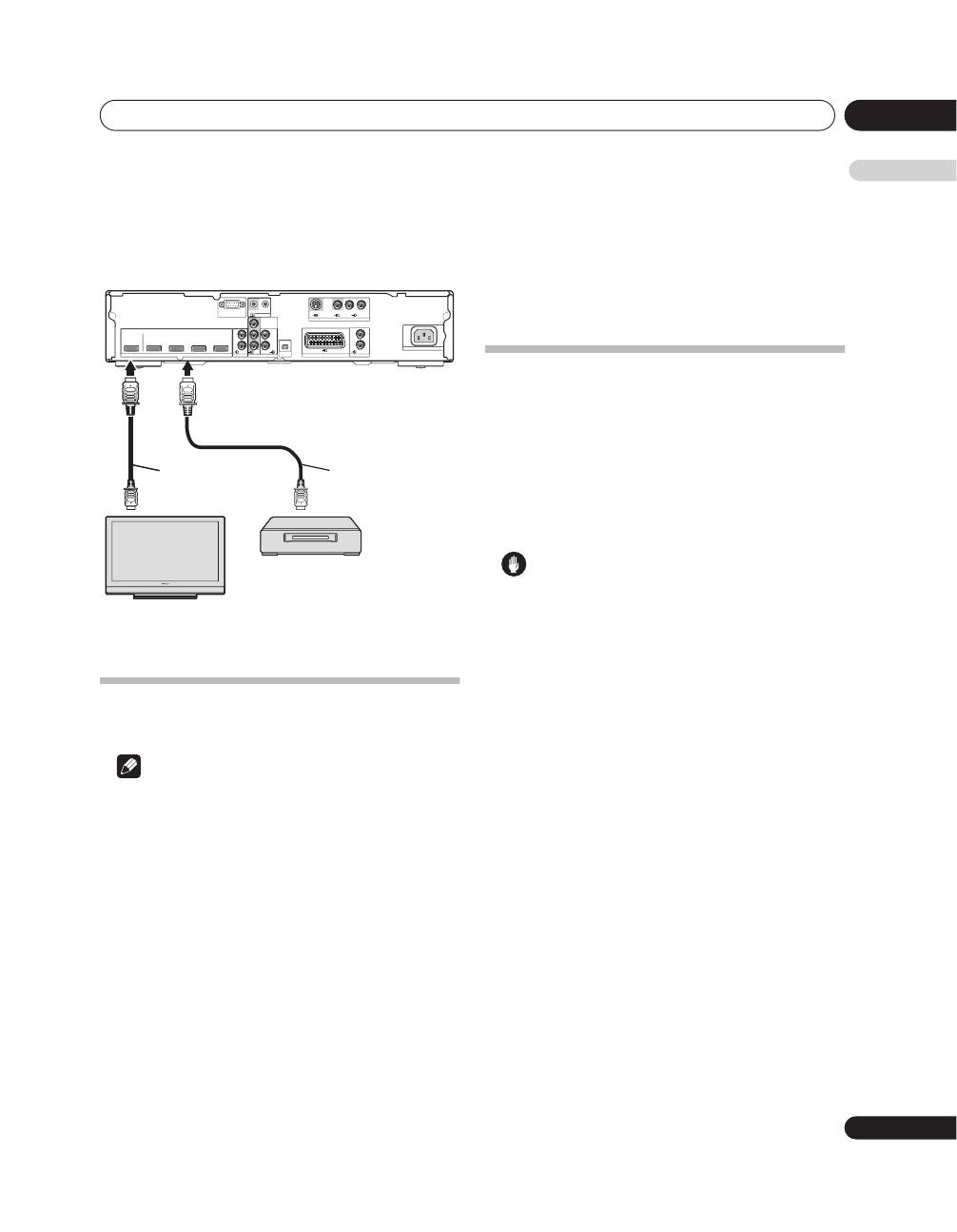
Using with other components
11
21
En
English
Chapter 11
Using with other components
Connections to a television
Televisions supporting HDMI (High-Definition
Multimedia Interface) can be connected.
Note
• When connecting this unit to a Pioneer plasma
television supporting linked settings, set the rear
panel
HDMI CONTROL
switch to
ON
. When
connecting a television made by another
manufacturer, set the
HDMI CONTROL
switch to
OFF
. (See page 10.)
• During PDP combination mode, input selection on
the component connected to INPUT 6 cannot be
selected, since the remote control unit supplied
with the Pioneer plasma television is not furnished
with an
INPUT 6
button.
Connections to input
components
You can connect many types of input components to
the unit, like a plasma television, BD player, DVD player,
DVD recorder, set-top boxes, VCR, game console,
camcorder etc.
To view images from an input component, select the
input source using the
INPUT
(
1
to
6
) buttons on the
remote control unit (see page 11). During PDP
combination mode, use the plasma television’s remote
control unit to switch between inputs.
Caution
• To protect all components, always unplug the unit
from the power outlet before connecting to a
plasma television, BD player, DVD player, DVD
recorder, set-top boxes, VCR, game console,
camcorder or other components.
• Two or more units cannot be connected
simultaneously.
HDMI compliant
cable
Television
Input component
HDMI compliant
cable
Rear view
HDMI
OUTPUT
INPUT 1
INPUT 3
INPUT 4
INPUT 6
INPUT 1
INPUT 2
HDMI
CONTROL
SERVICE ONLY
CONTROL
COMPONENT
VIDEO
AUDIO
L
R
L
R
AUDIO
I N
OUT
Y
PB
PR
ON/OFF
INPUT 3
INPUT 4
AUDIO
L
R
INPUT 5
S-VIDEO
VIDEO
R-AUDIO-L
AC IN
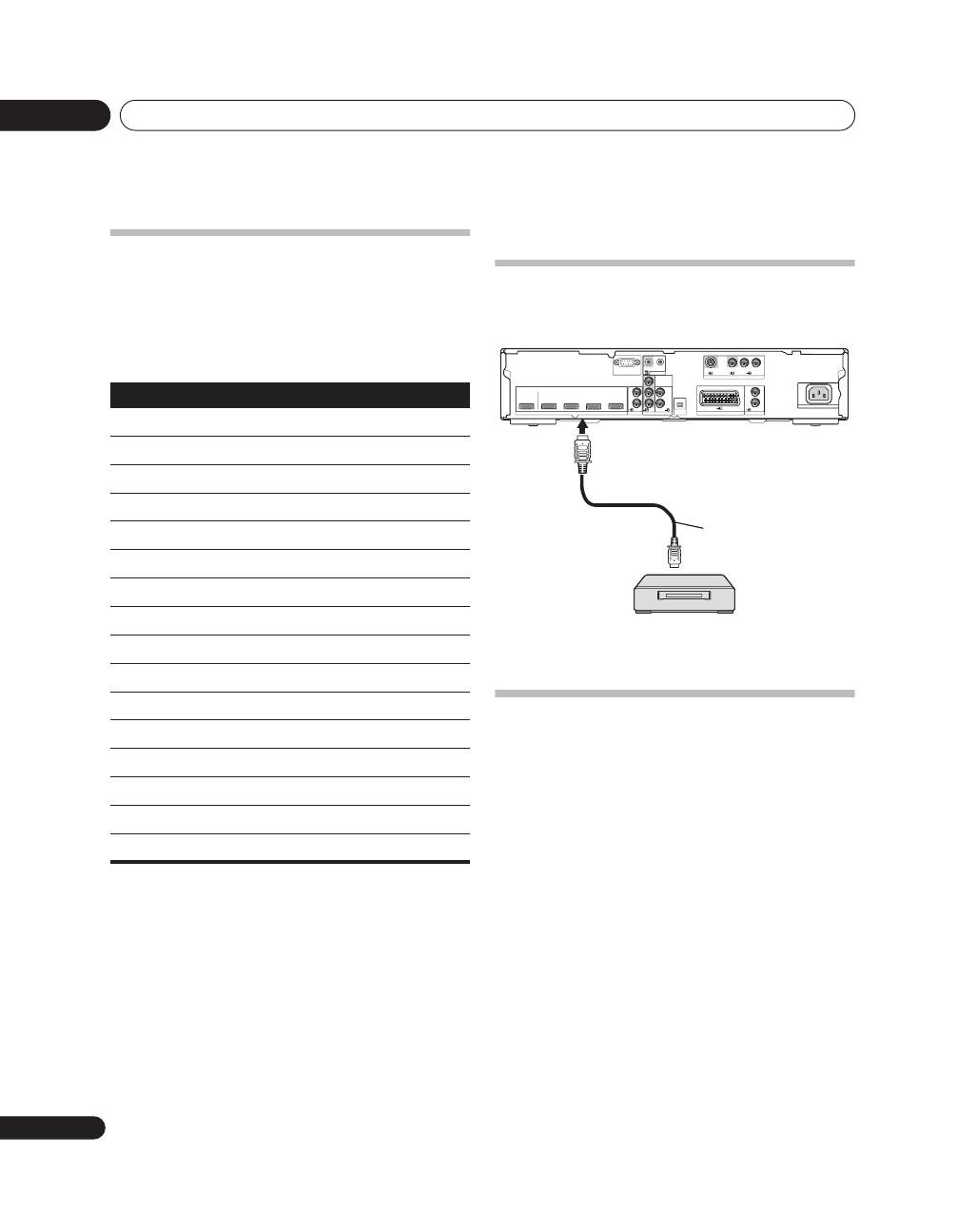
Using with other components
11
22
En
Using the HDMI input
The INPUT 1, 3, 4 and 6 terminals are HDMI terminals
to which digital video and audio signals can be input. To
use the HDMI terminal, activate the terminal and
specify the types of video and audio signals to be
received from the connected component. For the types
of these signals, see the operation manual that came
with the connected component.
Deep Colour supported
Deep Colour means the colour depth that describes the
number of bits used to represent the colour of a single
pixel in a bitmapped image. Besides the conventional
RGB/YCbCr16 bit/20 bit/24 bit signals, the plasma
television also supports RGB/YCbCr30 bit/36 bit signals.
In this way, when a component supporting HDMI 1.3
Deep Colour is connected, signals can be transmitted
and received without signal degradation.
Connections to a HDMI-
supported component
Connect a HDMI-supported component to connectors
INPUT 1 (HDMI), INPUT 3 (HDMI), INPUT 4 (HDMI), or
INPUT 6 (HDMI).
About HDMI
HDMI (High Definition Multimedia Interface) supports
both video and audio on a single digital connection for
use with DVD players, DTV, set-top boxes, and other AV
devices. HDMI was developed to provide the technolo-
gies of High Bandwidth Digital Content Protection
(HDCP) as well as Digital Visual Interface (DVI) in one
specification. HDCP is used to protect digital content
transmitted and received by DVI-compliant displays.
HDMI has the capability to support standard,
enhanced, or high-definition video plus standard to
multi-channel surround-sound audio. HDMI features
include uncompressed digital video, a bandwidth of up
to 2.2 gigabytes per second (with HDTV signals), one
connector (instead of several cables and connectors),
and communication between the AV source and AV
devices such as DTVs.
HDMI, the HDMI logo and High-
Definition Multi-media Interface are trademarks or
registered trademarks of HDMI licensing LLC.
Video signals supported
640 x 480 (VGA) 60 Hz
720 x 480p@59.94 Hz/60 Hz
720 (1440) x 480i@59.94 Hz/60 Hz
720 x 576p@50 Hz
720 (1440) x 576i@50 Hz
800 x 600 (SVGA) 60 Hz
1024 x 768 (XGA) 60 Hz
1280 x 720p@50 Hz
1280 x 720p@59.94 Hz/60 Hz
1280 x 1024 (SXGA) 60 Hz
1360 x 768 (Wide - XGA) 60 Hz
1920 x 1080p@24 Hz
1920 x 1080p@50 Hz
1920 x 1080i@50 Hz
1920 x 1080i@59.94 Hz/60 Hz
1920 x 1080p@60 Hz
HDMI-supported component
HDMI compliant
cable
Rear view
HDMI
OUTPUT
INPUT 1
INPUT 3
INPUT 4
INPUT 6
INPUT 1
INPUT 2
HDMI
CONTROL
SERVICE ONLY
CONTROL
COMPONENT
VIDEO
AUDIO
L
R
L
R
AUDIO
I N
OUT
Y
PB
PR
ON/OFF
INPUT 3
INPUT 4
AUDIO
L
R
INPUT 5
S-VIDEO
VIDEO
R-AUDIO-L
AC IN
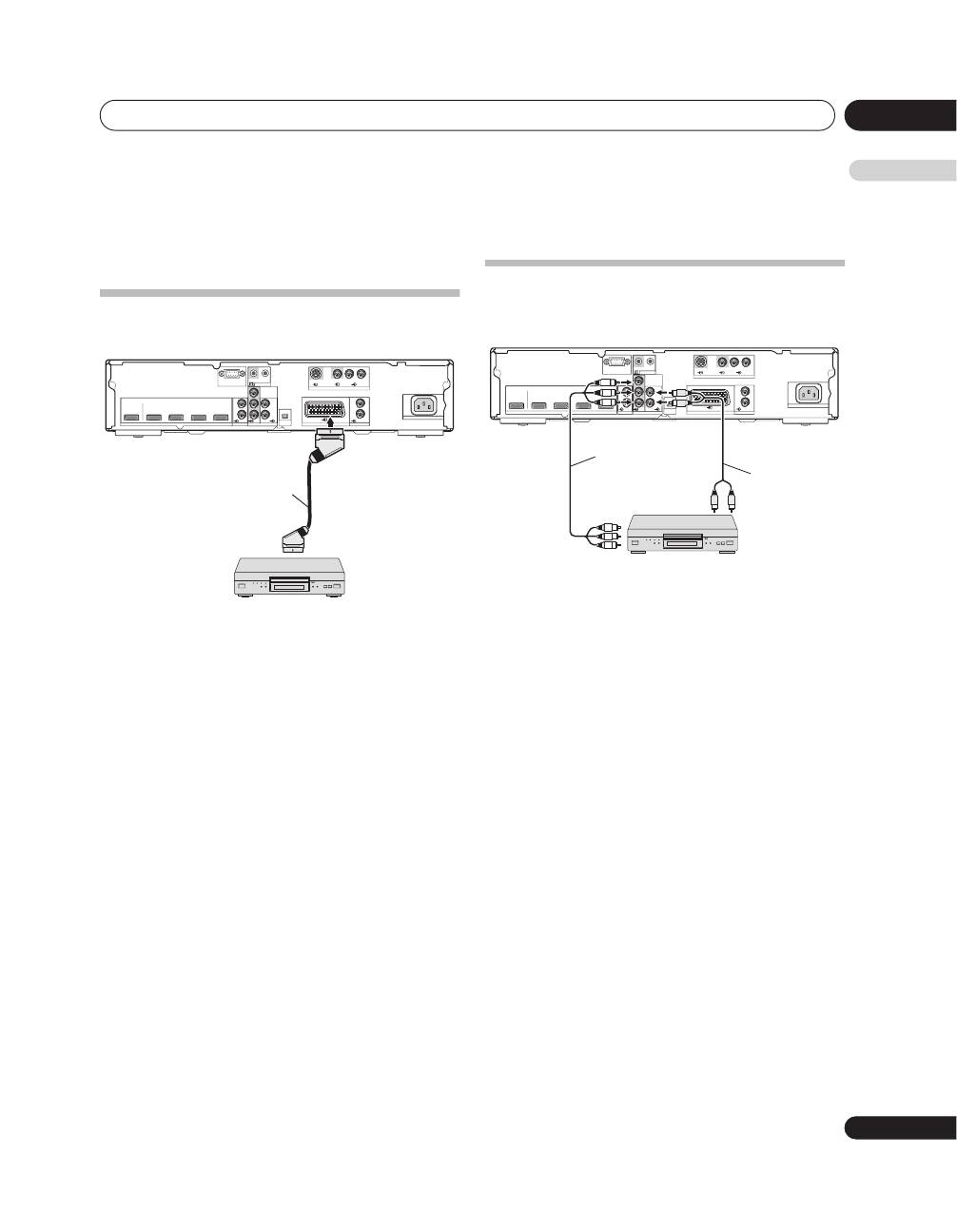
Using with other components
11
23
En
English
Connections to a component
equipped with SCART
connector
A component equipped with SCART connector can be
connected to the INPUT 3 (SCART) connector.
Connections to a component
with component connectors
A component equipped with component signal
connectors can be connected to INPUT 2 connectors
(COMPONENT VIDEO).
HDMI
OUTPUT
INPUT 1
INPUT 3
INPUT 4
INPUT 6
INPUT 1
INPUT 2
HDMI
CONTROL
SERVICE ONLY
CONTROL
COMPONENT
VIDEO
AUDIO
L
R
L
R
AUDIO
I N
OUT
Y
PB
PR
ON/OFF
INPUT 3
INPUT 4
AUDIO
L
R
INPUT 5
S-VIDEO
VIDEO
R-AUDIO-L
AC IN
Component with SCART connector
SCART cable
Rear view
HDMI
OUTPUT
INPUT 1
INPUT 3
INPUT 4
INPUT 6
INPUT 1
INPUT 2
HDMI
CONTROL
SERVICE ONLY
CONTROL
COMPONENT
VIDEO
AUDIO
L
R
L
R
AUDIO
I N
OUT
Y
PB
PR
ON/OFF
INPUT 3
INPUT 4
AUDIO
L
R
INPUT 5
S-VIDEO
VIDEO
R-AUDIO-L
AC IN
Rear view
Audio cable
Component with component signal connectors
Component video cable
Оглавление
- Contents
- Important user information
- Safety precautions
- Features
- Supplied accessories
- Part names
- Preparation
- Using the unit
- Using the unit with a Pioneer plasma television
- Using the unit with other televisions
- Advanced functions
- Using with other components
- Additional information
- Table des matières
- Informations importantes pour l’utilisateur
- Précautions de sécurité
- Caractéristiques
- Accessoires fournis
- Identification des organes
- Préparation
- Utilisation de l’appareil
- Utilisation de l’appareil avec un téléviseur plasma de Pioneer
- Utilisation de l’appareil avec d’autres téléviseurs
- Fonctions évoluées
- Utilisation avec d’autres composants
- Informations complémentaires
- Inhaltsverzeichnis
- Wichtige Informationen für den Benutzer
- Sicherheitshinweise
- Merkmale
- Mitgeliefertes Zubehör
- Lage und Bezeichnung der Teile
- Vorbereitungen
- Bedienung
- Anschließen des Gerätes an einen Pioneer Plasma-Fernseher
- Verwendung des Gerätes mit anderen Fernsehern
- Weiterführende Funktionen
- Einsatz in Verbindung mit anderen Geräten
- Zusätzliche Informationen
- Indice
- Informazioni importanti per l’utente
- Precauzioni per la sicurezza
- Caratteristiche
- Accessori in dotazione
- Nome delle varie parti
- Preparativi
- Uso di quest’unità
- Uso dell’unità con un televisore al plasma Pioneer
- Uso di quest’unità con altri televisori
- Funzioni avanzate
- Uso con altri componenti
- Informazioni addizionali
- Inhoudsopgave
- Belangrijke informatie voor de gebruiker
- Veiligheidsvoorzorgen
- Kenmerken
- Bijgeleverde accessoires
- Benaming van de onderdelen
- Voorbereiding
- Gebruik van het apparaat
- Gebruik van het apparaat met een Pioneer plasmatelevisie
- Gebruik van het apparaat met andere televisies
- Geavanceerde functies
- Gebruik met andere apparaten
- Aanvullende informatie
- Índice
- Información importante para el usuario
- Precauciones de seguridad
- Características
- Accesorios suministrados
- Nombres de los componentes
- Preparación
- Empleo del aparato
- Empleo del aparato con un televisor de plasma Pioneer
- Empleo del aparato con otros televisores
- Funciones avanzadas
- Empleo con otros componentes
- Información adicional
- Содержание
- Важная информация для пользователя
- Меры предосторожности
- Функциональные возможности
- Прилагаемые принадлежности
- Органы управления
- Подготовка к работе
- Работа с устройством
- Использование устройства с плазменным телевизором производства Pioneer
- Использование данного устройства с другими телевизорами
- Дополнительные функции
- Использование с другими компонентами
- Дополнительная информация

