Pioneer PDA-V100HD: Part names
Part names: Pioneer PDA-V100HD
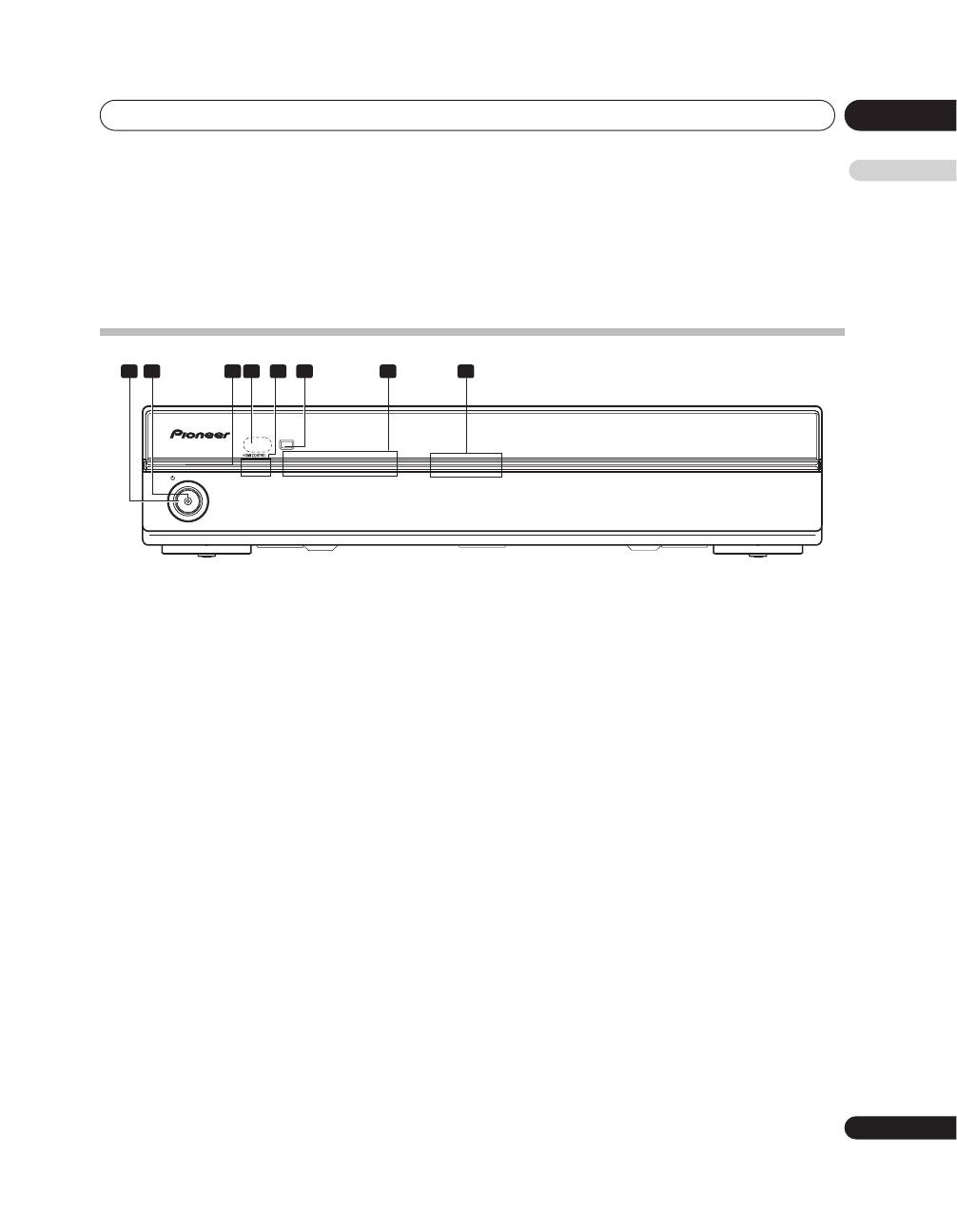
Part names
05
9
En
English
Chapter 5
Part names
Front
1
STANDBY/ON button
Press to set power to ON/STANDBY.
2
Power ON indicator (blue)
Lights blue when unit power is turned ON.
3
STANDBY indicator (red)
Lights red when unit power is set to STANDBY.
4
Remote control unit sensor
Point the remote control unit at this sensor when
operating.
5
HDMI CONTROL indicators
(Left: orange/ Right: green)
When this unit is connected to a plasma television,
these indicators light under the following conditions:
a. PDP combination mode:
Lights green when
HDMI CONTROL
switch is set to
ON
, and the unit’s connected plasma television can
be operated using the latter’s remote control unit.
(See page 10.)
b. Independent 1 mode:
Lights orange when the
HDMI CONTROL
switch is
set to
ON
. (See page 10.)
c. Independent 2 mode:
Do not light when the
HDMI CONTROL
switch is
stet to
OFF
. (See page 10.)
6
INPUT button
Use to select the unit’s source INPUT 1 to INPUT 6.
7
Input indicators
Notifies user of currently selected input and currently
set mode.
8
Blue illumination
Lights blue when unit power is turned ON. Flashes blue
during setting mode.
PDA-V100HD
STANDBY
STANDBY/ON
1
2
3
4
5
6
INPUT
INPUT
1
2
3 4
5
6
7
8
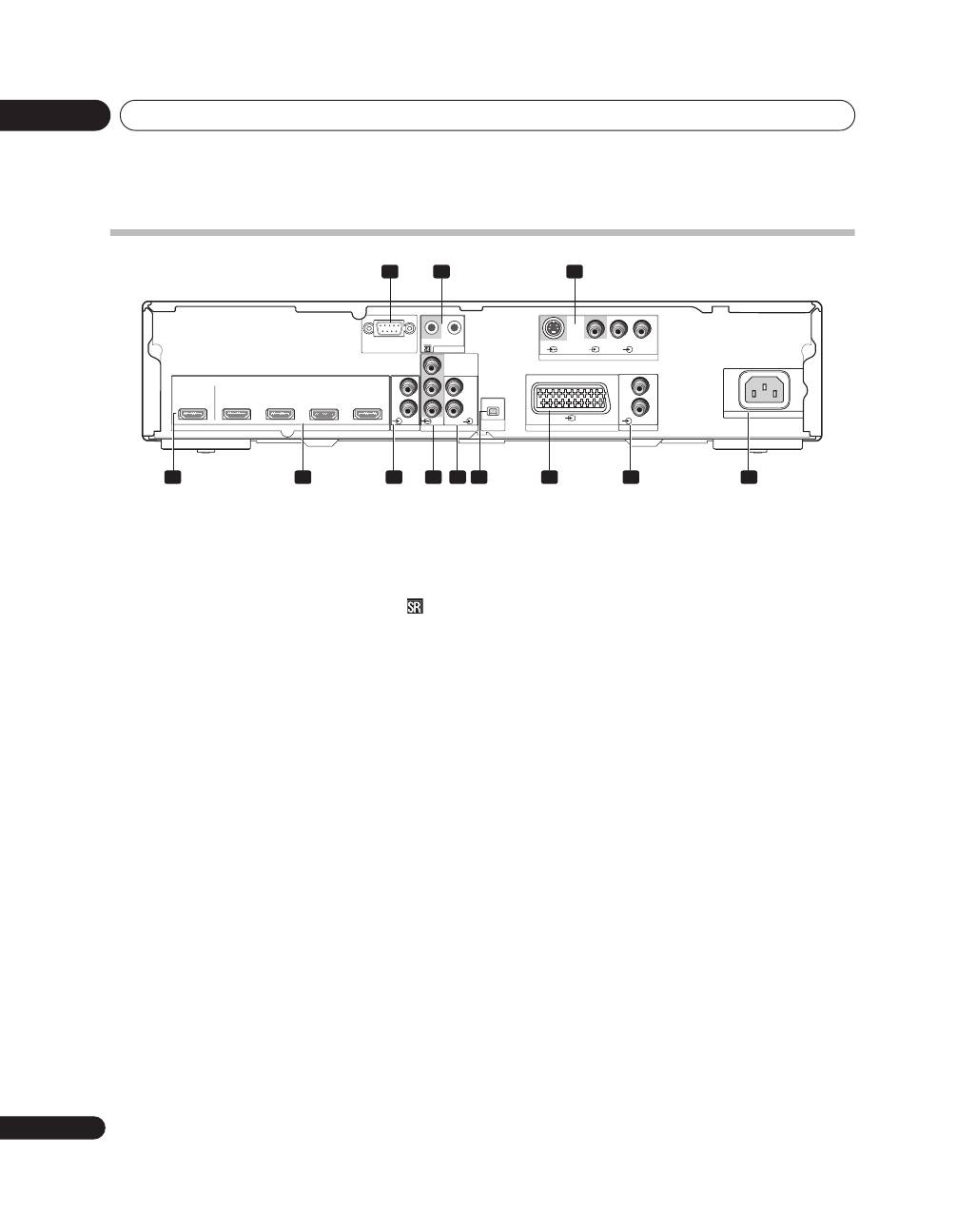
Part names
05
10
En
Rear
1
Factory adjust connector
Do not connect anything to this connector.
2
CONTROL IN/OUT connectors
Connect to Pioneer components bearing the
mark.
3
INPUT 5 connectors
(S-VIDEO, VIDEO, AUDIO)
Connect to the output connectors of components such
as Blu-ray disc (BD) players, DVD players, DVD
recorders, Set-Top Box (STB), VCRs, game machines,
camcorders, etc.
4
OUTPUT connector (HDMI)
Connect to the HDMI connector of a television
supporting the High-Definition Multimedia Interface
(HDMI).
5
INPUT 1, INPUT 3, INPUT 4, INPUT 6 connectors
(HDMI)
Connect to the HDMI connector of components
supporting the High-Definition Multimedia Interface
(HDMI), such as BD players, DVD recorders, etc.
6
INPUT 1 connectors (AUDIO)
Connect to a component’s analog audio output
connectors.
7
INPUT 2 connectors
(COMPONENT VIDEO: Y, PB, PR)
Connect to the appropriate output connectors of a BD
player, DVD player, DVD recorder, etc.
8
INPUT 2 connectors (AUDIO)
Connect to audio output connectors of BD player, DVD
player, DVD recorder, etc.
9
HDMI CONTROL switch
Set to
ON
when this unit is connected to a Pioneer
plasma television; set to
OFF
when connected to
another manufacturer’s television.
10 INPUT 3 connector (SCART)
Connect to the appropriate output connector of a BD
player, DVD player, DVD recorder, etc.
11 INPUT 4 connectors (AUDIO)
Connect to a component’s analog audio output
connectors.
12 AC IN
Connect one end of the supplied power cord to this
connector, and the other end to a household AC outlet.
HDMI
OUTPUT
INPUT 1
INPUT 3
INPUT 4
INPUT 6
INPUT 1
INPUT 2
HDMI
CONTROL
SERVICE ONLY
CONTROL
COMPONENT
VIDEO
AUDIO
L
R
L
R
AUDIO
I N
OUT
Y
P
B
P
R
ON/OFF
INPUT 3
INPUT 4
AUDIO
L
R
INPUT 5
S-VIDEO
VIDEO
R-AUDIO-L
AC IN
1
2
3
4
5
6
7
8 9
10
11
12
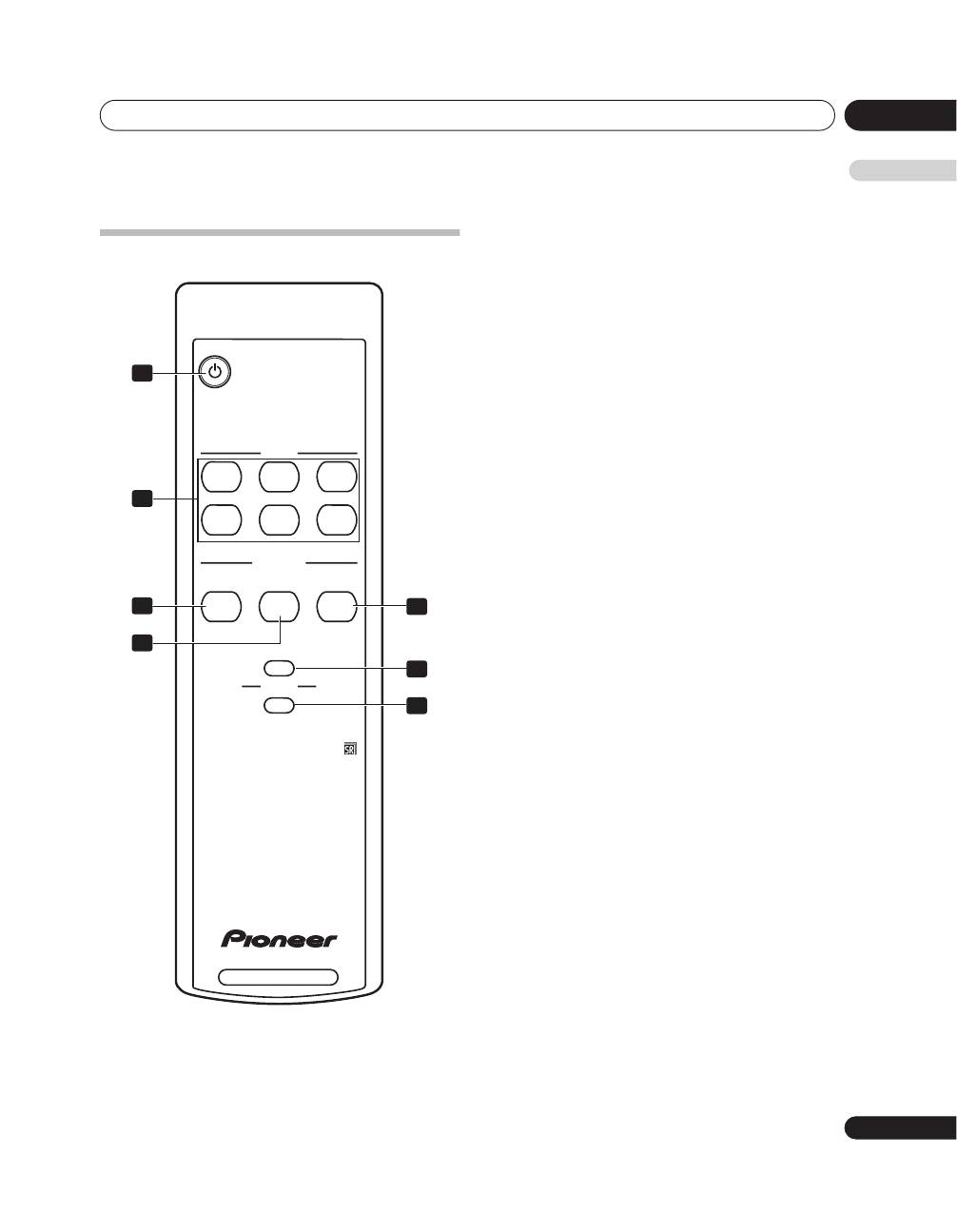
Part names
05
11
En
English
Remote control unit
Point the remote control at the unit to operate.
1
button
Press to set power to ON/STANDBY.
2
INPUT buttons
Press to select the unit’s source INPUT 1 to INPUT 6.
3
RESOLUTION button
Use to set output resolution when converting analog
input signals to HDMI. (See page 19.)
4
COLOUR SYSTEM button
Use to set the colour system for analog input signals.
(See page 19.)
5
SIGNAL SELECT button
Use to select input signal for INPUT 3. (See page 19.)
6
VIDEO button
Use to set the colour format when converting analog
input signals to HDMI. (See page 20.)
7
AUDIO button
Use to set the type of audio signal during HDMI input.
(See page 20.)
INPUT
SETTING
RESOLUTION
COLOUR
SYSTEM
SIGNAL
SELECT
VIDEO
AUDIO
HDMI
1
2
3
4
5
6
HD AV CONVERTER
1
2
3
4
5
6
7
Оглавление
- Contents
- Important user information
- Safety precautions
- Features
- Supplied accessories
- Part names
- Preparation
- Using the unit
- Using the unit with a Pioneer plasma television
- Using the unit with other televisions
- Advanced functions
- Using with other components
- Additional information
- Table des matières
- Informations importantes pour l’utilisateur
- Précautions de sécurité
- Caractéristiques
- Accessoires fournis
- Identification des organes
- Préparation
- Utilisation de l’appareil
- Utilisation de l’appareil avec un téléviseur plasma de Pioneer
- Utilisation de l’appareil avec d’autres téléviseurs
- Fonctions évoluées
- Utilisation avec d’autres composants
- Informations complémentaires
- Inhaltsverzeichnis
- Wichtige Informationen für den Benutzer
- Sicherheitshinweise
- Merkmale
- Mitgeliefertes Zubehör
- Lage und Bezeichnung der Teile
- Vorbereitungen
- Bedienung
- Anschließen des Gerätes an einen Pioneer Plasma-Fernseher
- Verwendung des Gerätes mit anderen Fernsehern
- Weiterführende Funktionen
- Einsatz in Verbindung mit anderen Geräten
- Zusätzliche Informationen
- Indice
- Informazioni importanti per l’utente
- Precauzioni per la sicurezza
- Caratteristiche
- Accessori in dotazione
- Nome delle varie parti
- Preparativi
- Uso di quest’unità
- Uso dell’unità con un televisore al plasma Pioneer
- Uso di quest’unità con altri televisori
- Funzioni avanzate
- Uso con altri componenti
- Informazioni addizionali
- Inhoudsopgave
- Belangrijke informatie voor de gebruiker
- Veiligheidsvoorzorgen
- Kenmerken
- Bijgeleverde accessoires
- Benaming van de onderdelen
- Voorbereiding
- Gebruik van het apparaat
- Gebruik van het apparaat met een Pioneer plasmatelevisie
- Gebruik van het apparaat met andere televisies
- Geavanceerde functies
- Gebruik met andere apparaten
- Aanvullende informatie
- Índice
- Información importante para el usuario
- Precauciones de seguridad
- Características
- Accesorios suministrados
- Nombres de los componentes
- Preparación
- Empleo del aparato
- Empleo del aparato con un televisor de plasma Pioneer
- Empleo del aparato con otros televisores
- Funciones avanzadas
- Empleo con otros componentes
- Información adicional
- Содержание
- Важная информация для пользователя
- Меры предосторожности
- Функциональные возможности
- Прилагаемые принадлежности
- Органы управления
- Подготовка к работе
- Работа с устройством
- Использование устройства с плазменным телевизором производства Pioneer
- Использование данного устройства с другими телевизорами
- Дополнительные функции
- Использование с другими компонентами
- Дополнительная информация

