Pioneer VSX-920-K: Additional information
Additional information: Pioneer VSX-920-K

VSX-1020_SYXCN.book 108 ページ 2010年3月12日 金曜日 午前9時10分
Additional information12
Chapter 12:
Additional information
Troubleshooting
Incorrect operations are often mistaken for trouble and malfunctions. If you think that there is
something wrong with this component, check the points below. Sometimes the trouble may lie in
another component. Investigate the other components and electrical appliances being used. If the
trouble cannot be rectified even after exercising the checks listed below, ask your nearest Pioneer
authorized independent service company to carry out repair work.
Note
• If the unit does not operate normally due to external effects such as static electricity
disconnect the power plug from the outlet and insert again to return to normal operating
conditions.
Power
Symptom Remedy
The power does not turn on. • Make sure that the power cord is plugged in to an active power outlet.
• Try disconnecting from the power outlet, then plugging back in.
Power cannot be turned off.
• Set the remote control’s MULTI-ZONE operation selector switch to ZONE 2,
(ZONE 2 ON is displayed.)
then press RECEIVER to switch the Zone 2 off.
The receiver suddenly
• Check that there are no loose strands of speaker wire touching the rear panel
switches off or the iPod
or another set of wires. If so, re-attach the speaker wires, making sure there are
iPhone indicator blinks.
no stray strands.
• The receiver may have a serious problem. Disconnect from the power and call
a Pioneer authorized independent service company.
During loud playback the
• Turn down the volume.
power suddenly switches off.
• Lower the 63 Hz and 125 Hz equalizer levels in the Manual MCACC setup on
page 90.
• Switch on the digital safety feature. While holding down ENTER on the front
panel, press STANDBY/ON to set this receiver to the standby mode. Use
TUNE / to select D.SAFETY OFF, and then use PRESET / to select
1 or 2 (select D.SAFETY OFF to deactivate this feature). If the power
switches off even with 2 switched on, turn down the volume. With 1 or 2 on,
some features may be unavailable.
The unit does not respond
• Try switching the receiver off, then back on again.
when the buttons are
• Try disconnecting the power cord, then connect again.
pressed.
108
En
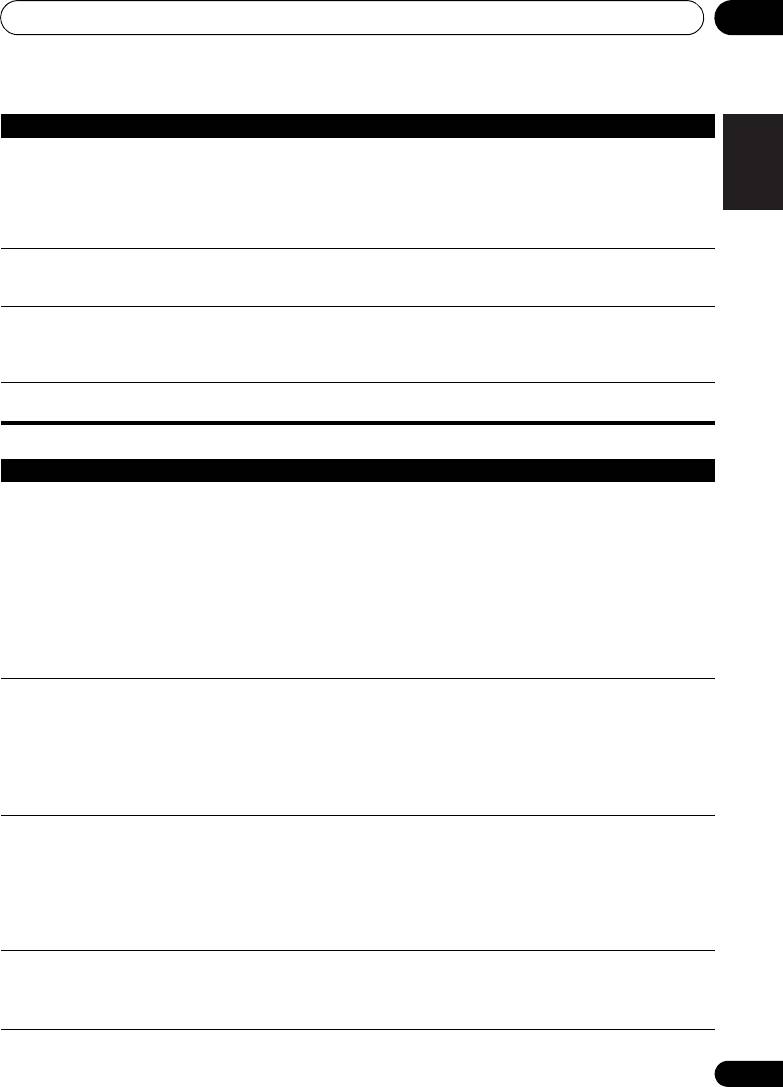
VSX-1020_SYXCN.book 109 ページ 2010年3月12日 金曜日 午前9時10分
Additional information 12
Symptom Remedy
English
AMP ERR blinks in the
• The receiver may have a serious problem. Do not try switching the receiver
display, then the power
on. Unplug the receiver from the wall and call a Pioneer authorized
automatically switches off.
independent service company.
The ADVANCED MCACC
blinks and the power does
not turn on.
Deutsch
The blue indicator (at the
• There is a problem with the receiver’s power unit. The receiver may have a
center of the receiver) flashes
serious problem. Unplug the receiver from the wall and call a Pioneer
and power turns off.
authorized independent service company.
AMP OVERHEAT and the
• Allow the unit to cool down in a well-ventilated place before switching back
blue indicator (at the center
on.
of the receiver) flash and the
Français
• Wait at least 1 minute, then try turning the power on again.
power turns off.
The receiver suddenly power
• The power unit is damaged. Unplug the receiver from the wall and call a
off or PQLS flashes.
Pioneer authorized independent service company.
No sound
Italiano
Symptom Remedy
No sound is output when an
• Check the volume, mute setting (press MUTE) and speaker setting (press
input function is selected.
SPEAKERS).
No sound is output from the
• Make sure the correct input function is selected.
front speakers.
• Check that the MCACC setup microphone is disconnected.
Nederlands
• Make sure the correct input signal is selected (press SIGNAL SEL). Note that
when PCM is selected, you won’t be able to hear any other signal format.
• Check that the source component is connected properly (see Connecting
your equipment on page 15).
• Check that the speakers are connected properly (see Connecting the speakers
on page 20).
No sound from the surround
• Check that the Stereo listening mode or the Front Stage Surround Advance
Español
or center speakers.
mode isn’t selected; select one of the surround listening modes (see Listening
in surround sound on page 57).
• Check that the surround/center speakers are not set to NO (see Speaker
Setting on page 102).
• Check the channel level settings (see Channel Level on page 103).
• Check the speaker connections (see Connecting the speakers on page 20).
No sound from surround
• Check that the surround back speakers are set to LARGE or SMALL, and the
back speakers.
surround speakers are not set to NO (see Speaker Setting on page 102).
• Check the speaker connections (see Connecting the speakers on page 20).
If only one surround back speaker is connected, make sure it’s connected to
the left channel speaker terminal.
• Surround back speakers will not play while the Speaker System is set to
Speaker B and audio is being played through speaker B.
No sound from front height or
• Check that the front height or front wide speakers are set to LARGE or
front wide speakers.
SMALL, and the surround speakers are not set to NO (see Speaker Setting on
page 102).
• Check the speaker connections (see Connecting the speakers on page 20).
109
En
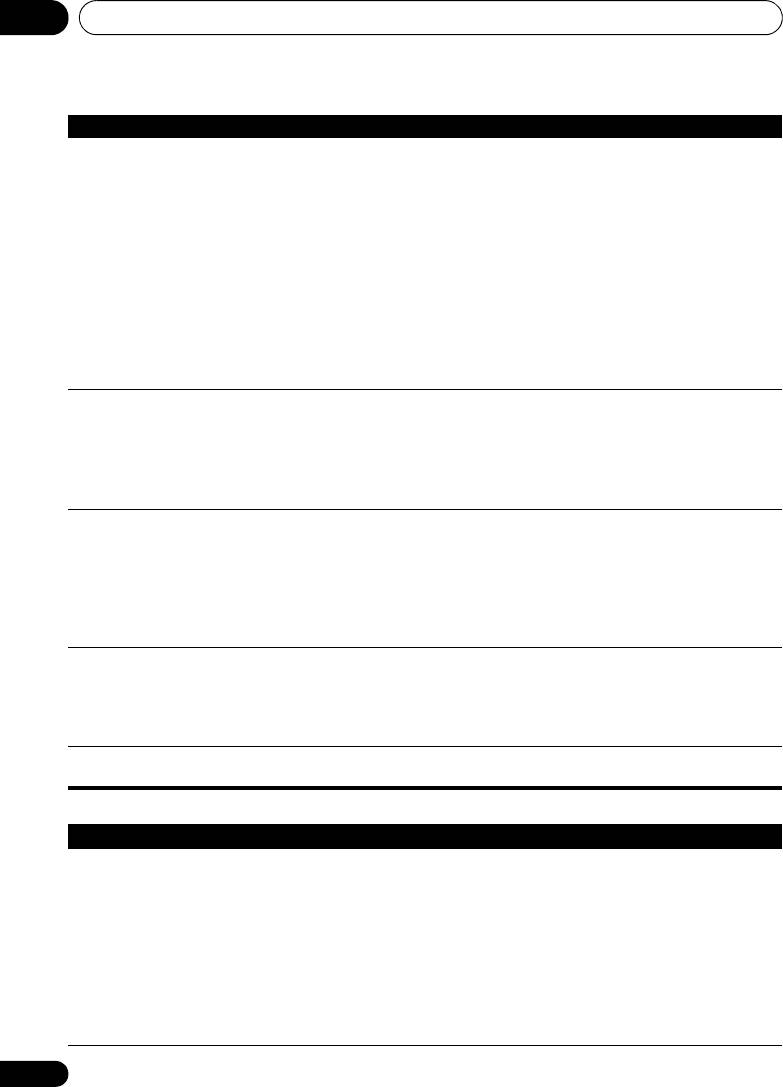
VSX-1020_SYXCN.book 110 ページ 2010年3月12日 金曜日 午前9時10分
Additional information12
Symptom Remedy
No sound from subwoofer. • Check that the subwoofer is connected properly, switched on and the volume
turned up.
• If your subwoofer has a sleep function, make sure it is switched off.
• Make sure that the Subwoofer setting is YES or PLUS (see Speaker Setting on
page 102).
• The crossover frequency may be set too low; try setting it higher to match the
characteristics of your other speakers (see Speaker Setting on page 102).
• If there is very little low frequency information in the source material, change
your speaker settings to Front: SMALL / Subwoofer: YES, or Front: LARGE /
Subwoofer: PLUS (see Speaker Setting on page 102).
• Check that the LFE channel is not set to OFF, or to a very quiet setting (see
Setting the Audio options on page 68).
• Check the speaker level settings (see Channel Level on page 103).
No sound from one speaker. • Check the speaker connection (see Connecting the speakers on page 20).
• Check the speaker level settings (see Channel Level on page 103).
• Check that the speaker hasn’t been set to
NO
(see
Speaker Setting
on page 102).
• The channel may not be recorded in the source. By using one of the advanced
effect listening modes, you may be able to create the missing channel (see
Listening in surround sound on page 57).
Sound is produced from
• Check that the input signal type is set to DIGITAL (see Choosing the input
analog components, but not
signal on page 61).
from digital ones (DVD, LD,
• Make sure that the digital input is assigned correctly for the input jack the
CD-ROM, etc.).
component is connected to (see The Input Setup menu on page 42).
• Check the digital output settings on the source component.
• If the source component has a digital volume control, make sure this is not
turned down.
No sound is output or a noise
• Check that your DVD player is compatible with Dolby Digital/DTS discs.
is output when Dolby Digital/
• Check the digital output settings of your DVD player. Make sure that the DTS
DTS software is played back.
signal output is set to On.
• If the source component has a digital volume control, make sure this is not
turned down.
No sound when using the
• If the HDMI input function is selected, sound is muted until exiting the Home
Home Menu.
Menu.
Other audio problems
Symptom Remedy
Broadcast stations cannot be
For FM broadcasts
selected automatically, or
• Fully extend the FM wire antenna, adjust the position for best reception and
there is considerable noise in
secure to a wall, etc.
radio broadcasts.
• Use an outdoor antenna for better reception (see page 31).
For AM broadcasts
• Adjust the position and direction of the AM antenna.
• Use an outdoor antenna for better reception (see page 31).
• Noise may be caused by interference from other equipment, such as a
fluorescent light, motor, etc. Switch off or move the other equipment, or move
the AM antenna.
110
En
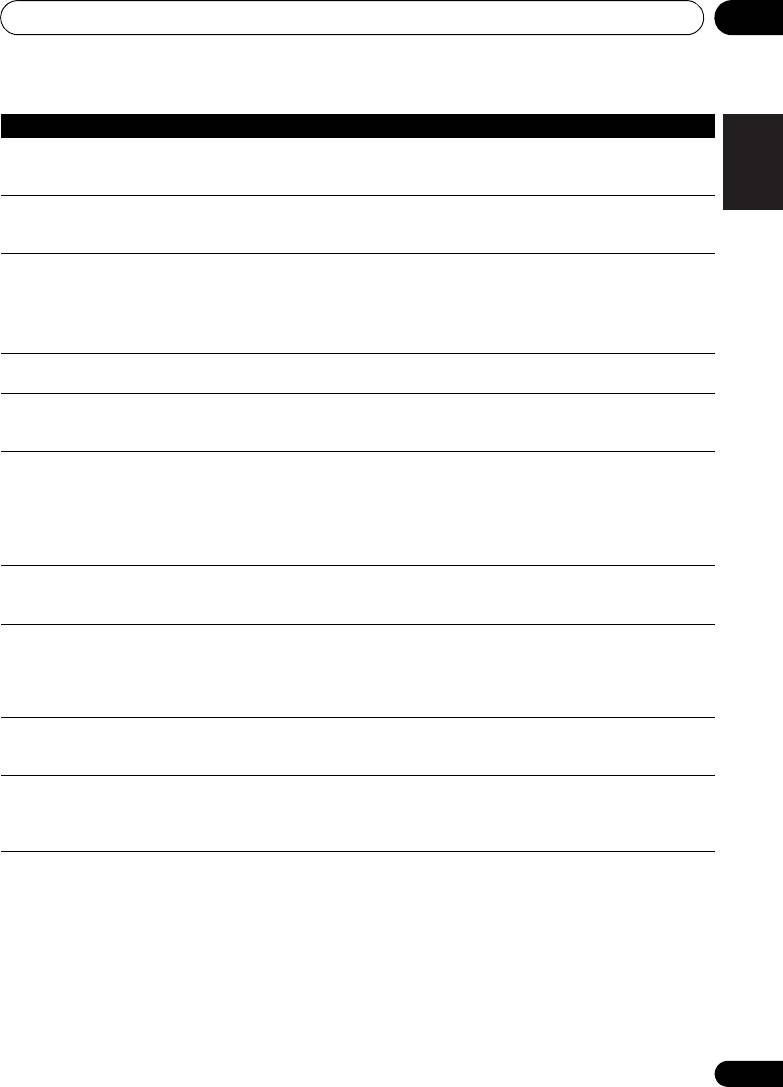
VSX-1020_SYXCN.book 111 ページ 2010年3月12日 金曜日 午前9時10分
Additional information 12
Symptom Remedy
English
Noise is output when
• This is not a malfunction of the receiver. The scan function of your player
scanning a DTS CD.
alters the digital information, making it unreadable, resulting in noise being
output. Lower the volume when scanning.
When playing a DTS format
• Make sure that the input signal type is set to DIGITAL (see Choosing the input
LD there is audible noise on
signal on page 61).
the soundtrack.
Deutsch
Can’t record audio. • You can only make a digital recording from a digital source, and an analog
recording from an analog source.
• For digital sources, make sure that what you’re recording isn’t copy protected.
• Check that the OUT jacks are properly connected to the recorders input jacks
(see Connecting other audio components on page 30).
Français
Subwoofer output is very low. • To route more signal to the subwoofer, set it to PLUS or set the front speakers
to SMALL (see Speaker Setting on page 102).
Everything seems to be set up
• The speakers may be out of phase. Check that the positive/negative speaker
correctly, but the playback
terminals on the receiver are matched with the corresponding terminals on the
sound is odd.
speakers (see Connecting the speakers on page 20).
The PHASE CONTROL
• If applicable, check that the lowpass filter switch on your subwoofer is off, or
Italiano
feature doesn’t seem to have
the lowpass cutoff is set to the highest frequency setting. If there is a PHASE
an audible effect.
setting on your subwoofer, set it to 0º (or depending on the subwoofer, the
setting where you think it has the best overall effect on the sound).
• Make sure the speaker distance setting is correct for all speakers (see Speaker
Distance on page 103).
Nederlands
Noise or hum can be heard
• Check that personal computers or other digital components connected to the
even when there is no sound
same power source are not causing interference.
being input.
Can’t select some Input
• Check the Input Skip settings in the Input Setup menu.
functions by the INPUT
• Check the HDMI Input assignment in the Input Setup menu then try OFF.
SELECTOR on the front panel
or the INPUT SELECT button
Español
on the remote control.
There seems to be a time lag
• See Automatically conducting optimum sound tuning (Auto MCACC) on
between the speakers and
page 39 to set up your system again using MCACC (this will automatically
the output of the subwoofer.
compensate for a delay in the subwoofer output).
The maximum volume
• Check that the Volume Limit is set to OFF (see Volume Setup on page 106).
available (shown in the front
• The channel level setting may be over 0dB.
panel display) is lower than
the +12dB maximum.
111
En

VSX-1020_SYXCN.book 112 ページ 2010年3月12日 金曜日 午前9時10分
Additional information12
Video
Symptom Remedy
No image is output when an
• Check the video connections of the source component (see page 29).
input is selected.
• For HDMI, or when digital video conversion is set to OFF and a TV and another
component are connected with different cords (in Setting the Video options on
page 71), you must connect your TV to this receiver using the same type of video
cable as you used to connect your video component.
• Make sure the input assignment is correct for components connected using
component video or HDMI cables (see The Input Setup menu on page 42).
• Check the video output settings of the source component.
• Check that the video input you selected on your TV is correct.
• Some components (such as video game units) have resolutions that may not
be converted. If adjusting this receiver’s Resolution setting (in Setting the Video
options on page 71) and/or the resolution settings on your component or
display doesn’t work, try switching Digital Video Conversion (in Setting the Video
options on page 71) to OFF.
Can’t record video. • Check that the source is not copy-protected.
• The video converter is not available when making recordings. Check that the
same type of video cable is used for connecting both the recorder and the video
source (the one you want to record) to this receiver.
Noisy, intermittent, or
• Sometimes a video deck may output a noisy video signal (during scanning,
distorted picture.
for example), or the video quality may just be poor (with some video game units,
for example). The picture quality may also depend on the settings, etc. of your
display device. Switch off the video converter and reconnect the source and
display device using the same type of connection (component or composite),
then start playback again.
Video signals are not output
• When a monitor only compatible with resolutions of 480i is connected to the
from the component
component terminal and another monitor is connected to the HDMI terminal,
terminal.
the video signals may not be output to the monitor connected to the component
terminal. If this happens, do the following:
– Turn off the power of the monitor connected to the HDMI terminal.
– Change the VIDEO PARAMETER menu RES setting (page 71).
– Video signals from the HDMI terminal cannot be output to the component
terminals. Input the video signals from the player or other source to the
composite or component terminals. When using the component terminal,
assign it at Input Setup.
112
En

VSX-1020_SYXCN.book 113 ページ 2010年3月12日 金曜日 午前9時10分
Additional information 12
Settings
English
Symptom Remedy
The Auto MCACC Setup
• The ambient noise level may be too high. Keep the noise level in the room as
continually shows an error.
low as possible (see also Problems when using the Auto MCACC Setup on
page 42). If the noise level cannot be kept low enough, you will have to set up
the surround sound manually (page 100).
Deutsch
• When using only one surround back speaker, connect it to the SURROUND
BACK L (Single) terminals.
• To use a 5.1-channel speaker set, use the surround speakers for the surround
channel, not the surround back channel.
• Make sure there are no obstacles between the speakers and the microphone.
• If Reverse Phase is displayed, try the following:
Français
– The speaker’s wiring (+ and –) may be inverted. Check the speaker
connections.
– Depending on the type of speakers and their installation conditions, Reverse
Phase may be displayed even if the speakers are properly connected. If this
happens, select GO NEXT and continue.
– If the speaker is not pointed to the microphone (listening position) or when
Italiano
using speakers that affect the phase (dipole speakers, reflective speakers, etc.),
it may not be possible to properly identify the polarity.
After using the Auto MCACC
• There may have been some low frequency noise in the room from an air-
Setup, the speaker size
conditioner, motor, etc. Switch off all other appliances in the room and use
setting is incorrect.
Auto MCACC Setup again.
Nederlands
• Depending on a number of factors (bass reproduction capabilities of the
speakers, room size, speaker placement, etc.) this may occur in some cases.
Change the speaker setting manually in Speaker Setting on page 102, and use
the ALL (Keep SP System) option for the Auto MCACC menu in Automatic
MCACC (Expert) on page 87 if this is a recurring problem.
Can’t adjust the Fine Speaker
• Check that the speakers are all in phase (make sure the positive (+) and
Distance setting (page 91)
negative (–) terminals are matched up properly).
Español
properly.
The display shows KEY LOCK
• With the receiver in standby, press STANDBY/ON for about 10 seconds
ON when you try to make
while holding down SPEAKERS to disable the key lock.
settings.
Most recent settings have
• The power cord was disconnected from the wall while adjusting this setting.
been erased.
• Settings are only stored if all the zones are turned off. Turn off all the zones
before unplugging the power cord.
The various system settings
• Do not pull out the power cord while conducting the settings. (The settings
are not stored.
will be stored when both the main zone and sub zone turn off. Turn off all zones
before pulling out the power cord.)
113
En
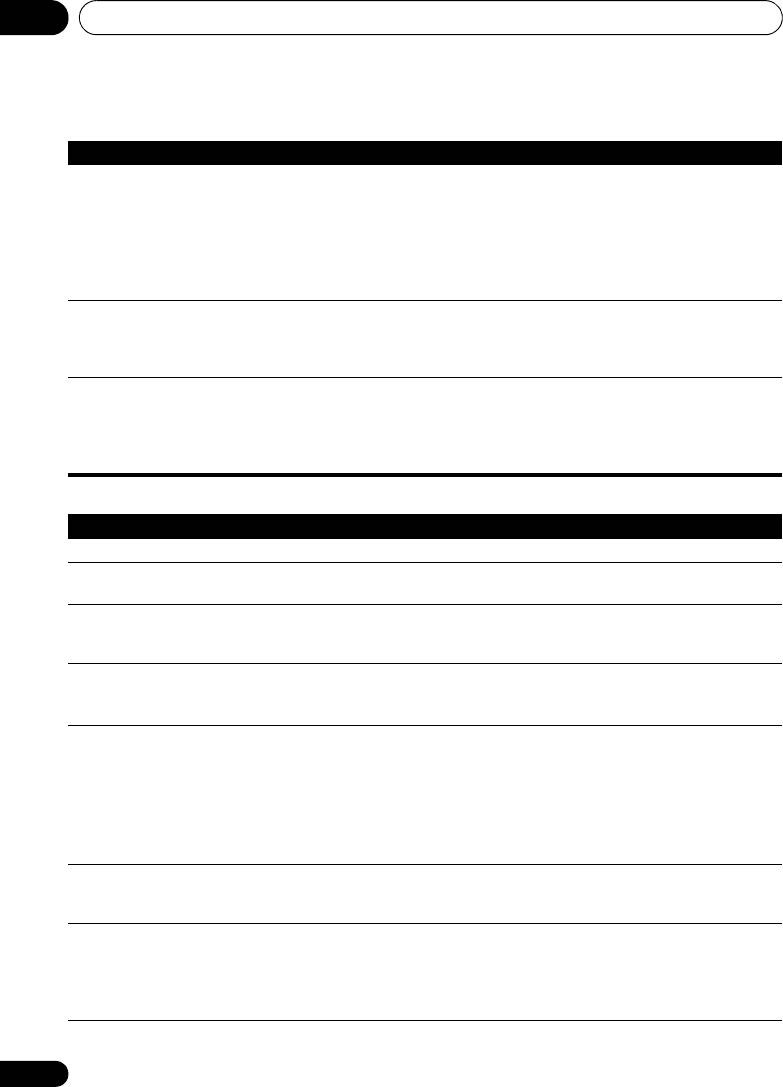
VSX-1020_SYXCN.book 114 ページ 2010年3月12日 金曜日 午前9時10分
Additional information12
Professional Calibration EQ graphical output
Symptom Remedy
The EQ response displayed in
• There are cases where the graph does not appear flat (even when selecting
the graphical output
ALL CH ADJ in the Auto MCACC Setup) due to adjustments made to
following calibration does not
compensate for room characteristics to achieve optimal sound.
appear entirely flat.
• Areas of the graph may appear identical (before and after) when there is little
or no adjustment needed.
• The graph may appear to have shifted vertically when comparing before and
after measurements.
EQ adjustments made using
• Despite level adjustments being made, the filters used for analysis may not
the Manual MCACC setup on
display these adjustments in the graphical output. However, these adjustments
page 90 do not appear to
are taken this into account by the filters dedicated to overall system calibration.
change the graphical output.
Lower frequency response
• Low frequencies used in bass management (the subwoofer channel) will not
curves do not seem to have
change for speakers that have been specified as SMALL in the configuration,
been calibrated for SMALL
or do not output these frequencies.
speakers.
• Calibration is performed, but due to your speakers’ low frequency limitations,
no measurable sound is output for display.
Display
Symptom Remedy
The display is dark or off. • Press DIMMER repeatedly to select a different brightness.
After making an adjustment
• Press DIMMER repeatedly to select a different brightness.
the display goes off.
You can’t get DIGITAL to
• Check the digital connections and make sure that the digital inputs are
display when using SIGNAL
assigned correctly (see The Input Setup menu on page 42).
SEL.
2 DIGITAL or DTS does not
• These indicators do not light if playback is paused.
light when playing Dolby/DTS
• Check the playback (especially the digital output) settings of the source
software.
component.
When playing Dolby Digital
• Check that the player is connected using a digital connection.
or DTS sources, the receiver’s
• Make sure that the receiver is set to AUTO or DIGITAL (see Choosing the
format indicators do not light.
input signal on page 61).
• Check that the player isn’t set up so that Dolby Digital and DTS sources are
converted to PCM.
• Ensure that if there are several audio tracks on the disc, the Dolby Digital or
DTS is selected.
When playing certain discs,
• The disc may not contain 5.1/6.1 channel material. Check the disc packaging
none of the receiver’s format
for more on what audio tracks are recorded on the disc.
indicators light.
When playing a disc with the
• Make sure that the receiver is set to AUTO or DIGITAL (see Choosing the
listening mode set to Auto
input signal on page 61).
Surround or ALC, 2 PL II or
• If a two channel soundtrack is currently playing (including Dolby Surround
Neo:6 appear on the receiver.
encoded), then this is not a malfunction. Check the disc packaging for details
about the audio tracks available.
114
En
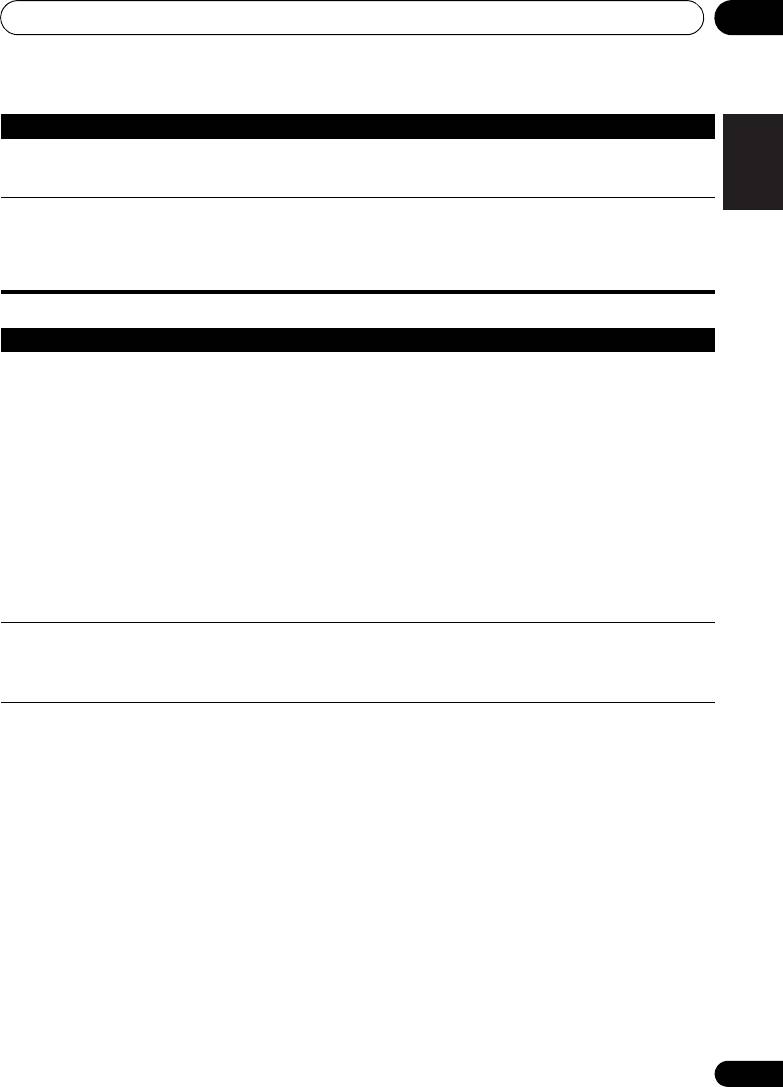
VSX-1020_SYXCN.book 115 ページ 2010年3月12日 金曜日 午前9時10分
Additional information 12
Symptom Remedy
English
During playback of DVD-
• This will occur when playing DVD-Audio material over the HDMI connection.
Audio, the display shows
This is not a malfunction.
PCM.
The power turns off
• See the Power section (page 108).
automatically and some
Deutsch
indicator flashes, or some
indicator flashes and the
power does not turn on.
Remote control
Symptom Remedy
Français
Cannot be remote controlled. • Set the remote control unit’s remote control mode so that it matches the
setting on the receiver (see Operating multiple receivers on page 77).
• Check whether the receiver’s remote control mode is properly set (see
Remote Control Mode Setup on page 107).
• Try replacing the batteries in the remote control (see Loading the batteries on
page 8).
Italiano
• Be sure to operate within 7 m and a 30º angle of the remote sensor on the
front panel (see Operating range of remote control unit on page 14).
• Check that there are no obstacles between the receiver and the remote
control.
• Make sure that there is no fluorescent or other strong light shining on to the
Nederlands
remote sensor.
• Check the connections of the CONTROL IN jacks (see Operating other Pioneer
components with this unit’s sensor on page 37).
Other components can’t be
• If the battery ran down, the preset codes may have been cleared. Re-enter the
operated with the system
preset codes.
remote.
• The preset code may be incorrect. Redo the procedure for entering preset
codes.
Español
115
En
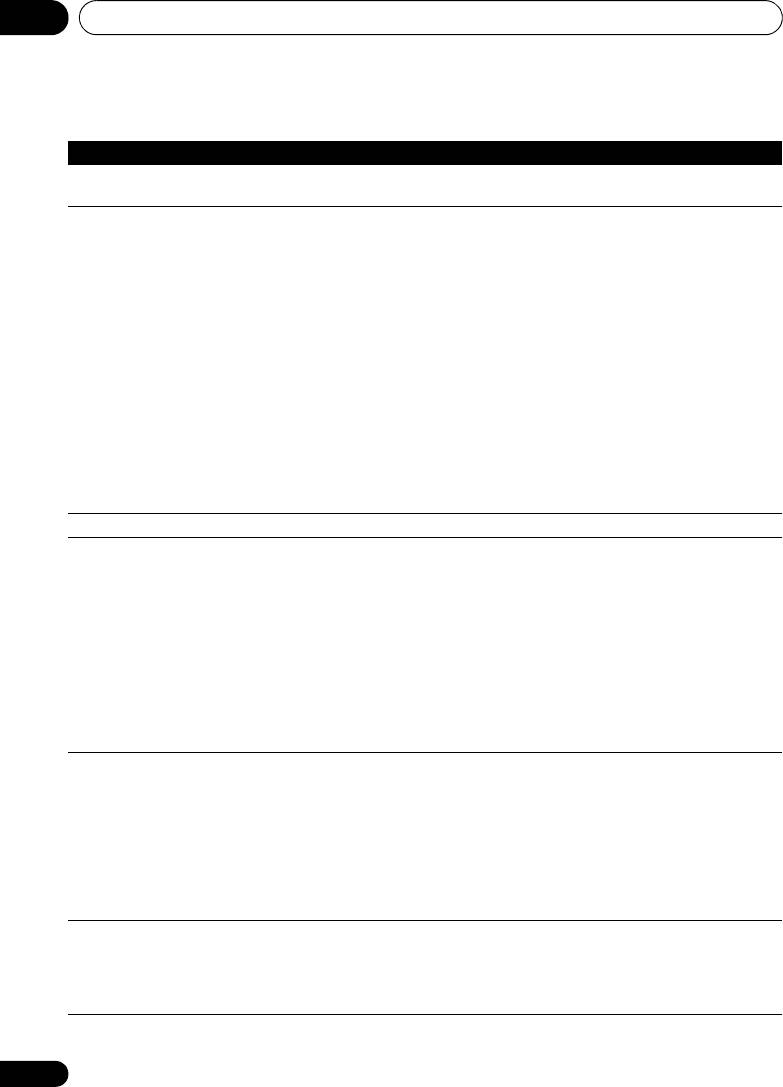
VSX-1020_SYXCN.book 116 ページ 2010年3月12日 金曜日 午前9時10分
Additional information12
HDMI
Symptom Remedy
The HDMI indicator blinks
• Check all the points below.
continuously.
No picture or sound. • This receiver is HDCP-compatible. Check that the components you are
connecting are also HDCP-compatible. If they are not, please connect them
using the component or composite video jacks.
• Depending on the connected source component, it’s possible that it will not
work with this receiver (even if it is HDCP-compatible). In this case, connect
using the component or composite video jacks between source and receiver.
• If the problem still persists when connecting your HDMI component directly
to your monitor, please consult the component or monitor manual or contact
the manufacturer for support.
• If video images do not appear on your TV, try adjusting the resolution, Deep
Color or other setting for your component.
• While analog video signals are being output over HDMI, use a separate
connection for audio output.
®
• To output signals in Deep Color, use an HDMI cable (High Speed HDMI
Cable) to connect this receiver to a component or TV with the Deep Color
feature.
No picture. • Try changing the Resolution setting (in Setting the Video options on page 71).
No sound, or sound suddenly
• Check that the HDMI AV setting is set to AMP/THROUGH.
ceases.
• If the component is a DVI device, use a separate connection for the audio.
• If analog video is being output over HDMI, please use a separate connection
for the audio.
• Check the audio output settings of the source component.
• HDMI format digital audio transmissions require a longer time to be
recognized. Due to this, interruption in the audio may occur when switching
between audio formats or beginning playback.
• Turning on/off the device connected to this unit's HDMI OUT terminal during
playback, or disconnecting/connecting the HDMI cable during playback, may
cause noise or interrupted audio.
Noisy or distorted picture. • Sometimes a video deck may output a noisy video signal (during scanning,
for example), or the video quality may just be poor (with some video game units,
for example). The picture quality may also depend on the settings, etc. of your
display device. Switch off the video converter and reconnect the source and
display device using the same type of connection (component or composite),
then start playback again.
• If the problem still persists when connecting your HDMI component directly
to your monitor, please consult the component or monitor manual or contact
the manufacturer for support.
HDCP ERROR shows in the
• Check whether or not the connected component is compatible with HDCP. If
display.
it is not compatible with HDCP, reconnect the source device using a different
type of connection (component or composite). Some components that are
compatible with HDCP still cause this message to be displayed, but so long as
there is no problem with displaying video, this is not a malfunction.
116
En

VSX-1020_SYXCN.book 117 ページ 2010年3月12日 金曜日 午前9時10分
Additional information 12
Symptom Remedy
English
When Control with HDMI is
• Even when Control with HDMI is set to ON, for Digital In assignment of
set to ON, the HDMI Input
HDMI 1 is not canceled, so in this case use the HDMI IN 1 input.
assignment at Input Setup is
canceled.
Synchronized operation not
• Check the HDMI connections.
Deutsch
possible using Control with
• The cable may be damaged.
HDMI function.
• Select ON for the Control with HDMI setting (see HDMI Setup on page 64).
• Select ALL for the Control Mode
setting (see HDMI Setup on page 64).
• Turn the TV’s power on before turning on this receiver’s power.
• Set the TV side Control with HDMI setting to on (see TV’s operating
instructions).
Français
Important information regarding the HDMI connection
There are cases where you may not be able to
Configuration B
route HDMI signals through this receiver (this
Connect your HDMI-equipped component
depends on the HDMI-equipped component
directly to the display using an HDMI cable.
you are connecting–check with the
Then use the most convenient connection
Italiano
manufacturer for HDMI compatibility
(digital is recommended) for sending audio to
information).
the receiver. See the operating instructions for
If you aren’t receiving HDMI signals properly
more on audio connections. Set the display
through this receiver (from your component),
volume to minimum when using this
please try one of the following configurations
configuration.
Nederlands
when connecting up.
Note
Configuration A
Use component video cables to connect the
• If your display only has one HDMI
video output of your HDMI-equipped
terminal, you can only receive HDMI video
component to the receiver’s component video
from the connected component.
Español
input. The receiver can then convert the analog
• Depending on the component, audio
component video signal to a digital HDMI
output may be limited to the number of
signal for transmission to the display. For this
channels available from the connected
configuration, use the most convenient
display unit (for example audio output is
connection (digital is recommended) for
reduced to 2 channels for a monitor with
sending audio to the receiver. See the
stereo audio limitations).
operating instructions for more on audio
• If you want to switch the input function,
connections.
you’ll have to switch functions on both the
receiver and your display unit.
Note
• Since the sound is muted on the display
• The picture quality will change slightly
when using the HDMI connection, you
during conversion.
must adjust the volume on the display
every time you switch input functions.
117
En
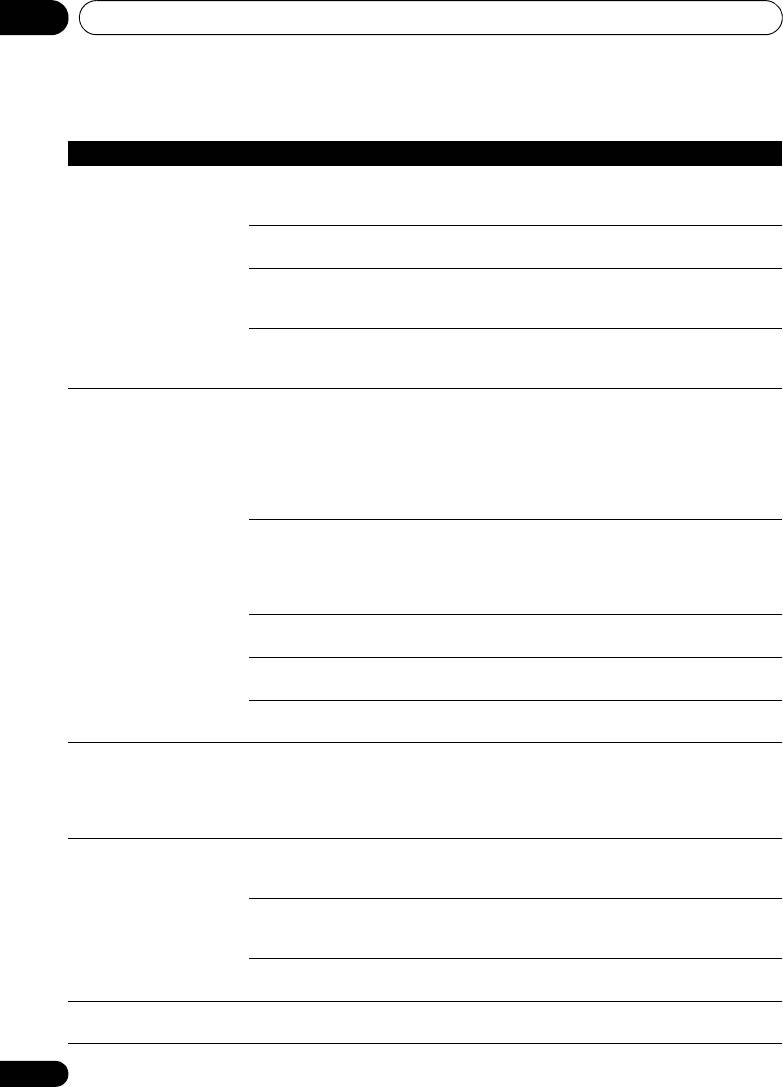
VSX-1020_SYXCN.book 118 ページ 2010年3月12日 金曜日 午前9時10分
Additional information12
USB interface
Symptoms Causes Remedies
The folders/files stored on
The folders/files are currently stored
Store the folders/files in the FAT region.
a USB memory device are
in a region other than the FAT (File
not displayed.
Allocation Table) region.
The number of levels in a folder is
Limit the maximum number of levels in a
more than 8.
folder to 8 (page 47).
There are more than 30 000 folders/
Limit the maximum number of folders/files
files stored in a USB memory device.
stored in a USB memory device to 30 000
(page 47).
The audio files are copyrighted. Copyrighted audio files stored on a USB
memory device cannot be played back
(page 47).
A USB memory device is
The USB memory device does not
Try using a USB memory device compatible
not recognized.
support the mass storage class
with the mass storage class specifications.
specifications.
Note that there are cases where even the
audio files stored on a USB memory device
compatible with the mass storage class
specifications are not played back on this
receiver (page 47).
Some formats of USB memory
Check whether the format of your USB
devices, including NTFS, and HFS,
memory device is either FAT 12, FAT 16 or
cannot be played back on this
FAT 32. Note that the NTFS, and HFS
receiver.
formats cannot be played back on this
receiver (page 47).
The USB memory device is not
Check the USB memory device connection,
connected properly.
then switch on this receiver (page 36).
A USB hub is currently being used. This receiver does not support USB hubs
(page 47).
This receiver recognizes the USB
Switch off and on again this receiver.
memory device as a fraud.
A USB memory device is
The file format cannot be properly
See the list of file formats that can be played
connected and displayed,
played back on this receiver.
back on this receiver (page 49).
but the audio files stored
on the USB memory device
cannot be played back.
Cannot detect USB
The USB keyboard is routed through
This receiver is not compatible with USB
keyboard.
a USB hub.
hubs. Plug the keyboard directly into the
receiver.
A PS2 keyboard is routed through a
PS2 keyboards cannot be used with this
PS2/USB connector.
receiver, even if routed through a PS2/USB
connector. Use a USB keyboard.
Keyboard is not a USB HID Class
Some devices will not be detected. Use a
device.
USB HID Class keyboard.
Cannot enter correct text
Keyboard is not US-international
Use a US-international layout keyboard.
using the USB keyboard.
layout keyboard.
NB: Some characters cannot be entered.
118
En
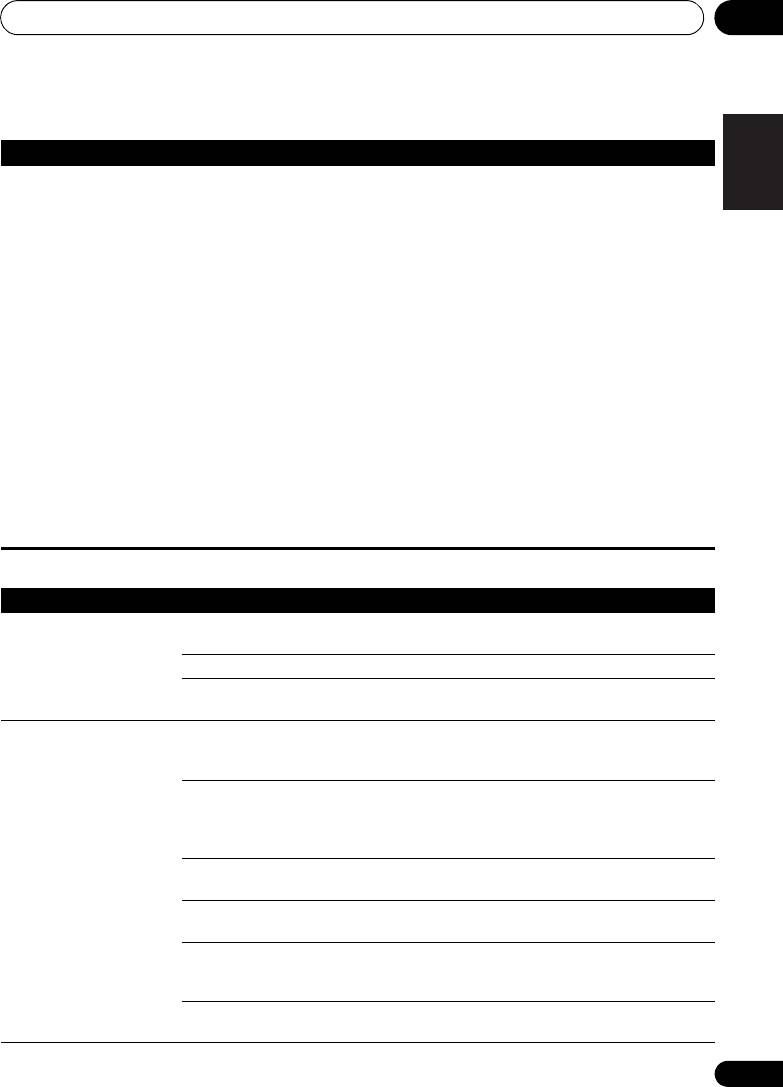
VSX-1020_SYXCN.book 119 ページ 2010年3月12日 金曜日 午前9時10分
Additional information 12
ADAPTER PORT
English
Symptom Remedy
The Bluetooth wireless
• Check that no object that emits electromagnetic waves in the 2.4 GHz
technology device cannot
band (microwave oven, wireless LAN device or Bluetooth wireless
be connected or operated.
technology apparatus) is near the unit. If such an object is near the unit,
Sound from the Bluetooth
set the unit far from it. Or, stop using the object emitting the
Deutsch
wireless technology device
electromagnetic waves.
is not emitted or the sound
• Check that the Bluetooth wireless technology device is not too far from
is interrupted.
the unit and that obstructions are not set between the Bluetooth wireless
technology device and the unit. Set the Bluetooth wireless technology
device and the unit so that the distance between them is less than about
Français
10 m and no obstructions exist between them.
• Check that the Bluetooth ADAPTER and the ADAPTER PORT of the unit
are correctly connected.
• The Bluetooth wireless technology device may not be set to the
communication mode supporting the Bluetooth wireless technology.
Check the setting of the Bluetooth wireless technology device.
Italiano
• Check that pairing is correct. The pairing setting was deleted from this
unit or the Bluetooth wireless technology device. Reset the pairing.
• Check that the profile is correct. Use a Bluetooth wireless technology
device that supports A2DP profile and AVRCP profile.
Nederlands
Internet radio
Symptoms Causes Remedies
Cannot access the
The LAN cable is not firmly
Firmly connect the LAN cable (page 34).
network. (“Connection
connected.
Error” shows in the
The router is not switched on. Switch on the router.
display.)
The network device was switched on
Switch the network device on before the
Español
when this receiver was already on.
receiver.
Cannot listen to Internet
The firewall settings for components
Check the firewall settings for components
radio stations.
on the network are currently in
on the network.
(“Connection Error”
operation.
shows in the display.)
You are currently disconnected from
Check the connection settings for
the Internet.
components on the network, and consult
with your network service provider if
necessary (page 104).
The URL for the Internet radio
Check that the URL was correctly entered
station is incorrectly programmed.
when programming.
The broadcasts from an Internet radio
Broadcasts may be interrupted or
station are stopped or interrupted.
suspended by the radio station.
An Internet radio station is selected
This receiver does not recognize protocols
whose protocol this receiver does
other than ‘http’ and ‘mms’.
not recognize.
An Internet radio station had closed
Enter new internet radio station on the
or moved.
Internet Radio Setup.
119
En

VSX-1020_SYXCN.book 120 ページ 2010年3月12日 金曜日 午前9時10分
Additional information12
Symptoms Causes Remedies
Cannot listen to Internet
Broadcast is in a format not
This receiver cannot play audio in formats
radio stations. (“File
compatible with this receiver.
other than MP3 or WMA. Also, even if they
Format Error” shows in
are MP3 or WMA formats, this receiver may
the display.)
not be able to play back.
The Internet radio settings
This receiver’s IP address has not
Check the receiver’s IP address and enter it
screen cannot be
been entered into the browser
correctly on the browser (page 104).
displayed on the
correctly.
computer’s Internet
JavaScript is disabled on the
Enable JavaScript.
browser.
Internet browser.
The browser is not compatible with
Use an Internet browser that is compatible
JavaScript.
with JavaScript.
If the problem is not solved after the troubleshooting above, if the screen freezes unexpectedly or
if the buttons on the remote control or front panel stop working completely, do the following:
• Press STANDBY/ON on the front panel to turn off the power, then turn the power back on.
• If the power cannot be turned off, press and hold STANDBY/ON on the front panel for over
10 seconds. The power will turn off. (In this case, the various settings made on the receiver may
be cleared.)
120
En
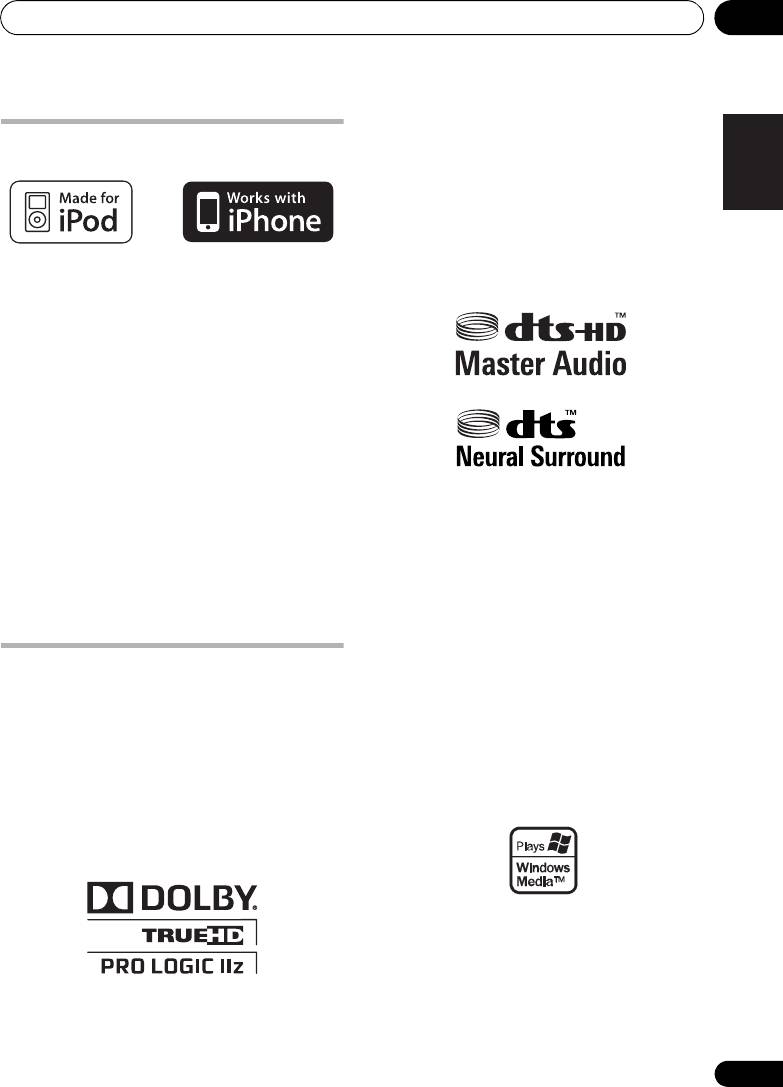
VSX-1020_SYXCN.book 121 ページ 2010年3月12日 金曜日 午前9時10分
Additional information 12
Manufactured under license from Dolby
English
About iPod
Laboratories. Dolby, Pro Logic, Surround EX and
the double-D symbol are trademarks of Dolby
Laboratories.
DTS
The DTS technologies are explained below.
Deutsch
See www.dtstech.com for more detailed
“
Made for iPod” means that an electronic
information.
accessory has been designed to connect
specifically to iPod and has been certified by
the developer to meet Apple performance
Français
standards.
“Works with iPhone” means that an electronic
accessory has been designed to connect
specifically to iPhone and has been certified by
the developer to meet Apple performance
standards.
Italiano
Apple is not responsible for the operation of
this device or its compliance with safety and
Manufactured under license under U.S. Patent
regulatory standards.
#’s: 5,451,942; 5,956,674; 5,974,380; 5,978,762;
6,226,616; 6,487,535; 7,212,872; 7,333,929;
iPod is a trademark of Apple Inc., registered in
7,392,195; 7,272,567 & other U.S. and worldwide
Nederlands
the U.S. and other countries. iPhone is a
patents issued & pending. DTS and the Symbol
trademark of Apple Inc.
are registered trademarks, & DTS-HD, DTS-HD
Master Audio, and the DTS logos are
trademarks of DTS, Inc. Product includes
Surround sound formats
software. © DTS, Inc. All Rights Reserved.
Below is a brief description of the main
Español
Windows Media Audio 9
surround sound formats you’ll find on DVDs,
Professional
satellite, cable and terrestrial broadcasts, and
Windows Media Audio 9 Professional (WMA9
video cassettes.
Pro) is a discrete surround format developed
Dolby
by Microsoft Corporation.
The Dolby technologies are explained below.
See www.dolby.com for more detailed
information.
Windows Media and the Windows logo are
trademarks or registered trademarks of
Microsoft Corporation in the United States and/
or other countries.
121
En
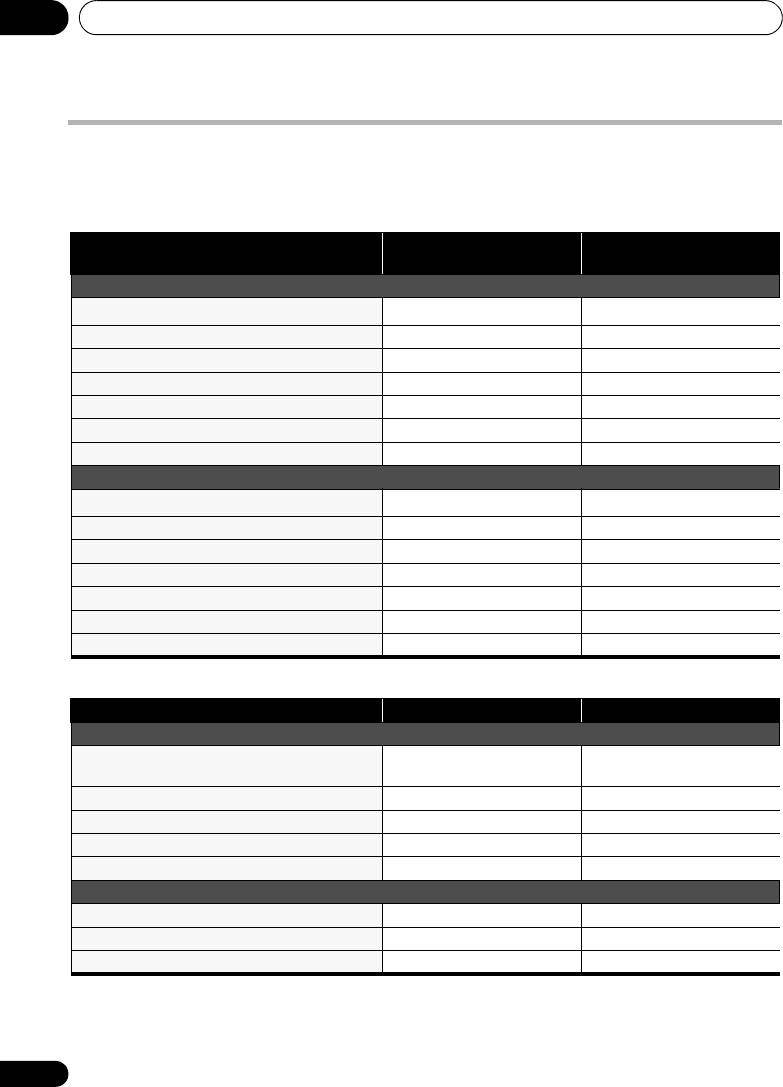
VSX-1020_SYXCN.book 122 ページ 2010年3月12日 金曜日 午前9時10分
Additional information12
Auto Surround, ALC and Stream Direct with different input signal formats
The following charts show what you will hear with different input signal formats, depending on the
Stream Direct mode (see Using Stream Direct on page 60) you have selected.
Stereo (2 channel) signal formats
Auto Surround / ALC /
Input signal format
PURE DIRECT
DIRECT
Surround Back speaker(s): Connected
Dolby Digital Surround
2 Pro Logic llx MOVIE 2 Pro Logic llx MOVIE
DTS Surround Neo:6 CINEMA Neo:6 CINEMA
Other stereo sources Stereo playback Stereo playback
Analog sources As above ANALOG DIRECT (stereo)
PCM sources As above PCM DIRECT
DVD-A sources As above As above
SACD sources As above As above
Surround Back speaker(s): Not connected
Dolby Digital Surround
2 Pro Logic ll MOVIE 2 Pro Logic ll MOVIE
DTS Surround Neo:6 CINEMA Neo:6 CINEMA
Other stereo sources Stereo playback Stereo playback
Analog sources As above ANALOG DIRECT (stereo)
PCM sources As above PCM DIRECT
DVD-A sources As above As above
SACD sources As above As above
Multichannel signal formats
Input signal format Auto Surround / ALC PURE DIRECT / DIRECT
Surround Back speaker(s): Connected
Dolby Digital EX (6.1 channel flagged) Dolby Digital EX
Dolby Digital EX
a
a
2 Pro Logic llx MOVIE
2 Pro Logic llx MOVIE
DTS-ES (6.1 channel sources/6.1 channel flagged)
DTS-ES (Matrix/Discrete) DTS-ES (Matrix/Discrete)
DTS sources (5.1 channel encoding) Straight decoding Straight decoding
DTS-HD sources As above As above
Other 5.1/6.1/7.1 channel sources As above As above
Surround Back speaker(s): Not connected
DVD-A sources/Multi-ch PCM Straight decoding Straight decoding
SACD sources (5.1 channel encoding) As above As above
Other 5.1/6.1/7.1 channel sources As above As above
a.Unavailable with only one surround back speaker connected.
122
En

Additional information 12
English
Preset code list
You should have no problem controlling a component if you find the manufacturer in this list, but
please note that there are cases where codes for the manufacturer in the list will not work for the
model that you are using. There are also cases where only certain functions may be controllable
after assigning the proper preset code.
Deutsch
Important
• We do not guarantee the operations of all the manufacturers and devices listed. Operation
may not be possible even if a preset code is entered.
If you can’t find a preset code that matches the component you want to control, you can still
Français
teach the remote individual commands from another remote control (see
Programming
signals from other remote controls on page 78
).
Italiano
TV
Pioneer
0180, 0185, 0186,
Anitech
0017, 0025, 0027,
Beon
0034, 0037, 0040
Clatronic
0010, 0017, 0025,
Nederlands
0187, 0189, 0192, 0193, 0198
0039, 0040
Best
0010
0026, 0027, 0028, 0034, 0035,
0039, 0040, 0114
A.R. Systems
0040
Ansonic
0010, 0018, 0027,
Bestar
0010, 0034, 0040
0029, 0039, 0040
Acme
0026
Binatone
0026, 0114
CMS
0113
Arcam
0113, 0114
Blue Sky
0028, 0040
CMS Hightec
0114
Acura
0027, 0039
Arcam Delta
0026
Blue Star
0036
Concorde
0027, 0039
ADC
0025,
Aristona
0034, 0037, 0040
Boots
0026, 0114
Condor
0010, 0026, 0034,
Admiral
0023, 0024, 0025,
0030, 0031
Arthur Martin
0041
BPL
0036, 0040
0035, 0039, 0040, 0113
Adyson
ASA
0023, 0031
0026, 0027, 0032,
0026, 0113, 0114
Brandt
0033, 0038, 0042, 0044
Contec
Español
Agashi
0113, 0114
Asberg
0017, 0034, 0040
0039, 0113
Brinkmann
0040
Continental Edison
0033
Agazi
0025
Astra
0027
Brionvega
0023, 0034, 0037,
Aiko
0026, 0027, 0039, 0040,
Asuka
0025, 0026, 0028, 0113,
0040
Cosmel
0027, 0039
0113, 0114
0114
Britannia
0026, 0113, 0114
Crosley
0017, 0023
Aim
0040
Atlantic
0026, 0034, 0037,
Bruns
0023
Crown
0010, 0017, 0027,
0040, 0113
0034, 0035, 0037, 0039, 0040
Aiwa
0084
BTC
0028
Atori
0027, 0039
CS Electronics
0026, 0028,
Akai
0027, 0028, 0034, 0037,
Bush
0027, 0028, 0030, 0032,
0113
0039, 0040, 0113, 0114
Auchan
0041
0034, 0036, 0037, 0039, 0040,
Audiosonic
0010, 0026, 0027,
0065, 0078, 0114
CTC Clatronic
0029
Akiba
0028, 0040
0028, 0034, 0037, 0040, 0114
Cybertron
0028
Akura
0025, 0028, 0039, 0040
Capsonic
0025
AudioTon
0010, 0026, 0114
Alaron
0113
Carena
0040
Daewoo
0013, 0026, 0027,
Ausind
0017
Alba
0010, 0026, 0027, 0028,
0034, 0039, 0040, 0054, 0064,
Carrefour
0032
0032, 0035, 0037, 0039, 0040,
Autovox
0017, 0023, 0025,
0091, 0113, 0114
Cascade
0027, 0039, 0040
0075, 0078, 0088, 0113
0026, 0114
Dainichi
0028, 0113
Casio
0106
Alcyon
0017
Awa
0113, 0114
Dansai
0025, 0034, 0037, 0040,
Cathay
0034, 0037, 0040
Allorgan
0114
Baird
0114
0113, 0114
CCE
0114
Allstar
0034, 0040
Bang & Olufsen
0023, 0115
Dantax
0010, 0037
Centurion
0034, 0037, 0040
AMOi
0109
Basic Line
0027, 0028, 0034,
Dawa
0040
Century
0023
Amplivision
0010, 0026, 0041,
0039, 0040, 0114
Daytron
0027, 0039
CGE
0010, 0017
0114
Bastide
0026, 0114
De Graaf
0030
Cimline
0027, 0039
Amstrad
0025, 0027, 0028,
Baur
0037, 0040
Decca
0026, 0034, 0037, 0040,
City
0027, 0039
0039, 0040
Bazin
0114
0114
Clarivox
0037
Anam
0027
Beko
0010, 0035, 0040, 0060
Denver
0098, 0103
Anglo
0027, 0039
Benq
0104
Desmet
0034, 0037, 0040
123
En
example:
TV
Category
Pioneer
0180
Preset code
Manufacturer
VSX-1020_SYXCN.book 123 ページ 2010年3月12日 金曜日 午前9時10分

VSX-1020_SYXCN.book 124 ページ 2010年3月12日 金曜日 午前9時10分
Additional information12
Diamant
0040
Geloso
0027, 0030, 0039
Interactive
0010
Magnadyne
0023, 0029, 0037
Diamond
0113
General Technic
0027, 0039
Interbuy
0027, 0039
Magnafon
0017, 0026, 0029,
Dixi
0027, 0034, 0037, 0039,
Genexxa
0028, 0031, 0034,
Interfunk
0010, 0023, 0031,
0113
0040, 0114
0040
0034, 0037, 0040
Magnum
0025, 0027
DTS
0027, 0039
Giant
0114
International
0113
Mandor
0025
Dual
0026, 0040, 0114
GoldHand
0113
Intervision
0010, 0025, 0026,
Manesth
0025, 0026, 0034,
Dual-Tec
0026, 0027
Goldline
0040
0029, 0040, 0114
0037, 0040, 0114
Dumont
0023, 0026, 0029,
Goldstar
0010, 0026, 0027,
Irradio
0017, 0027, 0028, 0034,
Marantz
0034, 0037, 0040
0114
0030, 0034, 0037, 0039, 0040,
0037, 0039, 0040
Marelli
0023
Dux
0037
0113, 0114
Isukai
0028, 0040
Mark
0034, 0037, 0039, 0040,
Dynatron
0034, 0037, 0040
Goodmans
0025, 0027, 0032,
ITC
0026, 0114
0113, 0114
0034, 0037, 0039, 0040, 0107,
ITS
0028, 0034, 0036, 0040,
Masuda
0114
Elbe
0010, 0018, 0040, 0114
0114
0113
Matsui
0026, 0027, 0030, 0032,
Elcit
0023
Gorenje
0010, 0035
ITT
0027, 0031
0034, 0037, 0039, 0040, 0114
Electa
0036
GPM
0028
ITV
0027, 0037, 0040
Mediator
0034, 0037, 0040
ELECTRO TECH
0027
Graetz
0031
Elin
0026, 0034, 0037, 0039,
JVC
0019, 0020, 0032, 0034,
Medion
0025, 0027, 0040
Granada
0017, 0026, 0030,
M-Electronic
0040, 0113
0077, 5064
0039, 0040,
0032, 0034, 0037, 0040, 0041,
0113, 0114
Elite
0028, 0034, 0040
Kaisui
0026, 0027, 0028, 0036,
0114
Melvox
0041
Elman
0029
0039, 0040, 0113, 0114
Grandin
0027, 0028, 0036,
Memorex
0027, 0039
Elta
0027, 0039, 0113
Kamosonic
0026
0037
Memphis
0027, 0039
Emerson
0010, 0023, 0040
Kamp
0026, 0113
Gronic
0114
Mercury
0039, 0040
Epson
0101
Kapsch
0031
Grundig
0009, 0010, 0017,
Metz
0023, 0184, 0185, 0186,
Erres
0034, 0037, 0040
Karcher
0010, 0026, 0027,
0040, 0047
0187
ESC
0114
0037, 0040
Halifax
0025, 0026, 0113, 0114
Micromaxx
0025, 0027
Etron
0027
Kawasho
0113
Hampton
0026, 0113, 0114
Microstar
0025, 0027
Eurofeel
0114, 0025
Kendo
0010, 0029, 0030, 0040
Hanseatic
0010, 0018, 0026,
Minerva
0017
Euroline
0037
KIC
0114
0027, 0032, 0034, 0037, 0039,
Minoka
0034, 0040
Euroman
0010, 0025, 0026,
Kingsley
0026, 0113
0040, 0114
Mitsubishi
0023, 0032, 0034,
0034, 0040, 0113, 0114
Kneissel
0010, 0018, 0040
Hantarex
0027, 0039, 0040
0040, 0085
Europhon
0026, 0029, 0034,
Kolster
0034, 0040
Hantor
0040
Mivar
0010, 0017, 0018, 0026,
0040, 0113, 0114
Konka
0028
Harwood
0039, 0040
0113, 0114
Expert
0041
Korpel
0034, 0037, 0040
HCM
0025, 0026, 0027, 0036,
Motion
0017
Exquisit
0040
Korting
0010, 0023
0039, 0040, 0114
MTC
0010, 0113
Fenner
0027, 0039
Kosmos
0040
Hema
0039, 0114
Multi System
0037
Ferguson
0033, 0037, 0038,
Koyoda
0027
Higashi
0113
Multitech
0010, 0026, 0027,
0042
KTV
0026, 0114
HiLine
0040
0029, 0030, 0032, 0037, 0039,
Fidelity
0026, 0030, 0040, 0113
Kyoto
0113, 0114
Hinari
0027, 0028, 0032, 0034,
0040, 0113, 0114
Filsai
0114
0037, 0039, 0040
Lasat
0010
Murphy
0026, 0113
Finlandia
0030
Hisawa
0028, 0036, 0041
Lenco
0027, 0039
Naonis
0030
Finlux
0017, 0023, 0026, 0029,
Hitachi
0022, 0026, 0030, 0031,
Lenoir
0026, 0027, 0039
NEC
0032, 0114
0034, 0037, 0040, 0114
0032, 0040, 0076, 0111, 0114
Leyco
0025, 0034, 0037, 0040
Neckermann
0010, 0023,
Firstline
0026, 0027, 0034,
Hornyphon
0034, 0040
LG
0010, 0021, 0026, 0027,
0026, 0030, 0034, 0035, 0037,
0039, 0040, 0113, 0114
Hoshai
0028
0030, 0034, 0037, 0039, 0040,
0040, 0114
Fisher
0010, 0023, 0026, 0032,
0071, 0074, 0081, 0105, 0113,
Huanyu
0026, 0113
NEI
0034, 0037, 0040
0035, 0114
0114
Hygashi
0026, 0113, 0114
Neufunk
0039, 0040
Flint
0034, 0040
LG/GoldStar
0014
Hyper
0026, 0027, 0039, 0113,
New Tech
0027, 0034, 0039,
Formenti
0017, 0023, 0024,
Liesenk
0037
0114
0040, 0114
0026, 0037, 0113
Liesenkotter
0040
Hypson
0025, 0026, 0034,
New World
0028
Formenti/Phoenix
0113
0036, 0037, 0040, 0041, 0114
Life
0025, 0027
Nicamagic
0026, 0113
Fortress
0023, 0024
Lifetec
0025, 0027, 0039, 0040
Iberia
0040
Nikkai
0025, 0026, 0028, 0034,
Fraba
0010, 0040
Lloyds
0039
ICE
0025, 0026, 0027, 0028,
0037, 0039, 0040, 0113, 0114
Friac
0010
Loewe
0010, 0018, 0040, 0051,
0034, 0039, 0040, 0113, 0114
Nobliko
0017, 0026, 0029,
Frontech
0025, 0027, 0030,
0052
ICeS
0113
0113
0031, 0039, 0114
Loewe Opta
0023, 0034, 0037
Imperial
0010, 0017, 0031,
Nokia
0031
Fujitsu
0114
Luma
0030, 0037, 0039, 0040
0034, 0035, 0040
Nordic
0114
Fujitsu General
0114
Lumatron
0030, 0034, 0037,
Indiana
0034, 0037, 0040
Nordmende
0023, 0031, 0033,
Funai
0025
0040, 0114
Ingelen
0031
0034
Galaxi
0040, 0035
Lux May
0034
Ingersol
0027, 0039
Nordvision
0037
Galaxis
0010, 0040
Luxor
0026, 0030, 0114
Inno Hit
0017, 0026, 0027,
Novatronic
0040
GBC
0027, 0032, 0039
0028, 0034, 0037, 0039, 0040,
M Electronic
0026, 0027,
Oceanic
0031, 0041
Geant Casino
0041
0114
0031, 0033, 0034, 0037
Okano
0010, 0035, 0040
GEC
0026, 0031, 0034, 0037,
Innovation
0025, 0027
ONCEAS
0026
0040, 0114
124
En

VSX-1020_SYXCN.book 125 ページ 2010年3月12日 金曜日 午前9時10分
Additional information 12
Opera
0040
Radiotone
0010, 0034, 0039,
Sony
0001, 0003, 0027, 0032,
Trakton
0114
English
Orbit
0034, 0040
0040
0046, 0053, 0057, 0070, 0073,
Trans Continens
0040, 0114
Orion
0027, 0034, 0037, 0039,
Rank
0032
0082, 0086, 0096, 0110, 0112
Transtec
0113
0040, 0079
Recor
0040
Sound & Vision
0028, 0029
Trident
0114
Orline
0040
Redstar
0040
Soundwave
0034, 0037, 0040
Triumph
0040
Osaki
0025, 0026, 0028, 0040,
Reflex
0040
Standard
0026, 0027, 0028,
Vestel
0030, 0031, 0034, 0035,
0114
Revox
0010, 0034, 0037, 0040,
0034, 0039, 0040, 0114
0037, 0040, 0114
Oso
0028
Rex
0025, 0030, 0031
Starlight
0037
Vexa
0027, 0037, 0039, 0040
Otto Versand
0024, 0026,
RFT
0010, 0018, 0023
Starlite
0039, 0040
Victor
0032, 0034
Deutsch
0032, 0034, 0036, 0037, 0040,
Rhapsody
0113
Stenway
0036
VIDEOLOGIC
0113
0114
R-Line
0034, 0037, 0040
Stern
0030, 0031
Videologique
0026, 0028,
Pael
0026, 0113
Roadstar
0025, 0027, 0028,
Strato
0039, 0040
0113, 0114
Palladium
0010, 0026, 0035,
0039
Stylandia
0114
VideoSystem
0034, 0040
0040, 0114
Robotron
0023
Sunkai
0027,
Videotechnic
0113, 0114
Palsonic
0114
Rowa
0113, 0114
Sunstar
0039, 0040
Viewsonic
0108
Panama
0025, 0026, 0027,
Royal Lux
0010
Sunwood
0027, 0034, 0039,
Visiola
0026, 0113
Français
0039, 0040, 0113, 0114
RTF
0023
0040
Vision
0034, 0040, 0114
Panasonic
0008, 0031, 0040,
Superla
0026, 0113, 0114
Saba
0023, 0031, 0033, 0038,
Vortec
0034, 0037, 0040
0043, 0049, 0099, 0102, 0194,
SuperTech
0039, 0040, 0113
0042, 0044
Voxson
0017, 0023, 0030,
0191, 0195, 0196, 0197, 0190
Supra
0027, 0039
Saisho
0025, 0026, 0027, 0039,
0031, 0034, 0040
Panavision
0040
0114
Susumu
0028
Waltham
0026, 0040, 0114
Pathe Cinema
0010, 0018,
Salora
0030, 0031
Sutron
0027, 0039
Watson
0034, 0037, 0040
0026, 0041, 0113
Sambers
0017, 0029
Sydney
0026, 0113, 0114
Watt Radio
0026, 0029, 0113
Pausa
0027, 0039
Samsung
0004, 0005, 0010,
Sysline
0037
Italiano
Wega
0023, 0032, 0040
Perdio
0040, 0113
0025, 0026, 0027, 0034, 0035,
Sytong
0113
Wegavox
0039
Perfekt
0040
0037, 0039, 0040, 0062, 0063,
Tandy
0024, 0026, 0028, 0031,
Weltblick
0034, 0037, 0040,
Philco
0010, 0017, 0023, 0040
0066, 0089, 0093, 0113, 0114
0114
0114
Philharmonic
0026, 0114
Sandra
0026, 0113, 0114
Tashiko
0029, 0030, 0032,
White Westinghouse
Philips
0000, 0002, 0023, 0026,
Sansui
0034, 0040
0113, 0114
0026, 0029, 0037, 0040, 0113
0034, 0037, 0040, 0045, 0048,
Sanyo
0010, 0018, 0026, 0032,
Tatung
0026, 0034, 0037, 0040,
0050, 0055, 0056, 0058, 0059,
Xrypton
0040
0039, 0072, 0113, 0114
0114
Nederlands
0067, 0068, 0080, 0081, 0087,
SBR
0037, 0040
Yamishi
0040, 0114
TCM
0025, 0027
0090, 0097, 0100
SCHAUB LORENTZ
0031
Yokan
0040
Teac
0040, 0114
Phoenix
0010, 0023, 0034,
Schneider
0026, 0028, 0034,
Yoko
0010, 0025, 0026, 0027,
Tec
0026, 0027, 0039, 0114
0037, 0040, 0113
0037, 0040, 0075, 0114
0028, 0034, 0037, 0039, 0040,
TEDELEX
0114
Phonola
0023, 0034, 0037,
0113, 0114
SEG
0025, 0026, 0029, 0032,
Teleavia
0033
0040, 0113
0037, 0039, 0040, 0075, 0113,
Yorx
0028
Telecor
0040, 0114
Plantron
0025, 0034, 0039,
0114
Telefunken
0033, 0034, 0040,
Zanussi
0030, 0114
0040
SEI
0040
0042
Playsonic
0114
Español
SEI-Sinudyne
0023, 0029,
Telegazi
0040
Poppy
0027, 0039
0031
Telemeister
0040
Prandoni-Prince
0017, 0030
Seleco
0030, 0031, 0032
Telesonic
0040
Precision
0026, 0114
Sencora
0027, 0039
Telestar
0040
Prima
0027, 0031, 0039
Sentra
0039
Teletech
0027, 0037, 0039,
Profex
0027, 0039
Serino
0113
0040
Profi-Tronic
0034, 0040
Sharp
0015, 0016, 0024, 0032,
Teleton
0026, 0114
Proline
0034, 0040
0069, 0092
Televideon
0113
Prosonic
0010, 0026, 0037,
Siarem
0023, 0029, 0040
Televiso
0041
0040, 0113, 0114, 0117
Sierra
0034, 0040
Tensai
0027, 0028, 0034, 0039,
Protech
0025, 0026, 0027,
Siesta
0010
0040, 0114
0029, 0034, 0037, 0114
Silva
0113
Tesmet
0034
Provision
0037, 0040
Silver
0032
Tevion
0025, 0027
Pye
0034, 0037, 0040, 0083
Singer
0023, 0029, 0041
Texet
0026, 0039, 0113, 0114
Pymi
0027, 0039
Sinudyne
0023, 0029, 0037,
Thomson
0006, 0007, 0026,
Quandra Vision
0041
0040
0033, 0034, 0038, 0040, 0042,
Quelle
0025, 0026, 0034, 0037,
Skantic
0031
0044, 0095
0040, 0114
Solavox
0031
Thorn
0037, 0040
Questa
0032
Sonitron
0010, 0114
Tokai
0034, 0040, 0114
Radialva
0040
Sonoko
0025, 0026, 0027,
Tokyo
0026, 0113
Radio Shack
0040
0034, 0037, 0039, 0040, 0114
Tomashi
0036
Radiola
0034, 0037, 0040, 0114
Sonolor
0031, 0041
Toshiba
0011, 0012, 0032,
Radiomarelli
0023, 0040
Sontec
0010, 0034, 0037, 0040
0061, 0094, 0114
Towada
0031, 0114
125
En

VSX-1020_SYXCN.book 126 ページ 2010年3月12日 金曜日 午前9時10分
Additional information12
DVD
If operations are not possible using the preset codes below, you may be able to conduct operations
with the preset codes for the BD, DVR (BDR, HDR).
Pioneer
2246, 2215
Goodmans
2027, 2070, 2089
Pacific
2086
Tevion
2002, 2086, 2092
AEG
2093
Graetz
2083
Panasonic
2018, 2019, 2026,
Thomson
2003, 2017, 2060,
Aiwa
2054
Grundig
2053
2032, 2036, 2075
2064
Akai
2001
Grunkel
2093
Philips
2005, 2011, 2022, 2023,
Tokai
2083, 2091
2031, 2039, 2062
Toshiba
2007, 2061, 2073,
Akura
2091
H&B
2089
Pointer
2093
2074, 2077
Alba
2027, 2038, 2048
Haaz
2085, 2086
Portland
2093
TRANScontinents
2094
Amitech
2093
HiMAX
2090
Powerpoint
2094
Trio
2093
AMW
2094
Hitachi
2015, 2083, 2090
Prosonic
2095
TruVision
2090
Awa
2094
Innovation
2002
Provision
2089
Wharfedale
2085, 2086
Bang & Olufsen
2096
JVC
2024, 2041, 2057
Raite
2083
Bellagio
2094
Xbox
2003
Kansai
2095
RedStar
2091, 2093, 2095
Best Buy
2090
Xlogic
2086, 2093
Kennex
2093
Reoc
2086
Brainwave
2093
XMS
2093
Kenwood
2051
Roadstar
2021, 2089
Brandt
2017, 2044
Yamada
2094
KeyPlug
2093
Ronin
2094
Bush
2027, 2048, 2082, 2089
Yamaha
2011
Kiiro
2093
Rowa
2082
Cambridge Audio
2085
Yamakawa
2083, 2094
Kingavon
2089
Rownsonic
2088
CAT
2087, 2088
Yukai
2006, 2052
Kiss
2083
Saba
2017, 2044
Centrum
2088
Koda
2089
Sabaki
2086
CGV
2085, 2093
KXD
2090
Saivod
2093
Cinetec
2094
Lawson
2086
Samsung
2015, 2042, 2063,
Clatronic
2089
Lecson
2084
2078, 2081
Coby
2095
Lenco
2089, 2093
Sansui
2085, 2086, 2093
Conia
2082
LG
2016, 2020, 2040, 2043,
Sanyo
2045, 2071
Continental Edison
2094
2065, 2076
ScanMagic
2006
Crown
2093
Life
2002
Schaub Lorenz
2093
C-Tech
2086
Lifetec
2002
Schneider
2000
CyberHome
2008, 2037
Limit
2086
Scientific Labs
2086
Daenyx
2094
Loewe
2056
Scott
2025, 2092
Daewoo
2035, 2059, 2093,
LogicLab
2086
SEG
2021, 2083, 2086, 2094
2094
Magnavox
2089
Sharp
2002, 2046, 2079
Daewoo International
Majestic
2095
Sigmatek
2090
2094
Marantz
2062
Silva
2091
Dalton
2092
Marquant
2093
Singer
2085, 2086
Dansai
2084, 2093
Matsui
2044
Skymaster
2058, 2086
Daytek
2010, 2033, 2094
Mecotek
2093
Skyworth
2091
Dayton
2094
Medion
2002
Slim Art
2093
DEC
2089
MiCO
2085
SM Electronic
2086
Decca
2093
Micromaxx
2002
Sony
2009, 2013, 2028, 2029,
Denon
2066, 2068
Microstar
2002
2030, 2055, 2080
Denver
2069, 2089, 2091, 2095
Minoka
2093
Soundmaster
2086
Denzel
2083
Mizuda
2089, 2090
Soundmax
2086
Diamond
2085, 2086
Monyka
2083
Spectra
2094
DK Digital
2034
Mustek
2006
Standard
2086
Dmtech
2000
Mx Onda
2085
Star Cluster
2086
Dual
2083
Naiko
2093
Starmedia
2089
DVX
2086
Neufunk
2083
Sunkai
2093
Easy Home
2090
Nevir
2093
Supervision
2086
Eclipse
2085
NU-TEC
2082
Synn
2086
Electrohome
2093
Onkyo
2072
Tatung
2035, 2093
Elin
2093
Optim
2084
TCM
2002
Elta
2047, 2093
Optimus
2004
Teac
2067, 2082, 2086
Enzer
2083
Orava
2089
Tec
2091
Finlux
2085, 2093
Orbit
2094
Technika
2093
Gericom
2050
Orion
2061
Telefunken
2088
Global Solutions
2086
P&B
2089
Tensai
2093
Global Sphere
2086
126
En
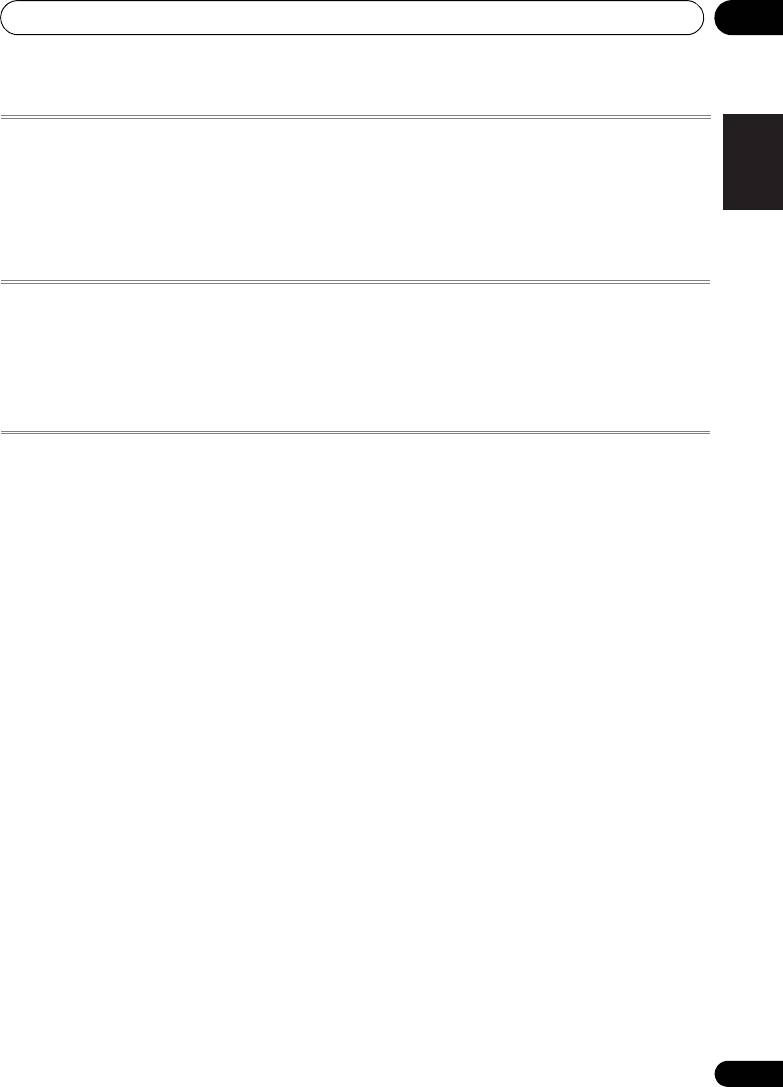
VSX-1020_SYXCN.book 127 ページ 2010年3月12日 金曜日 午前9時10分
Additional information 12
English
BD
If operations are not possible using the preset codes below, you may be able to conduct operations
with the preset codes for the DVD, DVR (BDR, HDR).
Pioneer
2247, 2248
Kenwood
2109
Panasonic
2179, 2180, 2181
Toshiba
2190, 2164
Denon
2212, 2213, 2214
LG
2188, 2189
Philips
2182
Yamaha
2199, 2200, 2201
Hitachi
2209, 2210, 2211
Marantz
2204, 2205
Samsung
2184
Deutsch
JVC
2192, 2193, 2195, 2196,
Mitsubishi
2202, 2203
Sharp
2206, 2207, 2208
2197, 2198
Onkyo
2191
Sony
2185, 2186, 2187, 2194
DVR (BDR, HDR)
If operations are not possible using the preset codes below, you may be able to conduct operations
with the preset codes for the DVD, BD.
Français
Pioneer
2238, 2239, 2240,
Sony
2170, 2173, 2174, 2175,
2241, 2242, 2243, 2244, 2245
2178
Panasonic
2165, 2171
Toshiba
2176
Sharp
2169, 2177
VCR
Italiano
Pioneer
1077
Daytron
1003, 1018
Grundig
1006 ,1007
Matsui
1002, 1005
Adyson
1017
De Graaf
1006
Hanseatic
1005, 1006, 1018
Matsushita
1000, 1006
Aiwa
1000, 1001, 1002
Decca
1000, 1001, 1006
Harwood
1017
Mediator
1006
Akai
1001
Denko
1017
HCM
1007, 1017
Medion
1002
Akiba
1007, 1017
Dual
1001, 1027, 1018
Hinari
1002, 1007, 1017, 1018
Memorex
1000, 1005
Akura
1001, 1007, 1017
Dumont
1000, 1006
Hisawa
1002
Memphis
1007, 1017
Alba
1002, 1003, 1004, 1007,
Elbe
1018
Hitachi
1000, 1001, 1006, 1012
Micromaxx
1002
Nederlands
1017, 1018
Elcatech
1017
Hypson
1002, 1007, 1017, 1018
Microstar
1002
Ambassador
1004
Elsay
1017
Migros
1000
Impego
1004
Amstrad
1000, 1017, 1018
Elta
1007, 1017, 1018
Multitech
1000, 1004, 1006,
Imperial
1000
Anitech
1007, 1017
1007, 1017
Emerson
1017
Inno Hit
1003, 1004, 1006,
ASA
1005, 1006
Murphy
1000
ESC
1003, 1018
1007, 1017, 1018
Asuka
1000, 1005, 1006, 1007,
Etzuko
1007, 1017
Innovation
1002
NEC
1001
1017
Ferguson
1001
Interbuy
1005, 1017
Neckermann
1001, 1006
Audiosonic
1018
Fidelity
1000, 1017
Interfunk
1006
NEI
1006
Español
Baird
1000, 1001, 1003, 1018
Finlandia
1006
Intervision
1000, 1018
Nesco
1007, 1017
Bang & Olufsen
1019
Nikkai
1004, 1017, 1018
Finlux
1000, 1001, 1006
Irradio
1005, 1007, 1017
Basic Line
1002, 1003, 1004,
Firstline
1002, 1005, 1007,
ITT
1001
Nokia
1001, 1018
1007, 1017, 1018
1017
ITV
1003, 1005, 1018
Nordmende
1001
Baur
1006
Flint
1002
JVC
1001, 1013
Oceanic
1000, 1001
Bestar
1003, 1004, 1018
Formenti/Phoenix
1006
Okano
1002, 1017, 1018
Kaisui
1007, 1017
Black Panther Line
1003,
Frontech
1004
Orion
1002
Karcher
1006
1018
Fujitsu
1000
Orson
1000
Kendo
1002, 1003, 1004, 1017
Blaupunkt
1006
Funai
1000
Osaki
1000, 1005, 1007, 1017
Korpel
1007, 1017
Bondstec
1004, 1017
Galaxy
1000
Otto Versand
1006
Kyoto
1017
Bush
1002, 1003, 1007, 1017,
GBC
1004, 1007
Palladium
1001, 1005, 1007,
1018
Lenco
1003
GEC
1006
1017
Leyco
1007, 1017
Cathay
1018
Geloso
1007
Panasonic
1010
LG
1000, 1005, 1016
Catron
1004
General
1004
Pathe Marconi
1001
Lifetec
1002
CGE
1000, 1001
General Technic
1002
Perdio
1000
Loewe Opta
1005, 1006
Cimline
1002, 1007, 1017
GoldHand
1007, 1017
Philco
1017
Logik
1007, 1017
Clatronic
1004, 1017
Goldstar
1000, 1015
Philips
1006, 1012, 1019
Lumatron
1003, 1018
Condor
1003, 1004, 1018
Goodmans
1000, 1003, 1004,
Phonola
1006
Luxor
1017
Crown
1003, 1004, 1007, 1017,
1005, 1007, 1017, 1018
Portland
1003, 1004, 1018
1018
M Electronic
1000
Graetz
1001
Prinz
1000
Manesth
1007, 1017
Daewoo
1003, 1004, 1018
Granada
1006
Profex
1007
Marantz
1006
Dansai
1007, 1017, 1018
Grandin
1000, 1003, 1004,
Proline
1000
Mark
1018
Dantax
1002
1005, 1007, 1017, 1018
Prosonic
1002, 1018
127
En

VSX-1020_SYXCN.book 128 ページ 2010年3月12日 金曜日 午前9時10分
Additional information12
Pye
1006
Schneider
1000, 1002, 1003,
Standard
1003, 1018
Tevion
1002
1004, 1005, 1006, 1007, 1017,
Quelle
1000, 1006
Stern
1018
Thomson
1001, 1015
1018
Sunkai
1002
Thorn
1001
Radialva
1017
SEG
1007, 1017, 1018
Sunstar
1000
Tokai
1005, 1007, 1017
Radiola
1006
SEI-Sinudyne
1006
Suntronic
1000
Tonsai
1007
Rex
1001
Seleco
1001
Sunwood
1007, 1017
Toshiba
1001, 1006, 1014
RFT
1004, 1006, 1017
Sentra
1004, 1017
Symphonic
1017
Towada
1007, 1017
Roadstar
1003, 1005, 1007,
Sentron
1007, 1017
1017, 1018
Taisho
1002
Towika
1007, 1017
Sharp
1009
TVA
Royal
1017
Tandberg
1018
1004
Shintom
1007, 1017
Tashiko
1000
Uher
1005
Saba
1001
Shivaki
1005
Tatung
1000, 1001, 1006
Ultravox
1018
Saisho
1002, 1007
Siemens
1005
TCM
1002
United Quick Star
1003,
Samsung
1008
Silva
1005
Teac
1018
1018
Samurai
1004, 1017
Silver
1018
Tec
1004, 1017, 1018
Universum
1000, 1005, 1006
Sansui
1001
Sinudyne
1006
Teleavia
1001
Saville
1018
Videon
1002
Solavox
1004
Telefunken
1001
SBR
1006
Weltblick
1005
Sonneclair
1017
Teletech
1017, 1018
Schaub Lorenz
1000, 1001
Sonoko
1003, 1018
Yamishi
1007, 1017
Tenosal
1007, 1017
Sontec
1005
Yokan
1007, 1017
Tensai
1000, 1005, 1007, 1017
Sony
1011
Yoko
1004, 1005, 1007, 1017
Satellite Set Top Box
Pioneer
6096, 6095, 6080,
AtSky
6114
Cherokee
6070
Digisky
6062
6176, 0196
Audioline
6108
Chess
6089, 6056, 6114, 6104
Digital
6063
@sat
6127
Audioton
6076
CityCom
6105, 6131, 6128,
Digital Vision
6145
@Sky
6114
Austar
6050
6055, 6068, 6117
DigitalBox
6098, 6123
Avalon
6137
Clark
6076
Dijam
6071
ABsat
6056
Axil
6120, 6062, 6121
Classic
6108
DirecTV
6139
Acoustic Solutions
6093
Axis
6143
Clatronic
6120
Discovery
6070
ADB
6050
Axitronic
6104
Clayton
6104
Distratel
6078, 6126
Akai
6090
Clemens Kamphus
6137
Akura
6104
B.net
6108
DMT
6068
Cobra
6137
Alba
6052, 6076, 6056, 6093
B@ytronic
6106, 6075
DNT
6090, 6137
Colombia
6132
BELL
6191
Doro
6108
Allsat
6090
Columbia
6132
Alltech
6056
Balmet
6062
Dual
6128
Comag
6132, 6128, 6061, 6075,
Allvision
6128, 6114, 6075
Beko
6052
Durabrand
6093, 6094
6120, 6133, 6113, 6065, 6135,
6171
Amitronica
6056
Belson
6121
DX Antenna
6063, 6064
Ampere
6132, 6137
Big Sat
6062
E Aichi
6172
Comsat
6120
Amstrad
6132, 6137, 6112,
Black Diamond
6093
Echolink
6061
Condor
6131, 6129
6056, 6078, 6119
Blaupunkt
6053
Echostar
6096, 6057, 6115,
Connexions
6137
Anglo
6056
Blue Sky
6056
6109, 6137, 6052, 6056, 6177
Conrad
6132, 6112, 6083, 6131
Ankaro
6056
Boca
6132, 6056, 6128, 6061,
Edision
6123
Coship
6062, 6108
Ansonic
6121
6133, 6113, 6063, 6064
Einhell
6132, 6112, 6056
Crown
6093
Anttron
6076
Bodner & Mann
6070
Elap
6056, 6120, 6059
Cryptovision
6052
Apollo
6052
Boshmann
6120, 6123
Elbe
6121
CS
6123
Apro
6108
Boston
6103
Elless
6106
Cyfrowy Polsat
6096
Arcon
6068
Brainwave
6107, 6108
Elsat
6056
Cyrus
6090
Arcus
6069
British Sky Broadcasting
Elta
6090
Armstrong
6086
D-box
6151
6090
eMTech
6072
Broco
6056
Daewoo
6143, 6056, 6071,
Arnion
6127
Energy Sistem
6123
BskyB
6144, 6058
ASA
6106
6086
Engel
6056, 6103
BT
6071
Dantax
6104
Asat
6090
EP Sat
6052
Bubu Sat
6056
Deltasat
6068
ASCI
6089, 6114
Eurieult
6078
Denver
6121
ASLF
6056
Bush
6130, 6093, 6140, 6104,
Eurocrypt
6052
6108, 6144, 6077, 6066, 6141,
Digatron
6107
AssCom
6096
EuroLine
6103
6058
Digenius
6105, 6102
Astra
6131, 6056
Europa
6112, 6131
Digiality
6131, 6114
Astratec
6144, 6145
Cambridge
6112
Europhon
6132, 6105, 6131
6144, 6145
Astrell
6078
Canal Digital
6096
Digifusion
Eurosat
6065
Digihome
6093, 6141, 6094
Astro
6053, 6112, 6131, 6076,
Canal Satellite
6096, 6095,
Eurosky
6132, 6089, 6105,
DigiLogic
6093
6122, 6091, 6098, 6119
6154, 6153
6112, 6131, 6106
Atlanta
6121
Canal+
6096, 6153
DigiQuest
6127, 6062, 6123
Eurostar
6131, 6055
DigiSat
6128
Atsat
6127
CGV
6120, 6059
Eutelsat
6056
128
En

VSX-1020_SYXCN.book 129 ページ 2010年3月12日 金曜日 午前9時10分
Additional information 12
Eutra
6106
Ingelen
6089, 6137
MegaSat
6065
Phonotrend
6109
English
Evesham
6094
Inno Hit
6104
Metronic
6132, 6076, 6056,
Pilotime
6154
Exator
6076
International
6132
6055, 6078, 6126, 6114, 6120
Pino
6114
Fagor
6079
Interstar
6072
Metz
6053
Pixx
6067
Fenner
6056
Intervision
6131
Micro
6112, 6131, 6076, 6056,
Planet
6137
Ferguson
6052, 6140, 6144,
Inves
6144
6107
PMB
6056, 6079
6145
iotronic
6120
Micro Elektronic
6056
Polytron
6137
ITT Nokia
6083, 6052
Micro Technology
6056
Fidelity
6112
Portland
6071
Micromaxx
6105
Finlandia
6052
Deutsch
Jaeger
6114
Preisner
6132, 6137, 6119,
Microstar
6105, 6068, 6102
Finlux
6052, 6083, 6104
6061
JERROLD
6159, 6180, 6181,
Microtec
6056
FinnSat
6106
6182, 6183, 6184, 6185, 6186,
Premier
6095
6052
6056
6187, 6188
Mitsubishi
Flair Mate
Primacom
6143
Morgan’s
6090, 6132, 6056,
Fly Com
6062
Primestar
6178
K-SAT
6056
6128, 6075
FMD
6089, 6120, 6062
Pro Basic
6096, 6060
Kamm
6056
Multibroadcast
6050
Freecom
6112
Proline
6093
Kaon
6127
Multichoice
6050
FTEmaximal
6056, 6065
Promax
6052
KaTelco
6143
Français
Myryad
6090
Fuba
6053, 6105, 6137, 6083,
Proscan
6110
Kathrein
6053, 6090, 6089,
Mysat
6056
6102, 6072
6055, 6138, 6076, 6148, 6059,
Quelle
6105, 6131
MySky
6087, 6088
Fujitsu
6164, 6165, 6
166
6056
Radiola
6090
Galaxis
Kendo
6128
NEC
6162
6096, 6143
Radix
6137, 6119
Kenwood
6096
NEOTION
6114
Gardiner
6055
Rainbow
6076
Key West
6132
Netsat
6139
Garnet
6068
RCA
6110, 6173, 6175, 6179
GbSAT
6072
Kiton
6089
Neuhaus
6112, 6131, 6056
Rebox
6072
KR
6076
Neuling
6132, 6128, 6133,
Italiano
Gecco
6122, 6075
Regal
6103
6064
General Satellite
6117
Kreiling
6089, 6104, 6070
RFT
6090
Neusat
6056
Globo
6106, 6103, 6114, 6075,
Kreiselmeyer
6053
Roadstar
6096, 6056
Neveling
6102
6133
Kyostar
6076
Rollmaster
6120
Newton
6137
GOD Digital
6090
L&S Electronic
6132, 6114
Rover
6056
NextWave
6069
Gold Box
6096, 6095
Labgear
6071
Rownsonic
6059
Nichimen
6130
Gold Vision
6123
LaSAT
6053, 6132, 6105, 6131,
SA
6155, 6157, 6189, 6190
Nikko
6056, 6090
Nederlands
Golden Interstar
6126
6106
SAB
6103, 6127
Noda Electronic
6078
Goodmans
6052, 6130, 6093,
Leiko
6104
Saba
6060, 6131, 6106, 6078
6140, 6147, 6066, 6094, 6077
Nokia
6052, 6083, 6096, 6082
Lemon
6114
Sabre
6052
Gran Prix
6106
Nordmende
6052
Lenco
6131, 6056
Sagem
6151, 6134, 6153
Granada
6052
Lenson
6112
Octagon
6076
Saivod
6121
Grandin
6104
LG
6068
OctalTV
6107
Salora
6128
Grocos
6115, 6062
Lifesat
6132, 6105, 6056
Onn
6093, 6094
Samsung
6096, 6074, 6073,
Grundig
6108, 6096, 6053,
Listo
6104
Opentel
6128, 6075
6149, 6129
6093, 6140, 6094, 6077, 6066
Lodos
6093
Optex
6089, 6056, 6126, 6120,
Español
Sanyo
6104
Haensel & Gretel
6132
Logik
6093
6079, 6104
SAT
6112
Haier
6121
Logix
6068
Orbis
6128, 6114, 6075
Sat Control
6127
Hama
6059
Lorenzen
6132, 6105, 6131,
Orbitech
6089, 6112, 6091,
Sat Partner
6112, 6076
6098, 6092, 6099
Hanseatic
6091, 6098
6102, 6107, 6133, 6113
Sat Team
6056
Hauppauge
6107, 6108
Luxor
6112, 6083, 6141
P/Sat
6128
SAT+
6115
HB
6072
M Electronic
6055
Pace
6149, 6096, 6090, 6088,
Satcom
6131
Heliocom
6131
6087, 6057, 6052
Manata
6132, 6056
Satec
6056
Helium
6131
Pacific
6093
Manhattan
6052, 6127
Satelco
6128
Hiro
6065
Packard Bell
6143
Marantz
6090
Satplus
6098
Hirschmann
6143, 6053, 6105,
Palcom
6105, 6102, 6115
Maspro
6053, 6056
SatyCon
6123
6137, 6112, 6083, 6131, 6106,
Palladium
6137, 6112
Matsui
6053, 6093, 6147, 6104,
Schaecke
6076
6128, 6075, 6065
6144, 6145
Palsat
6112
Schaub Lorenz
6072, 6121
Hitachi
6052, 6094, 6093, 6163
Max
6131
Panasonic
6054, 6052, 6167,
Schneider
6074, 6103
HNE
6132
6168, 6169
Maximum
6068, 6114
Schwaiger
6143, 6132, 6138,
Hornet
6127
Panda
6053, 6052, 6131
Mediabox
6096, 6095
6131, 6106, 6078, 6068, 6114,
Houston
6137
Pansat
6067
Mediacom
6074
6075, 6064, 6062, 6133, 6123,
Humax
6117, 6118, 6144
Pass
6059
MediaSat
6096, 6095, 6112,
6108, 6063
Huth
6132, 6131, 6068, 6069
6154, 6153
Patriot
6132
Scientific Atlanta
6085
Hyundai
6068
Medion
6132, 6105, 6056,
peeKTon
6062, 6121
SCS
6105, 6106
6106, 6068, 6128, 6114, 6075,
Philips
6096, 6053, 6090, 6151,
ID Digital
6117
Sedea Electronique
6132,
6095, 6139, 6153, 6144, 6108,
ILLUSION sat
6123
6104
6089, 6074, 6126, 6104
Imperial
6098, 6092, 6099,
Medison
6056
6055, 6076, 6052
Seemann
6137
Mega
6090
Phoenix
6121
6114, 6108
129
En

VSX-1020_SYXCN.book 130 ページ 2010年3月12日 金曜日 午前9時10分
Additional information12
SEG
6089, 6068, 6103, 6093,
SR
6132
Telesat
6131
Van Hunen
6102
6104
Star Sat
6072
Telestar
6089, 6112, 6091,
Variosat
6053
SEI
6170
Starland
6056
6098, 6092, 6099, 6103, 6114,
VEA
6121
Septimo
6078
Starlite
6090
6108, 6104
Ventana
6090
Serd
6075
Stream
6088
Teletech
6089
Vestel
6089, 6103, 6093, 6094
Servimat
6079
Stream System
6127
Televes
6132, 6052, 6112,
VH Sat
6105
ServiSat
6056, 6103
Strong
6096, 6121, 6132, 6076,
6072, 6127, 6114, 6133
Viasat
6149
Shark
6123
6056, 6104, 6093, 6115
Telewire
6128
Viola Digital
6108
Sharp
6141, 6094
Sumin
6075
Tempo
6069
Vision
6104, 6065
Siemens
6053, 6137, 6114
Sunny
6127
Tevion
6130, 6056, 6115, 6108,
Visionic
6126
Sigmatek
6121
Sunsat
6056
6060
Visiosat
6089, 6130, 6056,
Silva
6105
Sunstar
6050, 6132
Thomson
6110, 6096, 6086,
6120, 6062, 6067
6088, 6095, 6056, 6131, 6052,
SilverCrest
6135, 6063
SuperMax
6069
Vitecom
6120
6141, 6153, 6140
Skantin
6056
Supratech
6120
Volcasat
6121
Thorn
6052
SKR
6056
Systec
6114
VTech
6055
Tiny
6108
SKT
6132
Tantec
6052
Wetekom
6112
Tioko
6132
SKY
6139, 6086, 6088, 6087
Targa
6067
Wewa
6052
Titan
6065, 6060
SKY Italia
6096, 6088
Tatung
6052
Wharfedale
6093, 6141, 6094
TNT SAT
6134
Sky XL
6103, 6075
TBoston
6103, 6121
Wisi
6053, 6132, 6105, 6137,
Tokai
6090
Skymaster
6109, 6056, 6068,
Tecatel
6109
6052, 6112, 6131, 6106, 6128,
Tonna
6052, 6112, 6056, 6079
6114, 6115, 6060, 6059, 6079
Technical
6104
6075
Topfield
6074
Skymax
6090, 6120
Technika
6093, 6108, 6094
Worldsat
6089, 6072, 6103,
Toshiba
6052, 6093, 6161
Skypex
6106
TechniSat
6089, 6137, 6052,
6070
Trevi
6103
Skyplus
6075, 6106, 6128,
6112, 6091, 6098, 6092, 6099
WorthIt!
6066
6114
Triasat
6112
Technomate
6126
Woxter
6121
SkySat
6089, 6112, 6131, 6056
Triax
6096, 6090, 6132, 6135,
Technosat
6069
Xoro
6067
6065, 6129, 6104, 6079, 6137,
Skyvision
6114
Technosonic
6130, 6108
Xsat
6057, 6056, 6072
6089, 6133, 6120, 6071, 6140,
SL
6132, 6105, 6106, 6107, 6133,
Technotrend
6108
Xtreme
6127
6103, 6119, 6056, 6112
6108
Technowelt
6132, 6131
Turnsat
6056
Yakumo
6120
SM Electronic
6109, 6056,
Techwood
6089, 6093, 6104,
Twinner
6056, 6079
6115
ZapMaster
6106
6094
Smart
6132, 6137, 6056, 6119,
Unisat
6090, 6132
Zehnder
6089, 6138, 6055,
Telasat
6131
6128, 6122, 6123, 6120, 6133
United
6103
6068, 6128, 6103, 6114, 6075,
TELE System
6137, 6079,
SmartVision
6062
Univers
6065
6120, 6123, 6125
6103, 6115
Sony
6111, 6096, 6095, 6052,
Universum
6053, 6089, 6105,
ZENITH
6156, 6158, 6160
Teleciel
6076
6174
6131, 6106, 6091, 6103
Zeta Technology
6090
Teleka
6137, 6112, 6131, 6076
Zodiac
6137, 6076
Satellite Set Top Box (SAT/PVR Combination)
@sat
6127
Hirschmann
6106, 6075
Panasonic
6054
Stream System
6127
Allvision
6075
Humax
6117, 6118
Philips
6139, 6153
Sumin
6075
Atsat
6127
Huth
6068
Pilotime
6154
Sunny
6127
Hyundai
6068
Pixx
6067
B@ytronic
6106, 6075
Targa
6067
Kathrein
6148
Proscan
6110
Boca
6063
TechniSat
6092, 6099
BskyB
6086
LaSAT
6106
Rebox
6072
Technosonic
6130
Bush
6130
LG
6068
Sagem
6134
Telestar
6092, 6099
6141
6149, 6074, 6073
Thomson
6086, 6141
Canal Satellite
6154
Luxor
Samsung
TNT SAT
6134
Comag
6075, 6063
Maximum
6114
Sat Control
6127
Schneider
6074
Topfield
6074
Daewoo
6058
Mediacom
6074
Digifusion
6145
MediaSat
6153
Schwaiger
6106, 6068, 6075,
Viasat
6149
6063
Medion
6106, 6075
Visiosat
6130, 6067
Digihome
6094
Sedea Electronique
6074
DigiQuest
6127
Microstar
6068
Wisi
6106
Serd
6075
Digital
6063
Morgan’s
6075
Xoro
6067
Sharp
6094
DMT
6068
MySky
6087, 6088
Xtreme
6127
SilverCrest
6063
Edision
6123
NEOTION
6114
Zehnder
6068, 6075, 6125
SKY
6086, 6088, 6087
eMTech
6072
Nichimen
6130
SKY Italia
6088
Nokia
6082
GbSAT
6072
Sky XL
6075
Gecco
6075
Opentel
6075
Skymaster
6068
Globo
6075
Orbis
6075
Skypex
6106
Goodmans
6130, 6094
Pace
6087, 6149
Skyplus
6075, 6106, 6114
130
En

VSX-1020_SYXCN.book 131 ページ 2010年3月12日 金曜日 午前9時10分
Additional information 12
English
Cable Set Top Box
Pioneer
0197, 6081
General Instrument
6152,
NTL
6152, 6097
Scientific Atlanta
6101
6142
ABC
6142
Optus
6152
StarHub
6152
ADB
6051
Humax
6100, 6124
Orange
6136
Supercable
6152
Auna
6051
Jerrold
6152, 6142
Pace
6097
Telewest
6101
Austar
6152
Panasonic
Thomson
6146, 6100
Kabel Deutschland
6100
6116
Bell & Howell
6142
Paragon
6116
Toshiba
6116
Macab
6136
Deutsch
Birmingham Cable
Philips
6136, 6146
UPC
6146
Madritel
6051
Communications
6152
Pulsar
6116
US Electronics
6152
Magnavox
6142
Cablecom
6146
Memorex
6116
Runco
6116
Virgin Media
6097, 6101
Fosgate
6152
Motorola
6152
Sagem
6136
Visiopass
6136
France Telecom
6136
Nokia
6084
Salora
6116
Zenith
6116
Freebox
6150
Noos
6136
Samsung
6097, 6116
Ziggo
6084
Français
Cable Set Top Box (Cable/PVR Combination)
Freebox
6150
Telewest
6101
Humax
6124, 6100
Thomson
6146
Nokia
6084
UPC
6146
Scientific Atlanta
6101
Virgin Media
6101
Italiano
CD
Pioneer
5065, 5066
Hitachi
5042
Philips
5022, 5032, 5044
TEAC
5015, 5016, 5034, 5035,
5037
AKAI
5043
Kenwood
5020, 5021, 5031
RCA
5013, 5029
Technics
5041
Asuka
5045
Luxman
5049
Roadstar
5052
Denon
5019
Marantz
5033
Sharp
5051
Victor
5014
Onkyo
5017, 5018, 5030, 5050
Sony
5012, 5023, 5026, 5027,
Yamaha
5024, 5025, 5038,
Fisher
5048
Panasonic
5036
5028, 5039
5046, 5047
Nederlands
Goldstar
5040
CD-R
Pioneer
5067
Philips
5054
Yamaha
5055
Español
Laser Disc Player
Pioneer
5062, 5063
Cassete Deck
Pioneer
5070
Digital Tape
Pioneer
5069
MD
Pioneer
5068
131
En
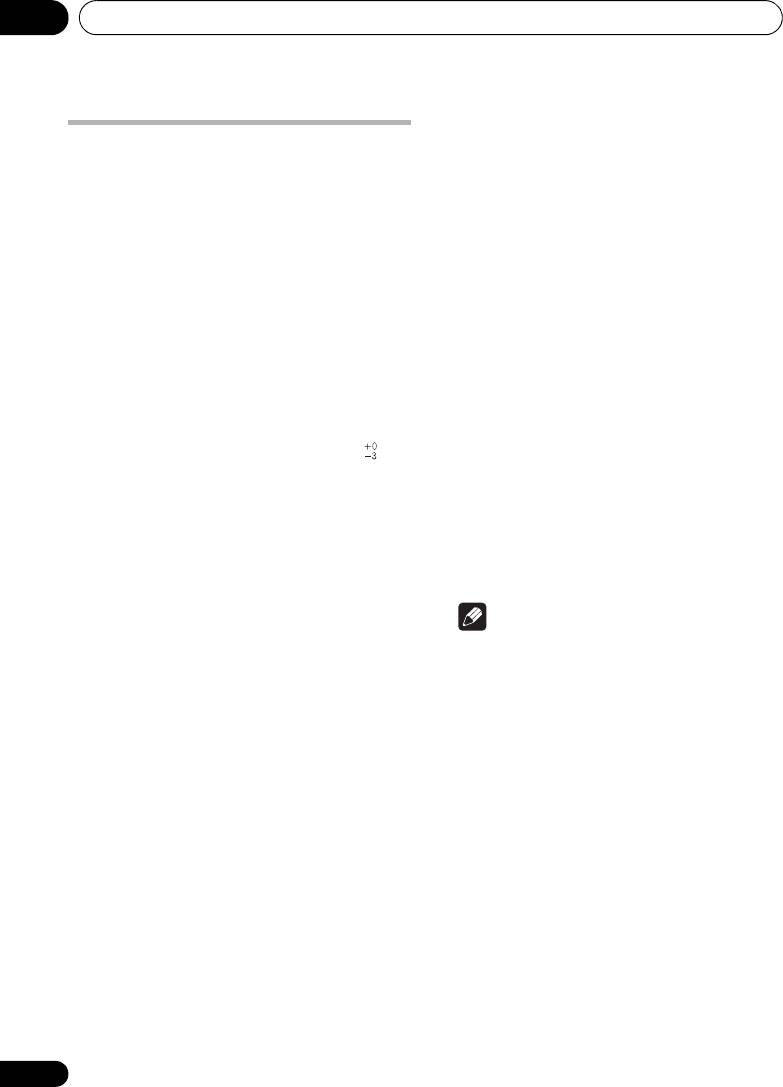
VSX-1020_SYXCN.book 132 ページ 2010年3月12日 金曜日 午前9時10分
Additional information12
Integrated control section
Specifications
Control (SR) terminal. . .Ø 3.5 Mini-jack (MONO)
Control (IR) terminal . . .Ø 3.5 Mini-jack (MONO)
Audio section
IR signal . . . . . . . High Active (High Level: 2.0 V)
Rated power output
Miscellaneous
Front, Center, Surround, Surround back
. . . . . . . . 140 W per channel (1 kHz, 6 Ω, 1 %)
Power requirements
. . . . . . . . . . . . . . . . . . . . . . 100 W per channel
. . . . . . . . . . . . . . . AC 220 V to 230 V, 50 Hz/60 Hz
(20 Hz to 20 kHz, 8 Ω, 0.09 %)
Power consumption . . . . . . . . . . . . . . . . . .245 W
Total Harmonic Distortion
In standby . . . . . . . . . . . 0.4 W (Control OFF)
. . . . . . . . 0.06 % (20 Hz to 20 kHz, 8 Ω, 95 W/ch)
0.6 W (Control ON)
Guaranteed speaker impedance
Dimensions
. . . . . . . . . . . . . . . . . . . . . . . . . . . . . . .6 Ω to 16 Ω
. . . . . . .420 mm (W) x 158 mm (H) x 379 mm (D)
Signal-to-Noise Ratio
Weight (without package). . . . . . . . . . . . . 10.2 kg
(IHF, short circuited, A network)
Number of Furnished Parts
LINE . . . . . . . . . . . . . . . . . . . . . . . . . . . . 100 dB
MCACC Setup microphone (APM7008). . . . . . . 1
Frequency Response
Remote control unit (AXD7596) . . . . . . . . . . . . . 1
. . . . . . . . . . . . . . . . . . . 5 Hz to 100 000 Hz dB
AAA/IEC R03 dry cell batteries . . . . . . . . . . . . . . 2
(Pure Direct Mode)
AM loop antenna . . . . . . . . . . . . . . . . . . . . . . . . . 1
Input (Sensitivity/Impedance)
FM wire antenna . . . . . . . . . . . . . . . . . . . . . . . . . 1
LINE . . . . . . . . . . . . . . . . . . . . . . 300 mV/47 kΩ
iPod cable. . . . . . . . . . . . . . . . . . . . . . . . . . . . . . . 1
Output (Level/Impedance)
Power cord . . . . . . . . . . . . . . . . . . . . . . . . . . . . . . 1
REC . . . . . . . . . . . . . . . . . . . . . 300 mV/2.2 kΩ
Warranty card . . . . . . . . . . . . . . . . . . . . . . . . . . . 1
These operating instructions
Video section
Signal level
Composite . . . . . . . . . . . . . . . . . . 1 Vp-p (75 Ω)
Note
Component Video . . . . . . . . Y: 1.0 Vp-p (75 Ω),
• These specifications are applicable when
PB, PR: 0.7 Vp-p (75 Ω)
the power supply is 230 V.
Corresponding maximum resolution
Component Video . . . . . . . . . . . 1080p (1125p)
• Specifications and the design are subject
(Video convert off)
to possible modifications without notice,
due to improvements.
Tuner section
Frequency Range (FM) . . . 87.5 MHz to 108 MHz
Antenna Input (FM) . . . . . . . . .75 Ω unbalanced
Frequency Range (AM). . . . 531 kHz to 1602 kHz
Antenna (AM) . . . . . . . Loop antenna (balanced)
Digital In/Out section
HDMI terminal . . . . . . . . . . . . . .19-pin (Not DVI)
HDMI output type . . . . . . . . . . . . . . . 5 V, 100 mA
USB terminal. . . . . . USB2.0 Full Speed (Type A)
iPod terminal. . . . . USB, and Video (Composite)
ADAPTER PORT terminal. . . . . . . . . 5 V, 100 mA
132
En
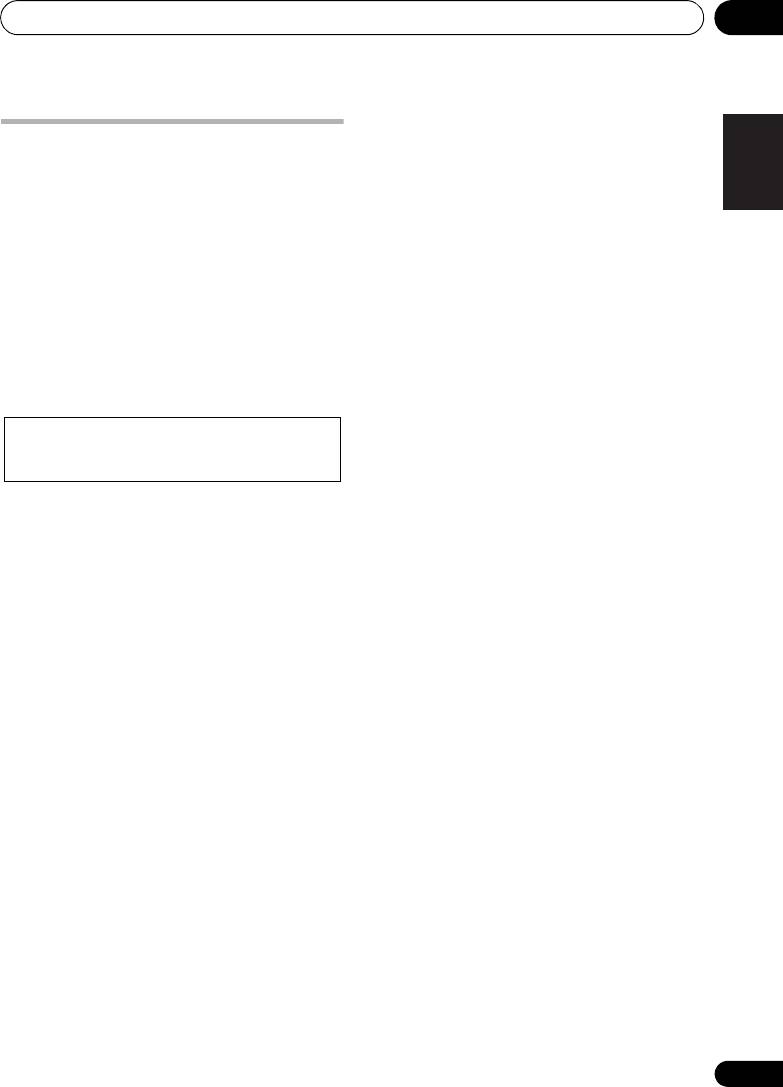
VSX-1020_SYXCN.book 133 ページ 2010年3月12日 金曜日 午前9時10分
Additional information 12
English
Cleaning the unit
• Use a polishing cloth or dry cloth to wipe
off dust and dirt.
• When the surface is dirty, wipe with a soft
cloth dipped in some neutral cleanser
Deutsch
diluted five or six times with water, and
wrung out well, and then wipe again with a
dry cloth. Do not use furniture wax or
cleansers.
• Never use thinners, benzene, insecticide
Français
sprays or other chemicals on or near this
unit, since these will corrode the surface.
®
This product includes FontAvenue
fonts licenced by
NEC corporation. FontAvenue is a registered trademark
Italiano
of NEC Corporation
Published by Pioneer Corporation.
Copyright © 2010 Pioneer Corporation.
Nederlands
All rights reserved.
Español
133
En
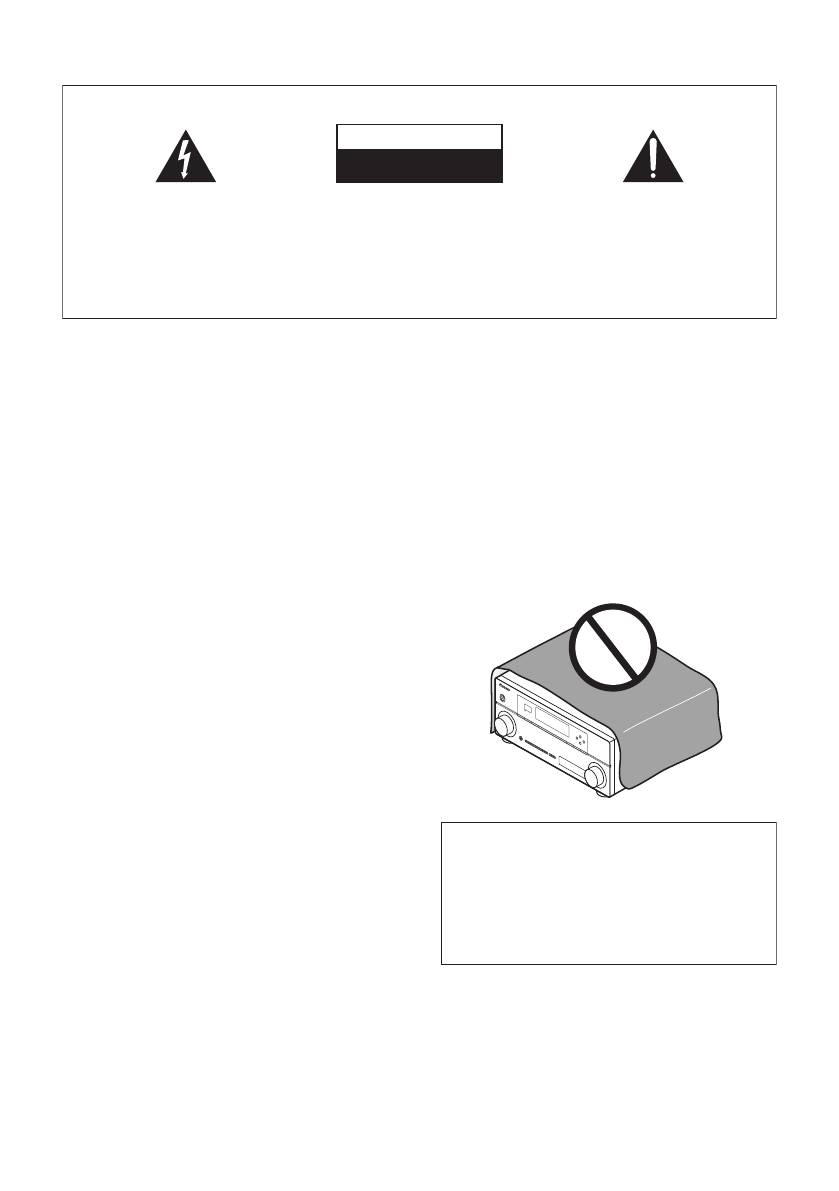
VSX-1025_SYXCN_Fr.book 2 ページ 2010年3月17日 水曜日 午後4時0分
IMPORTANT
ATTENTION
DANGER D´ELECTROCUTION
NE PAS OUVRIR
Ce symbole de l’éclair, placé dans un
ATTENTION :
Ce point d’exclamation, placé dans un
triangle équilatéral, a pour but d’attirer
POUR ÉVITER TOUT RISQUE
triangle équilatéral, a pour but d’attirer
l’attention de l’utilisateur sur la présence, à
D’ÉLECTROCUTION, NE PAS ENLEVER LE
l’attention de l’utilisateur sur la présence,
l’intérieur du coffret de l’appareil, de
COUVERCLE (NI LE PANNEAU ARRIÈRE).
dans les documents qui accompagnent
“tensions dangereuses” non isolées d’une
AUCUNE PIÈCE RÉPARABLE PAR
l’appareil, d’explications importantes du
grandeur suffisante pour représenter un
L’UTILISATEUR NE SE TROUVE À
point de vue de l’exploitation ou de
risque d’électrocution pour les êtres
L’INTÉRIEUR. CONFIER TOUT ENTRETIEN À
l’entretien.
humains.
UN PERSONNEL QUALIFIÉ UNIQUEMENT.
D3-4-2-1-1_A1_Fr
AVERTISSEMENT
PRÉCAUTION DE VENTILATION
Cet appareil n’est pas étanche. Pour éviter les risques
Lors de l’installation de l’appareil, veillez à laisser un
d’incendie et de décharge électrique, ne placez près de
espace suffisant autour de ses parois de manière à
lui un récipient rempli d’eau, tel qu’un vase ou un pot
améliorer la dissipation de chaleur (au moins 40 cm sur
de fleurs, et ne l’exposez pas à des gouttes d’eau, des
le dessus, 10 cm à l’arrière et 20 cm de chaque côté).
éclaboussures, de la pluie ou de l’humidité.
D3-4-2-1-3_A1_Fr
AVERTISSEMENT
Les fentes et ouvertures du coffret sont prévues pour la
ventilation, pour assurer un fonctionnement stable de
AVERTISSEMENT
l’appareil et pour éviter sa surchauffe. Pour éviter les
Avant de brancher l’appareil pour la première, lisez
risques d’incendie, ne bouchez jamais les ouvertures et
attentivement la section suivante.
ne les recouvrez pas d’objets, tels que journaux, nappes
La tension de l’alimentation électrique disponible
ou rideaux, et n’utilisez pas l’appareil posé sur un tapis
varie selon le pays ou la région. Assurez-vous que
épais ou un lit.
la tension du secteur de la région où l’appareil sera
D3-4-2-1-7b*_A1_Fr
utilisé correspond à la tension requise (par ex. 230
V ou 120 V), indiquée sur le panneau arrière.
D3-4-2-1-4*_A1_Fr
AVERTISSEMENT
Pour éviter les risques d’incendie, ne placez aucune
flamme nue (telle qu’une bougie allumée) sur
l’appareil.
D3-4-2-1-7a_A1_Fr
Milieu de fonctionnement
Température et humidité du milieu de fonctionnement :
De +5 °C à +35 °C (de +41 °F à +95 °F) ; Humidité
relative inférieure à 85 % (orifices de ventilation non
Ce produit est destiné à une utilisation domestique
obstrués)
générale. Toute panne due à une utilisation autre qu'à
N’installez pas l’appareil dans un endroit mal ventilé ou
des fins privées (comme une utilisation à des fins
un lieu soumis à une forte humidité ou en plein soleil
commerciales dans un restaurant, dans un autocar
(ou à une forte lumière artificielle).
ou sur un bateau) et qui nécessite une réparation
D3-4-2-1-7c*_A1_Fr
sera aux frais du client, même pendant la période de
garantie.
K041_A1_Fr
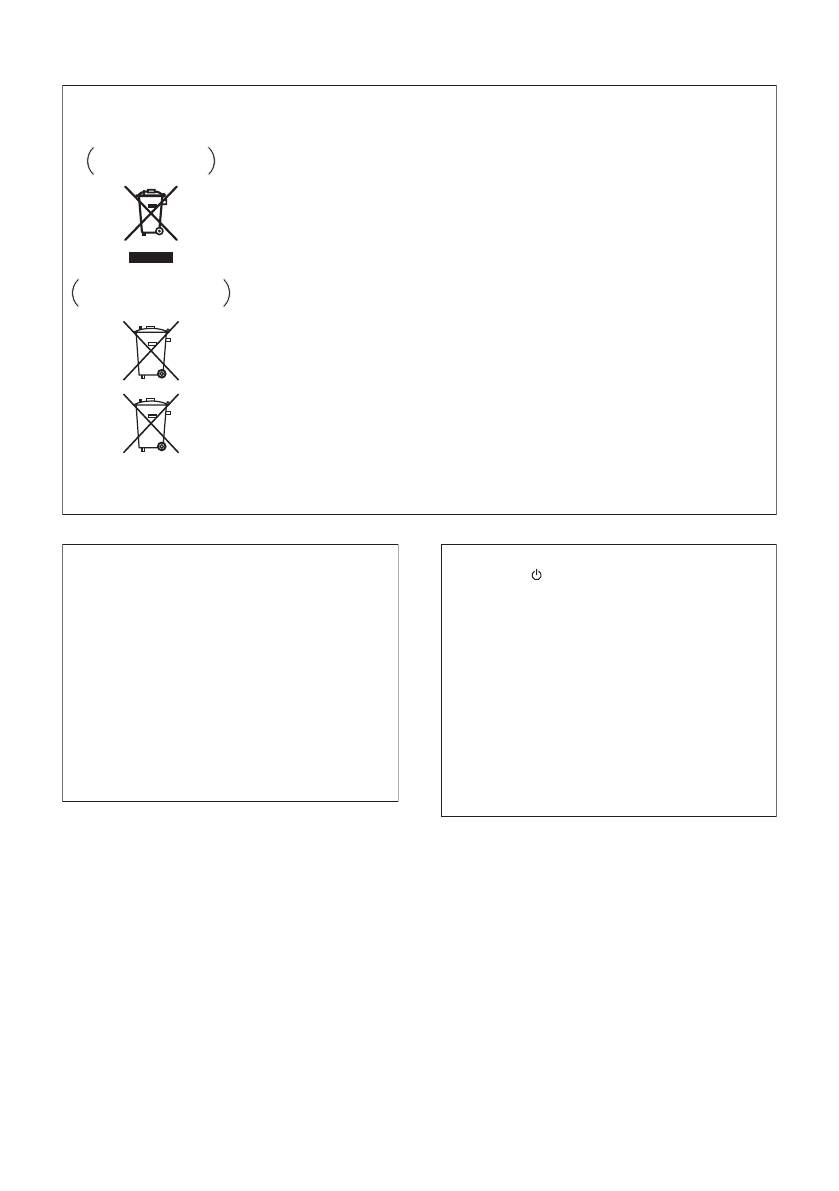
VSX-1025_SYXCN_Fr.book 3 ページ 2010年3月17日 水曜日 午後4時0分
Information à destination des utilisateurs sur la collecte et l’élimination des
équipements et batteries usagés
Ces symboles qui figurent sur les produits, les emballages et/ou les documents
Marquage pour les
d’accompagnement signifient que les équipements électriques et électroniques et
équipements
batteries usagés ne doivent pas être jetés avec les déchets ménagers et font l’objet
d’une collecte sélective.
Pour assurer l’enlèvement et le traitement appropriés des produits et batteries
usagés, merci de les retourner dans les points de collecte sélective habilités
conformément à la législation locale en vigueur.
Exemples de marquage
En respectant les circuits de collecte sélective mis en place pour ces produits, vous
pour les batteries
contribuerez à économiser des ressources précieuses et à prévenir les impacts
négatifs éventuels sur la santé humaine et l’environnement qui pourraient résulter
d’une mauvaise gestion des déchets.
Pour plus d’information sur la collecte et le traitement des produits et batteries
usagés, veuillez contacter votre municipalité, votre service de gestion des déchets
ou le point de vente chez qui vous avez acheté ces produits.
Ces symboles ne sont valables que dans les pays de l’Union Européenne.
Pour les pays n’appartenant pas à l’Union Européenne :
Si vous souhaitez jeter ces articles, veuillez contacter les autorités ou revendeurs
Pb
locaux pour connaître les méthodes d’élimination appropriées.
K058a_A1_Fr
Si la fiche d’alimentation secteur de cet appareil ne
ATTENTION
convient pas à la prise secteur à utiliser, la fiche doit
L’interrupteur STANDBY/ON de cet appareil ne
être remplacée par une appropriée. Ce
coupe pas complètement celui-ci de sa prise secteur.
remplacement et la fixation d’une fiche secteur sur le
Comme le cordon d’alimentation fait office de
cordon d’alimentation de cet appareil doivent être
dispositif de déconnexion du secteur, il devra être
effectués par un personnel de service qualifié. En cas
débranché au niveau de la prise secteur pour que
de branchement sur une prise secteur, la fiche de
l’appareil soit complètement hors tension. Par
coupure peut provoquer une sérieuse décharge
conséquent, veillez à installer l’appareil de telle
électrique. Assurez-vous qu’elle est éliminée
manière que son cordon d’alimentation puisse être
correctement après sa dépose.
facilement débranché de la prise secteur en cas
L’appareil doit être déconnecté en débranchant sa
d’accident. Pour éviter tout risque d’incendie, le
fiche secteur au niveau de la prise murale si vous
cordon d’alimentation sera débranché au niveau de
prévoyez une période prolongée de non utilisation
la prise secteur si vous prévoyez une période
(par exemple avant un départ en vacances).
prolongée de non utilisation (par exemple avant un
D3-4-2-2-1a_A1_Fr
départ en vacances).
D3-4-2-2-2a*_A1_Fr
Оглавление
- Contents
- Flow of settings on the receiver
- Before you start
- Controls and displays
- Connecting your equipment
- Basic Setup
- Basic playback
- Listening to your system
- Control with HDMI function
- Using other functions
- Controlling the rest of your system
- The Advanced MCACC menu
- The System Setup and Other Setup menus
- Additional information
- Table des matières
- Organigramme des réglages sur le récepteur
- Avant de commencer
- Commandes et affichages
- Raccordement de votre équipement
- Configuration de base
- Lecture de base
- Écoute de sources à l’aide de votre système
- Fonction Control HDMI
- Utilisation d’autres fonctions
- Commander le reste de votre système
- Le menu MCACC avancé
- Configuration du système et autres réglages
- Informations complémentaires
- Содержание
- Порядок выполнения настроек на ресивере
- Перед началом работы
- Органы управления и индикаторы
- Подключение оборудования
- Основная настройка
- Основные операции воспроизведения
- Прослушивание системы
- Функция Управление по HDMI
- Использование других функций
- Управление остальными частями системы
- Меню Advanced MCACC
- Меню System Setup (Настройка системы) и Other Setup (Другие настройки)
- Дополнительная информация

