Pioneer VSX-920-K: Before you start
Before you start: Pioneer VSX-920-K
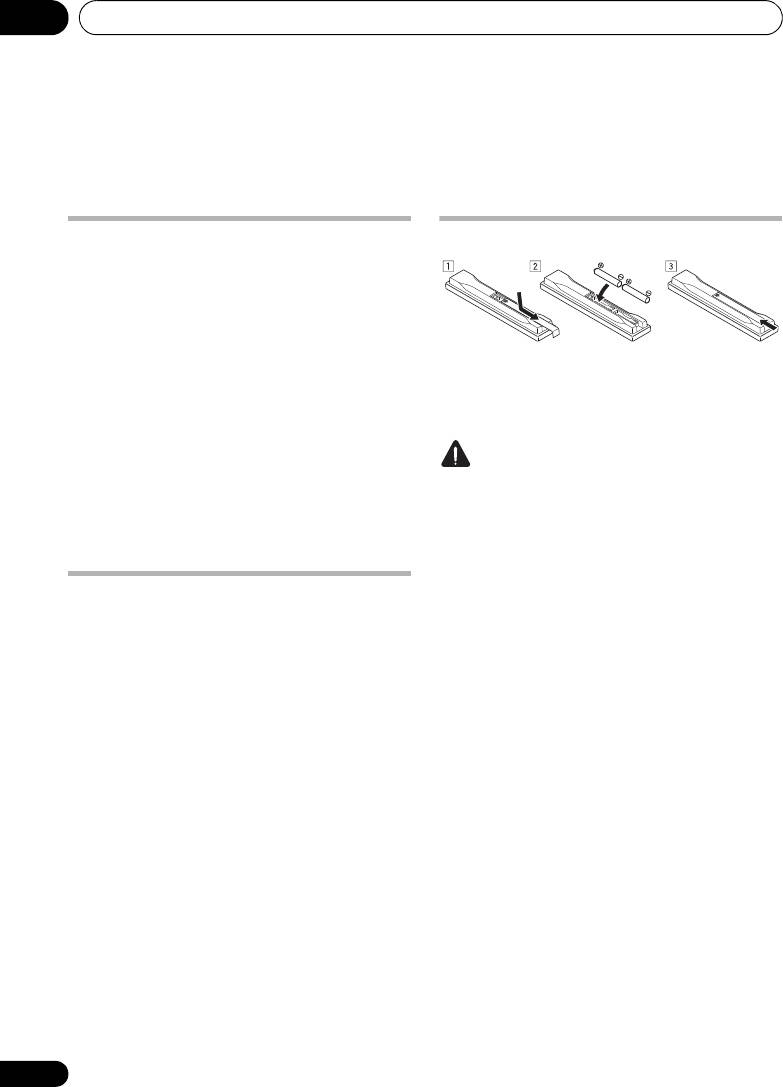
VSX-1020_SYXCN.book 8 ページ 2010年3月12日 金曜日 午前9時10分
Before you start01
Chapter 1:
Before you start
Checking what’s in the box
Loading the batteries
Please check that you’ve received the following
supplied accessories:
• Setup microphone (cable: 5 m)
• Remote control unit
• AAA size IEC R03 dry cell batteries (to
The batteries included with the unit are to
confirm system operation) x2
check initial operations; they may not last over
a long period. We recommend using alkaline
•AM loop antenna
batteries that have a longer life.
•FM wire antenna
•iPod cable
CAUTION
•Power cord
Incorrect use of batteries may result in such
•
Warranty card
hazards as leakage and bursting. Observe the
following precautions:
• These operating instructions
• Never use new and old batteries together.
• Insert the plus and minus sides of the
Installing the receiver
batteries properly according to the marks
• When installing this unit, make sure to put
in the battery case.
it on a level and stable surface.
• Batteries with the same shape may have
different voltages. Do not use different
Don’t install it on the following places:
batteries together.
– on a color TV (the screen may distort)
– near a cassette deck (or close to a device that
• When disposing of used batteries, please
gives off a magnetic field). This may interfere
comply with governmental regulations or
with the sound.
environmental public instruction’s rules
– in direct sunlight
that apply in your country or area.
– in damp or wet areas
• WARNING
– in extremely hot or cold areas
Do not use or store batteries in direct
– in places where there is vibration or other
sunlight or other excessively hot place,
movement
such as inside a car or near a heater. This
– in places that are very dusty
can cause batteries to leak, overheat,
– in places that have hot fumes or oils (such as
explode or catch fire. It can also reduce the
a kitchen)
life or performance of batteries.
• Do not touch this receiver’s bottom panel
while the power is on or just after it is
turned off. The bottom panel becomes hot
when the power is on (or right after it is
turned off) and could cause burns.
8
En
Оглавление
- Contents
- Flow of settings on the receiver
- Before you start
- Controls and displays
- Connecting your equipment
- Basic Setup
- Basic playback
- Listening to your system
- Control with HDMI function
- Using other functions
- Controlling the rest of your system
- The Advanced MCACC menu
- The System Setup and Other Setup menus
- Additional information
- Table des matières
- Organigramme des réglages sur le récepteur
- Avant de commencer
- Commandes et affichages
- Raccordement de votre équipement
- Configuration de base
- Lecture de base
- Écoute de sources à l’aide de votre système
- Fonction Control HDMI
- Utilisation d’autres fonctions
- Commander le reste de votre système
- Le menu MCACC avancé
- Configuration du système et autres réglages
- Informations complémentaires
- Содержание
- Порядок выполнения настроек на ресивере
- Перед началом работы
- Органы управления и индикаторы
- Подключение оборудования
- Основная настройка
- Основные операции воспроизведения
- Прослушивание системы
- Функция Управление по HDMI
- Использование других функций
- Управление остальными частями системы
- Меню Advanced MCACC
- Меню System Setup (Настройка системы) и Other Setup (Другие настройки)
- Дополнительная информация

