Vitek VT-1652: инструкция
Характеристики, спецификации
Инструкция к Микроволновой Печи С Грилем Vitek VT-1652
Оглавление
- ÐÓÑÑÊÈÉ УСТАНОВКА Наименование элементов ИНСТРУКЦИИ ПО ЗАЗЕМЛЕНИЮ ПЕРЕД ТЕМ КАК ОБРАТИТЬСЯ В СЕРВИСНУЮ СЛУЖБУ Радиопомехи
- ПРАВИЛА БЕЗОПАСНОСТИ ПРИ ПРИГОТОВЛЕНИИ ПИЩИ В МИКРОВОЛНОВОЙ ПЕЧИ Посуда для микроволновой печи
- Панель управления Эксплуатация печи Звуковой сигнал Установка текущего времени Установка времени приготовления и уровня мощности
- Установка времени, по достижении которого начнется приготовление пищи по заданной программе Гриль Выбор экспресс - программы приготовления пищи Комбинированное приготовление Установка времени размораживания продукта Установка программы приготовления пищи Автоматическое размораживание продуктов
- Остановка печи во время процесса приготовления пищи Чистка Функция пароварки Спецификация Блокировка

DDiiaammoonndd
VT-1652
MANUAL INSTRUCTION
3
8
13
18
23
28
33
37
41
46
51
56
61
65
www.vitek-aus.com
Vt-1652.qxp 04.02.2005 9:45 Page 1
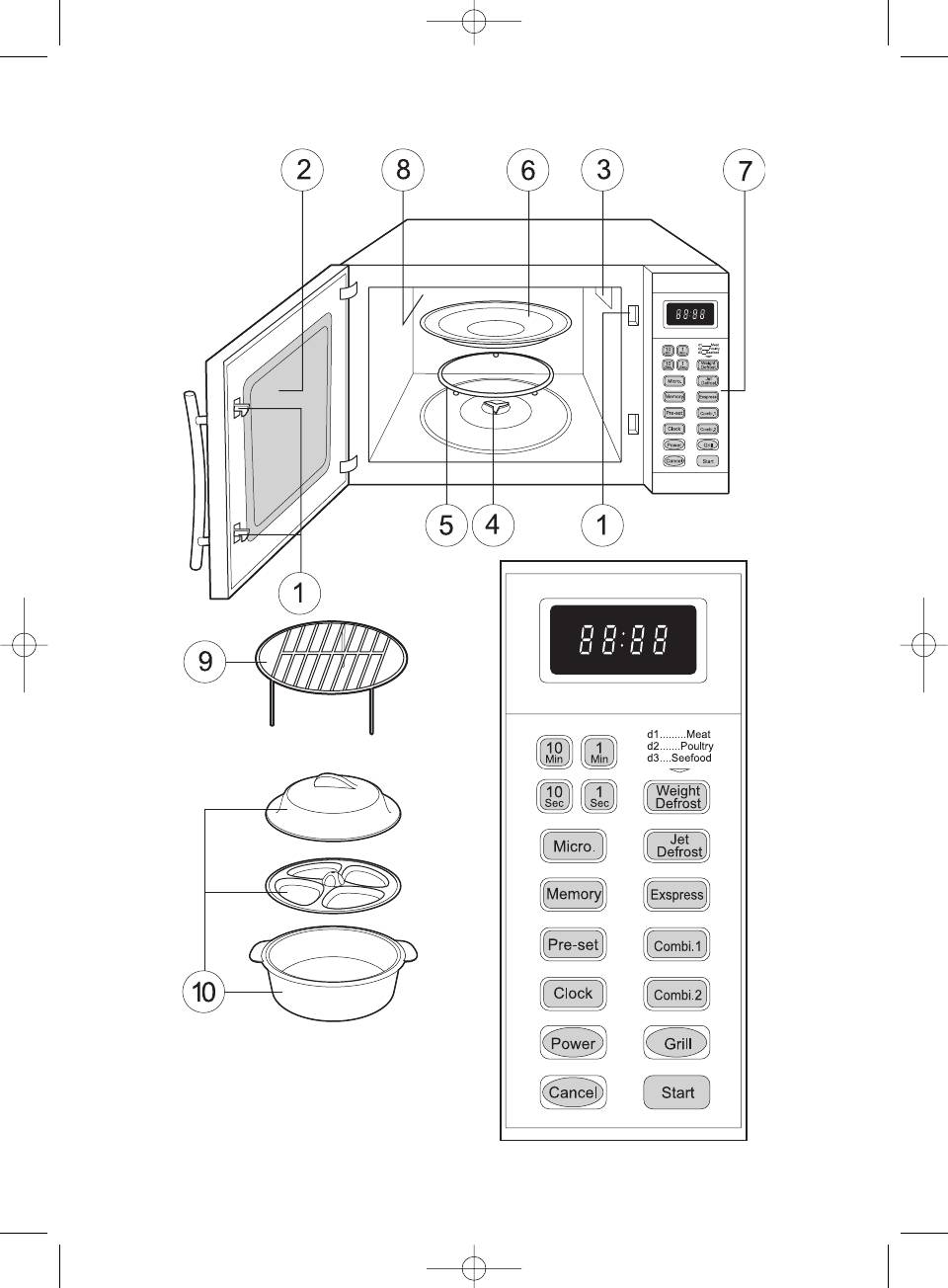
Vt-1652.qxp 04.02.2005 9:45 Page 2
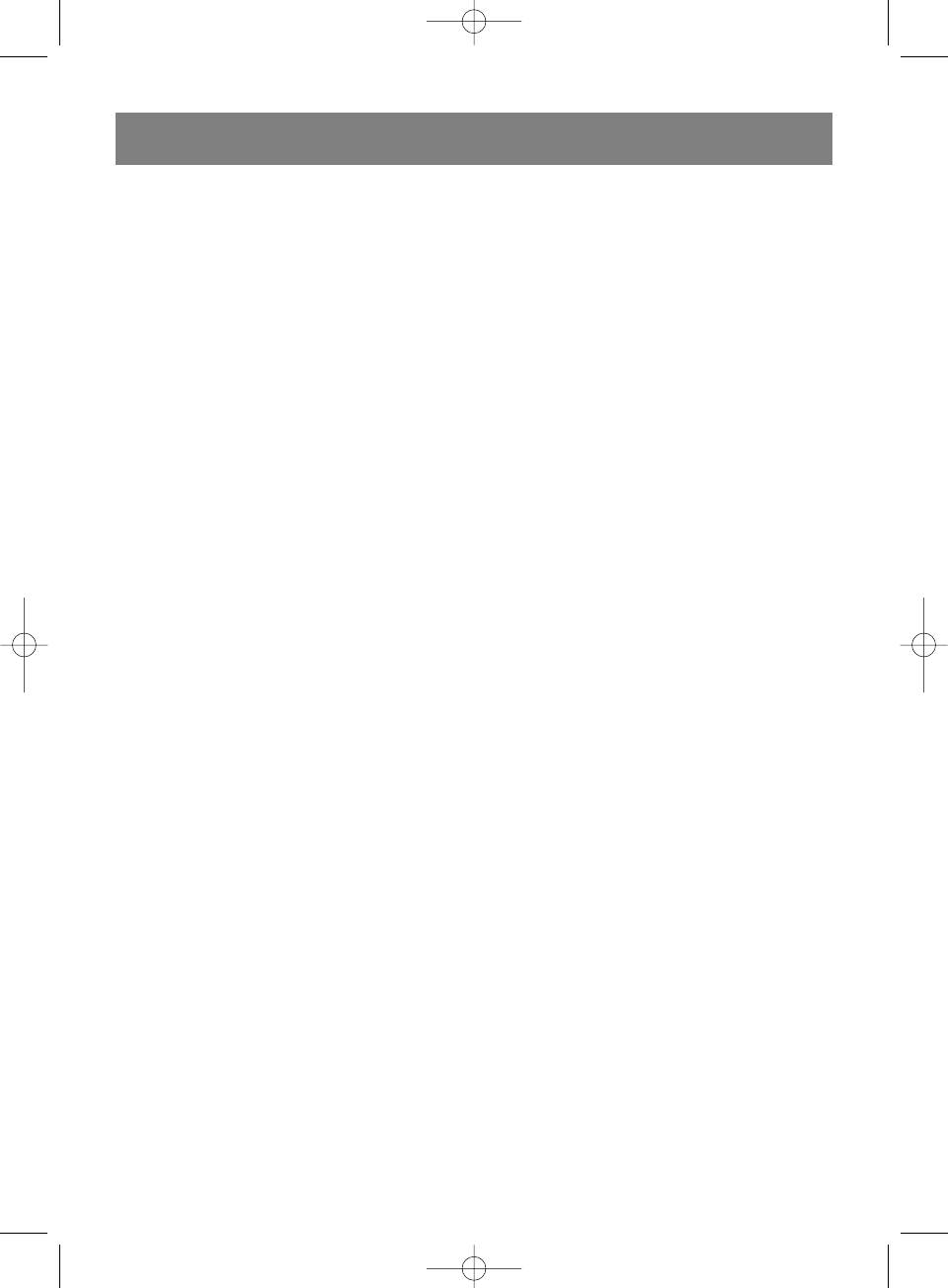
MICROWAVE OVEN
INSTALLATION
1. Make sure to remove the packing material
Parts List
from the microwave oven.
1. Protective locks
2. Systematically check the oven for any
2. Window
damage. Do not use the oven if the locks or
3. Ventilation openings
door are broken, or if there is damage to the
4. Axis
internal parts of the oven. Contact a service
5. Roller ring
center if you find these types of damage.
6. Rotating tray
3. The oven should be installed on a flat, stable
7. Control panel
surface.
8. Heating element
4. Do not install the oven near sources of high
9. Grill cover
temperatures or humidity.
10. Steamer kit
5. Provide for proper ventilation of the oven,
by leaving the following free space around
PRECAUTIONS, WHICH MUST BE
the oven: above - 20 cm, behind - 10 cm, on
FOLLOWED IN ORDER TO AVOID
the sides - 5 cm each.
EXPOSURE TO MICROWAVE ENERGY
6. Do not use the oven without the glass tray.
1. Do not attempt to use the microwave oven
Install the tray and other accessories
when the door is open as you risk exposure
correctly.
to harmful microwave energy. It is very
7. Place the rotating tray into the oven; match
important not to damage or ruin the internal
the grooves on the axis with the lip of the
protective locks.
tray. Make sure that it is properly installed
2. It is especially important that the door be
on the roller ring and that the ring is inside
closed firmly. Do not place foreign objects
the central circle on the bottom of the oven.
between the door and the microwave body
and make sure that dirt and/or cleaning
GROUNDING INSTRUCTIONS
liquids do not drip into the insulative layer.
This device should be grounded. In case of
3. Do not use the microwave oven if it is
short-circuit, the ground reduces the risk of
damaged; especially make sure that:
electric shock because the power surge can
a. the door is not bent;
leave through the grounding wire. A grounded
b. the hooks and locks are not broken or
cord and plug has been supplied with this
weakened;
microwave oven. The plug is then connected to
c. the door’s insulative layer has not been
an outlet that has been grounded properly.
damaged.
WARNING: The use of a grounded outlet, as a
4. Only a qualified specialist should maintain
rule, does not lead to the risk of electric shock.
or service the microwave oven.
Consult with qualified service specialists if the
BEFORE CONTACTING A SERVICE
grounding instructions are not clear or if you
CENTER
are unsure as to whether or not your oven is
1. Make sure that the oven is correctly
properly grounded.
connected to AC power. If there is a
problem with this, unplug the cord from the
Radio static
power source, wait 10 seconds, then
1. Use of the microwave oven can create static
reconnect the oven to power.
for radios, television, and other devices
2. Check if power is being supplied.
operating nearby.
3. Make sure the control panel is programmed
2. To avoid static:
correctly and that the timer is not activated.
a) firmly close the microwave oven door;
4. Make sure the door is closed and latched
b) adjust the antenna on the radio or television;
while the oven is operating.
c) relocated the oven farther from the device;
d) connect the microwave oven to a different
outlet in order to avoid interference of the
devices.
ENGLISH
3
Vt-1652.qxp 04.02.2005 9:45 Page 3
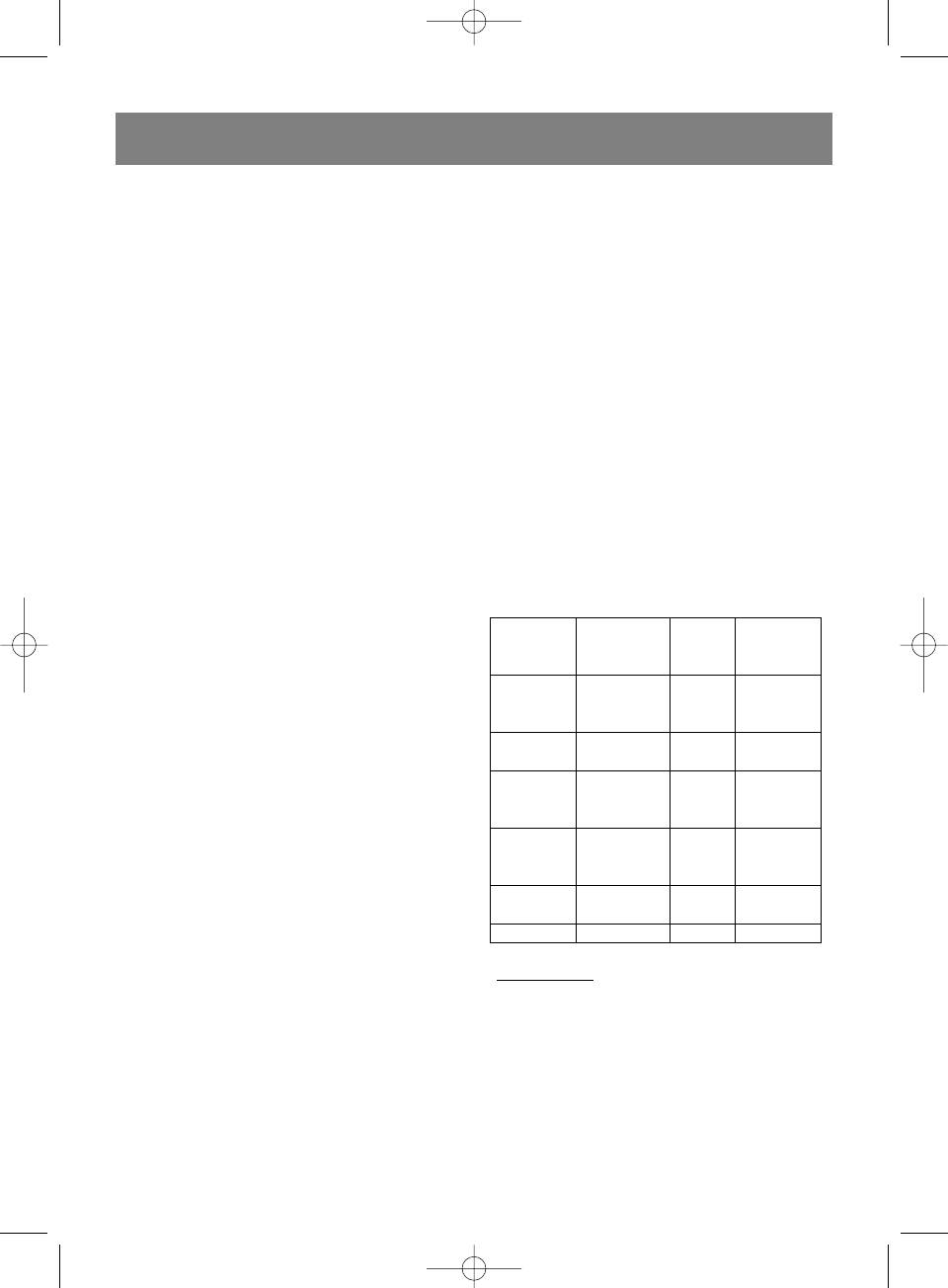
4
SAFETY RULES FOR
Test: place an empty dish into the microwave
PREPARING FOOD IN YOUR
oven, set the highest power level and heat for
MICROWAVE OVEN
60 seconds. If the dish gets very got, then its use
Always follow these rules when using electrical
is not recommended.
appliances:
PRECAUTION: In order to reduce the risk of
Microwave-safe dishes
burns, electric shocks, fires and other effects of
Any glass, ceramic, porcelain and clay dishes
microwave energy:
that do not have metal parts are suitable for use
1. Read these instructions carefully before
in a microwave oven.
operating the device.
Microwaves reflect off metal dishes and
2. Only use the microwave oven strictly for its
therefore do not reach the food.
intended purpose. Do not put chemical
Glass, porcelain, cardboard and ceramics
substances into the microwave oven. The
provide for fast penetration of electromagnetic
oven is designed for heating and preparing
waves.
food. The oven is not designed for industrial
When using plastic dishes, it is important to
or laboratory use.
remember that some plastic items are not heat
3. Do not turn the oven on when empty. This
resistant and may become deformed in the
can lead to damage of the device.
microwave oven.
4. Do not use the device if the plug or cord is
damaged.
5. Be especially attentive when using the oven
The following table will help you choose the
around children.
proper type of dishes:
6. In order to reduce the risk of burning inside
the microwave oven, adhere to the following
Normal
Combo
Type of
rules:
microwave
Grill
cook
dishes
a) Do not overcook food. Carefully monitor
mode
mode
the device when using paper, plastic or other
Heat
materials.
resistant
Yes Yes Yes
b) Remove any wires from paper and plastic
glass
containers before placing them in the oven.
Regular
No No No
c) In case materials burn in the oven, do not
Glass
open the door – turn off the oven and
Head
disconnect it from power.
resistant
Yes Yes Yes
d) Do not store food inside the microwave
ceramics
oven.
Microwav
7. Liquids and other foods prepared for
able
Yes No No
reheating must be in open containers.
plastic
8. Kitchen dishes may get very hot in the
Paper
Yes No No
microwave oven. Use an oven mitt to
towels
remove dishes from the oven. When heating
Metallic No Yes No
beverages in the microwave oven, the
surface of the cup heats up. Carefully
Control panel
remove, avoiding burns.
Display
10. Do not fry food in the microwave oven.
The display shows the set time, the cook time,
11. Do not cook eggs in the shell. Other types
power level and oven operation indicators.
of food with skins, for example: hotdogs,
chicken livers, tomatoes and potatoes,
Number buttons
should be poked with a fork before cooking.
Press to set the time and weight.
12. Only use specially designed
microwavable dishes.
“Microwave” button
Press to set the microwave cook time. The
maximum cook time is 99 min. 99 sec.
ENGLISH
Vt-1652.qxp 04.02.2005 9:45 Page 4
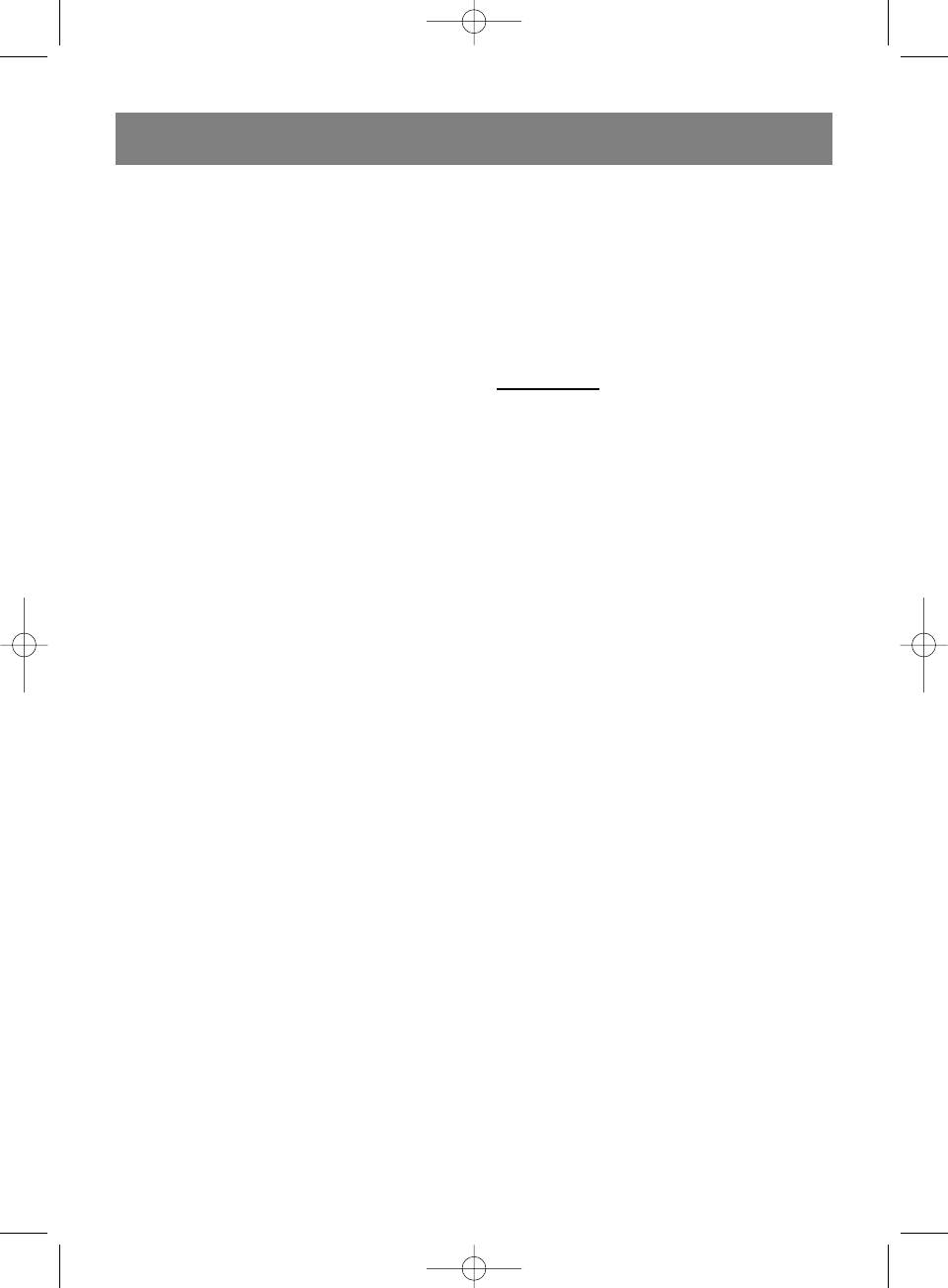
“Grill” button
defrosting process. The current time setting will
Press to set the grill-mode cook time. The
be erased if the microwave oven is
maximum cook time is 99 min. 99 sec.
disconnected from AC power.
“Combination 1&2” button
“Memory” button
Press to set the cook time in combination cook
Use the “MEMORY” button to program
mode.
cooking processes, made up of several steps:
defrost and food preparation in microwave,
“Weight defrost” button
combo or grill modes.
Press to defrost one of 3 types of products:
Meat, poultry, and seafood. Upon choosing a
Using the oven
category of food and entering the weight, the
Audible signal
defrost time and power level are set
Each time you press a button on the control
automatically.
panel, you will hear an audible signal.
“Jet defrost” button
Setting the current time
Designed to defrost food according to a set
Let’s say you need to set the current time as
time. The defrost process begins on the highest
“6:00” (AM or PM):
power level and automatically lowers gradually.
1. Press the “CLOCK” button.
An indicator will be displayed on the screen
2. Press the “CANCEL” button.
during the entire defrost cycle.
3. Press the “1 MIN” button 6 times.
4. Press the “CLOCK” button to confirm the
“Express” button
set time.
Press to choose one of 4 set microwave
Note: this model uses a 12-hour time format. To
preparation modes according to time.
see the time while the microwave is in
operation, press the “CLOCK” button.
“Power” button
Use to set the power level. To check the current
Setting the cook time and power level
power level during microwave operation,
Let’s say you need to set a cook time of 5
simply press the POWER button.
minutes at a 60% power level:
1. Press the “Microwave” button.
“Pre-set” button
2. Press the “1 MIN” button 5 times.
Press to set the time when the oven should
3. Press the “Power” button 3 times.
begin food preparation according to the set
4. Press the “Start” button.
program. The “PRE-SET” indicator will blink
Note: when cooking at 100% power level, step
until the time is entered. Note: The current time
3 is not necessary.
should be set before programming the “PRE-
SET” function.
Setting the pre-set program cook time
Let’s say you want the microwave to start
“Cancel” button
cooking at 2:00 (AM or PM):
Press to cancel the previously set power level,
1. Press the “PRE-SET” button.
cook program or defrost time. Note: the
2. Press the “1 MIN” button 2 times.
“CANCEL” function does not affect the current
3. Set the desired cooking program.
time.
4. Press the “START” button.
“Start” button
Note: verify that the correct current time was
Press to start the cooking or defrost process
set previously.
according to the set program.
When the settings are complete, the “PRE-
SET” indicator will blink while waiting for the
“Clock” button
programmed time. At 2:00, the cooking process
Press to set the current time. The current time
will begin according to the set program.
will be displayed except during the cooking or
ENGLISH
5
Vt-1652.qxp 04.02.2005 9:45 Page 5
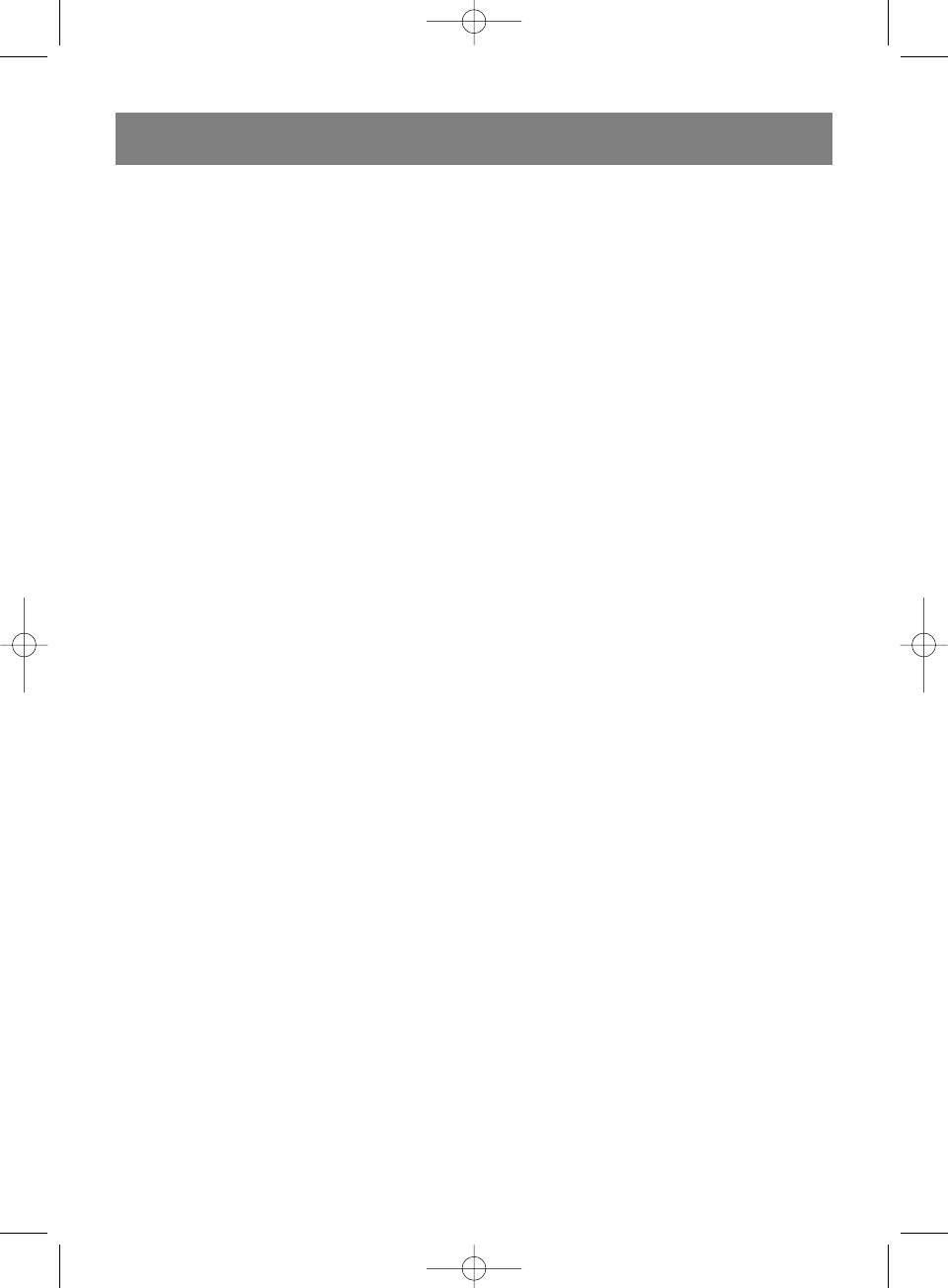
6
Choosing express-programs for food
projects high temperatures directly onto your
preparation
food.
Press the “EXPRESS” button the necessary
Let’s say you want to cook some food in grill
amount of times to choose one of the 4
mode for 40 minutes.:
microwave cooking programs by time:
1. Press the “GRILL” button.
15 seconds ………1 time
2. Press the “10 MIN” button 4 times.
1 minute……….3 times
3. Press the “START” button.
30 seconds……….2 times
2 minutes………4 times
Combination cooking
When using the express-programs for food
Combines microwave and grill cooking for
preparation, the power level is automatically set
achieving the best possible results.
at 100%.
There are 2 cooking modes:
Let’s say you want to cook some food for 1
mode 1 (30% microwave cooking + 70% grill)
minute:
– for cooking fish, potatoes.
1. Press the “EXPRESS” button 3 times; the
mode 2 (55% microwave cooking + 45% grill)
display will show the cook time of “1:00”.
– for cooking omelets baked potatoes, poultry.
2. Press the “START” button.
Let’s say you want to cook some food using
combination mode 2 for 25 minutes:
Setting defrost time
1. Press the “COMBINATION 2” button.
Let’s say you want to defrost some food for 5
2. Press the “10 SEC” button 2 times and the
min. 30 sec.:
“1 SEC” button 5 times.
1. Press the “JET DEFROST” button.
3. Press the “START” button.
2. Press the “1 MIN” button 5 times and the
“10 SEC” button 3 times.
Setting the cooking program
3. Press the “START” button.
You can program every aspect of the cooking
process. For example, if you want to:
Automatic food defrost
1. Defrost some food.
Before defrosting food, please look at the
2. Set a particular power level.
following table:
3. Cook the food using the grill.
Let’s say you want to defrost 600 g. of shrimp:
1. Press the “WEIGHT DEFROST” button 3
To do this:
times; the display will show the chosen food
1. Press the “Cancel” button.
category - “d3”.
2. Set the defrost time (see above).
2. Press the “1 MIN” button 6 times.
3. Set the desired power level using the
3. Press the “START” button.
“Power” button.
During the defrost process, 2 audible signals
4. Press the “Memory” button.
will sound to remind you to turn over the food
5. Set the desired cooking parameters in grill
being defrosted.
mode.
If the weight of the food being defrosted is
6. Press the “Start” button.
more than that shown in the table, the oven will
not operate. In this case, use the “JET
Note: During the program cooking process, the
DEFROST” function to set the defrost time
display will show the indication “1st” or “2nd”
manually.
depending on which part of the cooking process
After the defrost process has ended, 3 signals
is currently running. When the cooking
will sound every two minutes until you press
program has finished, 3 signals audible signals
the “CANCEL” button or open the door.
will sound.
Grill
Steamer function
The grill is used to prepare well-cooked
The oven includes a set of plastic dishes for
crunchy fried pieces of meat, fish, chicken, or
steaming food (10). You can also use the plastic
potatoes. In this cooking mode, a quartz tube
containers for reheating other meals. The upper
container with separate sections can be used to
ENGLISH
Vt-1652.qxp 04.02.2005 9:45 Page 6
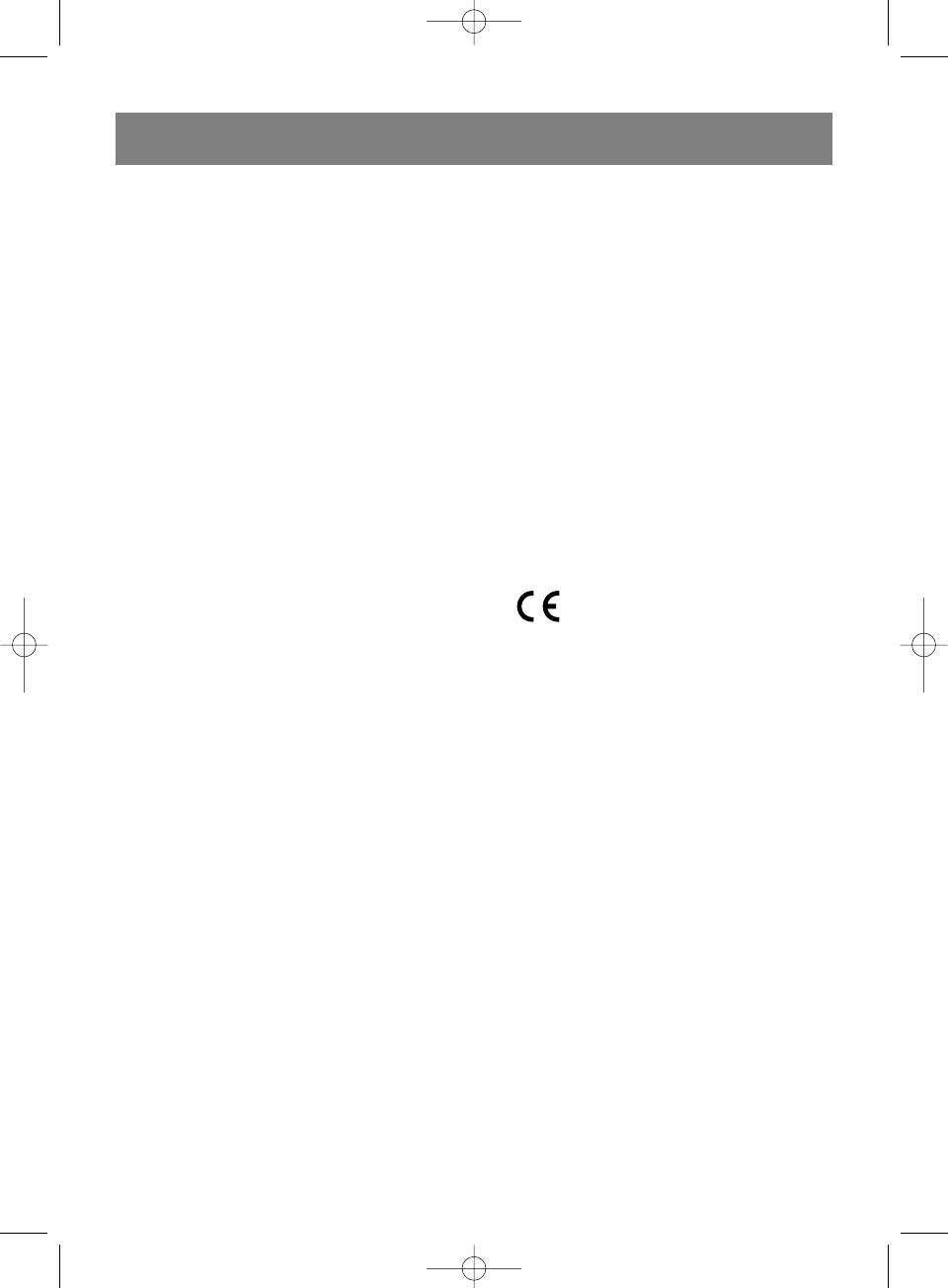
prepare separate portions of food or for cooking
Frequency 2450 MHz
eggs.
Volume 17 liters
Depending on the amount of food to be
Diameter of rotating
prepared, pour water into the steamer (no more
glass tray 270 mm
than 0.5 liters); place the food into the upper
Weight of oven 15.1 kg.
container and close with lid.
Use the microwave-cooking mode, the power
The manufacturer reserves its right to modify
level and cooking time being dependant upon
the device's technical characteristics without
the type and amount of food to be steamed. It is
prior notice.
also necessary to take into account the time
needed for the water to boil.
Service life of the microwave oven not less
Attention: Putting a whole egg (in its shell) in
than 5 years
to the microwave oven is strictly prohibited.
Break the egg and empty its contents into one of
Guarantee
the sections of the upper steamer container;
Details regarding guarantee conditions can be
cover with lid. Do not use plastic dishes in grill
obtained from the dealer from whom the
or combo mode.
appliance was purchased. The bill of sale or
receipt must be produced when making any
Child-lock feature
claim under the terms of this guarantee.
To prevent children from using the microwave
oven, you can set the child lock as follows:
This product conforms to the
1. Press the “Cancel” button.
EMC-Requirements as laid down
2. Press the “10 MIN” and “1 SEC” buttons
by the Council Directive
simultaneously. An audible signal will
89/336/EEC and to the Low
sound and the “LOCK” indicator will appear
Voltage Regulation (73/23 EEC)
on the display.
To remove the child-lock feature:
Press the “10 MIN” and “1 SEC” buttons
simultaneously. An audible signal will sound
and the “LOCK” indicator will disappear from
the display.
Stopping the oven during the cooking
process
To stop the oven, simply open the door. To
continue the cooking process, close the door
and press the “Start” button.
Cleaning
Unplug the microwave from the power outlet.
Wipe the inner part of the oven with a light
cleaning liquid, rinse and dry with a soft cloth.
Wash the rotating tray and roller ring in soapy
water, then rinse and dry. Carefully wipe the
door and latches with a damp cloth.
Specifications
Power supply 220-230 V ~ 50 Hz
Maximum Power
requirements 1200 Wt
Microwave power 700 Wt
ENGLISH
7
Vt-1652.qxp 04.02.2005 9:45 Page 7
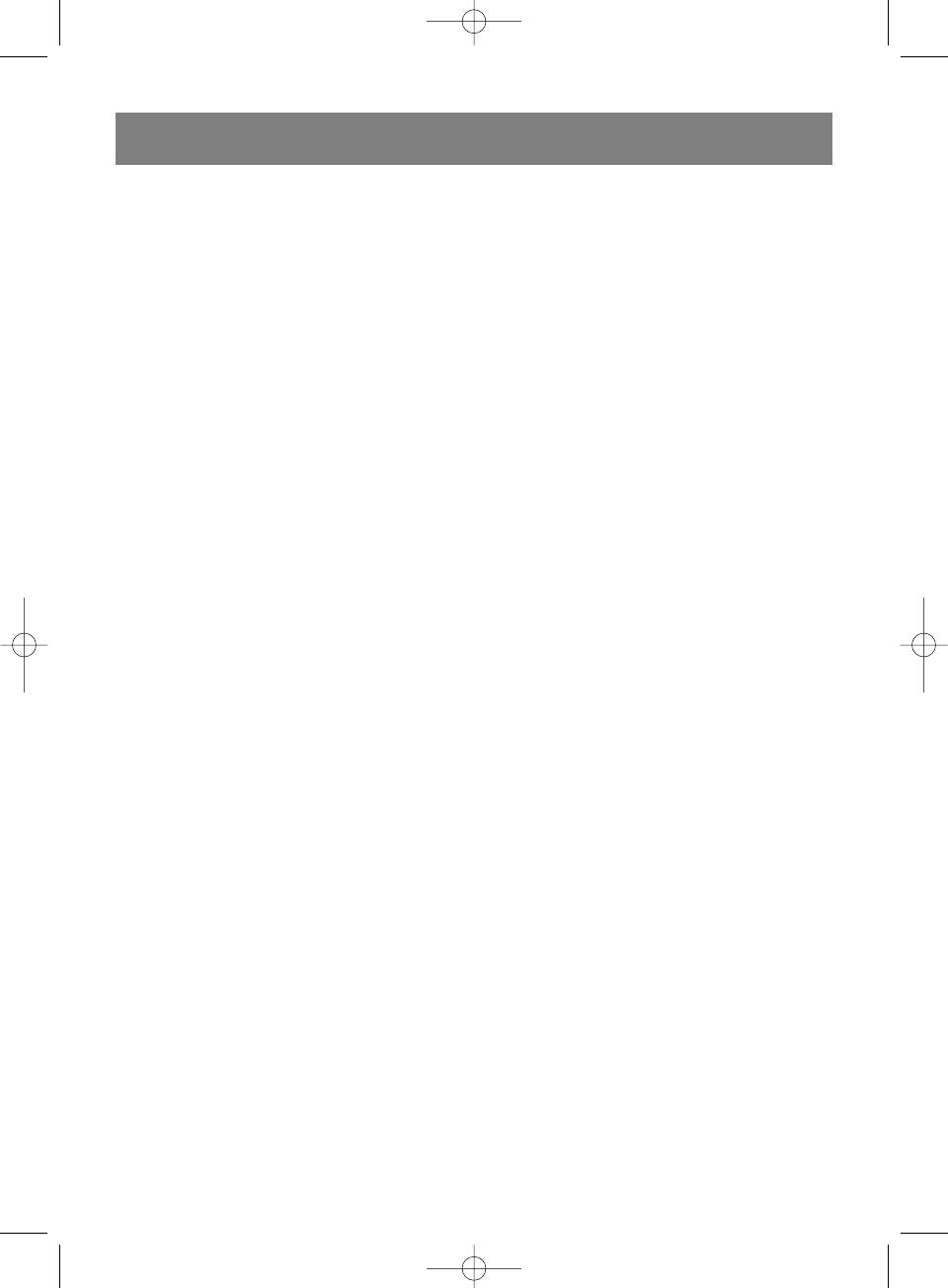
DEUTSCH
8
Vt-1652.qxp 04.02.2005 9:45 Page 8
MIKROWELLENOFEN
INSTALLATION
1. Überzeugen Sie sich, dass das ganze
Benennung der Elemente
Packmaterial aus dem Mikrowellenofen
1. Schutzschlösser
entfernt ist.
2. Sehfensterchen
2. Systematisch prüfen Sie den Ofen zwecks der
3. Ventilationsöffnungen
Störung. Benutzen Sie den Ofen nicht, wenn
4. Achse
das Schloss oder das Türchen kaputt ist,
5. Rollenring
oder Defekte innerhalb des Ofens vorhanden
6. Drehteller
sind. Im Falle solcher Störungen oder Defekte
7. Paneel der Steuerung
wenden Sie sich in das Servicezentrum.
8. Erhitzer
3. Der Ofen soll auf einer ebenen und
9. Gitter für den Grill
standfesten Oberfläche aufgestellt werden.
10. DampfkocherSet
4. Stellen Sie den Ofen unweit der Quellen der
hohen Temperatur und an den Stellen der
SICHERHEITSMASSNAHMEN, DIE MAN
erhöhten Feuchtigkeit nicht auf.
5. Sichern Sie Ventilation des Ofens, dabei
BEACHTEN MUSS, UM DEM RISIKO DER
lassen Sie bei der Installation des Ofens freien
EINWIRKUNG DER MIKROWELLENENERGIE
Raum: oben 20 cm, von der hinteren Wand
ENTZOGEN ZU SEIN
10 cm, an Seitenwänden je 5 cm.
1. Versuchen Sie nicht, den Mikrowellenofen
6. Verwenden Sie den Ofen ohne Glasteller nicht.
beim geöffneten Türchen zu benutzen, da für
Montieren Sie den Drehteller und anderes
Sie hier das Risiko der schädlichen Einwirkung
Zubehör richtig.
der Mikrowellenenergie entsteht. Es ist sehr
7. Unterbringen Sie den Drehsteller in den Ofen,
wichtig, die inneren Schutzschlösser nicht zu
vereinen Sie die Falze der Achse mit den
beschädigen oder kaputt zu machen.
Vorsprüngen auf dem Drehteller, überzeugen
2. Es ist besonders wichtig, dass das Türchen
Sie sich darin, dass er auf den Rollenring
dicht geschlossen ist. Unterbringen Sie
normal hinaufgestellt ist und dass sich der
fremde Gegenstände zwischen dem Türchen
Ring innerhalb des zentralen Kreises auf dem
und dem Gehäuse des Mikrowellenofens nicht
Boden des Ofens befindet.
und lassen Sie Schmutz oder Reste der
Reinigungsmittel auf den isolierenden
ANWEISUNG ÜBER DIE ERDUNG
Schichten nicht ansammeln.
Dieses Gerät soll geerdet werden. Im Falle
3. Benutzen Sie den Mikrowellenofen bei seiner
irgendeines Kurzschlusses, setzt die Erdung das
Beschädigung nicht, besonders beachten Sie,
Risiko des Erhaltens des Elektroschocks herab,
dass:
da der Strom durch den Ersatzleiter abfließen
a. Türchen nicht angebogen ist;
kann. Zu diesem Gerät wird eine Schnur mit der
b. Haken und Klinken zerbrochen oder
geerdeten Leitung und geerdetem Stecker
geschwächt sind;
beigelegt. Der Stecker wird in die Steckdose
c. isolierende Türschicht nicht verletzt ist.
eingeschaltet, die entsprechend installiert und
4. Den Ofen einstellen und reparieren soll ein
geerdet werden soll.
qualifizierter Spezialist.
WARNUNG: Nutzung des geerdeten Steckers
nicht ordnungsgemäß kann zum Risiko des
BEVOR SIE SICH AN DEN SERVICEDIENST
Erhaltens des Elektroschocks führen.
WENDEN
1. Überzeugen Sie sich darin, dass der Ofen zum
Konsultieren Sie einen qualifizierten Fachmann,
Netzwerk richtig angeschlossen ist. Wenn das
wenn Ihnen die Anweisungen über die Erdung
Problem darin liegt, schalten Sie die Schnur
nicht klar sind oder Zweifel in der sicheren Erdung
von der Stromquelle ab, warten Sie 10
des Mikrowellenofens da sind.
Sekunden ab und schließen Sie den Ofen ans
Netzwerk an.
Rundfunkstörungen
2. Wenn die Sicherung intakt ist, prüfen Sie, ob
1. Der Betrieb des Mikrowellenofens kann
Stromversorgung eingespeist wird.
Störungen bei der Arbeit des Radiogerätes,
3. Überzeugen Sie sich, dass das Kontrollpaneel
Fernsehers und anderen Geräte bedingen.
richtig einprogrammiert und die Schaltuhr
2. Behebung der Störungen:
eingestellt ist.
a) Dicht schließen Sie die Tür des
4. Prüfen Sie, ob das Türchen des Ofens auf die
Mikrowellenofens;
Klinke während des Betriebes geschlossen ist.
b) Richten Sie die Empfangsantenne des
Radioapparats oder des Fernsehers noch
einmal ein;
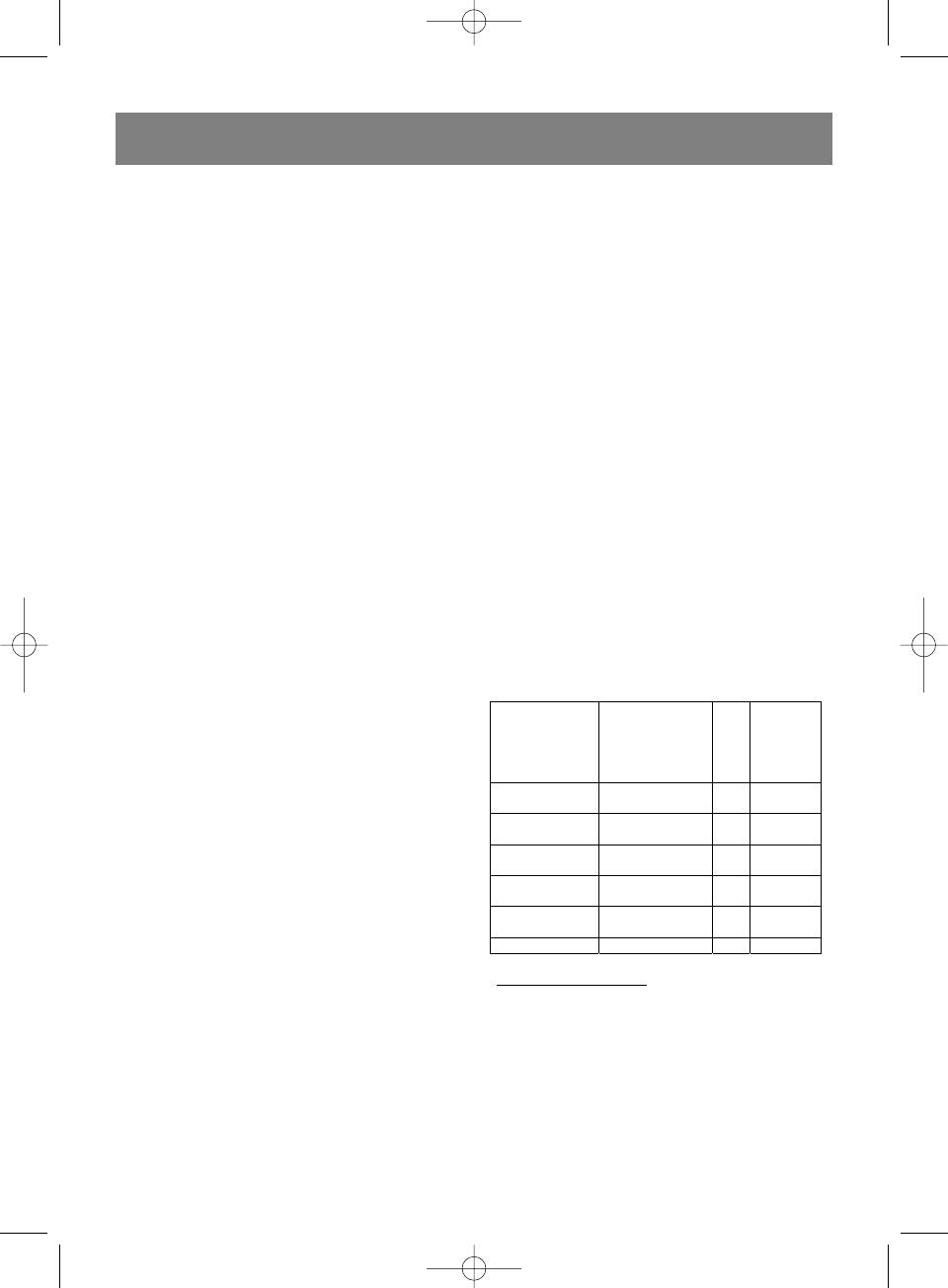
DEUTSCH
9
Vt-1652.qxp 04.02.2005 9:45 Page 9
c) Ändern Sie die Lage des Ofens in bezug auf
Beispiel, Würstchen, Eigelb, Hühnerleber,
diese Geräte;
Tomaten und Kartoffeln muss man mit Gabel
d) Schalten Sie den Mikrowellenofen in andere
durchstechen.
Steckdose ein, um gegenseitigen Einfluss der
11. Verwenden Sie nur speziell für den
Geräte aufeinander auszuschließen.
Mikrowellenofen bestimmtes Küchengeschirr.
REGELN DER SICHERHEIT BEI ZUBEREITUNG
Test: unterbringen Sie das leere Geschirr in den
DER NAHRUNG IN MIKROWELLENOFEN
Mikrowellenofen, dabei stellen Sie die größte
Bei der Nutzung der Elektrohaushaltsgeräte
Stufe der Erwärmung für 60 Sekunden ein. Wenn
beachten Sie aufmerksam folgende
das Geschirr stark erwärmt wird, so ist dessen
Anweisungen:
Nutzung nicht empfehlenswert.
WARNUNG: Um das Risiko der Brandwunde, des
elektrischen Schlages, des Brandes oder der
Geschirr für Mikrowellenofen
Einwirkung der Mikrowellenenergie
Für Nutzung im Mikrowellenofen passt praktisch
herabzusetzen, muss man:
beliebiges Geschirr aus Glas, Glaskeramik,
1. Die Betriebsanweisung vor der Nutzung
Porzellan und Ton, das keine Metallelemente
aufmerksam lesen.
enthält.
2. Verwenden Sie den Mikrowellenofen streng
Die Mikrowellen werden vom Metallgeschirr
bestimmungsgemäß. Unterbringen Sie
abgespiegelt und deshalb erreichen sie die
chemische Stoffe ins Innere des Ofens nicht.
Nahrung nicht.
Der Ofen ist für Aufwärmung und Zubereitung
Glas, Porzellan, Pappe und Keramik
der Nahrung bestimmt. Der Ofen ist für die
gewährleisten schnelle Durchdringung der
industrielle oder Labornutzung nicht bestimmt.
elektromagnetischen Wellen.
3. Es wird Einschaltung des Ofens leer nicht
Bei Nutzung des Plastgeschirres ist es nötig,
zugelassen. Das kann zur Beschädigung des
daran zu denken, dass einige
Gerätes führen.
Plaststofferzeugnisse nicht wärmebeständig sind
4. Verwenden Sie das Gerät nicht, wenn der
in Mikrowellenöfen verformt werden können.
Stecker oder die Schnur beschädigt sind.
5. Seien Sie bei Nutzung des Ofens seitens der
Die unten aufgeführte Tabelle wird Ihnen bei der
Kinder besonders aufmerksam.
Auswahl des Geschirres helfen:
6. Um das Risiko des Entzündens innerhalb des
Ofens herabzusetzen, beachten Sie folgende
GEWÖHNLICHE
KOMBIN
Regeln:
BETRIEBSART
KÜCHENGESC
GRI
IERTE
a) Braten Sie die Nahrung zu stark nicht.
DES
HIRR
LL
ZUBEREI
Aufmerksam passen Sie auf das Gerät bei
MIKROWELLEN
TUNG
Nutzung von Papier, Plast oder anderen
OFENS
Materialien auf.
Feuerfestes
Ja Ja Ja
b) Nehmen Sie den festigenden Draht von
Glassgeschirr
Papier und Plastpaketen ab, bevor Sie sie in
Gewöhnliches
Nei
Nein
Nein
den Ofen unterbringen.
Glassgeschirr
n
c) Im Falle des Entzündens der Materialien im
Feuerfestes
Ja Ja Ja
keramisches
Ofen öffnen Sie das Türchen nicht, sondern
Mikrowellenkun
Nei
schalten Sie das Gerät aus, schalten Sie es
Ja
Nein
ststoffgeschirr
n
von der Steckdose aus.
Nei
d) Bewahren Sie Nahrungsmittel innerhalb des
Küchenpapier Ja
Nein
n
Mikrowellenofens nicht auf.
Metallgeschirr Nein Ja Nein
7. Flüssigkeiten und andere Nahrung, die fürs
Aufwärmen bestimmt sind.
Paneel der Steuerung
8. Das Küchengeschirr kann im Mikrowellenofen
Display
stark erwärmt werden. Verwenden Sie
Auf dem Display wird aktuelle Zeit, Information
Küchenhandschuhe, um das Geschirr aus
über die Zeit der Zubereitung, Niveau der Leistung
dem Gerät herauszunehmen. Beim
und Indikation der Arbeit des Ofens
Aufwärmen der Getränke im Mikrowellenofen
wiedergegeben.
wird die Oberfläche des Geschirres erwärmt.
Akkurat nehmen Sie das Geschirr heraus,
Ziffernknöpfe
Brandwunde meidend.
Drücken Sie für die Einstellung der Zeit oder des
9. Braten Sie Nahrung im Mikrowellenofen nicht.
Gewichts.
10. Eier in Schale sollen nicht zubereitet werden.
Andere Arten der Nahrung mit Häutchen, zum
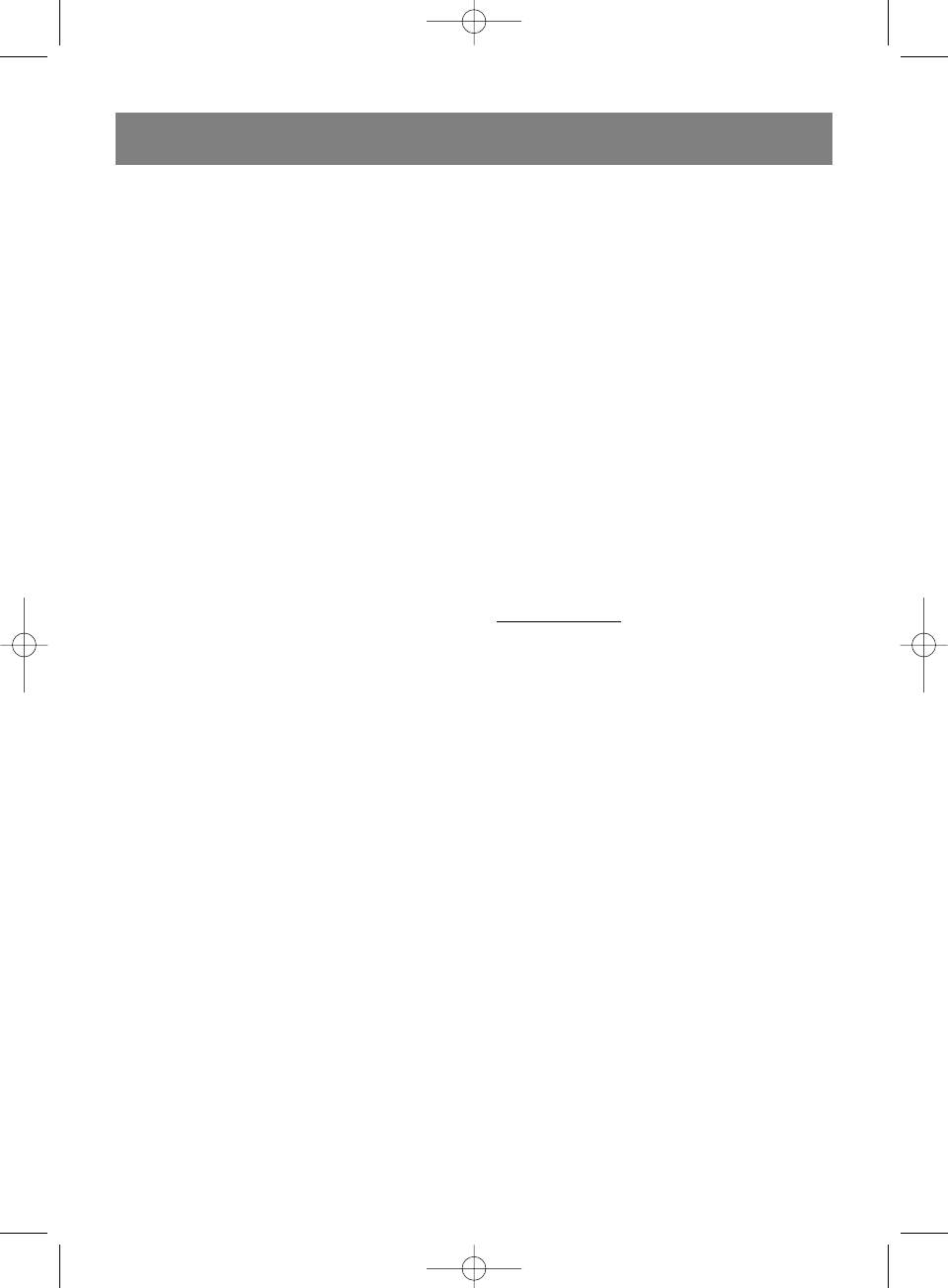
DEUTSCH
10
Vt-1652.qxp 04.02.2005 9:45 Page 10
Knopf " Microwave "
der Zeit des Auftauens. Anmerkung: die Funktion
Drücken Sie für die Einstellung der Zeit der
"CANCEL" hebt die aktuelle Zeit nicht auf.
Mikrowellenzubereitung der Nahrung. Maximale
Zeit der Zubereitung 99 Minuten 99 Sec.
Knopf " Start "
Drücken Sie, um den Prozess der Zubereitung
Knopf " Grill "
oder des Auftauens der Nahrung nach dem
Drücken Sie für die Einstellung der Zeit der
eingegebenen Programm zu beginnen.
Zubereitung der Nahrung in der Betriebsart Grill.
Maximale Zeit der Zubereitung 99 Minuten 99
Knopf " Clock "
Sec.
Drücken Sie für die Einstellung der aktuellen
Zeit. Die aktuelle Zeit wird auf dem Display
Knopf “ Combination 1&2 ”
gezeigt, außer jenen Fällen, wenn der Prozess der
Drücken Sie für die Einstellung der Zeit der
Zubereitung oder des Auftauens der Nahrung vor
kombinierten Zubereitung der Nahrung.
sich geht. Bei der Ausschaltung des
Mikrowellenofens vom Netzwerk werden die
Knopf “ Weight defrost ”
Einstellungen der aktuellen Zeit aufgehoben.
Drücken Sie fürs Auftauen einer von 3 Arten der
Nahrungsmittel: Fleisch, Geflügel,
Knopf " Memory "
Meeresprodukte. Bei der Auswahl der Kategorie
Verwenden Sie den Knopf " MEMORY " für das
und des Gewichts des Nahrungsmittels werden
Programmieren des Prozesses der Zubereitung
die Zeit des Auftauens und das Niveau der
der Nahrung, die aus einigen Etappen besteht:
Leistung automatisch eingestellt .
Auftauen, Zubereitung der Nahrung in
Mikrowellen, kombinierten Betriebsarten oder
Knopf “ Jet defrost ”
GrillBetriebsart.
Ist fürs Auftauen der Nahrungsmittel nach der
eingegebenen Zeit bestimmt. Der Prozess des
Betrieb des Ofens
Auftauens fängt mit dem hohen Niveau der
Tonsignal
Leistung an, und allmählich setzt er sich
Auf jeden Druck auf die Knöpfe des Paneels der
automatisch herab. Dabei wird auf dem Display
Steuerung erklingt ein Tonsignal.
der Indikator im Laufe des ganzen Zyklus des
Auftauens gezeigt.
Einstellung der aktuellen Zeit
Nehmen wir an, Sie müssen die aktuelle Zeit
Knopf " Express "
“6:00” (AM oder PM) einstellen:
Drücken Sie für die Auswahl einer der 4
1. Drücken Sie auf den Knopf " CLOCK ".
eingegebenen Programme der
2. Drücken Sie auf den Knopf " CANCEL ".
Mikrowellenzubereitung der Nahrung auf Zeit.
3. Drücken Sie auf den Knopf “ 1 MIN ” 6 Male.
4. Drücken Sie auf den Knopf " CLOCK " für die
Knopf " Power "
Bestätigung der eingegebenen Zeit.
Verwenden Sie für die Einstellung des Niveaus
Anmerkung: im gegebenen Modell ist die 12
der Leistung. Um das eingegebene Niveau der
Stundenbetriebsart der Zeit eingestellt. Um
Leistung im Laufe der Zubereitung der Nahrung
aktuelle Zeit auf dem Display im Laufe der Arbeit
zu prüfen, genügt einfach auf den Knopf POWER
des Ofens zu sehen, drücken Sie auf den Knopf "
zu drücken.
CLOCK ".
Knopf " Preset "
Einstellung der Zeit der Zubereitung und des
Drücken Sie für die Eingabe der Zeit, wonach die
Niveaus der Leistung
Zubereitung der Nahrung nach dem
Nehmen wir an, Sie müssen die Zeit der
eingegebenen Programm anfangen wird. Dabei
Zubereitung der Nahrung 5 Minuten beim Niveau
wird Indikator " PRESET " bis zum Beginn der
der Leistung 60 % einstellen:
eingegebenen Zeit blinken.
1. Drücken Sie auf den Knopf " Microwave ".
Anmerkung: aktuelle Zeit soll vor dem
2. Drücken Sie auf den Knopf “ 1 MIN ” 5 Male.
Programmieren der Funktion "PRESET
3. Drücken Sie auf den Knopf " Power " 3 Male.
eingestellt werden.
4. Drücken Sie auf den Knopf " Start ".
Anmerkung: bei der Einstellung des 100 %
Knopf " Cancel "
Niveaus der Leistung ist der 3. Schritt nicht
Drücken Sie für die Aufhebung des
obligatorisch.
voreingegebenen Niveaus der Leistung, des
Programms der Zubereitung der Nahrung oder
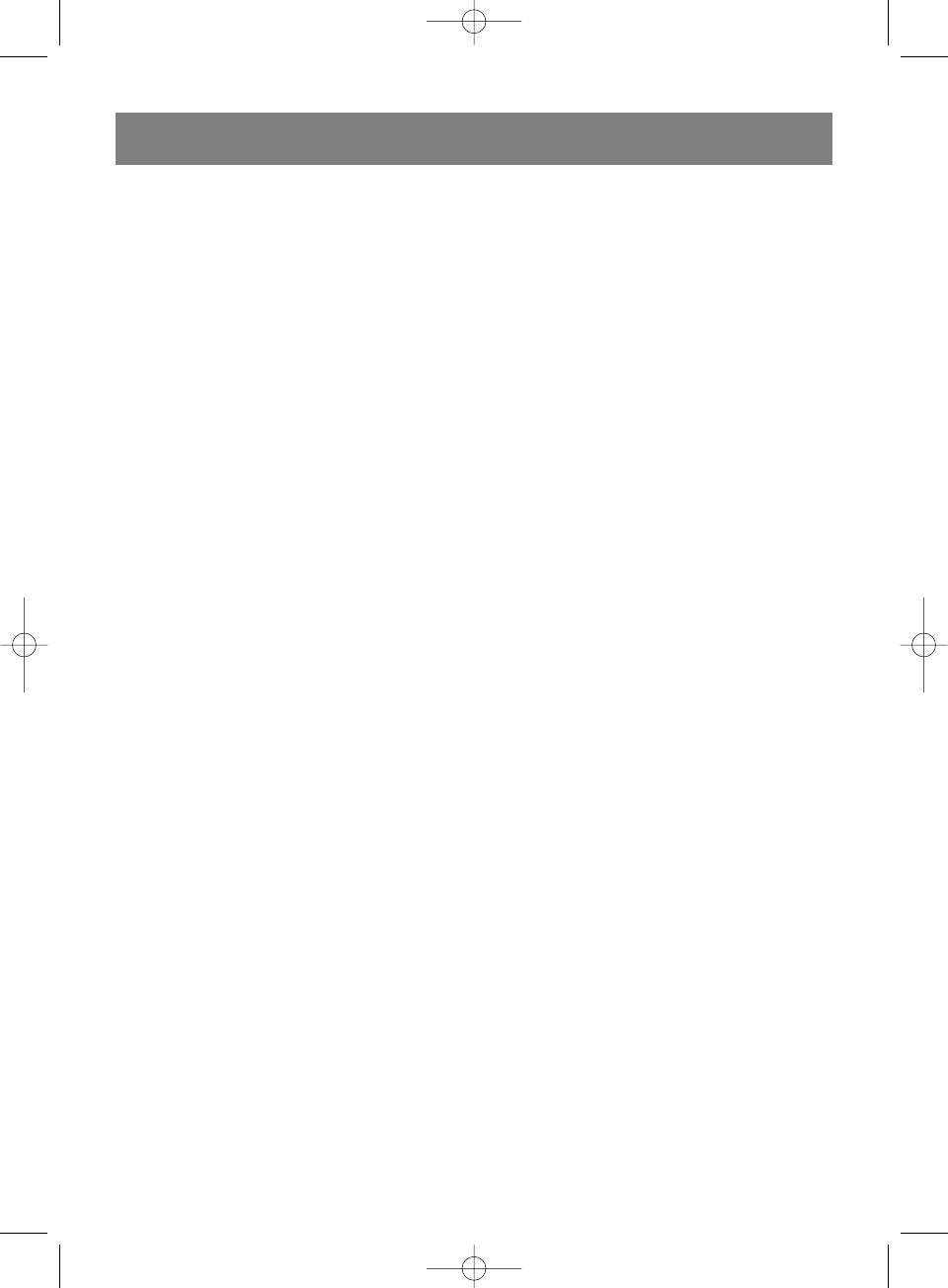
DEUTSCH
11
Vt-1652.qxp 04.02.2005 9:45 Page 11
Einstellung der Zeit, wonach die Zubereitung
2. Drücken Sie auf den Knopf “ 1 MIN ” 6 Male.
der Nahrung nach dem eingegebenen
3. Drücken Sie auf den Knopf " START ".
Programm beginnt.
Im Laufe des Auftauens werden 2 Tonsignale
Nehmen wir an, Sie wollen den Prozess der
ertönen, die Sie daran erinnern, dass das
Zubereitung der Nahrung um 2:00 (AM oder PM)
aufzutauende Nahrungsmittel umgedreht werden
beginnen:
muss.
1. Drücken Sie auf den Knopf " PRESET ".
Wenn das Gewicht des aufzutauenden
2. Drücken Sie auf den Knopf “ 1 MIN ” 2 Male.
Nahrungsmittels das Gewicht in der Tabelle
3. Stellen Sie das erwünschte Programm der
übertritt, wird der Ofen nicht arbeiten. In diesem
Zubereitung der Nahrung ein.
Fall benutzen Sie die Funktion “ JET DEFROST ”
4. Drücken Sie auf den Knopf " START ".
für die Einstellung der Zeit des Auftauens.
Anmerkung: überzeugen Sie sich, dass die
Nach Abschluss des Prozesses des Auftauens
werden je 3 Signale jede zwei Minuten erklingen,
aktuelle Zeit früher eingestellt worden ist.
bis Sie auf den Knopf " CANCEL " drücken oder
Nach der Vollendung der notwendigen
Sie die Tür des Ofens öffnen.
Einstellungen wird der Indikator "PRESET" im
Laufe der Abwartung der eingegebenen Zeit
blinken. Nach Erreichen des Zeitpunktes 2:00 wird
Grill
der Prozess der Zubereitung der Nahrung nach
Grill wird für die Zubereitung von gut gebratenen,
dem eingegebenen Programm beginnen.
knirschenden Stückchen Fleisch, Fisch, Huhn,
Kartoffeln verwendet.
Auswahl des Express Programms der
Zubereitung der Nahrung
Bei dieser Betriebsart wird hohe Temperatur
unmittelbar auf die Nahrungsmittel vom Quarzroh
Drücken Sie auf den Knopf " EXPRESS " die
ausgestrahlt.
notwendige Anzahl der Bestätigungen für die
Nehmen wir an, Sie wollen die Nahrung in der
Auswahl eines der 4 eingegebenen Programme
Betriebsart Grill im Laufe von 40 Minuten
der Mikrowellenzubereitung der Nahrung auf Zeit:
zubereiten:
15 Sekunden … … … 1 Mal
1. Drücken Sie auf den Knopf " GRILL ".
1 Minute … … … .3 Male
2. Drücken Sie auf den Knopf “ 10 MIN ” 4 Male.
30 Sekunden … … … .2 Male
3. Drücken Sie auf den Knopf " START ".
2 Minuten … … … 4 Male
Bei der Auswahl des Express Programms der
Zubereitung der Nahrung wird das Niveau der
Kombinierte Zubereitung
Leistung gleich 100 % automatisch eingestellt.
Kombiniert Mikrowellenzubereitung und Grill
Nehmen wir an, Sie möchten die Nahrung im
beste Ergebnisses zu erreichen. Es sind 2
Laufe von 1 Minute zubereiten:
Betriebsarten möglich:
1. Drücken Sie auf den Knopf " EXPRESS " 3
Betriebsart 1 (30 % Mikrowellenbearbeitung + 70
Male, dabei wird auf dem Display die gewählte
% Grill) für Zubereitung von Fisch, Kartoffel.
Zeit “1:00” erscheinen.
Betriebsart 2 (55 % Mikrowellenbearbeitung+ 45
2. Drücken Sie auf den Knopf " START ".
% Grill) für Zubereitung von Omelette,
Bratkartoffel, Geflügel.
Einstellung der Zeit des Auftauens des
Nehmen wir an, Sie wollen die Nahrung unter
Verwendung der 2. kombinierten Betriebsart der
Nahrungsmittels
Zubereitung im Laufe von 25 Minuten zubereiten:
Nehmen wir an, Sie wollen das Nahrungsmittel im
1. Drücken Sie auf den Knopf “ COMBINATION
Laufe von 5 Minuten 30 sec. auftauen:
2 ”.
1. Drücken Sie auf den Knopf “ JET DEFROST ”.
2. Drücken Sie auf den Knopf “ 10 SEC ” 2 Male
2. Drücken Sie auf den Knopf “ 1 MIN ” 5 Male
und auf den Knopf “ 1 SEC ” 5 Male.
und auf den Knopf “ 10 SEC ” 3 Male.
3. Drücken Sie auf den Knopf " START ".
3. Drücken Sie auf den Knopf " START ".
Einstellung des Programms der Zubereitung
Automatisches Auftauen der Nahrungsmittel
der Nahrung
Vor dem Auftauen der Nahrungsmittel beachten
Sie können beliebige Reihenfolge des Prozesses
Sie die unten aufgeführte Tabelle:
der Zubereitung der Nahrung eingeben. Nehmen
Nehmen wir an, Sie wollen 600 Gr. Krevette
wir an, Sie wollen:
auftauen:
1. Nahrungsmittel auftauen.
1. Drücken Sie auf den Knopf “ WEIGHT
2. ein bestimmtes Niveau der Leistung
DEFROST ” 3 Male, dabei wird auf dem
einstellen.
Display die gewählte Kategorie des
3. die Nahrung unter Verwendung von Grill
Nahrungsmittels "d3" erscheinen.
zubereiten.
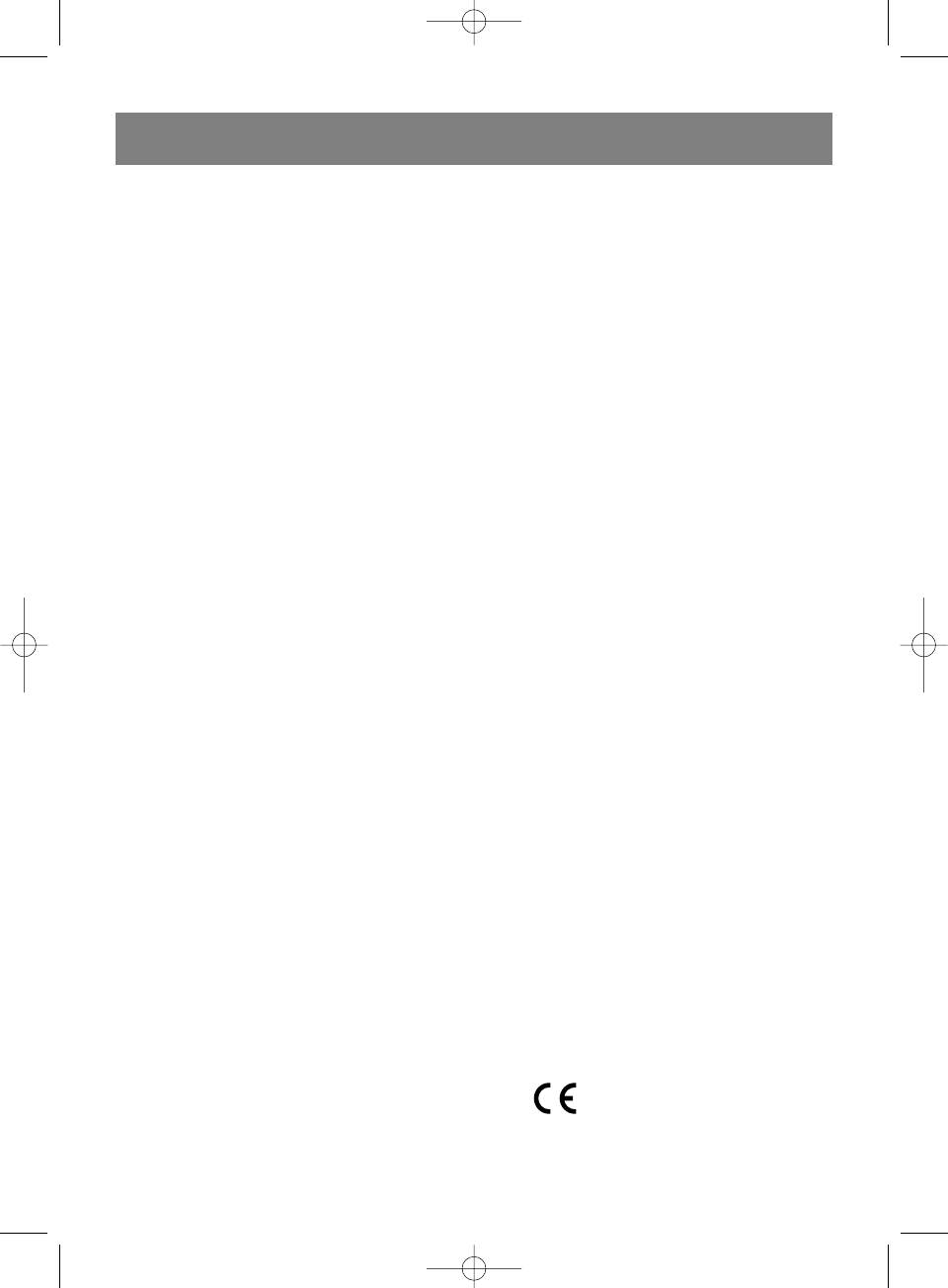
DEUTSCH
12
Vt-1652.qxp 04.02.2005 9:45 Page 12
Dafür:
Für die Aufhebung der Betriebsart der
1. Drücken Sie auf den Knopf " Cancel ".
Blockierung:
2. Stellen Sie die Zeit des Auftauens des
Drücken Sie gleichzeitig auf die Knöpfe “ 10 MIN
Nahrungsmittels (siehe oben) ein.
” und “ 1 SEC ”. Dabei wird das Signal ertönen und
3. Stellen Sie das erwünschte Niveau der
vom Display wird Indikator " LOCK "
Leistung mit Hilfe des Knopfes " Power " ein.
verschwinden.
4. Drücken Sie auf den Knopf " Memory ".
5. Stellen Sie die notwendigen Parameter der
Unterbrechung der Arbeit des Ofens im Laufe
Zubereitung der Nahrung in der Betriebsart
der Zubereitung der Nahrung
Grill ein.
Für die Unterbrechung genügt einfach das
6. Drücken Sie auf den Knopf " Start ".
Türchen des Ofens zu öffnen. Um den Prozess der
Anmerkung: Im Prozess der Zubereitungen der
Zubereitung der Nahrung fortzusetzen, schließen
Nahrung nach dem eingegebenen Programm
Sie das Türchen und drücken Sie auf den Knopf "
erscheinen auf dem Display die Indikatoren “1st”
Start ".
oder “ 2 st ” je nach dem Stadium, auf dem sich
der Prozess der Zubereitung befindet. Nach
Das Reinigen
Vollendung des Programms der Zubereitung der
Schalten Sie den Ofen vom Netzwerk ab. Wischen
Nahrung wird das dreifache Signal ertönen.
Sie die inneren Oberflächen mit weichem
reinigenden Mittel ab, spülen Sie und wischen Sie
Dampfkocherfunktion
trocken mit weichem Stoff ab. Waschen Sie den
Im Lieferumfang des Ofens ist ein Set von
Drehteller und den Rollenring im Seifenwasser,
Plastikgeschirr zum Dampfgaren der Lebensmittel
dann spülen Sie und wischen Sie trocken ab.
(10) enthalten. Sie können einen der
Akkurat wischen Sie das Türchen und die
Plastikbehälter auch zum Aufwärmen von einem
Schlösser mit feuchtem Stoff ab.
oder von zwei Gerichten verwenden. Der obere
Behälter mit der Näpfcheneinteilung kann für die
Spezifikation
Zubereitung von einzelnen Lebensmittelportionen
Stromversorgung 230 V ~ 50 Hz
oder von Eierspeise benutzt werden.
Mikrowellen 1200 Watt
Füllen Sie Wasser (nicht ehr als 0,5 Liter)
Endleistung 700 Watt
entsprechend der zubereitenden
Frequenz 2450 Mhz
Lebensmittelmenge ein, geben Sie die
Rauminhalt 17 Liter
Lebensmittel in die Näpfchen und schließen Sie
Drehglasteller Durchmesser 270 mm
den Deckel.
Gewicht des Ofens 15,1kg.
Benutzen Sie die Mikrowellenfunktion für die
Zubereitung von Lebensmitteln, die Leistungskraft
Der Produzent behält sich das Recht vor, die
und die Kochzeit hängen von der Lebensmittelart
Charakteristiken der Geräte ohne
und –menge ab, außerdem muss die Zeit
Vorankündigung zu ändern.
einberechnet werden, die benötigt wird, bis das
Wasser die Siedertemperatur erreicht.
Benutzungsdauer des Bügeleisens nicht
Achtung: Es wird strengstens verboten
weniger als 5 Jahre
ungeschälte Eier in den Mikrowellenofen zu
geben. Zerbrechen Sie das Ei und füllen Sie den
Gewährleistung
Inhalt in eines der Näpfchen des oberen
Ausführliche Bedingungen der Gewährleistung
Dampfkocherbehälters und schließen Sie ihn mit
kann man beim Dealer, der diese Geräte verkauft
dem Deckel. Benutzen Sie das Plastikgeschirr
hat, bekommen.
nicht im GrillBetrieb oder im kombinierten
Bei beliebiger Anspruchserhebung soll man
Betrieb der Lebensmittelzubereitung.
während der Laufzeit der vorliegenden
Gewährleistung den Check oder die Quittung über
Blockierung
den Ankauf vorzulegen.
Um die Nutzung des Ofens von Kindern zu
verhindern, können Sie die Betriebsart der
Das vorliegende Produkt
Blockierung, einstellen, dafür:
entspricht den Forderungen der
1. Drücken Sie auf den Knopf " Cancel ".
elektromagnetischen
2. Drücken Sie gleichzeitig auf die Knöpfe “ 10
Verträglichkeit, die in
MIN ” und “ 1 SEC ”. Dabei wird das Signal
89/336/EWG Richtlinie des
Rates und den Vorschriften
ertönen und auf dem Display wird Indikator "
73/23/EWG über die
LOCK " erscheinen.
Niederspannungsgeräte
vorgesehen sind.
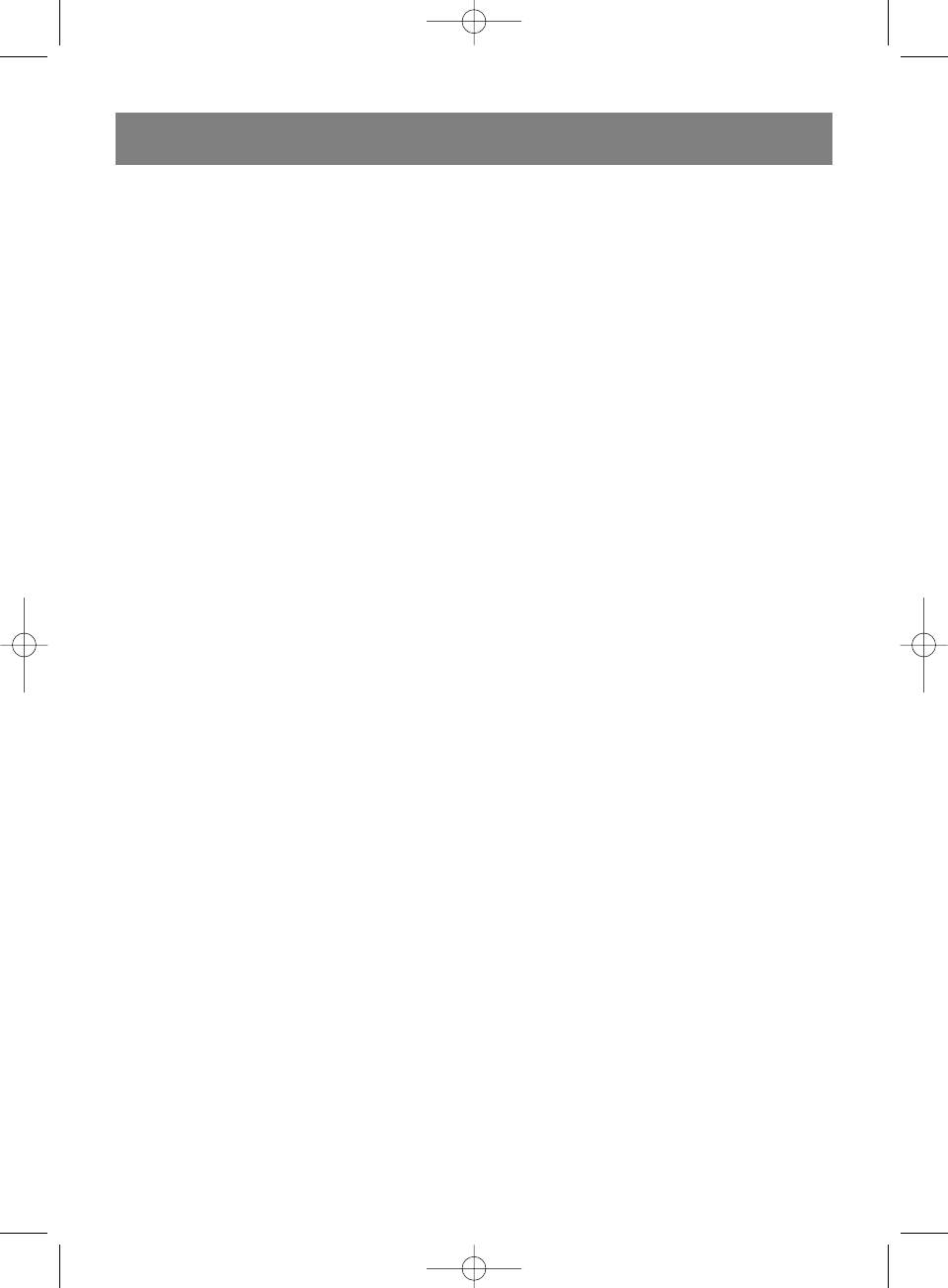
ÐÓÑÑÊÈÉ
13
Vt-1652.qxp 04.02.2005 9:45 Page 13
МИКРОВОЛНОВАЯ ПЕЧЬ
УСТАНОВКА
1. Убедитесь, что весь упаковочный материал
Наименование элементов
удалён из микроволновой печи.
1. Защитные замки
2. Систематически проверяйте печь на предмет
2. Окно
поломки. Не пользуйтесь печью, если
3. Вентиляционные отверстия
сломан замок, дверца или есть дефекты
4. Ось
внутри печи. В случае таких поломок или
5. Роликовое кольцо
дефектов обращайтесь в сервисный центр.
6. Поворачивающийся столик
3. Печь должна быть установлена на ровной и
7. Панель управления
устойчивой поверхности.
8. Нагреватель
4. Не устанавливайте печь вблизи источников
9. Решетка для гриля
высокой температуры и в местах
10. Комплект пароварки
повышенной влажности.
5. Обеспечьте вентиляцию печи, оставив при
ПРЕДОСТОРОЖНОСТИ, КОТОРЫЕ
установке прибора свободное пространство:
НЕОБХОДИМО СОБЛЮДАТЬ, ЧТОБЫ НЕ
сверху - 20 см, с задней стороны - 10 см, по
ПОДВЕРГАТЬСЯ РИСКУ ВОЗДЕЙСТВИЯ
бокам - по 5 см.
МИКРОВОЛНОВОЙ ЭНЕРГИИ
6. Не используйте печь без стеклянного
1. Не пытайтесь пользоваться микроволновой
подноса. Устанавливайте поднос и другие
печью при открытой двери, т.к. при этом Вы
принадлежности правильно.
рискуете подвернуться вредному
7. Поместите вращающийся поднос в печь,
воздействию микроволновой энергии. Очень
совместите пазы оси с выступами на
важно не повредить и не испортить
подносе, убедитесь в том, что он нормально
внутренние защитные замки.
установлен на роликовом кольце и что
2. Особенно важно, чтобы дверца была плотно
кольцо находится внутри центрального круга
закрыта. Не помещайте посторонние
на дне печи.
предметы между дверцей и корпусом печи и
следите за тем, чтобы грязь или остатки
ИНСТРУКЦИИ ПО ЗАЗЕМЛЕНИЮ
чистящих средств не скапливались на
Этот прибор должен быть заземлен. В случае
изолирующих слоях.
какого-либо замыкания заземление снижает
3. Не пользуйтесь микроволновой печью, если
риск получения электрошока, т.к. ток может
она повреждена, особенно следите за тем,
уйти по заземляющему проводу. К этому
чтобы:
прибору прилагается заземляющий провод и
a. дверца не была погнута;
заземленная вилка. Вилка подсоединяется к
b. крючки и защелки – сломаны или
розетке, которая должна быть установлена и
ослаблены;
заземлена соответствующим образом.
c. дверной изолирующий слой не был
ПРЕДУПРЕЖДЕНИЕ: Использование
нарушен.
заземленной вилки не по правилам может
4. Настраивать и чинить печь должен
привести к риску получения электрошока.
квалифицированный специалист.
Проконсультируйтесь с квалифицированным
ПЕРЕД ТЕМ КАК ОБРАТИТЬСЯ В
специалистом, если Вам не ясны инструкции по
СЕРВИСНУЮ СЛУЖБУ
заземлению или есть сомнения, заземлен ли
1. Убедитесь в том, что печь подключена к сети
прибор соответствующим образом.
правильно. Если проблема в этом,
отсоедините шнур от источника питания,
Радиопомехи
подождите 10 секунд и подключите печь к
1. Эксплуатация микроволновой печи может
сети.
создать помехи при работе радио, телевизора
2. Проверьте, подается ли питание.
и др. приборов.
3. Убедитесь, что контрольная панель
2. Устранение помех:
запрограммирована правильно и таймер не
а) плотно закройте дверцу микроволновой
установлен.
печи;
4. Проверьте, закрыта ли дверца печи на
б) переустановите принимающую антенну
защелку во время эксплуатации.
радиоприемника или телевизора;
в) измените расположение печи по отношению
к этим приборам;
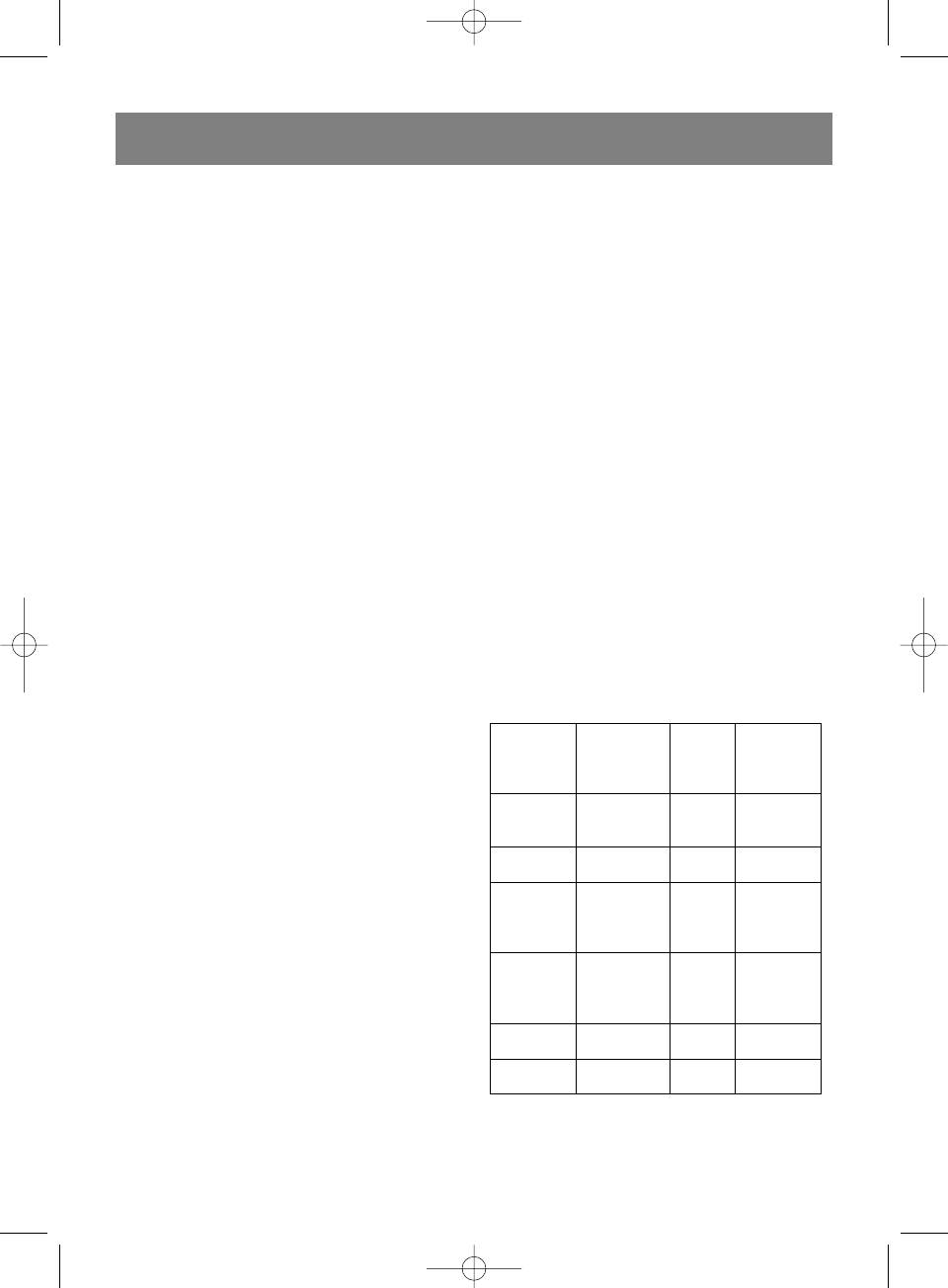
ÐÓÑÑÊÈÉ
14
Vt-1652.qxp 04.02.2005 9:45 Page 14
г) включите микроволновую печь в другую
куриную печень, помидоры и картофель
розетку, чтобы исключить взаимное влияние
нужно протыкать вилкой.
приборов друг на друга.
12. Используйте только специально
предназначенную для микроволновой печи
ПРАВИЛА БЕЗОПАСНОСТИ ПРИ
кухонную посуду.
ПРИГОТОВЛЕНИИ ПИЩИ В
МИКРОВОЛНОВОЙ ПЕЧИ
Тест: поместите пустую посуду в
При использовании электробытовых приборов
микроволновую печь, установив самую большую
внимательно следуйте следующим
мощность нагрева, на 60 сек. Если посуда
инструкциям.
сильно нагреется, то ее не рекомендуется
ПРЕДОСТЕРЕЖЕНИЕ: Чтобы снизить риск
использовать.
ожога, электрического удара, пожара или
воздействия микроволной энергии необходимо:
Посуда для микроволновой печи
1. Прочитать внимательно инструкцию перед
Для использования в микроволновой печи
использованием прибора.
годится практически любая посуда из стекла,
2. Используйте микроволновую печь строго по
стеклокерамики, фарфора и глины, не имеющих
назначению. Не помещайте химические
металлических включений.
вещества внутрь печи. Печь предназначена
Микроволны отражаются от металлической
для подогрева и приготовления пищи. Печь
посуды и поэтому не достигают пищи.
не предназначена для промышленного или
Стекло, фарфор, картон и керамика
лабораторного использования.
обеспечивают быстрое проникновение
3. Не допускается включение печи вхолостую.
электромагнитных волн.
Это может привести к повреждению
При использовании пластмассовой посуды
прибора.
следует помнить о том, что некоторые изделия
4. Не используйте прибор, если повреждены
из пластиков нетермостойкие и могут
вилка или шнур.
деформироваться в СВЧ-печи.
5. Будьте особенно внимательны при
эксплуатации печи детьми.
6. Для того чтобы снизить риск возгорания
Представленная ниже таблица поможет Вам
внутри печи, придерживайтесь следующих
при выборе посуды:
правил:
а) Не пережаривайте пищу. Внимательно
Обычный
Комбини
следите за прибором при использовании
Кухонная
режим
рованное
Гриль
бумажных, пластиковых или других
посуда
микровол-
приготов-
материалов.
новой печи
ление
б) Снимите закрепляющую проволоку с
Огнеупор-
бумажных и пластиковых пакетов перед тем,
ная
Да Да Да
как поместить их в печь.
стеклянная
в) В случае возгорания материалов в печи не
Обычная
Нет Нет Нет
открывайте дверцу, а выключите прибор,
стеклянная
отсоедините его от сети.
Огнеупор-
г) Не храните продукты внутри микроволновой
ная
Да Да Да
печи.
керами-
7. Жидкости и другая пища, предназначенные
ческая
для подогревания, должны быть в открытой
Микровол-
посуде.
новая
Да Нет Нет
8. Кухонная посуда может сильно нагреваться
пластико-
в микроволновой печи. Используйте
вая
кухонные прихватки, чтобы извлечь посуду
Кухонная
Да Нет Нет
из прибора При нагревании напитков в
бумага
микроволновой печи поверхность посуды
Металличе
Нет Да нет
нагревается. Аккуратно вынимайте посуду,
ская
избегая ожога.
10. Не жарьте пищу в микроволновой печи.
11. Не готовьте яйца в скорлупе. Другие виды
пищи с кожицей, например, сосиски,
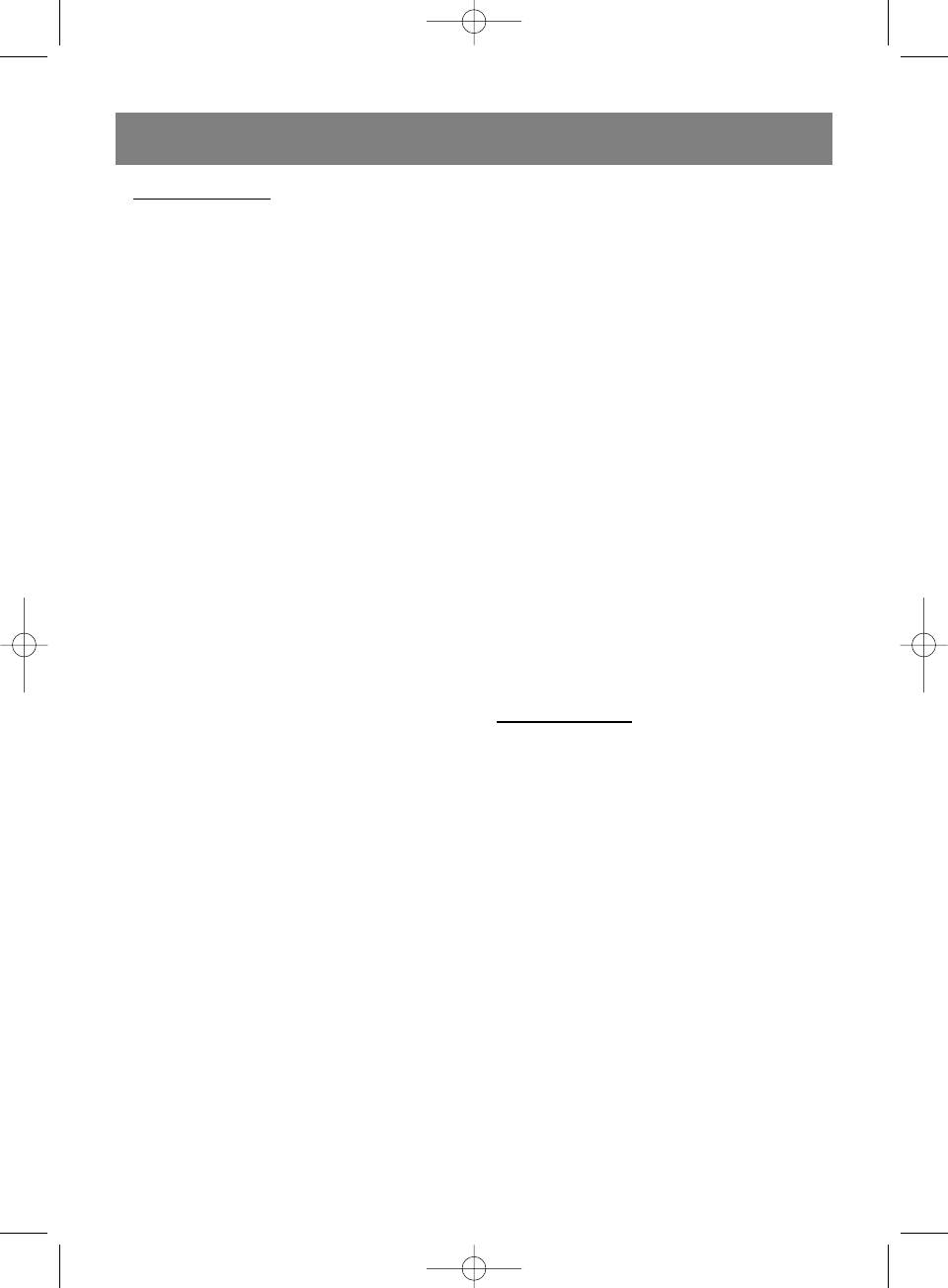
ÐÓÑÑÊÈÉ
15
Vt-1652.qxp 04.02.2005 9:45 Page 15
Панель управления
время должно быть установлено перед
Дисплей
программированием функции “PRE-SET”.
На дисплее отражается текущее время,
информация о времени приготовления, уровне
Кнопка “Cancel”
мощности и индикация работы печи.
Нажмите для отмены предварительно
установленного уровня мощности, программы
Цифровые кнопки
приготовления пищи или времени разморозки.
Нажмите для установки времени или веса.
Примечание: Функция “CANCEL” не отменяет
текущее время.
Кнопка “Microwave”
Нажмите для установки времени
Кнопка “Start”
микроволнового приготовления пищи.
Нажмите, чтобы начать процесс приготовления
Максимальное время приготовления - 99 мин.
или разморозки пищи по заданной программе.
99 с.
Кнопка “Clock”
Кнопка “Grill”
Нажмите для установки текущего времени.
Нажмите для установки времени приготовления
Текущее время будет отражено на дисплее,
пищи в режиме гриль. Максимальное время
кроме тех случаев, когда происходит процесс
приготовления - 99 мин. 99 с.
приготовления или разморозки пищи. При
отключении микроволновой печи от сети
Кнопка “Combination 1&2”
настройки текущего времени сбиваются.
Нажмите для установки времени
комбинированного приготовления пищи.
Кнопка “Memory”
Используйте кнопку “MEMORY” для
Кнопка “Weight defrost”
программирования процесса приготовления
Нажмите для разморозки одного из 3-х видов
пищи, состоящего из нескольких этапов:
продуктов: мяса, птицы, морепродуктов. При
разморозка, приготовление пищи в
выборе категории и веса продукта время
микроволновом, комбинированном режимах или
размораживания и уровень мощности
режиме гриля.
устанавливаются автоматически.
Эксплуатация печи
Кнопка “Jet defrost”
Звуковой сигнал
Предназначена для размораживания продуктов
При каждом нажатии на кнопки панели
по заданному времени. Процесс разморозки
управления Вы будете слышать звуковой
начинается с высокого уровня мощности,
сигнал.
постепенно автоматически снижаясь. При этом
на дисплее будет показан индикатор в течение
Установка текущего времени
всего цикла размораживания.
Допустим, Вам необходимо установить текущее
время “6:00” (АМ или РМ):
Кнопка “Express”
1. Нажмите кнопку “CLOCK”.
Нажмите для выбора одной из 4-х заданных
2. Нажмите кнопку “CANCEL”.
программ микроволнового приготовления пищи
3. Нажмите кнопку “1 MIN” 6 раз.
по времени.
4. Нажмите кнопку “CLOCK” для
подтверждения установленного времени.
Кнопка “Power”
Примечание: в данной модели установлен 12-
Используйте для установки уровня мощности.
часовой режим времени. Чтобы увидеть
Чтобы проверить заданный уровень мощности
текущее время на дисплее в процессе работы
во время процесса приготовления пищи,
печи, нажмите кнопку “CLOCK”.
достаточно просто нажать кнопку POWER.
Установка времени приготовления и уровня
Кнопка “Pre-set”
мощности
Нажмите для задания времени, по достижении
Допустим, Вам необходимо установить время
которого начнется приготовление пищи по
приготовления пищи 5 минут при уровне
установленной программе. При этом индикатор
мощности 60%:
“PRE-SET” будет мигать до наступления
1. Нажмите кнопку “Microwave”.
установленного времени. Примечание: Текущее
2. Нажмите кнопку “1 MIN” 5 раз.
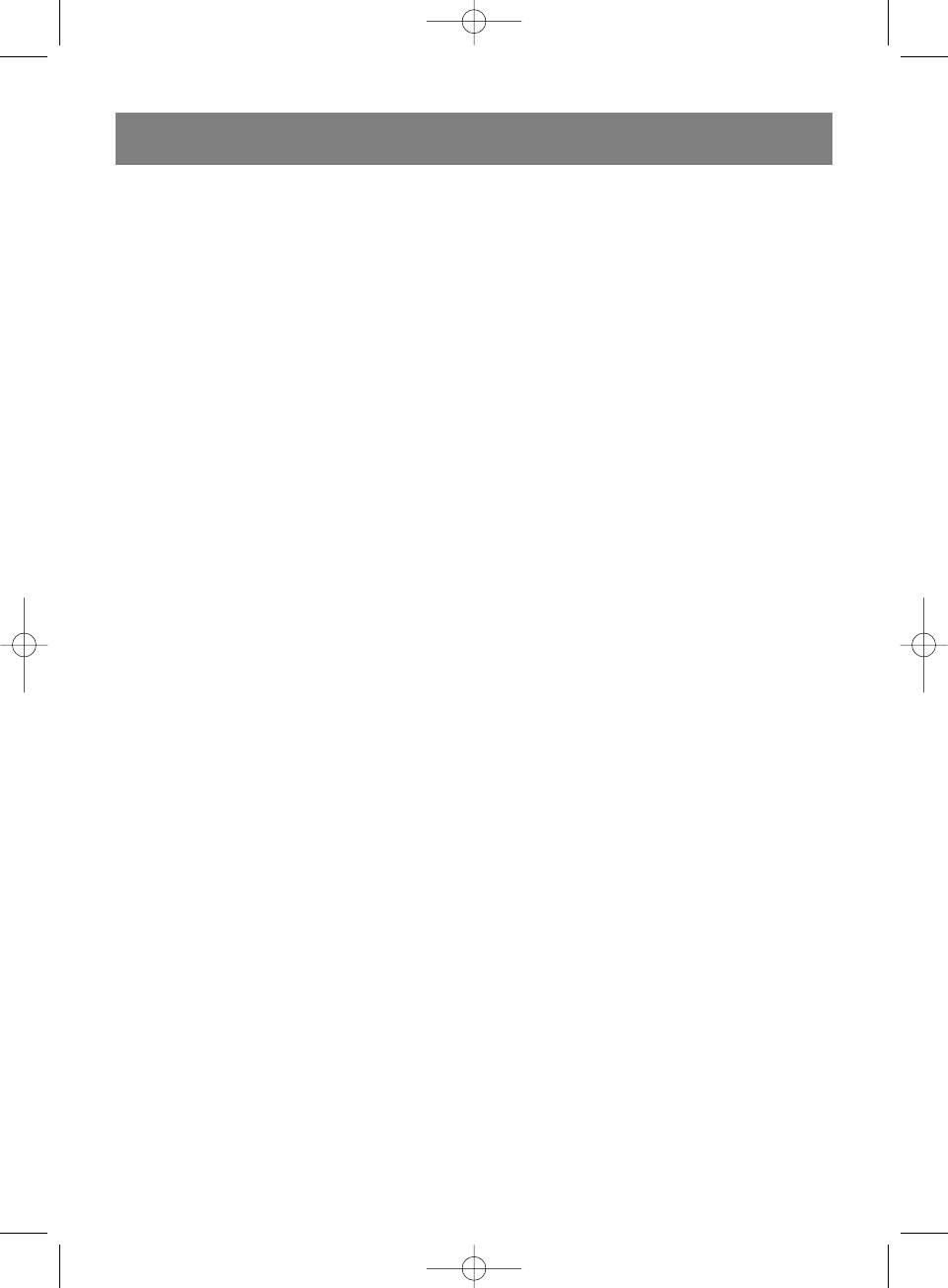
ÐÓÑÑÊÈÉ
16
Vt-1652.qxp 04.02.2005 9:45 Page 16
3. Нажмите кнопку “Power” 3 раза.
Допустим, Вы хотите разморозить 600 г.
4. Нажмите кнопку “Start”.
креветок:
Примечание: при установке уровня мощности
1. Нажмите кнопку “WEIGHT DEFROST” 3
100% 3-й шаг не обязателен.
раза, при этом на дисплее появится
выбранная категория продукта “d3”.
Установка времени, по достижении которого
2. Нажмите кнопку “1 MIN” 6 раз.
начнется приготовление пищи по заданной
3. Нажмите кнопку “START”.
программе
В процессе размораживания прозвучит 2
Допустим, Вы хотите начать процесс
сигнала, напоминающих Вам о том, что
приготовления пищи в 2:00 (АМ или РМ):
размораживаемый продукт необходимо
1. Нажмите кнопку “PRE-SET”.
перевернуть.
2. Нажмите кнопку “1 MIN” 2 раза.
Если вес размораживаемого продукта
3. Установите желаемую программу
превышает указанный в таблице, печь работать
приготовления пищи.
не будет. В этом случае воспользуйтесь
4. Нажмите кнопку “START”.
функцией “JET DEFROST” для установки
Примечание: удостоверьтесь, что текущее
времени размораживания.
время было установлено ранее.
По окончании процесса размораживания будут
После завершения необходимых установок
звучать по 3 сигнала каждые две минуты до тех
индикатор “PRE-SET” будет мигать в период
пор, пока Вы не нажмете кнопку “CANCEL” или
ожидания заданного времени. По достижении
не откроете дверь печи.
2:00 начнется процесс приготовления пищи по
заданной программе.
Гриль
Используется для приготовления хорошо
Выбор экспресс - программы приготовления
поджаренных хрустящих кусочков мяса, рыбы,
пищи
курицы, картофеля. При этом режиме высокая
Нажмите кнопку “EXPRESS” необходимое
температура распространяется непосредственно
количество раз для выбора одной из 4-х
на продукты от кварцевой трубки.
заданных программ микроволнового
Допустим, Вы хотите приготовить пищу в
приготовления пищи по времени:
режиме гриль в течение 40 мин.:
15 секунд ………1 раз
1. Нажмите кнопку “GRILL”.
1 минута……….3 раза
2. Нажмите кнопку “10 MIN” 4 раза.
30 секунд……….2 раза
3. Нажмите кнопку “START”.
2 минуты………4 раза
При выборе экспресс - программы
Комбинированное приготовление
приготовления пищи автоматически
Сочетает микроволновое приготовление и гриль
устанавливается уровень мощности равный
для достижения наилучшего результата.
100%.
Возможны 2 режима:
Допустим, Вы желаете готовить пищу в течение
режим 1 (30% микроволн. пригот. + 70% гриль)
1 минуты:
- для приготовления рыбы, картофеля.
1. Нажмите кнопку “EXPRESS” 3 раза, при
режим 2 (55% микроволн. пригот. + 45% гриль)
этом на дисплее появится выбранное время
- для приготовления омлета, печеного
“1:00”.
картофеля, птицы.
2. Нажмите кнопку “START”.
Допустим, Вы хотите приготовить пищу,
используя 2-й комбинированный режим
Установка времени размораживания
приготовления в течение 25 минут:
продукта
1. Нажмите кнопку “COMBINATION 2”.
Допустим, Вы хотите размораживать продукт в
2. Нажмите кнопку “10 SEC” 2 раза и кнопку
течение 5 мин. 30 с.:
“1 SEC” 5 раз.
1. Нажмите кнопку “JET DEFROST”.
3. Нажмите кнопку “START”.
2. Нажмите кнопку “1 MIN” 5 раз и кнопку “10
SEC” 3 раза.
Установка программы приготовления пищи
3. Нажмите кнопку “START”.
Вы можете задать любую последовательность
процесса приготовления пищи. Допустим, Вы
Автоматическое размораживание продуктов
хотите:
Перед размораживанием продуктов обратите
1. Разморозить продукт.
внимание на представленную ниже таблицу:
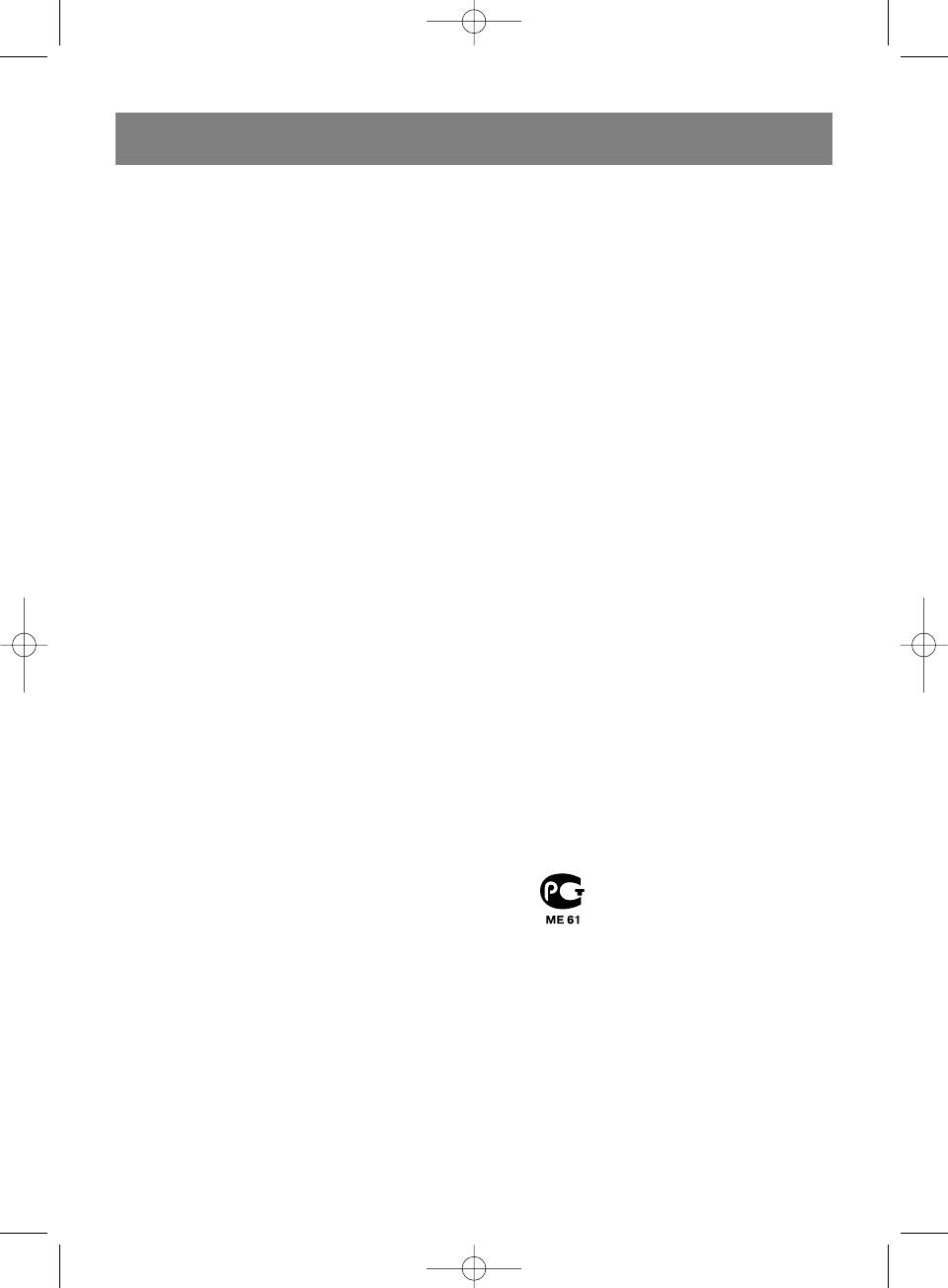
ÐÓÑÑÊÈÉ
17
Vt-1652.qxp 04.02.2005 9:45 Page 17
2. Установить определенный уровень
Для отмены режима блокировки:
мощности.
Нажмите одновременно кнопки “10 MIN” и “1
3. Приготовить пищу, используя гриль.
SEC”. При этом прозвучит сигнал и с дисплея
исчезнет индикатор “LOCK”.
Для этого:
1. Нажмите кнопку “Cancel”.
Остановка печи во время процесса
2. Установите время размораживания продукта
приготовления пищи
(см. выше).
Для остановки достаточно просто открыть
3. Установите желаемый уровень мощности с
дверцу печи. Чтобы продолжить процесс
помощью кнопки “Power”.
приготовления пищи, закройте дверцу и
4. Нажмите кнопку “Memory”.
нажмите кнопку “Start”.
5. Установите необходимые параметры
приготовления пищи в режиме гриля.
Чистка
6. Нажмите кнопку “Start”.
Отключите печь от сети. Протрите внутренние
Примечание: В процессt приготовления пищи по
поверхности мягким очищающим средством,
заданной программе на дисплее появляются
сполосните и вытрите досуха мягкой тканью.
индикаторы “1st” или “2 st” в зависимости от
Вымойте поворачивающийся столик и
стадии, на которой находится процесс
роликовое кольцо в мыльной воде, затем
приготовления. По завершении программы
сполосните и высушите. Аккуратно протрите
приготовления пищи прозвучит тройной сигнал.
дверцу и замки влажной тканью.
Функция пароварки
Спецификация
В комплект печи входит набор пластиковой
Питание 220-230 В ~ 50 Гц
посуды для приготовления пищи на пару (10).
Максимальная потребляемая
Вы можете также использовать пластиковую
мощность 1200 Вт
емкость и для разогрева 1 или 2-х блюд.
Мощность СВЧ 700 Вт
Верхнюю чашу с ячейками можно использовать
Частота 2450 МГц
для приготовления отдельных порций пищи или
Объем 17 литров
для приготовления яичницы.
Стеклянный поворотный стол диаметр 270 мм
В зависимости от количества приготавливаемых
Вес печи 15,1 кг.
продуктов налейте воду в чашу пароварки (не
более 0,5 литра), в ячейки верхней чаши
Производитель оставляет за собой право
поместите продукты и накройте крышкой.
изменять характеристики приборов без
Используйте микроволновый режим
предварительного уведомления.
приготовления продуктов, мощность и время
приготовления зависят от вида продуктов и их
Срок службы прибора не менее 5-ти лет
количества, а также необходимо учитывать
время, необходимое для закипания воды.
Внимание: Категорически запрещается
Данное изделие
помещать в СВЧ печь яйца в скорлупе.
соответствует всем
Разбейте яйцо и содержимое вылейте в ячейку
требуемым европейским
верхней чаши пароварки, накройте крышкой. Не
и российским
используйте пластиковую посуду в режиме
стандартам
работы гриля и комбинированном режиме
безопасности и гигиены.
приготовления продуктов.
Блокировка
Производитель: АН-ДЕР ПРОДАКТС ГмбХ,
Чтобы предотвратить использование печи
Австрия
детьми, Вы можете установить режим
Йеневайнгассе, 10/10, 1210, Вена, Австрия
блокировки, для этого:
1. Нажмите кнопку “Cancel”.
2. Нажмите одновременно кнопки “10 MIN” и
“1 SEC”. При этом прозвучит сигнал и на
дисплее появится индикатор “LOCK”.
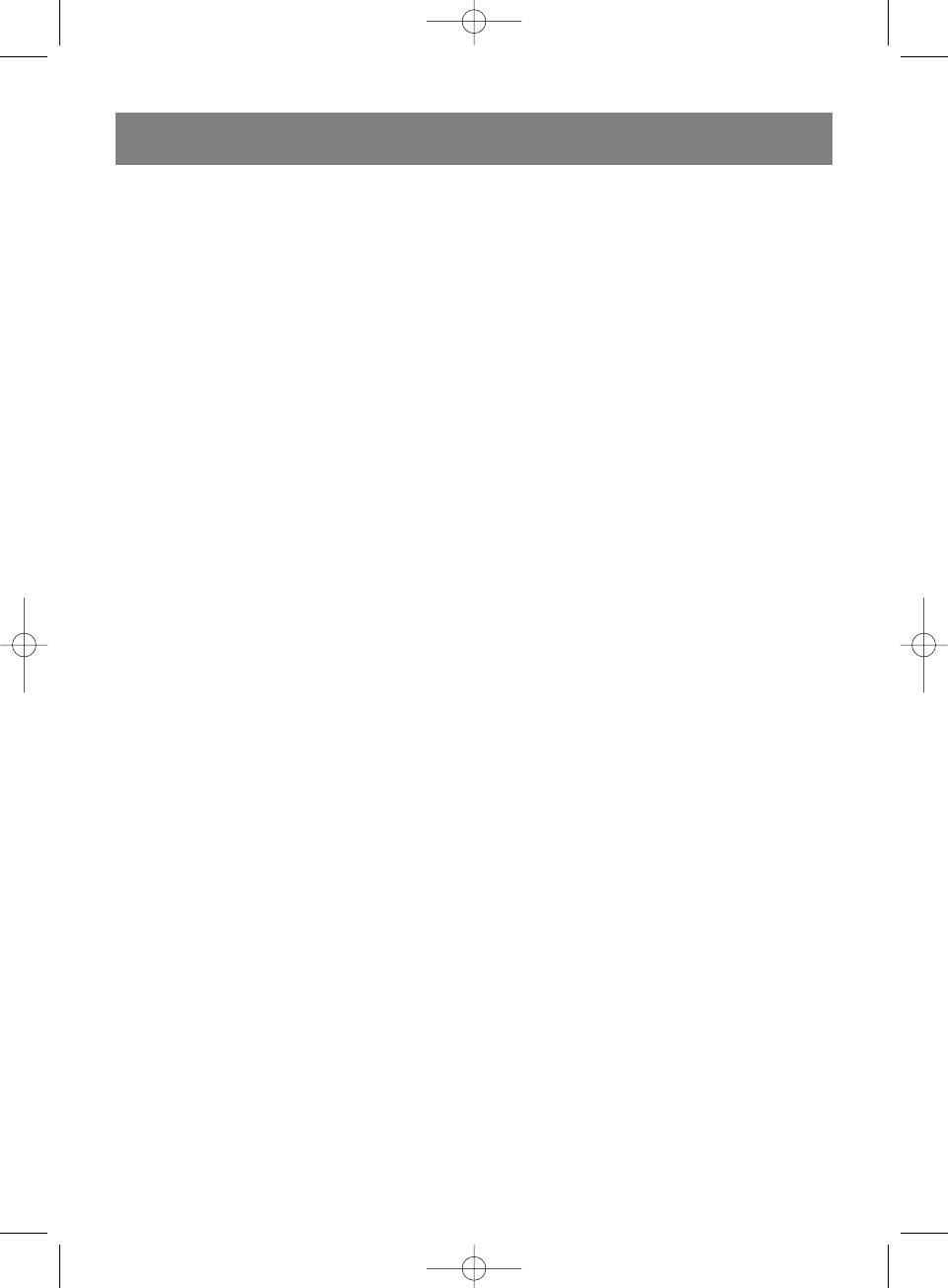
FRANÇAIS
18
Vt-1652.qxp 04.02.2005 9:45 Page 18
FOUR À MICROONDES
INSTALLATION
1. Assurezvous que tout le matériel
Désignation des éléments
d’emballage est sorti du four à microondes.
1. Verrous de sécurité
2. Contrôlez régulièrement l’état du four.
2. Hublot d’observation
N’utilisez pas le four en cas
3. Orifices de ventilation
d’endommagement du verrou, de la porte
4. Axe
ou des endommagements à l’intérieur du
5. Anneau à rouleaux
four. Si vous avez découvert de pareils
6. Plateau tournant
défauts, adressezvous au centre de service
7. Panneau de commande
agréé.
8. Résistance de chauffage
3. Installez le four sur une surface plane et
9. Grille pour le gril
stable.
10. Ensemble du cuiseur à vapeur
4. N’installez pas le four à proximité des
sources de la haute température ni dans les
PRÉCAUTIONS À SUIVRE POUR ÉVITER
endroits de l’humidité élevée.
L’EXPOSITION AU RAYONNEMENT MICRO
5. Assurer la ventilation du four en installant
ONDES
l’appareil de la manière à laisser de l’espace
1. N’essayez pas d’utiliser le four à micro
libre de: 20 cm audessus, 10 cm en arrière
ondes avec la porte ouverte, puisque vous
et 5 cm aux côtés.
risquez de s’exposer à l’influence nocive du
6. N’utilisez pas le four sans le plateau en
rayonnement microondes. Il est très
verre. Faites attention à installer
important de garder en bon état le verrous
correctement le plateau et autres
de sécurités de la porte.
accessoires.
2. Il est extrêmement important que la porte
7. Placez le plateau tournant dans le four en
soit solidement fermée. Ne placez pas
faisant coïncider les rainures de l’axe avec
d’objets étrangers entre la porte et le corps
les saillies du plateau. Assurezvous que le
de l’appareil et veillez à ce que la boue ou
plateau est bien installé sur l’anneau à
les restes des détergents ne s’accumulent
rouleaux et que l’anneau se trouve à
pas sur les assises isolantes.
l’intérieur de cercle central du fond de four.
3. N’utilisez pas le four endommagé, veillez
surtout à ce que:
CONSIGNES SUR LA MISE À LA TERRE
a. la porte ne doit pas être courbée;
Cet appareil doit être mis à la terre. En cas du
b. les crochets et le linguet ne soient pas
courtcircuit la mise à la terre diminue le risque
endommagés ou desserrés ;
du choc électrique, puisque le courant sera
c. le revêtement isolateur de la porte ne
canalisé par le fil de la mise à la terre. L’appareil
soit pas endommagé.
est doté du cordon d’alimentation et la fiche
4. Les travaux de réparation et de réglage du
d’alimentation avec la mise à la terre
four doivent être effectués par un spécialiste
incorporée. La prise de courant à laquelle vous
qualifié.
connectez l’appareil doit aussi être doté de la
mise à la terre incorporée.
AVANT DE S’ADRESSER AU CENTRE DE
AVERTISSEMENT: L’utilisation incorrecte de la
fiche d’alimentation avec la mise à la terre
SERVICE
incorporée augmente le risque du choc
1. Vérifiez que le four est correctement
électrique.
connecté au secteur. Si le problème est là,
déconnectez l’appareil du secteur, patientez
Si vous n’avez pas bien compris les consignes
10 secondes et reconnectez le four au
sur la mise à la terre ou si vous n’êtes pas sur
secteur.
que votre prise de courant soit équipée de la
2. Si le fusible est en bon état, vérifiez si
mise à la terre, adressezvous à un spécialiste
l’alimentation est fournie à l’appareil.
qualifié.
3. Assurezvous que le panneau de commande
est bien programmé et que la minuterie est
Perturbations radioélectriques
programmée, elle aussi.
4. Vérifiez si la porte du four est bien fermée.
1. L’exploitation du four à microondes peut
brouiller le fonctionnement des postes
radio, de télévision et d’autres appareils.
2. Neutralisation du brouillage:
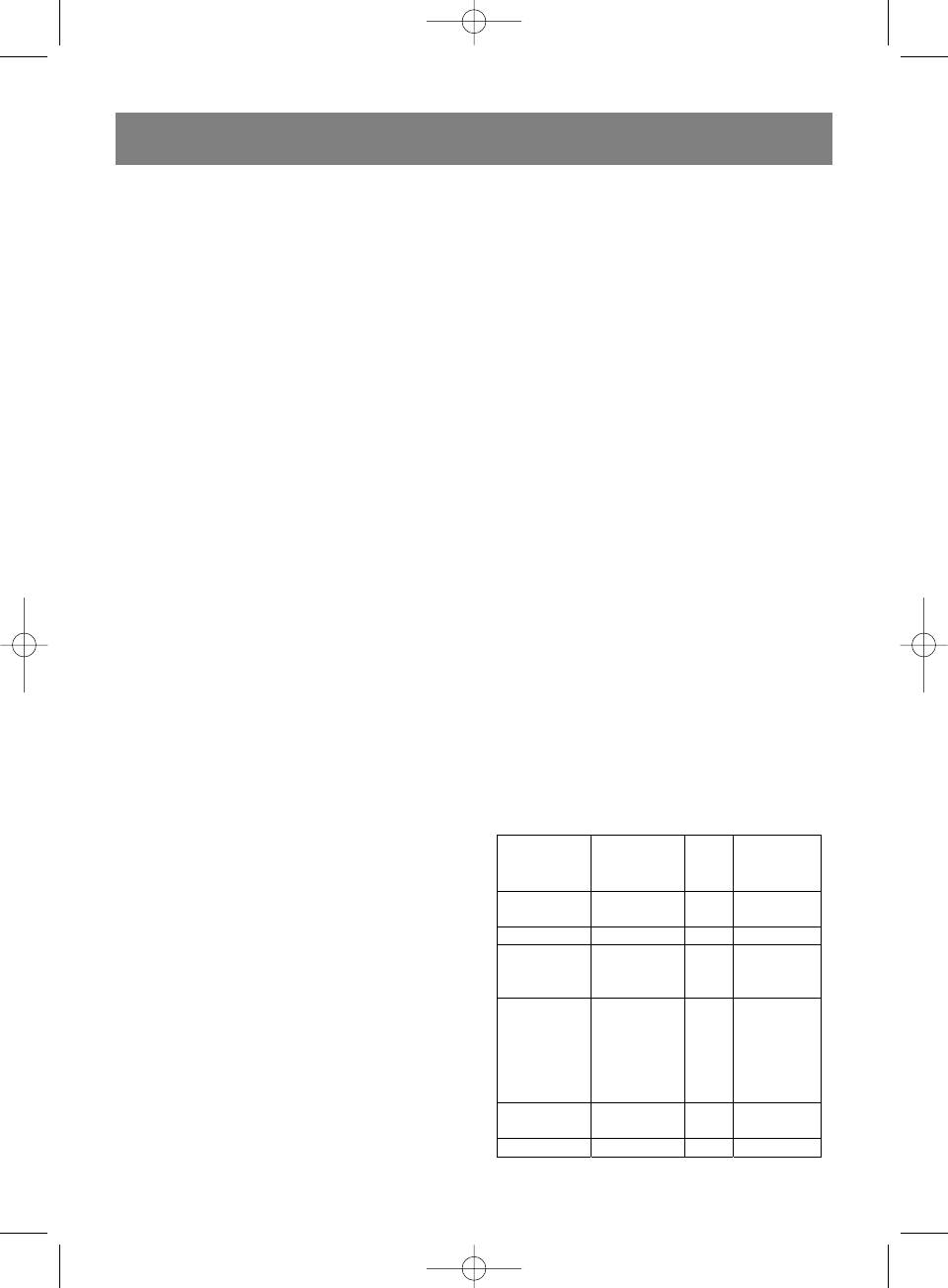
FRANÇAIS
19
Vt-1652.qxp 04.02.2005 9:45 Page 19
a) fermez solidement la porte du four à
surface du récipient se chauffe. Sortez les
microondes;
récipients avec précautions pour éviter des
b) changez l’emplacement de l’antenne
brûlures.
réceptrice du poste radio ou TV;
9. Ne grillez pas des aliments dans le four à
c) changez la position du four par rapport
microondes.
de ces appareils;
10. Ne préparez pas des oeufs dans la coquille.
d) branchez le four à microondes dans une
Si vous préparer d’autres aliments avec des
autre prise de courant pour exclure la
pellicules, par exemple saucisses, jaunes
possibilité d’interférence des appareils.
d’œuf, foi de poulet, tomates et pommes de
terre, percezles avec une fourchette.
CONSIGNES DE SECURITÉ POUR LA
11. Utilisez des ustensiles conçus pour
CUISSON DE LA NOURITURE DANS LE FOUR
l’utilisation dans le four à microondes.
À MICROONDES
En utilisant des appareils électroménagers
Teste: pour tester si l’ustensile est utilisable
suivez strictement de suivantes consignes.
dans le four placezle dans le four, sélectionnez
AVERTISSEMENT: Pour diminuer le risque du
la plus haute puissance de chauffage et ajustez
choc électrique, incendie, brûlure, ou
la minuterie à 60 secondes. Si au bout de 60
exposition au rayonnement microondes:
secondes l’ustensile est fortement chauffé ne
1. Veillez lire attentivement le mode d’emploi
l’utilisez pas.
avant l’utilisation de l’appareil.
2. N’utilisez le four à microondes qu’à sa
Ustensile pour le four à microondes
destination. Ne placez pas d’agents
Vous pouvez utiliser dans le four à microondes
chimiques à l’intérieur du four. Le four à
toute sorte d’ustensile en verre, vitrocéramique,
microondes est destiné uniquement à la
porcelaine et argile sans inclusions métalliques.
cuisson et préparation de la nourriture et
Les microondes sont reflétées par les surfaces
non pas à l’utilisation industrielle ou
métalliques et n’atteignent pas les aliments.
laboratoire.
Verre, porcelaine, carton et céramique assurent
3. Ne branchez pas le four vide. Ça peut
la pénétration rapide des ondes
endommager l’appareil.
électromagnétiques.
4. N’utilisez pas l’appareil avec le cordon ou la
En utilisant des ustensiles en plastique n’oubliez
fiche d’alimentation endommagé.
pas que certains plastiques ne sont pas
5. Soyez particulièrement attentif si l’appareil
thermorésistants et peuvent se déformer dans
est utilisé par les enfants.
le four.
6. Pour diminuer le risque d’inflammation à
l’intérieur du four suivez les suivantes
Le tableau cidessous vous aidera à choisir des
consignes :
ustensiles:
a) Ne grillez pas trop la nourriture. Surveillez
attentivement le fonctionnement de
Régime
l’appareil en cas d’utilisation de la vaisselle
Ustensile
Cuisson
ordinaire
Gril
en papier.
de cuisine
combiné
du four
b) Enlevez le fil utilisé pour la fermeture des
en verre
sacs en papier ou en plastique avant de les
oui oui oui
ignifuge
placer dans le four.
en verre non non non
c) En cas d’inflammation des aliments dans le
en
four n’ouvrez pas la porte. Débranchez le
céramique
oui oui oui
four et déconnectezle du secteur.
ignifuge
d) Ne gardez pas des aliments à l’intérieur du
en
four à microondes.
plastique
7. Les liquides et autre nourriture à chauffer
pour les
doivent être dans des récipients bien
oui non non
fours à
fermés.
micro
8. Les ustensiles de cuisine peuvent se
ondes
chauffer fortement à l’intérieur du four à
papier de
microondes. Utilisez les gants de cuisine
oui non non
cuisine
pour sortir les récipients de l’appareil.
métallique oui oui non
Pendant le chauffage des boissons la
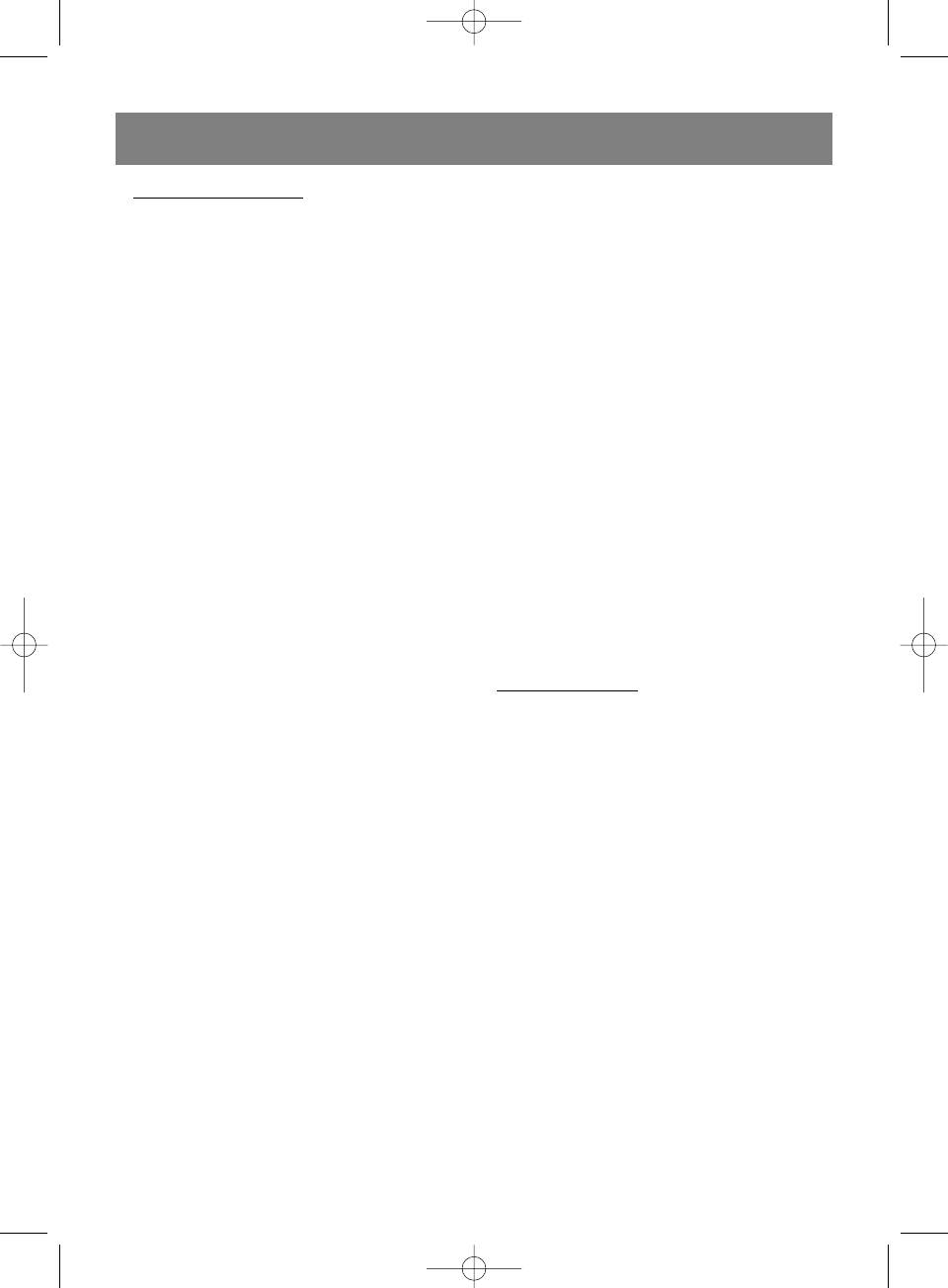
FRANÇAIS
20
Vt-1652.qxp 04.02.2005 9:45 Page 20
Panneau de commande
Le temps actuel doit être introduit avant la
Écran de visualisation
programmation au régime “PRESET”.
L’écran indique la durée de cuisson, le niveau
de puissance, les témoins de fonctionnement et
Touche “Cancel”
le temps actuel.
Pressez cette touche pour annuler les régimes
et autres programmations déjà faites. Note: La
Touches digitales
fonction “CANCEL” n’annule pas le temps
Sont utilisées pour régler le temps et le poids.
actuel.
Touche “Microwave”
Touche “Start”
Est utilisé pour régler la durée de cuisson à
Pressez cette touche pour commencer la
microondes.
cuisson ou la décongélation de la nourriture
Durée maximale de cuisson 99 min. 99 Ö.
selon le programme choisi.
Touche “Grill”
Touche “Clock”
Pressez pour régler la durée de cuisson au
Pressez cette touche pour régler le temps
régime gril. Durée maximale de cuisson 99
actuel. Le temps actuel s’affiche à l’écran sauf
min. 99 Ö.
les périodes de cuisson ou de décongélation de
la nourriture. En cas de déconnexion du secteur
le temps actuel est remis à zéro.
Touche “Combination 1&2”
Pressez cette touche pour choisir l’un des
Touche “Memory”
régimes combinés.
Utilisez la touche “MEMORY” pour régler le
processus de cuisson échelonnée:
Touche “Weight defrost”
décongélation, préparation de la nourriture au
Pressez pour déclencher la décongélation de
régime de microondes, régime combiné ou
l’un des 3 types des aliments: viande, volaille,
régime de gril.
fruits de mer. Le niveau de puissance est réglé
automatiquement en fonction du type d’aliment
Exploitation du four
et du poids.
Signal sonore
Chaque pression des touches du panneau de
Touche “Jet defrost”
commande sera suivie d’un signal sonore.
Cette touche est destinée à programmer la
décongélation des aliments en fonction du
Réglage du temps actuel
temps. Le processus de décongélation démarre
Par exemple vous voulez programmer le temps
avec un niveau élevé de puissance et diminue
actuel et il est “6:00” (AM ou PM):
peu à peu automatiquement. Le long de tout le
1. Pressez la touche “CLOCK”.
cycle vous verrez à l’écran l’insigne de
décongélation.
2. Pressez la touche “CANCEL”.
3. Pressez la touche “1 MIN” 6 fois.
4. Pressez la touche “CLOCK” pour
Touche “Express”
confirmation.
Pressez cette touche pour choisir un des 4
Note: ce modèle possède le régime de 12
programmes présélectionnés de la cuisson à
microondes en fonction du temps.
heures. Pour voir l’heure qu’il est pendant le
fonctionnement du four pressez la touche
Touche “Power”
“CLOCK”.
Utilisez cette touche pour choisir sélectionner le
niveau de puissance. Pour vérifier le niveau de
Programmation de la durée et de la
puissance pendant la cuisson il suffit de presser
puissance de cuisson
la touche POWER.
Par exemple vous voulez programmer la
cuisson pendant 5 minutes avec 60% de
Touche “Preset”
puissance:
Pressez cette touche pour régler le temps du
1. Pressez la touche “Microwave”.
début de cuisson selon le programme choisi.
2. Pressez la touche “1 MIN” 5 fois.
L’indicateur “PRESET” clignotera jusqu’au
3. Pressez la touche “Power” 3 fois.
temps programmé du début de cuisson. Note:
4. Pressez la touche “Start”.









