Vitek VT-3521: инструкция
Характеристики, спецификации
Инструкция к Часам Vitek VT-3521
Оглавление

CLOCK RADIO WITH ALARM
AND CD PLAYER
MODEL VT-3521
MANUAL INSTRUCTION
3
6
9
12
15
18
21
24
27
30
33
36
39
42
www.vitek-aus.com
3521.qxd 16.03.05 15:27 Page 1
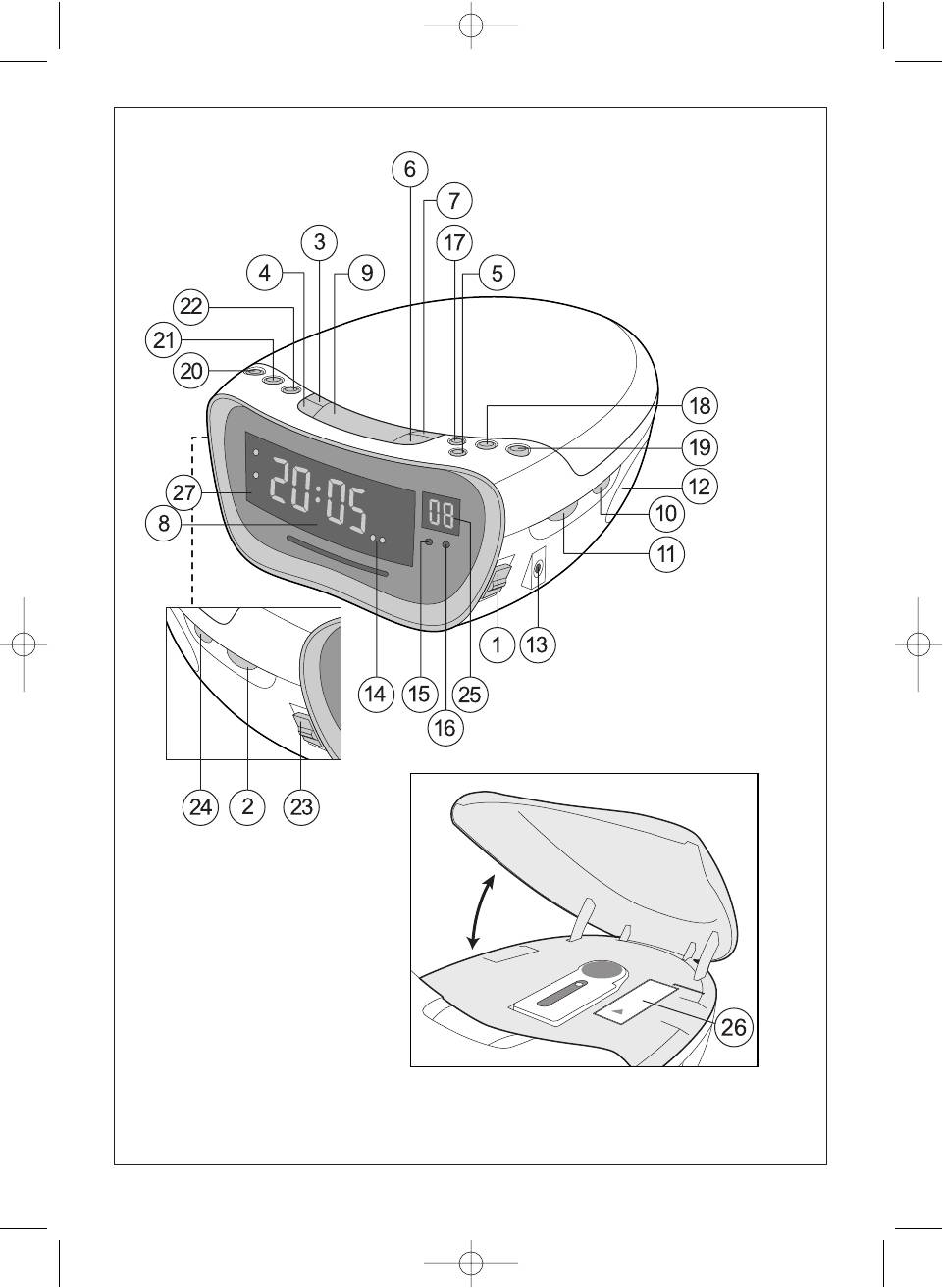
3521.qxd 16.03.05 15:27 Page 2
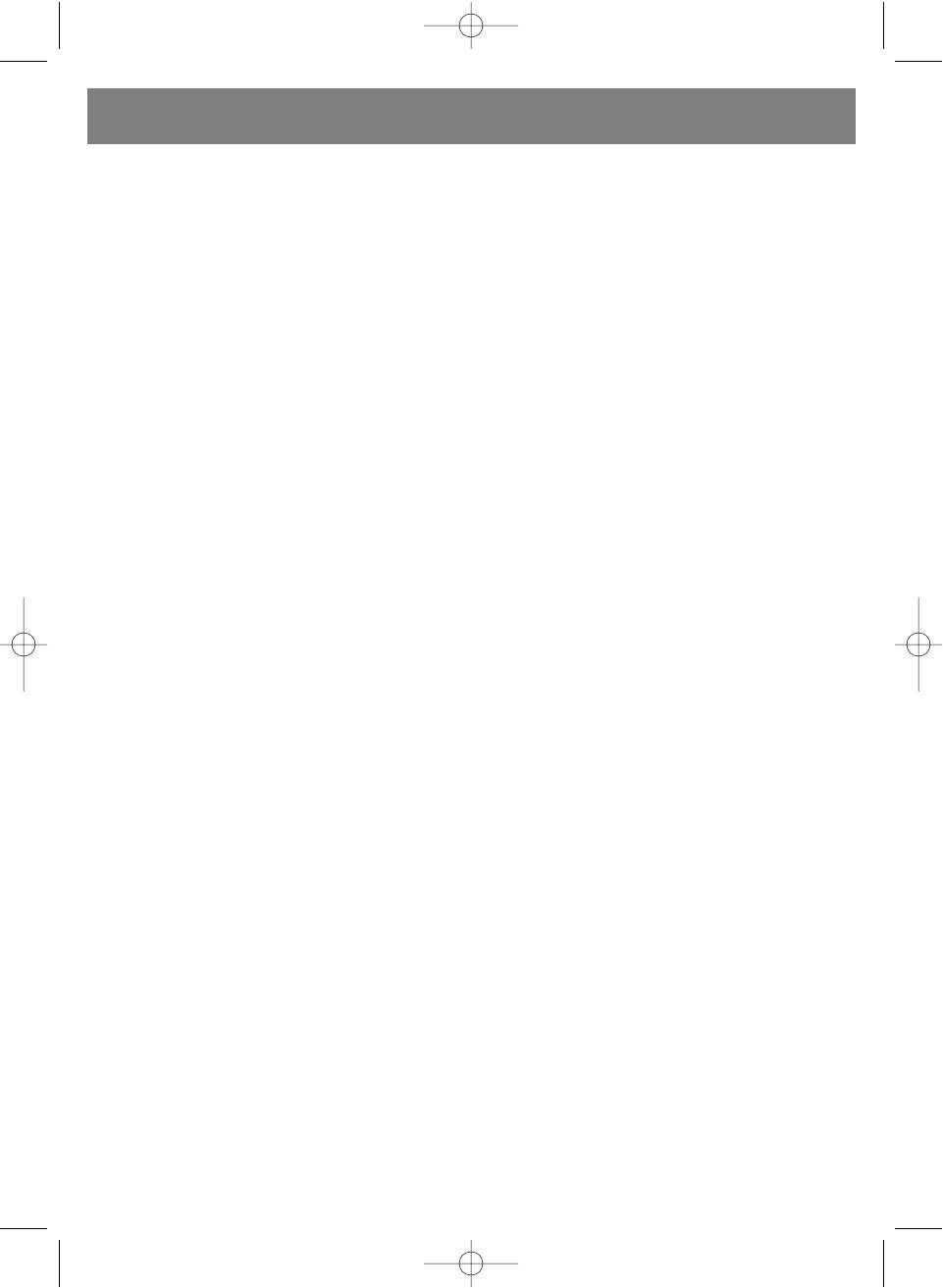
ENGLISH
CLOCK RADIO WITH ALARM AND CD PLAYER
battery (not included). The battery is used to
MODEL VT-3521
save information regarding the current time and
alarm settings in case of AC power interruption.
LOCATION OF CONTROL ELEMENTS
Set the Auto/Off/On (1) selector to the Off posi-
1. AUTO/OFF/ON SELECTOR
tion and plug the power plug into the outlet; the
2. VOLUME/BUZZ DIAL
display will start to blink.
3. TIME SET BUTTON
To set the current time, press and hold the TIME
4. ALARM SET BUTTON
(3) button, then use the HOUR (6) and MIN (7)
5. SLEEP TIMER BUTTON
buttons to set the current time.
6. HOUR SET BUTTON
7. MINUTE SET BUTTON
SETTING THE ALARM TIME
8. LED DISPLAY
Press and hold the ALARM (4) button; use the
9. SNOOZE BUTTON/TIMER OFF
HOUR (6) and MIN (7) buttons to set the desired
10.BAND SELECTOR (AM/FM)/CD)
alarm time.
11.TUNING KNOB
12.SPEAKER
WAKING UP TO THE RADIO
13.HEADPHONES JACK
Set the alarm time as instructed above.
14.STEREO SIGNAL INDICATOR
Set the Auto/Off/On (1) selector to the On posi-
15.REPEAT TRACK INDICATOR
tion.
16.PROGRAM INDICATOR
Set the band selector (10) to the desired band -
17.SKIP/SEARCH BACK BUTTON
AM/FM, use the TUNING (11) dial to tune to the
18.SKIP/SEARCH FORWARD BUTTON
desired radio station and make sure that the vol-
19.STOP BUTTON
ume is set properly.
20.PLAY/PAUSE BUTTON
Set the Auto/Off/On (1) selector to Auto; the
21.REPEAT BUTTON
ALM (27) indicator will light. At the set alarm
22.PLAYBACK PROGRAMMING BUTTON
time the radio will automatically activate.
23.DISPLAY BRIGHTNESS CONTROL
Note: reception of radio stations in the 88 108
(DIMMER/BRIGHT)
MHz band is in stereo; if the radio station is
24.BASS BOOST OFF/ON
tuned accurately, the ST (stereo) indicator (14)
25.TRACK NUMBER DISPLAY
will also light.
26.EMERGENCY POWER BATTERY COMPART-
MENT
WAKING UP TO BUZZER ALARM
27.ALARM INDICATOR
Set the alarm time as indicated above.
Rotate the VOLUME/BUZZ (2) dial counter-
AC POWER SUPPLY
clockwise until it clicks in order to activate the
Before connecting, make sure that the electrical
BUZZ alarm mode.
supply voltage is compatible with the devices
Set the Auto/Off/On (1) selector to Auto; the
voltage requirements.
ALM (27) indicator will light. The buzzer alarm
will activate at the set alarm time.
CAREFUL
Remove the AC plug from the outlet if the device
WAKING UP TO A CD
will not be used for a long period of time.
Set the alarm time as indicated above.
Do not attempt to repair this device yourself;
Set the selector (10) to CD.
there are no user-serviceable parts inside.
Set the Auto/Off/On (1) selector to Auto.
Do not allow water to splash or spill onto the
Open the CD compartment and insert a com-
device in order to avoid fire and electric shock.
pact disc; close the CD compartment lid; set the
Do not obstruct the natural ventilation of the
desired volume using the knob (2).
device; do not place it in closed bookshelves or
At the set alarm time, the CD will begin playing.
on shelves were there is not good ventilation.
Do not place sources of open flames, like can-
TURNING OFF THE ALARM
dles, on the device.
To turn off the alarm, press the ALARM (4) but-
In case of malfunction, contact an authorized
ton once; the alarm will turn off and the set
service center.
alarm time is saved for the next day; the ALM
(27) indicator will stay lit.
CLOCK
To turn the alarm off completely, set the
Open the CD compartment lid, open the battery
Auto/Off/On (1) selector to the Off position; the
compartment (26) and install one 6F-22 type 9V
ALM (27) indicator will disappear.
3
3521.qxd 16.03.05 15:27 Page 3
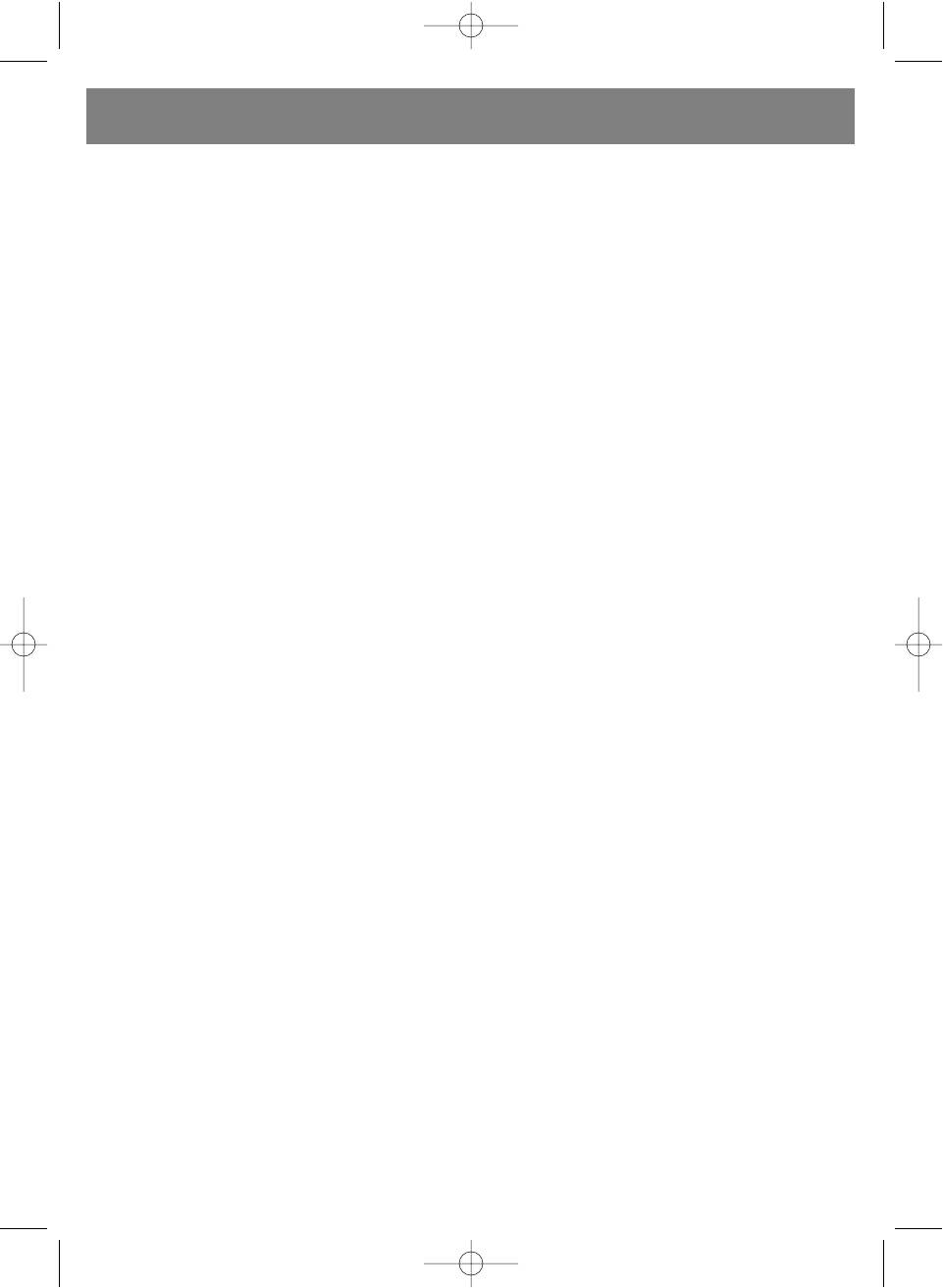
ENGLISH
SNOOZE FUNCTION
then its possible the Snooze mode is activate;
You can temporarily silence the alarm (buzzer,
in this case, press the Snooze (9) button.
radio or CD) by pressing the Snooze (9) button;
the alarm will automatically activate again in 9
LISTENING TO COMPACT DISCS
minutes.
Set the selector (10) to CD.
Set the Auto/Off/On (1) selector to On.
SLEEP TIMER
Open the CD compartment and insert a com-
Set the Auto/Off/On (1) selector to the Auto
pact disc; make sure the disc in installed prop-
position.
erly; the disk should be inserted label-up. Close
Press the SLEEP (5) button; the radio will acti-
the CD compartment lid.
vate and the timer will begin counting down from
The display (25) will show the total number of
59 minutes until radio shut-off.
tracks on the disc.
To change the shut-off time, press and hold the
Press the PLAY/PAUSE (20) button to begin
SLEEP (5) button, press the (6) HOUR button
playback; press the PLAY/PAUSE (20) button
and the shut-off time will change to 1h 59min, or
again to PAUSE playback; to continue playback
the MIN (7) button to change the alarm time
of the compact disc, press the PLAY/PAUSE (20)
from 59 to 1 min.
button again.
Press the Snooze (9) button to deactivate this
function.
TRACK SEARCH
During playback of a compact disc, press the
SLEEP TIMER USE WHILE LISTENING TO A CD
SKIP/SEARCH FORWARD (18) and
Set the selector (10) to CD.
SKIP/SEARCH BACK (17) buttons to search for
Set the Auto/Off/On (1) selector to the Auto
the desired track; the track number will be indi-
position.
cated on the display (25).
Insert a compact disc and press PLAY/PAUSE
(20); playback of the compact disc will begin.
REPEAT PLAYBACK
Press the SLEEP (5) button; the timer will begin
Press the REPEAT (23) button to repeat a track;
to countdown from 59 minutes until shut-off.
the indicator (15) will blink.
To change the shut-off time, press and hold the
To repeat the entire disc, press the REPEAT (23)
SLEEP (5) button, press the (6) HOUR button
button again; the indicator (15) will stop blink-
and the shut-off time will change to 1h 59min, or
ing.
the MIN (7) button to change the alarm time
To cancel repeat playback mode, press the
from 59 to 1 min.
REPEAT (23) button three times; the indicator
Press the Snooze (9) button to deactivate this
(15) will disappear.
function.
PROGRAMMING TRACK PLAYBACK ORDER
DISPLAY BRIGHTNESS
Press the PROGRAM (22) button; the indicator
Display brightness is controlled with the DIM-
(16) will start to blink and the display (25) will
MER/BRIGHT (23) switch.
show the blinking program number; use the
SKIP/SEARCH FORWARD (18) or SKIP/SEARCH
RADIO
BACK (17) button to choose the desired track.
AM band reception uses an internal antenna;
Press the PLAY/PAUSE (20) button to begin
when tuning a radio station, turn the radio itself
playback of tracks in the assigned order.
in order to achieve optimal reception.
Press the STOP (19) button to end playback; to
Set the Auto/Off/On (1) selector to the On posi-
cancel programmed playback of tracks, press
tion.
the STOP (19) button again; all previously pro-
Set the band selector (10) to the desired band
grammed information will be erased from mem-
(FM/AM).
ory.
Rotate the TUNING (11) dial to tune to the
Note: the maximum amount of tracks that can
desired radio station.
be programmed for playback is 20.
Reception in the 88 108 MHz bandwidth is
possible in stereo; when tuned accurately, the
BASS BOOST FUNCTION
ST stereo reception indicator (14) will light.
While listening to the radio or a compact disc,
Set the desired volume using the VOLUME (2)
you can activate the bass boost function by set-
dial.
ting the BASS BOOST OFF/ON (24) selector to
Set the Auto/Off/On (1) to the Off position to
the ON position.
turn the radio off. If the radio does not turn off,
4
3521.qxd 16.03.05 15:27 Page 4
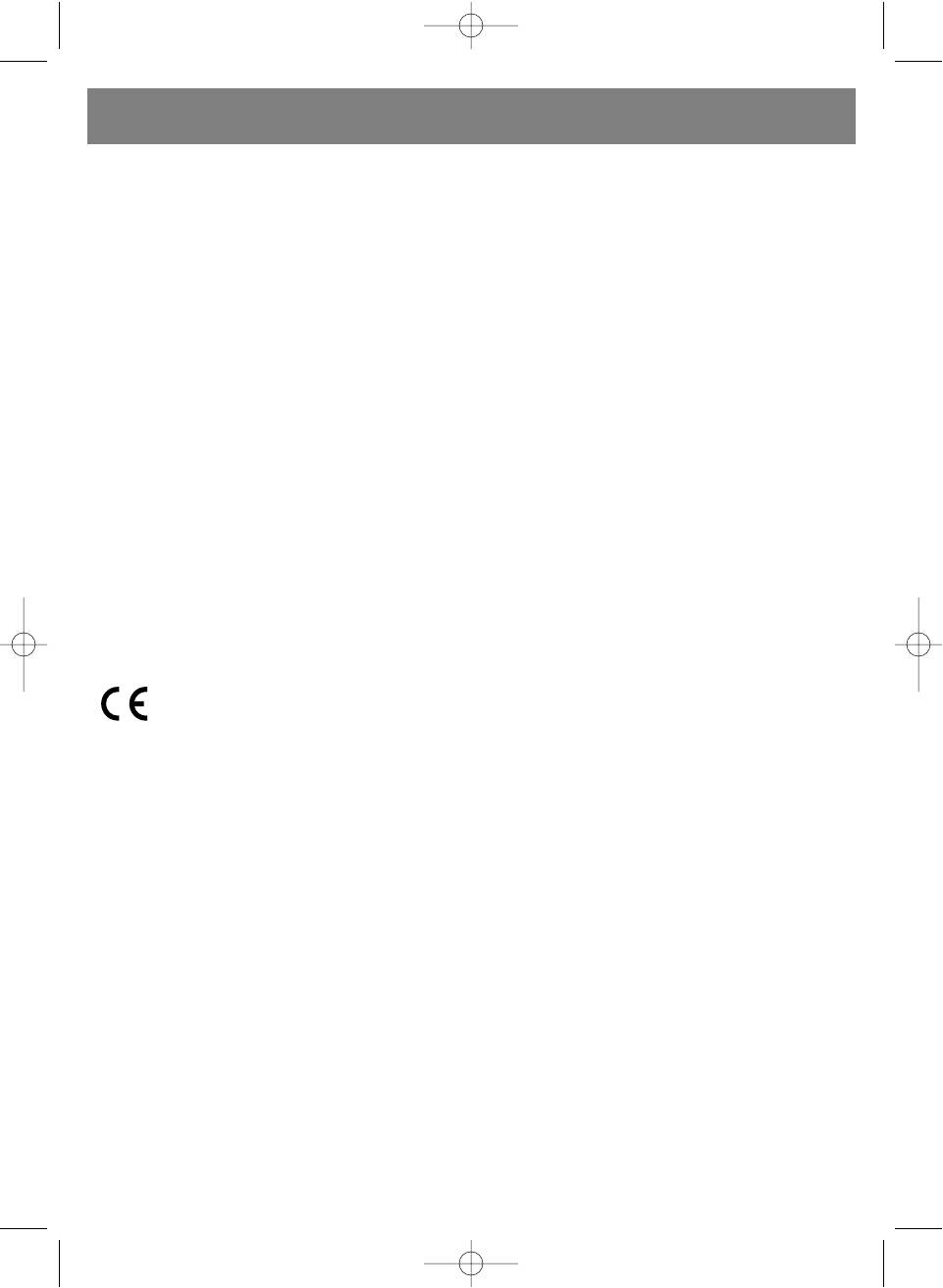
ENGLISH
HEADPHONES JACK
To listen to the radio or a compact disc individu-
ally, you can use headphones; insert the plug
into the headphones jack (13).
The headphones volume can be set using the
VOLUME (2) dial.
TECHNICAL CHARACTERISTICS
Frequency band AM 540 1600 kHz
FM 88 108 MHz
Backup power 9 V 6F-22 battery
(not included)
Power requirements AC 230 V ~ 50 Hz
The manufacturer reserves the right to make
changes to the technical characteristics of this
device without prior notice.
SERVICE LIFE NO LESS THAN FIVE YEARS.
GUARANTEE
Details regarding guarantee conditions can be
obtained from the dealer from whom the appliance
was purchased. The bill of sale or receipt must be
produced when making any claim under the terms of
this guarantee.
This product conforms to the EMC-
Requirements as laid down by the
Council Directive 89/336/EEC and to the
Low Voltage Regulation (23/73 EEC)
5
3521.qxd 16.03.05 15:27 Page 5
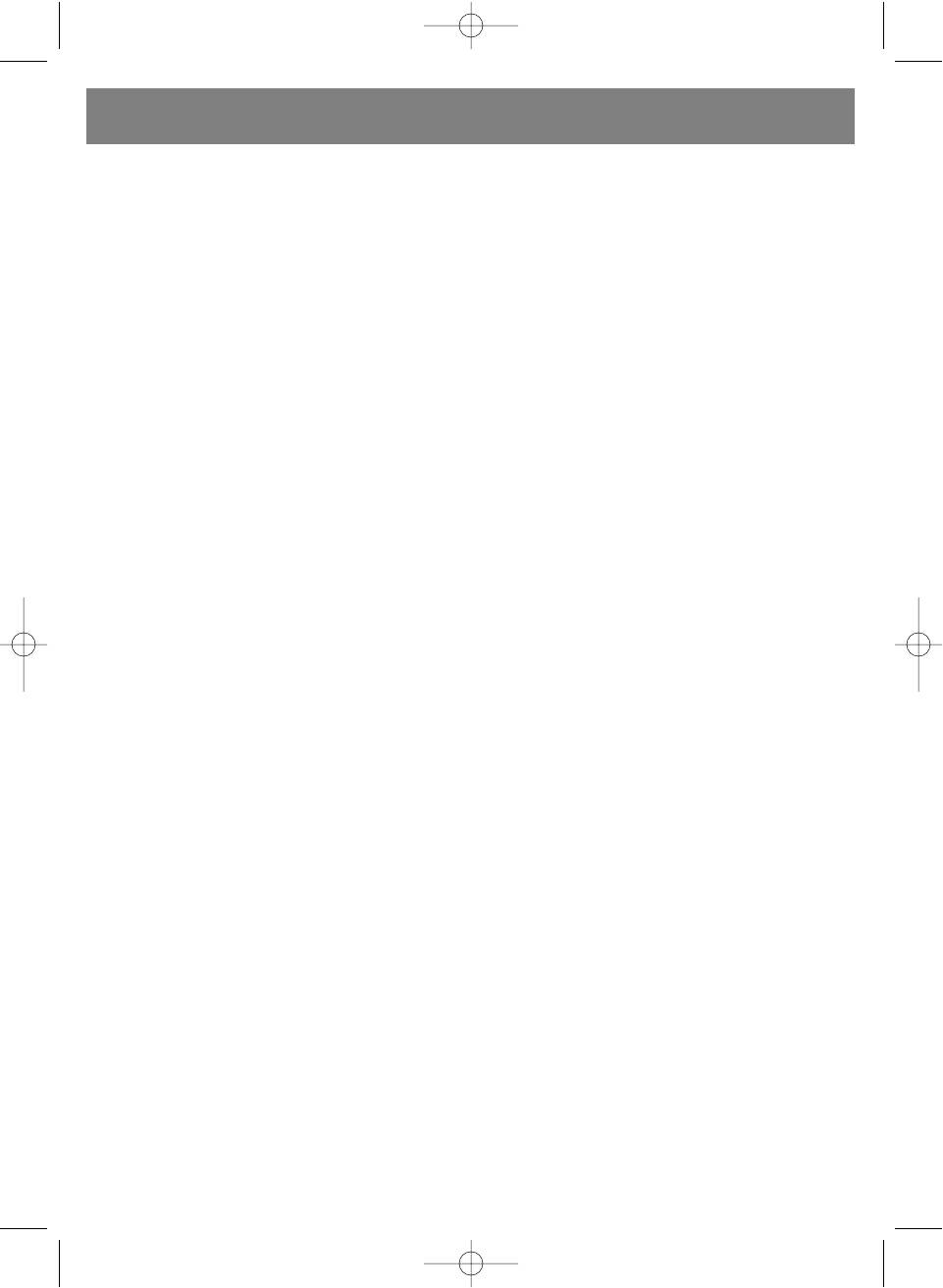
DEUTSCH
UHRENWECKER MIT CD-SPIELER UND RADIO
Lüftungsbedingungen des Gerätes zu beein-
MODELL VT-3521
trächtigen, stellen Sie es nicht in geschlossenen
Bücherschränken oder auf Regalen auf, wo die
ANORDNUNG DER STEUERELEMENTE
Lüftung unzureichend ist.
1. SCHALTER AUTOMAT. AUS/AN (Auto/Off/On)
Es ist verboten das Gerät auf offene
2. LAUTSTÄRKENREGELUNG/EINSCHALTEN DES
Flammenquellen, z.B. auf brennende Kerzen zu
SUMMERS (VOLUME/BUZZ)
stellen.
3. EINSTELLEN DER UHRZEIT (TIME)
Beim Auffinden von Fehlern wenden Sie sich an
4. EINSTELLEN DES WECKERS (ALARM)
ein autorisiertes Service-Center.
5. ABSTELLTIMER (SLEEP)
6. STUNDENEINSTELLUNG (HOUR)
UHR
7. MINUTENEINSTELLUNG (MIN)
Öffnen Sie des Deckel des CD-Faches, öffnen
8. LED-ANZEIGEN
Sie den Batteriefachdeckel (26) und legen Sie
9. EINSCHALTEN DER
eine Batterie Typ 6F-22 mit Spannung 9V (nicht
SCHLUMERFUNKTION/ABSTELLEN DES
im Lieferumfang enthalten). Die Batterie wird für
TIMERS (Snooze)
die Speicherung von Informationen in der
10.FREQUENZUMSCHALTER (AM/FM)/ EIN-
Echtzeit und der eingestellten Alarmzeit des
SCHALTEN DES CD-SPIELERS(CD)
Weckers verwendet, wenn die Netzstromzufuhr
11.ABSTIMMUNG DES RADIOS (TUNING)
unterbrochen wird.
12.LAUTSPRECHER
Stellen Sie den Schalter Auto/Off/On (1) in die
13.KOPBHÖRERBÜCHSE (Phone)
Position Off und stecken Sie die Steckgabel in
14.STEREOSIGNALINDIKATOR (ST)
die Steckdose, dabei werden die Angaben auf
15.WIEDERHOLUNGDSINDIKATOR DER TITEL-
dem Display blinken.
WIEDERGABE (REPEAT)
Um die aktuelle Uhrzeit einzustellen, pressen
16.PROGRAMMIERINDIKATOR (PROG)
und halten Sie die Taste TIME (3), stellen Sie
17.TITELSUCHE IN RÜCKWÄRTSRICHTUNG
mit den Tasten HOUR (6) und MIN (7) die
(TRACK)
aktuelle Uhrzeit ein.
18.TITELSUCHE INDIREKTER RICHTUNG
(SEARCH)
EINSTELLEN DER ALARMZEIT DES WECKERS
19.STOPP-TASTE (STOP)
Pressen und halten Sie die Taste ALARM (4),
20.TASTE WIEDERGABE/PAUSE (PLAY/PAUSE)
stellen Sie mit den Tasten HOUR (6) und MIN (7)
21.WIEDERHOLUNGSTASTE (REPEAT)
die gewünschte Alarmzeit des Weckers ein.
22.PROGRAMMIERTASTEDER TITELWIEDERGABE
(PROGRAM)
EINSTELLEN DER ALARMZEIT ZUM ERWACHEN
23.HELLIGKEITSREGLER DES DISPLAYS (DIM-
BEI RADIOMUSIK
MER/BRIGHT)
Stellen Sie die Alarmzeit des Weckers ein, wie es
24.AN/AUS TIEFFREQUENZVERSTÄRKUNG (BASS
oben beschrieben wurde.
BOOST OFF/ON)
Stellen Sie den Schalter Auto/Off/On (1) in die
25.TITLELNUMMERANZEIGEN
Position On.
26.FACH FÜR NOTSPEISUNGSBATTERIE
Stellen Sie den Schalter (10) auf den gewün-
27.ALARMINDIKATOR DES WECKERS (ALM)
schten Bandbereich AM/FM ein, stellen Sie mit
dem Reglergriff des Radios TUNING (11) den
WECHSELSTROMNETZSPEISUNG
gewünschten Radiosender ein und überzeugen
Überzeugen Sie sich vor dem Einschalten
Sie sich davon, dass die richtige Lautstärke
davon, dass die Netzstromspannung der
eingestellt ist.
Betriebsspannung des Gerätes entspricht.
Stellen Sie den Schalter Auto/Off/On (1) in die
Position Auto, dabei schaltet sich der Indikator
VORSICHT
ALM (27) ein. Wenn die laufende Uhrzeit mit der
Nehmen Sie die Steckgabel aus der Steckdose,
voreingestellten Uhrzeit zusammenfällt, wird
wenn Sie das Gerät für längere Zeit nicht
sich das Gerätautomatisch im Radiobetrieb ein-
benutzen.
schalten.
Nehmen Sie das Gerät nicht selbstständig
Anmerkung: der Empfang von Radiosendungen
auseinander, im Inneren befinden sich keine
im Bereich 88 108 MHz erfolgt in Stereo , bei
Teile, die vom Benutzer bedient werden
genauer Abstimmung auf den Radiosender
müssten.
leuchtet der Stereoempfangsindikator ST (14)
Um Feuerentfachung und Stromschlaggefahr
auf.
vorzubeugen, lassen Sie kein Wasser in das
Innere des Gehäuses gelangen.
Es ist verboten die natürlichen
6
3521.qxd 16.03.05 15:27 Page 6
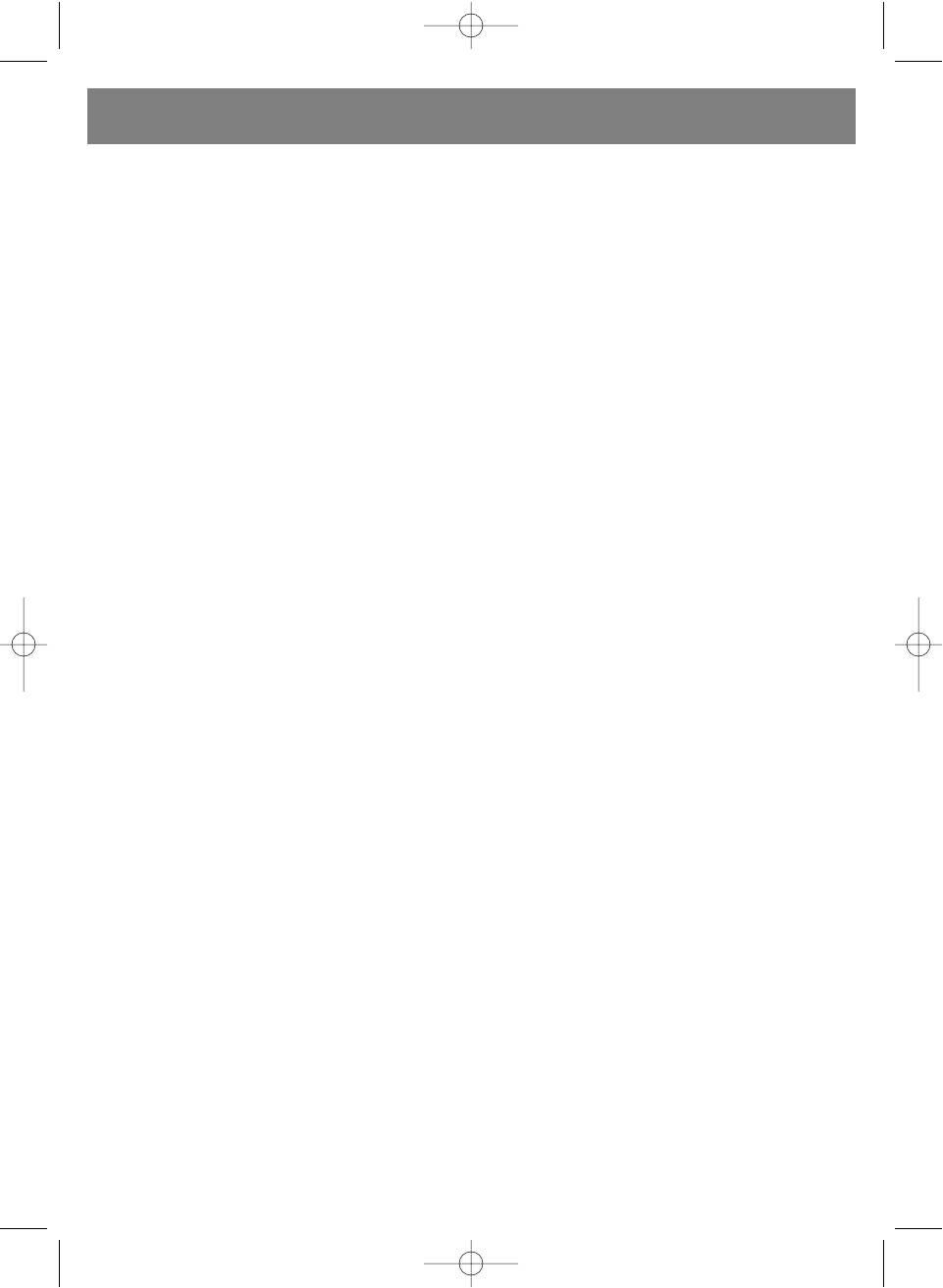
DEUTSCH
EINSTELLEN DES WECKERS ZUM ERWACHEN
eingeschaltet und der Timer beginnt die
BEI ALARMSIGNAL
Rückzählung der Zeit bis zum Ausschalten, die
Stellen Sie die Alarmzeit des Weckers ein, wie es
Zeitspanne kann bis zu 59 Minuten betragen.
oben beschrieben wurde.
Um die Abstellzeit zu ändern, pressen und hal-
Drehen Sie den Lautstärkenregler
ten Sie die Taste SLEEP (5), beim Pressen der
VOLUME/BUZZ (2) gegen den Uhrzeigersinn bis
Taste (6) HOUR wird die Zeit bis zum Abschalten
zum Klickgeräusch, um das Summersignal
1h 59 min betragen, und mit der Taste MIN (7)
BUZZ einzustellen.
kann die Abstellzeit in einer Zeitspanne von 59
Stellen Sie den Schalter Auto/Off/On (1) in die
bis 1 Minuten betragen.
Position Auto, dabei schaltet sich der Indikator
Um den Timerbetrieb abzustellen, pressen Sie
ALM (27) ein. Wenn die laufende Uhrzeit mit der
die Taste Snooze (9).
voreingestellten Alarmzeit des Weckers zusam-
menfällt, wird sich ein sich unterbrechendes
ABSTELLTIMER IM CD-SPIELER-BETRIEB
Klangsignal einschalten.
Stellen Sie den Schalter (10) in die Position CD.
Stellen Sie den Schalter Auto/Off/On (1) in die
EINSTELLEN DES WECKERS ZUM ERWACHEN
Position Auto.
BEI CD-MUSIK
Legen Sie eine CD ein, pressen Sie die Taste
Stellen Sie die Alarmzeit des Weckers ein, wie es
PLAY/PAUSE (20), die Wiedergabe der CD
oben beschrieben wurde.
beginnt.
Stellen Sie den Schalter (10) in die Position CD.
Pressen Sie die Taste SLEEP (5), der Timer
Stellen Sie den Schalter Auto/Off/On (1) in die
beginnt die Zeitrückzählung bis zum Anschalten,
Position Auto.
die Zeitspanne beträgt 59 Minuten.
Öffnen Sie den Deckel des CD-Faches CD und
Um die Anstellzeit zu ändern, pressen und hal-
legen Sie eine CD ein, schließen Sie den Deckel
ten Sie die Taste SLEEP (5), beim Pressen der
des CD-Faches, die gewünschte Lautstärke wird
Taste (6) HOUR wird die Anstellzeit 1h 59min
mit dem Regler (2) eingestellt.
betragen, , und mit der Taste MIN (7) kann die
Wenn die laufende Uhrzeit mit der voreingestell-
Abstellzeit in einer Zeitspanne von 59 bis 1
ten Alarmzeit zusammenfällt, schaltet der CD-
Minuten betragen.
Spieler die Wiedergabe ein.
Um den Timerbetrieb abzustellen, pressen Sie
die Taste Snooze (9).
ABSTELLEN DES WECKERS
Zum Abstellen des Weckers pressen Sie einmal
HELLIGKEIT DES DISPLAYS
die Taste ALARM (4), der Wecker schaltet sich
Die Helligkeit des Displays wird mit dem
ab und die eingestellte Alarmzeit wird für den
Schalter DIMMER/BRIGHT (23) geregelt.
nächsten Tag gespeichert, der Indikator ALM
(27) wird eingeschaltet sein.
RADIO
Wenn der Wecker vollständig abgestellt werden
Für den Empfang im Am-Bereich wird die innere
soll, stellen Sie den Schalter Auto/Off/On (1) in
Antenne verwendet, stellen Sie den optimalen
die Position Off, der Indikator ALM (27) erlischt.
Empfang ein, indem Sie während der
Abstimmung das Gehäuse des Gerätes drehen.
SCHLUMMERFUNKTION
Stellen Sieden Schalter Auto/Off/On (1) in die
Das Alarmsignal des Weckers kann vorläufig
Position On.
durch das Pressen der Taste Snooze (9)
Stellen Sie den Frequenzumschalter FM/AM
abgestellt werden; das Signal schaltet sich
(10) auf den gewünschten Bereich ein.
automatisch nach 9 Minuten wieder ein.
Stellen Sie mit dem Abstimmungsregler TUNING
Beim Erwachen bei Radiomusik kann durch das
(11) den gewünschten Radiosender ein.
Pressen der Taste Snooze (9 der Klang
Der Empfang von Radiosendungen im Bereich
abgestellt werden; die Musik schaltet sich nach
88 108 MHz erfolgt in Stereo, bei genauer
9 Minuten automatisch wieder ein.
Abstimmung auf den Radiosender leuchtet der
Beim Erwachen im Wiedergabebetrieb des CD-
Stereoempfangsindikator ST (14) auf.
Spielers kann der Klang vorläufig abgestellt wer-
Stellen Sie die gewünschte Lautstärke mit dem
den, indem Sie die Taste Snooze (9) pressen,
Lautstärkenregler VOLUME (2) ein.
die Musik schaltet sich nach 9 Minuten automa-
Zum Abstellendes Radios stellen Sie den
tisch wieder ein.
Schalter Auto/Off/On (1) in die Position Off.
Wenn sich das Radio nicht ausschaltet, kann es
ABSTELLTIMER IM RADIOBETRIEB
sein, das der Abstelltimer eingestellt ist, in
Stellen Sie den Schalter Auto/Off/On (1) in die
diesem Fall pressen Sie einfach die Taste
Position Auto.
Snooze (9).
Pressen Sie die Taste SLEEP (5), das Radio wird
7
3521.qxd 16.03.05 15:27 Page 7
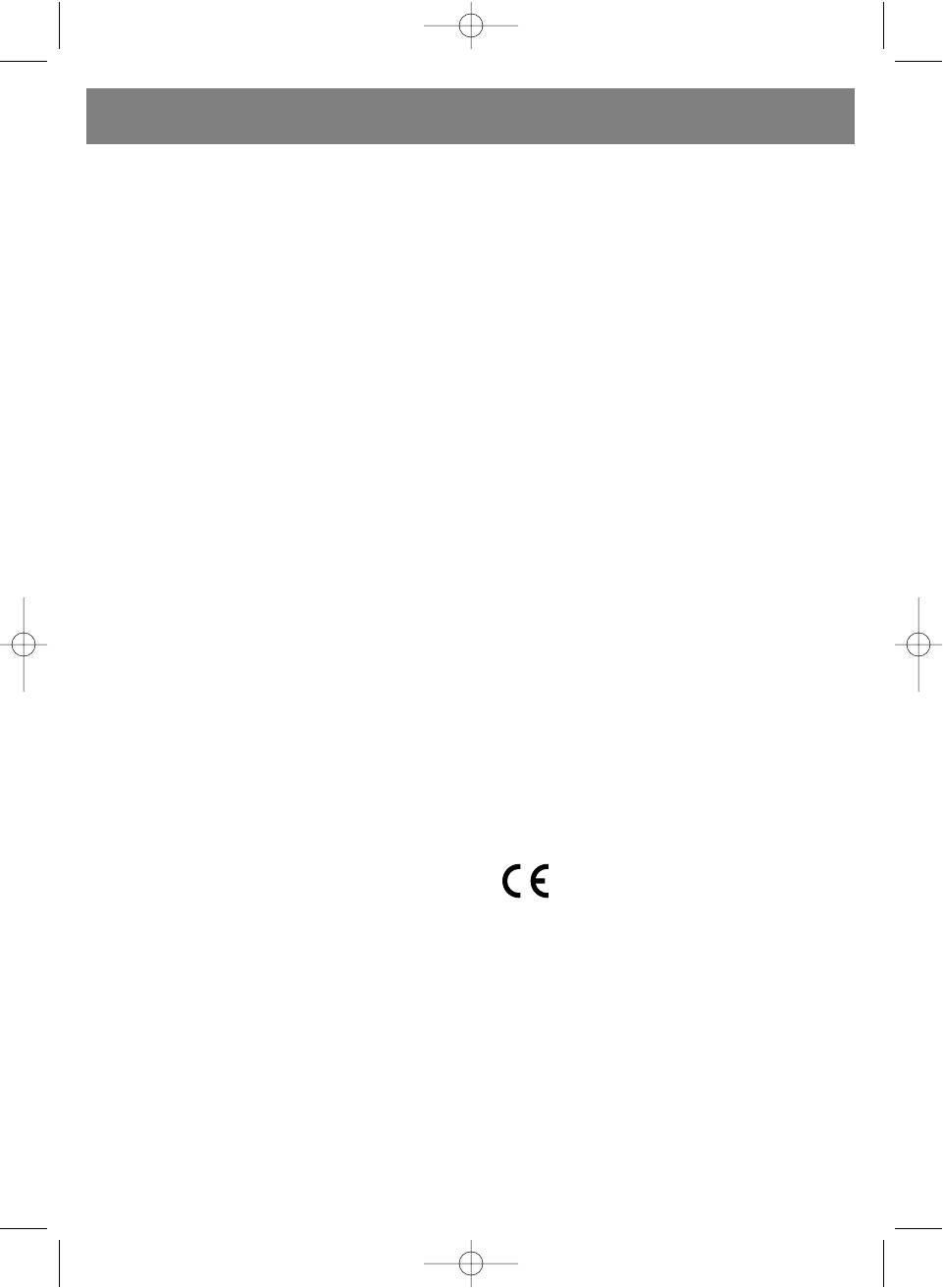
DEUTSCH
ANHÖREN VON CDs
TIEFFREQUENZVERSTÄRKUNG
Stellen Sie den Schalter (10) in die Position CD.
Während des Anhörens vom Radio oder einer
Stellen Sieden Schalter Auto/Off/On (1) in die
CD können Sie die Funktion der
Position On.
Tieffrequenzverstärkung einschalten, indem Sie
Öffnen Sie den Deckel des CD-Faches und
den Schalter BASS BOOST OFF/ON (24) in die
legen Sie eine CD ein, achten Sie dabei darauf,
Position ON stellen.
dass die CD korrekt, mit dem Etikett nach oben
eingelegt ist. Schließen Sie den Deckel des CD-
KOPFHÖRERANSCHLUSS
Getriebes.
Zum individuellen Anhören des Radios oder der
Auf dem Display (25) erscheint die
CDs können Sie Kopfhörer verwenden, indem
Gesamtanzahl der Titel auf der CD.
Sie den Stecker der Kopfhörerschnur in die
Pressen Sie die Taste PLAY/PAUSE (20), um die
Büchse Phone (13) stecken.
Wiedergabe zu beginnen, beim wiederholten
Die Lautstärke in den Kopfhörern wird mit dem
Pressen der Taste PLAY/PAUSE (20) schaltet
Regler VOLUME (2) eingestellt.
sich der PAUSE-Betrieb ein, um die Wiedergabe
fortzusetzen, pressen Sie die Taste PLAY/PAUSE
(20) noch einmal.
TECHNISCHE KENNDATEN
Frequenzbereich AM 540 1600 kHz
TITELSUCHE
FM 88 108 MHz
Während der Wiedergabe der CD kann mit den
Reservespeisung: 9 V Batterie 6F-22
Tasten SEARCH (18) und TRACK (17) die Suche
(nicht im Lieferumfang enthalten)
der gewünschten Titel in direkter Richtung
Speisespannung: AC 230 V ~ 50 Hz
SEARCH (18) und in rückwärtiger Richtung
TRACK (17) durchgeführt werden, die
Der Hersteller behält sich das Recht vor die
Titelnummer wird auf dem Display (25)
Charakteristiken des Gerätes ohne
angezeigt.
Vorbescheid zu ändern.
WIEDERHOLTE WIEDERGABE
DIE LEBENSDAUER DES GERÄTES BETRÄGT
Zum Wiederholen des Titels pressen Sie einmal
NICHT WENIGER ALS 5 JAHRE
die Taste REPEAT (23), der Indikator (15) fängt
zu blinken an.
Gewährleistung
Um die ganze CD zu wiederholen, pressen Sie
Ausführliche Bedingungen der Gewährleistung kann
zweimal die Taste REPEAT (23), der Indikator
man beim Dealer, der diese Geräte verkauft hat,
(15) wird konstant leuchten.
bekommen. Bei beliebiger Anspruchserhebung soll
Um den Betrieb der wiederholten Wiedergabe
man während der Laufzeit der vorliegenden
abzustellen, pressen Sie die Taste REPEAT (23)
Gewährleistung den Check oder die Quittung über
dreimal, der Indikator (15) erlischt.
den Ankauf vorzulegen.
VORPROGRAMMIEREN DER WIEDER-
Das vorliegende Produkt entspricht
GABEORDNUNG DER TITEL
den Forderungen der elektromagnetis-
Pressen Sie die Taste PROGRAM (22), der
chen Verträglichkeit, die in
Indikator (16) blinkt, auf dem Display (25)
89/336/EWG -Richtlinie des Rates und
erscheint die blinkende Nummer des
den Vorschriften 23/73/EWG über die
Programms, wählen Sie mit den Tasten SEARCH
Niederspannungsgeräte vorgesehen
(18) oder TRACK (17) die Nummer des gewün-
sind.
schten Titels aus.
Pressen Sie die Taste PLAY/PAUSE (20), um die
Wiedergabe der Titel in dieser Reihenfolge zu
beginnen.
Um die Wiedergabe abzubrechen, pressen Sie
die Taste STOP (19), um die Wiedergabe der
vorprogrammierten Titel anzuschalten, pressen
Sie die Taste STOP (19) noch einmal, dabei wer-
den die Eingaben aus dem Speicher gelöscht.
Anmerkung: die maximale Titelzahl für die
Wiedergabe in vorprogrammierter Reihenfolge
beträgt bis zu 20 Titel.
8
3521.qxd 16.03.05 15:27 Page 8
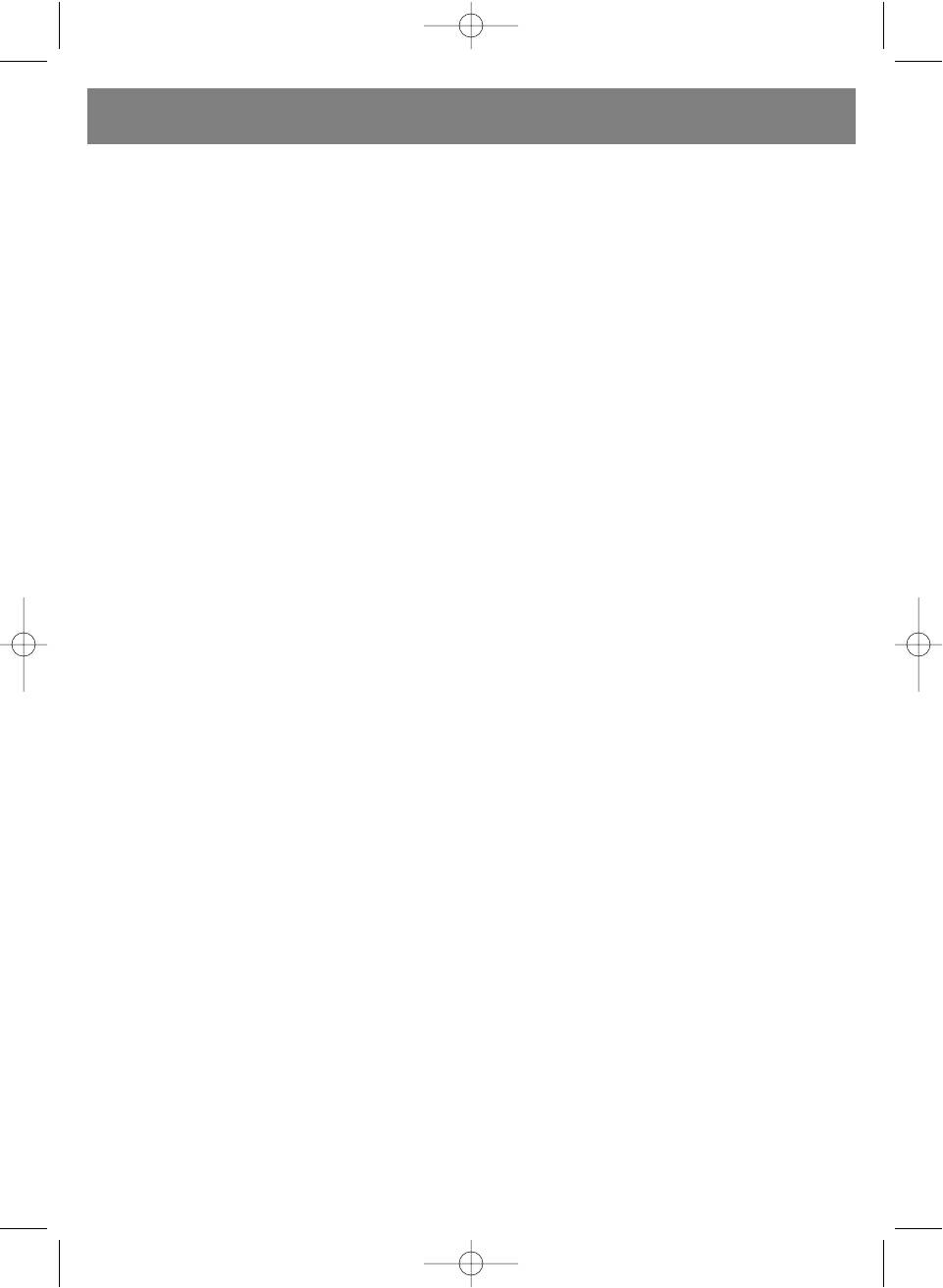
ÐÓÑÑÊÈÉ
×ÀÑÛ-ÁÓÄÈËÜÍÈÊ Ñ CD-ÏËÅÅÐÎÌ È ÐÀÄÈÎ
ïîðàæåíèÿ òîêîì íå äîïóñêàéòå ïîïàäàíèÿ
ÌÎÄÅËÜ VT-3521
âîäû â êîðïóñ óñòðîéñòâà.
Çàïðåùàåòñÿ íàðóøàòü óñëîâèÿ
ÐÀÑÏÎËÎÆÅÍÈÅ ÝËÅÌÅÍÒÎÂ ÓÏÐÀÂËÅÍÈß
åñòåñòâåííîé âåíòèëÿöèè óñòðîéñòâà, íå
1. ÏÅÐÅÊËÞ×ÀÒÅËÜ ÀÂÒÎÌÀÒ. ÂÛÊË./ÂÊË.
ñòàâüòå óñòðîéñòâî â çàêðûòûå êíèæíûå
(Auto/Off/On)
øêàôû èëè íà ïîëêè, ãäå íåò äîñòàòî÷íîé
2. ÐÅÃÓËÈÐÎÂÊÀ ÓÐÎÂÍß ÃÐÎÌÊÎÑÒÈ/ÂÊË.
âåíòèëÿöèè.
ÇÓÌÌÅÐÀ (VOLUME/BUZZ)
Çàïðåùàåòñÿ ñòàâèòü íà óñòðîéñòâî
3. ÓÑÒÀÍÎÂÊÀ ÂÐÅÌÅÍÈ (TIME)
èñòî÷íèêè îòêðûòîãî ïëàìåíè, òàêèå êàê
4. ÓÑÒÀÍÎÂÊÀ ÁÓÄÈËÜÍÈÊÀ (ALARM)
ãîðÿùèå ñâå÷è.
5. ÒÀÉÌÅÐ ÎÒÊËÞ×ÅÍÈß (SLEEP)
Ïðè îáíàðóæåíèè íåèñïðàâíîñòè
6. ÓÑÒÀÍÎÂÊÀ ×ÀÑΠ(HOUR)
îáðàùàéòåñü â àâòîðèçîâàííûé ñåðâèñíûé
7. ÓÑÒÀÍÎÂÊÀ ÌÈÍÓÒ (MIN)
öåíòð.
8. ÑÂÅÒÎÄÈÎÄÍÛÉ ÄÈÑÏËÅÉ
9. ÂÊËÞ×ÅÍÈÅ ÐÅÆÈÌÀ ÊÎÐÎÒÊÎÃÎ
×ÀÑÛ
ÑÍÀ/ÎÒÊËÞ×ÅÍÈÅ ÒÀÉÌÅÐÀ (Snooze)
Îòêðîéòå êðûøêó îòñåêà CD, îòêðîéòå
10.ÏÅÐÅÊËÞ×ÀÒÅËÜ ÄÈÀÏÀÇÎÍΠ(AM/FM)/
êðûøêó áàòàðåéíîãî îòñåêà (26) è óñòàíîâèòå
ÂÊËÞ×ÅÍÈÅ ÏÐÎÈÃÐÛÂÀÒÅËß (CD)
áàòàðåéêó òèïà 6F-22 íàïðÿæåíèåì 9Â (â
11.ÍÀÑÒÐÎÉÊÀ ÐÀÄÈÎ (TUNING)
êîìïëåêò ïîñòàâêè íå âõîäèò). Áàòàðåéêà
12.ÄÈÍÀÌÈÊ
èñïîëüçóåòñÿ äëÿ ñîõðàíåíèÿ èíôîðìàöèè î
13.ÃÍÅÇÄÎ ÄËß ÏÎÄÊËÞ×ÅÍÈß ÍÀÓØÍÈÊÎÂ
òåêóùåì âðåìåíè è âðåìåíè óñòàíîâêè
(Phone)
áóäèëüíèêà, ïðè ïðîïàäàíèè ñåòåâîãî
14.ÈÍÄÈÊÀÒÎÐ ÑÒÅÐÅÎÑÈÃÍÀËÀ (ST)
íàïðÿæåíèÿ.
15.ÈÍÄÈÊÀÒÎÐ ÏÎÂÒÎÐÀ ÂÎÑÏÐÎÈÇÂÅÄÅÍÈß
Óñòàíîâèòå ïåðåêëþ÷àòåëü Auto/Off/On (1) â
ÒÐÅÊÎÂ (REPEAT)
ïîëîæåíèå Off è âñòàâüòå ñåòåâóþ âèëêó â
16.ÈÍÄÈÊÀÒÎÐ ÏÐÎÃÐÀÌÌÈÐÎÂÀÍÈß (PROG)
ðîçåòêó, ïðè ýòîì ïîêàçàíèÿ íà äèñïëåå
17.ÏÎÈÑÊ ÒÐÅÊÎÂ Â ÎÁÐÀÒÍÎÌ
áóäóò ìèãàòü.
ÍÀÏÐÀÂËÅÍÈÈ (TRACK)
Äëÿ óñòàíîâêè òåêóùåãî âðåìåíè íàæìèòå è
18.ÏÎÈÑÊ ÒÐÅÊΠ ÏÐßÌÎÌ ÍÀÏÐÀÂËÅÍÈÈ
óäåðæèâàéòå êíîïêó TIME (3), êíîïêàìè
(SEARCH)
HOUR (6) è MIN (7) óñòàíîâèòå òåêóùåå
19.ÊÍÎÏÊÀ ÑÒÎÏ (STOP)
âðåìÿ.
20.ÊÍÎÏÊÀ ÂÎÑÏÐÎÈÇÂÅÍÅÍÈÅ/ÏÀÓÇÀ
(PLAY/PAUSE)
ÓÑÒÀÍÎÂÊÀ ÂÐÅÌÅÍÈ ÂÊËÞ×ÅÍÈß
21.ÊÍÎÏÊÀ ÏÎÂÒÎÐ (REPEAT)
ÁÓÄÈËÜÍÈÊÀ
22.ÊÍÎÏÊÀ ÏÐÎÃÐÀÌÌÈÐÎÂÀß
Íàæìèòå è óäåðæèâàéòå êíîïêó ALARM (4),
ÂÎÑÏÐÎÈÇÂÅÄÅÍÈß ÒÐÅÊÎÂ (PROGRAM)
êíîïêàìè HOUR (6) è MIN (7) óñòàíîâèòå
23.ÐÅÃÓËßÒÎÐ ßÐÊÎÑÒÈ ÄÈÑÏËÅß
íåîáõîäèìîå âðåìÿ âêëþ÷åíèÿ áóäèëüíèêà.
(DIMMER/BRIGHT)
24.ÂÊË./ÂÛÊË. ÓÑÈËÅÍÈß ÍÈÇÊÈÕ ×ÀÑÒÎÒ
ÓÑÒÀÍÎÂÊÀ ÁÓÄÈËÜÍÈÊÀ ÍÀ
(BASS BOOST OFF/ON)
ÏÐÎÁÓÆÄÅÍÈÅ ÏÎÄ ÐÀÄÈÎ
25.ÄÈÑÏËÅÉ ÍÎÌÅÐÀ ÒÐÅÊÀ
Óñòàíîâèòå âðåìÿ âêëþ÷åíèÿ áóäèëüíèêà êàê
26.ÎÒÑÅÊ ÁÀÒÀÐÅÈ ÀÂÀÐÈÉÍÎÃÎ ÏÈÒÀÍÈß
ñêàçàíî âûøå.
27.ÈÍÄÈÊÀÒÎÐ ÂÊËÞ×ÅÍÈß ÁÓÄÈËÜÍÈÊÀ
Óñòàíîâèòå ïåðåêëþ÷àòåëü Auto/Off/On (1) â
(ALM)
ïîëîæåíèå On.
Óñòàíîâèòå ïåðåêëþ÷àòåëü (10) íà
ÏÈÒÀÍÈÅ ÎÒ ÑÅÒÈ ÏÅÐÅÌÅÍÍÎÃÎ ÒÎÊÀ
íåîáõîäèìûé äèàïàçîí AM/FM, ðó÷êîé
Ïåðåä âêëþ÷åíèåì óáåäèòåñü, ÷òî
íàñòðîéêè ðàäèî TUNING (11) íàñòðîéòåñü íà
íàïðÿæåíèå ýëåêòðè÷åñêîé ñåòè,
æåëàåìóþ ðàäèîñòàíöèþ è óáåäèòåñü, ÷òî
ñîîòâåòñòâóåò ðàáî÷åìó íàïðÿæåíèþ
óñòàíîâëåíà íåîáõîäèìàÿ ãðîìêîñòü.
óñòðîéñòâà.
Óñòàíîâèòå ïåðåêëþ÷àòåëü Auto/Off/On (1) â
ïîëîæåíèå Auto, ïðè ýòîì âêëþ÷èòüñÿ
ÎÑÒÎÐÎÆÍÎ
èíäèêàòîð ALM (27). Êîãäà òåêóùåå âðåìÿ
Âûíèìàéòå ñåòåâóþ âèëêó èç ðîçåòêè, åñëè
ñîâïàäåò ñ ïðåäóñòàíîâëåííûì âðåìåíåì
íå ïîëüçóåòåñü óñòðîéñòâîì äëèòåëüíîå
âêëþ÷åíèÿ áóäèëüíèêà, òî óñòðîéñòâî
âðåìÿ.
àâòîìàòè÷åñêè âêëþ÷èòñÿ â ðåæèìå ðàäèî.
Íå ðàçáèðàéòå óñòðîéñòâî ñàìîñòîÿòåëüíî,
Ïðèìå÷àíèå: ïðèåì ðàäèîñòàíöèé â
âíóòðè íåò äåòàëåé, êîòîðûå îáñëóæèâàþòñÿ
äèàïàçîíå 88 108 ÌÃö îñóùåñòâëÿåòñÿ â
ïîëüçîâàòåëåì.
ñòåðåîðåæèìå, ïðè òî÷íîé íàñòðîéêå íà
Äëÿ ïðåäîòâðàùåíèÿ ïîæàðà è îïàñíîñòè
ïåðåäàþùóþ ðàäèîñòàíöèþ, çàãîðèòñÿ
9
3521.qxd 16.03.05 15:27 Page 9
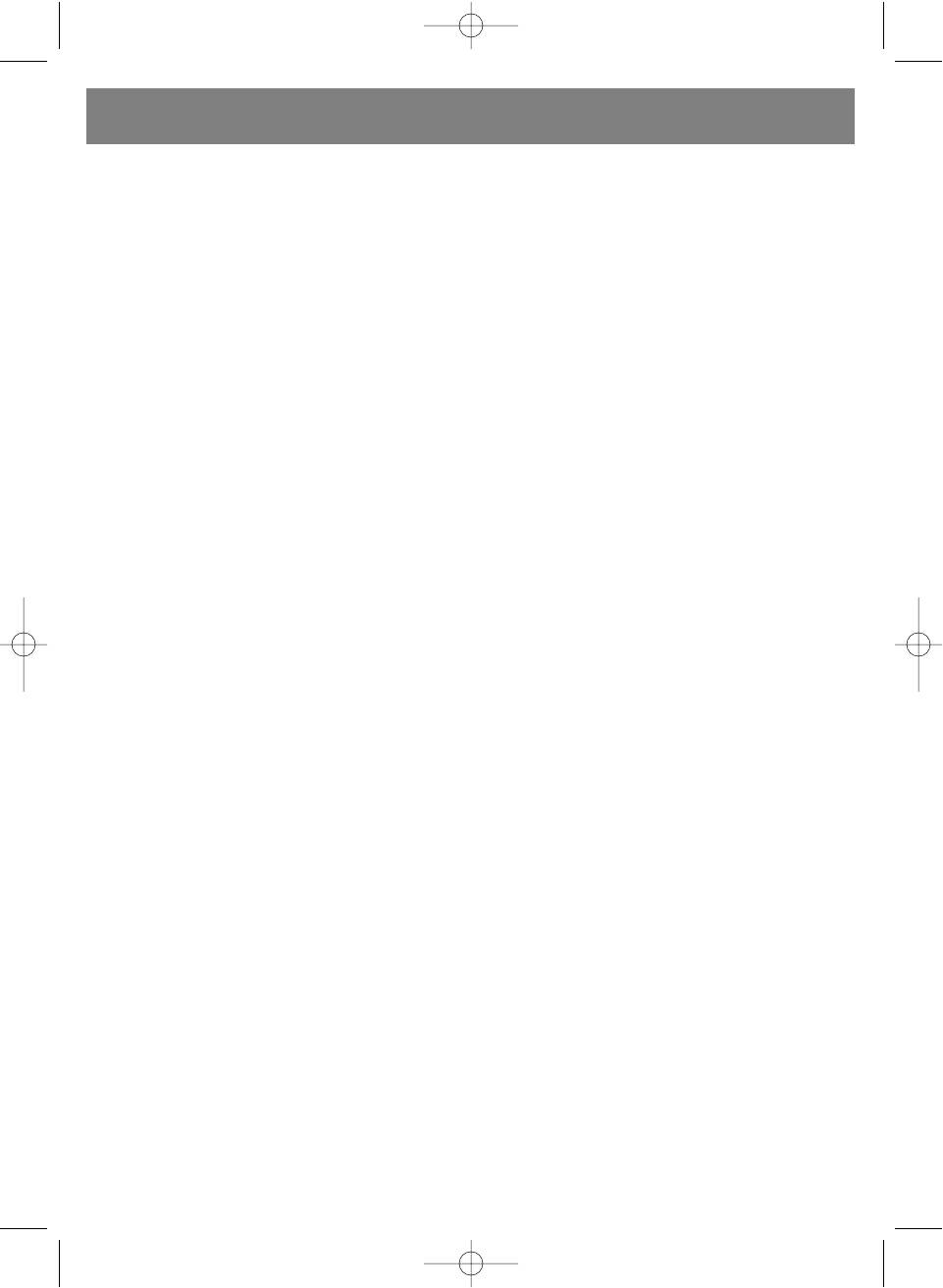
ÐÓÑÑÊÈÉ
èíäèêàòîð ñòåðåîïðèåìà ST (14).
ÒÀÉÌÅÐ ÎÒÊËÞ×ÅÍÈß ÏÐÈ
ÏÐÎÑËÓØÈÂÀÍÈÈ ÐÀÄÈÎ
ÓÑÒÀÍÎÂÊÀ ÏÐÎÁÓÆÄÅÍÈß ÏÎÄ ÑÈÃÍÀË
Óñòàíîâèòå ïåðåêëþ÷àòåëü Auto/Off/On (1) â
ÁÓÄÈËÜÍÈÊÀ
ïîëîæåíèå Auto.
Óñòàíîâèòå âðåìÿ âêëþ÷åíèÿ áóäèëüíèêà êàê
Íàæìèòå êíîïêó SLEEP (5), âêëþ÷èòüñÿ ðàäèî
îïèñàíî âûøå.
è òàéìåð íà÷íåò îòñ÷åò âðåìåíè äî
Ïîâåðíèòå ðåãóëÿòîð ãðîìêîñòè
îòêëþ÷åíèÿ, âðåìÿ îòêëþ÷åíèÿ 59 ìèíóò.
VOLUME/BUZZ (2) ïðîòèâ ÷àñîâîé ñòðåëêè äî
Äëÿ èçìåíåíèÿ âðåìåíè îòêëþ÷åíèÿ íàæìèòå
ùåë÷êà äëÿ âêëþ÷åíèÿ ñèãíàëà çóììåðà
è óäåðæèâàéòå êíîïêó SLEEP (5), ïðè íàæàòèè
BUZZ.
êíîïêè (6) HOUR, âðåìÿ îòêëþ÷åíèÿ ñîñòàâèò
Óñòàíîâèòå ïåðåêëþ÷àòåëü Auto/Off/On (1) â
1÷ 59 ìèí, à êíîïêîé MIN (7) ìîæíî
ïîëîæåíèå Auto, ïðè ýòîì âêëþ÷èòüñÿ
óñòàíîâèòü âðåìÿ îòêëþ÷åíèÿ â èíòåðâàëå îò
èíäèêàòîð ALM (27). Êîãäà òåêóùåå âðåìÿ
59 äî 1 ìèí.
ñîâïàäåò ñ âûáðàííûì ïðåäóñòàíîâëåííûì
Äëÿ âûêëþ÷åíèÿ ðåæèìà òàéìåðà íàæìèòå
âðåìåíåì âêëþ÷åíèÿ áóäèëüíèêà,
êíîïêó Snooze (9).
âêëþ÷èòüñÿ ïðåðûâèñòûé çâóêîâîé ñèãíàë.
ÒÀÉÌÅÐ ÎÒÊËÞ×ÅÍÈß ÏÐÈ
ÓÑÒÀÍÎÂÊÀ ÏÐÎÁÓÆÄÅÍÈÅ ÏÎÄ ÌÓÇÛÊÓ
ÏÐÎÑËÓØÈÂÀÍÈÈ ÊÎÌÏÀÊÒ ÄÈÑÊÎÂ
ÏÐÎÈÃÐÛÂÀÒÅËß ÊÎÌÏÀÊÒ ÄÈÑÊÎÂ
Óñòàíîâèòå ïåðåêëþ÷àòåëü (10) â ïîëîæåíèå
Óñòàíîâèòå âðåìÿ âêëþ÷åíèÿ áóäèëüíèêà êàê
CD.
îïèñàíî âûøå.
Óñòàíîâèòå ïåðåêëþ÷àòåëü Auto/Off/On (1) â
Óñòàíîâèòå ïåðåêëþ÷àòåëü (10) â ïîëîæåíèå
ïîëîæåíèå Auto.
CD.
Óñòàíîâèòå êîìïàêò äèñê, íàæìèòå êíîïó
Óñòàíîâèòå ïåðåêëþ÷àòåëü Auto/Off/On (1) â
PLAY/PAUSE (20), âêëþ÷èòñÿ
ïîëîæåíèå Auto.
âîñïðîèçâåäåíèå êîìïàêò-äèñêà.
Îòêðîéòå êðûøêó îòñåêà CD è óñòàíîâèòå
Íàæìèòå êíîïêó SLEEP (5), òàéìåð íà÷íåò
êîìïàêò-äèñê, çàêðîéòå êðûøêó îòñåêà CD,
îòñ÷åò âðåìåíè äî îòêëþ÷åíèÿ, âðåìÿ
íóæíûé óðîâåíü ãðîìêîñòè çâóêà
îòêëþ÷åíèÿ 59 ìèíóò.
óñòàíàâëèâàåòñÿ ðåãóëÿòîðîì (2).
Äëÿ èçìåíåíèÿ âðåìåíè îòêëþ÷åíèÿ íàæìèòå
Êîãäà òåêóùåå âðåìÿ ñîâïàäåò ñ âûáðàííûì
è óäåðæèâàéòå êíîïêó SLEEP (5), ïðè íàæàòèè
ïðåäóñòàíîâëåííûì âðåìåíåì âêëþ÷åíèÿ
êíîïêè (6) HOUR, âðåìÿ îòêëþ÷åíèÿ ñîñòàâèò
áóäèëüíèêà, ïðîèãðûâàòåëü êîìïàêò äèñêîâ
1÷ 59ìèí, à êíîïêîé MIN (7) ìîæíî
âêëþ÷èòüñÿ íà âîñïðîèçâåäåíèå.
óñòàíîâèòü âðåìÿ îòêëþ÷åíèÿ â èíòåðâàëå îò
59 äî 1 ìèí.
ÎÒÊËÞ×ÅÍÈß ÁÓÄÈËÜÍÈÊÀ
Äëÿ âûêëþ÷åíèÿ ðåæèìà òàéìåðà íàæìèòå
Äëÿ îòêëþ÷åíèÿ áóäèëüíèêà, îäèí ðàç
êíîïêó Snooze (9).
íàæìèòå êíîïêó ALARM (4), áóäèëüíèê
îòêëþ÷èòüñÿ, à óñòàíîâëåííîå âðåìÿ
ßÐÊÎÑÒÜ ÄÈÑÏËÅß
âêëþ÷åíèÿ áóäèëüíèêà ñîõðàíèòüñÿ äëÿ
Ðåãóëèðîâêà ÿðêîñòè äèñïëåÿ
ñëåäóþùåãî äíÿ, èíäèêàòîð ALM (27) áóäåò
îñóùåñòâëÿåòñÿ ïåðåêëþ÷àòåëåì
âêëþ÷åí.
DIMMER/BRIGHT (23).
Åñëè íåîáõîäèìî âûêëþ÷èòü áóäèëüíèê, òî
óñòàíîâèòå ïåðåêëþ÷àòåëü Auto/Off/On (1) â
ÐÀÄÈÎ
ïîëîæåíèå Off, èíäèêàòîð ALM (27) ïîãàñíåò.
Äëÿ ïðèåìà â äèàïàçîíå AM èñïîëüçóåòñÿ
âíóòðåííÿÿ íàïðàâëåííàÿ àíòåííà, âî âðåìÿ
ÔÓÍÊÖÈß ÊÎÐÎÒÊÎÃÎ ÑÍÀ
íàñòðîéêè íà ðàäèîñòàíöèþ, ïîâîðîòîì
Ñèãíàë áóäèëüíèêà ìîæíî âðåìåííî
êîðïóñà óñòðîéñòâà, äîáåéòåñü íàèëó÷øåãî
îòêëþ÷èòü íàæàòèåì íà êíîïêó Snooze (9);
ïðèåìà.
ñèãíàë àâòîìàòè÷åñêè âêëþ÷èòñÿ ÷åðåç 9
Óñòàíîâèòå ïåðåêëþ÷àòåëü Auto/Off/On (1) â
ìèíóò.
ïîëîæåíèå On.
Ïðè ïðîáóæäåíèè ïîä ðàäèî, çâóê ìîæíî
Óñòàíîâèòå ïåðåêëþ÷àòåëü äèàïàçîíîâ
âðåìåííî îòêëþ÷èòü íàæàòèåì íà êíîïêó
FM/AM (10) íà íóæíûé äèàïàçîí.
Snooze (9); çâóê àâòîìàòè÷åñêè âêëþ÷èòñÿ
Ïîâîðîòîì ðó÷êè íàñòðîéêè TUNING (11)
÷åðåç 9 ìèíóò.
íàñòðîéòåñü íà ïåðåäàþùóþ ðàäèîñòàíöèþ.
Ïðè ïðîáóæäåíèè â ðåæèìå ïðîèãðûâàòåëÿ
Ïðèåì ðàäèîñòàíöèé â äèàïàçîíå 88 108
êîìïàêò äèñêîâ, çâóê ìîæíî âðåìåííî
ÌÃö îñóùåñòâëÿåòñÿ â ñòåðåîðåæèìå, ïðè
îòêëþ÷èòü íàæàòèåì íà êíîïêó Snooze (9),
òî÷íîé íàñòðîéêå íà ïåðåäàþùóþ
çâóê àâòîìàòè÷åñêè âêëþ÷èòñÿ ÷åðåç 9 ìèíóò.
ðàäèîñòàíöèþ, çàãîðàåòñÿ èíäèêàòîð
ñòåðåîïðèåìà ST (14).
10
3521.qxd 16.03.05 15:27 Page 10
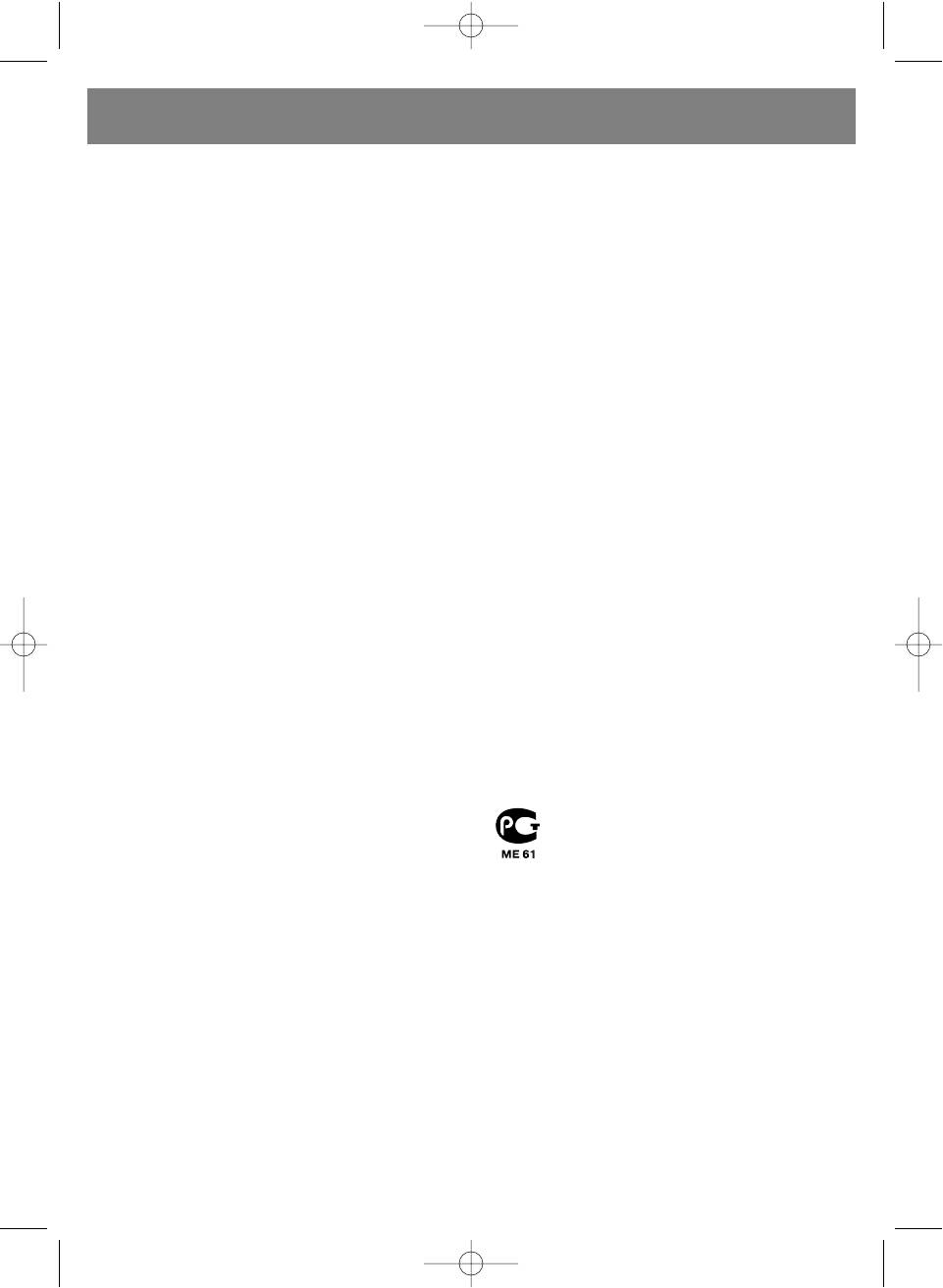
ÐÓÑÑÊÈÉ
Óñòàíîâèòå íåîáõîäèìûé óðîâåíü ãðîìêîñòè
ïðè ýòîì âñå ðàíåå ïðîèçâåäåííûå
ðåãóëÿòîðîì VOLUME (2).
óñòàíîâêè áóäóò ñòåðòû èç ïàìÿòè.
Äëÿ âûêëþ÷åíèÿ ðàäèî óñòàíîâèòå
Ïðèìå÷àíèå: ìàêñèìàëüíîå ÷èñëî òðåêîâ äëÿ
ïåðåêëþ÷àòåëü Auto/Off/On (1) â ïîëîæåíèå
âîñïðîèçâåäåíèÿ â çàäàííîé
Off. Åñëè ðàäèî íå îòêëþ÷àåòñÿ, òî âîçìîæíî
ïîñëåäîâàòåëüíîñòè íå áîëåå 20.
âêëþ÷åí òàéìåð îòêëþ÷åíèÿ, â ýòîì ñëó÷àå
íàæìèòå êíîïêó Snooze (9).
ÓÑÈËÅÍÈß ÍÈÇÊÈÕ ×ÀÑÒÎÒ
Âî âðåìÿ ïðîñëóøèâàíèÿ ðàäèî èëè êîìïàêò-
ÏÐÎÑËÓØÈÂÀÍÈÅ ÊÎÌÏÀÊÒ-ÄÈÑÊÎÂ
äèñêà Âû ìîæåòå âêëþ÷èòü ôóíêöèþ
Óñòàíîâèòå ïåðåêëþ÷àòåëü (10) â ïîëîæåíèå
óñèëåíèÿ íèçêèõ ÷àñòîò, óñòàíîâèâ
CD.
ïåðåêëþ÷àòåëü BASS BOOST OFF/ON (24) â
Óñòàíîâèòå ïåðåêëþ÷àòåëü Auto/Off/On (1) â
ïîëîæåíèå ON.
ïîëîæåíèå On.
Îòêðîéòå êðûøêó îòñåêà CD è óñòàíîâèòå
ÃÍÅÇÄÎ ÄËß ÏÎÄÊËÞ×ÅÍÈß ÍÀÓØÍÈÊÎÂ
êîìïàêò-äèñê, ñëåäèòå çà ïðàâèëüíîñòüþ
Äëÿ èíäèâèäóàëüíîãî ïðîñëóøèâàíèÿ ðàäèî
óñòàíîâêè äèñêà, äèñê äîëæåí áûòü
èëè êîìïàêò äèñêîâ Âû ìîæåòå
óñòàíîâëåí ýòèêåòêîé ââåðõ. Çàêðîéòå
âîñïîëüçîâàòüñÿ íàóøíèêàìè, âñòàâüòå
êðûøêó ïðèâîäà CD.
øòåêåð ïðîâîäà íàóøíèêîâ â ãíåçäî Phone
Íà äèñïëåå (25) îòîáðàçèòñÿ îáùåå
(13).
êîëè÷åñòâî òðåêîâ íà êîìïàêò äèñêå.
Óðîâåíü ãðîìêîñòè â íàóøíèêàõ
Íàæìèòå êíîïêó PLAY/PAUSE (20) äëÿ íà÷àëà
óñòàíàâëèâàåòñÿ ðåãóëÿòîðîì VOLUME (2).
âîñïðîèçâåäåíèÿ, ïðè ïîâòîðíîì íàæàòèè
êíîïêè PLAY/PAUSE (20) âêëþ÷èòñÿ ðåæèì
ÒÅÕÍÈ×ÅÑÊÈÅ ÕÀÐÀÊÒÅÐÈÑÒÈÊÈ
ÏÀÓÇÀ, äëÿ ïðîäîëæåíèÿ âîñïðîèçâåäåíèÿ
×àñòîòíûé äèàïàçîí AM 540 1600 êÃö
íàæìèòå êíîïêó PLAY/PAUSE (20) åùå ðàç.
FM 88 108 ÌÃö
Ðåçåðâíîå ïèòàíèå 9 Â áàòàðåéêà 6F-22
ÏÎÈÑÊ ÒÐÅÊÎÂ
(â êîìïëåêò ïîñòàâêè íå
Âî âðåìÿ âîñïðîèçâåäåíèÿ êîìïàêò-äèñêà
âõîäèò)
êíîïêàìè SEARCH (18) è TRACK (17) ìîæíî
Íàïðÿæåíèå ïèòàíèÿ AC 230Â ~ 50 Ãö
ïðîèçâîäèòü ïîèñê æåëàåìûõ òðåêîâ â
ïðÿìîì SEARCH (18) è TRACK (17) îáðàòíîì
Ïðîèçâîäèòåëü îñòàâëÿåò çà ñîáîé ïðàâî
íàïðàâëåíèè, íîìåð òðåêà áóäåò
èçìåíÿòü õàðàêòåðèñòèêè ïðèáîðà áåç
îòîáðàæàòüñÿ íà äèñïëåå (25).
ïðåäâàðèòåëüíîãî óâåäîìëåíèÿ.
ÏÎÂÒÎÐÍÎÅ ÂÎÑÏÐÎÈÇÂÅÄÅÍÈÅ
ÑÐÎÊ ÑËÓÆÁÛ ÏÐÈÁÎÐÀ ÍÅ ÌÅÍÅÅ 5-ÒÈ
Äëÿ ïîâòîðà òðåêà íàæìèòå îäèí ðàç êíîïêó
ËÅÒ
REPEAT (23), èíäèêàòîð (15) áóäåò ìèãàòü.
Äëÿ ïîâòîðíîãî ïðîñëóøèâàíèÿ âñåãî
Äàííîå èçäåëèå ñîîòâåòñòâóåò âñåì
êîìïàêò-äèñêà íàæìèòå äâà ðàçà êíîïêó
òðåáóåìûì åâðîïåéñêèì è
REPEAT (23), èíäèêàòîð (15) áóäåò ñâåòèòüñÿ
ðîññèéñêèì ñòàíäàðòàì áåçîïàñíîñòè
ïîñòîÿííî.
è ãèãèåíû.
Äëÿ îòìåíû ðåæèìà ïîâòîðíîãî
âîñïðîèçâåäåíèÿ íàæìèòå íà êíîïêó REPEAT
Ïðîèçâîäèòåëü: ÀÍ-ÄÅÐ ÏÐÎÄÀÊÒÑ ÃìáÕ, Àâñòðèÿ
(23) òðè ðàçà, èíäèêàòîð (15) ïîãàñíåò.
Éåíåâàéíãàññå, 10/10, 1210, Âåíà, Àâñòðèÿ
ÏÐÎÃÐÀÌÌÈÐÎÂÀÍÈÅ ÏÎÐßÄÊÀ
ÂÎÑÏÐÎÈÇÂÅÄÅÍÈß ÒÐÅÊÎÂ
Íàæìèòå êíîïêó PROGRAM (22), èíäèêàòîð
(16) áóäåò ìèãàòü, íà äèñïëåå (25)
îòîáðàçèòñÿ ìèãàþùèé íîìåð ïðîãðàììû,
êíîïêàìè SEARCH (18) èëè TRACK (17)
âûáåðèòå íîìåð æåëàåìîãî òðåêà.
Íàæìèòå êíîïêó PLAY/PAUSE (20) äëÿ íà÷àëà
âîñïðîèçâåäåíèÿ òðåêîâ â çàäàííîé
ïîñëåäîâàòåëüíîñòè.
Äëÿ îñòàíîâêè âîñïðîèçâåäåíèÿ íàæìèòå
êíîïêó STOP (19), äëÿ îòìåíû
âîñïðîèçâåäåíèÿ çàïðîãðàììèðîâàííûõ
òðåêîâ íàæìèòå êíîïêó STOP (19) åùå ðàç,
11
3521.qxd 16.03.05 15:27 Page 11
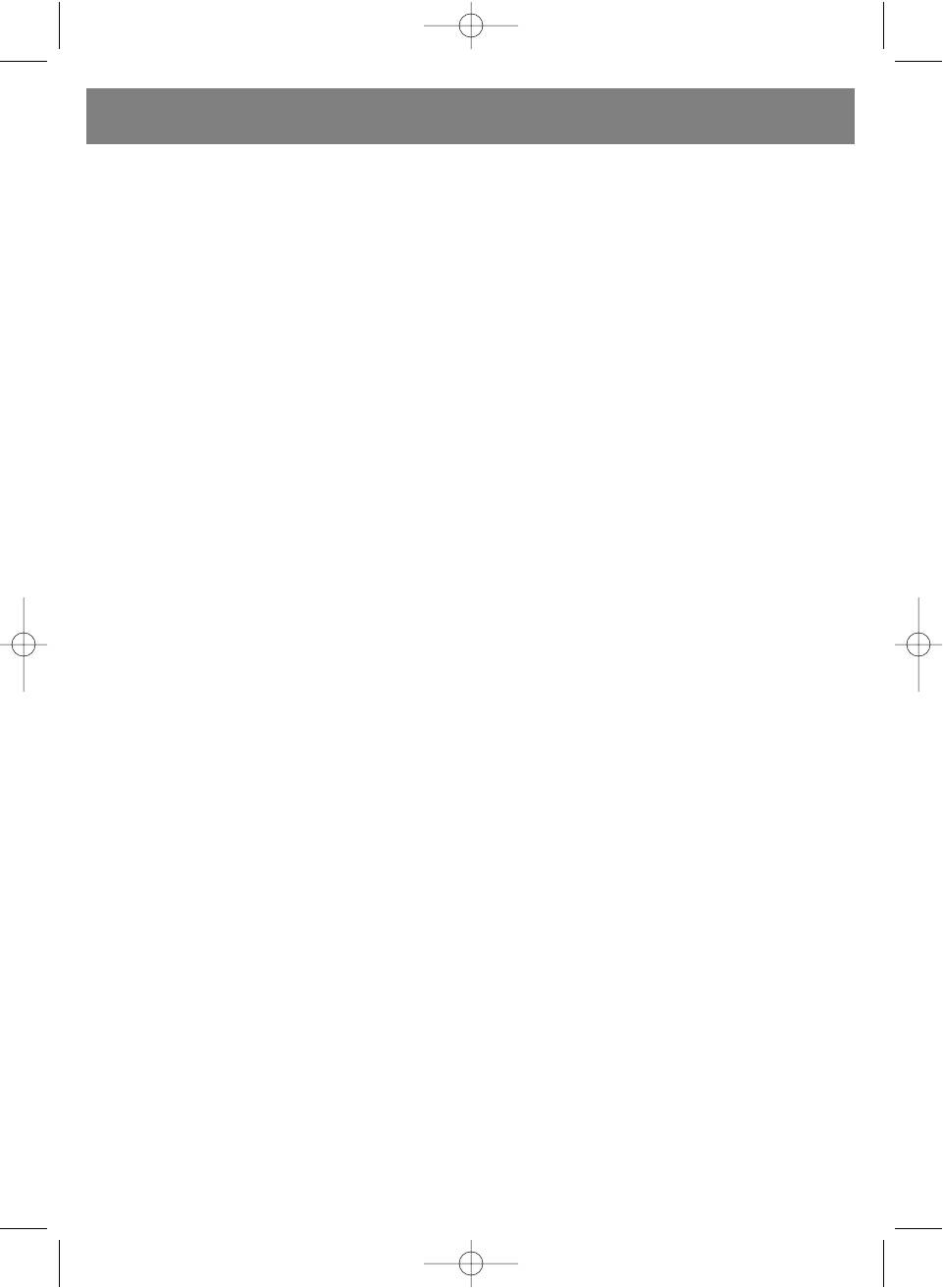
FRANÇAIS
HORLOGE-REVEIL AVEC UN LECTEUR CD ET
part dutilisateur.
LA RADIO
Au risque dincendie et délectrocution évitez
MODELE VT-3521
que leau pénètre à lintérieur du corps de lap-
pareil.
SITUATION DES ELEMENTS DE COMMANDE
Il est interdit de violer la ventilation naturelle de
1. SELECTEUR MARCHE/ARRET/REGIME
lappareil, ne placez pas lappareil dans des
AUTOMATIQUE (Auto/Off/On)
armoires fermées ou à dautres endroits nayant
2. REGLAGE DU VOLUME /BRANCHEMENT DU
pas de ventilation nécessaire.
RONFLEUR (VOLUME/BUZZ)
Il est interdit de placer sur lappareil des sources
3. REGLAGE DU TEMPS (TIME)
de flamme et notamment des chandelles
4. REGLAGE DU REVIL (ALARM)
allumées.
5. MINUTERIE DE DEBRANCHEMENT (SLEEP)
En cas de découverte des défaillances
6. REGLAGE DES HEURES (HOUR)
adressez-vous au centre de service agréé.
7. REGLAGE DES MINUTES (MIN)
8. AFFICHEUR EN DIODES LUMINESCENTES
HORLOGE
9. ACTIVATION DU COURT SOMMEIL
Ouvrez le couvercle du compartiment à CD,
/DEBRANCHEMENT DE LA MINUTERIE
ouvrez le couvercle du compartiment à pile (26)
(Snooze)
et installez-y une pile de type 6F-22 de tension
10.SELECTEUR DES BANDES DE FREQUENCES
9V (nest pas livrée avec lappareil). La pile est
(AM/FM)/ BRANCHEMENT DU LECTEUR (CD)
destinée à sauvegarder linformation sur le
11.SYNTONISATION (TUNING)
temps courant et le temps de réveil en cas de
12.HAUT-PARLEUR
manque délectricité au secteur.
13.PRISE DE CONNEXION DES ECOUTEURS
Mettez linterrupteur Auto/Off/On (1) à la posi-
(Phone)
tion Off et insérez la fiche dalimentation dans la
14.INDICATEUR DU SIGNAL STEREOPHONIQUE
prise de courant secteur, les indications de laf-
(ST)
ficheur commenceront à clignoter.
15.INDICATEUR DU REGIME DE REPETITION DE
Pour régler le temps courant appuyez et main-
LECTURE DES PLAGES (REPEAT)
tenez enfoncée la touche TIME (3), avec les
16.INDICATEUR DE PROGRAMMATION (PROG)
touches HOUR (6) et MIN (7) réglez le temps
17.RECHERCHE DES PLAGES EN ARRIERE
courant.
(TRACK)
18.RECHERCHE DES PLAGES EN AVANT
REGLAGE DU TEMPS DE REVEIL
(SEARCH)
Appuyez et maintenez enfoncée la touche
19.TOUCHE STOP (STOP)
ALARM (4), avec les touches HOUR (6) et MIN
20.TOUCHE LECTURE /PAUSE (PLAY/PAUSE)
(7) réglez le temps désiré de branchement du
21.TOUCHE REPETITION (REPEAT)
réveil.
22.TOUCHE DE PROGRAMMATION DE LA LEC-
TURE DES PLAGES (PROGRAM)
REGLAGE DU REVEIL POUR ETRE REVEILLE
23.REGULATEUR DE LUMINANCE DAFFICHEUR
PAR LA RADIO
(DIMMER/BRIGHT)
Réglez le temps de branchement du réveil en
24.MARCHE/ARRET DE LAMPLIFICATEUR DES
suivant les indications présentées ci-dessus.
BASSES (BASS BOOST OFF/ON)
Mettez le linterrupteur On/Off/Auto (1) à la
25.AFFICHEUR DU NUMERO DE LA PLAGE
position On.
26.COMPARTIMENT A PILE DALIMENTATION DE
Mettez le sélecteur (10) à la position de la
RESERVE
bande de fréquence désirée AM/FM, avec la
27.TEMOIN DACTIVATION DU REVEIL (ALM)
manche de syntonisation TUNING (11) réglez la
radio sur la station désirée et assurez-vous que
ALIMENTATION PAR LE SECTEUR DU COURANT
le niveau du volume est réglé convenablement.
ALTERNATIF
Mettez linterrupteur Auto/Off/On (1) à la posi-
Avant de brancher lappareil assurez-vous que la
tion Auto, lindicateur ALM (27) sallumera à laf-
tension du secteur correspond à la tension de
ficheur. Quand le temps courant coïncidera avec
fonctionnement de lappareil.
le temps programmé du réveil, la radio sera
automatiquement allumée.
ATTENTION
Note: la réception des stations radio dans la
Sortez la fiche dalimentation de la prise de
bande 88 108 MHz est effectuée au régime
courant si vous nutilisez pas lappareil pendant
stéréophonique, si lappareil est bien réglé sur
une longue période.
une station radio de cette gamme lindicateur du
Ne démontez pas lappareil, lappareil ne con-
régime stéréophonique ST (14) sallumera.
tient pas de détails nécessitant lentretien de la
12
3521.qxd 16.03.05 15:27 Page 12
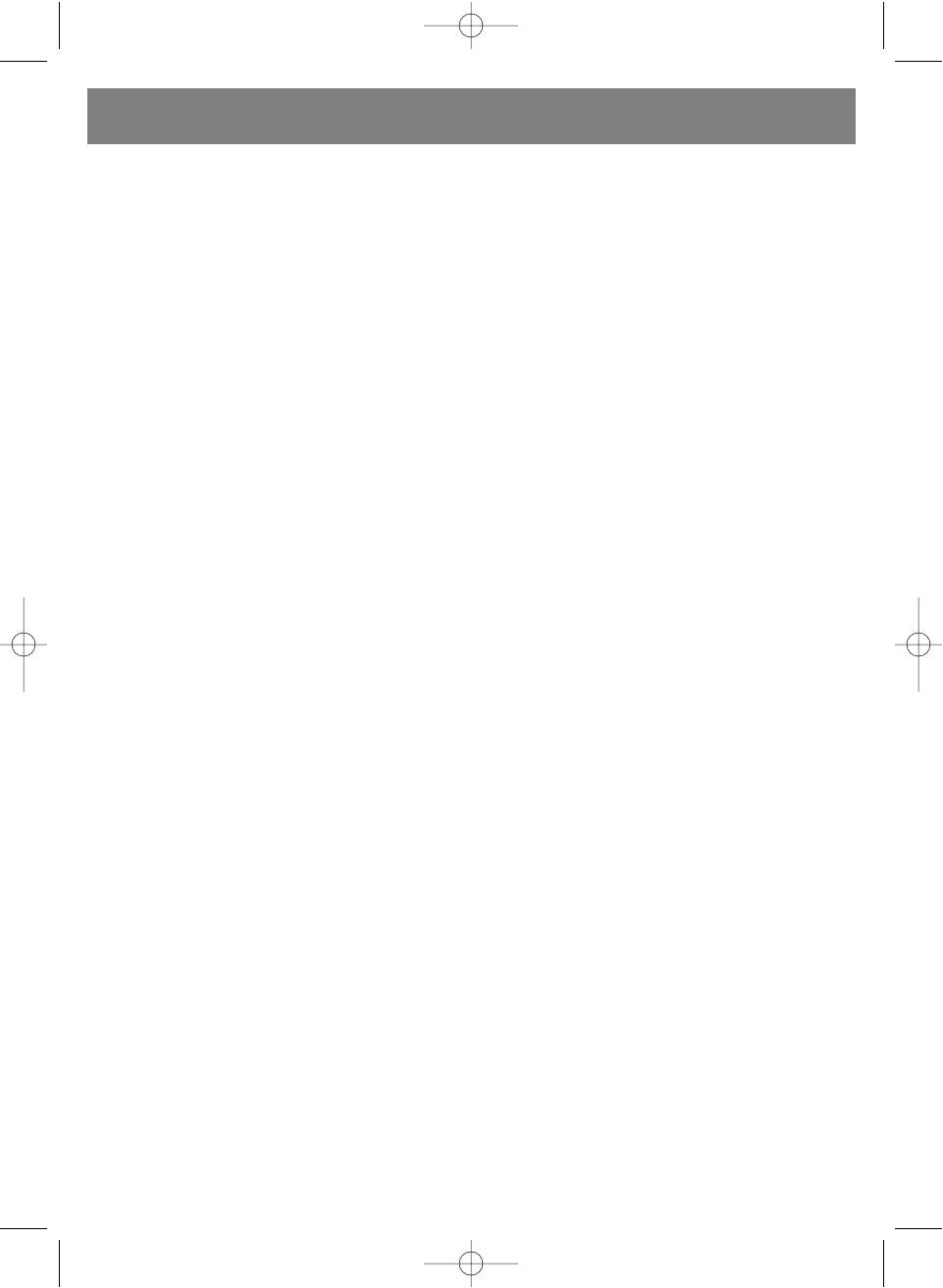
FRANÇAIS
REGLAGE DU REVEIL POUR ETRE REVEILLE
Pour changer le temps de débranchement de la
PAR LE RONFLEUR
radio appuyez et maintenez enfoncée la touche
Réglez le temps de branchement du réveil en
SLEEP (5), en appuyant sur la touche (6) HOUR,
suivant les indications présentées ci-dessus.
vous augmentez le temps de la minuterie à 1
Tournez le régulateur de puissance
heure, et en appuyant sur la touche MIN (7)
VOLUME/BUZZ (2) dans le sens contraire dune
vous pouvez régler le temps dans lintervalle de
aiguille dune montre jusquun clic pour activer
59 à 1 min.
le ronfleur BUZZ.
Pour désactiver le régime de la minuterie
Mettez linterrupteur On/Off/Auto (1) à la posi-
appuyez sur la touche Snooze (9).
tion Auto lindicateur ALM (27) sallumera à laf-
ficheur. Quand le temps courant coïncidera avec
LA MINUTERIE DE DEBRANCHEMENT PEN-
le temps programmé du réveil, le signal du ron-
DANT LA LECTURE DES DISQUES CD
fleur retentira automatiquement.
Mettez le sélecteur (10) à la position CD.
Mettez linterrupteur Auto/Off/On (1) à la posi-
REGLAGE DU REVEIL POUR ETRE REVEILLE
tion Auto.
PAR LE LECTEUR CD
Installez le disque CD, appuyez sur la touche
Réglez le temps de branchement du réveil en
PLAY/PAUSE (20), la lecture du CD sera lancée.
suivant les indications présentées ci-dessus.
Appuyez sur la touche SLEEP (5), la minuterie
Mettez le sélecteur (10) à la position CD.
commencera le compte à rebours du temps de
Mettez linterrupteur Auto/Off/On (1) à la posi-
débranchement qui est égal à 59 minutes.
tion Auto.
Pour changer le temps de débranchement de la
Ouvrez le couvercle du compartiment à CD,
radio appuyez et maintenez enfoncée la touche
placez-y un CD et fermez le couvercle. Réglez le
SLEEP (5), en appuyant sur la touche (6) HOUR,
niveau du volume en tournant le régulateur (2).
vous augmentez le temps de la minuterie à 1
Quand le temps courant coïncidera avec le
heure, et en appuyant sur la touche MIN (7)
temps programmé du réveil, le lecteur des dis-
vous pouvez régler le temps dans lintervalle de
ques CD commencera la lecture.
59 à 1 min.
Pour désactiver le régime de la minuterie
DEBRANCHEMENT DU REVEIL
appuyez sur la touche Snooze (9).
Pour débrancher le réveil appuyez une fois sur
la touche ALARM (4), le réveil sera débranché,
LUMINANCE DE LAFFICHEUR
et le temps programmé sera reporté au lende-
Le réglage de lafficheur est effectué avec le
main, lindicateur ALM (27) restera allumé.
sélecteur DIMMER/BRIGHT (23).
Sil vous faut désactiver le réveil, mettez linter-
rupteur Auto/Off/On (1) à la position Off, lindi-
LA RADIO
cateur ALM (27) séteindra.
Pour la réception dans la bande AM est utilisée
lantenne directionnelle incorporée, pendant le
FONCTION DU COURT SOMMEIL
réglage sur une station radio tournez le corps de
Vous pouvez désactiver le signal du réveil pour
lappareil pour avoir la meilleure réception.
un certain temps en appuyant sur la touche
Mettez linterrupteur Auto/Off/On (1) à la posi-
Snooze (9); le signal sera éteint mais il retentira
tion On.
automatiquement 9 minutes après.
Mettez le sélecteur de la bande de fréquence
Si vous avez été réveillé par la radio, vous pou-
FM/AM (10) à la position correspondant à la
vez éteindre le son en appuyant sur la touche
bande requise.
Snooze (9); le son éteint mais il sera branché 9
En tournant la manche de syntonisation TUNING
minutes après.
(11) réglez lappareil sur une station radio.
Si vous avez été réveillé par le lecteur CD, vous
La réception des stations de la bande 88 108
pouvez éteindre le son en appuyant sur la
MHz est effectuée au régime stéréophonique, si
touche Snooze (9); le son éteint mais il sera
la station est bien réglée lindicateur de la
branché 9 minutes après.
réception stéréophonique ST (14) sallumera.
Réglez le niveau du volume avec le régulateur
MINUTERIE DE DEBRANCHEMENT DE LA
VOLUME (2).
RADIO
Pour éteindre la radio mettez linterrupteur
Mettez linterrupteur Auto/Off/On (1) à la posi-
Auto/Off/On (1) à la position Off. Si la radio ne
tion Auto.
séteint pas ça peut signifier que la minuterie de
appuyez sur la touche SLEEP (5), la radio sera
débranchement est activée. Dans ce cas pour
allumée et la minuterie commencera le compte
éteindre la radio appuyez sur la touche Snooze
à rebours du temps de débranchement qui est
(9).
égal à 59 minutes.
13
3521.qxd 16.03.05 15:27 Page 13
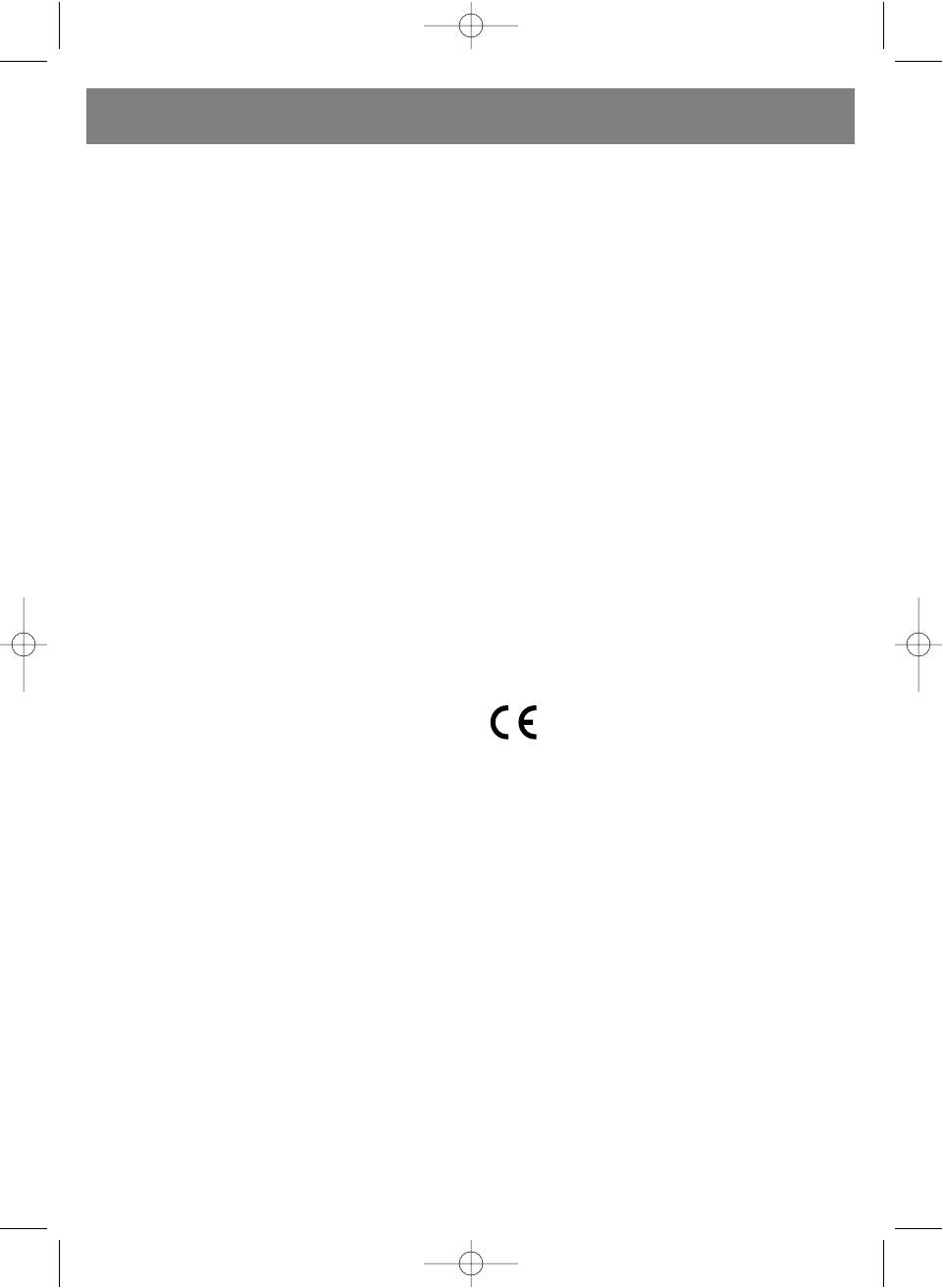
FRANÇAIS
LECTURE DES DISQUES CD
PRISE DE CONNEXION DES ECOUTEURS
Mettez le sélecteur (10) à la position CD.
Pour écouter la radio ou le disque CD seul, vous
Mettez linterrupteur (1) à la position On.
pouvez utiliser un casque écouteur, pour cela
Ouvrer le couvercle du compartiment CD et
insérez le jack de connexion du casque dans la
mettez-y un disque CD, assurez-vous que le
prise Phone (13) de lappareil.
disque est installé correctement (étiquette en
Réglez le niveau du volume avec le régulateur
haut). Fermez le couvercle du compartiment
VOLUME (2).
CD.
Lafficheur (25) indiquera le nombre total des
CARACTERISTIQUES TECHNIQUES
plages sur le CD.
Bandes de fréquence AM 540 1600 kHz
Appuyez sur la touche PLAY/PAUSE (20) pour
FM 88 108 MHz
lancer la lecture, si vous appuyez sur la touche
Alimentation de réserve 9 V pile du type 6F-22
PLAY/PAUSE (20) encore une fois, vous
(nest pas livrée avec
activerez le régime de PAUSE, pour relancer la
lappareil)
lecture appuyez sur la touche PLAY/PAUSE (20)
Tension dalimentation AC 230V ~ 50 Hz
encore une fois.
Le fabricant se réserve le droit de modifier les
RECHERCHE DES PLAGES
caractéristiques de lappareil sans préavis.
Pendant la lecture des disques CD vous pouvez
rechercher les plages désirées avec les touches
LE DELAI DE SERVICE DE LAPPAREIL EST PAS
SEARCH (18) et TRACK (17). Pour la recherche
MOINS DE 5 ANS
en avant appuyez sur SEARCH (18) et pour la
recherche en arrière appuyez sur TRACK (17) le
Garantie
numéro de la plage en cours sera affiché à
Pour des conditions de garantie plus détaillées
lécran (25).
adressez-vous au distributeur qui vous a vendu
lappareil. En cas de toute sorte de prétention pen-
LECTURE REPETEE
dant la période de la présente garantie il faudra
Pour activer la lecture répétée appuyez sur la
présenter le ticket quittance de lachat.
touche REPEAT (23)une fois, lindicateur (15)
commencera à clignoter.
Le présent appareil satisfait aux exi-
Pour la lecture répétée du disque entier
gences de compatibilité électromagné-
appuyez sur la touche REPEAT (23) deux fois,
tique en vertu de la directive 89/336/EEC
lindicateur (15) sera allumé de permanence.
du conseil de lEurope et la préscription
Pour désactivée le régime de lecture répétée
23/73 EEC pour lappareillage de bas
appuyez sur la touche REPEAT (23) trois fois,
voltage.
lindicateur (15) sera éteint.
PROGRAMMATION DE LORDRE DE LECTURE
Appuyez sur la touche PROGRAM (22), lindica-
teur (16) sera clignotant, lafficheur (25) indi-
quera le numéro clignotant du programme,
sélectionnez le numéro de la plage désirée avec
les touches SEARCH (18) ou TRACK (17).
Appuyez sur la touche PLAY/PAUSE (20) pour
lancer la lecture des plages à lordre program-
mé.
Pour arrêter la lecture appuyez sur la touche
STOP (19), pour désactiver la lecture des plages
programmées appuyez encore une fois sur la
touche STOP (19) les réglages du programme
de lecture seront remis à zéro.
Note: vous pouvez programmer la lecture des
20 plages au maximum.
AMPLIFICATEUR DES BASSES
En écoutant la radio ou le disque CD vous pou-
vez activer la fonction damplification des bass-
es, en mettant le sélecteur BASS BOOST
OFF/ON (24) à la position ON.
14
3521.qxd 16.03.05 15:27 Page 14
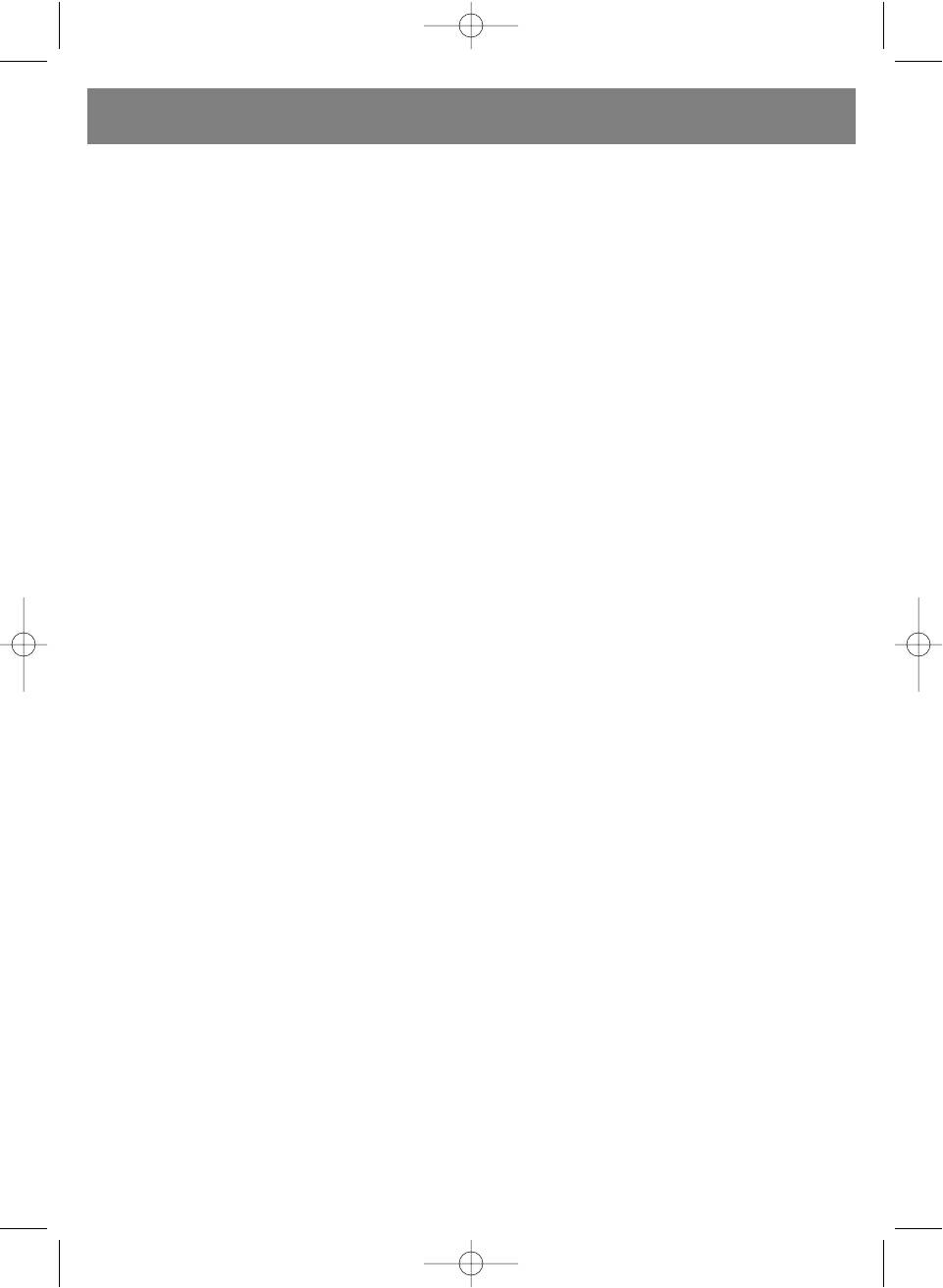
ITALIANO
LOROLOGIO-SVEGLIA CON IL LETTORE CD E
Non cercate di smontare il dispositivo, dentro
LA RADIO
non ci sono dei dettagli che vengono serviti dal-
MODELLO VT-3521
lutente.
Per la prevenzione dellincendio e del pericolo
DISPOSIZIONE DEGLI ELEMENTI DEL COMAN-
della scossa elettrica non lasciate lacqua pene-
DO
trare nel corpo del dispositivo.
1. INTERRUTORE AUTO/ON/ OFF/
E vietato violare le condizioni della ventilazione
2. REGOLAZIONE DEL LIVELLO DEL
naturale del dispositivo, non posizionate il dis-
VOLUME/ACCENSIONE DEL BUZZER (VOL-
positivo nelle librerie chiuse o sui ripiani dove
UME/BUZZ)
manca la ventilazione.
3. IMPOSTAZIONE DEL TEMPO (TIME)
E vietato mettere sul dispositivo le fonti della
4. IMPOSTAZIONE DELLA SVEGLIA (ALARM)
fiamma aperta, come le candele accese.
5. TEMPORIZZATORE DELLO SPEGNIMENTO
Se scoprite i guasti, rivolgetevi al centro
(SLEEP)
riparazione autorizzato.
6. IMPOSTAZIONE DELLE ORE (HOUR)
7. IMPOSTAZIONE DEI MINUTI (MIN)
OROLOGIO
8. VISUALIZZATORE A DIODI LUMINOSI
Aprite il coperchio dello scompartimento CD,
9. ACCENSIONE DEL SONNO CORTO/SPEGNI-
aprite il coperchio dello scompartimento pila
MENTO DEL TEMPORIZZATORE (SNOOZE)
(26) e inserite una pila del tipo 6F-22 con la ten-
10.SELETTORE DELLE BANDE (AM/FM)/ ACCEN-
sione di 9 V (non entra nel completo di fornitu-
SIONE DEL LETTORE (CD)
ra). Si usa la pila per la memorizzazione dellin-
11.SINTONIZZAZIONE DELLA RADIO (TUNING)
formazione del tempo corrente e del tempo del-
12.ALTOPARLANTE
limpostazione della sveglia in caso della
13.PRESA INSERIMENTO DELLE CUFFIE (Phone)
sparizione della tensione di rete.
14.INDICATORE DEL SEGNALE STEREO (ST)
Mettete linterrutore AUTO/ON/OFF (1) in
15.INDICATORE DELLA RIPETIZIONE DELLA
posizione OFF e inserite la spina nella presa, le
RIPRODUZIONE DEI BRANI (REPEAT)
indicazioni sul visualizzatore cominciano a
16.INDICATORE DELLA PROGRAMMAZIONE
tremolare.
(PROG)
Per impostare il tempo corrente premete e trat-
17.RICERCA DEI BRANI IN ORDINE INVERSO
tenete premuto il pulsante TIME (3), tramite i
(TRACK)
pulsanti HOUR (6) e MIN (7) impostate il tempo
18.RICERCA DEI BRANI IN ORDINE DIRETTO
corrente.
(SEARCH)
19.TASTO STOP
20.TASTO DELLA RIPRODUZIONE/DELLA PAUSA
IMPOSTAZIONE DEL TEMPO DELLACCEN-
(PLAY/PAUSE)
SIONE DELLA SVEGLIA
21.TASTO DELLA RIPETIZIONE (REPEAT)
Premete e trattenete premuto il pulsante ALARM
22.TASTO DELLA PROGRAMMAZIONE DELLA
(4), tramite i pulsanti HOUR (6) e MIN (7)
RIPRODUZIONE DEI BRANI (PROGRAM)
impostate il tempo desiderato dellaccensione
23.REGOLATORE DELLA LUMINANZA DEL VISUAL-
della sveglia.
IZZATORE (DIMMER/BRIGHT)
24.ACCENSIONE/SPEGNIMENTO DELLAMPLIFI-
IMPOSTAZIONE DELLA SVEGLIA PER IL
CAZIONE DELLE FREQUENZE BASSE (BASS
RISVEGLIO CON LA RADIO
BOOST OFF/ON)
Impostate il tempo dellaccensione della sveglia,
25.VISUALIZZATORE DEL NUMERO DEL BRANO
come sopra.
26.SCOMPARTIMENTO PILA DELLALIMENTAZIONE
Mettete linterrutore AUTO/ ON/OFF (1) in
DI EMERGENZA
posizione ON.
27.INDICATORE DELLACCENSIONE DELLA SVEG-
Mettete il selettore (10) sulla banda desiderata
LIA (ALM)
AM/FM, sintonizzate la radiostazione desiderata
tramite la manopola della sintonizzazione della
ALIMENTAZIONE DALLA RETE DELLA COR-
radio TUNING (11) e assicuratevi che il volume
RENTE ALTERNATA
necessario e messo.
Prima dellaccensione assicuratevi che la ten-
Mettete linterrutore AUTO/ ON/OFF (1) in
sione della rete elettrica corrisponde alla ten-
posizione AUTO, si accende lindicatore ALM
sione del dispositivo.
(27). Quando il tempo corrente coincide al
tempo prestabilito dellaccensione della sveglia,
ATTENZIONE
il dispositivo si accende automaticamente nel
Staccate la spina dalla presa se il dispositivo
regime della radio.
non viene usato per molto tempo.
Nota: la ricezione delle radiostazioni nella banda
15
3521.qxd 16.03.05 15:27 Page 15
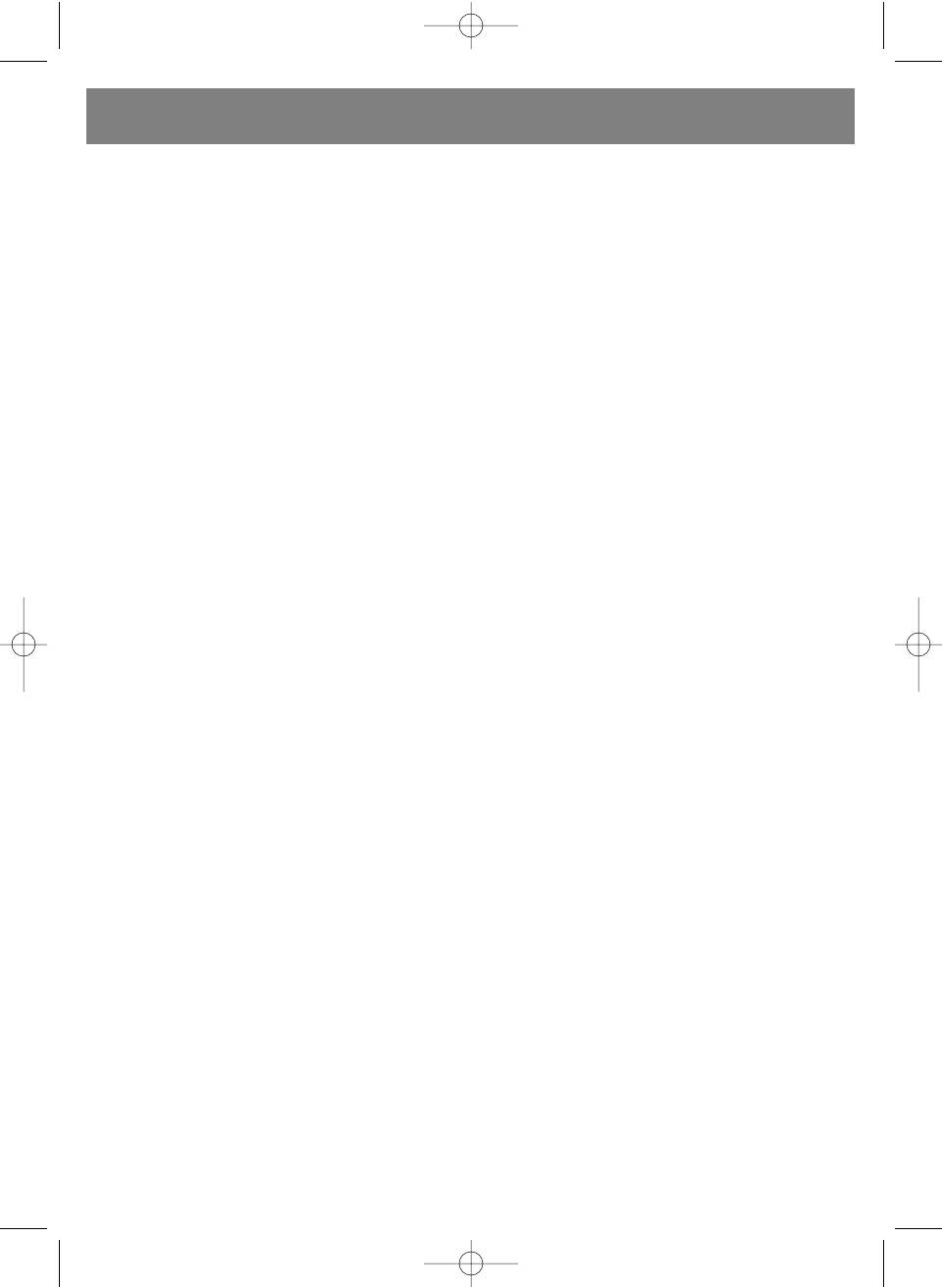
ITALIANO
88 108 MHz viene effettuata con la ricezione
TEMPORIZZATORE DELLO SPEGNIMENTO
stereo, se la sintonizzazione della radiostazione
DURANTE LASCOLTO DELLA RADIO
e precisa, si accende lindicatore della
Mettete linterrutore AUTO/ON/OFF (1) in
ricezione stereo ST (14).
posizione AUTO.
Premete il pulsante SLEEP (5), la radio si
IMPOSTAZIONE DEL RISVEGLIO CON IL SEG-
accende e il temporizzatore comincia il conteg-
NALE DELLA SVEGLIA
gio del tempo fino allo spegnimento, il tempo
Impostate il tempo dellaccensione della sveglia,
dello spegnimento e 59 minuti.
come sopra.
Per effettuare il cambio del tempo dello spegni-
Girate il regolatore del volume VOLUME/BUZZ
mento, premete e trattenete premuto il pulsante
(2) in direzione antioraria fino allo scatto per
SLEEP (5), con la pressione del pulsante HOUR
laccensione del segnale del buzzer BUZZ.
(6) il tempo dello spegnimento e 1 ora 59 minu-
Mettete linterrutore AUTO/ ON/OFF (1) in
ti, e tramite il pulsante MIN (7) si puo inserire il
posizione AUTO, si accende lindicatore ALM
tempo dello spegnimento desiderato da 59
(27). Quando il tempo corrente coincide al
minuti fino a 1 minuto.
tempo prestabilito dellaccensione della sveglia,
Effettuate lo spegnimento del regime del tem-
si accende il segnale acustico discontinuo.
porizzatore tramite il pulsante SNOOZE (9).
IMPOSTAZIONE DEL RISVEGLIO CON LA MUSI-
CA DEL LETTORE DEI COMPACT DISC
TEMPORIZZATORE DELLO SPEGNIMENTO
Impostate il tempo dellaccensione della sveglia,
DURANTE LASCOLTO DEI CD
come sopra.
Mettete il selettore (10) in posizione CD.
Mettete il selettore (10) in posizione CD.
Mettete linterrutore AUTO/ON/OFF (1) in
Mettete linterrutore AUTO/ON/OFF (1) in
posizione AUTO.
posizione AUTO.
Inserite un compact disc, premete il tasto
Aprite il coperchio dello scompartimento CD,
PLAY/PAUSE (20), inizia la riproduzione del com-
inserite un compact disc, chiudete il coperchio
pact disc.
dello scompartimento CD, il livello del volume
Premete il pulsante SLEEP (5), il temporizzatore
desiderato si mette tramite il regolatore (2).
comincia il conteggio del tempo fino allo spegni-
Quando il tempo corrente coincide al tempo
mento, il tempo dello spegnimento e 59 minuti.
prestabilito dellaccensione della sveglia, si
Per effettuare il cambio del tempo dello spegni-
accende la riproduzione del lettore dei compact
mento, premete e trattenete premuto il pulsante
disc.
SLEEP (5), con la pressione del pulsante HOUR
(6) il tempo dello spegnimento e 1 ora 59 minu-
SPEGNIMENTO DELLA SVEGLIA
ti, e tramite il pulsante MIN (7) si puo inserire il
Per spegnere la sveglia, premete per una volta il
tempo dello spegnimento desiderato da 59
pulsante ALARM (4), la sveglia si spegne, il
minuti fino a 1 minuto.
tempo impostato dellaccensione della sveglia
Effettuate lo spegnimento del regime del tem-
viene memorizzato fino al prossimo giorno,
porizzatore tramite il pulsante SNOOZE (9).
lindicatore ALM (27) sara acceso.
Se e necessario spegnere la sveglia, mettete
LUMINANZA DEL VISUALIZZATORE
linterrutore AUTO/ON/OFF (1) in posizione OFF,
La regolazione della luminanza del visualizzatore
lindicatore ALM (27) si spegne.
viene effettuata tramite il selettore
DIMMER/BRIGHT (23).
FUNZIONE DEL SONNO CORTO
Si puo spegnere il segnale della sveglia tempo-
RADIO
raneamente tramite la pressione del pulsante
Per la ricezione nella banda AM si usa lantenna
SNOOZE (9); fra 9 minuti il segnale si accende
direttiva interna, durante la sintonizzazione della
automaticamente.
radiostazione ottenete la ricezione migliore
Nel caso del risveglio con la radio, si puo speg-
tramite il giro del corpo del dispositivo.
nere il suono temporaneamente tramite la pres-
Mettete linterrutore AUTO/ON/OFF (1) in
sione del pulsante SNOOZE (9); fra 9 minuti il
posizione ON.
suono si accende automaticamente.
Mettete il selettore delle bande FM/AM (10)
Nel caso del risveglio con il regime del lettore
sulla banda desiderata.
dei compact disc, si puo spegnere il suono
Tramite il giro della manopola della sintoniz-
temporaneamente tramite la pressione del pul-
zazione TUNING (11) sintonizzate la
sante SNOOZE (9); fra 9 minuti il suono si
radiostazione desiderata.
accende automaticamente.
La ricezione delle radiostazioni nella banda 88-
108 MHz viene effettuata nel regime stereo, con
16
3521.qxd 16.03.05 15:27 Page 16
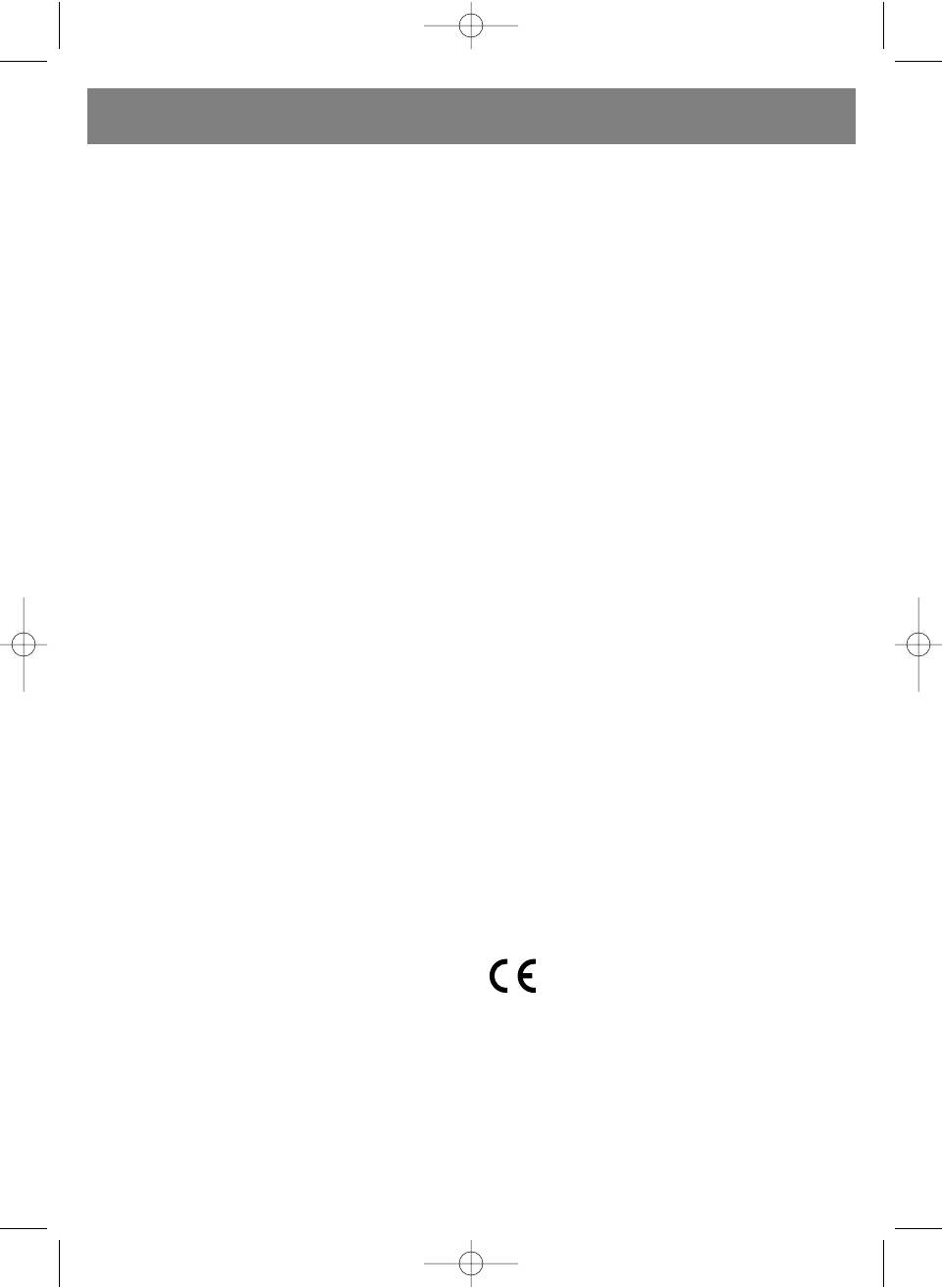
ITALIANO
la sintonizzazione precisa della radiostazione si
brani programmati premete il tasto STOP (19)
accende lindicatore della ricezione stereo ST
ancora una volta, tutte le impostazioni effettuate
(14).
prima vengono cancellate.
Mettete il livello del volume desiderato tramite il
Nota: la quantita massima dei brani per la ripro-
regolatore del volume VOLUME (2).
duzione in ordine prestabilito non deve superare
Per spegnere la radio, mettete linterrutore
20.
AUTO/ON/OFF/ (1) in posizione OFF. Se la radio
non si spegne, e possibile che e acceso il tem-
AMPLIFICAZIONE DELLE FREQUENZE BASSE
porizzatore dello spegnimento, in questo caso
Durante lascolto della radio o del compact disc
premete il pulsante SNOOZE (9).
Voi potete accendere la funzione dellamplifi-
cazione delle frequenze basse, se mettete il
ASCOLTO DEI COMPACT DISC
selettore BASS BOOST OFF/ON (24) in
Mettete il selettore (10) in posizione CD.
posizione ON.
Mettete linterrutore AUTO/ON/OFF (1) in
posizione ON.
PRESA INSERIMENTO DELLE CUFFIE
Aprite il coperchio dello scompartimento CD e
Per lascolto individuale della radio o dei com-
inserite un compact disc, badate alla correttezza
pact disc potete usare le cuffie, inserite la spina
dellinserimento del compact disc, esso deve
del cavo delle cuffie nella presa Phone (13).
essere inserito con letichetta rivolta verso lalto.
Il livello del volume nelle cuffie viene impostato
Chiudete il coperchio dellazionamento CD.
tramite il regolatore VOLUME (2).
Sul visualizzatore (25) appare la quantita totale
dei brani del compact disc.
CARATTERISTICHE TECNICHE
Premete il tasto PLAY/PAUSE (20) per iniziare la
riproduzione, dopo la seconda pressione del
Banda di frequenze: AM 540 1600 kHz
tasto PLAY/PAUSE (20) si accende il regime
FM 88 108 MHz
della PAUSA, per continuare la riproduzione
Alimentazione di riserva: 9 V una pila 6F-22
premete il tasto PLAY/PAUSE (20) ancora una
(non entra nel completo di fornitura)
volta.
Tensione dellalimentazione: AC 230 V ~ 50 Hz
RICERCA DEI BRANI
Il produttore si lascia il diritto di modificare le
Durante la riproduzione del compact disc si puo
caratteristiche dellapparecchio senza preavvi-
effettuare la ricerca dei brani desiderati tramite i
so.
tasti SEARCH (18) e TRACK (17) in ordine diret-
to SEARCH (18) e in ordine inverso TRACK (17),
LA DURATA DELLAPPARECCHIO NON E MENO
il numero del brano viene mostrato sul visualiz-
DI 5 ANNI.
zatore (25).
Garanzia
RIPRODUZIONE RIPETUTA
Le condizioni dettagliate della garanzia si possono
Per ripetere il brano, premete il tasto REPEAT
richiedere al rivenditore dellapparecchio. Qualsiasi
(23) per una volta, lindicatore (15) tremolera.
reclamo deve essere richiesto prima della scaden-
Per effettuare lascolto ripetuto di tutto il com-
za della garanzia e deve essere accompagnato
pact disc, premete il tasto REPEAT (23) per due
volte, lindicatore (15) sara illuminato costante-
dallo scontrino fiscale oppure da un altro documen-
mente.
to che attesti lacquisto.
Per cancellare il regime della riproduzione
Questo prodotto corrisponde ai requisiti
ripetuta, premete il tasto REPEAT (23) per tre
volte, lindicatore (15) si spegne.
di compatibilità elettromagnetica stabiliti
dalla direttiva 89/336/EEC del Consiglio
PROGRAMMAZIONE DELLORDINE DELLA
Europeo e dalla Direttiva 23/73 CEE
RIPRODUZIONE DEI BRANI
sugli apparecchi di bassa tensione.
Premete il tasto PROGRAM (22), lindicatore
(16) comincia a tremolare, sul visualizzatore (25)
appare il numero lampeggiante del programma,
tramite i tasti SEARCH (18) o TRACK (17) scegli-
ete il numero del brano desiderato.
Premete il tasto PLAY/PAUSE (20) per iniziare la
riproduzione dei brani in ordine prestabilito.
Per fermare la riproduzione premete il tasto
STOP (19), per cancellare la riproduzione dei
17
3521.qxd 16.03.05 15:27 Page 17
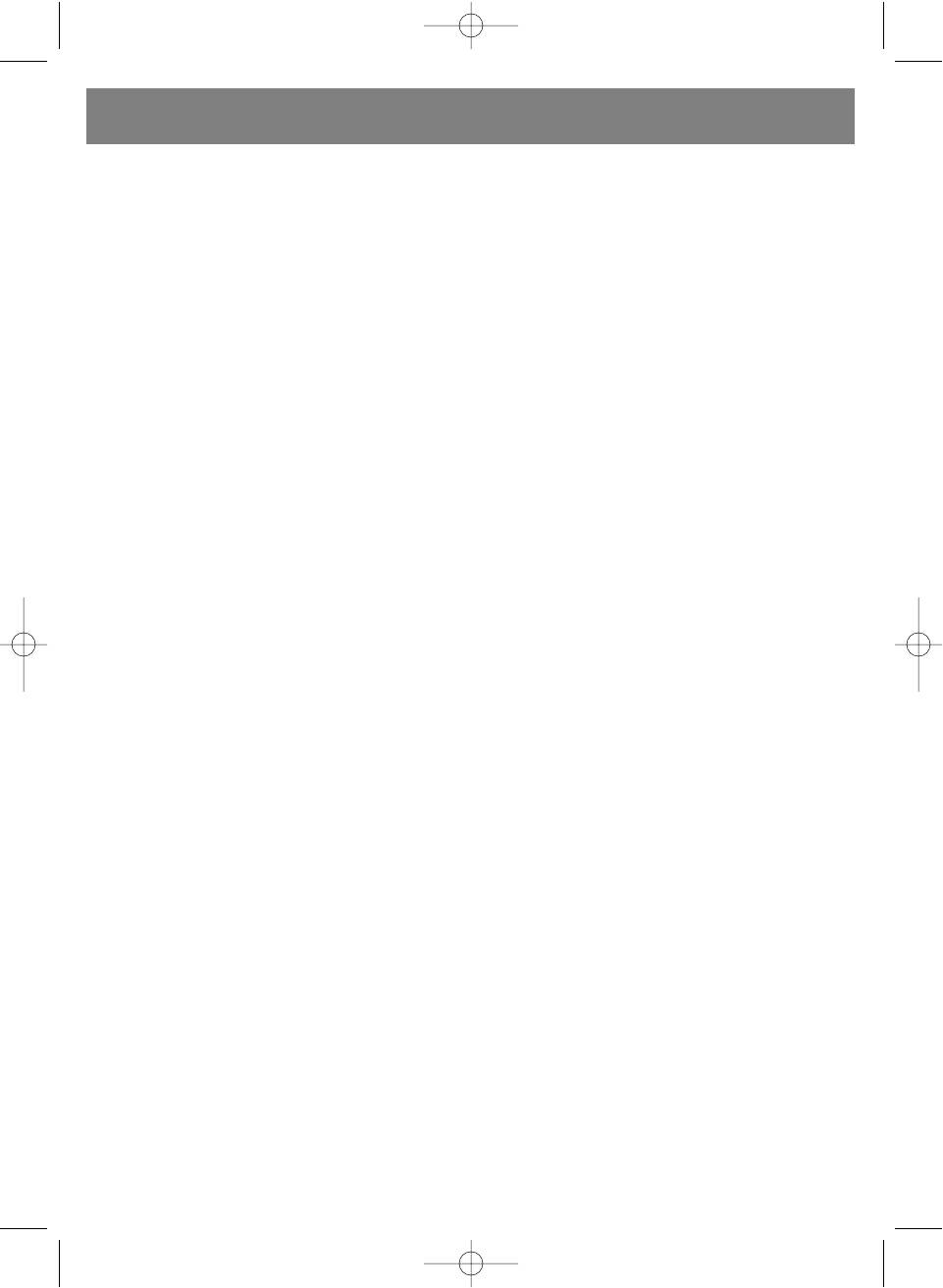
ESPAÑOL
REPRODUCTOR DE CD RADIO RELOJ/DESPER-
cerradas o estantes que no dispongan de sufi-
TADOR
ciente ventilación.
MODELO VT-3521
Se prohíbe colocar sobre el aparato objetos de
llama abierta, tales como velas.
DISPOSICION DE CONTROLES
Si el aparato tiene fallas recurra a un centro de
1. SELECTOR AUTO/ENCENDIDO/APAG.
servicio técnico autorizado.
(Auto/Off/On)
2. CONTROL DEL NIVEL DE VOLUMEN /ENCENDI-
RELOJ
DO DE ALARMA (VOLUME/BUZZ)
Abra la tapa del compartimiento de CD, abra la
3. AJUSTE DEL RELOJ (TIME)
tapa del compartimiento para batería (26) y
4. AJUSTE DEL DESPERTADOR (ALARM)
coloque una batería tipo 6F-22 de 9V (no inclui-
5. TEMPORIZADOR DE APAGADO (SLEEP)
da). La batería se usa para conservar la informa-
6. AJUSTE DE HORAS (HOUR)
ción de la hora actual y la activación del des-
7. AJUSTE DE MINUTOS (MIN)
pertador, en caso de corte de luz.
8. DISPLAY DE DIODO LUMINOSO
Posicione el selector Auto/Off/On (1) en Off y
9. ENCENDIDO DE LA FUNCION /APAGADO DEL
enchufe el aparato en el tomacorriente, y en el
TEMPORIZADOR (Snooze)
display comenzarán a centellear los símbolos.
10.SELECTOR DE BANDAS (AM/FM)/ ENCENDIDO
Para ajustar la hora actual presione y mantenga
DEL REPRODUCTOR DE CD
presionado el botón TIME (3), y con los botones
11.SINTONIZADOR DE RADIO (TUNING)
HOUR (6) y MIN (7) ajuste la hora actual.
12.ALTAVOZ
13.ENTRADA PARA AURICULARES (Phone)
AJUSTE DE LA HORA DE ACTIVACION DE LA
14.INDICADOR DE LA SEÑAL ESTEREO (ST)
ALARMA DEL DESPERTADOR
15.INDICADOR DE REPETICION DE PISTAS
Presione y mantenga presionado el botón
(REPEAT)
ALARM (4), y con los botones HOUR (6) y MIN
16.INDICADOR DE PROGRAMACION (PROG)
(7) ajuste la hora de activación de la alarma del
17.RETROCESO DE PISTAS (TRACK)
despertador.
18.AVANCE DE PISTAS (SEARCH)
19.BOTON DE PARADA (STOP)
DESPERTAR CON RADIO
20.BOTON REPRODUCCION/PAUSA (PLAY/PAUSE)
Ajuste la hora de activación del despertador
21.BOTON DE REPETICION (REPEAT)
como se indica anteriormente.
22.BOTON DE PROGRAMACION DE (PROGRAM)
Posicione el selector Auto/Off/On (1) en On.
23.AJUSTE DE BRILLO DEL DISPLAY
Posicione el selector (10) en la banda deseada
(DIMMER/BRIGHT)
AM/FM; con el sintonizador TUNING (11) sin-
24.ENCENDIDO/APAGADO DE REALCE DE BAJOS
tonice la emisora deseada y cerciórese que el
(BASS BOOST OFF/ON)
volumen esté en el nivel deseado.
25.DISPLAY DEL NUMERO DE PISTA
Posicione el selector Auto/Off/On (1) en Auto, y
26.COMPARTIMIENTO PARA BATERÍA DE ALI-
se encenderá el indicador ALM (27). Cuando
MENTACION DE RESERVA
llegue la hora de activación del despertador,
27.INDICADOR DE ACTIVACION DE ALARMA DEL
automáticamente se encenderá la radio.
DESPERTADOR (ALM)
Observación: la recepción de una radio en los
rangos de frecuencia 88 108 MHz se realiza
ALIMENTACION DE LA RED DE CORRIENTE
en la función estéreo, y con la sintonización
ALTERNA
exacta de una emisora se enciende el indicador
Antes de encender el aparato, cerciórese que la
de la recepción estéreo ST (14).
tensión de su red eléctrica coincida con la del
aparato.
AJUSTE DE HORA PARA DESPERTARSE CON
LA ALARMA DEL DESPERTADOR
ATENCION
Ajuste la hora de activación de la alarma del
Desenchufe el aparato de la red si no lo usa
despertador como se indica anteriormente.
durante largo tiempo.
Para activar la alarma BUZZ gire el control de
No desmonte el aparato Usted mismo, pues en
volumen VOLUME/BUZZ (2) en sentido contrario
su interior no hay piezas que requieran manten-
a las agujas del reloj, hasta oír un clic.
imiento por parte del usuario.
Posicione el selector Auto/Off/On (1) en Auto, y
Para evitar un incendio o una descarga eléctrica
se encenderá el indicador ALM (27). A la hora
trate que el agua no penetre en el cuerpo del
ajustada se activará la alarma intermitente del
aparato.
despertador.
Se prohíbe obstruir la ventilación natural del
aparato, no coloque el aparato en bibliotecas
18
3521.qxd 16.03.05 15:27 Page 18
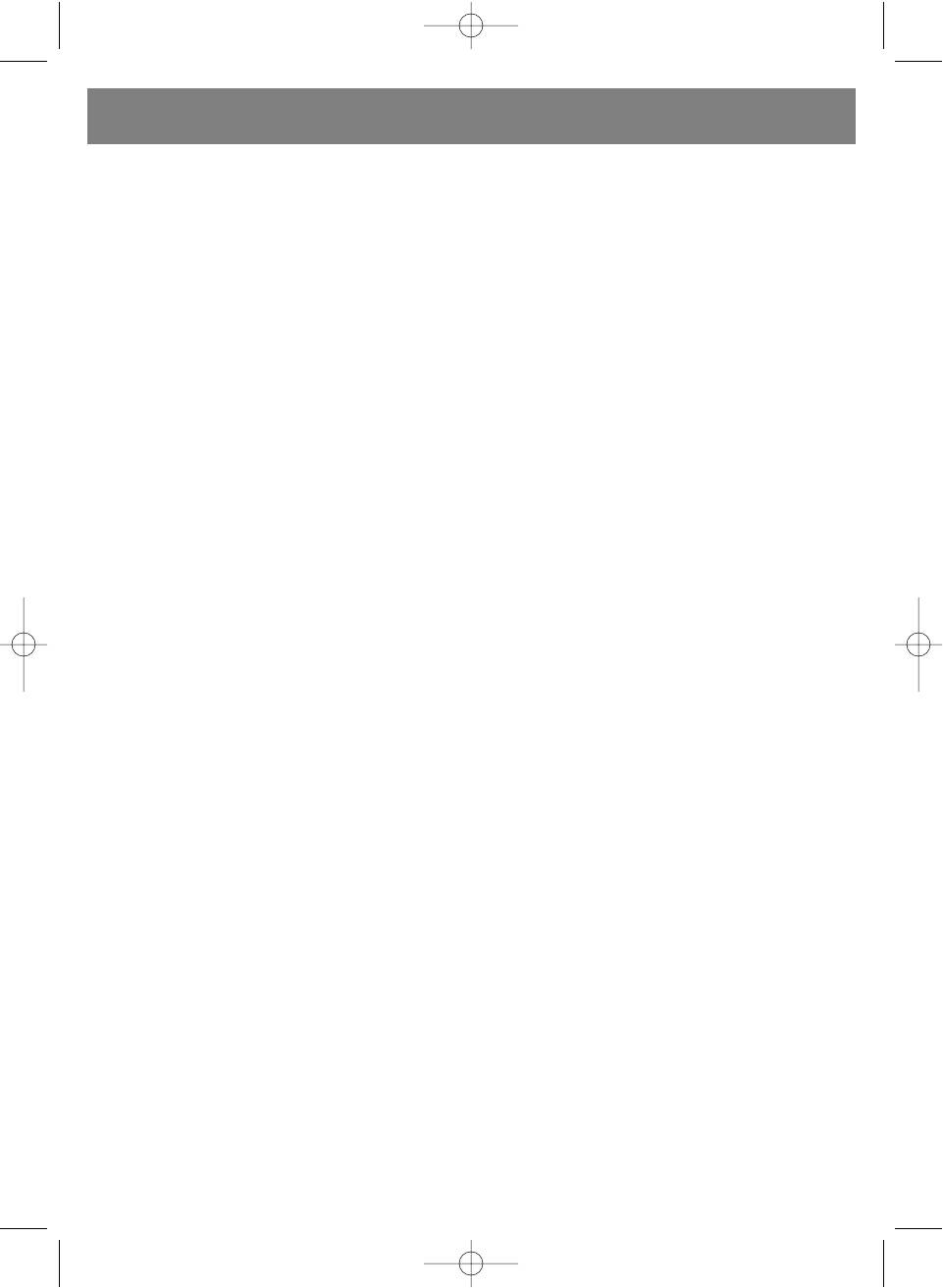
ESPAÑOL
DESPERTAR CON MUSICA DE CD
ST (14).
Ajuste la hora de activación del despertador
Ajuste el volumen al nivel deseado con el control
como se indica anteriormente.
VOLUME (2).
Posicione el selector (10) en CD.
Para apagar la radio posicione el selector
Posicione el selector Auto/Off/On (1) en Auto.
Auto/Off/On (1) en Off. Si la radio no se apaga,
Abra la tapa del compartimiento de CD,
es posible que esté activado el temporizador de
coloque el CD, cierre la tapa del compartimiento
apagado, en este caso presione el botón
de CD, y nivele el volumen deseado con el con-
Snooze (9).
trol (2).
Cuando llegue la hora de activación del desper-
REPRODUCCION DE CD
tador, el reproductor de CD se encenderá para
Posicione el selector (10) en CD.
reproducir la música.
Posicione el selector Auto/Off/On (1) en On.
Abra el compartimiento de CD y coloque el CD,
APAGADO DEL DESPERTADOR
observando que el disco esté bien colocado, es
Para apagar el despertador presione una vez el
decir, con la etiqueta hacia arriba. Cierre la tapa
botón ALARM (4) y el despertador se apagará;
del compartimiento de CD.
pero al día siguiente el despertador se activará
En el display (25) aparecerá el total de las pistas
nuevamente y el indicador ALM (27) también se
del CD.
encenderá.
Presione el botón PLAY/PAUSE (20) para
Si desea apagar el despertador, ajuste la hora
comenzar la reproducción, y si presiona nueva-
de apagado del despertador entre 59 y 1 min.
mente el botón PLAY/PAUSE (20) se activará la
Para desactivar la función del temporizador pre-
función PAUSA; para continuar la reproducción
sione el botón Snooze (9).
presione el botón PLAY/PAUSE (20) nueva-
mente.
TEMPORIZADOR DE APAGADO DURANTE LA
REPRODUCCIÓN DE CD
BUSQUEDA DE PISTAS
Posicione el selector (10) en CD.
Durante la reproducción de CD con los botones
Posicione el selector Auto/Off/On (1) en Auto.
SEARCH (18) y TRACK (17) se puede buscar la
Coloque el CD, presione el botón PLAY/PAUSE
pista deseada avanzando las mismas SEARCH
(20), y comenzará la reproducción de CD.
(18) o TRACK (17) retrocediéndolas; el número
Presione el botón SLEEP (5), y el temporizador
de pistas se reflejarán en la pantalla (25).
comenzará a marcar el tiempo que resta hasta
59 minutos de apagado.
REPETICION
Para modificar el tiempo de apagado presione y
Para repetir una pista presione una vez el botón
mantenga presionado el botón SLEEP (5), al
REPEAT (23), y centelleará el indicador (15).
presionar el botón (6) HOUR, el tiempo de apa-
Para repetir íntegramente el disco presione dos
gado será 1h 59min., mientras que con el botón
veces el botón REPEAT (23) y el indicador (15)
MIN (7) se puede ajustar el tiempo de apagado
permanecerá iluminado.
entre 59 y 1 min.
Para cancelar la repetición presione el botón
Para desactivar la función del temporizador pre-
REPEAT (23) tres veces y el indicador (15) se
sione el botón Snooze (9).
apagará.
BRILLO DEL DISPLAY
PROGRAMACION DEL ORDEN DE REPRODUC-
El ajuste del brillo del display se realiza con el
CION DE PISTAS
selector DIMMER/BRIGHT (23).
Presione el botón PROGRAM (22), comenzará a
centellear el indicador (16) y en la pantalla (25)
aparecerá el número del programa; con los
RADIO
botones SEARCH (18) o TRACK (17) seleccione
Para la recepción de AM use la antena incorpo-
el número de la pista deseada.
rada, y girando el cuerpo del aparato obtenga la
Presione el botón PLAY/PAUSE (20) para
recepción óptima.
comenzar la reproducción de las pistas en el
Posicione el selector Auto/Off/On (1) en On.
orden programado.
Posicione el selector de bandas FM/AM (10) en
Para parar la reproducción presione el botón
la banda deseada.
STOP (19); para cancelar la reproducción de las
Girando el sintonizador TUNING (11) sintonice la
pistas programadas presione el botón STOP
emisora deseada.
(19) nuevamente y todo lo programada anterior-
La recepción de emisoras en losl rangos de fre-
mente se borrará de la memoria.
cuencia de 88 108 MHz se realiza en la fun-
Observación: la cantidad máxima de reproduc-
ción estéreo, y con la sintonización exacta de
ción de pistas en secuencia programada no
una emisora se enciende el indicador de estéreo
supera las 20.
19
3521.qxd 16.03.05 15:27 Page 19
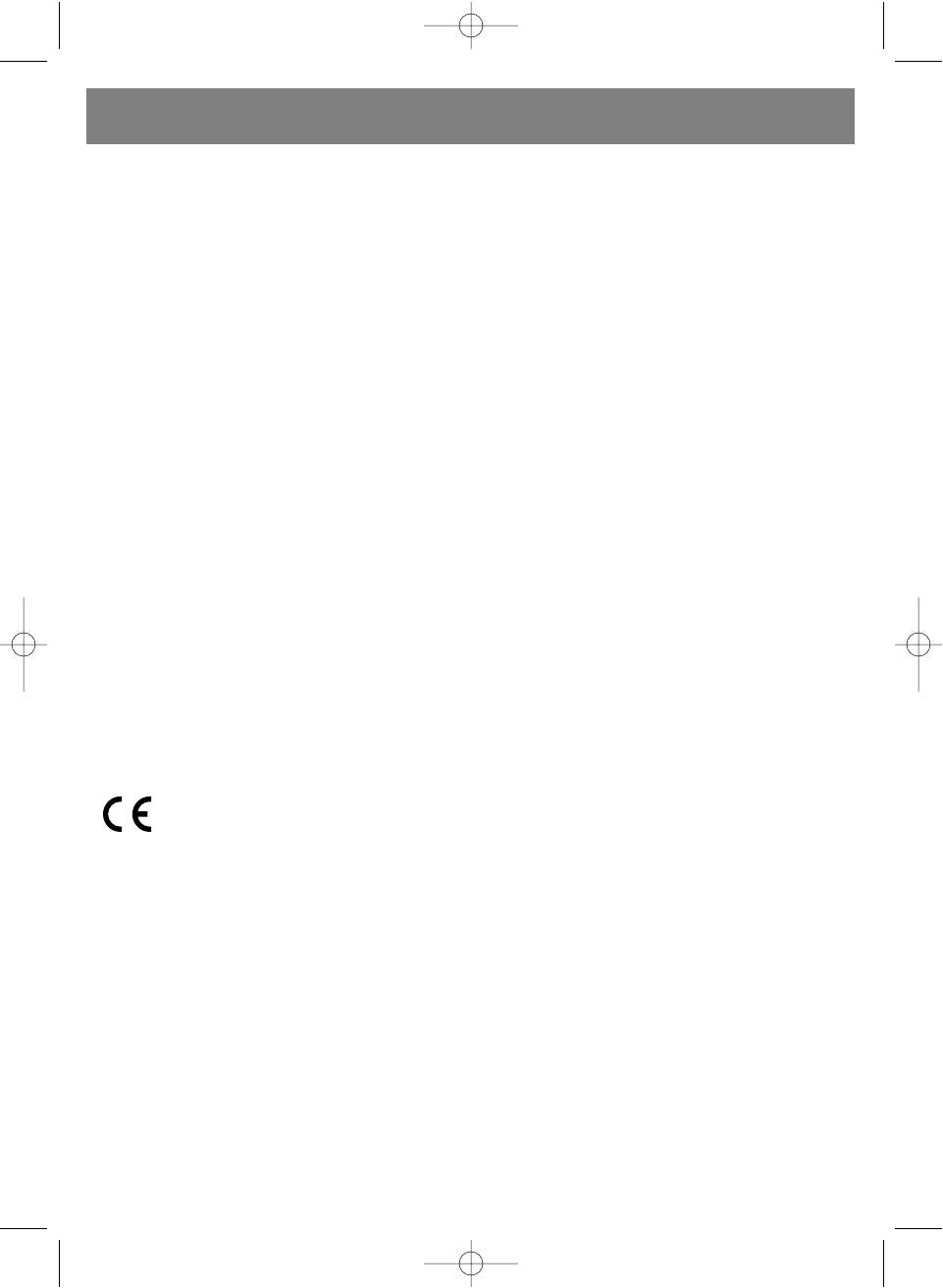
ESPAÑOL
REALCE DE BAJOS
Cuando escucha la radio o un CD puede activar
la función de realce de bajos, posicionando el
selector BASS BOOST OFF/ON (24) en ON.
ENTRADA PARA AURICULARES
Si desea escuchar la radio o CD en forma indi-
vidual puede usar los auriculares. Para ello
conecte la clavija de los auriculares en la entra-
da Phone (13).
El nivel de volumen de los auriculares se ajusta
con el control de volumen VOLUME (2).
CARACTERISTICAS TECNICAS
Rangos de frecuencia AM 540 1600 kHz
FM 88 108 MHz
Alimentación de reserva batería 6F-22 de 9 V
(no incluida)
Voltaje y frecuencia AC 230V ~ 50 Hz
El fabricante se reserva el derecho de modi-
ficar las características técnicas del aparato,
sin aviso previo.
LA VIDA UTIL DEL APARATO ES NO MENOR DE
5 AÑOS.
Garantía
La garantía detallada es entregada por el vendedor
de este aparato. Para efectuar cualquier reclamo,
dentro del plazo de vigencia de la presente garan-
tía, se debe presentar el ticket o factura de com-
pra de este aparato.
Este producto cumple con las normas
de compatibilidad electromagnética,
de la directiva 89/336/EEC del Consejo
de las Comunidades Europeas, y las
reglamentaciones 23/73 CEE, para los
aparatos de bajo voltaje.
20
3521.qxd 16.03.05 15:27 Page 20











