Vitek VT-3523 Black: инструкция
Характеристики, спецификации
Инструкция к Радио-Часам Vitek VT-3523 Black
Оглавление

3523_14.qxd 16.03.05 13:31 Page 2
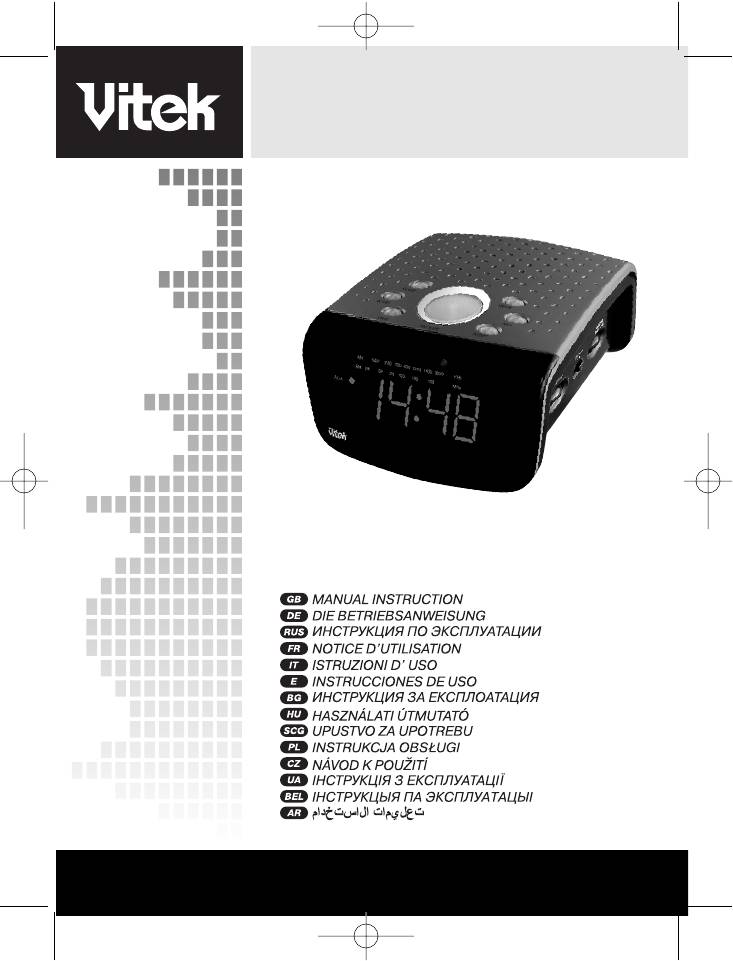
CLOCK RADIO WITH ALARM
MODEL VT-3523
MANUAL INSTRUCTION
3
6
10
14
18
22
25
29
32
35
38
41
45
49
www.vitek-aus.com
3523_14.qxd 16.03.05 13:31 Page 3
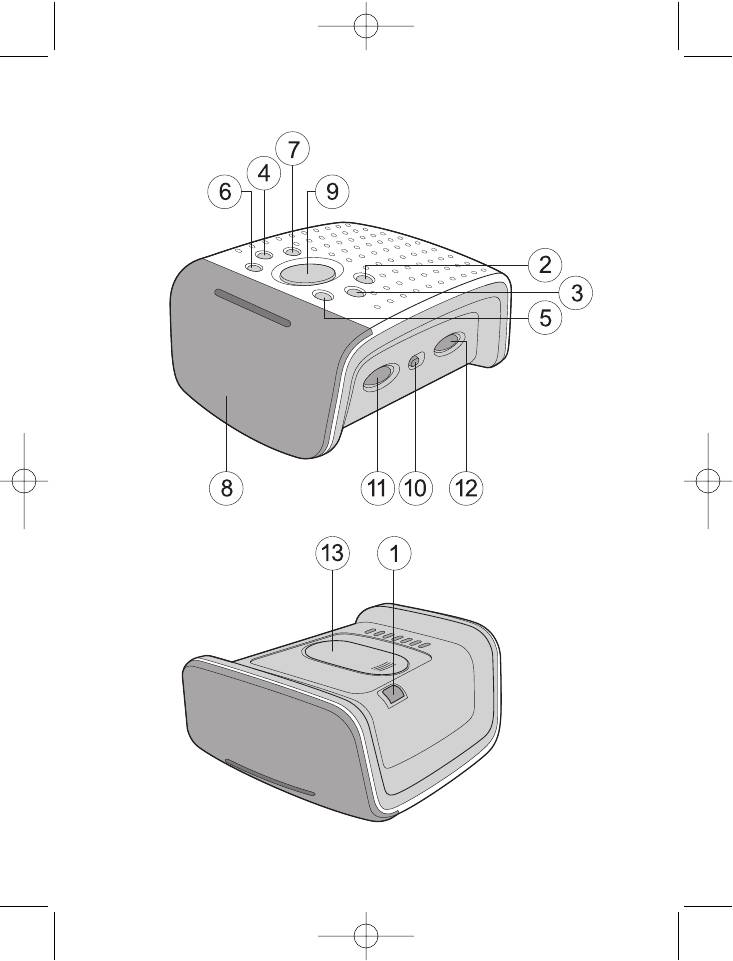
2
3523_14.qxd 16.03.05 13:31 Page 2
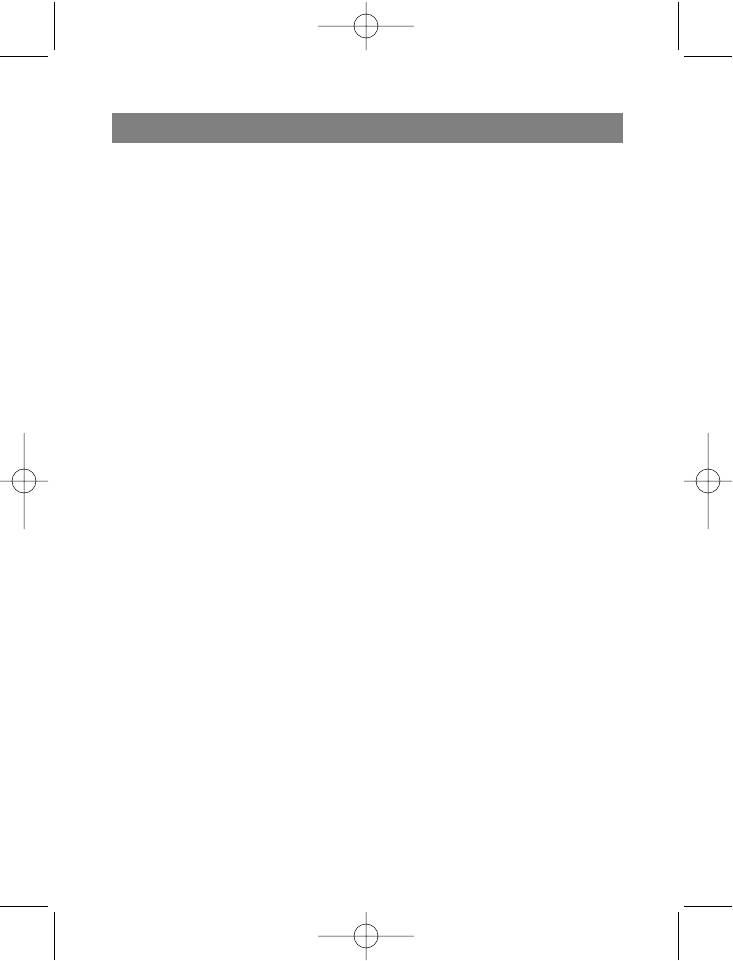
ENGLISH
CLOCK RADIO WITH ALARM
Do not obstruct the natural
MODEL VT-3523
ventilation of the device; do
not place it in closed book-
DESCRIPTION
shelves or on shelves were
1. ON/ OFF/AUTO SELECTOR
there is not good ventilation.
2. HOUR SET BUTTON
Do not place sources of open
3. MINUTE SET BUTTON
flames, like candles, on the
4. ALARM SET BUTTON
device.
5. ALARM OFF BUTTON (AL
In case of malfunction, con-
OFF)
tact an authorized service
6. TIME SET BUTTON
center.
7. SLEEP MODE BUTTON
8. LED DISPLAY
CLOCK
9. SNOOZE TIMER BUTTON
Open the battery compart-
10.BAND SELECTOR (FM/AM)
ment (13) and install one 6F-
11.TUNING DIAL
22 type 9V battery (not
12.BUZZER/VOLUME CONTROL
included). The battery is used
DIAL
to save information regarding
13.BACKUP BATTERY COM-
the current time and alarm
PARTMENT
settings in case of AC power
interruption.
AC POWER SUPPLY
Set the Auto/Off/On (1)
Before connecting, make
selector to the Off position
sure that the electrical supply
and plug the power plug into
voltage is compatible with the
the outlet; the display will
devices voltage require-
start to blink.
ments.
To set the current time, press
and hold the TIME (6) button,
CAUTION
then use the HOUR (3) and
Remove the AC plug from the
MIN (2) buttons to set the
outlet if the device will not be
current time.
used for a long period of
time.
SETTING THE ALARM TIME
Do not attempt to repair this
Press and hold the ALARM
device yourself; there are no
(4) button; use the HOUR (2)
user-serviceable parts inside.
and MIN (3) buttons to set
Do not allow water to splash
the desired alarm time.
or spill onto the device in
order to avoid fire and electric
shock.
3
3523_14.qxd 16.03.05 13:31 Page 3
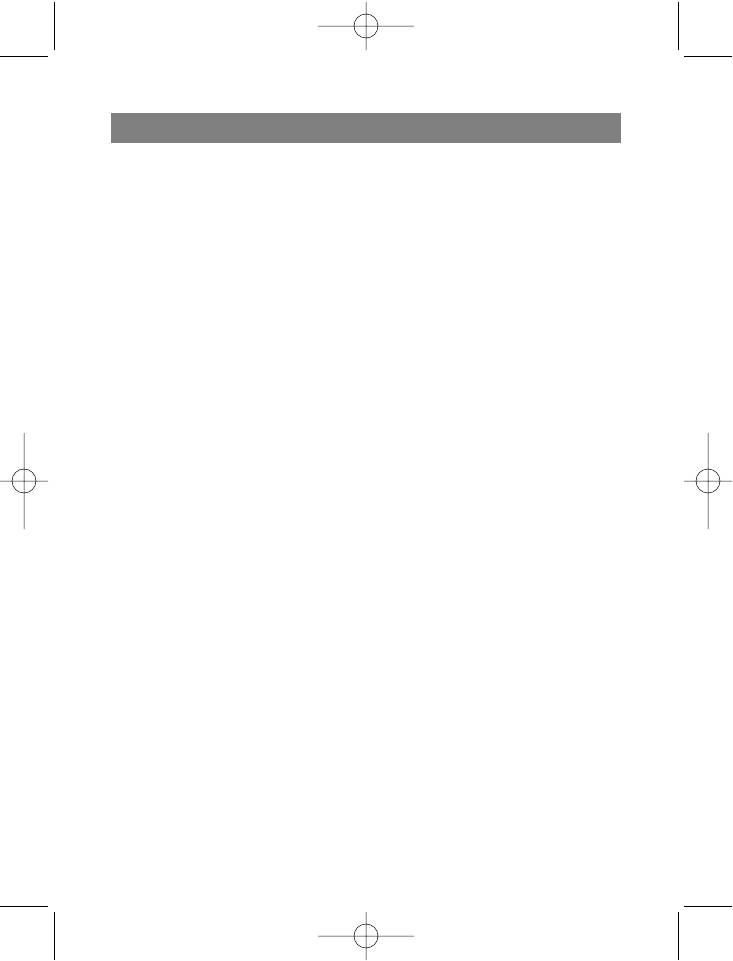
ENGLISH
WAKING UP TO THE RADIO
SNOOZE FUNCTION
Set the alarm time as
You can temporarily silence
instructed above.
the alarm (buzzer or radio) by
Set the Auto/Off/On (1)
pressing the Snooze (9) but-
selector to the On position.
ton; the alarm will automati-
Set the band selector to the
cally activate again in 9 min-
desired band - AM/FM, use
utes.
the TUNING dial to tune to
the desired radio station and
SLEEP TIMER
make sure that the volume is
Set the Auto/Off/On (1)
set properly.
selector to the Auto position.
Set the Auto/Off/On (1)
Press the SLEEP (7) button;
selector to Auto. At the set
the radio will activate and the
alarm time the radio will auto-
timer will begin counting
matically activate.
down from 59 minutes until
radio shut-off.
WAKING UP TO BUZZER
To change the shut-off time,
ALARM
press and hold the SLEEP (7)
Set the alarm time as indicat-
button and then use the MIN
ed above.
(3) button to set the desired
Rotate the VOLUME (12) dial
shut-off time from 59 to 1
counter-clockwise until it
min.
clicks in order to activate the
Press the Snooze (4) button
BUZZ alarm mode.
to deactivate this function.
Set the Auto/Off/On (1)
selector to Auto. The buzzer
RADIO
alarm will activate at the set
AM band reception uses an
alarm time.
internal antenna; when tuning
a radio station, turn the radio
TURNING OFF THE ALARM
itself in order to achieve opti-
To turn off the alarm, press
mal reception.
the AL OFF (5) button once;
For best reception in the FM
the alarm will turn off and the
band, make sure that the FM
set alarm time is saved for
antenna wire is fully extend-
the next day.
ed.
To turn the alarm off com-
Set the ON/OFF/AUTO (1)
pletely, set the Auto/Off/On
button to the ON position.
(1) selector to the Off posi-
Set the desired volume using
tion.
the VOLUME (12) dial.
4
3523_14.qxd 16.03.05 13:31 Page 4
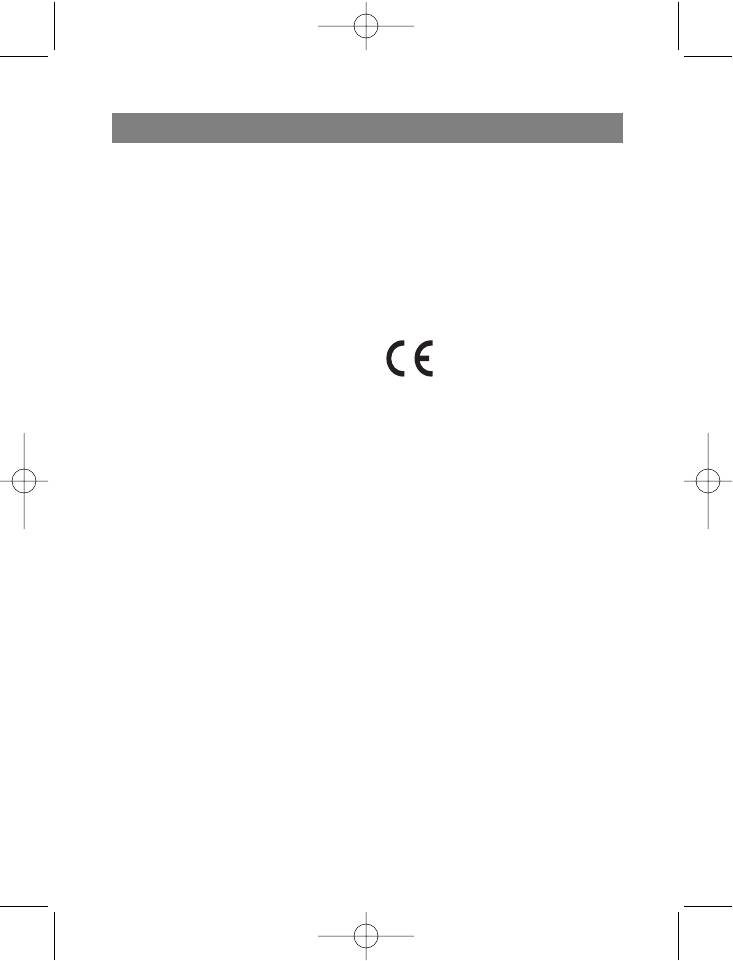
ENGLISH
Set the band selector (10) to
GUARANTEE
the desired band (FM/AM).
Details regarding guarantee con-
ditions can be obtained from the
Rotate the TUNING (11) dial
dealer from whom the appliance
to tune to the desired radio
was purchased. The bill of sale or
station.
receipt must be produced when
Set the Auto/Off/On (1) to the
making any claim under the
Off position to turn the radio
terms of this guarantee.
off. If the radio does not turn
off, then its possible the
This product conforms
Snooze mode is activate; in
to the EMC-
Requirements as laid
this case, press the Snooze
down by the Council
(9) button.
Directive 89/336/EEC
and to the Low Voltage
TECHNICAL CHARACTERIS-
Regulation (23/73 EEC)
TICS
Frequency band
AM 540 1600 kHz
FM 88 108 MHz
Backup power
9 V 6F-22 battery
(not included)
Power requirements
AC 230V ~ 50 Hz
The manufacturer reserves
the right to make changes to
the technical characteristics
of this device without prior
notice.
SERVICE LIFE NO LESS
THAN FIVE YEARS.
5
3523_14.qxd 16.03.05 13:31 Page 5
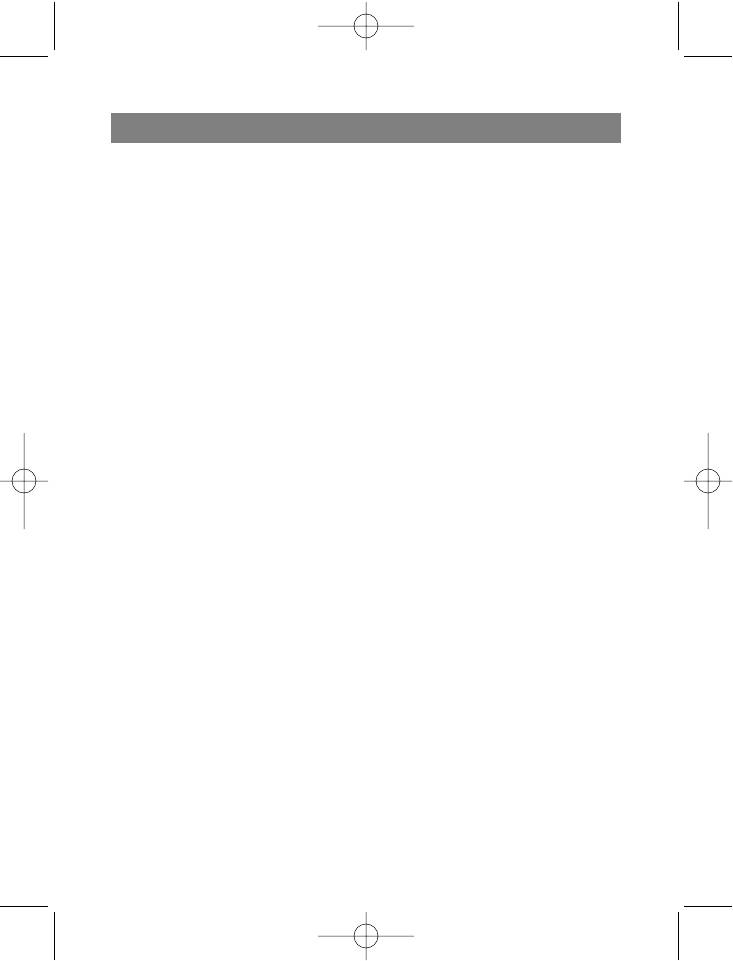
DEUTSCH
UHRENRADIO / WECKER
Netzstromspannung der
MODELL VT-3523
Betriebsspannung des
Gerätes entspricht.
BESCHREIBUNG
1. UMSCHALTER
VORSICHT
AN/AUS/AUTO (On/Off/Auto)
Nehmen Sie die Steckgabel
2. TASTE FÜR STUNDENEIN-
aus der Steckdose, wenn Sie
STELLUNG (Hour)
das Gerät für längere Zeit
3. TASTE FÜR MINUTENEIN-
nicht benutzen.
STELLUNG (Min)
Nehmen Sie das Gerät nicht
4. EINSTELLEN DER ALAR-
selbstständig auseinander, im
MZEIT DES WECKERS (Al
Inneren befinden sich keine
Set)
Teile, die vom Benutzer bedi-
5. TASTE ZUM ABSTELLEN DES
ent werden müssten.
WECKERS (Al Off)
Um Feuerentfachung und
6. TASTE ZUM EINSTELLEN
Stromschlaggefahr
DER UHRZEIT (Time)
vorzubeugen, lassen Sie kein
7. EINSTELLEN DES SLEEP-
Wasser in das Innere des
MODUS (Sleep)
Gehäuses gelangen.
8. LED-DISPLAY
Es ist verboten die natür-
9. EINSCHALTEN DES
lichen Lüftungsbedingungen
SCHLUMMERMODUS
des Gerätes zu beeinträchti-
/ABSTELLEN DES TIMERS
gen, stellen Sie es nicht in
(Snooze)
geschlossenen
10.BANDUMSCHALTER
Bücherschränken oder auf
(Fm/Am)
Regalen auf, wo die Lüftung
11.RADIOABSTIMMUNG
unzureichend ist.
(Tuning)
Es ist verboten das Gerät auf
12.EINSTELLEN DES SUM-
offene Flammenquellen, z.B.
MERS (Buss)/
auf brennende Kerzen zu
LAUTSTÄRKENREGELUNG
stellen.
(Volume)
Beim Auffinden von Fehlern
13.FACH FÜR NOTPEISUNGS-
wenden Sie sich an ein
BATTERIE
autorisiertes Service-Center.
WECHSELSTROMNET-
UHR
ZSPEISUNG
Öffnen Sie den Deckel des
Überzeugen Sie sich vor dem
Batteriefachs (13) und legen
Einschalten davon, dass die
Sie eine Batterie Typ 6F-22
6
3523_14.qxd 16.03.05 13:31 Page 6
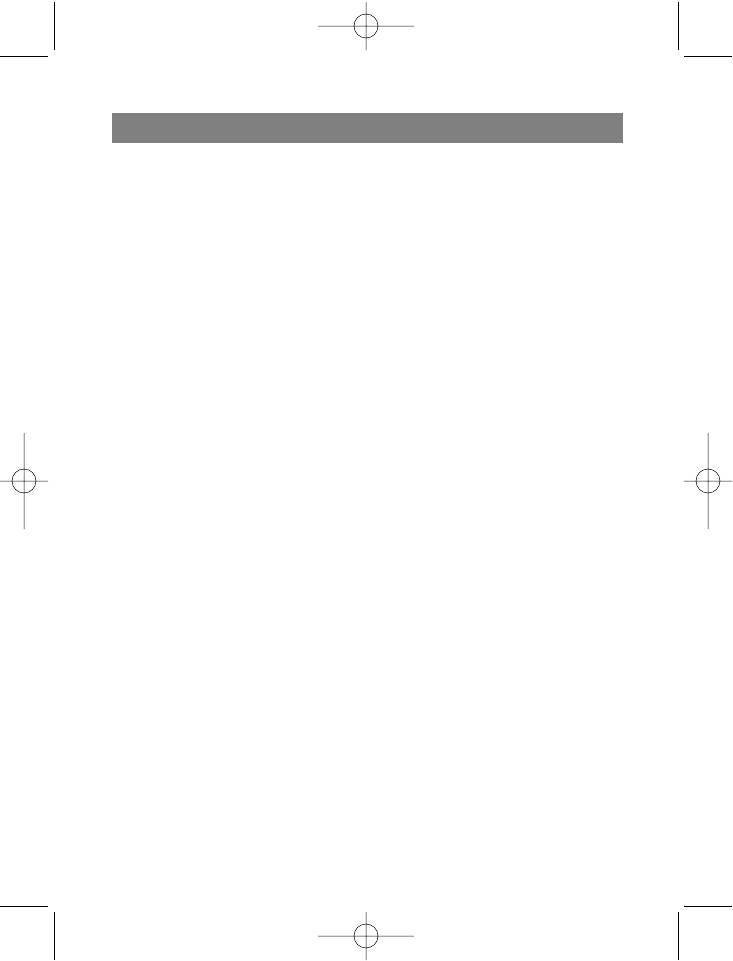
DEUTSCH
mit Spannung 9 V ein. Die
Stellen Sie das Radio auf die
Batterie wird für die
gewünschte Station ein und
Speicherung von
überzeugen Sie sich, dass
Informationen in der Echtzeit
die richtige Lautstärke
und der eingestellten
eingestellt ist.
Alarmzeit des Weckers ver-
Stellen Sie den Schalter
wendet, wenn die
On/Off/Auto (1) in die
Netzstromzufuhr unter-
Position Auto. Wenn die
brochen wird.
laufende Uhrzeit mit der vor-
Stellen Sie den Schalter
eingestellten Uhrzeit zusam-
On/Off/Auto (1) in die
menfällt, wird sich das
Position Off und stecken Sie
Gerätautomatisch im
die Steckgabel in die
Radiobetrieb einschalten.
Steckdose, dabei werden die
Angaben auf dem Display
EINSTELLEN DES WECKERS
blinken.
ZUM ERWACHEN BEI ALARM-
Um die aktuelle Uhrzeit
SIGNAL
einzustellen, pressen und
Stellen Sie die Alarmzeit des
halten Sie die Taste Time (6),
Weckers ein, wie es oben
stellen Sie mit den Tasten Min
beschrieben wurde.
(3) und Hour (2) die aktuelle
Drehen Sie den
Uhrzeit ein.
Lautstärkenregler Volume
(12) im Uhrzeigersinn bis zum
EINSTELLEN DER ALARMZEIT
Klickgeräusch, um das
DES WECKERS
Summersignal Buss
Pressen und halten Sie die
einzuschalten.
Taste Al Set (4), stellen Sie
Stellen Sie den Schalter
mit den Tasten Hour (2) und
On/Off/Auto (1) in die
Min (3) die gewünschte
Position Auto. Wenn die
Alarmzeit des Weckers ein.
laufende Uhrzeit mit der vor-
eingestellten Alarmzeit des
EINSTELLEN DER ALARMZEIT
Weckers zusammenfällt, wird
ZUM ERWACHEN BEI
sich ein sich unterbrechen-
RADIOMUSIK
des Klangsignal einschalten.
Stellen Sie die Alarmzeit des
Weckers ein, wie es oben
ABSTELLEN DES WECKERS
beschrieben wurde.
Zum Abstellen des Weckers
Stellen Sie den Schalter
pressen Sie einmal die Taste
On/Off/Auto (1) in die
Al Off (5), der Wecker schal-
Position On.
7
3523_14.qxd 16.03.05 13:31 Page 7
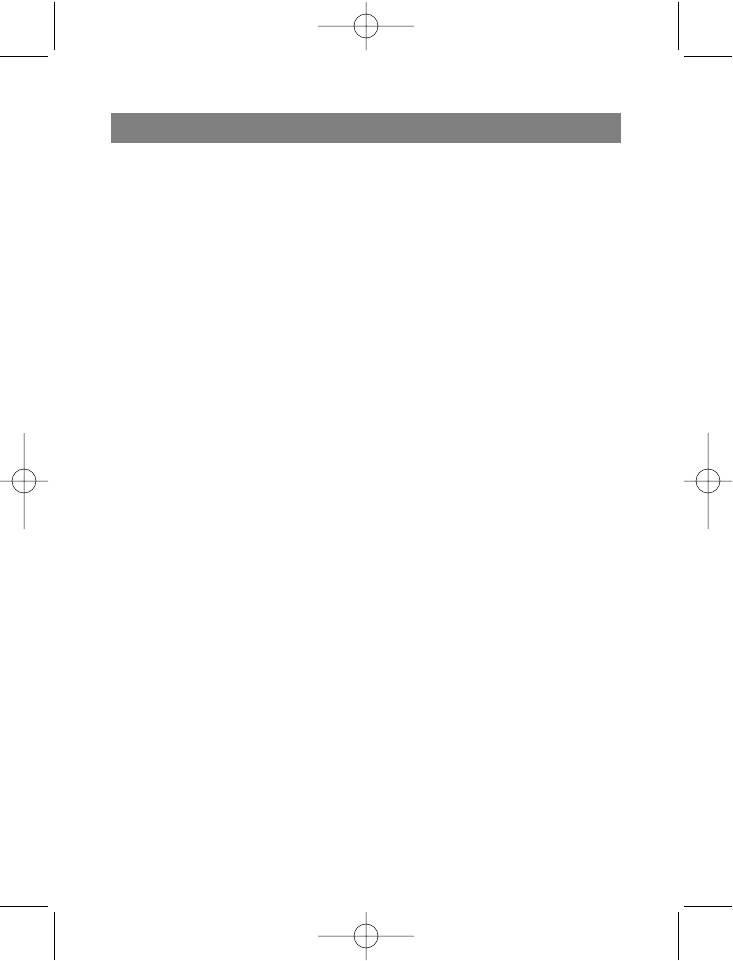
DEUTSCH
tet sich ab und die
gewünschte Abstellzeit von
eingestellte Alarmzeit wird für
59 bis 1 Minute ein.
den nächsten Tag gespe-
Um den Timerbetrieb
ichert.
abzustellen, pressen Sie die
Wenn der Wecker vollständig
Taste Snooze (4).
abgestellt werden soll, stellen
Sie den Schalter On/Off/Auto
RADIO
(1) in die Position Off.
Für den Empfang im Am-
Bereich wird die innere
SCHLUMMERFUNKTION
Antenne verwendet, stellen
Das Alarmsignal des Weckers
Sie den optimalen Empfang
kann vorläufig durch das
ein, indem Sie während der
Pressen der Taste Snooze (9)
Abstimmung das Gehäuse
abgestellt werden; das Signal
des Gerätes drehen.
schaltet sich automatisch
Für den optimalen Empfang
nach 9 Minuten wieder ein.
im FM-Bereich einzustellen,
Beim Erwachen bei
sollten Sie sich davon
Radiomusik kann durch das
überzeugen, dass die Schnur
Pressen der Taste Snooze (9)
der FM-Antenne vollständig
der Klang abgestellt werden;
ausgezogen wurde.
die Musik schaltet sich nach
Stellen Sie den Schalter
9 Minuten automatisch
On/Off/Auto (1) in die
wieder ein.
Position On.
Stellen Sie die gewünschte
ABSTELLTIMER
Lautstärke mit dem
Stellen Sie den Schalter
Lautstärkenregler Volume
On/Off/Auto (1) in die
(12) ein.
Position Off oder Auto.
Stellen Sie den Umschalter
Pressen Sie die Taste Sleep
der Bandbereiche Fm/Am
(7), das Radio schaltet sich
(10) auf den gewünschten
ein und der Timer beginnt die
Bereich ein.
Rückzählung der Zeit bis zum
Stellen Sie mit dem
Ausschalten, die Zeitspanne
Abstimmungsregler Tuning
kann bis zu 59 Minuten betra-
(11) den gewünschten
gen.
Radiosender ein.
Um die Abstellzeit zu ändern,
Zum Abstellendes Radios
pressen und halten Sie die
stellen Sie den Schalter
Taste Sleep (7), und stellen
On/Off/Auto (1) in die
Sie mit der Taste Min (3) die
Position Off. Wenn sich das
8
3523_14.qxd 16.03.05 13:31 Page 8
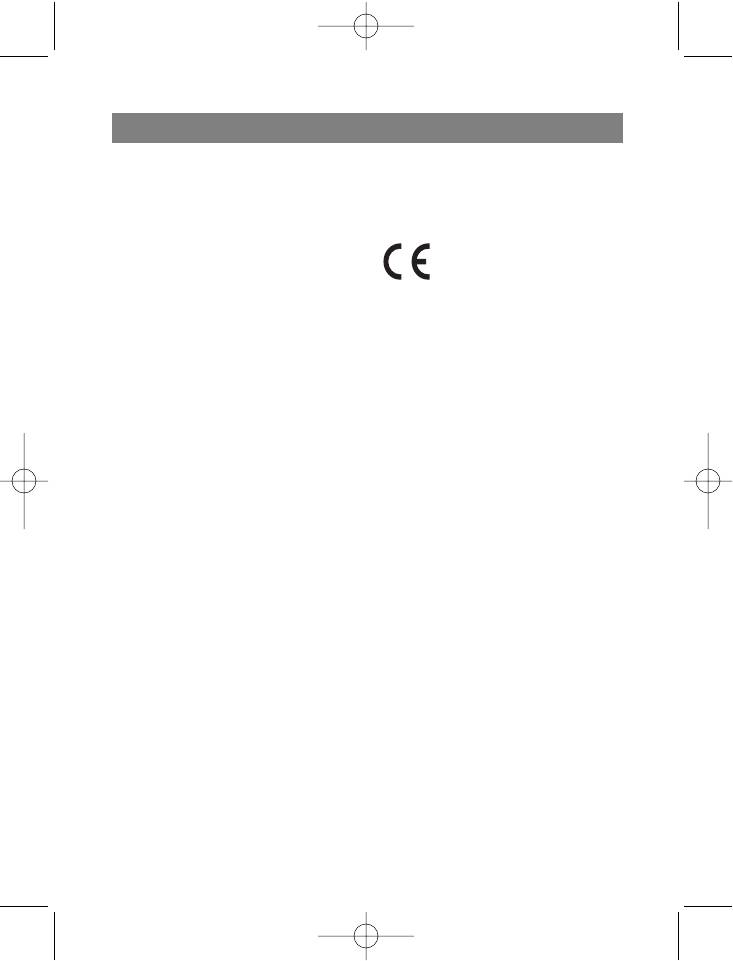
DEUTSCH
Radio nicht ausschaltet, kann
Das vorliegende Produkt
es sein, das der Abstelltimer
entspricht den
eingestellt ist, in diesem Fall
Forderungen der elek-
pressen Sie einfach die Taste
tromagnetischen
Snooze (9).
Verträglichkeit, die in
89/336/EWG -Richtlinie
TECHNISCHE KENNDATEN
des Rates und den
Vorschriften 23/73/EWG
Frequenzbereich:
über die
AM 540 1600 kHz
Niederspannungsgeräte
FM 88 108 MHz
vorgesehen sind.
Reservespeisung:
9 V Batterie 6F-22
(nicht im Lieferumfang
enthalten)
Speisespannung:
AC 230 V ~ 50 Hz
Der Hersteller behält sich das
Recht vor die Charakteristiken
des Gerätes ohne
Vorbescheid zu ändern.
DIE LEBENSDAUER DES
GERÄTES BETRÄGT NICHT
WENIGER ALS 5 JAHRE
Gewährleistung
Ausführliche Bedingungen der
Gewährleistung kann man beim
Dealer, der diese Geräte verkauft
hat, bekommen. Bei beliebiger
Anspruchserhebung soll man
während der Laufzeit der vor-
liegenden Gewährleistung den
Check oder die Quittung über
den Ankauf vorzulegen.
9
3523_14.qxd 16.03.05 13:31 Page 9
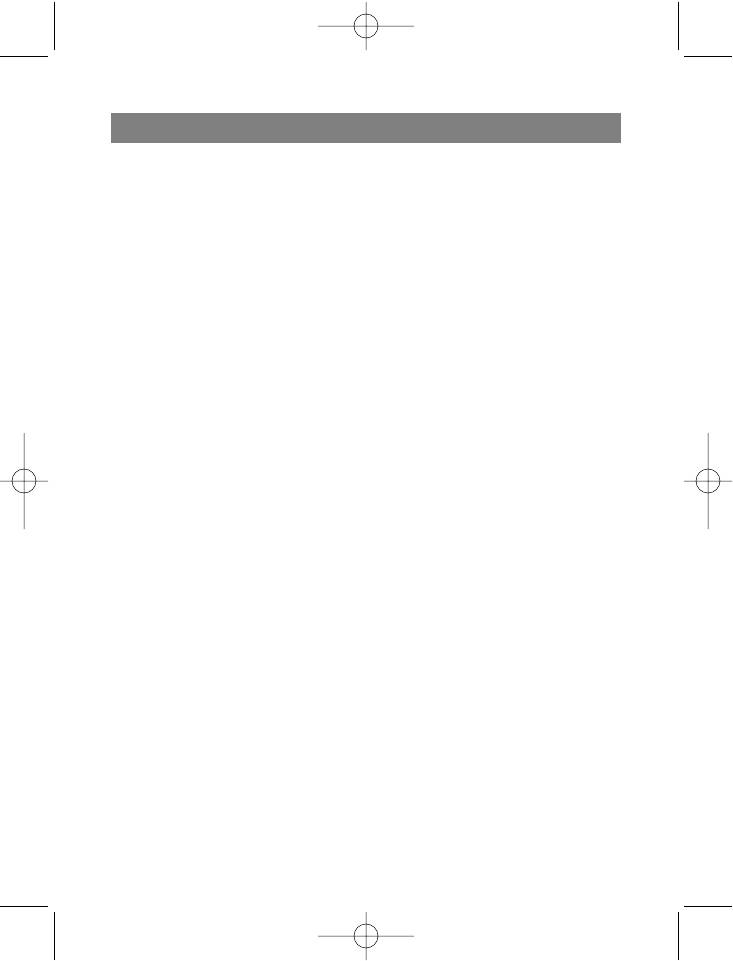
ÐÓÑÑÊÈÉ
ÐÀÄÈÎ×ÀÑÛ / ÁÓÄÈËÜÍÈÊ
ýëåêòðè÷åñêîé ñåòè,
ÌÎÄÅËÜ VT-3523
ñîîòâåòñòâóåò ðàáî÷åìó
íàïðÿæåíèþ óñòðîéñòâà.
ÎÏÈÑÀÍÈÅ
1. ÏÅÐÅÊËÞ×ÀÒÅËÜ
ÎÑÒÎÐÎÆÍÎ
ÂÊË./ÂÛÊË./ÀÂÒÎ
Âûíèìàéòå ñåòåâóþ âèëêó
(On/Off/Auto)
èç ðîçåòêè, åñëè íå
2. ÊÍÎÏÊÀ ÓÑÒÀÍÎÂÊÈ
ïîëüçóåòåñü óñòðîéñòâîì
×ÀÑΠ(Hour)
äëèòåëüíîå âðåìÿ.
3. ÊÍÎÏÊÀ ÓÑÒÀÍÎÂÊÈ
Íå ðàçáèðàéòå óñòðîéñòâî
ÌÈÍÓÒ (Min)
ñàìîñòîÿòåëüíî, âíóòðè íåò
4. ÓÑÒÀÍÎÂÊÀ ÂÐÅÌÅÍÈ
äåòàëåé, êîòîðûå
ÂÊËÞ×ÅÍÈß ÁÓÄÈËÜÍÈÊÀ
îáñëóæèâàþòñÿ
(Al Set)
ïîëüçîâàòåëåì.
5. ÊÍÎÏÊÀ ÎÒÊËÞ×ÅÍÈß
Äëÿ ïðåäîòâðàùåíèÿ
ÁÓÄÈËÜÍÈÊÀ (Al Off)
ïîæàðà è îïàñíîñòè
6. ÊÍÎÏÊÀ ÓÑÒÀÍÎÂÊÈ
ïîðàæåíèÿ òîêîì íå
ÂÐÅÌÅÍÈ (Time)
äîïóñêàéòå ïîïàäàíèÿ âîäû
7. ÓÑÒÀÍÎÂÊÀ ÑÏßÙÅÃÎ
â êîðïóñ óñòðîéñòâà.
ÐÅÆÈÌÀ (Sleep)
Çàïðåùàåòñÿ íàðóøàòü
8. ÑÂÅÒÎÄÈÎÄÍÛÉ
óñëîâèÿ åñòåñòâåííîé
ÄÈÑÏËÅÉ
âåíòèëÿöèè óñòðîéñòâà, íå
9. ÂÊËÞ×ÅÍÈÅ ÊÎÐÎÒÊÎÃÎ
ñòàâüòå óñòðîéñòâî â
ÑÍÀ/ÎÒÊËÞ×ÅÍÈÅ
çàêðûòûå êíèæíûå øêàôû
ÒÀÉÌÅÐÀ (Snooze)
èëè íà ïîëêè, ãäå íåò
10.ÏÅÐÅÊËÞ×ÀÒÅËÜ
äîñòàòî÷íîé âåíòèëÿöèè.
ÄÈÀÏÀÇÎÍ (Fm/Am)
Çàïðåùàåòñÿ ñòàâèòü íà
11.ÍÀÑÒÐÎÉÊÀ ÐÀÄÈÎ
óñòðîéñòâî èñòî÷íèêè
(Tuning)
îòêðûòîãî ïëàìåíè, òàêèå
12.ÂÊËÞ×ÅÍÈÅ ÇÓÌÌÅÐÀ
êàê ãîðÿùèå ñâå÷è.
(Buzz)/ÐÅÃÓËÈÐÎÂÊÀ
Ïðè îáíàðóæåíèè
ÃÐÎÌÊÎÑÒÈ (Volume)
íåèñïðàâíîñòè
13.ÎÒÑÅÊ ÁÀÒÀÐÅÈ
îáðàùàéòåñü â
ÀÂÀÐÈÉÍÎÃÎ ÏÈÒÀÍÈß
àâòîðèçîâàííûé ñåðâèñíûé
öåíòð.
ÏÈÒÀÍÈÅ ÎÒ ÑÅÒÈ
ÏÅÐÅÌÅÍÍÎÃÎ ÒÎÊÀ
×ÀÑÛ
Ïåðåä âêëþ÷åíèåì
Îòêðîéòå êðûøêó
óáåäèòåñü, ÷òî íàïðÿæåíèå
áàòàðåéíîãî îòñåêà (13) è
10
3523_14.qxd 16.03.05 13:31 Page 10
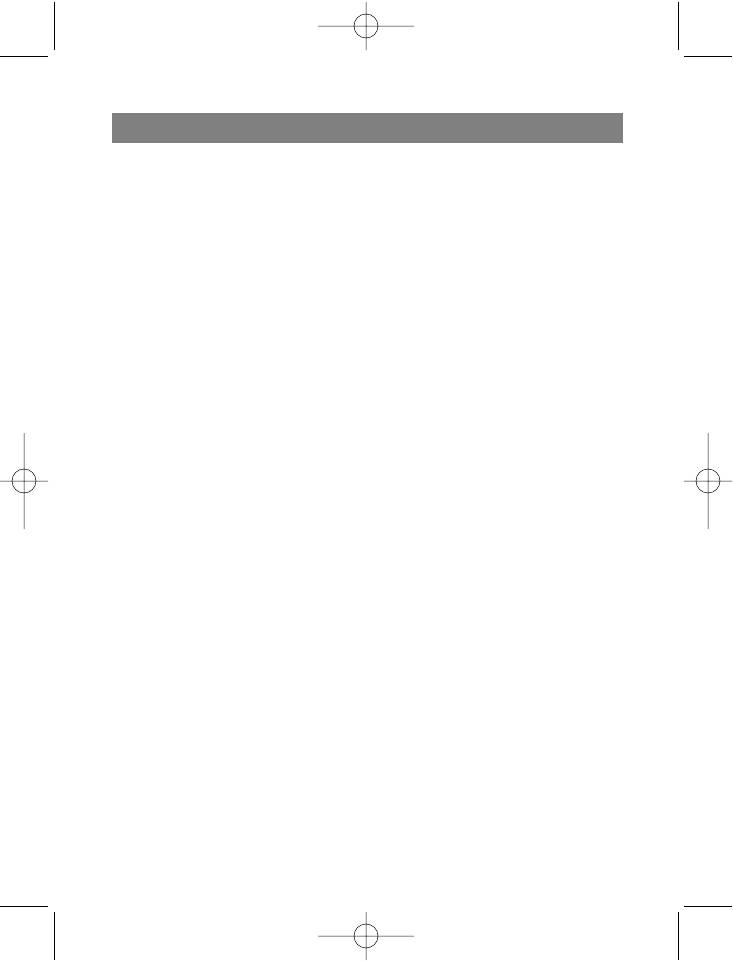
ÐÓÑÑÊÈÉ
óñòàíîâèòå áàòàðåéêó òèïà
Íàñòðîéòå ðàäèî íà
6F-22 íàïðÿæåíèåì 9Â.
æåëàåìóþ ðàäèîñòàíöèþ è
Áàòàðåéêà èñïîëüçóåòñÿ
óáåäèòåñü, ÷òî óñòàíîâëåíà
äëÿ ñîõðàíåíèÿ
íåîáõîäèìàÿ ãðîìêîñòü.
èíôîðìàöèè î òåêóùåì
Óñòàíîâèòå ïåðåêëþ÷àòåëü
âðåìåíè è âðåìåíè
On/Off/Auto (1) â ïîëîæåíèå
óñòàíîâêè áóäèëüíèêà, ïðè
Auto. Êîãäà òåêóùåå âðåìÿ
ïðîïàäàíèè ñåòåâîãî
ñîâïàäåò ñ
íàïðÿæåíèÿ.
ïðåäóñòàíîâëåííûì
Óñòàíîâèòå ïåðåêëþ÷àòåëü
âðåìåíåì âêëþ÷åíèÿ
On/Off/Auto (1) â ïîëîæåíèå
áóäèëüíèêà, òî óñòðîéñòâî
Off è âñòàâüòå ñåòåâóþ
àâòîìàòè÷åñêè âêëþ÷èòñÿ â
âèëêó â ðîçåòêó, ïðè ýòîì
ðåæèìå ðàäèî.
ïîêàçàíèÿ íà äèñïëåå áóäóò
ìèãàòü.
ÓÑÒÀÍÎÂÊÀ ÏÐÎÁÓÆÄÅÍÈÅ
Äëÿ óñòàíîâêè òåêóùåãî
ÏÎÄ ÑÈÃÍÀË ÁÓÄÈËÜÍÈÊÀ
âðåìåíè íàæìèòå è
Óñòàíîâèòå âðåìÿ
óäåðæèâàéòå êíîïêó Time
âêëþ÷åíèÿ áóäèëüíèêà êàê
(6), êíîïêàìè Min (3) è Hour
îïèñàíî âûøå.
(2) óñòàíîâèòå òåêóùåå
Ïîâåðíèòå ðåãóëÿòîð
âðåìÿ.
ãðîìêîñòè Volume (12) ïî
÷àñîâîé ñòðåëêå äî ùåë÷êà
ÓÑÒÀÍÎÂÊÀ ÂÐÅÌÅÍÈ
äëÿ âêëþ÷åíèÿ ñèãíàëà
ÂÊËÞ×ÅÍÈß ÁÓÄÈËÜÍÈÊÀ
çóììåðà Buzz.
Íàæìèòå è óäåðæèâàéòå
Óñòàíîâèòå ïåðåêëþ÷àòåëü
êíîïêó Al Set (4), êíîïêàìè
On/Off/Auto (1) â ïîëîæåíèå
Hour (2) è Min (3)
Auto. Êîãäà òåêóùåå âðåìÿ
óñòàíîâèòå íåîáõîäèìîå
ñîâïàäåò ñ âûáðàííûì
âðåìÿ âêëþ÷åíèÿ
ïðåäóñòàíîâëåííûì
áóäèëüíèêà.
âðåìåíåì âêëþ÷åíèÿ
áóäèëüíèêà, âêëþ÷èòüñÿ
ÓÑÒÀÍÎÂÊÀ ÁÓÄÈËÜÍÈÊÀ
ïðåðûâèñòûé çâóêîâîé
ÍÀ ÏÐÎÁÓÆÄÅÍÈÅ ÏÎÄ
ñèãíàë.
ÐÀÄÈÎ
Óñòàíîâèòå âðåìÿ
ÎÒÊËÞ×ÅÍÈß ÁÓÄÈËÜÍÈÊÀ
âêëþ÷åíèÿ áóäèëüíèêà êàê
Äëÿ îòêëþ÷åíèÿ
ñêàçàíî âûøå.
áóäèëüíèêà, îäèí ðàç
Óñòàíîâèòå ïåðåêëþ÷àòåëü
íàæìèòå êíîïêó Al Off (5),
On/Off/Auto (1) â ïîëîæåíèå
áóäèëüíèê îòêëþ÷èòüñÿ, à
On.
11
3523_14.qxd 16.03.05 13:31 Page 11
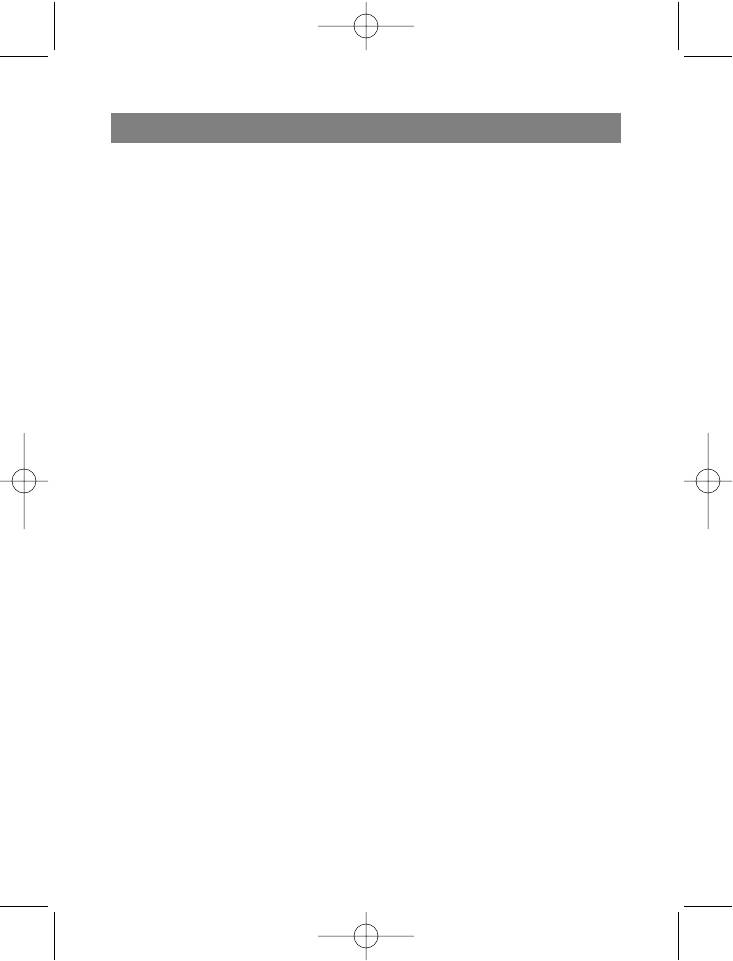
ÐÓÑÑÊÈÉ
óñòàíîâëåííîå âðåìÿ
Äëÿ âûêëþ÷åíèÿ ðåæèìà
âêëþ÷åíèÿ áóäèëüíèêà
òàéìåðà íàæìèòå íà êíîïêó
ñîõðàíèòüñÿ äëÿ
Snooze (4).
ñëåäóþùåãî äíÿ.
Åñëè íåîáõîäèìî
ÐÀÄÈÎ
âûêëþ÷èòü áóäèëüíèê, òî
Äëÿ ïðèåìà â äèàïàçîíå Am
óñòàíîâèòå ïåðåêëþ÷àòåëü
èñïîëüçóåòñÿ âíóòðåííÿÿ
íàïðàâëåííàÿ àíòåííà, âî
On/Off/Auto (1) â ïîëîæåíèå
âðåìÿ íàñòðîéêè íà
Off.
ðàäèîñòàíöèþ, ïîâîðîòîì
êîðïóñà óñòðîéñòâà,
ÔÓÍÊÖÈß ÊÎÐÎÒÊÎÃÎ ÑÍÀ
äîáåéòåñü íàèëó÷øåãî
Ñèãíàë áóäèëüíèêà ìîæíî
ïðèåìà.
âðåìåííî îòêëþ÷èòü
Äëÿ íàèëó÷øåãî ïðèåìà â
íàæàòèåì íà êíîïêó Snooze
äèàïàçîíå Fm óáåäèòåñü,
(9); ñèãíàë àâòîìàòè÷åñêè
÷òî ïðîâîä Fm àíòåííû
âêëþ÷èòñÿ ÷åðåç 9 ìèíóò.
ïîëíîñòüþ ðàçâåðíóò.
Ïðè ïðîáóæäåíèè ïîä
Óñòàíîâèòå ïåðåêëþ÷àòåëü
ðàäèî, çâóê ìîæíî
On/Off/Auto (1) â ïîëîæåíèå
âðåìåííî îòêëþ÷èòü
On.
íàæàòèåì íà êíîïêó Snooze
Óñòàíîâèòå íåîáõîäèìûé
(9); çâóê àâòîìàòè÷åñêè
óðîâåíü ãðîìêîñòè
ðåãóëÿòîðîì Volume (12).
âêëþ÷èòñÿ ÷åðåç 9 ìèíóò.
Óñòàíîâèòå ïåðåêëþ÷àòåëü
äèàïàçîíîâ Fm/Am (10) íà
ÒÀÉÌÅÐ ÎÒÊËÞ×ÅÍÈß
íóæíûé äèàïàçîí.
Óñòàíîâèòå ïåðåêëþ÷àòåëü
Ïîâîðîòîì ðó÷êè íàñòðîéêè
On/Off/Auto (1) â ïîëîæåíèå
Tuning (11) íàñòðîéòåñü íà
Off èëè Auto.
ïåðåäàþùóþ
Íàæìèòå êíîïêó Sleep (7),
ðàäèîñòàíöèþ.
âêëþ÷èòüñÿ ðàäèî è òàéìåð
Äëÿ âûêëþ÷åíèÿ ðàäèî
íà÷íåò îòñ÷åò âðåìåíè äî
óñòàíîâèòå ïåðåêëþ÷àòåëü
îòêëþ÷åíèÿ, âðåìÿ
On/Off/Auto (1) â ïîëîæåíèå
îòêëþ÷åíèÿ 59 ìèíóò.
Off. Åñëè ðàäèî íå
Äëÿ èçìåíåíèÿ âðåìåíè
îòêëþ÷àåòñÿ, òî âîçìîæíî
îòêëþ÷åíèÿ íàæìèòå è
âêëþ÷åí òàéìåð
îòêëþ÷åíèÿ, â ýòîì ñëó÷àå
óäåðæèâàéòå êíîïêó Sleep
íàæìèòå íà êíîïêó Snooze
(7), à êíîïêîé Min (3)
(9).
óñòàíîâèòå íåîáõîäèìîå
âðåìÿ îòêëþ÷åíèÿ â
èíòåðâàëå îò 59 äî 1 ìèí.
12
3523_14.qxd 16.03.05 13:31 Page 12

ÐÓÑÑÊÈÉ
ÒÅÕÍÈ×ÅÑÊÈÅ
ÕÀÐÀÊÒÅÐÈÑÒÈÊÈ
×àñòîòíûé äèàïàçîí
AM 540 1600 êÃö
FM 88 108 ÌÃö
Ðåçåðâíîå ïèòàíèå
9 Â áàòàðåéêà 6F-22
(íå âõîäèò â êîìïëåêò)
Íàïðÿæåíèå ïèòàíèÿ
AC 230 Â ~ 50 Ãö
Ïðîèçâîäèòåëü îñòàâëÿåò çà
ñîáîé ïðàâî âíîñèòü
èçìåíåíèÿ â òåõíè÷åñêèå
õàðàêòåðèñòèêè óñòðîéñòâà
áåç ïðåäâàðèòåëüíîãî
óâåäîìëåíèÿ.
ÑÐÎÊ ÑËÓÆÁÛ
ÓÑÒÐÎÉÑÒÂÀ ÍÅ ÌÅÍÅÅ 5-
ÒÈ ËÅÒ
Äàííîå èçäåëèå
ñîîòâåòñòâóåò âñåì
òðåáóåìûì
åâðîïåéñêèì è
ðîññèéñêèì
ñòàíäàðòàì
áåçîïàñíîñòè è
ãèãèåíû.
Ïðîèçâîäèòåëü: ÀÍ-ÄÅÐ
ÏÐÎÄÀÊÒÑ ÃìáÕ, Àâñòðèÿ
Éåíåâàéíãàññå, 10/10, 1210,
Âåíà, Àâñòðèÿ
13
3523_14.qxd 16.03.05 13:31 Page 13
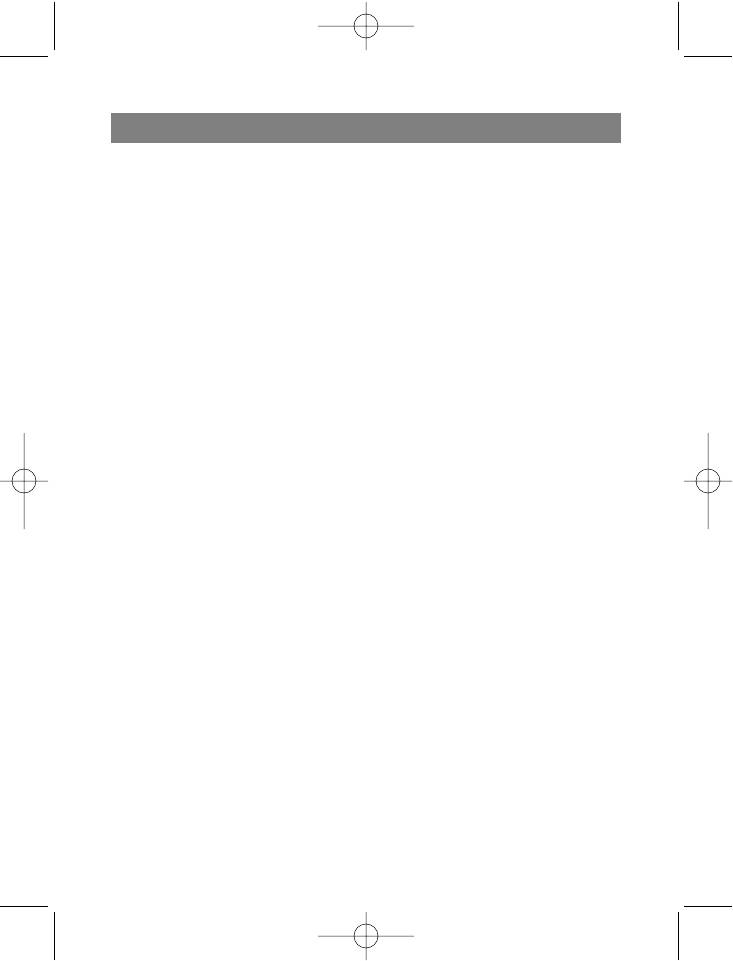
FRANÇAIS
RADIO-HORLOGE/ REVEIL
assurez-vous que la tension
MODELE VT-3523
du secteur correspond à la
tension de fonctionnement
DESCRIPTION
de lappareil.
1. INTERRUPTEUR
MARCHE/ARRET/AUTO
ATTENTION
(On/ Off/Auto)
Sortez la fiche dalimentation
2. TOUCHE DE REGLAGE DES
de la prise de courant si vous
HEURES (Hour)
nutilisez pas lappareil pen-
3. TOUCHE DE REGLAGE DES
dant une longue période.
MINUTES (Min)
Ne démontez pas lappareil,
4. REGLAGE DU TEMPS DE
lappareil ne contient pas de
REVEIL (Al Set)
détails nécessitant lentretien
5. TOUCHE DE DEBRANCHE-
de la part dutilisateur.
MENT DU REVEIL (Al Off)
Au risque dincendie et
6. TOUCHE DE REGLAGE DU
délectrocution évitez que
TEMPS (Time)
leau pénètre à lintérieur du
7. ACTIVATION DU REGIME DE
corps de lappareil.
SOMMEIL (Sleep)
Il est interdit de violer la venti-
8. AFFICHEUR EN DIODES
lation naturelle de lappareil,
LUMINESCENTES
ne placez pas lappareil dans
9. BRANCHEMENT DU COURT
des armoires fermés ou à
SOMMEIL /DEBRANCHE-
dautres endroits nayant pas
MENT DE LA MINUTERIE
de ventilation nécessaire.
(Snooze)
Il est interdit de placer sur
10.SELECTEUR DES BANDES
lappareil des sources de
DE FREQUENCES (Fm/Am)
flamme et notamment des
11.SYNTONISATION (Tuning)
chandelles allumées.
12.BRANCHEMENT DU RON-
En cas de découverte des
FLEUR (Buzz)/REGLAGE DU
défaillances adressez-vous
VOLUME (Volume)
au centre de service agréé.
13.COMPARTIMENT A PILE
DALIMENTATION DE
HORLOGE
RESERVE
Ouvrez le couvercle du com-
partiment à piles (13) et
ALIMENTATION PAR LE
installez-y une pile de type
SECTEUR DU COURANT
6F-22 de la tension de 9 V. La
ALTERNATIF
pile est utilisée pour sauveg-
Avant de brancher lappareil
arder linformation sur les
14
3523_14.qxd 16.03.05 13:31 Page 14
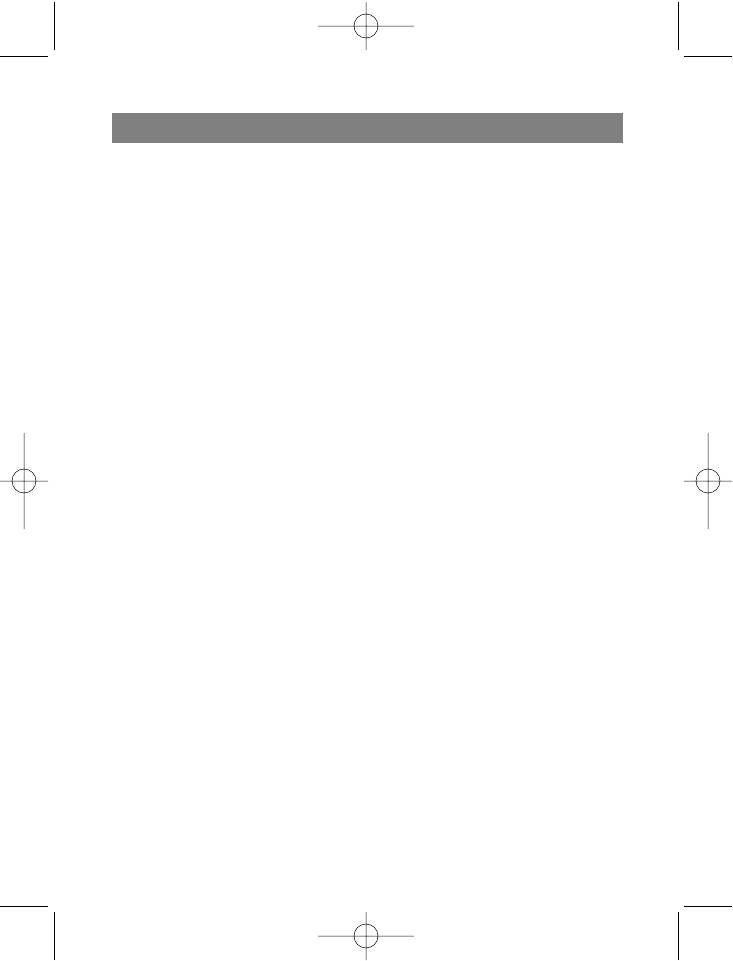
FRANÇAIS
temps courant en cas de
Auto. Quand le temps courant
manque dalimentation
coïncidera avec le temps pro-
secteur.
grammé du réveil, la radio
Mettez linterrupteur
sera automatiquement
On/Off/Auto (1) à la position
allumée.
Off et insérez la fiche dali-
mentation dans la prise de
REGLAGE DU REVEIL POUR
courant secteur, les indication
ETRE REVEILLE PAR LE SIG-
de lafficheur commenceront
NAL DU REVEIL
à clignoter.
Réglez le temps de branche-
Pour régler le temps courant
ment du réveil en suivant les
appuyez et maintenez enfon-
indications présentées ci-
cée la touche Time (6), avec
dessus.
les touches Min (3) et Hour
Tournez le régulateur du vol-
(2) réglez le temps courant.
ume Volume (12) dans le
sens contraire dune aiguille
REGLAGE DU TEMPS DE
dune montre jusquun clic
REVEIL
pour activer le ronfleur Buzz.
Appuyez et gardez enfoncée
Mettez linterrupteur
la touche Al Set (4), avec les
On/Off/Auto (1) à la position
touches Hour (2) et Min (3)
Auto. Quand le temps courant
réglez le temps de branche-
coïncidera avec le temps pro-
ment du réveil.
grammé du réveil, le signal
du ronfleur retentira automa-
REGLAGE DU REVEIL POUR
tiquement.
ETRE REVEILLE PAR LA RADIO
Réglez le temps de branche-
DEBRANCHEMENT DU REVEIL
ment du réveil en suivant les
Pour débrancher le réveil
indications présentées ci-
appuyez une fois sur la
dessus.
touche Al Off (5), le réveil
Mettez le linterrupteur
sera débranché et le temps
On/Off/Auto (1) à la position
programmé du réveil sera
On.
mémorisé pour le lendemain.
Réglez la radio à la station
Sil faut débrancher le réveil
désirée et assurez-vous que
mettez linterrupteur
le volume est réglé au niveau
On/Off/Auto (1) à la position
nécessaire.
Off.
Mettez linterrupteur
Auto/On/Off (1) à la position
15
3523_14.qxd 16.03.05 13:31 Page 15
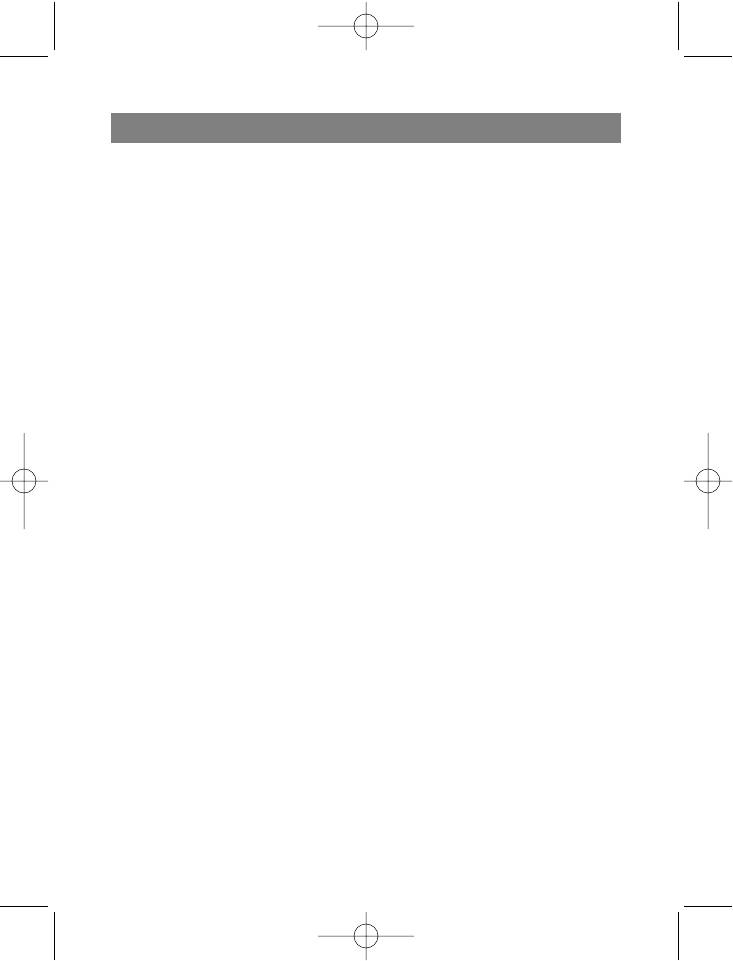
FRANÇAIS
FONCTION DU COURT SOM-
RADIO
MEIL
Pour la réception dans la
Vous pouvez désactiver le
bande AM est utilisé lan-
signal du réveil pour un cer-
tenne directionnelle incor-
tain temps en appuyant sur la
porée, pendant le réglage sur
touche Snooze (9); le signal
une station radio tournez le
sera éteint mais il retentira
corps de lappareil pour avoir
automatiquement 9 minutes
la meilleure réception.
après.
Pour améliorer la réception
Si vous avez été réveillé par la
dans la bande Fm assurez-
radio, vous pouvez éteindre le
vous que le câble de lan-
son en appuyant sur la
tenne Fm est complètement
touche Snooze (9); le son
dévidée.
éteint mais il sera branché 9
Mettez linterrupteur
minutes après.
On/Off/Auto (1) à la position
On.
MINUTERIE DE DEBRANCHE-
Réglez le requis niveau du
MENT
volume avec le régulateur
Mettez linterrupteur
Volume (12).
On/Off/Auto (1) à la position
Mettez le sélecteur des ban-
Off ou Auto.
des de fréquence Fm/Am
Appuyez sur la touche Sleep
(10) à la bande de fréquence
(7), la radio sera allumée et la
désirée.
minuterie commencera le
En tournant la manche de
compte à rebours du temps
syntonisation TUNING (11)
de débranchement qui est
réglez lappareil sur la station
égal à 59 minutes.
désirée.
Pour changer le temps de
Pour éteindre la radio mettez
débranchement automatique
linterrupteur On/Off/Auto (1)
appuyez et maintenez enfon-
à la position Off. Si la radio ne
cée la touche Sleep (7), et
séteint pas ça peut signifier
réglez le temps désiré de
que la minuterie de
débranchement par la touche
débranchement est activée.
a MIN (3) de 59 à 1 minutes.
Dans ce cas pour éteindre la
Pour débrancher le régime
radio appuyez sur la touche
de la minuterie appuyez sur la
Snooze (9).
touche Snooze (4).
16
3523_14.qxd 16.03.05 13:31 Page 16

FRANÇAIS
CARACTERISTIQUES TECH-
NIQUES
Gammes de fréquence:
AM 540 1600 kHz
FM 88 108 MHz
Alimentation de réserve:
pile de 9 v du type 6F-22
(nest pas livrée avec lap-
pareil)
Tension dalimentation :
AC 230 V ~ 50 Hz
Le fabricant se réserve le
droit de modifier les carac-
téristiques de lappareil sans
préavis.
Le délai de service de lap-
pareil est pas moins de 5 ans.
Garantie
Pour des conditions de garantie
plus détaillées adressez-vous au
distributeur qui vous a vendu
lappareil. En cas de toute sorte
de prétention pendant la période
de la présente garantie il faudra
présenter le ticket quittance de
lachat.
Le présent appareil sat-
isfait aux exigences de
compatibilité électro-
magnétique en vertu de
la directive 89/336/EEC
du conseil de lEurope et
la préscription 23/73
EEC pour lappareillage
de bas voltage.
17
3523_14.qxd 16.03.05 13:31 Page 17
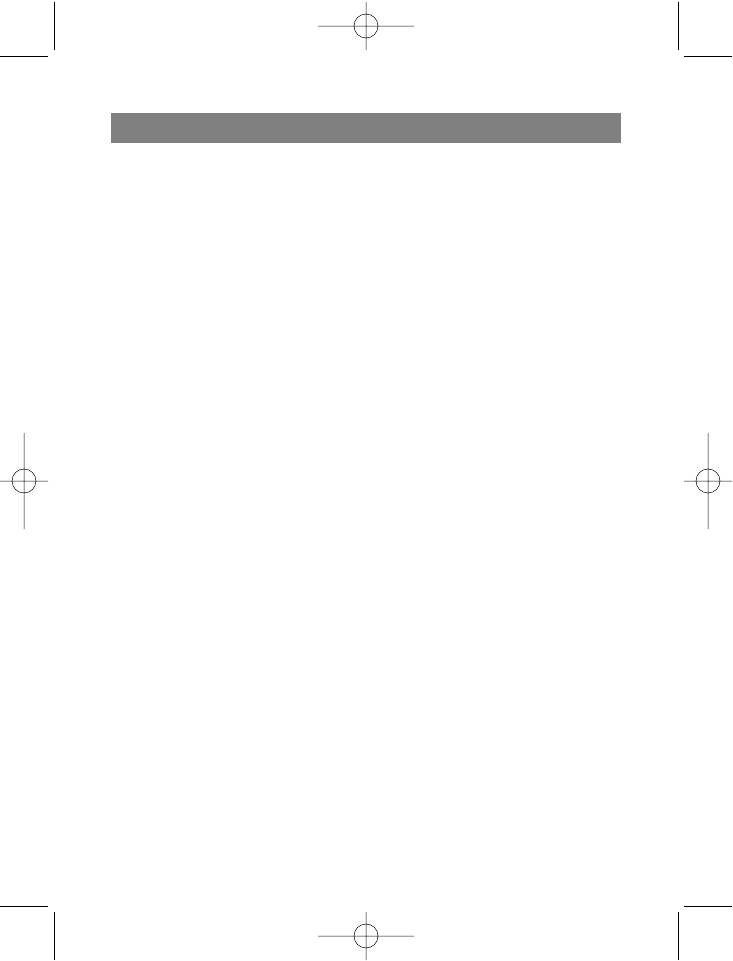
ITALIANO
LOROLOGIO CON LA RADIO
ALIMENTAZIONE DALLA RETE
/LA SVEGLIA
DELLA CORRENTE ALTERNA-
MODELLO VT-3523
TA
Prima dellaccensione assi-
DESCRIZIONE
curatevi che la tensione della
1. INTERRUTORE ON/
rete elettrica corrisponde alla
OFF/AUTO
tensione del dispositivo.
2. PULSANTE DELLIM-
POSTAZIONE DELLE ORE
ATTENZIONE
(HOUR)
Staccate la spina dalla presa
3. PULSANTE DELLIM-
se il dispositivo non viene
POSTAZIONE DEI MINUTI
usato per molto tempo.
(MIN)
Non cercate di smontare il
4. IMPOSTAZIONE DEL TEMPO
dispositivo, dentro non ci
DELLACCENSIONE DELLA
sono dei dettagli che ven-
SVEGLIA (AL SET)
5. PULSANTE DELLO SPEGNI-
gono serviti dallutente.
MENTO DELLA SVEGLIA (AL
Per la prevenzione dellincen-
OFF)
dio e del pericolo della scos-
6. PULSANTE DELLIM-
sa elettrica non lasciate lac-
POSTAZIONE DEL TEMPO
qua penetrare nel corpo del
(TIME)
dispositivo.
7. IMPOSTAZIONE DEL REGIME
E vietato violare le condizioni
DORMIENTE (SLEEP)
della ventilazione naturale del
8. VISUALIZZATORE A DIODI
dispositivo, non posizionate il
LUMINOSI
dispositivo nelle librerie
9. ACCENSIONE DEL SONNO
chiuse o sui ripiani dove
CORTO/SPEGNIMENTO DEL
manca la ventilazione.
TEMPORIZZATORE
E vietato mettere sul disposi-
(SNOOZE)
tivo le fonti della fiamma
10.SELETTORE DELLE BANDE
(FM/AM)
aperta, come le candele
11.SINTONIZZAZIONE DELLA
accese.
RADIO (TUNING)
Se scoprite i guasti, rivol-
12.ACCENSIONE DEL BUZZER
getevi al centro riparazione
(BUZZ)/REGOLAZIONE DEL
autorizzato.
VOLUME (VOLUME)
13.SCOMPARTIMENTO PILA
OROLOGIO
DELLALIMENTAZIONE DI
Aprite il coperchio dello
EMERGENZA
scompartimento pila (13) e
inserite una pila del tipo 6F-
18
3523_14.qxd 16.03.05 13:31 Page 18
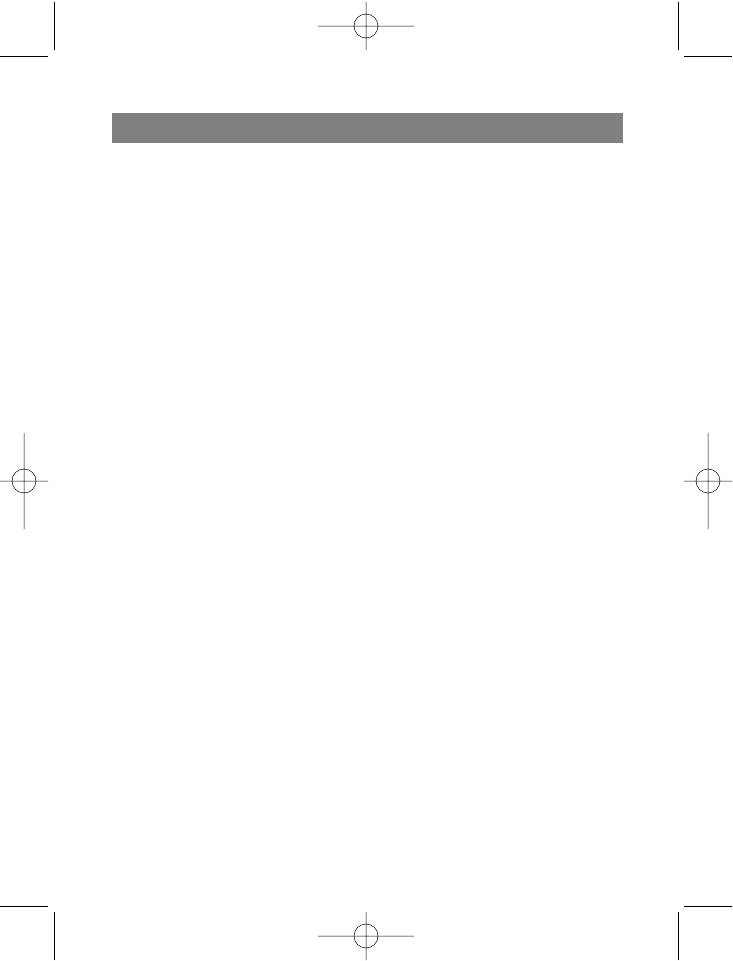
ITALIANO
22 con la tensione di 9 V. Si
desiderata e assicuratevi che
usa la pila per la memoriz-
il volume necessario e
zazione dellinformazione del
messo.
tempo corrente e del tempo
Mettete linterrutore
dellimpostazione della sveg-
ON/OFF/AUTO (1) in
lia in caso della sparizione
posizione AUTO. Quando il
della tensione di rete.
tempo corrente coincide al
Mettete linterrutore
tempo prestabilito dellac-
ON/OFF/AUTO (1) in
censione della sveglia, il dis-
posizione OFF e inserite la
positivo si accende automati-
spina nella presa, le indi-
camente nel regime della
cazioni sul visualizzatore
radio.
cominciano a tremolare.
Per impostare il tempo cor-
IMPOSTAZIONE DEL RISVEG-
rente premete e trattenete
LIO CON IL SEGNALE DELLA
premuto il pulsante TIME (6),
SVEGLIA
tramite i pulsanti MIN (3) e
Impostate il tempo dellac-
HOUR (2) impostate il tempo
censione della sveglia, come
corrente.
sopra.
Girate il regolatore del volume
IMPOSTAZIONE DEL TEMPO
VOLUME (12) in direzione
DELLACCENSIONE DELLA
antioraria fino allo scatto per
SVEGLIA
laccensione del segnale del
Premete e trattenete premuto
buzzer BUZZ.
il pulsante AL SET (4), tramite
Mettete linterrutore
i pulsanti HOUR (2) e MIN (3)
ON/OFF/AUTO (1) in
impostate il tempo desiderato
posizione AUTO. Quando il
dellaccensione della sveglia.
tempo corrente coincide al
tempo prestabilito dellac-
IMPOSTAZIONE DELLA SVEG-
censione della sveglia, si
LIA PER IL RISVEGLIO CON LA
accende il segnale acustico
RADIO
discontinuo.
Impostate il tempo dellac-
censione della sveglia, come
SPEGNIMENTO DELLA SVEG-
sopra.
LIA
Mettete linterrutore
Per spegnere la sveglia,
ON/OFF/AUTO (1) in
premete per una volta il pul-
posizione ON.
sante AL OFF (5), la sveglia si
Sintonizzate la radiostazione
spegne, il tempo impostato
19
3523_14.qxd 16.03.05 13:31 Page 19












