Vitek VT-3589: инструкция
Инструкция к Радиоприемнику Vitek VT-3589
Оглавление

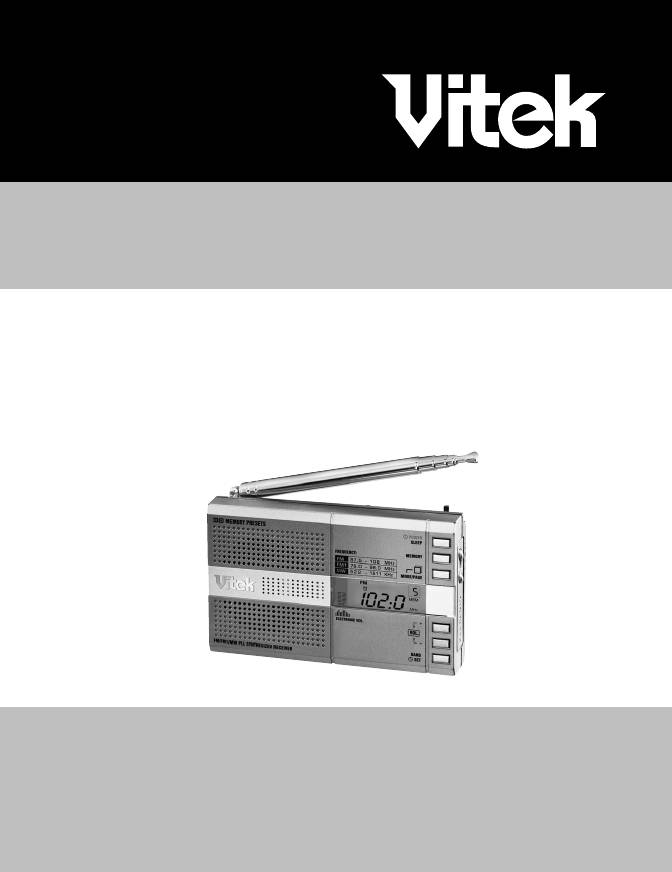
ÈÍÑÒÐÓÊÖÈß ÏÎ ÝÊÑÏËÓÀÒÀÖÈÈ
MANUAL INSTRUCTION
FM/FM1/MW PLL SYNTHESIZED RECEIVER
ÖÈÔÐÎÂÎÉ ÐÀÄÈÎÏÐÈÅÌÍÈÊ FM/FM1/MW
ÌÎÄÅËÜ VT-3589
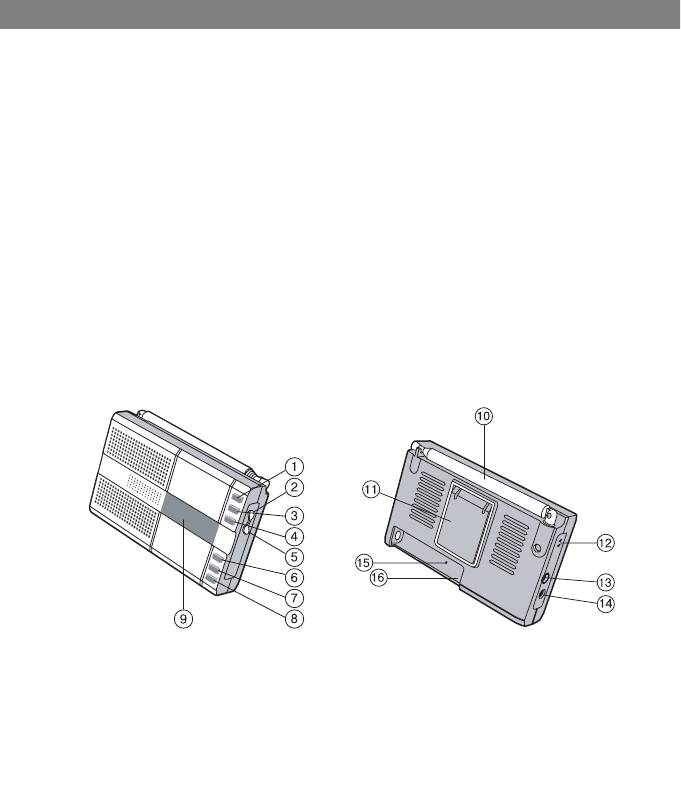
ENGLISH
POINTS FOR ATTENTION
For keeping Good Performance
• Avoid fierce lash, falling into the ground.
• Do not put the radio in the place where is under sunshine, hot or humid.
• Keep magnetic tape, magnetic card and other magnetic record software
away from the speaker, in order to avoid that the record is erased or there is
noise in the magnetic tape.
• If something drops into the radio, please ask qualified repair person to
check.
• When driving or walking, please do not use earphone to listen for your per-
sonal safety.
• Each index of the radio is adjusted well, so, please, don't adjust the com-
ponents in the radio.
Cleaning the Cabinet
Use a soft cloth with detergent to clean the cabinet. Please do not use alco-
hol and other strong detergent to clean it.
APPEARANCE DIAGRAM & FUNCTION INDICATION
1. Power Switch/Sleep OFF button
9. Display Screen
2. Up Tuning
10.Telescopic Antenna
3. Store Station
11.Supporting Buckle
4. Store (up) /Alarm ON Button
12.Hand Belt
5. Down Tuning
13.Earphone Socket
6. Volume +
14.External Power Socket
7. Volume -
15.Reset Button
8. Band Change -over/Time Setting
16.Battery Slot
2
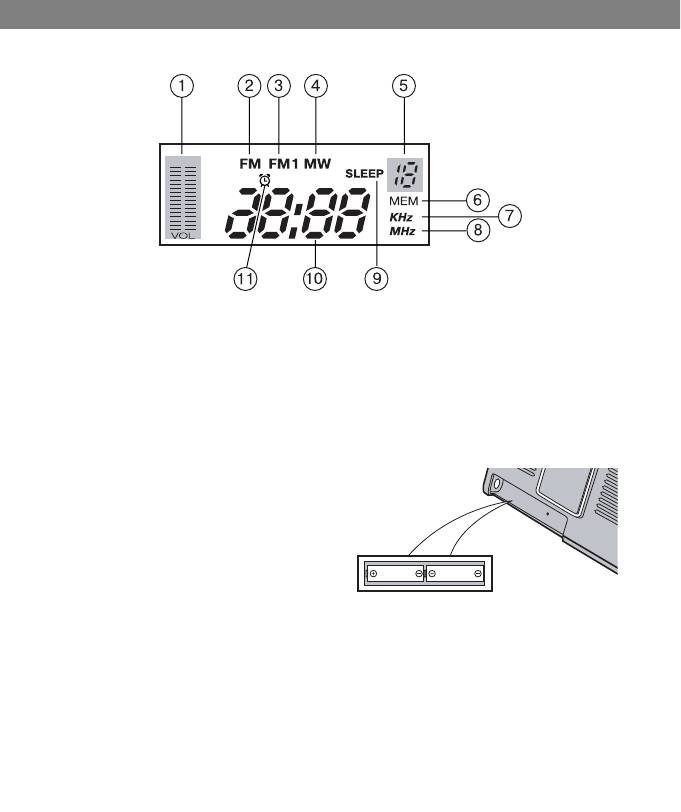
ENGLISH
LCD EXPLANATION
1. Volume indication
7. MW frequency unit indication
2. FM band indication
8. FM and FM1 frequency unit indi-
3. FM1 band indication
cation
4. MW band indication
9. Sleep OFF indication
5. Store address indication
10.Time/Frequency indication
6. Store station indication
11.Alarm ON indication
POWER
Install Batteries
1. Open the battery cover, plot two
new AAA batteries in the battery slot
according to the right polarity.
2. Close the cover
3. When the sound is distortion or the
volume is faint, please change the bat-
teries in time.
4. When replacing batteries or changing to use external power, you must
turn off the power and change the batteries in thirty second, otherwise the
stored information will be lost.
Prompt: Please use high quality and high energy battery or basic battery for
the radio.
Attention:
1. Do not use new and old or different type batteries together.
2. In order to prevent the leakage of the electrolysis liquid or danger of
explosion, do not charge, heat or resolve the batteries
3
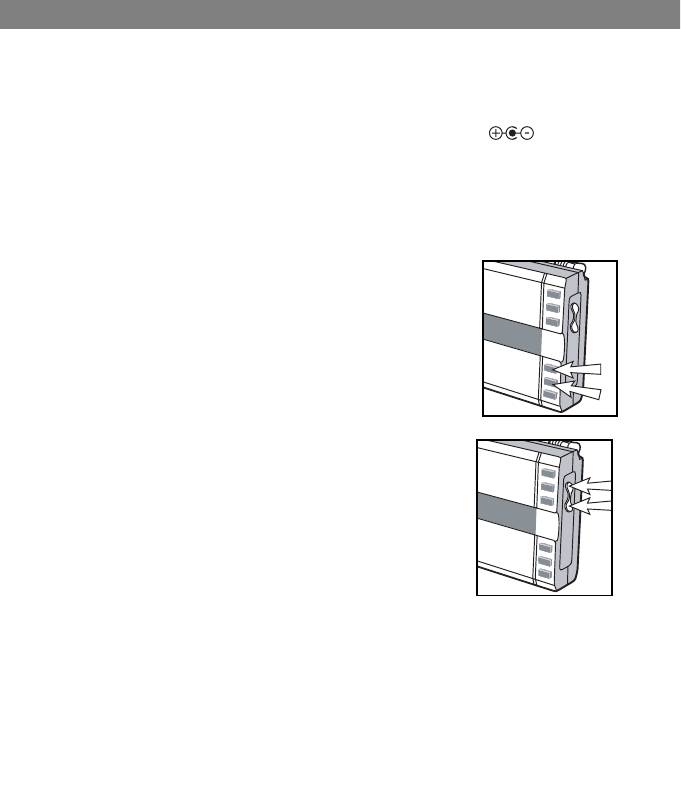
ENGLISH
3. If you do not use the radio for a long time, please take out the batteries,
lest the leakage of the battery corrodes the parts in the radio.
Use External Power
Please use output DC 3 V 300 mA regulating external direct current power
(not included). Check the positive and negative of the plug
FUNCTION OPERATION
Power Switch
Press the power switch/Sleep OFF button (1) once to turn on the radio, the
last band frequency before turning off the radio is displayed Press the power
switch button again to turn off the radio, the time is dis-
played.
Adjust Volume
1. The radio is with electric volume function; do not lis-
ten with highest volume. The volume can be set and
stored.
2. In receiving state, press the VOL+ button (6)/VOL-
button (7) to adjust volume; you can select your desired
volume.
Band Change-over
In receiving state, press the Band Change-over/Time
setting button (8), to choose FM, FM1, MW programs.
Manual Search
In receiving state, press the up tuning button (2) or down
tuning button (5) to select your desired station frequency
each press, the frequency varies one step, until the sta-
tion is found.
Attention: Manual searching station mode is fit to
search weak signal station.
Automatic Search
In receiving state, keep the up tuning button (2) or down tuning button (5)
pressed, when you see the display frequency automatic change, let go, when
there is a station, it will stop searching automatically. In the course of auto-
matic searching, press the up tuning or down tuning button, it will discontin-
ue searching.
Attention:
1. Automatic searching station mode is fit to search strong signal station.
2. Press the up tuning button to search frequency with the order of increas-
4
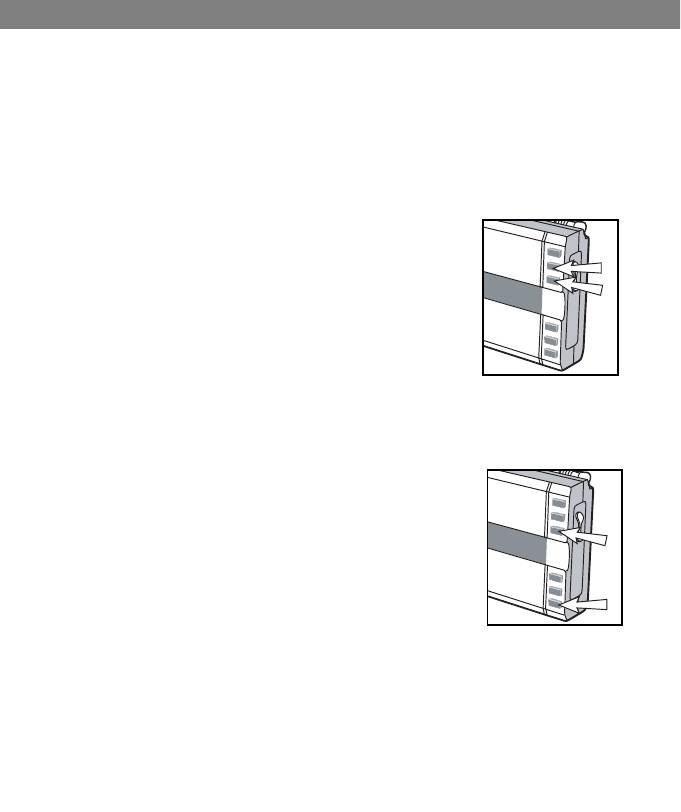
ENGLISH
ing by degrees; press the down tuning button to search frequency with the
order of decreasing by degrees
Frequency Change Law
Receiving FM, press the up tuning or down tuning button once, the frequen-
cy increases or decreases 0.1MHz;
Receiving FM 1, press the up tuning or down tuning button once, the fre-
quency increases or decreases 0.1MHz;
Receiving M W, press the up tuning or down tuning button once, the frequen-
cy increases or decreases 9KHz;
Store Stations
1. You can use one of the methods of auto, manual and
direct input station to receive station frequency.
2. Press the store station button (3), the "MEM" is
flashing on the display screen.
3. In five seconds press the store(up) /Alarm ON button
(4) to store address, the corresponding digit 1-10 will
appear on the display screen, press the store station
button again in 5 seconds to confirm the stored address,
the station frequency will be stored in your desired address
For example: You can store 10 stations in each band, If in 1-10 address, the
station frequency exists, store new frequency according to the above-men-
tioned methods, the old frequency will be cancelled.
Use Store Stations
In receiving state, press the Band Change-over/Time
Setting button (8) to select band, press Store (up)/
Alarm ON button (4) to select the stored station.
Earphone Socket
In order not to affect others, please insert the earphones
in the Earphone socket (13) (the speaker inside the radio
disconnects automatically), you can listen to the radio by
earphones.
Night Illumination Button
The button on the face all have illumination function, press anyone, the lamp
lights up, it will automate to go out after several seconds, which is convenient
for you to operate the radio in dark circumstances.
5
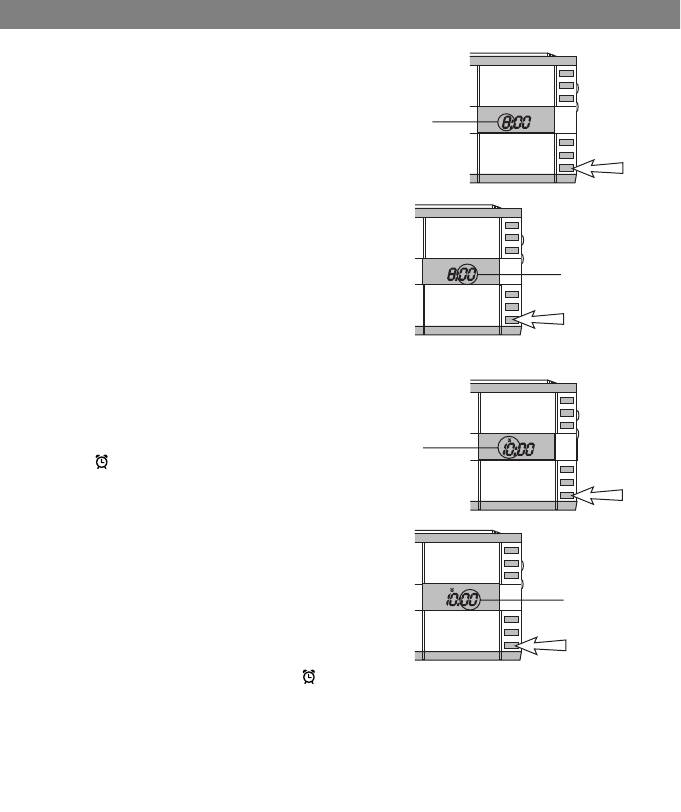
ENGLISH
TIME SETTING
The 24-hour time system is used for the radio.
The clock time will display from "12:00" when
blinkin
the batteries are installed or power is connect-
hour set
ed.
When setting time
1. In the clock state, press the band change-
over/Time set button (8) once, the hour time
will be flashed on the screen, press the up tun-
ing(2)/down tuning (5)within 5 seconds to set
the hour time, the figure will be changed each
press, if keep pressed, the figure will be
blinkin
minute set
changed continuously till released.
2. Also in the clock state, press the band
change over/Time set button (8) twice, in the
same way can be set the minute time.
USING ALARM ON FUNCTION
Alarm on time setting
1. In the clock state, press the band change-
blinkin
over/Time set button (8) three times, the sym-
hour set
bol " " will display on the screen, which
means the radio is in alarm hour set state.
Press up tuning (2)/down tuning (5) to set the
alarm on hour.
In the clock state, press the band change-
over/Time set button (8) four times, the radio
will be in alarm minute set state, press up tun-
blinkin
ing (2)/down tuning (5) to set the alarm on
minute set
minute.
Using alarm on function
In the clock state, press the Store (up)/alarm
on button (4), the alarm symbol " " will dis-
play on the screen, which means the alarm on function works.
When the alarm on time reaches, the radio will automate to turn on and
receive the before frequency.
Attention: while using alarm on function to turn on the radio, it will turn
off automatic after two hours.
6
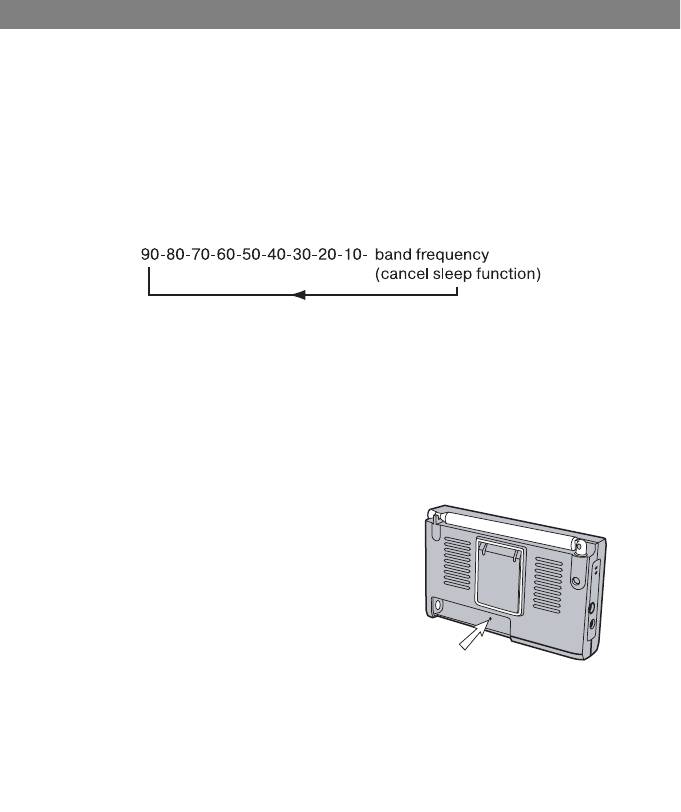
ENGLISH
SLEEP SWITCH OFF
The sleep automatic turn off function is set in the radio; it will automate to
turn off the radio when sleeping to listen to the radio, in order to avoid wast-
ing power.
In the clock state, keep the Power switch/Sleep OFF button (1) pressed to
turn on the radio, the symbol "SLEEP" and "90" will display on the LCD, the
sleep OFF function works, and it will auto turn off after 90 minutes.
In the sleep OFF state, press the power switch/sleep OFF button to adjust
the sleep OFF time.
The change law of the sleep time is as follows:
3. The sleep time is adjusted; the last band frequency before turning off is
displayed on the display screen after four seconds. You can receive your
desired station program; the radio will be turned off
automatically, when reaching the sleep time.
4. If you want to turn off the radio in advance, please press the Power
switch/Sleep OFF button (1) to turn off the radio, the time appears on the
display screen.
NOTICE TO USERS
Use Reset Button
The microcomputer chip is used to handle
radio signal in the unit, when you change bat-
tery or change-over external power, mis-oper-
ate, or the radio is jammed, the microcomputer
chip in the unit is maybe in the state of dead
cycle, the outside order is unacceptable, it is
out of order. At this time, only the night illumi-
nation lamp functions.
The main expressions:
1. There is no display on the display screen, and you can not turn on the
radio when you press the power switch;
2. There is display on the display screen, but the buttons do not function;
3. After the radio is turned on, the display is confusing on the screen and the
7
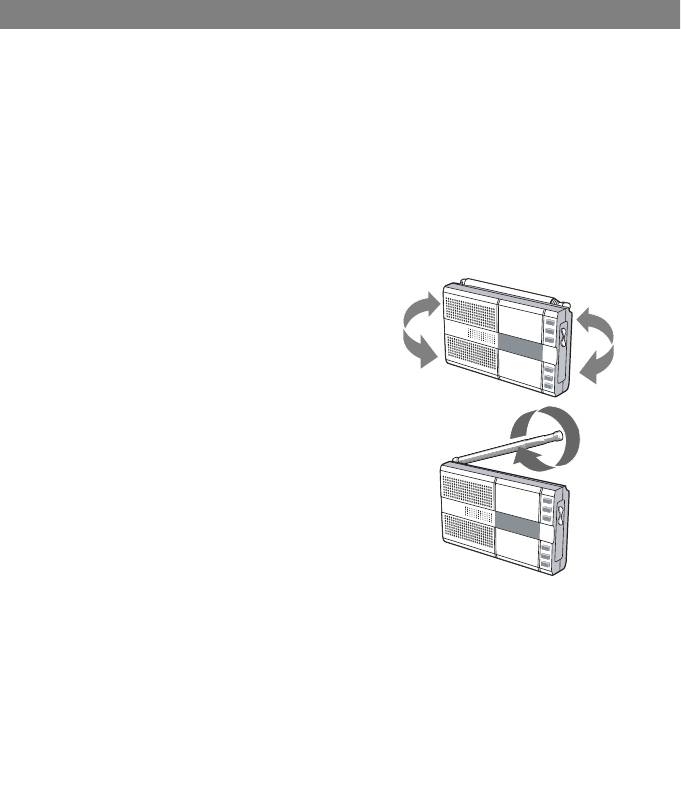
ENGLISH
buttons do not function;
4. After the radio is turned on, you can listen to the radio, but you can not
turn off the radio normally.
At this time, you need use the reset button to restore normal work of the
radio.
Method of Using Reset Button:
Take the batteries out then press the reset button (15), the radio will restore
to normal working.
Attention: after each pressing on the reset button, the information pre-stored
in the radio will be cleared; you need store information and adjust time again
USE ANTENNA
1. Receiving MW by using the internal mag-
netic antenna and you can get the best
reception by rotating the direction of the
radio. (Figure 1)
fig.1
2. When you receive FM or FM1 station,
please pull out the telescopic antenna to get
the best reception by changing its length and
angle. (Figure 2)
QUESTIONS & ANSWERS
Question: What is the use of the reset button?
fig.2
Answer: When the radio is out of order, use
the reset button to restore its normal work.
Question: When auto-searching station, why aren't some stations locked?
Answer: The mode of auto-searching station is fit to search strong signal sta-
tion, when the station signal is weak, it is not locked. At this time, please use
the mode of manual to search station.
Question: When using the radio, why did the stored memory information
lose?
Answer: This phenomenon appears in mis-operation, when you change the
batteries or transform to use external power.
Question: How to find out my desired station rapidly?
8

ENGLISH
Answer: Fully use the station store function to store your favorite station fre-
quency, when you turn on the radio later, you can find out the station.
Question: When listening to the radio, the batteries are fast used up, what
methods are there to save power?
Answer: Compare all digit tuning radios with common radios, the static state
current of the digit tuning radios is more.
So after turning on the radio, in the same volume, consume power is more,
when the volume is louder, consume power is more. One of the merits of the
radio is loud but no distortion, if you often set the volume to maximum and
keep it for along time, the batteries are fast used up.
The following suggestions can help you save power:
• Buy durable, high quality and high energy batteries.
• Had better use the external power at home, especially receiving FM
broadcast.
• When you use the batteries, you should control the volume suitably.
• If you listen to the radio by earphone, it will save power and the tone is
good.
• Use the radio before going to bed, had better use the sleep auto-turn off
function.
TECHNICAL INDEX
Frequency Range: FM: 87.5-108 MHz, FM1: 64-98 MHz
MW: 522-1611 KHz
The Amount of Memory Station Frequency (30) FM: 10, FM1: 10, MW: 10
Sensitivity: FM 20 dBµ, MW 5 mV/m
Single-signal Selectivity: 10 dB
Power: DC 3 V
Battery 2 x AAA1.5V batteries
External Power 3 V 300 mA
Speaker: 45 mm/6 Ohm/0.5 W
Earphone: 3.5 mm 32 Ohm
Unit Size: 100x62x20 mm
Weight: 110 g (without battery)
THE MANUFACTURER RESERVES THE RIGHT TO CHANGE THE CHARACTERIS-
TICS OF THE DEVICE WITHOUT PRIOR WARNING
SERVICE LIFE OF THE UNIT NOT LESS 3 YEARS
9
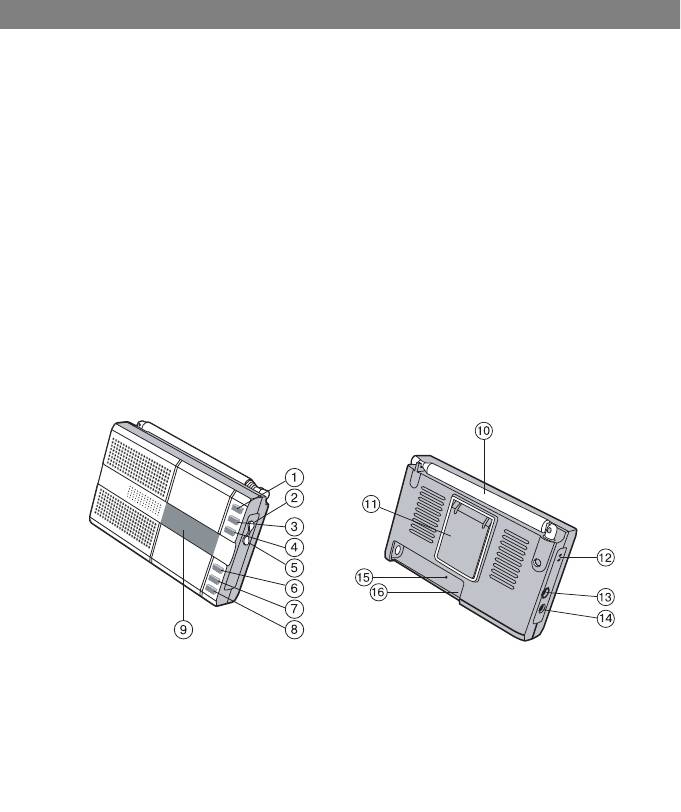
ÐÓÑÑÊÈÉ
ÂÍÈÌÀÍÈÅ:
Äëÿ ëó÷øåãî ôóíêöèîíèðîâàíèÿ:
• Èçáåãàéòå ðåçêîãî âñòðÿõèâàíèÿ, ïàäåíèÿ íà çåìëþ.
• Íå èñïîëüçóéòå ðàäèîïðèåìíèê ïðè ïðÿìûõ ñîëíå÷íûõ ëó÷àõ, ïðè
ñèëüíîé âëàæíîñòè è æàðå.
• Äåðæèòå íàìàãíè÷åííûå ïðåäìåòû âäàëè îò äèíàìèêà âî èçáåæàíèå
ñòèðàíèÿ çàïèñè èëè ïîÿâëåíèÿ øóìà íà ïëåíêå.
• Åñëè êàêîé-ëèáî ïðåäìåò ïîïàë âíóòðü ðàäèîïðèåìíèêà, îáðàòèòåñü
ê êâàëèôèöèðîâàííîìó ëèöó äëÿ óñòðàíåíèÿ íåèñïðàâíîñòè.
• Âî âðåìÿ ïðîãóëêè èëè åçäû íå èñïîëüçóéòå íàóøíèêè äëÿ
ñîáñòâåííîé áåçîïàñíîñòè.
• Âñå ïîêàçàòåëè ïðèåìíèêà ÷åòêî îòðåãóëèðîâàíû, íå ïûòàéòåñü
îòðåãóëèðîâàòü êîìïîíåíòû ñàìîñòîÿòåëüíî.
×èñòêà êîðïóñà
Èñïîëüçóéòå ìÿãêóþ ìàòåðèþ ñ ìîþùèì ñðåäñòâîì äëÿ î÷èñòêè
êîðïóñà. Íå èñïîëüçóéòå ñïèðò, ðàñòâîðû è äðóãèå ñèëüíîäåéñòâóþùèå
ñðåäñòâà.
ÂÍÅØÍÈÉ ÂÈÄ È ÔÓÍÊÖÈÈ
1. Êíîïêà Âêëþ÷åíèå/Âûêëþ÷åíèå
5. Íàñòðîéêà -
ïèòàíèÿ
6. Óâåëè÷åíèå ãðîìêîñòè
2. Íàñòðîéêà +
7. Óìåíüøåíèå ãðîìêîñòè
3. Ñîõðàíåíèå íàñòðîéêè ñòàíöèè
8. Èçìåíåíèå ÷àñòîòíîãî
4. Êíîïêà Ñîõðàíåíèå (+)/
äèàïàçîíà / Óñòàíîâêà âðåìåíè
Áóäèëüíèê
9. ÆÊ-äèñïëåé
10
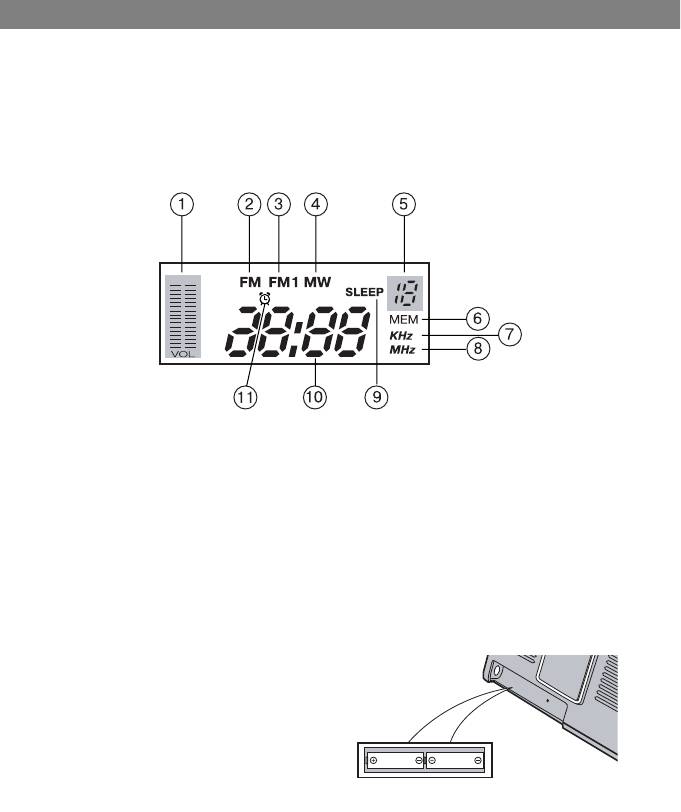
ÐÓÑÑÊÈÉ
10.Òåëåñêîïè÷åñêàÿ àíòåííà
14.Ðàçúåì äëÿ ïèòàíèÿ îò àäàïòåðà
11.Ïîäñòàâêà
ïåðåìåííîãî òîêà
12.Ðó÷íîé ðåìåøîê
15.Êíîïêà ñáðîñà íàñòðîåê
13.Ðàçúåì äëÿ ïîäêëþ÷åíèÿ
16.Îòñåê äëÿ áàòàðååê
íàóøíèêîâ
Ïîÿñíåíèÿ ê èíäèêàöèè ÆÊ-äèñïëåÿ
1. Èíäèêàòîð óðîâíÿ ãðîìêîñòè
7. Èíäèêàòîð ÷àñòîòû kHz
2. Èíäèêàòîð FM äèàïàçîíà
8. Èíäèêàòîð ÷àñòîò MHz
3. Èíäèêàòîð FM1 äèàïàçîíà
9. Ñèìâîë ðåæèìà îæèäàíèÿ
4. Èíäèêàòîð MW äèàïàçîíà
10.Èíäèêàòîð Âðåìÿ/×àñòîòà
5. Èíäèêàòîð ïîðÿäêîâîãî íîìåðà
11.Èíäèêàòîð ðàáîòû áóäèëüíèêà
ñòàíöèè
6. Èíäèêàòîð ñîõðàíåíèÿ íàñòðîåê
ñòàíöèè
ÝËÅÊÒÐÎÏÈÒÀÍÈÅ
Óñòàíîâêà áàòàðååê
1. Îòêðîéòå îòñåê äëÿ áàòàðååê è
âñòàâüòå ÀÀÀ áàòàðåéêè ñîãëàñíî
ïîëÿðíîñòè.
2. Çàêðîéòå êðûøêó îòñåêà.
3. Ïðè ñíèæåíèè óðîâíÿ ãðîìêîñòè,
ïîìåíÿéòå áàòàðåéêè.
4. Ïðè çàìåíå áàòàðååê èëè
11
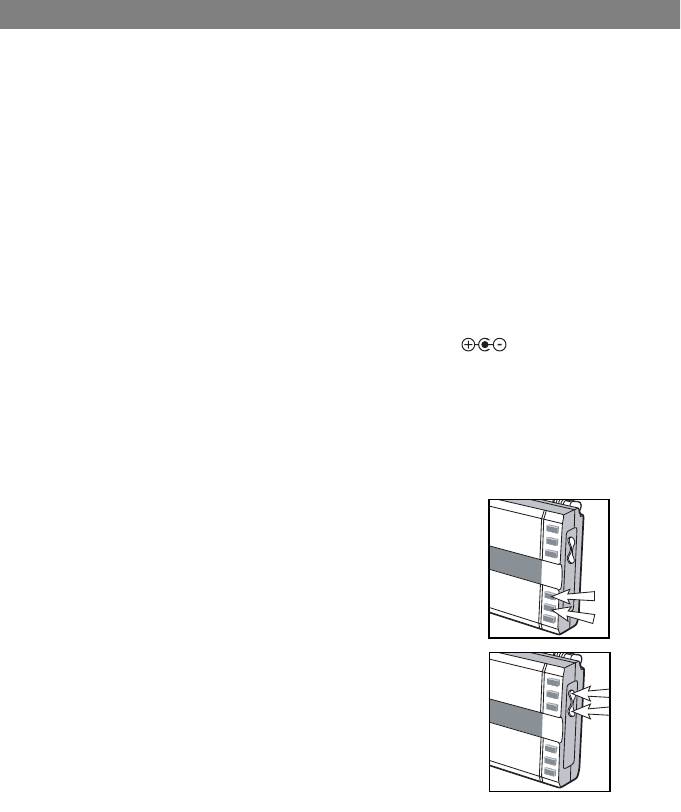
ÐÓÑÑÊÈÉ
ïåðåõîäå íà èñòî÷íèê âíåøíåãî ïèòàíèÿ, âûêëþ÷èòå ïðèåìíèê è
ïîìåíÿéòå áàòàðåéêè â òå÷åíèå 30 ñåêóíä, â ïðîòèâíîì ñëó÷àå
íàñòðîéêè íå ñîõðàíÿòñÿ.
Çàìå÷àíèå: Ïîæàëóéñòà, èñïîëüçóéòå âûñîêîêà÷åñòâåííûå áàòàðåéêè.
Âíèìàíèå:
1. Íå èñïîëüçóéòå âìåñòå áàòàðåéêè ðàçíûõ òèïîâ.
2. Äëÿ òîãî ÷òîáû ïðåäîòâðàòèòü óòå÷êó ýëåêòðîëèòà áàòàðååê èëè
âçðûâ, íå çàðÿæàéòå, íå íàãðåâàéòå è íå ðàçáèðàéòå áàòàðåéêè.
3. Åñëè âû íå èñïîëüçóåòå ðàäèî äîëãîå âðåìÿ, âûòàùèòå áàòàðåéêè
äëÿ ïðåäîòâðàùåíèÿ óòå÷êè è êîððîçèè.
Èñïîëüçîâàíèå âíåøíåãî èñòî÷íèêà ïèòàíèÿ
Èñïîëüçóéòå àäàïòåð âíåøíåãî èñòî÷íèêà ïèòàíèÿ 3  300 ìÀ (íå
âõîäèò â êîìïëåêò). Ïåðåä ïîäêëþ÷åíèåì ê ðàäèîïðèåìíèêó ïðîâåðüòå
îòðèöàòåëüíûé è ïîëîæèòåëüíûé âûâîäû àäàïòåðà
ÔÓÍÊÖÈÈ ÓÏÐÀÂËÅÍÈß
Âûêëþ÷àòåëü
Íàæìèòå êíîïêó Âêëþ÷èòü/Ðåæèì îæèäàíèÿ (1) äëÿ âêëþ÷åíèÿ ðàäèî, íà
äèñïëåå áóäåò îòîáðàæåí ïîñëåäíèé èñïîëüçóåìûé äèàïàçîí. Íàæìèòå
êíîïêó âêëþ÷åíèÿ åùå ðàç äëÿ âûêëþ÷åíèÿ ðàäèî, îòîáðàæàåòñÿ âðåìÿ.
Ðåãóëèðîâêà çâóêà
1. Íå ñëóøàéòå ðàäèî ïðè âûñîêîì óðîâíå
ãðîìêîñòè. Óðîâåíü ãðîìêîñòè ìîæåò áûòü íàñòðîåí
è ñîõðàíåí.
2. Â ðåæèìå ïðèåìà íàæìèòå êíîïêè Ãðîìêîñòü+ (6)
/ Ãðîìêîñòü- (7) äëÿ âûáîðà æåëàåìîãî óðîâíÿ
ãðîìêîñòè.
Èçìåíåíèå äèàïàçîíà
 ðåæèìå ïðèåìà íàæìèòå êíîïêó Èçìåíèòü
äèàïàçîí/Óñòàíîâêà âðåìåíè (8), âûáåðèòå FM, FM1,
MW äèàïàçîí.
Ðó÷íîé ïîèñê
 ðåæèìå ïðèåìà íàæìèòå êíîïêè Íàñòðîéêà - (2)
èëè Íàñòðîéêà +(5) äëÿ âûáîðà æåëàåìîé ÷àñòîòû.
×àñòîòà èçìåíÿåòñÿ ïðè êàæäîì íàæàòèè.
12
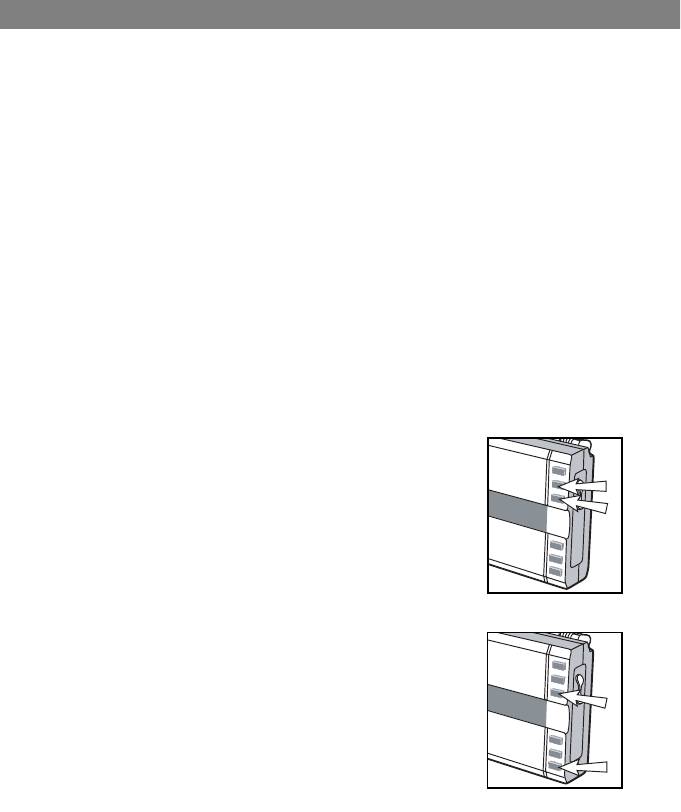
ÐÓÑÑÊÈÉ
Âíèìàíèå: Ðåæèì ðó÷íîãî ïîèñêà ïîäõîäèò äëÿ ïîèñêà ñòàíöèé ñî
ñëàáûì ñèãíàëîì.
Àâòîìàòè÷åñêèé ïîèñê
 ðåæèìå ïðèåìà äåðæèòå íàæàòîé êíîïêè Íàñòðîéêà - (2) èëè
Íàñòðîéêà +(5), âû óâèäèòå àâòîìàòè÷åñêîå èçìåíåíèå ÷àñòîòû äî
íàñòðîéêè íà ðàäèîñòàíöèþ. Ïîñëå íàñòðîéêè íóæíîé ÷àñòîòû íàæìèòå
òå æå êíîïêè äëÿ îñòàíîâêè ïîèñêà.
Âíèìàíèå:
1. Ðåæèì àâòîìàòè÷åñêîãî ïîèñêà ïîäõîäèò äëÿ ñòàíöèé ñ ñèëüíûì
ñèãíàëîì.
2. Íàæèìàéòå êíîïêó Íàñòðîéêà + äëÿ âûáîðà ÷àñòîòû â âîñõîäÿùåì
ïîðÿäêå, è êíîïêó Íàñòðîéêà - â íèñõîäÿùåì ïîðÿäêå
Ïðàâèëà Èçìåíåíèÿ ÷àñòîòû
Ïðèåì FM, íàæìèòå êíîïêó Íàñòðîéêà + èëè - , ÷àñòîòà óâåëè÷èòñÿ èëè
óìåíüøèòñÿ íà 0.1MÃö;
Ïðèåì FM 1, íàæìèòå êíîïêó Íàñòðîéêà + èëè - , ÷àñòîòà óâåëè÷èòñÿ èëè
óìåíüøèòñÿ íà 0.1MÃö;
Ïðèåì MW, íàæìèòå êíîïêó Íàñòðîéêà + èëè - , ÷àñòîòà óâåëè÷èòñÿ èëè
óìåíüøèòñÿ íà 9KÃö;
Ñîõðàíåíèå ñòàíöèé
1. Âû ìîæåò èñïîëüçîâàòü àâòîìàòè÷åñêèé, ðó÷íîé
èëè ïðÿìîé ñïîñîá ñîõðàíåíèÿ ÷àñòîòû ñòàíöèé.
2. Íàæìèòå êíîïêó Ñîõðàíåíèå ñòàíöèè (3), íà
äèñïëåå ìèãàåò "MEM"
3.  òå÷åíèå 5 ñåêóíä äåðæèòå íàæàòîé êíîïêó
Ñîõðàíèòü + /Áóäèëüíèê (4) äëÿ ñîõðàíåíèÿ,
ñîîòâåòñòâóþùèå öèôðû 1-10 ïîÿâÿòñÿ íà äèñïëåå,
ñíîâà 5 ñåêóíä äåðæèòå íàæàòîé äëÿ ïîäòâåðæäåíèÿ
÷àñòîòû ñòàíöèè - ñòàíöèÿ áóäåò ñîõðàíåíà â ïàìÿòè.
Íàïðèìåð: Âû ìîæåòå ñîõðàíèòü 10 ñòàíöèé êàæäîãî
äèàïàçîí, ÷àñòîòà íîâîé ñòàíöèè ïîñëå 10 áóäåò
ñîõðàíåíà ïîâåðõ ñòàðîé.
Èñïîëüçîâàíèå ñîõðàíåííûõ ñòàíöèé
 ðåæèìå ïðèåìà íàæìèòå êíîïêó Èçìåíèòü
äèàïàçîí/Óñòàíîâêà âðåìåíè(8) äëÿ âûáîðà
äèàïàçîíà, íàæìèòå êíîïêó Ñîõðàíèòü + /Áóäèëüíèê
(4) äëÿ âûáîðà ñîõðàíåííîé ñòàíöèè.
13
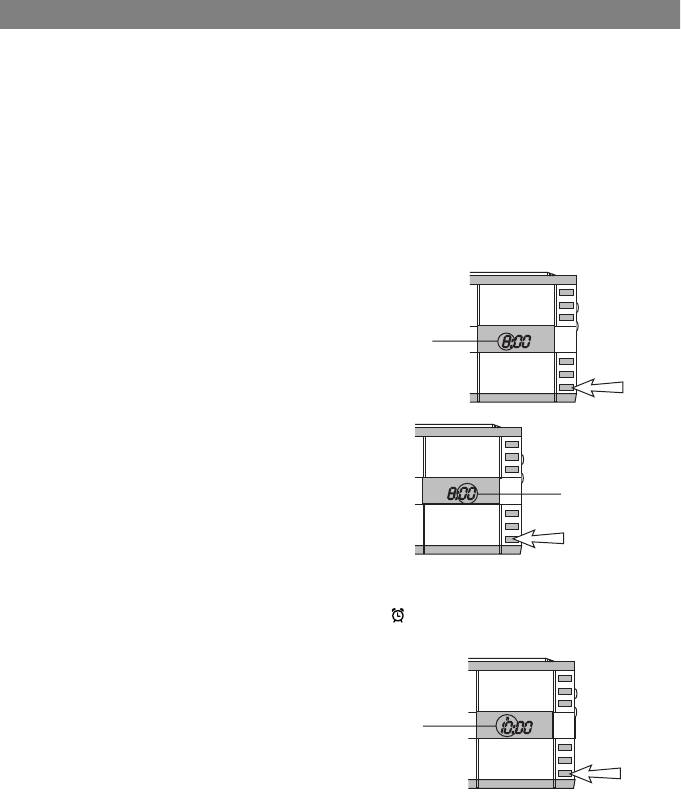
ÐÓÑÑÊÈÉ
Âûõîä äëÿ íàóøíèêîâ
Âñòàâüòå íàóøíèêè â ðàçúåì (13), äèíàìèê ðàäèîïðèåìíèêà
àâòîìàòè÷åñêè âûêëþ÷èòñÿ, ìîæåòå ñëóøàòü ÷åðåç íàóøíèêè.
Êíîïêà ïîäñâåòêè
Êíîïêè íà ëèöåâîé ñòîðîíå èìåþò ôóíêöèè ïîäñâåòêè, íàæìèòå ëþáóþ,
âêëþ÷èòñÿ ïîäñâåòêà, ÷òî óäîáíî ïðè èñïîëüçîâàíèè ïðèåìíèêà â
òåìíîòå.
Óñòàíîâêà âðåìåíè
 ñèñòåìå èñïîëüçóåòñÿ 24-÷àñîâàÿ ñèñòåìà. ×àñû ïîêàçûâàþò "12:00"
ïðè óñòàíîâêå áàòàðååê èëè ïîäêëþ÷åíèè
âíåøíåãî ïèòàíèÿ.
Íàñòðîéêà âðåìåíè
ìåðöàþùèé
1.  ðåæèìå ÷àñîâ, íàæìèòå êíîïêó
èíäèêàòîð ÷àñà
Èçìåíèòü äèàïàçîí/Óñòàíîâêà
âðåìåíè(8) îäèí ðàç, ïîÿâèòñÿ çíà÷åíèå ÷àñà,
íàæèìàéòå â òå÷åíèå 5 ñåêóíä êíîïêó
Íàñòðîéêà + èëè - (5) äëÿ âûáîðà çíà÷åíèÿ
÷àñà.
2.  ðåæèìå ÷àñîâ, íàæìèòå êíîïêó
Èçìåíèòü äèàïàçîí/Óñòàíîâêà âðåìåíè(8) 2
ìåðöàþùèé
ðàçà äëÿ óñòàíîâëåíèÿ çíà÷åíèÿ ìèíóò.
èíäèêàòîð
ìèíóò
ÁÓÄÈËÜÍÈÊ
Íàñòðîéêà áóäèëüíèêà
1.  ðåæèìå ÷àñîâ, íàæìèòå êíîïêó Èçìåíèòü äèàïàçîí/Óñòàíîâêà
âðåìåíè (8) 3 ðàçà, íà äèñïëåå ïîÿâèòñÿ " " , ÷òî îçíà÷àåò âêëþ÷åíèå
ðåæèìà óñòàíîâêè áóäèëüíèêà. Íàæìèòå êíîïêó Íàñòðîéêà + èëè - (5)
äëÿ óñòàíîâêè çíà÷åíèÿ ÷àñà.
ìåðöàþùèé
èíäèêàòîð ÷àñà
14
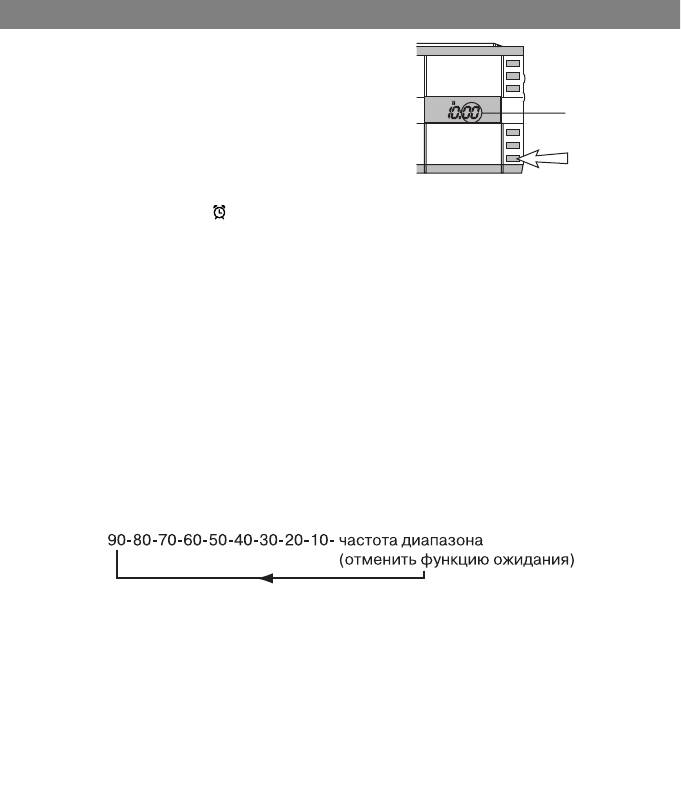
ÐÓÑÑÊÈÉ
2.  ðåæèìå ÷àñîâ, íàæìèòå êíîïêó
Èçìåíèòü äèàïàçîí/Óñòàíîâêà âðåìåíè(8) 4
ðàçà, èíäèêàòîð ìèíóò áóäåò ìåðöàòü.
ìåðöàþùèé
Íàæìèòå êíîïêó Íàñòðîéêà + èëè - (5) äëÿ
èíäèêàòîð
óñòàíîâêè çíà÷åíèÿ ìèíóò.
ìèíóò
Èñïîëüçîâàíèå áóäèëüíèêà
 ðåæèìå ÷àñîâ, íàæìèòå êíîïêó Ñîõðàíèòü + /Áóäèëüíèê (4) , íà
äèñïëåå ïîÿâèòñÿ " ", ÷òî îçíà÷àåò âêëþ÷åíèå ôóíêöèè áóäèëüíèêà.
Ïî äîñòèæåíèè óñòàíîâëåííîãî íà áóäèëüíèêå âðåìåíè ðàäèî
àâòîìàòè÷åñêè âêëþ÷èòñÿ.
Âíèìàíèå: â ðåæèìå áóäèëüíèêà ðàäèî àâòîìàòè÷åñêè âûêëþ÷àåòñÿ
ïîñëå 2 ÷àñîâ ðàáîòû.
Ðåæèì îæèäàíèÿ
Ðåæèì îæèäàíèÿ àâòîìàòè÷åñêè îòêëþ÷àåò ðàäèîïðèåìíèê äëÿ
ñîõðàíåíèÿ ýëåêòðîýíåðãèè.
 ðåæèìå ÷àñîâ íàæìèòå êíîïêó Âêëþ÷èòü/Ðåæèì îæèäàíèÿ (1) ÷òîáû
âêëþ÷èòü ðàäèî, íà äèñïëåå ïîÿâèòñÿ ñèìâîë "SLEEP" è "90", ÷òî
îçíà÷àåò ðåæèì îæèäàíèÿ è âûêëþ÷åíèå ïðèåìíèêà ÷åðåç 90 ìèíóò.
 ðåæèìå îæèäàíèÿ íàæìèòå êíîïêó Âêëþ÷èòü/Ðåæèì îæèäàíèÿ äëÿ
íàñòðîéêè âðåìåíè îòêëþ÷åíèÿ.
Íàñòðîéêà çíà÷åíèé âðåìåíè â ðåæèìå îæèäàíèÿ:
3. Íàñòðîéêà çàâåðøåíà, áóäåò ñîõðàíåíî ïîñëåäíåå çíà÷åíèå
äèàïàçîíà è ÷àñòîòû ñòàíöèè, ïðè êîòîðîé ïðèåìíèê âûêëþ÷èòñÿ ïî
äîñòèæåíèè âðåìåíè îòêëþ÷åíèÿ.
4. Åñëè âû õîòèòå ñàìè âûêëþ÷èòü ðàäèî, íàæìèòå Âêëþ÷èòü/Ðåæèì
îæèäàíèÿ (1) îäèí ðàç, íà äèñïëåå ïîÿâèòñÿ òåêóùåå âðåìÿ.
15
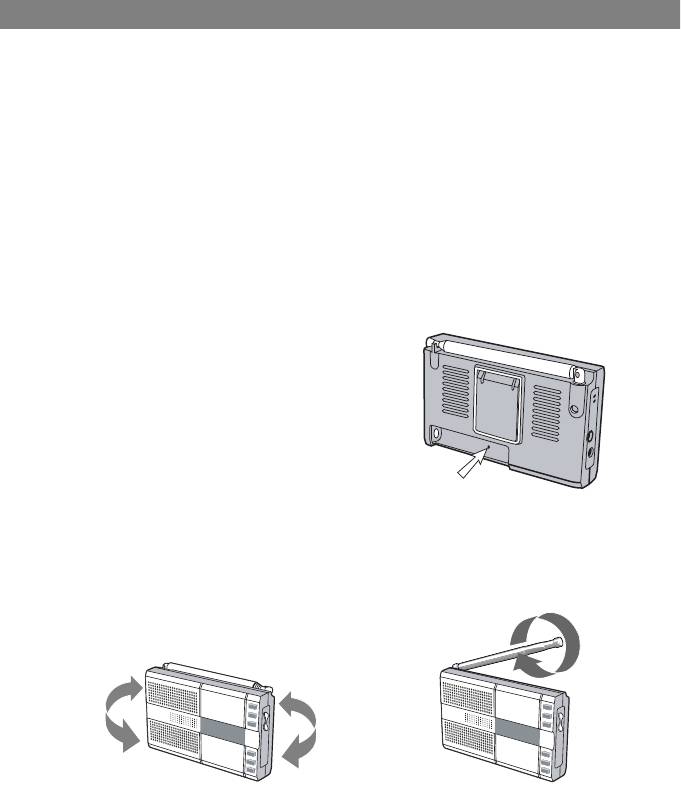
ÐÓÑÑÊÈÉ
ÇÀÌÅ×ÀÍÈß ÏÎËÜÇÎÂÀÒÅËßÌ
Êíîïêà Ñáðîñà íàñòðîåê
Äëÿ îáðàáîòêè ðàäèî ñèãíàëà â ïðèåìíèêå èñïîëüçóåòñÿ ìèêðî÷èï,
ïîýòîìó ïðè çàìåíå áàòàðååê èëè ïðè ïîäêëþ÷åíèè ê âíåøíåìó
èñòî÷íèêó ïèòàíèÿ îí ìîæåò íå ðàáîòàòü. Áóäóò ðàáîòàòü òîëüêî êíîïêè
ïîäñâåòêè.
Îñíîâíûå ïðèçíàêè:
1. Äèñïëåé íå îòîáðàæàåòñÿ ïðè âêëþ÷åíèè ïðèåìíèêà;
2. Äèñïëåé îòîáðàæàåòñÿ, íî êíîïêè íå ôóíêöèîíèðóþò;
3. Ïðè âêëþ÷åíèè ðàäèî äèñïëåé íåâåðíî ôóíêöèîíèðóåò, è êíîïêè íå
ðàáîòàþò;
4. Ïîñëå âêëþ÷åíèÿ ðàäèî âû íå ìîæåòå åãî âûêëþ÷èòü.
Ïðè òàêèõ íåïîëàäêàõ èñïîëüçóéòå êíîïêó Ñáðîñà íàñòðîåê.
Ñáðîñ:
Âûòàùèòå áàòàðåéêè è íàæìèòå êíîïêó
ñáðîñà íàñòðîåê (15).
Âíèìàíèå: ïîñëå êàæäîãî ñáðîñà
èíôîðìàöèÿ â ïðèåìíèêå ñòèðàþòñÿ
íàñòðîéêè è âàì íóæíî ñíîâà óñòàíàâëèâàòü
âðåìÿ è ÷àñòîòó ñòàíöèé
ÀÍÒÅÍÍÀ
1. Ïðèåì MW-äèàïàçîíà îñóùåñòâëÿåòñÿ ñ ïîìîùüþ âñòðîåííîé
ìàãíèòíîé àíòåííû, êà÷åñòâî ïðèåìà ìîæíî óëó÷øèòü ïóòåì âðàùåíèÿ
ðàäèîïðèåìíèêà (ðèñ. 1).
2. Ïðè ïðèåìå FM, FM1 âûäâèíüòå íà ïîëíóþ äëèíó âíåøíþþ àíòåííó
è ìåíÿéòå íàêëîí äëÿ ëó÷øåãî ïðèåìà. (ðèñ. 2)
ðèñ.1 ðèñ.2
16

ÐÓÑÑÊÈÉ
ÂÎÏÐÎÑÛ È ÎÒÂÅÒÛ
Âîïðîñ: Äëÿ ÷åãî íóæíà êíîïêà ñáðîñà?
Îòâåò: Êîãäà ïðèåìíèê íå ðàáîòàåò, ñáðîñ âîçâðàùàåò åãî â
íîðìàëüíûé ðåæèì ðàáîòû.
Âîïðîñ: Ïî÷åìó â ðåæèìå àâòîïîèñêà íåêîòîðûå ñòàíöèè
çàáëîêèðîâàíû?
Îòâåò: Ðåæèì àâòîïîèñêà ïðåäíàçíà÷åí äëÿ íàñòðîéêè ñòàíöèé ñ
ñèëüíûì ñèãíàëîì, â èíûõ ñëó÷àÿõ èñïîëüçóéòå ðó÷íîé ïîèñê.
Âîïðîñ: Ïî÷åìó ïðè ïðîñëóøèâàíèè ðàäèî òåðÿåòñÿ ñîõðàíåííàÿ
èíôîðìàöèÿ?
Îòâåò: Ýòî ïðîèñõîäèò ïðè çàìåíå áàòàðååê èëè ïîäêëþ÷åíèè ê
âíåøíåìó èñòî÷íèêó ïèòàíèÿ.
Âîïðîñ: Êàê áûñòðî íàéòè æåëàåìóþ ñòàíöèþ?
Îòâåò: Èñïîëüçóéòå ôóíêöèþ ñîõðàíåíèÿ ÷àñòîòû ñòàíöèè.
Âîïðîñ: Ïðè ñëóøàíèè ðàäèî áàòàðåéêè áûñòðî ñàäÿòñÿ, êàê ýòîãî
èçáåæàòü?
Îòâåò: Ïîòðåáëåíèå ýíåðãèè ïðèåìíèêîâ ñ öèôðîâûì òþíåðîì áîëåå
âûñîêîå. Ïîòðåáëåíèå ýíåðãèè òàêæå óâåëè÷èâàåòñÿ ïðè óâåëè÷åíèè
ãðîìêîñòè, ïîýòîìó ïðè ìàêñèìàëüíîé ãðîìêîñòè áàòàðåéêè áûñòðî
ñàäÿòñÿ.
Ñëåäóþùèå ðåêîìåíäàöèè ïîìîãóò âàì ñîêðàòèòü ïîòðåáëåíèå
ýíåðãèè:
• Èñïîëüçóéòå äîìà èñòî÷íèê âíåøíåãî ïèòàíèÿ, îñîáåííî äëÿ FM
ñòàíöèé.
• Ïðè èñïîëüçîâàíèè áàòàðååê ðåãóëèðóéòå ãðîìêîñòü.
• Ïðè ïðîñëóøèâàíèè ÷åðåç íàóøíèêè ïîòðåáëÿåòñÿ ìåíüøå ýíåðãèè.
• Ïðè ïðîñëóøèâàíèè ðàäèî â ïîñòåëè âêëþ÷èòå ðåæèì îæèäàíèÿ äëÿ
àâòîìàòè÷åñêîãî îòêëþ÷åíèÿ.
17

ÐÓÑÑÊÈÉ
Òåõíè÷åñêàÿ ñïåöèôèêàöèÿ
×àñòîòà: FM: 87,5 - 108 ÌÃö;
FM1: 64 - 98 ÌÃö;
MW: 522 - 1611 ÊÃö
×èñëî çàïîìèíàåìûõ ñòàíöèé (30) FM:10, FM1: 10, MW: 10
×óâñòâèòåëüíîñòü: FM 20 Äá, MW 5 ìÂ/ì
Èçáèðàòåëüíîñòü ñèãíàëà: 10 Äá
Ïèòàíèå: 3 Â
Ýëåìåíòû ïèòàíèÿ: 2x AAA1.5 Â áàòàðåéêè
Âíåøíåå ïèòàíèå 3  300 ìÀ
Äèíàìèê: 45 ìì/6 Îì/0.5 Âò
Íàóøíèêè: 3.5 ìì 32 Îì
Ðàçìåðû: 100x62x20 ìì
Âåñ: 110 ã (áåç áàòàðååê)
 ÏÐÎÖÅÑÑÅ ÏÎÑÒÎßÍÍÎÃÎ ÓÑÎÂÅÐØÅÍÑÒÂÎÂÀÍÈß ÏÐÎÄÓÊÖÈÈ,
ÏÐÎÈÇÂÎÄÈÒÅËÜ ÎÑÒÀÂËßÅÒ ÇÀ ÑÎÁÎÉ ÏÐÀÂÎ ÂÍÎÑÈÒÜ ÈÇÌÅÍÅÍÈß Â
ÒÅÕÍÈ×ÅÑÊÈÅ ÕÀÐÀÊÒÅÐÈÑÒÈÊÈ ÓÑÒÐÎÉÑÒÂÀ ÁÅÇ ÏÐÅÄÂÀÐÈÒÅËÜÍÎÃÎ
ÓÂÅÄÎÌËÅÍÈß ÏÎÒÐÅÁÈÒÅËÅÉ
ÑÐÎÊ ÑËÓÆÁÛ ÏÐÈÁÎÐÀ ÍÅ ÌÅÍÅÅ 3 ËÅÒ
18









