Vitek VT-1232: ENGLISH
ENGLISH: Vitek VT-1232
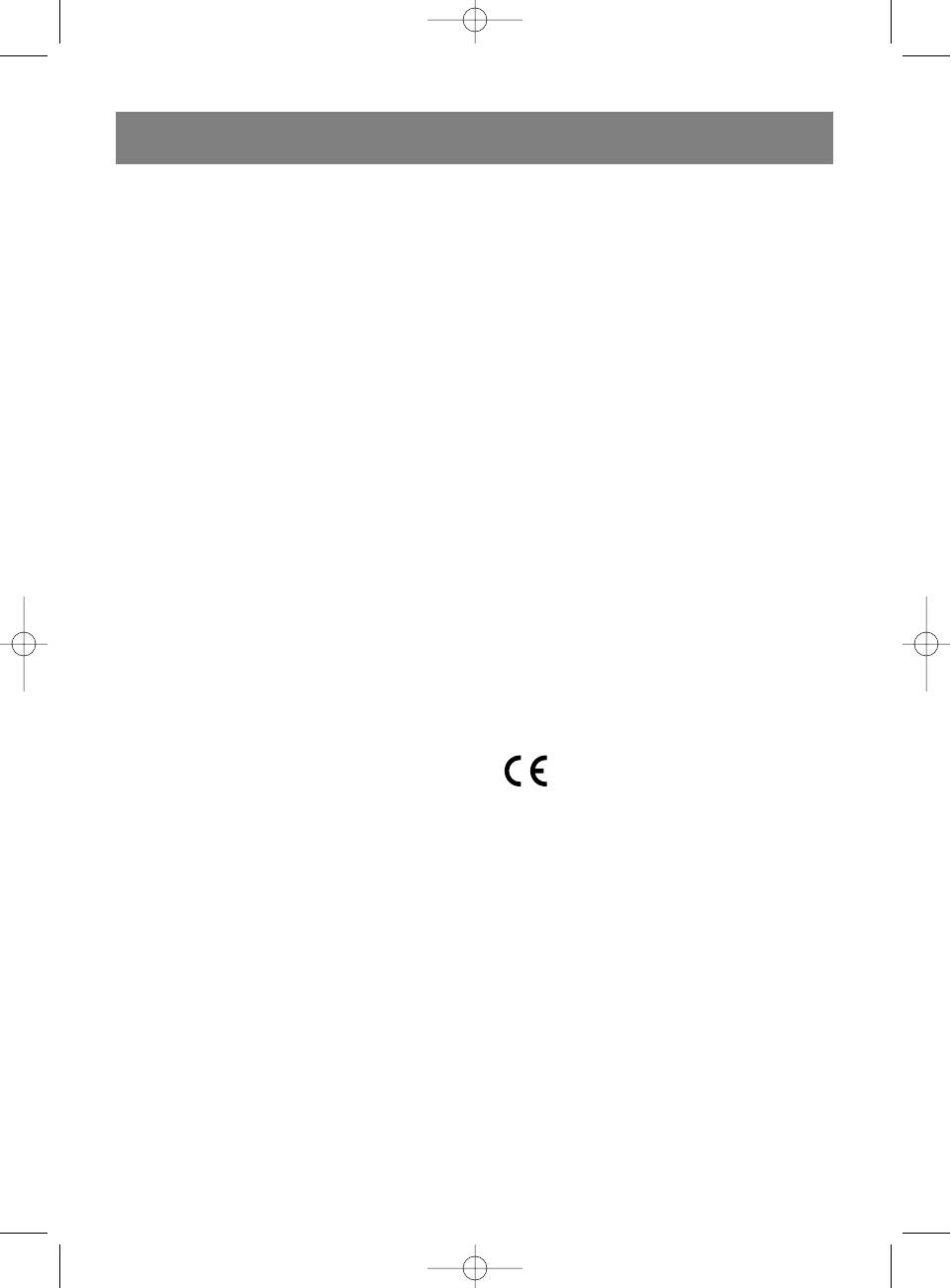
Vt-1232-new.qxd 02.06.05 17:47 Page 6
ENGLISH
To avoid melting the fabric, do not touch the ironing
Sediment on the ironing sole can be removed with a
sole to the item while vertically steaming.
cloth soaked in a vinegar-water solution.
Never steam iron clothing that is being worn, as the
After removing sediment, polish the sole with a dry
steam temperature is very high. Use a coat-hanger
cloth.
or stand.
Do not use abrasive items to clean the sole and iron
body.
DRY IRONING
Avoid touching the ironing sole with sharp metal
Insert the power plug into an electrical outlet.
objects.
Place the iron on its base (8).
Set the steam release regulator (5) to the "X" posi-
STORAGE
tion - steam release off.
Remove the power plug from the outlet.
Use the temperature regulator button (a) to select
Drain any remaining water from the water tank (pic.
the desired setting - "", "," "" or "MAX".
8).
Wait until the corresponding temperature indicator
Set the iron down vertically and allow it to cool com-
light turns green.
pletely.
The desired ironing sole temperature has been
Before storing the iron, the power cord should be
reached and you can begin the ironing process.
wound around the base (8).
Allow store the iron vertically.
CLEANING SYSTEM
To increase the service life of your iron, we recom-
Technical characteristics
mend cleaning it regularly (once or twice a month).
Power requirements: 220-230V ~50Hz
Set the steam release regulator (5) to the "X" posi-
Power rating: 2200 Wt
tion - steam release off.
Fill the water tank to "MAX."
The manufacture reserves the right to change the
Set the iron on its base.
product specifications without prior notice of the
Insert the power plug into an electrical outlet.
users.
Set the temperature regulator (a) to the "MAX" posi-
tion.
Service life of the iron is not less than 3 years
Wait until the corresponding temperature indicator
light turns green.
Guarantee
Unplug the power plug from the outlet and hold the
Details regarding guarantee conditions can be
iron horizontally above the sink.
obtained from the dealer from whom the appliance was
Press the cleaning button (10) (pic. 7).
purchased. The bill of sale or receipt must be produced
Boiling water and steam, together with scaling will
when making any claim under the terms of this guaran-
be forced out of the openings in the ironing sole.
tee.
You can lightly rock the iron forward and back until
all of the steam and water is released.
This product conforms to the EMC-
Release the cleaning button (10) after a minute or
Requirements as laid down by the Council
when the tank runs out of water.
Directive 89/336/EEC and to the Low
Place the iron on its base.
Voltage Regulation (23/73 EEC)
Insert the power plug into the outlet and allow the
iron to heat up again.
Iron a piece of unwanted fabric in order to allow the
remaining water to steam away.
AUTOMATIC SHUTOFF
This iron is equipped with two automatic shutoff modes.
1. If the iron is left in a horizontal position and is not
moved for 30 ± 5 seconds, it will beep and the green
indicator light (c) will beep. The iron automatically
turns on when the ironing process is resumed and
the previous temperature mode remains
unchanged.
2. If the iron is left in a vertical position and doesn't
move for 15 min ± 30 seconds. The iron automati-
cally turns on when the ironing process is resumed
and the previous temperature mode remains
unchanged.
CARE AND CLEANING
Before cleaning the iron, make sure that it is turned
off and has cooled completely.
Wipe the iron's outer surfaces with a damp cloth and
then wipe dry.
6






