Vitek VT-1232: ENGLISH
ENGLISH : Vitek VT-1232
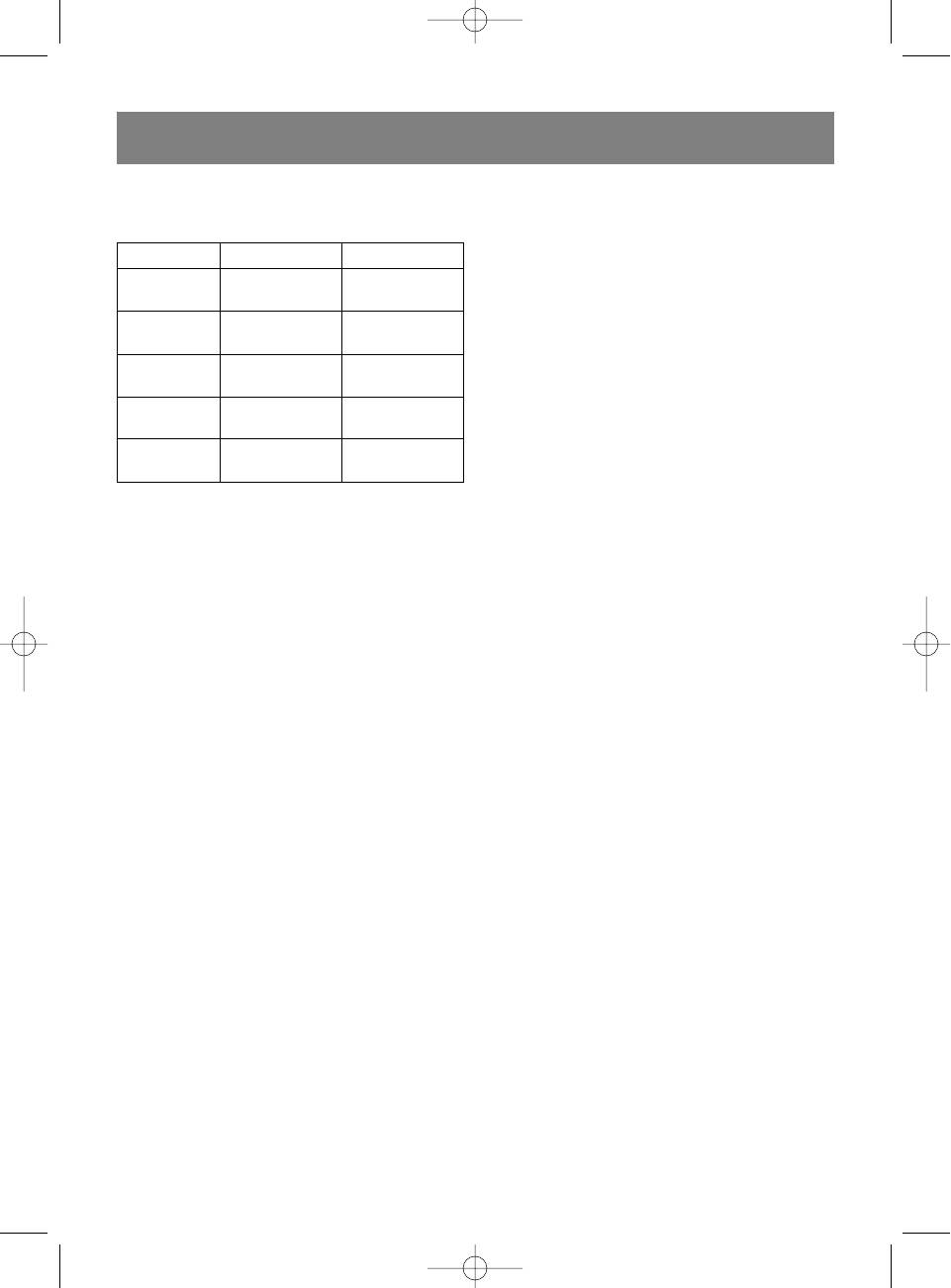
ENGLISH
perature, but you know the type of fabric, then use
When changing from a higher temperature mode to a
the following table to determine the proper temper-
lower one, a certain amount of time is required for the
ature.
iron to cool, so wait until the temperature indicator light
turns green.
Setting Type of fabric Fiber
WATER SPRAYER
(low tempera-
Acryl
You can dampen the fabric by pressing the spray
Synthetics
ture)
Polyester
button (3) several times (pic. 3).
Make sure that there is enough water in the water
(medium tem-
Acetate-fiber
Synthetics
tank.
perature)
Rayon
STEAM IRONING
(medium tem-
Silk
Silk
Steam ironing is only possible at high temperatures -
perature)
Wool
Wool
"," "" or "MAX."
(high tem-
Silk
Silk
Insert the power plug into the outlet.
perature)
Wool
Wool
Place the iron on its base (8).
Use the button (a) to set the desired temperature
Cotton
Cotton
level - "," "" or "MAX."
ÌÀÕ
Linen
Linen
Make sure there is enough water in the water tank.
Wait until the corresponding temperature indicator
This table is only for fibrous materials. Fabrics of
light turns green.
other types (crimped, raised, etc.) are best ironed
Set the steam release regulator (5) to the desired
at low temperature.
position (pic. 4), after that, the steam will begin to
First sort items by ironing temperature: wool with
flow from the openings in the iron' sole (11).
wool, cotton with cotton, etc.
The iron heats up faster than it cools down. For this
ATTENTION:
reason, it is recommended to begin ironing at low
Water can leak from the ironing sole if the temperature
temperature, for example, with synthetic fabrics.
is set to low; this can lead to stains. If this happens, set
After that, move to higher temperature ironing.
the temperature regulator (a) to a higher temperature.
Cottons and linens should be ironed last.
If an item is made from a mix of fabrics, then the iron
Steam release will resume as soon as the set ironing
should be set for the fabric with the lowest ironing
temperature is reached.
temperature (for example, if an item is made from
60% polyester and 40% cotton, it should be ironed
ADDITIONAL STEAM RELEASE
at the temperature used for ironing polyester, "").
Use the temperature adjustment button (a) to set
the ironing temperature to "," "" or the
SETTING THE TEMPERATURE
"MAX" position.
Place the iron on its base (8).
Wait until the corresponding temperature indicator
Insert the power plug into the outlet - the iron will
light turns green.
make a long beep and the indicator light (ñ) on the
When the additional steam release button (4) is
control panel (6) will blink.
pressed, steam will be vigorously released from the
Use the button (à) to set the desired temperature;
openings in the ironing sole (pic. 5).
your selection is made in the following order:
This function is useful when ironing folds.
MAX>>>>>>MAX.
The additional steam release function can only be
For example: to set the iron to low temperature ""
used at high ironing temperatures (when the iron
Press the button (à) 4 times; the temperature indi-
temperature regulator (13) is set to "," "" or
cator light "" will turn red; when the temperature
the "MAX" position).
reaches the one set, the temperature indicator light
will turn green and you will hear two beeps. When
VERTICAL STEAMING
pressing button (à) the red indicator light (d) will
Insert the power plug into an electrical outlet.
turn on and will stay on steady while the heating
Place the iron on its base (8).
element is on; it will begin to blink when the heating
Set the temperature regulator (a) to the "MAX" posi-
element is off.
tion.
To set the temperature to the "" position:
Make sure that there is enough water in the water
Press the button (à) once again; the "" tempera-
tank.
ture indicator light will turn red and the "" temper-
Wait until the corresponding temperature indicator
ature indicator light will turn orange, which means
light turns green.
the iron is changing to another temperature mode.
Hold the iron vertically and press the additional
When the "" temperature indicator light turns
steam release button (4), steam will be release from
green, that means that the desired temperature,
the openings in the ironing sole (11) (pic. 6).
"," has been reached.
Setting the temperature to other levels, like "" and
Important information:
"MAX," is accomplished in the same manner.
Vertical steaming is not recommended for synthet-
ic fabrics.
5
Vt-1232-new.qxd 02.06.05 17:47 Page 5






