Pioneer SBX-300: Operations
Operations: Pioneer SBX-300
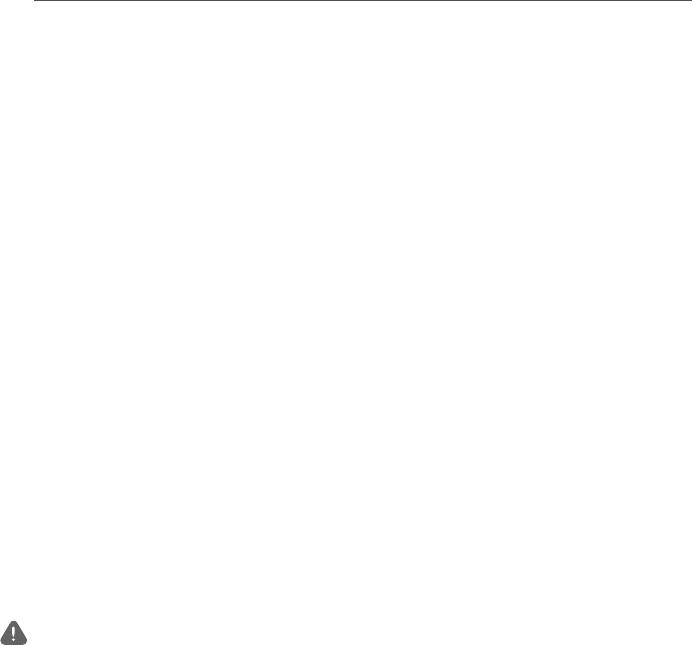
Operations12
En
Chapter 3
Listening to sound at
nighttime
Operations
This mode is suited to enjoying movies and
other content with a low volume level at
nighttime.
Outputting the sound
The default setting is OFF.
of a device connected to
1 Press
NIGHT
to turn on the night
the unit
function.
When this is turned on, the
NIGHT
indicator
The following describes the procedure up until
lights green.
listening to the sound of a device connected to
the unit.
Automatically equalize
1 Turn on the power of the connected
volume level dierences
device.
2 Press
u
STANDBY/ON
or
STANDBY/ON
on
during playback
the remote control to turn on the power
The unit automatically equalizes volume level
of the unit.
differences between tracks when playing music
3 Press
INPUT SELECT
or an input selection
in stereo from a portable digital audio player
button on the remote control.
and other sources.
Switch to the input you wish to play and
The default setting is OFF.
then start playback on the connected
device.
1 Press
AUTO LEVEL CONTROL
to turn on
4 Press the
VOLUME
to adjust the volume.
the auto level control function.
To temporarily mute the sound, press the
When this is turned on, the
AUTO LEVEL
MUTE
. Press the button again or adjust the
CONTROL
indicator lights green.
volume to cancel mute.
Making dialog in movies
Caution
• When the unit is connected to a TV, set the volume
and vocals in music easy
to the minimum level or mute the sound. Also,
to hear
if the TV speaker sound can be turned off in the
settings menu of the TV, set it to OFF.
This enhances the clarity of dialog in movies
and vocals in music.
Enjoying the surround
The default setting is OFF.
function
1 Press
DIALOG
to turn on the dialog
Turn on the surround function to enjoy sound
function.
that has the realism of a live performance.
When this is turned on, the
DIALOG
indicator lights green.
The default setting is OFF.
1 Press
SURROUND
to turn on the surround
function.
When this is turned on, the
SURROUND
indicator lights green.

Operations 13
En
• Devices without Bluetooth function: Digital
Adjusting the sound
music player + Bluetooth audio transmitter
English
(commercially available)
delay time
(LIP SYNC (AUDIO SYNC) )
Listening to music on
Bluetooth devices
Adjust the sound delay time to sync the sound
with the images.
Pairing the unit and the Bluetooth device
(initial registration)
The default setting is 0.
Pairing is required to enjoy the music on a
1 Press
LIP SYNC
for at least 3 seconds.
Bluetooth device with the unit. Perform pairing
The unit enters lip sync adjustment mode.
the first time you use a Bluetooth device or
2 Press
VOLUME +/–
to adjust the delay
when the pairing data has been deleted from
time (press + to increase the delay
the Bluetooth device.
time).
Before starting the pairing operation, check
The indicator lighting state varies depending
that the Bluetooth function on the Bluetooth
on the setting value.
device is turned on. For details, refer to the
For the indicator operation, refer to Unit
operating instructions for the Bluetooth device.
indicator operation (page 18).
Once the pairing operation is performed, it
3 Press
LIP SYNC
to end lip sync
does not need to be performed again.
adjustment mode.
1 Press the
BT AUDIO
.
The
BT AUDIO
indicator flashes.
Switching the power
2 Perform the pairing operation on the
to standby mode
Bluetooth device.
• When you search for the unit from the
automatically
Bluetooth device, depending on the type
(Auto Power O)
of Bluetooth device, a list of connection
(waiting) devices may be shown on the
The unit can be automatically switched to
display of the Bluetooth device (the name
standby mode when there is no signal and
shown for this unit on the display will be
30 minutes elapses without any operation
[SBX-300]).
being performed.
• With Bluetooth version 2.0 or lower, a PIN
The default setting is ON.
code needs to be entered.
– The PIN code of the unit is fixed to 0000.
1 Press
u
STANDBY/ON
on the unit to turn
3 The
BT AUDIO
indicator lights. Check
off the power.
that pairing between the unit and
2 Press
u
STANDBY/ON
for at least 3
Bluetooth device was successful.
seconds while pressing
VOLUME –
on the
The reception range between the Bluetooth
unit.
device and unit is up to 10 m. (This value
When this is turned on, the
2
/DTS
is for use in an open space. The reception
indicator lights green.
range may vary depending on whether walls
Perform the same operation again to turn
or other structures are present.)
the function off.
Note
Enjoying music on
• The pairing method may vary depending on the
type of Bluetooth device.
Bluetooth®devices
• When 5 minutes elapse in pairing mode, the unit
enters connection standby mode. To perform
Music on Bluetooth devices such as the
pairing again, press
BT AUDIO
on the remote
following can be enjoyed wirelessly with the
control.
unit.
• Bluetooth devices: Cell phone
• Bluetooth devices: Digital music player

Operations14
En
4 Play music using your Bluetooth device.
For details on the playback procedure, see
the operating instructions for your Bluetooth
device.
Note
• The unit does not support the AVRCP function.
• The unit does not support the Mono Headset
Profile (Hands Free Profile).
• Bluetooth devices cannot be controlled by the unit.
• Only one Bluetooth device can be connected to the
unit at one time. Connection with multiple devices
is not possible.
• The Bluetooth function may not be able to be used
depending on the type of Bluetooth device (to play
a Bluetooth device with the unit, the Bluetooth
device needs to support the A2DP profile).
• The
BT AUDIO
indicator flashes when there is no
Bluetooth connection.
• The audio may sound choppy if signals from other
devices interfere with the connection.
• The Bluetooth connection will be lost if a
malfunction occurs due to the effect of a device
that operates in the same frequency, such as a
medical device, microwave, or wireless LAN device.
• If communication is cut off because of objects
between the Bluetooth device and the unit, the
Bluetooth connection will be lost.
• Large distances between the Bluetooth device and
the unit will result in poorer sound quality, and the
connection will be cut off if the distance between
the Bluetooth device and the unit exceeds the
operating range.
• If the power of the unit is turned off, the connection
with the Bluetooth device will be disconnected.
• The sound retriever function* is always on.
* A function that corrects music data compressed
at a high rate to enable playback with better
sound quality.
Оглавление
- Safety Information
- Before you start
- Installing and
- Operations
- Other Functions
- Other Information and Troubleshooting
- Appendix
- Consignes de sécurité
- Avant de commencer
- Installation et
- Fonctionnement
- Autres fonctions
- Autres informations et résolution des pannes
- Annexe
- Sicherheitshinweise
- Vor der Inbetriebnahme
- Installieren und
- Bedienung
- Andere Funktionen
- Andere Informationen und Fehlerbehebung
- Anhang
- Informazioni sulla sicurezza
- Prima di iniziare
- Installazione e
- Operazioni
- Altre funzioni
- Ulteriori informazioni e Diagnostica
- Appendice
- Veiligheidsinformatie
- Voordat u begint
- Het toestel
- Bediening
- Andere functies
- Overige informatie en storingen verhelpen
- Aanhangsel
- Información de seguridad
- Antes de comenzar
- Instalación y
- Operaciones
- Otras funciones
- Otra información y solución de problemas
- Apéndice
- Информация по технике безопасности
- Перед началом работы
- Установка и
- Управление
- Прочие функции
- Прочие сведения и устранение неисправностей
- Приложение




