Pioneer PLASMA DISPLAY: Contents
Contents: Pioneer PLASMA DISPLAY
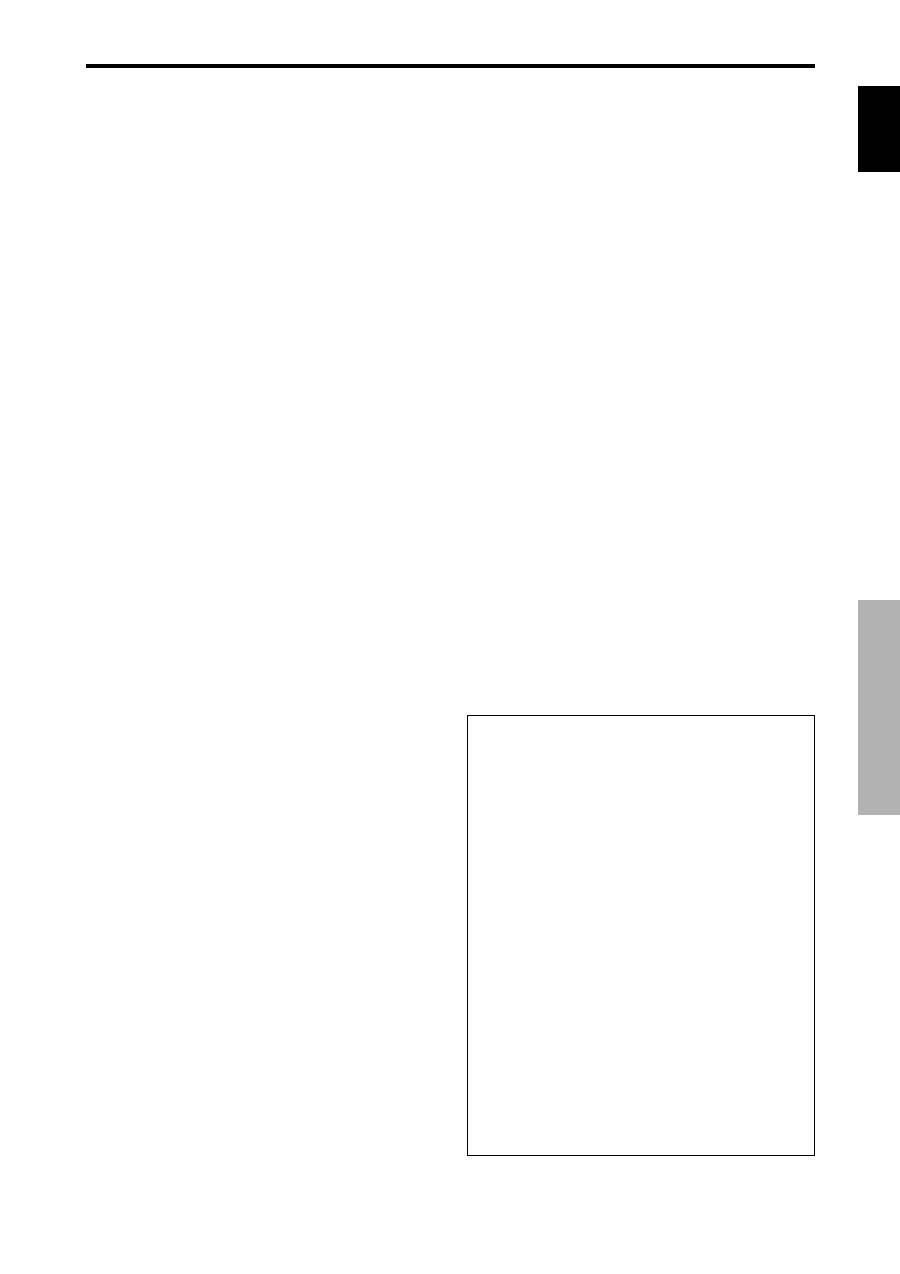
English
Contents
1
En
Contents
Contents of the Package
Plasma monitor
Power cord
Remote control with two AAA Batteries
Manual
Warranty
Safety metal fittings (2pcs)
*
Ferrite cores (large 2pcs, small 2pcs)
Bands (2pcs)
Wiping cloth
* These are fittings for fastening the unit to a wall to prevent
tipping due to external shock when using the stand
(optional). Fasten the safety fittings to the holes in the
back of the monitor using the safety fitting mount screws
(see page 2).
Options
• Stand
• Speakers
• Wall mount unit
• Tilt mount unit
• Ceiling mount unit
Installation ...................................................... 2
Ventilation Requirements for enclosure mounting .......... 2
How to use the safety metal fittings and the screws for
safety metal fittings ................................................ 2
Creating a video wall ............................................... 3
Cable Management .................................................. 3
Caution on when the plasma monitor is installed vertically ... 4
How to use the remote control .................................... 4
Battery Installation and Replacement ........................... 4
Using the wired remote control mode .......................... 4
Operating Range .......................................................... 4
Handling the remote control ......................................... 4
Part Names and Function .................................. 5
Front View .............................................................. 5
Rear View/ Terminal Board ....................................... 6
Remote Control ........................................................ 7
Basic Operations ............................................... 8
POWER .................................................................. 8
To turn the unit ON and OFF: ...................................... 8
VOLUME ................................................................ 8
To adjust the sound volume: ......................................... 8
MUTING ................................................................. 8
To mute the sound: ....................................................... 8
DISPLAY .................................................................. 8
To check the settings: ................................................... 8
DIGITAL ZOOM ....................................................... 8
AUTO SET UP .......................................................... 8
To adjust the size or quality of the picture automatically: ...... 8
OFF TIMER .............................................................. 8
To set the off timer: ...................................................... 8
To check the remaining time: ....................................... 8
To cancel the off timer: ................................................ 8
WIDE Operations ............................................... 9
SCREEN SIZE Operation (manual) ............................. 9
When viewing videos or digital video discs ................. 9
SCREEN SIZE Operation with Computer Signals ........ 10
OSD (On Screen Display) Controls ..................... 11
Menu Operations ................................................... 11
Setting the language for the menus ........................... 11
Menu Tree ............................................................. 12
Picture Settings Menu .............................................. 14
Adjusting the picture .................................................. 14
Setting the picture modes according to the brightness of
the room .................................................................. 14
Reducing noise in the picture ..................................... 14
Setting the color temperature ..................................... 14
Adjusting the color to the desired level ...................... 15
Changing the Gamma Curve ...................................... 15
Making the Low Tone adjustments ............................. 15
Adjusting the colors ................................................... 15
SOUND Settings Menu ........................................... 16
Adjusting the treble, bass and left/right balance and audio
input select .............................................................. 16
Setting the allocation of the audio connectors ............ 16
SCREEN Settings Menu ........................................... 16
Adjusting the Position, Size, PHASE, CLOCK .......... 16
Option1 Settings Menu ........................................... 17
Setting the on-screen display ...................................... 17
Setting the PC2/COMPONENT2 connectors ............. 17
Setting the PC1 connector .......................................... 17
Setting a computer image to the correct RGB select screen ...... 18
Setting high definition images to the suitable screen size .... 18
Setting the Input Skip ................................................. 18
Resetting to the default values .................................... 18
Option2 Settings Menu ........................................... 19
Setting the power management for computer images . 19
STANDBY/ON indicator ........................................... 19
Setting the picture to suit the movie ........................... 19
Reducing burn-in of the screen .................................. 19
Setting the gray level for the SIDE MASK ................. 21
Setting the screen size for S1/S2 video input .............. 22
Setting the signal and black level for DVI signal ........ 22
Option3 Settings Menu ........................................... 22
Using the timer .......................................................... 22
Setting the power on mode ......................................... 23
Enabling/disabling the front panel controls ................ 23
Enabling/disabling remote control wireless transmission .... 24
Loop Out setting ........................................................ 24
ID number setting ...................................................... 24
Video Wall setting ...................................................... 24
Advanced OSD Settings Menu ................................. 27
Setting the menu mode .............................................. 27
Color System Settings Menu .................................... 27
Setting the video signal format ................................... 27
Source Information Menu ........................................ 27
Checking the frequencies, polarities of input signals, and
resolution ................................................................ 27
Pin Assignments ............................................. 28
mini D-Sub 15-pin connector (Analog) ..................... 28
DVI-D 24-pin connector (Digital) .............................. 28
Table of Signals Supported .............................. 29
Troubleshooting .............................................. 31
Specifications ................................................. 32
Оглавление
- Important Information
- Contents
- Installation
- Part Names and Function
- Basic Operations
- WIDE Operations
- OSD
- Pin Assignments
- Table of Signals Supported
- Troubleshooting
- Specifications
- Recommandations importantes
- Table des matière
- Installation
- Noms des composants et leur fonction
- Fonctions de base
- Fonctionnement avec écran large (WIDE)
- Commandes OSD
- Fonctions des broches
- Dépannage
- Caractéristiques
- Wichtige Informationen
- Inhaltsverzeichnis
- Installation
- Bezeichnung und Funktion der Komponenten
- Allgemeine Bedienung
- BREIT-Bildbetrieb
- OSD-Bedienung
- Anschluss-Belegung
- Tabelle für unterstützte Signale
- Störungsbeseitigung
- Technische Daten
- Informazioni importanti
- Indice
- Installazione
- Nomi e funzioni delle componenti
- Funzionamento generale
- Funzioni di REG.AMPIEZZA.
- Comandi OSD
- Assegnazioni pin
- Tabella dei segnali supportati
- Soluzione dei problemi
- Specifiche
- Información importante
- Índice
- Instalación
- Nombres y funciones de las partes
- Operaciones básicas
- Funcionamiento WIDE (pantalla ancha)
- Controles OSD (en pantalla)
- Asignación de pines
- Tabla de las Señales Soportadas
- Solución de Problemas
- Especificaciones
- ажная информация
- $одержание
- Установка
- (аименования компонентов и их функции
- Основные манипуляции
- !анипуляции с функцией WIDE
- $редства управления OSD
- (азначение штырьков
- Устранение неисправностей
- Belangrijke informatie
- Inhoud
- Installatie
- Benaming van de onderdelen en hun functie
- BASISBEDIENING
- BEDIENING VAN HET BREEDBEELD
- BEDIENEN VAN HET ON-SCREEN DISPLAY
- Toewijzing van pinnen
- Tabel van ondersteunde signalen
- Verhelpen van storingen
- Technische gegevens

