Pioneer KRP-SW01W: Installing the Product on a TV table etc.
Installing the Product on a TV table etc.: Pioneer KRP-SW01W
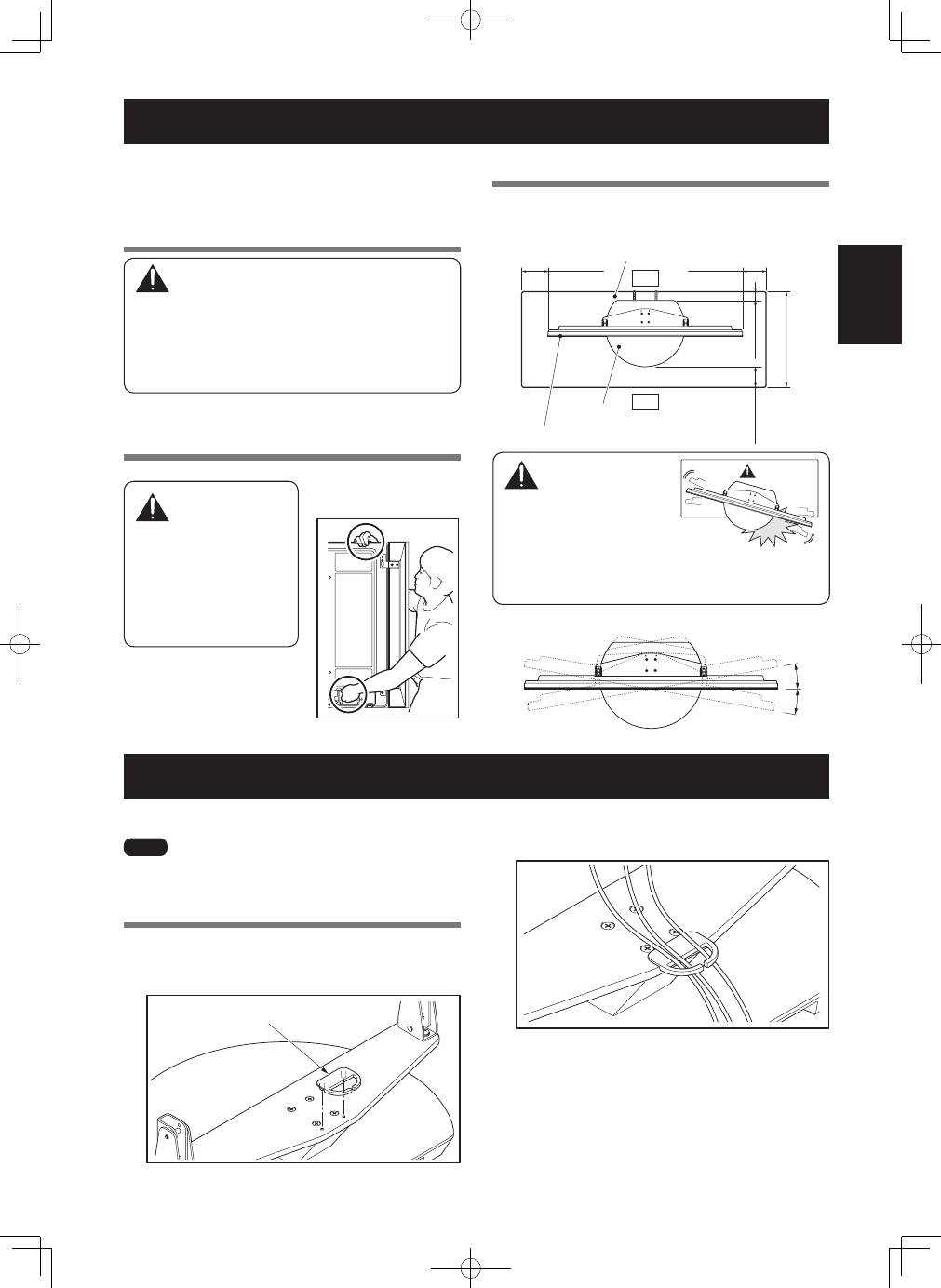
15
En
English
Installing the Product on a TV table etc.
Be sure to observe the following precautions when moving
or installing this product with a Pioneer display and television
into a TV table or other enclosure.
Precautions when moving
Caution
• When moving the product more than a few
meters, first remove the speaker, then remove
the Pioneer display and television from the stand
and move the speaker,
stand, Pioneer display and
television separately.
• When detaching the Pioneer display and television
from the stand, be sure to follow the procedure
described in “Detaching the Pioneer Display and
Television from the Stand” on page 17.
Precautions when installing in a TV
table or other enclosure
When installing in
a TV table or other
enclosure, hold the
Pioneer display and television
by the handles located on the
rear of the Pioneer display
and television. If you hold
the speakers, they may be
damaged or twisted.
Installation precautions
Make sure that you always secure a space at least as large
as that shown in the following diagram in front of and behind
the table top stand.
Depth of the TV table
480 mm (18-29/32 inch)
or more recommended
Min. 30 mm
(1-3/16 inch)
Min. 30 mm
(1-3/16 inch)
TV table
Back
Front
Table top stand
Pioneer display and television
Min
. 30 mm
(1-3/16 inch)
Min
. 40 mm
(
1-9/16 inch
)
Caution
• If the stand
protrudes from the
TV table, it could
cause unforeseen
accidents such as
the equipment breaking or
falling over.
• When rotating, take care not to allow the
display to bump into walls or surrounding
objects.
Range of angle rotation
10°
10°
Hold the Pioneer display and
television by its handles and
from the top.
Preparing the Cables
Use the enclosed cable binder to bind the cables.
Ìi
Be very careful not to apply force to the bases of the cables on
the Pioneer display and television side.
Using the cable binder
1
Insert the cable binder through the hole on the
top of the rotating platform of the stand.
Cable binder
2
Gathering the cables and routing them through
the cable binder.
Protrusion is
dangerous.
Caution
Оглавление
- もくじ
- 同梱された部品の確認
- ディスプレイの取り付け方
- 前後角度調整機構
- テレビ台などに設置する場合
- 転倒防止
- 寸法図
- Contents
- Checking the Enclosed Parts
- Attaching the Pioneer Display and Television
- Forward/Backward Angle of Inclination Adjustment Mechanism
- Installing the Product on a TV table etc.
- Preventing Equipment from Falling Over
- Dimensions Diagram
- Table des matières
- Vérification des pièces contenues dans le carton d’emballage
- Installation du moniteur et téléviseur Pioneer
- Mécanisme d’ajustement de l’angle d’inclinaison en avant et en arrière
- Installation du produit sur un meuble de télévision, etc.
- Prévenir le basculement et la chute de l’équipement
- Schéma indiquant les dimensions
- Inhalt
- Überprüfen der mitgelieferten Teile
- Montage des Pioneer-Bildschirms und -Fernsehers
- Justiermechanismus für den Neigungswinkel nach vorn und nach hinten
- Installieren des Produkts auf einem Fernsehtisch oder etwas Ähnlichem
- Mittel zur Verhütung des Umstürzens
- Abbildungen zu den Abmessungen
- Indice
- Verifica dei Pezzi Contenuti nella Confezione
- Fissaggio del display e televisore Pioneer
- Meccanismo di Regolazione dell’Inclinazione dell’Angolo in Avanti/Indietro
- Montaggio del prodotto su scaffale TV, ecc.
- Prendere precauzioni contro la caduta dell’apparecchio
- Diagramma delle Dimensioni
- Inhoud
- Controleer de meegeleverde onderdelen
- Bevestiging van de Pioneer Display en Televisie
- Instellingsmechanisme voor de voor- en achterwaartse hellingshoek
- Installatie van het product op een TV-tafel enz.
- Zorg ervoor dat het apparaat niet omvalt
- Schema van afmetingen
- Índice
- Comprobación de las piezas incluidas
- Cómo instalar el monitor y televisor Pioneer
- Mecanismo de ajuste del ángulo de inclinación delantera y posterior
- Instalación del producto en una mesa de TV u otro lugar similar
- Cómo evitar que el equipo se caiga
- Diagrama de dimensiones
- 目錄
- 核對隨附零件
- 安裝先鋒顯示器及電視
- 前後角度傾斜調整的機械裝置
- 將產品安裝至電視桌等部位上
- 預防設備翻覆
- 尺寸圖
- Содержание
- Проверка входящих в комплект деталей
- Подсоединение дисплея и телевизора Pioneer
- Механизм регулировки угла наклона вперед/назад
- Установка продукта на тумбе под телевизор и т.д.
- Предотвращение падения оборудования
- Размеры

