Vitek VT-1668: ENGLISH
ENGLISH: Vitek VT-1668
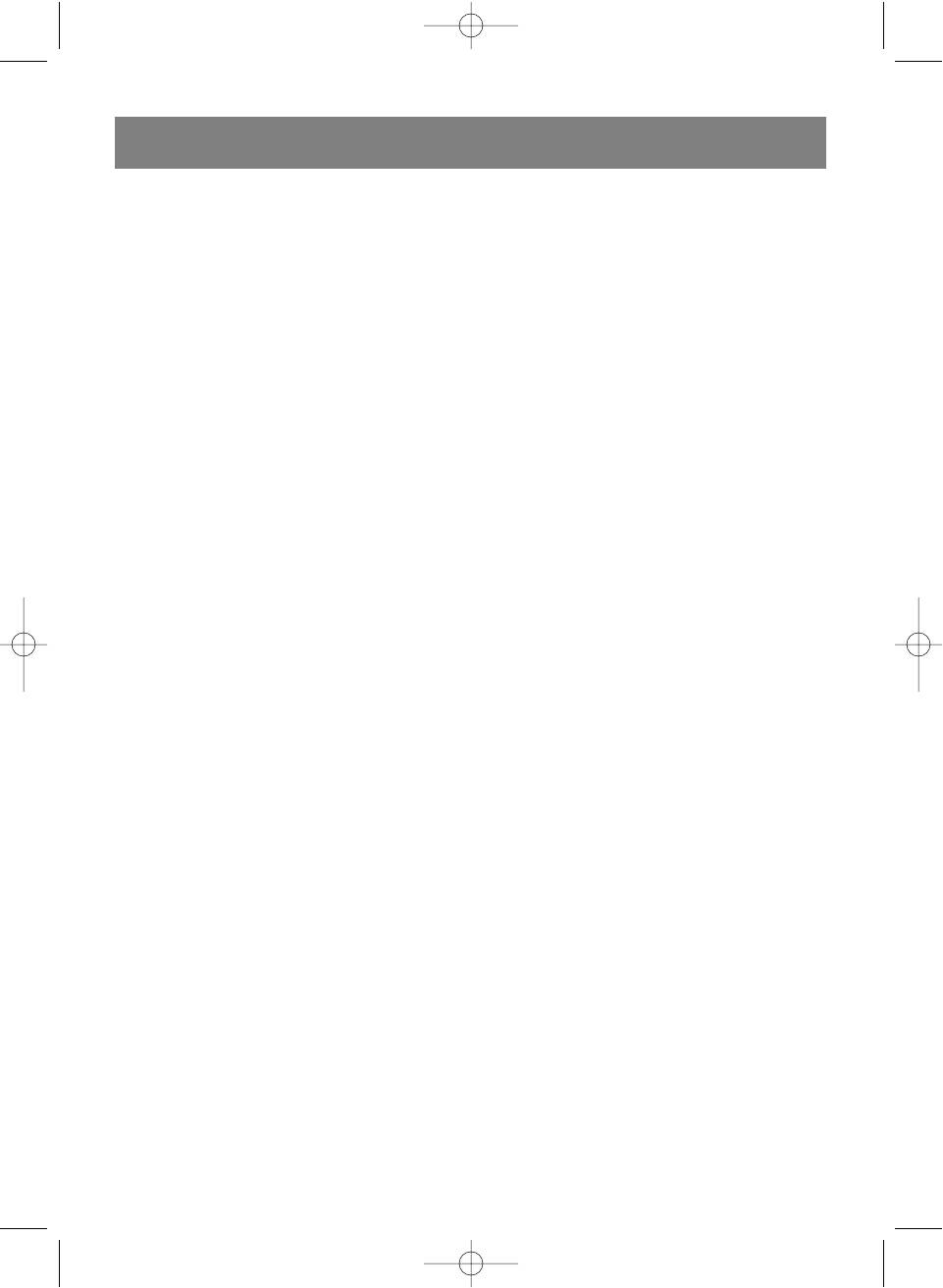
ENGLISH
Setting the cook time and power level
Let's say you want to cook the food for 5 minutes at 60% power:
1. Press "Micro;" the pictogram (2) will appear.
2. Set the time by pressing the "1 Min" button 5 times.
3. To set the desired power level, press the "Power" button 3 times.
4. Press "Start;" the pictogram (11) will appear.
Note: when cooking at 100% power, the third step is not necessary.
During the cooking process, the pictogram (11) and the remaining cooking time will be shown on the display. After
the cooking time has ended, the oven turns off and emits three "beeps;" if you forget to remove the food from the
oven, then the three "beeps" will repeat after two minutes to remind you.
Programming the cook start time
If you want to start the cooking process at 2:00 (AM or PM):
1. Press the "Preset" button; the pictogram (5) will appear on the display.
2. Set the cook start time by pressing the "1 Min" button twice.
3. Program the desired cooking process.
4. Press "Start;" the pictogram (5) will start to blink.
Note: make sure that the current time is set correctly.
At the preprogrammed time, 2:00, the cooking process will begin according to the preset program. During the
cooking process, the display will countdown the remaining cook time and will show all other corresponding pic
tograms.
After the cooking time has ended, the oven turns off and emits three "beeps;" if you forget to remove the food from
the oven, then the three "beeps" will repeat after two minutes to remind you.
Choosing expresscooking programs
Press the "Express" button the required number of times to choose between one of four different timed cooking pro
grams:
15 seconds………1 time 1 minute……….3 times
30 seconds……….2 times 2 minutes………4 times
Upon choosing an express program, the oven automatically sets the power level to 100%.
Let's say you want to cook some food for one minute:
1. Press the "Express" button 3 times; the display will show the chosen time "1:00".
2. Press "Start;" the pictogram (10) will appear on the display.
During the cooking process, the display will countdown the remaining cook time.
After the cooking time has ended, the oven turns off and emits three "beeps;" if you forget to remove the food from
the oven, then the three "beeps" will repeat after two minutes to remind you.
Setting the defrost time
Let's say you want to defrost some food for 5 min. 30 sec.:
1. Press "Jet defrost;" the pictogram (7) will appear.
2. Press the "1 Min" button 5 times and the "10 Sec" button 3 times.
3. Press "Start;" the pictogram (11) will appear on the display.
During the defrosting process, the display will countdown the remaining defrost time.
After the defrosting time has ended, the oven turns off and emits three "beeps;" if you forget to remove the defrost
ed food from the oven, then the three "beeps" will repeat after two minutes to remind you.
Automatic defrost
This oven has three automatic defrost modes:
d1 "Meat".
d2 "Poultry".
d3 "Seafood".
Let's say you want to defrost 600 g. of shrimp:
1. Press the "Weight defrost" button 3 times; the display will show the chosen type of food "d3" and the pictogram
(1).
2. Press the "1 Min" button 6 times.
3. Press "Start;" the pictogram (11) will appear on the display.
8
Vt-1668.qxd 21.06.05 16:50 Page 8




