AEG MC 4421 CD-MP3 N: English
English: AEG MC 4421 CD-MP3 N
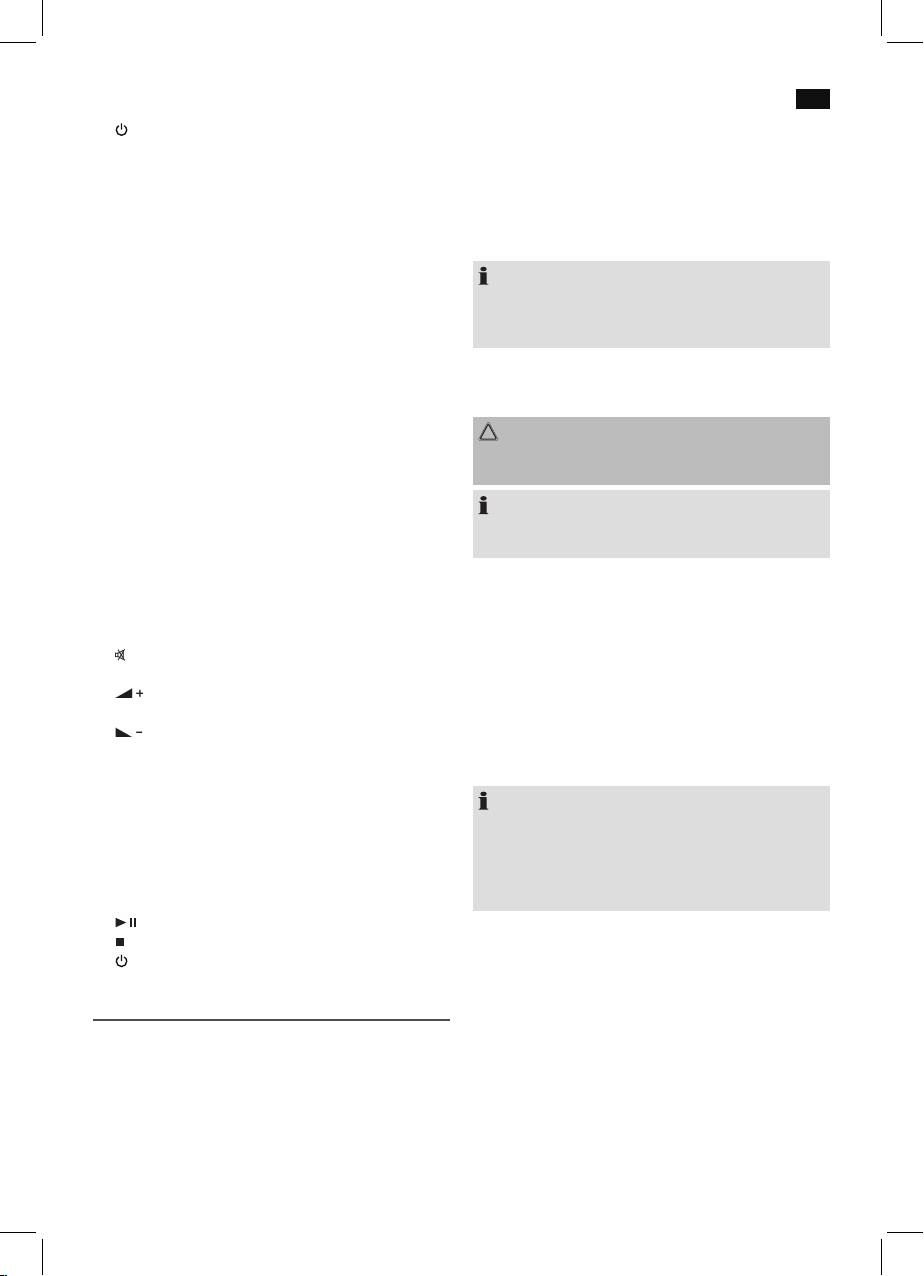
English
41
11 button (on/ operational readiness)
Connecting speakers
12 Extendablesupportsforthespeakerboxes
1. Pull the brackets out on both sides for the loudspeaker
13 AUX IN jack
boxes(12).
14 SD memory card slot
2. Placetherightandtheleftboxontothetrackfrom
15 PHONES headphone jack
above.
16 Cover
3. Connectthespeakerboxeswiththeconnections
17 USB jack
SPEAKER R and L on the back of the device.
18 Stand
NOTE:
19 CD tray
Youmayalsopositiontheloudspeakerboxesnexttothe
20 MEMORY/CLOCK button (memory/ time)
devicebyusingtheextendablesupportsonthebackofthe
21 10-/P- / 10+/P+ buttons (10 music titles forward or back-
boxes.
ward / preset station location)
22 STOP button (stop)
23 REW button (previous title)
Wall mounting (Mounting material not included)
24 F.FWDbutton(nexttitle)
You can also mount the device to the wall.
25 PLAY/PAUSE button (playback/ pause)
CAUTION:
26 Speakerboxes
Make sure beforehand whether there are cables in the wall
Back
which could be damaged!
Power cord
NOTE: Check the reach of the cable!
Dipole antenna
To mount the device, make sure that an easily accessible
Battery compartment (power reserve)
plug outlet is available within reach of the power cable.
SPEAKER R/L speaker connections
Suspension eyes for wall mounting
The distance between the mountings for wall mounting is
120 mm.
Remote Control
1. Drill two holes horizontally at that distance.
1 MEM/PROG button (memory/ program)
2. Fit dowels and screws into the holes.
2
button (mute)
3. Hang the device onto the screws. Check that it is secure.
3 REPEAT button (playback mode)
4 button (increase volume)
Power supply
button(nexttitle)
• Makesurethegridvoltagecorrespondstothegureson
button (reduce volume)
the rating plate.
button (previous title)
• Connectthemainsplugtoaproperlyinstalledwall
5 AL.SET button (set alarm time)
socket.
6 OPEN/CLOSE button (open/ close CD tray)
NOTE:
7 FUNCTION button (select source)
• Disconnectfrommainspowersupplyduringlonger
8 SLEEP button (sleep timer)
periods of non-use.
9 SNOOZE button (snooze)
• Ifyouhavenotinsertedanybackupbatteries,the
10 TIME SET button (set time)
storage of the time and the radio station will be lost as
11 M+/M- buttons (10 music titles forward or back / preset
soon as the power supply has been interrupted.
station location)
12 button (playback/ pause)
13 button (stop)
Inserting the backup battery
14 button (on/ operational readiness)
(Batteries not included)
If there should be a power outage or if the mains plug were
First Use of the Device/Introduction
to be disconnected from the electrical outlet, then the set-
tings will be maintained with inserted backup batteries.
• Selectaproperplaceforthedevice.Adry,levelandslip
1. Open the battery compartment on the back.
proof surface is suitable.
2. Insert 2 batteries of the type AA/R6 1.5 V into the battery
• Makesurethedeviceisventedsufciently!
compartment. Ensure the correct polarity (see battery
• Removetheprotectivelmfromthedevice,ifpresent.
compartment).
3. Close the battery compartment again.
Mounting the stand
If you do not want to mount the device to the wall, place the
device onto the supplied stand.
Оглавление
- Inhalt
- Übersicht der Bedienelemente
- Deutsch
- Deutsch
- Deutsch
- Deutsch
- Deutsch
- Deutsch
- Deutsch
- Deutsch
- Nederlands
- Nederlands
- Nederlands
- Nederlands
- Nederlands
- Nederlands
- Nederlands
- Français
- Français
- Français
- Français
- Français
- Français
- Français
- Español
- Español
- Español
- Español
- Español
- Español
- Español
- Italiano
- Italiano
- Italiano
- Italiano
- Italiano
- Italiano
- Italiano
- English
- English
- English
- English
- English
- English
- English
- Język polski
- Język polski
- Język polski
- Język polski
- Język polski
- Język polski
- Język polski
- Język polski
- Magyarul
- Magyarul
- Magyarul
- Magyarul
- Magyarul
- Magyarul
- Magyarul
- Українська
- Українська
- Українська
- Українська
- Українська
- Українська
- Українська
- Русский
- Русский
- Русский
- Русский
- Русский
- Русский

