Vitek VT-4200: E N G L I S H
E N G L I S H : Vitek VT-4200
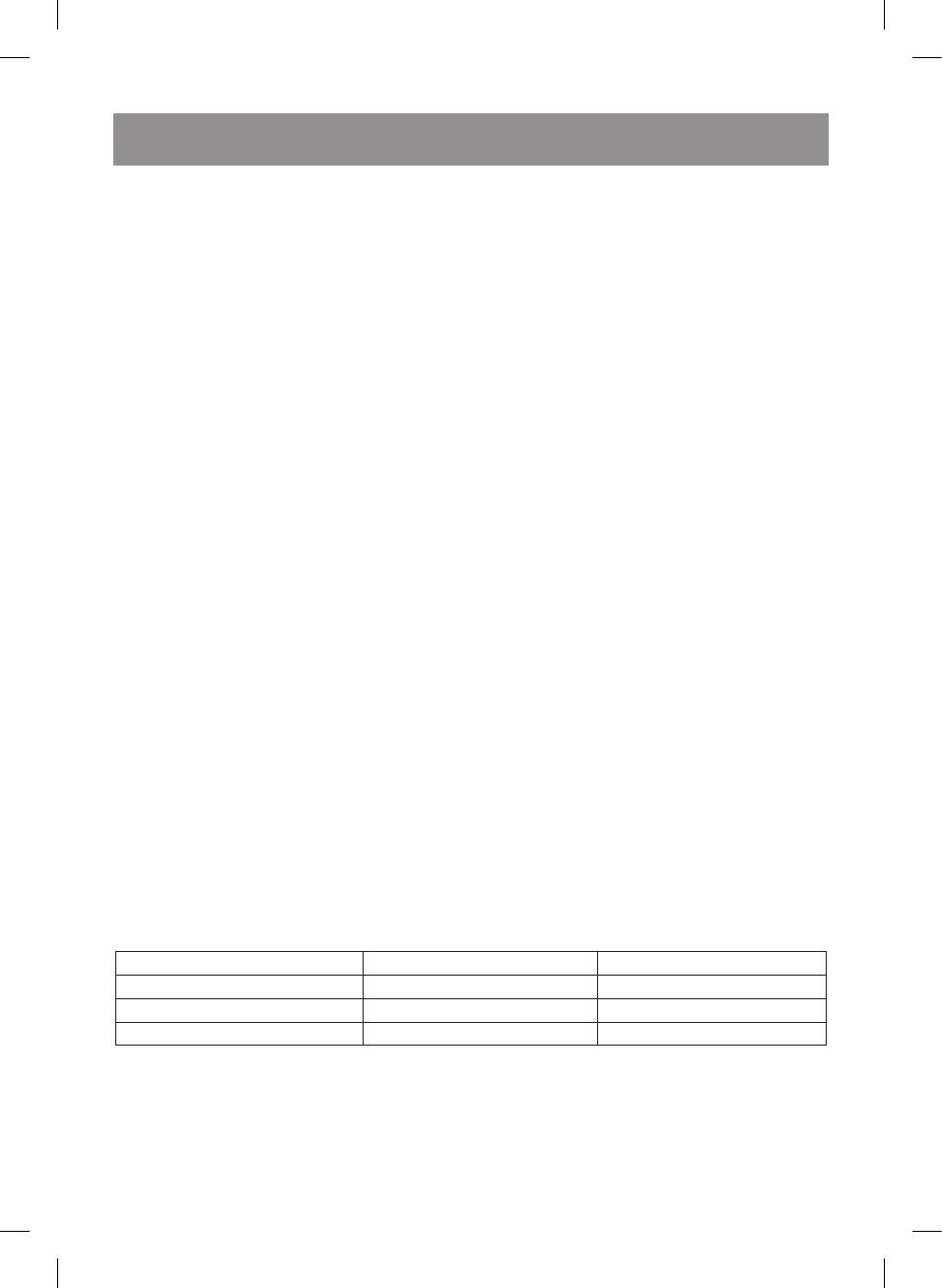
7
E N G L I S H
• After cooking is finished you will hear 5 sound signals, the unit will switch to keep warm mode, the
keep warm function indicator (21) will light up.
Note: Despite the unit keeps the ready dish warm for 12 hours, it is not recommended to leave the
food under this mode for too long, because this may lead to changing of taste and color of the prod-
ucts.
Do not use keep warm mode for heating up products.
After steam cooking do not remove the food with bare hands, use kitchen tools.
• To switch off the selected mode press the «Stop/Keep warm» button (20).
Control panel buttons (3)
Every pressing of the control panel (3) active buttons is accompanied by a sound signal.
«Stop/Keep warm» button (20)
After the cooking ends the unit switches to the keep warm mode automatically. You can activate the
keep warm function by yourself. To do this, press the «Stop/Keep warm» button (20) once, the indica-
tor (21) will light up, and operation time in this mode will be shown on the display starting from 0:00.
The ready dish can be kept warm up to 12 hours. To stop the keep warm mode press «Start/Keep
warm» button (20) again, the indicator (21) will go out.
Note: This function is not intended for heating up products.
«Rice» Button (22)
By pressing this button you can select necessary mode of rice cooking: «Glutinous rice», «Fluffy rice»
and «Brown rice». You can set the cooking time by «Minutes» button (26).
Rice cooking
1. Measure the required amount of rice with a measuring cup. Rinse the rice under running water.
Rinse till the water is clear.
2. Put the rice into the bowl. Pour the necessary amount of cold water into the bowl till the required
mark on the CUP scale that complies with the number of measuring cups. You can add water to
your taste. Add salt and spices to your taste. Close the lid.
3. Press the «Menu» button (27) and select «Rice» mode.
4. Select the necessary cooking mode («Glutinous rice», «Fluffy rice» or «Brown rice») pressing the
«Rice» button (22), the indicator(30) will start flashing.
5. You can set the rice cooking time in each mode by pressing «Minutes» button (26). (see Table 1)
Cooking time in “Rice” mode (Table 1)
Program Duration (hours) Default (hours)
«Glutinous rice» 0:20 – 0:30 0:20
«Fluffy rice» 0:15 – 0:30 0:15
«Brown rice» 0:25 – 0:40 0:30
To start cooking, press the «Start» button (29), the indicator (30) will light up constantly.
6. After cooking is finished you will hear 5 sound signals, the unit will switch to keep warm mode, the
indicator (21) will flash.
7. To switch off the multicooker press the «Stop/Keep warm» button (20).
Note: After cooking is finished, do not open the lid, leave the rice for 10-15 minutes to stew.
VT-4200.indd 7 27.08.2012 12:38:37
Оглавление
- ENGLISH
- E N G L I S H
- ENGLISH
- E N G L I S H
- ENGLISH
- E N G L I S H
- ENGLISH
- D E U T S C H
- DEUTSCH
- D E U T S C H
- DEUTSCH
- D E U T S C H
- DEUTSCH
- D E U T S C H
- русский
- русский
- русский
- русский
- русский
- русский
- русский
- русский
- ҚазаҚ
- ҚазаҚ
- ҚазаҚ
- ҚазаҚ
- ҚазаҚ
- ҚазаҚ
- ҚазаҚ
- romÂnĂ/ Moldovenească
- romÂnĂ/ Moldovenească
- romÂnĂ/ Moldovenească
- romÂnĂ/ Moldovenească
- romÂnĂ/ Moldovenească
- romÂnĂ/ Moldovenească
- romÂnĂ/ Moldovenească
- Český
- Český
- Český
- Český
- Český
- Český
- Český
- УКРАЇНЬСКИЙ
- Беларускi
- Беларускi
- Беларускi
- Беларускi
- Беларускi
- Беларускi
- Беларускi
- Беларускi
- Ўзбек
- Ўзбек
- Ўзбек
- Ўзбек
- Ўзбек
- Ўзбек
- Ўзбек






