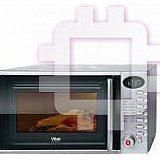Vitek VT-1694: инструкция
Характеристики, спецификации
Инструкция к Микроволновой Печи Vitek VT-1694
Оглавление
- МИКРОВОЛНОВАЯ ПЕЧЬ ПРЕДОСТОРОЖНОСТИ, КОТОРЫЕ НЕОБХОДИМО СОБЛЮДАТЬ, ЧТОБЫ НЕ ПОДВЕРГАТЬСЯ РИСКУ ВОЗДЕЙСТВИЯ МИКРОВОЛНОВОЙ ЭНЕРГИИ ВАЖНЫЕ УКАЗАНИЯ ПО МЕРАМ БЕЗОПАСНОСТИ МЕРЫ БЕЗОПАСНОСТИ
- Если возгорание произошло: Правила, о которых всегда следует помнить ПРЕДОСТЕРЕЖЕНИЕ Поражение электрическим током Заземление микроволновой печи
- Посуда для микроволновой печи Проверка посуды перед использованием в микроволновой печи Материалы, и посуда пригодные для использования в микроволновой печи
- Материалы и посуда, не пригодные для использования в микроволновой печи Описание Дисплей Панель управления Дисплей Мощность
- Гриль Комби Вес Разморозка Таймер Часы Стоп/Отмена Время/меню/Стоп Сборка микроволновой печи Защитное покрытие Установка стеклянного поддона Установка
- Эксплуатация печи Звуковой сигнал Установка текущего времени Приготовление в микроволновой печи Выберите уровень мощности: Гриль
- Комбинированное приготовление Автоматическое приготовление продуктов Меню Автоматического приготовления
- Автоматическая разморозка продуктов Быстрый старт Режим таймера Блокировка
- Специальные функции Авто напоминание Остановка печи во время процесса приготовления пищи Устранение неисправностей Нормальная работа Чистка и уход
- Технические характеристики
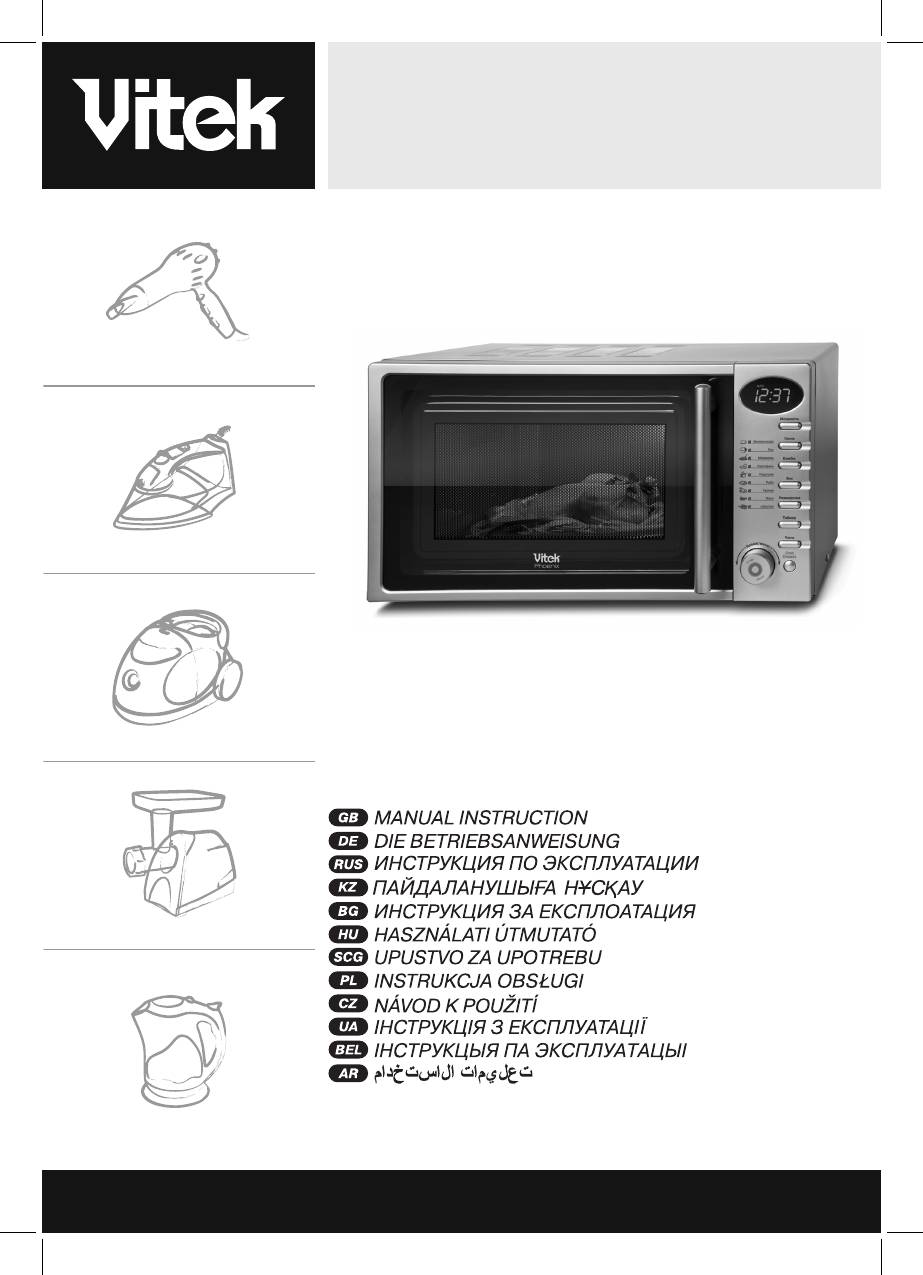
Phoenix
VT-1694
MANUAL INSTRUCTION
3
11
21
31
43
52
60
68
76
84
94
103
www.vitek-aus.com
1694.indd 11694.indd 1 07.03.2007 15:13:0907.03.2007 15:13:09
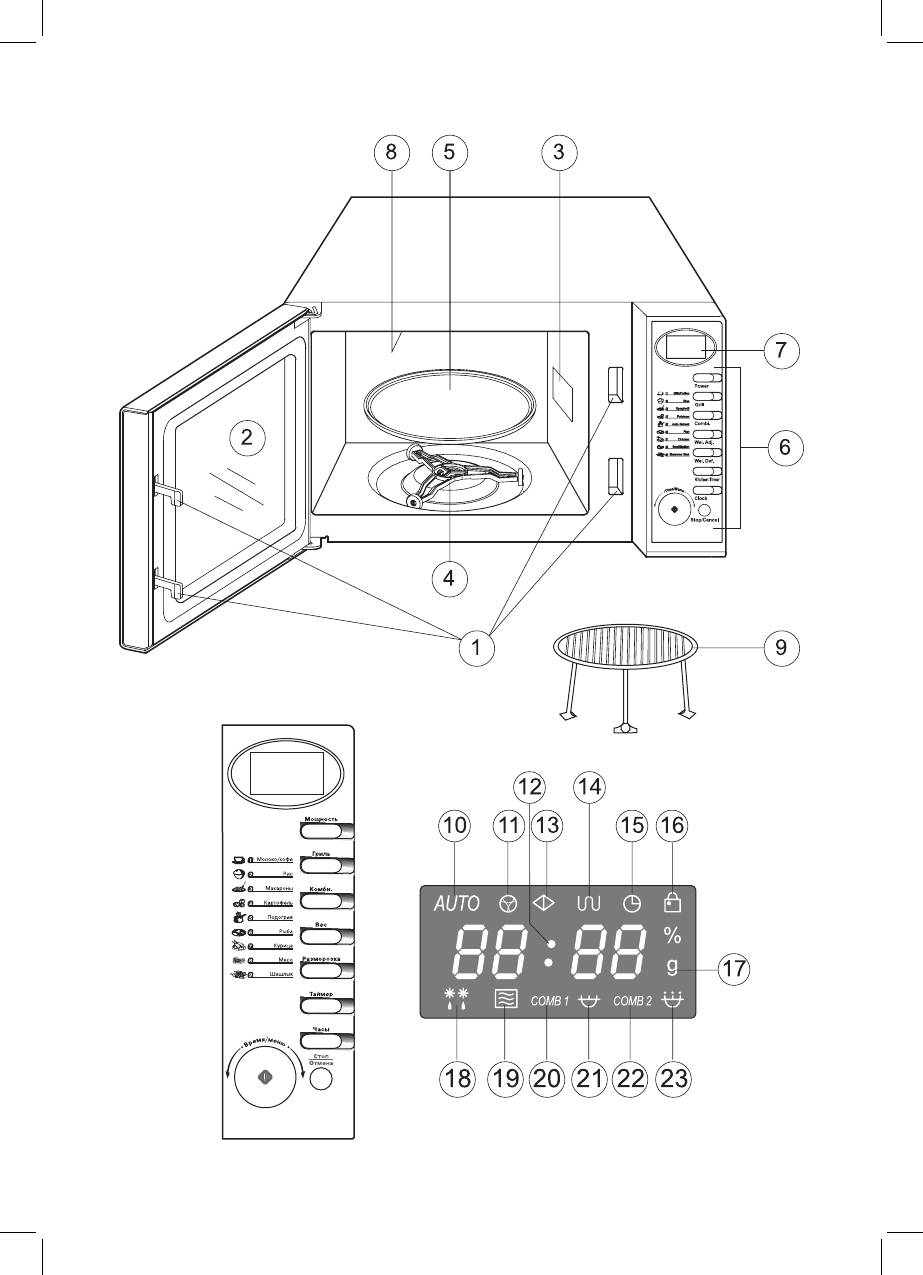
1694.indd 21694.indd 2 07.03.2007 15:13:0907.03.2007 15:13:09

ENGLISH
MICROWAVE OVEN
Please acquaint yourself with these instructions before using your microwave oven.
If these instructions are strictly adhered to, your microwave oven will serve you trouble-free for many years.
Store these instructions in an easily accessible location
PRECAUTIONS, WHICH MUST BE FOLLOWED IN ORDER TO MINIMIZE THE RISK OF MICROWAVE ENERGY
EXPOSURE
1. Do not attempt to use the microwave oven with the door open as you will risk exposure to harmful microwave energy. It
is very important that you do not damage the internal latches and door blocking mechanism.
2. Do not place foreign objects between the door and the front of the microwave oven and do not allow food or cleaning
liquid remnants to build up on the screening grill or on the inside of the door.
3. Do not use the microwave oven if it is damaged or malfunctioning. It is especially important that the door always be
closed and that the following parts are not damaged:
• door (bent)
• hinges and latches (broken or weakened)
• screening grill on the inside of the door
IMPORTANT SAFETY INSTRUCTIONS
WARNING: While the microwave oven is operating in combination mode (MICROWAVE + GRILL) or being operated by chil-
dren, an adult should always be present to supervise in order to prevent the children from burning themselves.
WARNING: Do not use the microwave oven if the screening grill on the door is damaged.
WARNING: Repairing a microwave oven always presents danger to any person conducting the repairs if it is necessary to
remove the metal housing that provides protections from microwave radiation. Do not repair the microwave oven yourself.
WARNING: Do not forget to open products packaged in hermetic or vacuum packaging before heating or cooking.
Otherwise, pressure could grow within the package and cause it to explode, regardless of whether or not the food was
prepared earlier.
WARNING: Children may only use the microwave oven by themselves after they have been acquainted with these instruc-
tions and understand the dangers associated with operating a microwave oven.
• Use only microwave-safe dishes. Do not use metallic dishes in the microwave oven as microwaves reflected off the dish
may cause sparks and fire.
• In order to avoid overheating and burning food, constantly supervise the microwave's operation if you are heating food
in disposable plastic, paper or other similar containers or if the oven is heating only a small amount of food.
• When heating any kind of liquid (water, coffee, milk, etc.), keep in mind that it can suddenly start to boil and splash on
your hands while you are removing it from the oven. To avoid this, place a heat resistant plastic spoon or glass mixer in
the container and stir the liquid before removing it from the oven.
• Infant feeding bottles and jars of baby food should be heating without lids or nipples. Their contents should be mixed or
periodically shaken. Test the temperature of the food before feeding in order to prevent burns.
Important information
• ALWAYS check to make sure the food is not too hot before giving it to a child. We recommend shaking the bottle or jar
to make sure the heat is distributed evenly throughout the volume of the container.
• Do not cook an egg in its shell or reheat an egg in its shell in MICROWAVE mode as they can break from the internal
pressure.
SAFETY MEASURES
1. Install the oven on a flat, stable surface. Choose a place that will not be accessible to small children.
2. Install the oven so that the distance between the wall and the back of the oven is no less than 7-8 cm and the free space
above the microwave is no less than 30 cm.
3. The microwave door is equipped with a blocking system that turns off the power when it is open. Do not make changes
to the operation of the door blocking mechanism.
4. Do not turn on the microwave while empty; operating the oven with no food inside can lead to malfunction.
5. Preparing foods with extremely small moisture contents can lead to burning and fire.
If a fire occurs:
• Do not open the door.
• Turn off the microwave oven and disconnect the plug from the electrical outlet.
6. When preparing bacon, do not place it directly on the glass tray; localized overheating of the glass tray can cause it to
crack.
7. Do not heat liquids in containers with narrow openings.
8. Do not attempt to heat products to a well-done state.
9. Do not use the microwave for canning and preserving food because there is no way of knowing if the contents of the jar
reached boiling temperature.
10. In order to avoid prolonged rapid boiling of liquid foods and drinks, and also to prevent burns, we recommend stirring
3
1694.indd 31694.indd 3 07.03.2007 15:13:0907.03.2007 15:13:09

ENGLISH
the product before and in the middle of the cooking process. To do this, start cooking, wait a while, remove the dish from
the oven and stir, then place it back in the oven to continue the cooking process.
11. Clean the microwave oven regularly. Irregular care for your oven can lead to poor outward appearance, negatively
affects its operating ability, and also can lead to danger during further exploitation.
Rules that should always be remembered:
1. Do not exceed product cooking times in the microwave oven. Always monitor the cooking process when using dishes
made from paper, plastic and other flammable materials.
2. Never use the microwave oven to store things. Never store flammable materials and food in the microwave like bread,
cookies, paper packaging, etc., because during lightning storms, the microwave oven can turn on by itself.
3. Metal ties and wire handles must be removed from paper and plastic bags and containers before placing them into the
microwave oven.
4. The microwave oven should be properly grounded. Only connect the microwave oven to an electrical outlet that is
properly grounded.
5. Some food items, like eggs in their shells, liquid or hard fats, and also hermetically sealed jars and sealed glass contain-
ers can be explosive and should not be placed in your microwave oven.
7. Use your microwave oven exclusively for the purposes for which it was designed and in strict adherence to the instruc-
tions explained herein.
8. The microwave oven in designed exclusively for heating and preparing food and is not designed for laboratory or indus-
trial use.
8. Pay special attention when children are using the microwave oven.
9. Do not use the microwave oven if the power cord or plug is damaged, or if the oven has been damaged or dropped.
10. Repair of the microwave oven should only be conducted by qualified specialists at an authorized service center.
11. Do not block the ventilation openings on the microwave oven's housing.
12. Do not store or use the microwave oven outdoors.
13. Do not use the microwave oven near water, immediately near kitchen sinks, in damp basements or directly near swim-
ming pools.
14. Do not submerse the power cord and plug in water.
15. Avoid allowing the power cord and plug to come into contact with hot surfaces.
16. Do not allow the power cord to hang off the edge of the table or counter.
17. When cleaning the door and internal surfaces of the microwave oven, always use a soft, non-abrasive cleanser on a
sponge or soft cloth.
CAUTION
Injury due to electric shock.
Touching the elements of the electrical circuits inside the microwave oven can lead to serious trauma and injury from elec-
tric shock. Do not take apart the microwave oven yourself.
Grounding the Microwave Oven
The microwave oven should be properly grounded. In case of any kind of short-circuit, grounding reduces the risk of electric
shock, as the current will flow through the ground wire.
The microwave oven uses a power cord with ground wire and a grounded plug. The plug should be connected to an electri-
cal outlet that also has a ground contact.
WARNING: Connecting a grounded plug to an un-grounded outlet can lead to electric shock.
Consult with a qualified electrician if you do not understand these grounding instructions or if you are not sure that the
microwave oven is properly grounded.
• In order to avoid confusion, the microwave oven is equipped with a short power cord.
• If an extension cord is necessary, only use a 3-wire extensions cord with ground contacts on the power plug and
outlet(s).
• The sectional markings on the microwave oven's power cord should match those on the extension cord.
• The extension cord should not hang off the edge of the table where children can pull on it; it should be placed where it
will not be walked on.
Dishes for microwave ovens
CAUTION!
• Tightly sealed containers heated in a microwave can be explosive.
• Sealed containers should be opened and plastic bags should be poked a few times with a fork in order to allow steam
to escape before being placed in the microwave oven.
• If you are unsure about using a certain dish in the microwave oven, then conduct a test.
Checking dishes before using them in the microwave
• Place the dish in the cooking chamber of the oven (a plate, for example) and place a glass cup of water in the center of
the dish.
• Set the microwave to maximum power and heat for no more than one minute.
4
1694.indd 41694.indd 4 07.03.2007 15:13:0907.03.2007 15:13:09

ENGLISH
• Carefully touch the dish you are testing: if it heated up and the water in the cup is cold, than the dish should not be used
in the microwave.
• Avoid testing dishes for more than one minute.
Materials you can use in microwave oven
Utensils Remarks
Aluminum foil Shielding only. Small smooth pieces can be used to cover thin parts of meat or poultry to
prevent overcooking. Arcing can occur if foil is too close to oven walls. The foil should be at
least 1 inch (2.5cm) away from oven walls.
Browning dish Follow manufacturer's instructions. The bottom of browning dish must be at the turntable to
break.
Dinnerware Microwave-safe only. Follow manufacturer's instructions. Do not use cracked or chipped
dishes.
Glass jars Always remove lid. Use only to heat food until just warm. Most glass jars are not heat resist
ant and may break.
Glassware Heat-resistant oven glassware only. Make sure there is no metallic trim. Do not use cracked
or chipped dishes.
Oven cooking Follow manufacturer's instructions. Do not close with metal tie. Make slits to bags allow
steam to escape.
Paper plates Use for short -term cooking/warming only. Do not leave oven unattended while and cups
cooking.
Paper towels Use to cover food for reheating and absorbing fat. Use with supervision and only for short
term cooking.
Parchment paper Use as a cover to prevent splattering or a wrap for steaming.
Plastic Microwave-safe only. Follow the manufacturer's instructions. Should be labeled
"Microwave Safe". Some plastic containers soften as the food inside gets hot. "Boiling
bags" and tightly closed plastic bags should be slit, pierced or vented as directed by pack
age.
Plastic wrap Microwave-safe only. Use to cover food during cooking to retain moisture. Do not allow
plastic wrap to touch food.
Thermometers Microwave-safe only (meat and candy thermometers).
Wax paper Use as a cover to prevent splattering and retain moisture.
Materials to be avoided in microwave oven
Utensils Remarks
Aluminum tray May cause arcing. Transfer food into microwave-safe dish.
Food carton with May cause arcing. Transfer food into microwave-safe dish.
metal handle
Metal or metal- Metal shields the food from microwave energy. Metal trim may cause arcing.
trimmed utensils
Metal twist ties May cause arcing and could cause a fire in the oven.
Paper bags May cause a fire in the oven.
Plastic foam Plastic foam may melt or contaminate the liquid inside when exposed to high temperature.
Wood Wood will dry out when used in the microwave oven and may split or crack.
Description
1. Lockout system
2. Observation window
3. VHF output
4. Glass tray rotary actuator
5. Glass tray
6. Control panel
7. Display
8. Grill heating element
9. Grill rack (only for Grill mode)
Display
10. Auto cooking mode pictograph
11. Timer mode pictograph
12. Flashing dots
13. Preparation for going out pictograph
14. Grill mode pictograph
15. Current time pictograph
5
1694.indd 51694.indd 5 07.03.2007 15:13:0907.03.2007 15:13:09

ENGLISH
16. Lock mode pictograph
17. Product weight pictograph
18. Defrost mode pictograph
19. Microwave cooking mode pictograph
20. Combination cooking mode 1 pictograph
21. Operating at 100 and 80% power pictograph
22. Combination cooking mode 2 pictograph
23. Operating at 60, 40 and 20% power pictograph
Control panel
Display
Shows cooking time, power, operating modes pictographs and current time.
Power
It is used to set power level. Select the power level in the following order: 100%, 80%, 60%, 40%, 20%, and 00%.
To check the preset power level while cooking press the Мощность (Power) button, the preset power level will be lighting
on the display for 5 seconds.
Grill
Use to switch on Grill
Combo
Selection of combination cooking modes COMB1 and COMB2.
Weight
Setting of product weight in auto cooking mode.
Defrost
Defrost in auto mode with preset product weight.
Timer
Switching on the timer without switching on the oven.
Clock
12-hour or 24-hour format selection, time setting.
Stop/Cancel
Press it to cancel the preset power level, cooking program or defrost time.
Note: the Стоп/Отмена (Stop/Cancel) button does not cancel the current time.
Время/меню/Стоп (Time/Menu/Stop)
Select auto cooking menu, set the current time or cooking time by turning the knob. To switch on the oven press the knob.
Microwave oven assembly
Remove the package and accessories from the operating chamber. Check the oven whether there is deformation or not. Pay
special attention to the door state. If there is some problem do not set and do not switch on the oven.
Protective covering
Case: If there is protective covering, remove it from the surface.
Do not remove light grey mica plate inside the operating chamber; it serves to protect the magnetron.
Setting the mica tray
1. Set the glass tray rotary actuator (4) in the opening situated on the bottom of the operating chamber.
2. Carefully set glass tray (5), by matching ledges and grooves of the support. Never set the glass tray with its bottom upside
down.
• Do not prevent rotation of the glass tray while operating the oven.
• During cooking always use glass tray and tray support.
• Products and cookware should be always set only on the glass tray.
• The glass tray can rotate clockwise/anti clockwise. It is normal.
• If cracks or chops appear immediately replace the glass tray.
6
1694.indd 61694.indd 6 07.03.2007 15:13:0907.03.2007 15:13:09

ENGLISH
Setting
• Before connecting the microwave oven make sure that operating voltage and power correspond to voltage of the wall
outlet. Connect the oven to the wall outlet with secure grounding.
• Set the oven on the flat stable surface. Choose the place that is unavailable for children.
• Set the oven leaving at least 7-8 cm of space behind and on the sides of the oven and 30 cm of space above the oven.
• Do not remove support stems from the bottom of the oven.
• Do not block ventilation openings on the microwave oven case.
• Place the oven away from television and radio receivers in order to avoid interference while reception of tele-radio sig-
nals.
NOTE: Never place the microwave oven on the heating surface (stove) and other heating sources. If the microwave oven is
out of order due to owner’s actions, the owner is deprived of rights for warranty service and repair.
During operating the surface of the microwave oven can get hot. Avoid touching the heated surface in order to
prevent risk of getting burnt.
OPERATION
Sound signal
With every press on the control panel you will hear sound signal. If the command is improper you will hear two sound sig-
nals.
Current time setting
Insert the plug into the socket, sound signal will be heard, “1:01” will appear on the display. Press the ЧАСЫ (Clock) once
or twice to select 12-hour or 24-hour time format.
For example: to set the current time 8 hours 30 minutes.
1. Press the ЧАСЫ (Clock) button once.
2. Turn the ВРЕМЯ/МЕНЮ/СТАРТ (Time/Menu/Start) knob clockwise and set Hours - 8.
3. Press the ЧАСЫ (Clock) button to confirm.
4. Turn the ВРЕМЯ/МЕНЮ/СТАРТ (Time/Menu/Start) knob clockwise and set Minutes- 30, 8:30 will appear on the dis-
play.
5. Press the ЧАСЫ (Clock) button to confirm.
6. The preset time will be displayed, pictograph (15) will light up and dots (12) will be flashing.
Note: if the time setting is not completed in 20 minutes sound signal will be heard and display indications will reset to initial
state.
During cooking to see the current time press the ЧАСЫ (Clock) button, the current time will be displayed during 5 sec-
onds.
Cooking in a microwave oven
To switch the oven in microwave cooking mode press the МОЩНОСТЬ (Power) button several times to set the required
power level, then turn the ВРЕМЯ/МЕНЮ/СТАРТ (Time/Menu/Start) knob clockwise to set the required cooking time.
Maximum cooking time is 95 minutes.
Select power level:
Press МОЩНОСТЬ (Power) Power level
Once 100%
Twice 80%
Thrice 60%
4 times 40%
5 times 20%
6 times (Timer setting) 00
Note: while setting power levels 100% and 80% pictograph (21) lights up, while setting power 60%, 40% and 20% picto-
graph (23) lights up.
For example: to cook during 10 minutes at power level 60%.
1. Press the МОЩНОСТЬ (Power) button thrice, the selected power level 60% will be displayed, pictographs (19 and 23)
light up.
2. Turn the ВРЕМЯ/МЕНЮ/СТАРТ (Time/Menu/Start) knob clockwise and set “10:00” time, pictographs (12 and 23) will
be displayed, and pictograph (13) will be flashing.
3. Press the ВРЕМЯ/МЕНЮ/СТАРТ (Time/Menu/Start) knob to start cooking, pictographs (12 and 23) will be displayed
and pictograph (13) will go out.
During oven operating the time remained for cooking is displayed and pictographs (12 and 23) are displayed.
7
1694.indd 71694.indd 7 07.03.2007 15:13:0907.03.2007 15:13:09
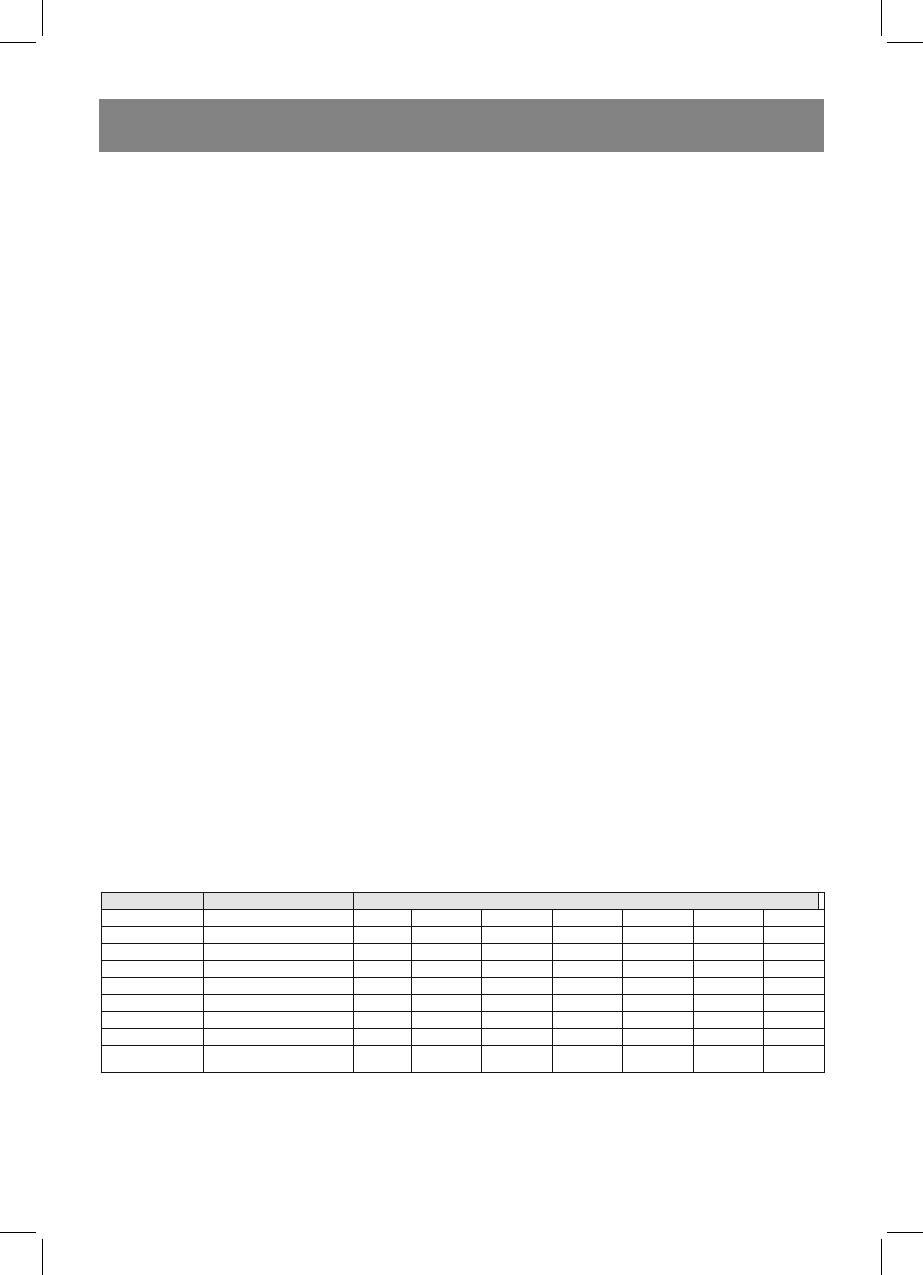
ENGLISH
Grill
Grill is used for cooking of fried crisp scraps of meat, fish, poultry, and potato. In this mode heat from the quartz heating
element spreads over the whole process chamber.
Maximum cooking time is 95 minutes.
For example: to switch on grill for 12 minutes.
1. Press the ГРИЛЬ (Grille) button, pictograph (14) will light up on the display, and pictograph (13) will be flashing.
2. Turn the ВРЕМЯ/МЕНЮ/СТАРТ (Time/Menu/Start) knob clockwise and set time “12:00”.
3. Press the ВРЕМЯ/МЕНЮ/СТАРТ (Time/Menu/Start) knob to start cooking, pictograph (14) will be displayed and picto-
graph (13) will go out.
In Grill mode operating the time remained for cooking is displayed and pictograph (14) is displayed.
Combination cooking
Combination cooking combines microwave and grill modes for achieving the best results.
COMB 1 - 30% of time is microwave cooking + 70% grill, cooking of fish, potato.
COMB 2 - 55% of time is microwave cooking + 45% grill, cooking of omelets, baked potato, and poultry.
Maximum cooking time is 95 minutes.
For example: to switch on combination cooking mode COMB 1 for 25 minutes.
1. Press the КОМБИ (Combi) button, pictograph (20) will light up on the display, and pictograph (13) will be flashing.
2. Turn the ВРЕМЯ/МЕНЮ/СТАРТ (Time/Menu/Start) knob clockwise and set time “25:00”.
3. Press the ВРЕМЯ/МЕНЮ/СТАРТ (Time/Menu/Start) knob to start cooking, pictograph (20) will be displayed and pic-
tograph (13) will go out.
In Combination cooking mode the time remained for cooking is displayed and pictograph (20) is displayed.
For example: to switch on combination cooking mode COMB 2 for 12 minutes.
1. Press the КОМБИ (Combi) button twice, pictograph (22) will light up on the display, and pictograph (13) will be flashing.
2. Turn the ВРЕМЯ/МЕНЮ/СТАРТ (Time/Menu/Start) knob clockwise and set time “12:00”.
3. Press the ВРЕМЯ/МЕНЮ/СТАРТ (Time/Menu/Start) knob to start cooking, pictograph (22) will be displayed and pic-
tograph (13) will go out.
In Combination cooking mode the time remained for cooking is displayed and pictograph (22) is displayed.
Auto cooking
In auto cooking mode you do not need to set power and cooking time, you only need to select product type and set its
weight. Turn the ВРЕМЯ/МЕНЮ/СТАРТ (Time/Menu/Start) knob to select product category, then set its weight by press-
ing the ВЕС (Weight) button, then switch on the oven by pressing the ВРЕМЯ/МЕНЮ/СТАРТ (Time/Menu/Start) knob.
Possibly you will need to turn over the product in the middle of cooking process in order the product is cooked evenly.
For example: cooking of 400g of fish.
1. By turning the ВРЕМЯ/МЕНЮ/СТАРТ (Time/Menu/Start) knob clockwise set auto cooking mode 6 Fish, number of the
auto cooking program will be displayed and pictograph (10) will light up.
2. Press the ВЕС (Weight) button and set weight “400 g”, pictograph (10) will be displayed and pictograph (13) will be flash-
ing.
3. Press the ВРЕМЯ/МЕНЮ/СТАРТ (Time/Menu/Start) knob to start cooking, pictograph (10) will be displayed and picto-
graph (13) will go out.
During auto cooking mode the time remained for cooking is displayed and pictograph (10) is displayed.
Auto cooking menu
Program № Products Weight (grams)
1 Milk/Coffee 1 2 3
2 Rice 150 300 450 600
3 Macaroni 100 200 300
4 Potato 1 2 3
5 Heating 200 300 400 500 600 700 800
6 Fish 200 300 400 500 600
7 Poultry 800 1000 1200 1400
8 Meat 200 300 400 500 600
Grilled Meat
9
100 200 300 400 500
Shashlik
Cooking result at auto cooking mode depends on the size and form of a product, and on the location on the glass tray. In any
case if you find the cooking result insufficient, increase weight of the product.
Auto defrost
The oven supports auto defrost function. Defrost time and power is set automatically. You need to set only product weight.
8
1694.indd 81694.indd 8 07.03.2007 15:13:1007.03.2007 15:13:10

ENGLISH
For example: to defrost 600g of shrimps.
1. Put the shrimps in the operating chamber of the oven.
2. Press the РАЗМОРОЗКА (Defrost) button.
3. Turn the ВРЕМЯ/МЕНЮ/СТАРТ (Time/Menu/Start) knob clockwise and set weight “600 g”, pictographs (10, 17 and 18)
will be displayed, and pictograph (13) will be flashing.
4. Press the ВРЕМЯ/МЕНЮ/СТАРТ (Time/Menu/Start) knob to start defrost, pictographs (10, 18) will be displayed and
pictograph (13) will go out.
During defrost mode the time remained is displayed and pictographs (10, 18) are displayed.
Quick start
This function allows switching on the oven quickly for heating or cooking of products at maximum power.
Press the ВРЕМЯ/МЕНЮ/СТАРТ (Time/Menu/Start) knob to set operating time and the oven will switch on at full power.
For example: to set cooking during 2 minutes.
1. Press the ВРЕМЯ/МЕНЮ/СТАРТ (Time/Menu/Start) knob 4 times, pictographs (19 and 21) will be displayed and picto-
graph (13) will be flashing, after switching on the oven pictograph (13) will go out.
During operating the time remained for cooking is displayed and pictographs (19 and 21) are displayed.
Note:
- maximum cooking time in Quick start mode is 12 minutes.
- setting step of the quick start is from 30 sec. till 2 min.30sec. – 30 sec.
- from 2 min.30 sec. till 12 min. – 1 min.
Timer mode
It is used to give sound signal after the preset time is over.
For example: to set Timer time 2 minutes.
1. Press the ТАЙМЕР (Timer) button, “00: 10” will appear on the display.
2. Turn the ВРЕМЯ/МЕНЮ/СТАРТ (Time/Menu/Start) knob clockwise and set time “2:00”.
3. Press the ВРЕМЯ/МЕНЮ/СТАРТ (Time/Menu/Start) knob to start countdown.
After the preset timer time is over sound signal will be heard. To reset timer press the СТОП/ОТМЕНА (Stop/Cancel) button
twice. To control the time remained press the ТАЙМЕР (Timer) button, the time remained will be displayed for 5 seconds.
The second variant:
1. Use the МОЩНОСТЬ (Power) button to set “00%” pictograph (11) will light up on the display.
2. Turn the ВРЕМЯ/МЕНЮ/СТАРТ (Time/Menu/Start) knob clockwise and set time “2:00” pictograph (11) will be dis-
played and pictograph (13) will be flashing.
3. Press the ВРЕМЯ/МЕНЮ/СТАРТ (Time/Menu/Start) knob to start countdown pictograph (11) will be displayed and
pictograph (13) will go out.
After the preset time is over 4 sound signals will be heard.
Lock-out Function for children
To prevent usage of the oven by children you can set Lock mode.
- Press and hold the СТОП/ОТМЕНА (Stop/Cancel) button for 3 seconds - sound signal will be heard and pictograph (16)
will light up.
- To cancel lock press and hold СТОП/ОТМЕНА (Stop/Cancel) button for 3 seconds - sound signal will be heard and
pictograph (16) will go out.
Special functions
Auto reminder
- After cooking or defrosting program is finished “End” will appear on the display and 4 sound signals will be heard, sound
signals will be repeated each 2 seconds until the door of the oven is open or the СТОП/ОТМЕНА (Stop/Cancel) button
is pressed.
- If the time setting and operating modes setting is not competed in 20 seconds sound signal will be heard and display
indications will reset to initial state.
Stop during cooking process
- To stop cooking you only need to open the door of the oven. To continue cooking close the door and press the ВРЕМЯ/
МЕНЮ/СТАРТ (Time/Menu/Start) knob.
- To cancel cooking program press the СТОП/ОТМЕНА. (Stop/Cancel) button.
Care and cleaning
• Turn off the oven and disconnect from electrical power before cleaning.
• Do not allow moisture to contact the control panel. Clean it with a soft, lightly dampened paper towel.
• Keep the oven's cooking chamber clean. If pieces of food or liquid sprays are left on the chamber walls, remove them
with a damp paper towel.
9
1694.indd 91694.indd 9 07.03.2007 15:13:1007.03.2007 15:13:10
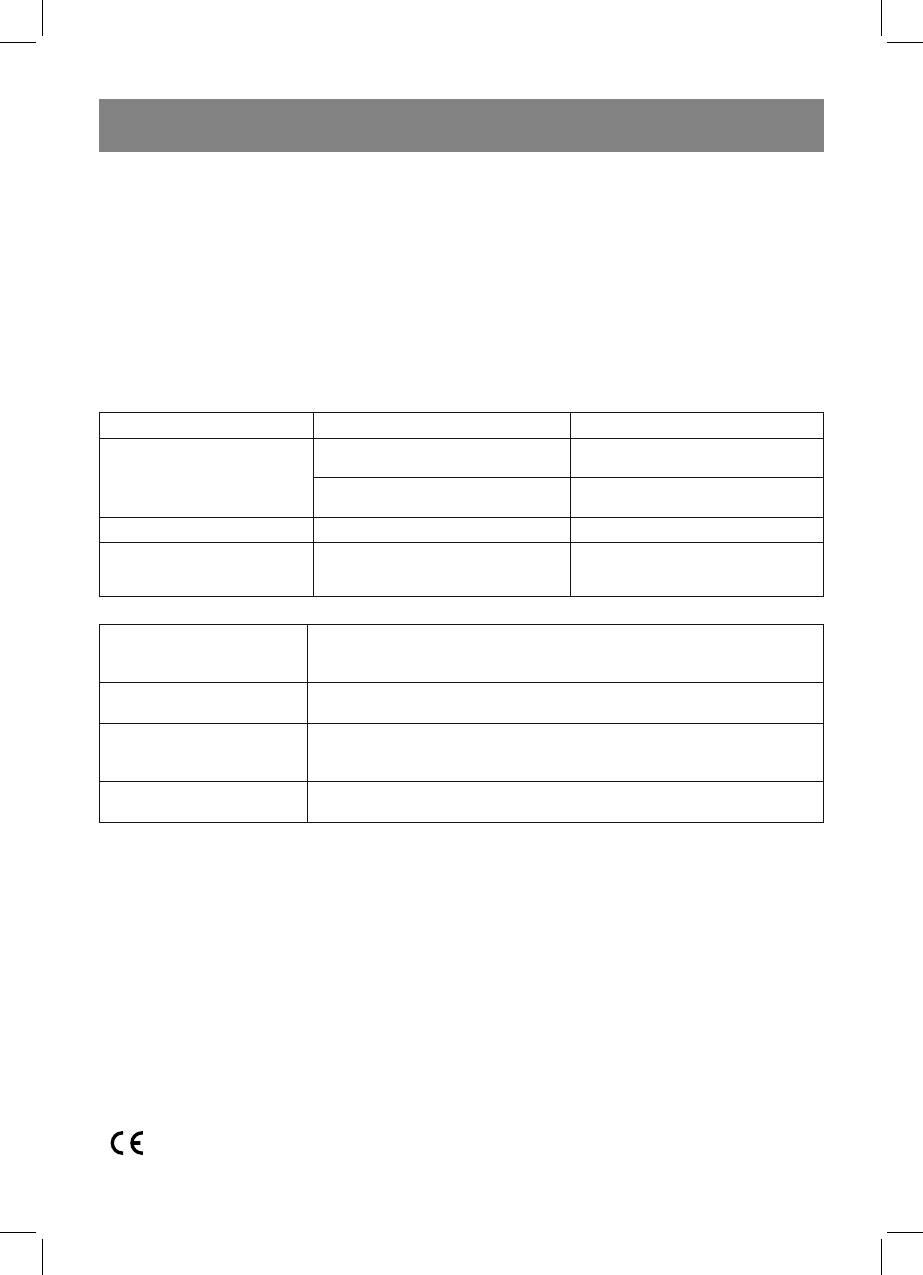
ENGLISH
• A mild cleanser may be used if the chamber becomes exceptionally dirty.
• Do not use abrasive cleaning instruments or wire brushes to clean the inside or outside of the oven. Make sure that no
water or cleanser gets in any of the ventilation or steam release openings on the top of the microwave oven.
• Do not use ammonia-based cleansers.
• The outer surfaces should be cleaned with a damp paper towel.
• The oven door should always be clean. Do not allow crumbs of food to build-up between the door and the front panel of
the oven; this may prevent normal closure of the door.
• Clean the ventilation openings on top of the oven housing regularly - keep them free of dust and dirt.
" Regularly put away and clean the glass tray and its drive, wipe the oven cavity bottom.
• Regularly remove and wash the glass tray and its base - wipe the oven chamber floor clean.
• Wash the glass tray and rotating drive mechanism in water with a neutral soap solution. These parts are dishwasher
safe.
Eliminating malfunctions
Malfunction Possible causes Method of elimination
The power plug is not firmly connected to
Remove the power plug from the outlet.
the electrical outlet
Wait 10 seconds and then replace
The oven will not turn on
Try plugging another electrical device into
Problem with power outlet
the outlet to test it
The oven will not heat The door is not closed firmly Close the door firmly
When the oven is operating, the
Remove the glass tray and roller ring. Wash
The roller ring or the cooking chamber floor
rotating glass tray makes strange
the roller ring and the cooking chamber
is dirty
noises
floor
Normal operation
The microwave oven creates
Static in television and radio signals can occur while the oven is operating. Similar
static in television and radio sig-
static is created by small electrical devices like mixers, vacuum cleaners and electrical
nals.
fans. This is a normal occurrence.
If the oven is set to a low power level, the light in the cooking chamber may also be
The oven light is dim.
low. This is a normal occurrence.
Steam collects on the door and
During the cooking process, steam is released from the food. Most of the steam is
hot air comes out of the ventila-
released through the ventilation openings, but some can collect on the inside of the
tion openings.
door. This is a normal occurrence.
The microwave oven was turned
Turning on the microwave oven for a short period of time while empty will not cause
on without food inside.
any harm. Always make sure there is food in the oven before starting it.
Specifications
Power: 220 V ~ 50 Hz
VHF power consumption: 1200 W
VHF power output: 700 W
Operating frequency: 2450 MHz
Dimensions of the oven: 210mm (H) ×315mm (W) ×279mm (L)
Grill power consumption: 1000 W
Oven capacity: 17 l
Glass tray: diameter 245 mm
Weight: 11,3 kg
The manufacturer reserves the right to change the characteristics of the device without prior warning.
Service life of the unit not less than 5 years
Guarantee
Details regarding guarantee conditions can be obtained from the dealer from whom the appliance was purchased. The bill
of sale or receipt must be produced when making any claim under the terms of this guarantee.
This product conforms to the EMC-Requirements as laid down by the Council Directive 89/336/EEC and to the
Law Voltage Regulation (73/23 EEC)
10
1694.indd 101694.indd 10 07.03.2007 15:13:1007.03.2007 15:13:10

DEUTSCH
DEUTSCH
MIKROWELLENGERÄT
Vor dem Gebrauch des Mikrowellengerätes diese Anweisung sorgfältig durchlesen
Unter Voraussetzung, dass alle Hinweise der Anweisung genau befolgt werden, kann das Mikrowellengerät Ihnen
auf Jahre hinaus einwandfrei dienen.
Die Gebrauchsanweisung leicht zugänglich aufbewahren
BEIM UMGANG MIT MIKROWELLEN BITTE BEACHTEN, UM AUSTRETEN VON MIKROWELLEN UND
DADURCH MÖGLICHE GESUNDHEITSBEEINTRÄCHTIGUNGEN AUSZUSCHLIEßEN
1. Versuchen Sie keinesfalls, das Mikrowellengerät bei geöffneter Garraumtür zu betreiben, Änderungen an der
Türverriegelung vorzunehmen oder Gegenstände in die Öffnungen der Sicherheitsverriegelung zu stecken.
Andernfalls können Mikrowellen austreten.
2. Stecken Sie niemals Gegenstände zwischen Garraumtür und Frontseite. Achten Sie darauf, dass keine
Rückstände von Speisen oder Reinigungsmitteln auf dem Schirmgitter oder auf der internen Türseite verblei-
ben.
3. Bei Beschädigung darf das Gerät nicht betrieben werden. Achten Sie besonders darauf, dass die Garraumtür
korrekt schließt und folgende Teile nicht beschädigt sind:
• Tür (gebogen)
• Türscharniere (gebrochen oder locker)
• Schirmgitter von der internen Türseite
WICHTIGE SICHERHEITSHINWEISE
WARNUNG: Der Kombinationsbetrieb (MIKROWELLE+GRILL) und Gebrauch des Geräts von Kindern soll immer
unter Aufsicht der Erwachsenen erfolgen, um Verbrennungen bei Kindern zu verhindern.
WARNUNG: Das Gerät darf nicht benutzt werden, wenn das Schirmgitter der Tür beschädigt ist.
WARNUNG: Reparaturen, bei denen die Schutzabdeckung gegen Mikrowellenenergie abgenommen werden
muss, dürfen wegen der dabei bestehenden Risiken nur von Fachpersonal vorgenommen werden. Reparieren
Sie den Ofen nie selbst.
WARNUNG: Vor dem Erhitzen oder Garen der Produkte in einer luftdichten oder vakuumversiegelten Verpackung
vergessen Sie nicht, diese zu öffnen. Ggf. der erhöhte Druck kann zur Explosion führen, sogar wenn das Produkt
zuvor zubereitet war.
WARNUNG: Kinder dürfen die Mikrowelle nur dann unbeaufsichtigt benutzen, wenn ihnen vorher genau deren
sicherer Betrieb erklärt wurde und sie über die Gefahren einer unsachgemäßen Handhabung aufgeklärt worden
sind.
• Verwenden Sie nur das für Mikrowellen geeignete Geschirr. Verwenden Sie kein Kochgeschirr aus Metall in
Ihrer Mikrowelle, da es zu elektrischer Lichtbogen- oder Funkenbildung kommen kann, die das Gerät beschä-
digen kann.
• Sehen Sie hin und wieder in den Garraum, wenn Essen in Einwegbehältern aus Plastik, Papier oder anderen
brennbaren Materialien erwärmt oder gegart wird, um Überhitzung oder Brand zu vermeiden.
• Beim Erhitzen von Gertänken (Wasser, Kaffe, Milch o.ä.) achten Sie darauf, dass diese plötzlich aufkochen
und auf Ihre Hände spritzen können, wenn Sie Behälter aus dem Ofen nehmen. Um das zu vermeiden, legen
Sie in den Behälter einen temperaturbeständigen Plastiklöffel oder Glasrührer und rühren Sie die Flüssigkeit
um, bevor der Behälter herausgenommen wird.
• Babyfläschchen und Babynahrungsdosen sollen ohne Deckel und Gummisauger erhitzt werden. Rühren Sie
den Inhalt um oder schütteln Sie ihn regelmäßig auf. Prüfen Sie immer die Temperatur von Babynahrung,
bevor Sie das Baby füttern, um Verbrennungen auszuschließen.
Wichtige Informationen
• Prüfen Sie IMMER die Temperatur von Babynahrung oder -milch, bevor Sie das Baby füttern. Es empfiehlt sich
den Inhalt aufzuschütteln, um die Wärme gleichmäßig zu verteilen.
• Erhitzen Sie keine Eier im MIKROWELLENBETRIEB, da diese wegen des erhöhten internen Druck platzen.
SICHERHEITSMAßNAHMEN
1. Stellen Sie das Gerät auf einer flachen, ebenen und stabilen Oberfläche auf. Wählen Sie einen für kleine
Kinder unzugänglichen Platz.
2. Überzügen Sie Sich, dass das Gerät ausreichend Luftzufuhr hat, indem Sie nach hinten und zu beiden Seiten
mindestens 7-8 cm Freiraum, und nach oben mindestens 30 cm Freiraum lassen.
3. Die Gerätetür ist mit einer Verriegelung ausgestattet, die die Stromversorgung sperrt, wenn die Tür geöffnet
wird. Vornehmen Sie keine Änderungen in der Funktion der Tür.
11
11
1694.indd 111694.indd 11 07.03.2007 15:13:1007.03.2007 15:13:10

DEUTSCH
DEUTSCH
4. Setzen Sie das Mikrowellengerät nicht in Betrieb, wenn es leer ist, der leere Betrieb kann zum Ausfall des
Gerätes führen.
5. Das Garen von Produkten mit einem niedrigen Feuchtigkeitsgehalt kann zu ihrem Anbrennen oder Brand füh-
ren.
Beim Brand:
• Halten Sie die Gerätetür geschlossen.
• Schalten Sie das Gerät aus und ziehen Sie den Netzstecker aus der Steckdose.
6. Legen Sie Bacon nicht direkt auf den Glasdrehteller, lokale Überhitzung des Drehtellers kann zu Rissen füh-
ren.
7. Versuchen Sie nicht, Produkte im Gerät bis zum vollen Durchbraten zubereiten.
8. Erhitzen Sie keine Flüssigkeiten in den Flaschen mit engen Halsen.
9. Verwenden Sie die Mikrowelle für Konservierung nicht, weil es kein Siedegrad sichergestellt werden kann.
10. Um intensives Kochen der Flüssigkeiten zu vermeiden, sowie Verbrennungen vorzubeugen, empfiehlt sich,
Produkte am Anfang und in der Mitte des Garvorgangs umzurühren. Schalten Sie dazu die Aufheizung aus,
warten Sie einige Zeit ab, nehmen Sie das Geschirr mit Produkt heraus, rühren Sie dieses um und stellen Sie
es wieder in den Garraum, um den Vorgang fortzusetzen.
11. Halten Sie den Garraum sauber. Unregelmäßige Pflege kann das Aussehen des Geräts verschlimmern, nega-
tive Auswirkungen auf die Funktion haben, sowie zu Gefahren während des Betriebes führen.
Regeln, die immer zu befolgen sind:
1. Überschreiten Sie die Garzeit nicht. Sehen Sie hin und wieder in den Garraum, wenn Essen in
Einwegbehältern aus Plastik, Papier oder anderen brennbaren Materialien erwärmt oder gegart wird.
2. Benutzen Sie die Mikrowelle nicht, um Gegenstände aufzubewahren. Bewahren Sie im Ofen keine brennbare
Materialien und Produkte wie Brot, Gebäck, Verpackungen etc., weil das Gerät bei Gewitter spontan einge-
schaltet werden kann.
3. Metalldralle, Halterungen, Drahtgriffe der Papier- oder Plastiktüten sind zu entfernen.
4. Das Mikrowellengerät soll sachgemäß geerdet sein. Schlissen Sie das Gerät nur an eine sicher geerdete
Steckdose an.
5. Einige Produkte, Eier in Schale, flüssige oder harte Fette, sowie luftdichte Dosen, verschlossene Glasbehälter
sind explosionsgefährlich, diese sind in die Mikrowelle nicht zu gären oder erhitzen.
7. Benutzen Sie das Gerät ausschließlich bestimmungsgemäß und entsprechend den Hinweisen der
Gebrauchsanweisung.
8. Das Mikrowellengerät ist ausschließlich für das Erhitzen und Garen von Lebensmitteln ausgelegt und darf
nicht für Labor oder industrielle Zwecke benutzt werden.
8. Achten Sie besonders auf, wenn das Gerät von Kindern benutzt wird.
9. Verwenden Sie das Gerät nicht, wenn das Netzkabel oder Netzstecker beschädigt sind bzw. wenn das Gerät
wegen der Beschädigung oder des Sturzes nicht ordnungsmäßig funktioniert.
10. Das Mikrowellengerät sollte nur durch einen qualifizierten Kundendiensttechniker repariert werden.
11. Verstopfen Sie niemals die Lüftungsöffnungen.
12. Das Mikrowellengerät darf nicht in Freie benutzt oder gelagert werden.
13. Installieren Sie das Mikrowellengerät nicht in heißer oder feuchter Umgebung, etwa neben einem Backofen
oder Spülbecken, in feuchten Kellerräumen oder in der Nähe von Schwimmhallen.
14. Tauchen Sie das Netzkabel oder den Netzstecker nicht in Wasser.
15. Halten Sie das Netzkabel und den Netzstecker von heißen Flächen fern.
16. Lassen Sie nicht, dass das Netzkabel am Tischrand durchhängt.
17. Bei der Reinigung von der Tür und internen Flächen des Gerätes verwenden Sie milde, nicht abreibende
Reinigungsmittel mit einem Schwamm oder weichen Lappen.
WARNUNG
Elektrounfall.
Die Berührung der elektrischen Komponente kann zu schweren Verletzungen und Elektrounfall führen.
Versuchen Sie nicht das Gerät selbständig auszubauen.
Erdung des Mikrowellengerätes
Das Mikrowellengerät soll sicher geerdet sein. Die Erdung verringert Risiken von Stromschlag durch Kurzschluss,
da dabei Strom durch Erdungskabel abgeleitet wird.
Das Gerät verfügt über ein Netzkabel mit dem Erdungsleiter und einen Netzstecker mit dem Erdungskontakt. Der
Stecker soll an eine Steckdose mit dem Erdungskontakt angeschlossen werden.
12
12
1694.indd 121694.indd 12 07.03.2007 15:13:1007.03.2007 15:13:10
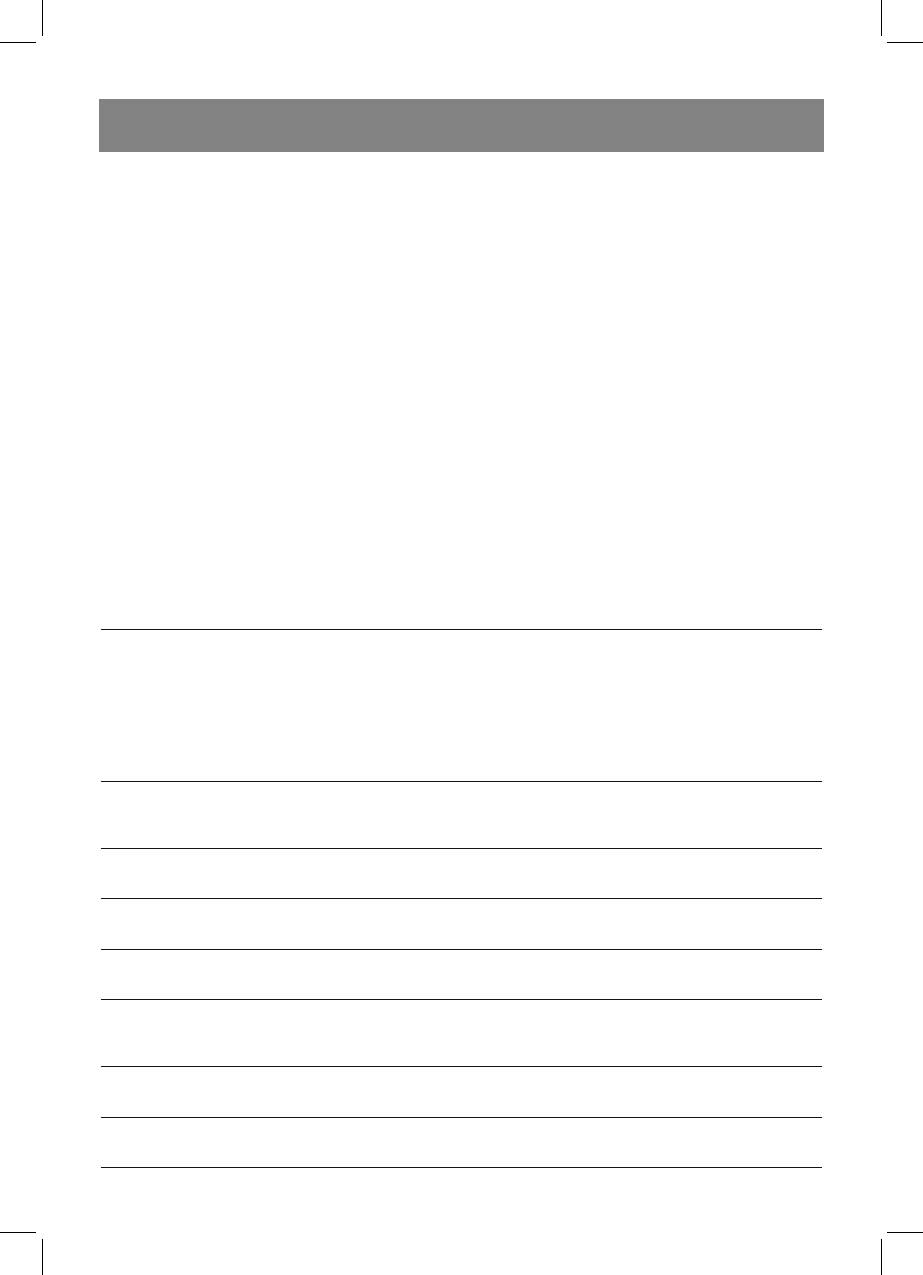
DEUTSCH
DEUTSCH
WARNUNG: Anschluss des Steckers mit dem Erdungskontakt an eine nicht geerdete Steckdose kann zur Gefahr
eines Stromschlages führen.
Ziehen Sie einen qualifizierten Elektriker zu Räte, falls Ihnen die Anweisungen zur Erdung unklar sind oder beim
Zweifel an sicherer Erdung des Gerätes.
• Das Mikrowellengerät ist mit einem kurzen Netzkabel ausgestattet, um dessen Verwirrung zu vermeiden.
• Wenn eine Verlängerung des Kabels erforderlich ist, verwenden Sie nur eine 3-Leiter-Verlängerung mit dem
Erdungskontakt im Netzstecker und in der Steckdose.
• Die am Netzkabel des Gerätes angegebene Querschnittmarkierung soll mit der Angabe an der Verlängerung
übereinstimmen.
• Die Verlängerung ist so zu verlegen, dass Durchhängen des Kabels am Tischrand auszuschließen ist, wo es
Kinder ziehen können, und dass es nicht zu betreten ist.
Mikrowellengeeignetes Geschirr
VORSICHT!
• Dicht verschlossene Behälter können im Mikrowellengerötes eine Explosionsgefahr darstellen.
• Die verschlossenen Behälter sind zu öffnen, bei Plastiktüten sind Öffnungen für Dampfaustritt zu machen,
bevor sie ins Gerät gelegt sind.
• Wenn Sie Zweifel haben, ob das Geschirr im Gerät einzusetzen ist, nehmen Sie eine Prüfung vor.
Prüfung des Geschirrs vor dem Gebrauch im Gerät:
• Stellen Sie zu prüfendes Geschirr in den Garraum (z.B. einen Teller) mit einem Glas mit Kaltwasser.
• Schalten Sie das Gerät bei der Maximalleistung ein und stellen Sie eine Garzeit max. 1 Minute ein.
• Berühren Sie vorsichtig das zu prüfende Geschirr. Wenn das Geschirr warm geworden und Wasser im Glass
kalt geblieben ist, ist dieses Geschirr im Mikrowellengerät nicht zu verwenden.
• Stellen Sie die Prüfzeit nicht über 1 Minute ein.
Materialien und Geschirr, die für die Nutzung in den Mikrowellenöfen brauchbar sind
Aluminiumfolie die Folie kann man nur in der Betriebsart der Arbeit des Grills benutzen. Die
Entfernung zwis chen der Folie und den Wänden des Mikrowellenofens soll nicht
weniger als 2,5 cm betragen. Die kleinen Stückchen der Folie kann man für das
Bedecken der feinen Fleischstückchen oder des Geflügels benutzen, um deren
Verbraten zu meiden. In der Mikrowellenbetriebsart, wenn die Folie allzu nahe an
den Wänden des Ofens liegt, kann Funkenbildung, Verbrennen des abschir
menden Gitters an der Tür und Funktionsausfall des Ofens geschehen. In diesem
Fall verlieren Sie das Recht der Verwirklichung der kostenlosen Garantiewartung
und der Reparatur.
Geschirr fürs Braten Folgen Sie den Hinweisen des Produzenten. Der Boden des Geschirrs fürs Braten
soll um 5 mm dicker sein, als der bei dem drehenden Glasaufnahmeteller. Der
Missbrauch des Geschirrs fürs Braten kann zur Entstehung der Risse im Geschirr
selbst und im drehenden Glasaufnahmeteller führen.
Tafelgeschirr Nur das, das entsprechende Markierung hat. Folgen Sie den Hinweisen des
Produzenten des Geschirres. Verwenden Sie das Geschirr mit Rissen oder
Absplitterungen nicht.
Glasbehälter Nur die Behälter, die aus hitzebeständigem Glas hergestellt sind. Überzeugen Sie
sich im Fehlen der Metallgeschirrrandbänder. Verwenden Sie die Behälter mit
Rissen oder Absplitterungen nicht.
Glasgeschirr Nur das Geschirr, das aus hitzebeständigem Glas hergestellt ist. Überzeugen Sie
sich im Fehlen der Metallgeschirrrandbänder. Verwenden Sie das Geschirr mit
Rissen oder Absplitterungen nicht.
Prozess der Zubereitung Folgen Sie den Hinweisen des Produzenten. Verschließen Sie die
in den Mikrowellenöfen Säcke unter Verwendung von Metallverdrehungen oder Verspannungen nicht.
In mit der Nutzung Spezieller den Säcken muss man einige Öffnungen für den Dampfaustritt machen.
Säcke
Papierteller und –tassen verwenden Sie nur für kurzzeitige Zubereitung / Aufwärmen. Lassen Sie den
Mikrowellenofen ohne Beaufsichtigung während der Zubereitung / des
Aufwärmens der Produkte in solchem Geschirr nicht.
Papierhandtücher damit kann man die zubereitenden Produkte für Verwahrung der Wärme darin und
für Vorbeugung des Fettspritzens bedecken. Verwenden Sie nur bei ständiger
Kontrolle und nur für kurzzeitige Zubereitung / Aufwärmen.
13
13
1694.indd 131694.indd 13 07.03.2007 15:13:1007.03.2007 15:13:10
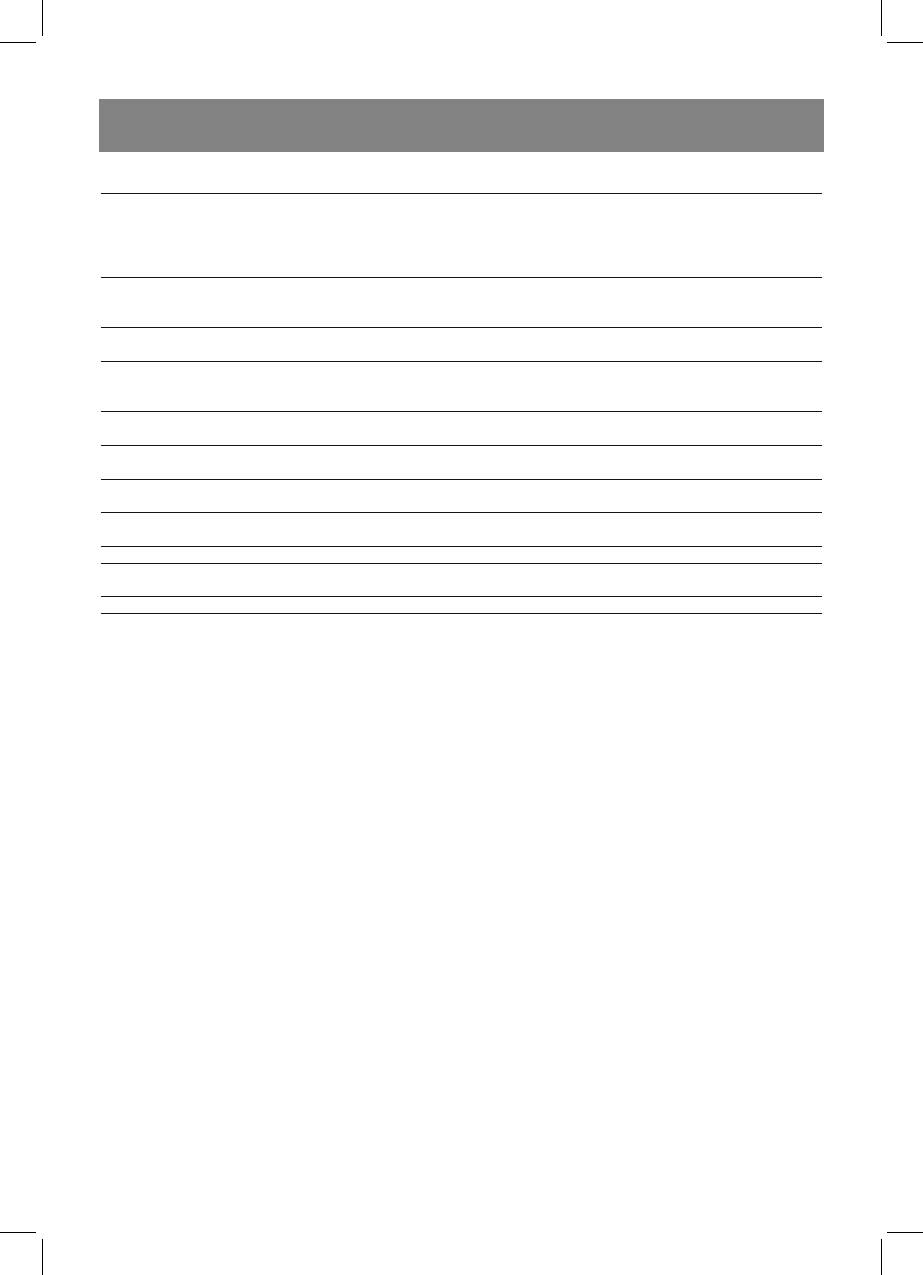
DEUTSCH
DEUTSCH
Pergamentpapier verwenden Sie zwecks Vorbeugung des Fettspritzens oder als Umschlag.
Plaststoff Nur jene Erzeugnisse aus Plaststoff, die entsprechende Markierung “ Ist für
Mikrowellenöfen brauchbar ” haben. Folgen Sie den Hinweisen des Produzenten.
Einige Plastbehälter können als Ergebnis der Erwärmung der darin enthaltenen
Produkte aufgeweicht werden. Dicht zugemachte Plastiktüten muss man durch
stechen oder durchschneiden, wie es auf Verpackungen selbst gezeigt ist.
Plastumschlag nur jene Erzeugnisse aus Plaststoff, die entsprechende Markierung haben. Man
kann die zubereitenden Produkte zwecks Sicherung darin der Feuchtigkeit
bedecken.
Wachspapier Verwenden Sie für Vorbeugung des Fettspritzens und auch für die Sicherung der
Feuchtigkeit.
Materialien und Geschirr, die für die Nutzung in den Mikrowellenöfen nicht brauchbar sind
Aluminiumtabletts können Funkenbildung bedingen. Benutzen Sie das Geschirr, das speziell für die
Nutzung in den Mikrowellenöfen bestimmt ist.
Papptasse mit Metallgriff Benutzen Sie das Geschirr, das speziell für die Nutzung in den Mikrowellenöfen
bestimmt ist.
Metallgeschirr oder Geschirr Metall schirmt die Energie der Mikrowellen ab. Das Metallgeschirrrandband mit
Metallgeschirrrandband kann die Funkenbildung bedingen.
Metallverdrehungen können Funkenbildung, und auch das Entzünden der Verpackung während der
Zubereitung/ Aufwärmung der Produkte bedingen.
Papierbeutel können das Entzünden in den Mikrowellenöfen bedingen.
Seife die Seife kann schmelzen und Verschmutzung der Arbeitskammer des
Mikrowellenofens bedin gen.
Holz Das Holzgeschirr kann austrocknen, Risse bekommen und sich entzünden.
Beschreibung
1. Sicherheitsverriegelung
2. Sichtfenster
3. Mikrowellen-Austrittsöffnung
4. Drehantrieb des Glasdrehstellers
5. Glasdrehsteller
6. Bedienebene
7. Display
8. Grillheizung
9. Grillrost. Wird nur im Betrieb „Grill“ benutzt
Display
10. Funktionsanzeige automatischer Garbetrieb
11. Funktionsanzeige Zeitschaltuhr
12. Blinkende Trennpunkte
13. Funktionsanzeige Einschaltbereitschaft
14. Funktionsanzeige Grill
15. Funktionsanzeige aktuelle Zeit
16. Funktionsanzeige Anhaltbetrieb
17. Funktionsanzeige Gewicht eines Produktes
18. Funktionsanzeige Auftaubetrieb
19. Funktionsanzeige Mikrowellenzubereitung
20. Funktionsanzeige Kombinatiosbetrieb1.
21. Funktionsanzeige 100 und 80% Leistung
22. Funktionsanzeige Kombinationsbetrieb 2.
23. Funktionsanzeige 60, 40 und 80% Leistung
Bedienebene
Display
Auf dem Display werden die Zubereitungsdauer, Leistungsstufe, Funktionsanzeigen der Betriebe und aktuelle Zeit
angezeigt.
14
14
1694.indd 141694.indd 14 07.03.2007 15:13:1007.03.2007 15:13:10
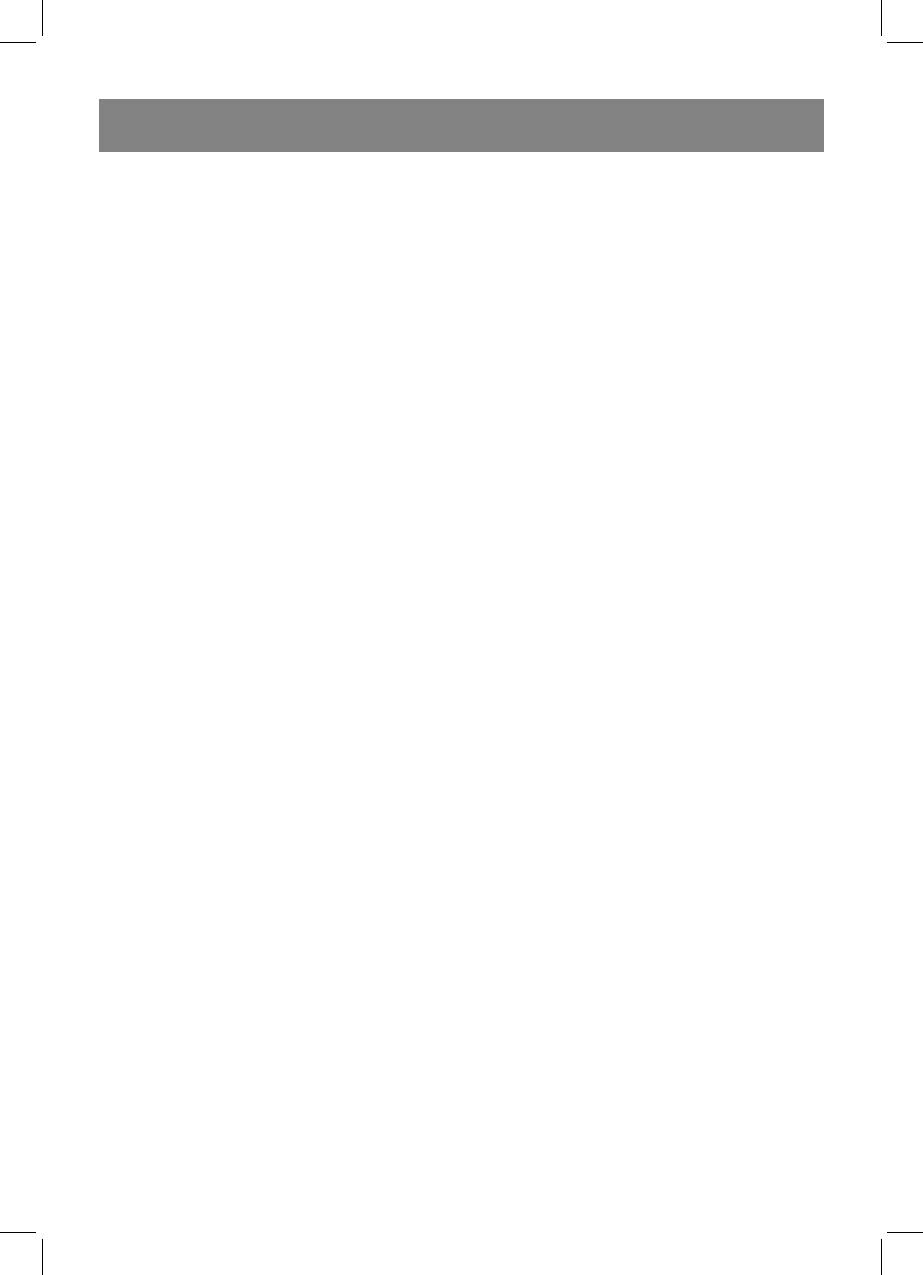
DEUTSCH
DEUTSCH
Leistung
Benutzen Sie, um die gewünschte Leistungsstufe einzustellen. Es gibt verschiedene Leistungsstufen: 100%, 80%,
60%, 40%, 20%,00%.
Um die eingestellte Leistungsstufe während des Garvorganges zu prüfen, drücken Sie die Taste Leistung. Die ein-
gestellte Leistungsstufe wird auf dem Display im Laufe von 5 Sekunden angezeigt.
Grill
Einschalttaste des Grills.
Kombi
Mit dieser Taste wählen Sie Kombinationsbetrieb COMB1 und COMB2.
Gewicht
Mit dieser Taste geben Sie das Gewicht des Produktes im automatischen Garbetrieb ein.
Auftauen
Automatisches Auftauen der Lebensmittel, bei dem einprogrammierten Gewicht.
Zeitschaltuhr
Mit dieser Taste können Sie Zeitschaltuhr einschalten, ohne die Mikrowelle in Betrieb zu setzen.
Uhrzeit
Mit dieser Taste können Sie das 12 oder 24 Stunden Zeitformat wählen und die Uhrzeit einstellen.
Stopp/Abbrechen
Drücken Sie die se Taste, um die eingestellte Leistungsstufe, Zubereitungsprogramm oder Auftaudauer abzubre-
chen.
Hinweise: die aktuelle Uhrzeit kann mit dieser Taste nicht abgebrpchen werden.
Zeit/Menü/Stopp
Mit dem Drehen des Funktionswahlschalters wird das automatische Zubereitungsmenü, Einstellen von der
laufenden Zeit und Zubereitungsdauer gewählt. Durch das Drücken auf den Funktionswahlschalter wird das
Mikrowellengerät in Betrieb gesetzt.
Vor der Inbetriebnahme
Entfernen Sie sämtliches Verpackungsmaterial und alle Einlagen aus dem Gerät. Überprüfen Sie das Gerät und die
Anschlussleitung nach dem Auspacken auf Beschädigungen. Die Tür, incl. Sichtfenster und Türverriegelungen,
darf nicht verbogen oder beschädigt sein. Im Falle einer Beschädigung darf das Gerät nicht in Betrieb genommen
werden.
Schutzfolie
Gehäuse: soweit die Schutzfolie vorhanden ist, entfernen Sie sie vom Gehäuse des Mikrowellengeräts.
Entfernen Sie nicht den hellgrauen Glimmerbelag innerhalb des Garraumes des Geräts, Sie dient zum
Schutz des Magnetrons.
Aufstellen des Glasdrehstellers
1. Stellen Sie die Stütze des Drehstellers (4) in die Öffnung am Boden des Garraumes ein.
2. Stellen Sie vorsichtig den Drehsteller (5). Stellen Sie nie den Drehsteller mit dem Unterteil nach oben ein.
• Verhindern Sie nicht das Drehen des Drehstellers.
• Während der Zubereitung der Lebensmittel benutzen Sie immer den Glasdrehsteller und die Stütze des
Drehstellers.
• Die Lebensmittel und das Geschirr für die Zubereitung der Lebensmittel darf man nur auf den Glasdrehsteller
aufstellen.
• Der Glasdrehsteller kann sich mit/entgegen dem Uhrzeiger drehen.
• Bei der Entstehung eines Sprunges oder Ausbruches auf dem Glasdrehsteller, ersetzen Sie ihn sofort.
Aufstellen des Geräts
• Vor dem Anschließen des Mikrowellengeräts, stellen Sie sicher, dass die Arbeitsspannung und die
15
15
1694.indd 151694.indd 15 07.03.2007 15:13:1007.03.2007 15:13:10
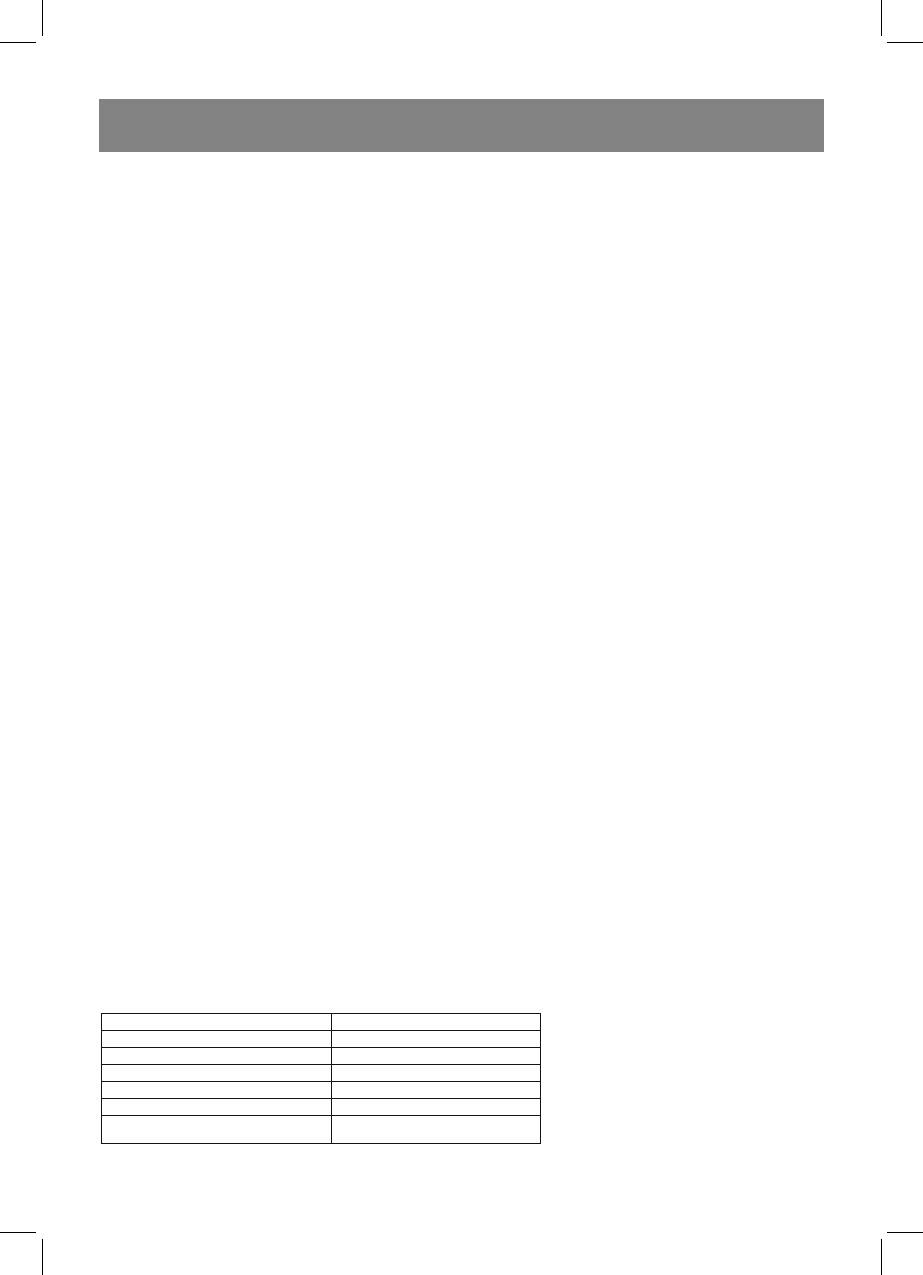
DEUTSCH
DEUTSCH
Aufnahmeleistung den Kennwerten des Netzes entsprechen. Schließen Sie das Gerät nur an eine geerdete
Schutzkontaktsteckdose an.
• Stellen Sie das Gerät auf eine ebene und standfeste Fläche. Suchen Sie eine für die kleinen Kinder unzugängli-
che Stelle aus.
• Beachten Sie beim Aufstellen die Mindestabstände: - min. 7-8 cm nach hinten, - min. 7-8 cm an beiden Seiten,
- min. 30 cm nach oben
• Entfernen Sie keinesfalls die Füße an der Geräte-Unterseite.
• Achten Sie darauf, dass die Lüftungsschlitze am Gerät nicht abgedeckt werden, da sich dadurch unter Umständen
ein Hitzestau bilden kann.
• Stellen Sie das Gerät möglichst weit entfernt von Radios und Fernsehgeräten auf. Mikrowellen können
Bildstörungen verursachen.
WARNUNG: Installieren Sie dieses Mikrowellengerät auf keinen Fall oberhalb einer Kochfläche oder anderen hit-
zeerzeugenden Geräten.
Beim Ausfall des Geräts infolge des Schuld des Benutzers, verliert er das Recht auf kostenlose
Garantiearbeiten und Reparaturen.
Während des Betriebs kann die Oberfläche des Mikrowellengeräts stark erhitzen, berühren Sie nicht die
Oberfläche des Geräts, um eine Verbrennung vorzubeugen.
Betrieb des Geräts
Akustisches Signal
Mit jedem Tastendruck hören Sie ein akustisches Signal. Bei einem Fehler hören Sie zwei akustische Signale.
Uhrzeiteinstellung
Stecken Sie den Stecker in die Steckdose, es wird ein akustisches Signal abgegeben, auf dem Display erscheint
„1:01“. Drücken Sie die Taste UHRZEIT ein- oder zweimal, um Zeitformat 12 oder 24 Stunden zu wählen.
Beispiel: aktuelle Zeit 8 Stunden 30 Minuten einstellen.
1. Drücken Sie die Taste UHRZEIT einmal.
2. Drehen Sie den Funktionswahlschalter ZEIT/MENÜ/START mit dem Uhrzeiger, und geben Sie die Stundenzahl
- 8 ein.
3. Drücken Sie die Taste UHRZEIT für Bestätigung.
4. Drehen Sie den Funktionswahlschalter ZEIT/MENÜ/START mit dem Uhrzeiger, und geben Sie die Minutennzahl
- 30 ein. Auf dem Display wird nun die Zeit 8:30 angezeigt.
5. Drücken Sie die Taste UHRZEIT für Bestätigung.
Auf dem Display wir die eingestellte Zeit angezeigt, die Funktionsanzeige (15) leuchtet auf, die Trennpunkte (12)
blinken.
Hinweise: ist die Zeiteinstellung nicht vollendet, wird es in 20 Sekunden ein akustisches Signal abgegeben und die
Displayangaben werden abgesetzt.
Um die aktuelle Zeit während der Zubereitung aufzurufen, drücken Sie die Taste UHRZEIT. Die aktuelle Zeit wird in
Laufe von 5 Sekunden angezeigt.
Zubereitung in der Mikrowelle
Um die Mikrowelle in Betrieb zu setzen, drücken Sie einiege Male die Taste LEISTUNG, um die Gewünschte
Leistungsstufe einzustellen, danach, mit dem Drehen des Funktionswahlschalters ZEIT/MENÜ/START mit dem
Uhrzeiger geben Sie die nötige Zubereitungszeit.
Die maximale Zubereitungszeit ist 95 Minuten.
Wählen Sie die Leistungsstufe
Drücken der Taste LEISTUNG Leistungsstufe
Einmal 100%
Zweimal 80%
Dreimal 60%
Viermal 40%
Fünfmal 20%
Sechsmal (Zeitschaltuhr
00
Einstellung)
Hinweise: bei der Leistungsstufe 100% und 80% leuchtet die Funktionsanzeige (21), bei der Leistungsstufe
16
16
1694.indd 161694.indd 16 07.03.2007 15:13:1007.03.2007 15:13:10

DEUTSCH
60%, 40% und 20% leuchtet die Funktionsanzeige (23). Beispiel: Sie möchten die Lebensmittel in Laufe von 10
Minuten, bei der Leistungsstufe 60% zubereiten.
1. Drücken Sie die Taste LEISTUNG dreimal, auf dem Display wird die gewählte Leistungsstufe 60% angezeigt,
dabei leuchten die Funktionsanzeigen (19 und 23) auf.
2. Drehen Sie den Funktionswahlschalter ZEIT/MENÜ/START mit dem Uhrzeiger und stellen Sie die Zeit „10:00“
ein, dabei werden die Funktionsanzeigen (12 und 23) auf dem Display angezeigt und die Funktionsanzeige (13)
wird blinken.
3. Drücken Sie auf den Funktionswahlschalter ZEIT/MENÜ/START, um die Zubereitung zu starten, dabei werden
die Funktionsanzeigen (12 und 23) angezeigt, und die Funktionsanzeige (13) erlöscht.
Wähtend der Zubereitung wird auf dem Display die Zubereitungszeit angezeigt und die Funktionsanzeigen (12 und
23) leuchten.
Grill
Wird zur Zubereitung von den knusprigen Stückchen von Fleisch, Fisch, Geflügel, Kartoffeln benutzt. Beim diesen
Betrieb wird die Wärme von der Quarzheizkerze innerhalb des ganzen Garraumes der Mikrowelle sich verbreiten.
Die maximale Zubereitungszeit ist 95 Minuten.
Beispiel: Sie möchten den Grill auf 12 Minuten einschalten.
1. Drücken Sie die Taste GRILL, auf dem Display leuchtet die Funktionsanzeige (14) auf und die Funktionsanzeige
(13) blinkt.
2. Drehen Sie den Funktionswahlschalter ZEIT/MENÜ/START mit dem Uhrzeiger und stellen Sie die Zeit „12:00“
ein.
3. Drücken Sie auf den Funktionswahlschalter ZEIT/MENÜ/START, um die Zubereitung zu starten, dabei wird die
Funktionsanzeige (14) angezeigt, und die Funktionsanzeige (13) erlöscht.
Im Grillbetrieb wird auf dem Display die Zubereitungszeit angezeigt und die Funktionsanzeige (14) leuchtet.
Kombinationsbetrieb
In diesem Betrieb wird Mikrowellen- und Grillbetrieb kombiniert.
COMB 1 – 30% Mikrowellenbetrieb + 70% Grillbetrieb. Für Zubereitung von Fisch und Kartoffeln.
COMB 2 – 55% Mikrowellenbetrieb + 45% Grillbetrieb. Für Zubereitung von Eierkuchen, gebakene Kartoffeln,
Geflügel.
Die maximale Zubereitungszeit ist 95 Minuten.
Beispiel: Sie möchten den Betrieb COMB 1 auf die Zeit 25 einschalten.
1. Drücken Sie die Taste KOMBI, dabei leuchtet die Funktionsanzeige (20) auf und die Funktionsanzeige (13) wird
blinken.
2. Drehen Sie den Funktionswahlschalter ZEIT/MENÜ/STOP mit dem Uhrzeiger und stellen Sie die Zeit „25:00“
ein.
3. Drücken Sie auf den Funktionswahlschalter ZEIT/MENÜ/START, um die Zubereitung zu starten, dabei wird die
Funktionsanzeige (20) angezeigt, und die Funktionsanzeige (13) erlöscht.
Im Kombinationsbetrieb wird auf dem Display die Zubereitungszeit angezeigt und die Funktionsanzeige (20)
leuchtet.
Beispiel: Sie möchten den Betrieb COMB 2 auf die Zeit 12 einschalten.
1. Drücken Sie die Taste KOMBI zweimal, dabei leuchtet die Funktionsanzeige (22) auf und die Funktionsanzeige
(13) wird blinken.
2. Drehen Sie den Funktionswahlschalter ZEIT/MENÜ/START mit dem Uhrzeiger und stellen Sie die Zeit „12:00“
ein.
3. Drücken Sie auf den Funktionswahlschalter ZEIT/MENÜ/START, um die Zubereitung zu starten, dabei wird die
Funktionsanzeige (22) angezeigt, und die Funktionsanzeige (13) erlöscht.
Im Kombinationsbetrieb wird auf dem Display die Zubereitungszeit angezeigt und die Funktionsanzeige (22)
leuchtet.
Automatischer Zubereitungsbetrieb
Beim automatischen Zubereitungsbetrieb braucht man nicht die Leistungsstufe und die Zubereitungszeit einzu-
stellen, man soll nur die Lebensmittelart und das Gewicht eingeben.
Drehen Sie die Funktionswahlschalter ZEIT/MENÜ/START mit dem Uhrzeiger, um die Lebensmittelart zu wählen,
danach mit der Taste GEWICHT geben Sie Gewicht ein und drücken Sie auf den Funktionswahlschalter ZEIT/
MENÜ/START, um die Zubereitung zu starten.
Es kann eine Notwendigkeit entstehen, während der Zubereitung das Produkt umzuwenden, um gleichmäßige
Zubereitung zu erreichen.
Beispiel: 400 g Fisch zubereiten
17
1694.indd 171694.indd 17 07.03.2007 15:13:1007.03.2007 15:13:10
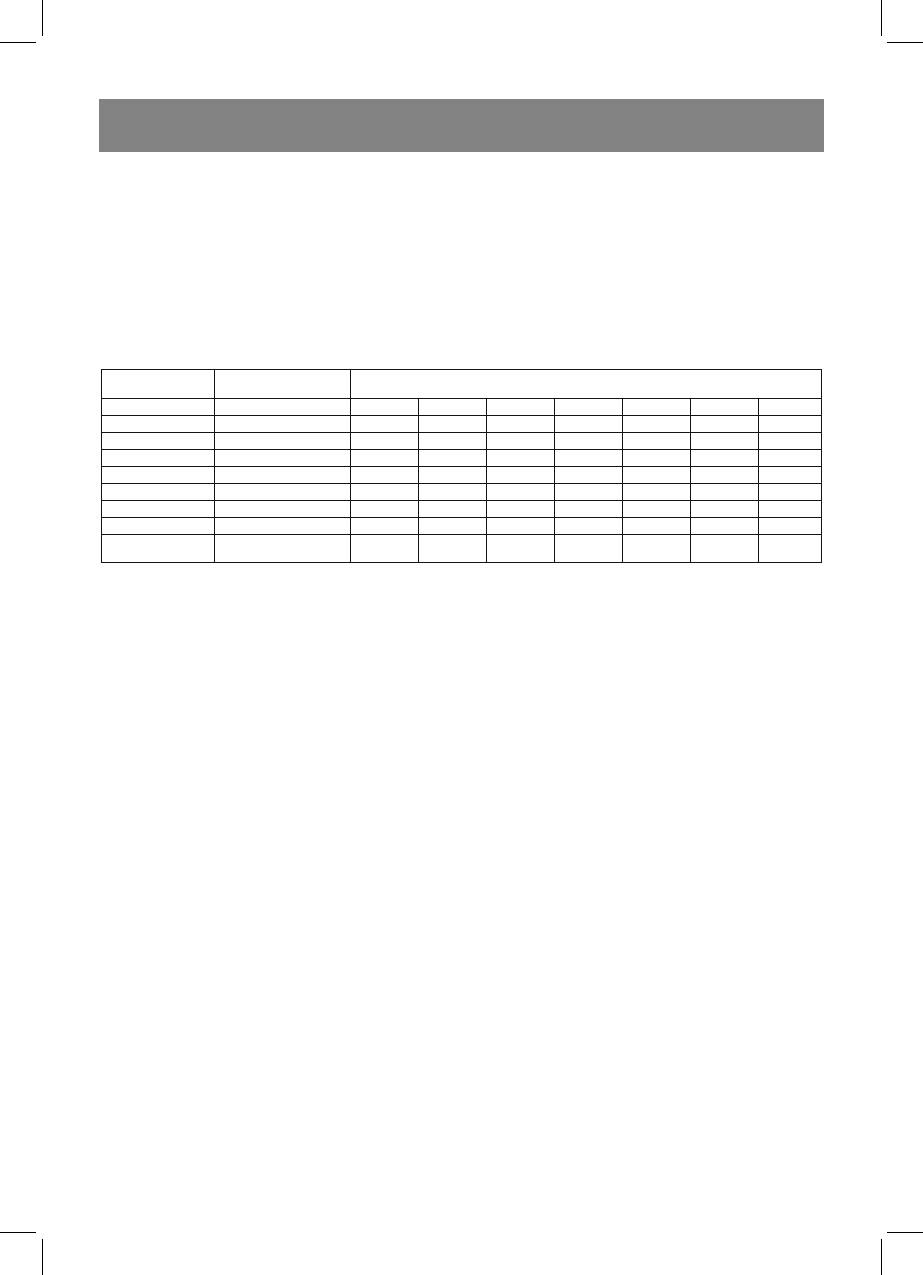
DEUTSCH
1. Sie den Funktionswahlschalter ZEIT/MENÜ/START mit dem Uhrzeiger, um den automatischen
Zubereitungsbetrieb 6 Fisch einzustellen, auf dem Display wird die Nummer des Programms angezeigt und die
Funktionsanzeige (10) leuchtet auf.
2. Drücken Sie die Taste GEWICHT und geben Sie das Gewicht „400 g“, dabei wird die Funktionsanzeige (10)
angezeigt und die Funktionsanzeige (13) blinken.
3. Drücken Sie auf den Funktionswahlschalter ZEIT/MENÜ/START, um die Zubereitung zu starten, dabei wird die
Funktionsanzeige (10) angezeigt, und die Funktionsanzeige (13) erlöscht.
Im automatischen Zubereitungsbetrieb wird auf dem Display die Zubereitungszeit angezeigt und die
Funktionsanzeige (10) leuchtet.
Menü der automatischen Zubereitung
N des
Lebensmittel Gewicht (Gramm)
Programmes
1 Milch/Kaffe 1 2 3
2 Reis 150 300 450 600
3 Nudeln 100 200 300
4 Kartoffeln 1 2 3
5 Aufwärmung 200 300 400 500 600 700 800
6 Fisch 200 300 400 500 600
7 Geflügel 800 1000 1200 1400
8 Fisch 200 300 400 500 600
Fleisch am Spieß
9
100 200 300 400 500
Schaschlik
Das Ergebnis der Zubereitung ist von der Größe und der Form des Produktes, auch von der Lage auf dem
Glasdrehsteller abhängig. In jedem Fall, wenn Sie mit dem Ergebnis nicht zufrieden sind, vergrößern oder verklei-
ner Sie das Gewicht des Produktes.
Automatisches Auftauen
Die Auftaudauer und die Leistung werden automatisch eingestellt, geben Sie nur das Gewicht des Produktes.
Beispiel: Sie möchten 600 g von Gamelen auftauen.
1. Stellen Sie die Gamelen in den Garraum des Mikrowellengeräts hin.
2. Drücken Sie die Taste AUFTAUEN.
3. Drehen Sie den Funktionswahlschalter ZEIT/MENÜ/START mit dem Uhrzeiger und geben Sie das
Gewicht „600 g“ ein, dabei werden die Funktionsanzeigen (10,17,18) auf dem Display angezeigt und die
Funktionsanzeige (13) blinken.
4. Drücken Sie auf den Funktionswahlschalter ZEIT/MENÜ/START, um das Auftauen zu starten, dabei werden
die Funktionsanzeigen (10, 18) angezeigt, und die Funktionsanzeige (13) erlöscht.
Im Auftaubetrieb werden auf dem Display die Funktionsanzeigen (10,18) und die Zubereitungszeit angezeigt.
Schneller Start
Mit dieser Funktion können Sie schnell die Mikrowelle für Aufwärmen oder für Zubereitung mit Volleistung in
Betrieb zu setzen.
Drücken Sie auf den Funktionswahlschalter ZEIT/MENÜ/START, um die Funktionszeit einzustellen, die
Mikrowelle wird mit Volleleistung arbeiten.
Beispiel: die Zubereitung im Laufe von 2 Minuten einstellen.
Drücken Sie auf den Funktionswahlschalter ZEIT/MENÜ/START viermal, dabei werden die Funktionsanzeigen
(19, 21) auf dem Display angezeigt, die Funktionsanzeige (13) wird blinken, nachdem Einschalten erlöscht die
Funktionsanzeige (13).
Während der Zubereitung werden auf dem Display die Funktionsanzeigen (19,21) und die Zubereitungszeit ange-
zeigt.
Hinweise:
- maximale Zubereitungsdauer im Betrieb Schneller Start – 12 Minuten.
- Schritt der Zeiteinstellung von 30 Sek. bis 2 Min. 30 Sek. – 30 Sek.
- von 2 Min. 30 Sek. bis 12 Min. – 1 Min.
Zeitschaltuhr
Nach Vorlauf der eingestellten Zeit, wird es ein akustisches Signal abgegeben.
Beispiel: Zeitschaltuhr auf 2 Min. einstellen
18
1694.indd 181694.indd 18 07.03.2007 15:13:1007.03.2007 15:13:10

DEUTSCH
1. Drücken Sie die Taste ZEITSCHALTUHR, dabei erscheint auf dem Display „00:10“.
2. Drehen Sie den Funktionswahlschalter ZEIT/MENÜ/START mit dem Uhrzeiger und stellen Sie die Zeit „2:00“
ein.
3. Drücken Sie auf den Funktionswahlschalter ZEIT/MENÜ/START, um Abzählen zu starten.
Nach Vorlauf der eingestellten Zeit, wird es ein akustisches Signal abgegeben. Um Zeitschaltuhr zu unterbre-
chen, drücken Sie zweimal die Taste STOP/ABBRECHEN. Um die Restzeit zu kontrolieren, drücken Sie die Taste
ZEITSCHALTUHR, die Restzeit wird in Laufe von 5 Sekunden auf dem Display angezeigt.
Zweite Variante:
1. Mit der Taste LEISTUNG geben Sie „00%“ ein, dabei erscheint auf dem Display die Funktionsanzeige (11).
2. Drehen Sie den Funktionswahlschalter ZEIT/MENÜ/START mit dem Uhrzeiger und geben Sie die Zeit „2:00“
ein, dabei wird die Funktionsschalter (11) angezeigt und die Funktionsschalter wird (13) blinken.
3. Drücken Sie auf den Funktionswahlschalter ZEIT/MENÜ/START, um Abzählen zu starten, dabei wird die
Funktionsanzeige (11) auf dem Display angezeigt und die Funktionsanzeige (13) erlöscht.
Nach Vorlauf der eingestellten Zeit, werden es vier akustische Signale abgegeben.
Blockieren
Der Betrieb der Mikrowelle kann gesperrt werden (um zum Beispiel dessen Benutzung durch Kinder zu verhin-
dern).
- halten Sie die Taste STOP/ABBRECHEN in Laufe von 3 Sekunden gedrückt, Sie hören ein akustisches Signal
und die Funktionsanzeige (16) leuchtet auf.
- um die Blockierung abzuheben, halten Sie die Taste STOP/ABBRECHEN in Laufe von 3 Sekunden gedrückt,
Sie hören ein akustisches Signal und die Funktionsanzeige (16) erlöscht.
Sonderfunktionen
Automatische Erinnerung
- nachdem die Zubereitungszeit oder Auftauzeit abgelaufen ist, erscheint auf dem Display „End“ und sie hören
vier akustische Signale. Die akustische Signale werden sich jede 2 Minuten wiederholen, bis Sie die Tür nicht
öffnen oder die Taste STOP/ABBRECHEN nicht drücken.
- ist die Zeiteinstellung nicht vollendet, wird es in 20 Sekunden ein akustisches Signal abgegeben und die
Displayangaben werden abgesetzt.
AUSSCHALTEN DER MIKROWELLE WÄHREN DES BETRIEBES
- um den Garvorgang zu unterbrechen, öffnen Sie die Tür. Um den Garvorgang fortzusetzen, schließen Sie die
Tür und drücken Sie die Taste ZEIT/MENÜ/START .
- um den Garvorgang abzubrechen drücken Sie die Taste STOP/ABBRECHEN .
Reinigung und Pflege
• Vor der Reinigung schalten Sie den Herd aus und ziehen Sie den Netzkabel aus der Steckdose.
• Achten Sie darauf, dass kein Wasser auf das Bedienfeld kommt. Reinigen Sie das Bedienfeld mit einer leicht
angefeuchteten Serviette.
• Halten Sie den Garraum sauber. Wenn an den Wänden der Mikrowelle Produktreste oder Fettlagerungen geblie-
ben sind, wischen Sie diese mit einer feuchten Serviette ab.
• Für den stark verschmutzten Garraum kann eine milde Reinigungsmittel verwenden.
• Verwenden Sie für interne und externe Reinigung keine abreibenden Reinigungsmittel, Metallbürsten. Achten
Sie darauf, dass kein Wasser oder Reinigungsmittel in die Öffnungen kommt, die für Abzug von Luft und Dampf
auf dem Mikrowellendeckel vorgesehen sind.
• Keine Reinigungsmittel mit Ammoniak verwenden.
• Reinigen Sie die äußeren Oberflächen mit einem weichen Lappen.
• Die Garraumtür soll immer sauber sein. Vermeiden Sie, dass zwischen der Tür und Frontplatte Essenreste abge-
setzt werden, das verhindert die normale Türschließung.
• Nehmen Sie die Glasplatte und ihren Drehantrieb regelmäßig ab und reinigen Sie sie; wischen Sie den Boden
der Arbeitskammer aus.
• Reinigen Sie regelmäßig die Luftöffnungen von Staub und Schmutz, die Luftzufuhr für Mikrowellekühlung
sicherstellen.
• Demontieren und reinigen Sie regelmäßig den Glasdrehteller und seine Kopplung; wischen Sie den Garraumboden ab.
• Den Drehteller und den Antrieb mit Seifenwasser reinigen. Dazu können Sie eine Geschirrspülmaschine verwenden.
• Legen Sie den Drehteller nicht in kaltes Wasser: Temperaturdifferenz kann zum Zerbrechen des Glasdrehtellers
führen.
19
1694.indd 191694.indd 19 07.03.2007 15:13:1107.03.2007 15:13:11
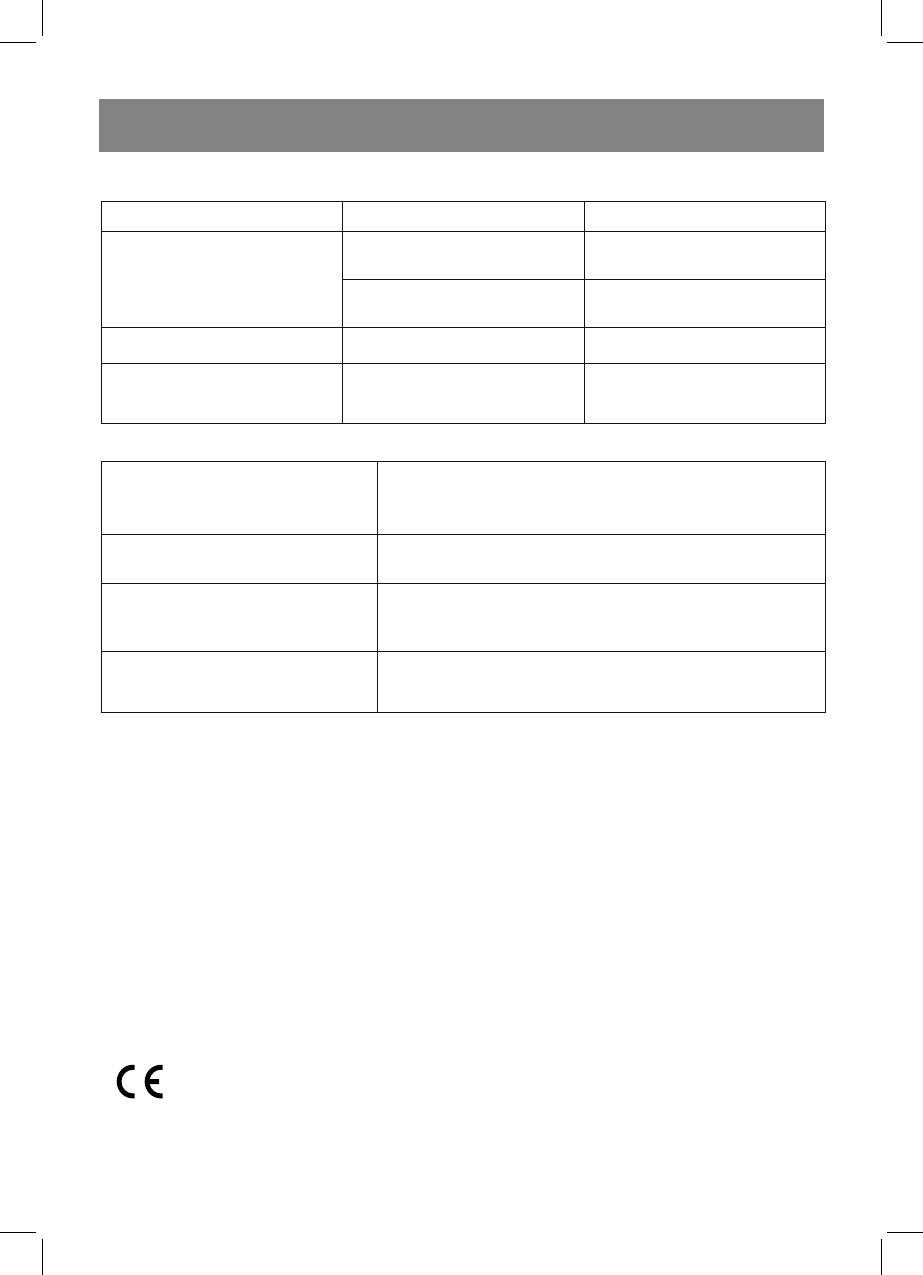
DEUTSCH
Fehlerbehebung
Symptom Mögliche Ursache Abhilfe
Ziehen Sie den Netzstecker aus der
Der Netzstecker ist nicht vollständig in die
Steckdose. In 10 Sekunden stecken Sie
Steckdose gesteckt.
den Stecker wieder in die Steckdose.
Die Mikrowelle lässt sich nicht einschalten
Für die Prüfung versuchen Sie ein anderes
Störungen in der Steckdose
Gerät an die Steckdose anzuschließen
Die Garraumtür ist nicht vollständig
Das Gargut wird überhaupt nicht erwärmt
Schließen Sie die Garraumtür vollständig
geschlossen
Entfernen Sie den Drehteller und den
Bei der Arbeit der Mikrowelle sind fremde
Der Walzenring oder der untere Teil des
Walzenring. Reinigen Sie den Walzenring
Geräusche vom Drehteller zu hören
Garraums ist verschmutzt
und den unteren Teil des Garraums.
Die normale Funktion
Wenn das Mikrowellengerät in Betrieb ist, können geringfügige Störungen
Das Gerät verursacht Störungen bei Radio- oder
an Radio oder Fernseher auftreten. Solche Störungen treten auch bei dem
Fernsehgeräten.
Betrieb von kleinen Elektrogeräten wie Mixer, Staubsauger oder Fön auf. Dies
ist normal.
Wenn ein kleines Leistungsniveau von der Mikrowellenstrahlung eingestellt ist,
Die Beleuchtung ist zu dunkel.
so kann die Beleuchtung vom Garraum zu dunkel sein. Dies ist normal.
Beim Garvorgang kann der Dampf von kochenden Produkten austreten.
Dampf, der um die Tür oder
Vorwiegend tritt der Dampf aus den Lüftungsöffnungen aus, aber er kann sich
aus den Lüftungsöffnungen austritt.
teilweise auch an der internen Türseite abschlagen. Dies ist normal.
Ein kurzzeitiges Einschalten der Mikrowelle ohne Produkte verursacht keine
Störungen.
Die Mikrowelle ist ohne Produkt eingeschaltet.
Prüfen Sie immer, ob sich im Garraum Produkte befinden, bevor das Gerät
eingeschaltet wird.
Technische Daten
Versorgungsspannung: 220 V ~ 50 Hz
Leistungsaufnahme im Mikrowellenbetrieb: 1200 Watt
Mikrowellenleistung: 700 Watt
Mikrowellenfrequenz: 2450 MHz
Abmessungen (mm): 210 (H) x 315 (B) x 279 (T)
Leistungsaufnahme im Betrieb Grill: 1000 Watt
Fassungsvermögen: 17 l
Glasdrehsteller (Durchmesser): 245 mm
Gewicht: ca. 11,3 kg
Der Produzent behält sich das Recht vor die Daten der Geräte ohne Vorankündigung zu ändern.
Die Benutzungsdauer des Gerätes beträgt nicht weniger als 5 Jahre
Gewährleistung
Ausführliche Bedingungen der Gewährleistung kann man beim Dealer, der diese Geräte verkauft hat, bekommen.
Bei beliebiger Anspruchserhebung soll man während der Laufzeit der vorliegenden Gewährleistung den Check
oder die Quittung über den Ankauf vorzulegen.
Das vorliegende Produkt entspricht den Forderungen der elektromagnetischen Verträglichkeit,
die in 89/336/EWG -Richtlinie des Rates und den Vorschriften 73/23/EWG über die
Niederspannungsgeräte vorgesehen sind.
20
1694.indd 201694.indd 20 07.03.2007 15:13:1107.03.2007 15:13:11