Pioneer PDK-TS35A: Preventing Equipment from Falling Over
Preventing Equipment from Falling Over: Pioneer PDK-TS35A
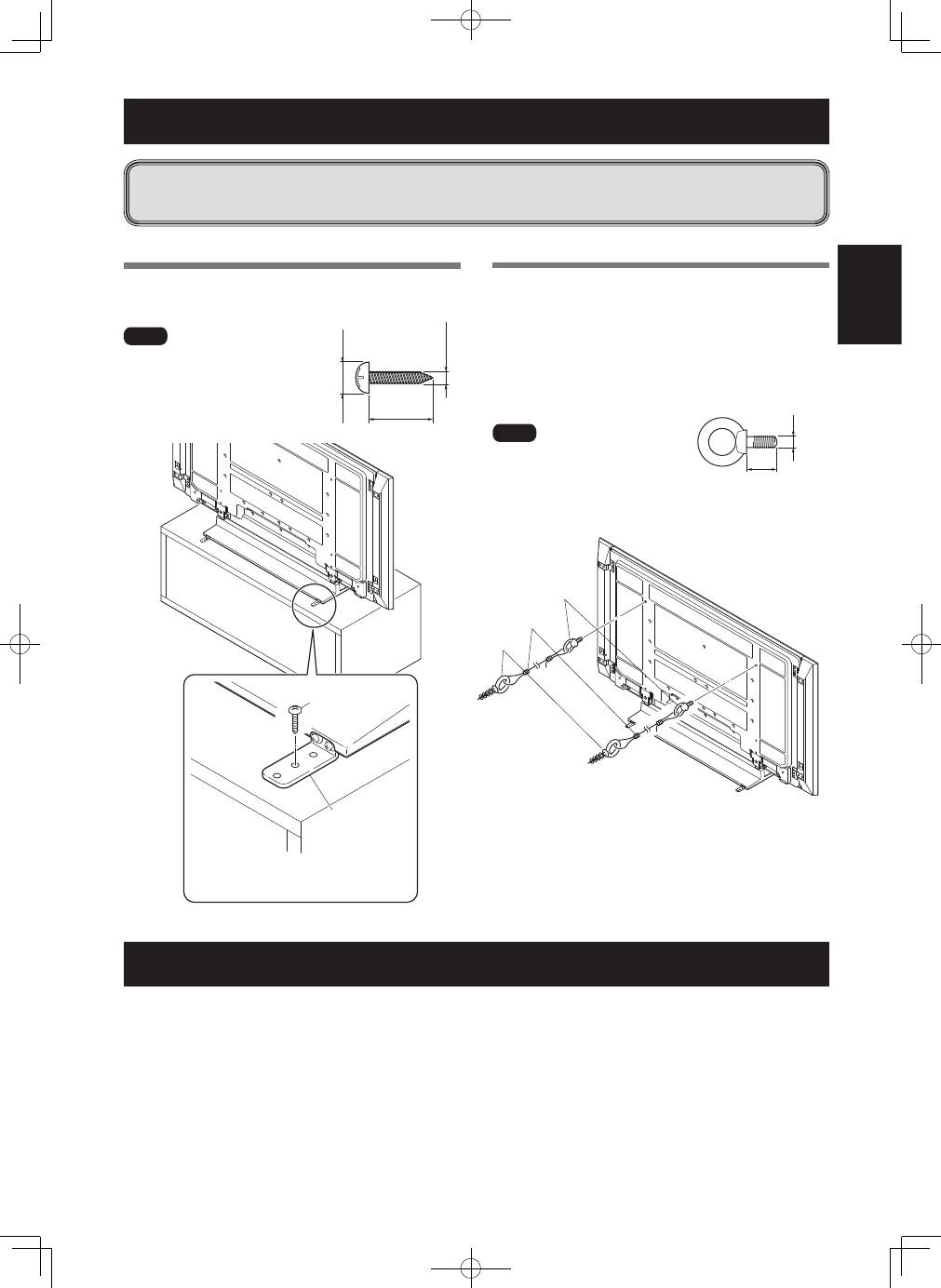
15
En
English
Preventing Equipment from Falling Over
Stabilizing on a rack etc.
Use screws (those available on the market) to fix the Pioneer
display and television like shown in the diagram.
����
To stabilize the equipment on
a table, use screws that have a
nominal diameter of 4 mm (5/32
inch) and that are at least 20 mm
(13/16 inch) long.
���������������������������������������������
��������������������������������������������
������
�����
��������������������
�����������
������������������
�������������
����������
������������
���� �����������
�������������
����������������������
Using a wall for stabilization
1
Attaching falling prevention bolts (hooks)
to the Pioneer display and television.
2
Using strong cords to firmly stabilize it
appropriately and firmly to a wall, pillar,
or other sturdy element.
Perform this work in the same way on the left and right
sides.
����
Use hooks, cords, and fittings that
are available on the market.
Recommended hook:
Nominal diameter M8
Length 12 mm to 15 mm (1/2 inch to 5/8 inch)
�
����
�
����
�������
��
��������������
����������������������
Specifications
External dimensions:
KRP-TS01 ............. 922 mm (W) × 222.4 mm (H) × 430 mm (D) (36-5/16 in. (W) × 8-3/4 in. (H) × 16-15/16 in. (D))
PDK-TS35A .......... 922 mm (W) × 298.9 mm (H) × 430 mm (D) (36-5/16 in. (W) × 11-25/32 in. (H) × 16-15/16 in. (D))
Weight
:
KRP-TS01 ............. 5.8 kg (12.8 lbs)
PDK-TS35A .......... 6.0 kg (13.3 lbs)
• The above specifications and exterior may be modified without prior notice to improve the product.
• After installing the stand, be sure to take special care to ensure that the equipment will not fall over.
• Secure the plasma television to both the rack and the wall surface.
Оглавление
- もくじ
- 同梱された部品の確認
- スタンドの組み立て
- クッションの取り付け
- ラックなどに設置する場合
- 転倒防止
- 仕 様
- Contents
- Checking the Standard Accessories
- Assembling the Stand
- Attaching the Light-blocking Shield
- Attaching the Cushion
- Attaching the Pioneer Display and Television
- Preventing Equipment from Falling Over
- Dimensions Diagram
- Table des matières
- Vérification des pièces fournies
- Montage du pied de table
- Mise en place de l’écran occultant
- Fixation de la bande anti-reflet
- Installation du moniteur et téléviseur Pioneer
- Prévenir toute chute de l’équipement
- Schéma de dimensions
- Inhalt
- Überprüfung des Standardzubehörs auf Vollständigkeit
- Montage des Tischständers
- Befestigen der Reflexionsschutz-Leiste
- Anbringen des Reflexionsschutzes
- Montage des Pioneer-Bildschirms und -Fernsehers
- Verhinderung eines möglichen Umfallens der Einheit
- Darstellung der Abmessungen
- Indice
- Controllo degli accessori standard
- Montaggio del supporto
- Fissaggio della protezione antiriflesso
- Fissaggio del cuscinetto
- Fissaggio del display e televisore Pioneer
- Prevenire la caduta dell’apparecchio
- Grafico delle misure
- Inhoud
- Controleren van de standaardonderdelen
- Montage van de tafelbladstaander
- Bevestiging van de lichtafschermkap
- Bevestiging van de vulling
- Bevestiging van de Pioneer Display en Televisie
- Zo zorgt u ervoor dat de apparatuur niet omvalt
- Afmetingen
- Índice
- Verificación de las piezas suministradas
- Cómo montar el soporte
- Cómo instalar el dispositivo antirreflejos
- Cómo colocar la almohadilla
- Cómo instalar el monitor y televisor Pioneer
- Cómo evitar que el equipo se caiga
- Diagrama de dimensiones
- 目錄
- 清點標準配件
- 組裝支架
- 接合遮光罩
- 貼上襯墊
- 安裝先鋒顯示器及電視
- 預防設備摔落
- 尺寸圖
- Содержание
- Проверка наличия стандартных аксессуаров
- Сборка столика-подставки
- Подсоединение светозащитного экрана
- Подсоединение подкладки
- Подсоединение дисплея и телевизора Pioneer
- Предотвращение падения оборудования
- Размеры

