Pioneer KRP-SW01: Dimensions Diagram
Dimensions Diagram: Pioneer KRP-SW01
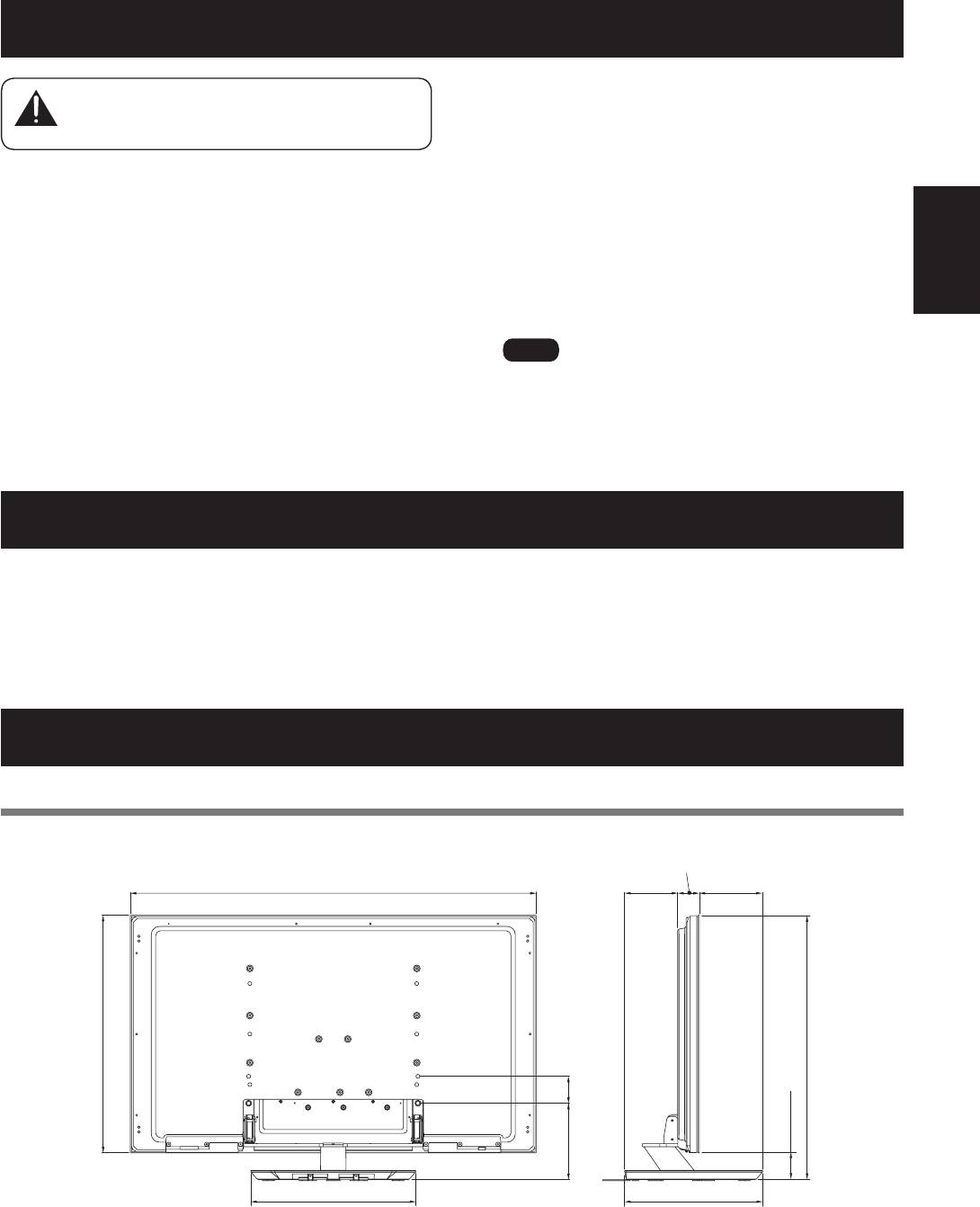
English
Dimensions Diagram
50 inch display model (PRO-101FD/KRP-500A/KRP-500M) (without speakers)
Unit: mm (inch)
PublishedbyPioneerCorporation.
Copyright©2008PioneerCorporation.
All rights reserved.
17
En
64 (2-17/32)
1233 (48-17/32)
159
187
(6-1/4)
(7-3/8)
723 (28-15/32)
804 (31-21/32)
80
(3-5/32)
225
81(3-3/16)
(8-27/32)
490 (19-9/32)
410 (16-5/32)
Detaching the Pioneer Display and Television from the Stand
5
Remove the speakers.
To remove the Pioneer display and television
fromthestand,besuretoalwaysfollowthe
6
Referring to steps 3 and 4 in “Attaching the
procedure described below to prevent accidents.
PioneerDisplayandTelevision”(Page13),
remove the installation screws (4 screws).
1
Turn off the power and remove the power
7
Holding the Pioneer display and television by
plug from the power outlet and the cables
itshandlesandfromthetop,slowlyliftthe
from the connectors.
display vertically.
2
Remove the fall-prevention straps and cords.
8
Place the Pioneer display and television slowly
3
First,confirmthattheforward/backward
onto the sheet laid out in step 4 with its screen
inclination anchor bolt is securely tightened.
facing downwards.
4
First clear a space on a flat floor etc. where you
canlaythePioneerdisplayandtelevisionflat,
then lay a sheet to protect it from scratches or
other damage.
Ìi
WhenreattachingthePioneerdisplayandtelevisiontothe
stand,becertainthattheleft/rightsupportcolumnsare
set at the same angle.
Specifications
Externaldimensions 533mm(W)×339.4mm(H)×410mm(D)(20-31/32inch(W)x13-3/8inch(H)x16-5/32inch(D))
Weight 10.7 kg (23.6 lbs)
• Theabovespecificationsandexteriormaybemodifiedwithoutpriornoticetoimprovetheproduct.
Caution
Оглавление
- もくじ
- 同梱された部品の確認
- ディスプレイの取り付け方
- 前後角度調整機構
- テレビ台などに設置する場合
- 転倒防止
- 寸法図
- Cautions
- Checking the Enclosed Parts
- Attaching the Pioneer Display and Television
- Forward/Backward Angle of Inclination Adjustment Mechanism
- Installing the Product on a TV table etc.
- Preventing Equipment from Falling Over
- Dimensions Diagram
- Avertissements
- Vérification des pièces contenues dans le carton d’emballage
- Installation du moniteur et téléviseur Pioneer
- Mécanisme d’ajustement de l’angle d’inclinaison en avant et en arrière
- Installation du produit sur un meuble de télévision, etc.
- Prévenir le basculement et la chute de l’équipement
- Schéma indiquant les dimensions
- Sicherheitshinweise
- Überprüfen der mitgelieferten Teile
- Montage des Pioneer-Bildschirms und -Fernsehers
- Justiermechanismus für den Neigungswinkel nach vorn und nach hinten
- Installieren des Produkts auf einem Fernsehtisch oder etwas Ähnlichem
- Mittel zur Verhütung des Umstürzens
- Abbildungen zu den Abmessungen
- Attenzione
- Verifica dei Pezzi Contenuti nella Confezione
- Fissaggio del display e televisore Pioneer
- Meccanismo di Regolazione dell’Inclinazione dell’Angolo in Avanti/Indietro
- Montaggio del prodotto su scaffale TV, ecc.
- Prendere precauzioni contro la caduta dell’apparecchio
- Diagramma delle Dimensioni
- Waarschuwingen
- Controleer de meegeleverde onderdelen
- Bevestiging van de Pioneer Display en Televisie
- Instellingsmechanisme voor de voor- en achterwaartse hellingshoek
- Installatie van het product op een TV-tafel enz.
- Zorg ervoor dat het apparaat niet omvalt
- Schema van afmetingen
- Advertencias
- Comprobación de las piezas incluidas
- Cómo instalar el monitor y televisor Pioneer
- Mecanismo de ajuste del ángulo de inclinación delantera y posterior
- Instalación del producto en una mesa de TV u otro lugar similar
- Cómo evitar que el equipo se caiga
- Diagrama de dimensiones
- 注意
- 核對隨附零件
- 安裝先鋒顯示器及電視
- 前後角度傾斜調整的機械裝置
- 將產品安裝至電視桌等部位上
- 預防設備翻覆
- 尺寸圖
- Содержание
- Проверка входящих в комплект деталей
- Подсоединение дисплея и телевизора Pioneer
- Механизм регулировки угла наклона вперед/назад
- Установка продукта на тумбе под телевизор и т.д.
- Предотвращение падения оборудования
- Размеры




