Pioneer KRP-SW01: Attaching the Pioneer Display and Television
Attaching the Pioneer Display and Television: Pioneer KRP-SW01
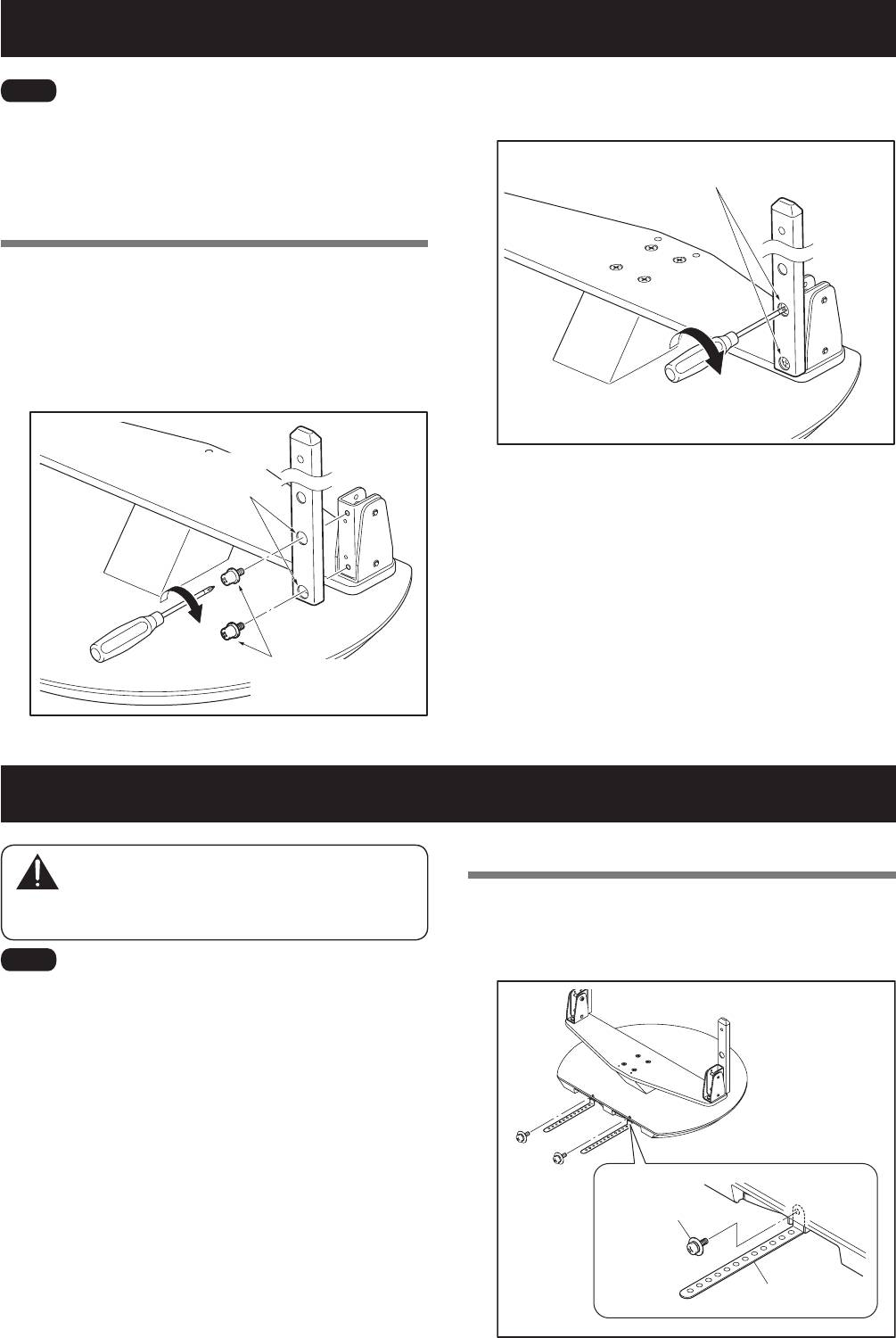
12
En
Attaching the Pioneer Display and Television
Caution
The weight of a Pioneer display and television is
about31.4kg(69.2lbs),theyhavenodepth,and
areunstable.Therefore,atleasttwopeoplemust
assemble and install them.
Ìi
Attachment Method
1
Attach the fall-prevention straps to the stand
using attachment screws
4
.
Fix the screws with a Phillips screwdriver.
• Besuretoinstallitonaflatstablelocation.
• Insertthescrewsintheholesverticallyandtightenthem
securely.
Screw
�
(M4 × 10 mm: black)
Fall-prevention strap
Assembling the Stand
Ìi
• Alwaysassembleitonaflattableetc.
• Insertthescrewsintheholesverticallyandtightenthem
securely.
• Whendoingthis,donottakeoffyourhandfromthesupport
column until it is fixed firmly.
Assembly Procedure
1
Secure the support column to the stand
with
the Installation screws
1
(4 locations on the
left and right).
Using a Phillips screwdriver, first loosely attach the
top attachment screw, then loosely attach the bottom
attachment screw.
The larger holes
are on the front.
Screws
�
(M6 × 12 mm: black)
2
Fully tighten the Installation screws (4 locations
on the left and right).
Fully tighten the attachment screws.
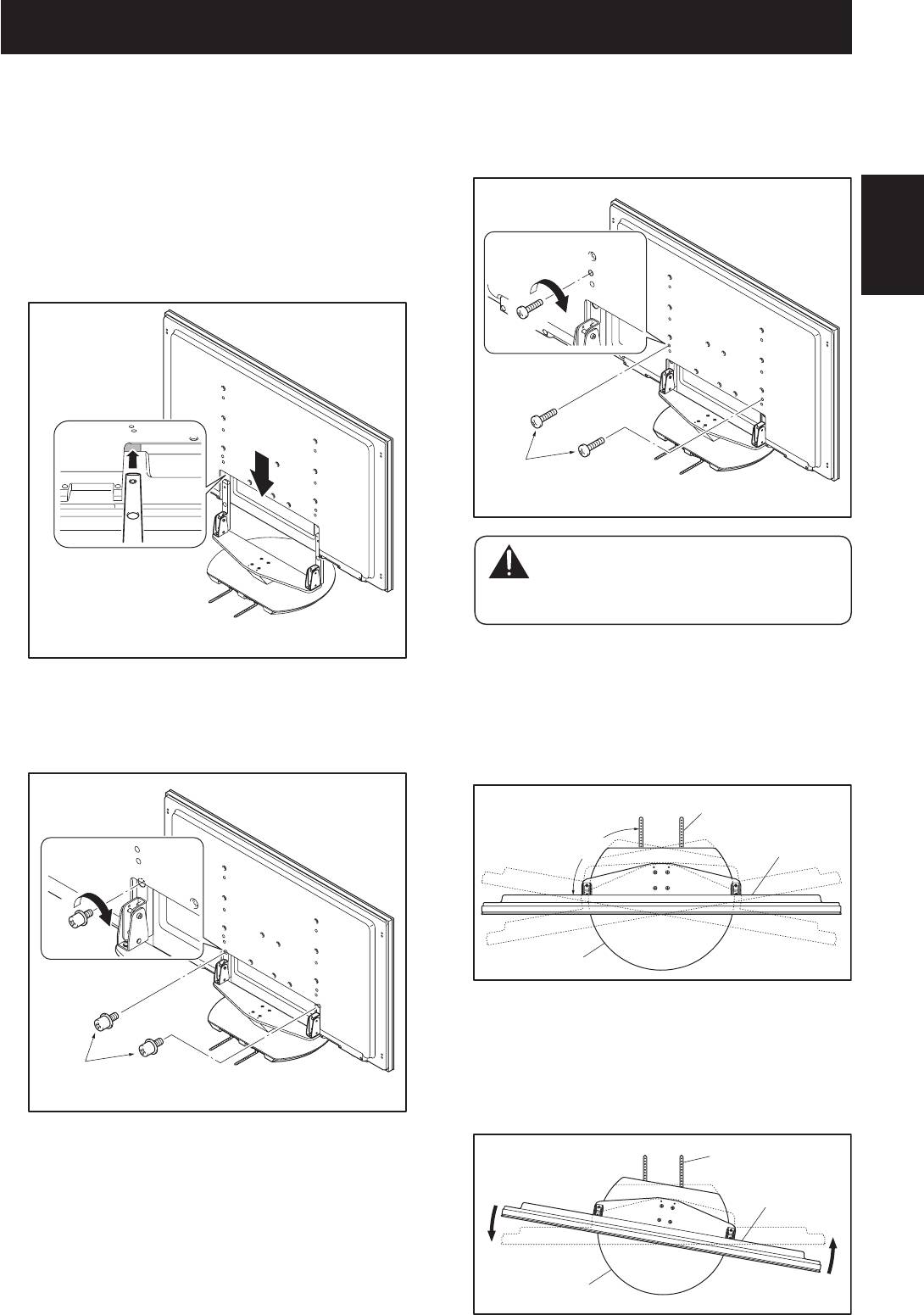
2
Attaching the Pioneer display and television to
the stand.
Fit the stand’s support columns to the bottom of the
Pioneer display and television as indicated by the arrows,
then slowly insert them vertically. Be extremely careful
not to insert the support columns of the stand into any
part of the Pioneer display and television other than the
stand insertion slots. Note that doing so might damage
the Pioneer display and television panel or its ports or
English
result in the warping of the stand.
13
En
Line up the column
supports with the bottom
of the Pioneer display and
television as indicated in
the accompanying
diagram.
3
Securing the Pioneer display and television
with Installation screws
2
.
Fix the screws with a Phillips screwdriver.
Screws
�
(M8 × 15 mm: black)
Attaching the Pioneer Display and Television
4
Securing the Pioneer display and television
with Installation screws
3
.
Attach the Pioneer display and television at the points
marked with “T” using a Phillips screwdriver.
Screws
�
(M8 × 23 mm: black)
Caution
There have been cases where unforeseen
accidents such as the equipment breaking or
falling over occurred because the stand was
installed with wrong screws.
5
Finding the center of the rotation range of the
stand.
The state in which the fall-prevention straps attached to
the stand are at a right angle in relation to the Pioneer
display and television is the center of the angle of
rotation of the stand.
Fall-prevention strap
Pioneer display
90°
and television
Table top stand
If the fall-prevention straps lean toward the left in relation
to the Pioneer display and television, the rotation angle
of the stand can be adjusted to the center by turning the
display toward the left so that the fall-prevention straps
form a right angle in relation to the Pioneer display and
television.
Fall-prevention strap
Pioneer display
and television
Table top stand
Оглавление
- もくじ
- 同梱された部品の確認
- ディスプレイの取り付け方
- 前後角度調整機構
- テレビ台などに設置する場合
- 転倒防止
- 寸法図
- Cautions
- Checking the Enclosed Parts
- Attaching the Pioneer Display and Television
- Forward/Backward Angle of Inclination Adjustment Mechanism
- Installing the Product on a TV table etc.
- Preventing Equipment from Falling Over
- Dimensions Diagram
- Avertissements
- Vérification des pièces contenues dans le carton d’emballage
- Installation du moniteur et téléviseur Pioneer
- Mécanisme d’ajustement de l’angle d’inclinaison en avant et en arrière
- Installation du produit sur un meuble de télévision, etc.
- Prévenir le basculement et la chute de l’équipement
- Schéma indiquant les dimensions
- Sicherheitshinweise
- Überprüfen der mitgelieferten Teile
- Montage des Pioneer-Bildschirms und -Fernsehers
- Justiermechanismus für den Neigungswinkel nach vorn und nach hinten
- Installieren des Produkts auf einem Fernsehtisch oder etwas Ähnlichem
- Mittel zur Verhütung des Umstürzens
- Abbildungen zu den Abmessungen
- Attenzione
- Verifica dei Pezzi Contenuti nella Confezione
- Fissaggio del display e televisore Pioneer
- Meccanismo di Regolazione dell’Inclinazione dell’Angolo in Avanti/Indietro
- Montaggio del prodotto su scaffale TV, ecc.
- Prendere precauzioni contro la caduta dell’apparecchio
- Diagramma delle Dimensioni
- Waarschuwingen
- Controleer de meegeleverde onderdelen
- Bevestiging van de Pioneer Display en Televisie
- Instellingsmechanisme voor de voor- en achterwaartse hellingshoek
- Installatie van het product op een TV-tafel enz.
- Zorg ervoor dat het apparaat niet omvalt
- Schema van afmetingen
- Advertencias
- Comprobación de las piezas incluidas
- Cómo instalar el monitor y televisor Pioneer
- Mecanismo de ajuste del ángulo de inclinación delantera y posterior
- Instalación del producto en una mesa de TV u otro lugar similar
- Cómo evitar que el equipo se caiga
- Diagrama de dimensiones
- 注意
- 核對隨附零件
- 安裝先鋒顯示器及電視
- 前後角度傾斜調整的機械裝置
- 將產品安裝至電視桌等部位上
- 預防設備翻覆
- 尺寸圖
- Содержание
- Проверка входящих в комплект деталей
- Подсоединение дисплея и телевизора Pioneer
- Механизм регулировки угла наклона вперед/назад
- Установка продукта на тумбе под телевизор и т.д.
- Предотвращение падения оборудования
- Размеры




