Vitek VT-3796: USING THE MP3/WMA PLAYER
USING THE MP3/WMA PLAYER: Vitek VT-3796
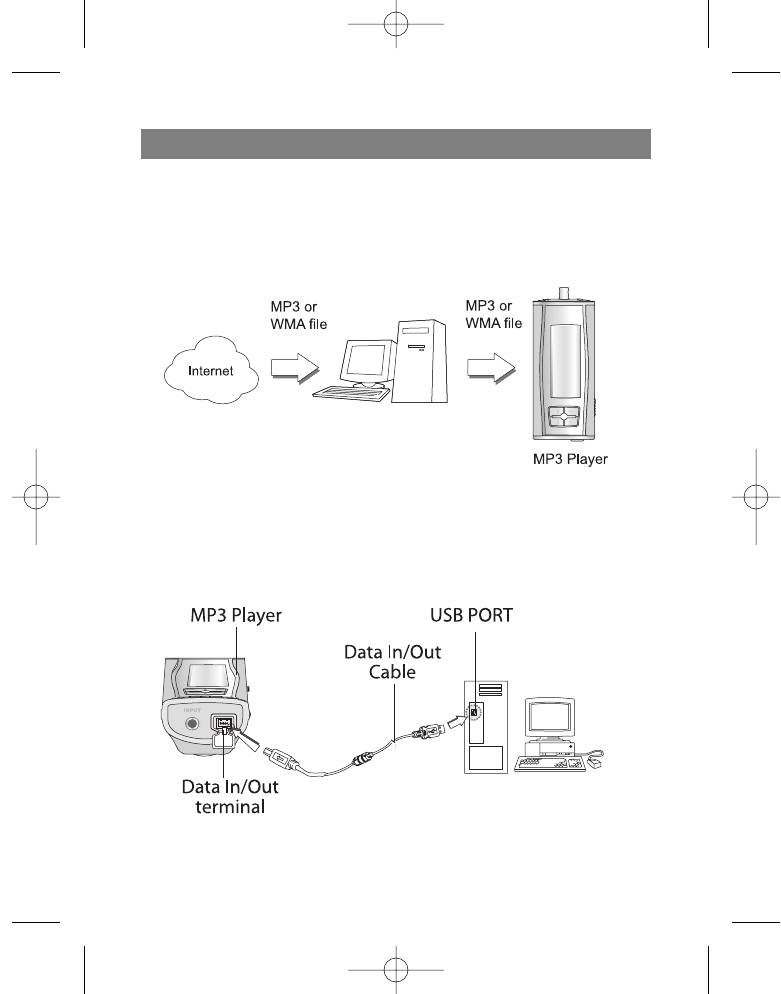
ENGLISH
USING THE MP3/WMA PLAYER
You must have music files in the MP3/WMA on your computer, a USB cable and your
player.
You can transfer music files from your computer to the player using a USB port and
USB cable. Besides that, you can transfer data from your player to a computer.
CONNECTING THE USB CABLE
Connecting the MP3/WMA player to a computer
Connect the player to the computer using the supplied USB cable.
6
3796new1.qxd 4/1/05 5:56 PM Page 6
Оглавление
- IMPORTANT TECHNICAL SAFETY RECOMMENDATIONS
- PLAYER FUNCTIONS AND CONTROL ELEMENTS
- CONTROL ELEMENTS
- SYSTEM REQUIREMENTS
- USING THE MP3/WMA PLAYER
- BEFORE USING
- USING THE PLAYER
- ADDITIONAL FUNCTIONS
- WICHTIGE SICHERHEITSANWEISUNGEN
- STEUERUNGSORGANE
- SYSTEMFORDERUNGEN
- ANWENDUNG DES MP3/WMA-SPIELERS
- VOR DER ANWENDUNG
- ANWENDUNG DES MP3/WMA-SPIELERS
- ZUSÄTZLICHE FUNKTIONEN
- ВАЖНЫЕ РЕКОМЕНДАЦИИ ПО ТЕХНИКЕ БЕЗОПАСНОСТИ
- ФУНКЦИИ ПЛЕЕРА И ОРГАНЫ УПРАВЛЕНИЯ
- ТРЕБОВАНИЯ К СИСТЕМЕ
- ПЕРЕД ИСПОЛЬЗОВАНИЕМ
- ЭКСПЛУАТАЦИЯ ПЛЕЕРА
- ДОПОЛНИТЕЛЬНЫЕ ФУНКЦИИ
- ИСПОЛЬЗОВАНИЕ РАДИОПРИЕМНИКА
Топ 10 инструкций
100.00
MB QUART DSG 21399.98
Skil 0790 RA99.98
Bosch KGN39VW2199.97
Sony CDX-CA750X RU99.97
Braun 310 Series 399.96
Asus P3-PE599.96
Siemens MQ 5 N 29899.96
YUKON EXTEND LRS-1000





