Vitek VT-3796: BEFORE USING
BEFORE USING: Vitek VT-3796
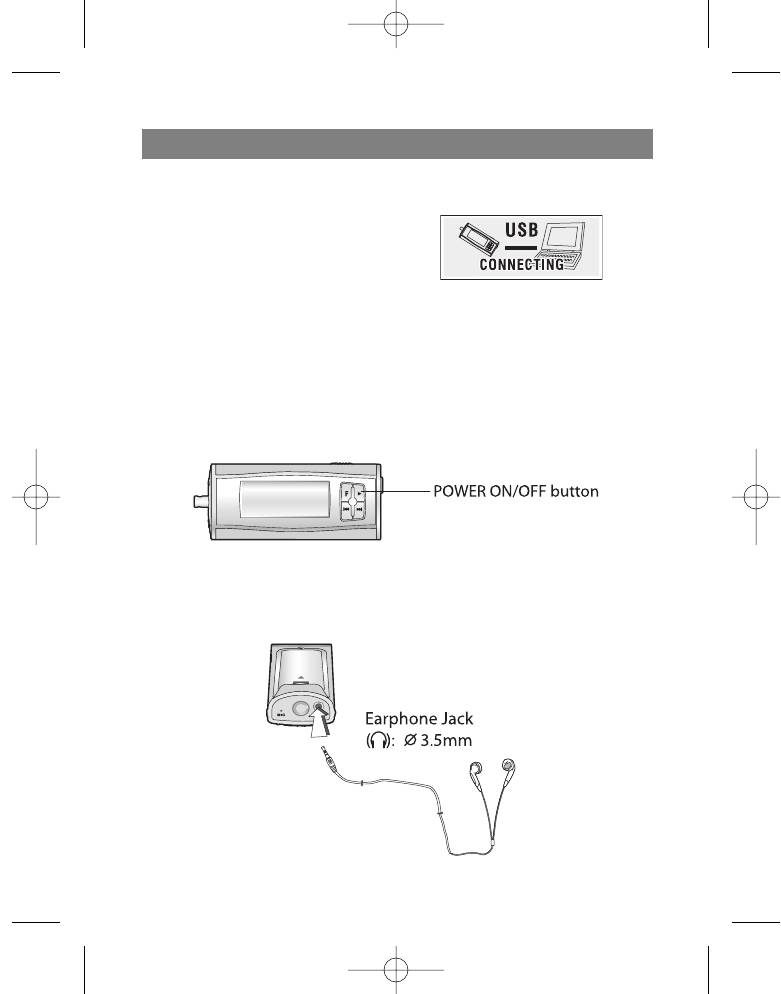
ENGLISH
COMPARE THE PLUGS ON THE USB
CABLE
Connect one end of the USB cable to the
USB port on your computer and the other
end to the data transfer jack on the
MP3/WMA player.
BEFORE USING
Turning the unit On/Off
Press and hold the POWER ON/OFF (4) button for more than 1 second to turn the
player on.
Press and hold the POWER ON/OFF (4) button for more than 1.5 seconds in pause
or stop mode to turn the player off.
Listening with Headphones
Connect the headphones to the headphones jack. (13).
7
3796new1.qxd 4/1/05 5:56 PM Page 7

ENGLISH
Hold function
This function locks the buttons on the player so that they cannot be accidentally
pressed.
Before using the player
With the player on, press the HOLD button (HOLD); the " " symbol will appear
on the display.
With the player off, press the HOLD button; the words ""HOLD ON !!!" will blink on
the display for two seconds.
Volume adjustment
You can adjust the volume using the (+/-) buttons.
There are 35 volume levels.
For your reference
Depending on the volume level, the display will show the following information:
8
3796new1.qxd 4/1/05 5:56 PM Page 8
Оглавление
- IMPORTANT TECHNICAL SAFETY RECOMMENDATIONS
- PLAYER FUNCTIONS AND CONTROL ELEMENTS
- CONTROL ELEMENTS
- SYSTEM REQUIREMENTS
- USING THE MP3/WMA PLAYER
- BEFORE USING
- USING THE PLAYER
- ADDITIONAL FUNCTIONS
- WICHTIGE SICHERHEITSANWEISUNGEN
- STEUERUNGSORGANE
- SYSTEMFORDERUNGEN
- ANWENDUNG DES MP3/WMA-SPIELERS
- VOR DER ANWENDUNG
- ANWENDUNG DES MP3/WMA-SPIELERS
- ZUSÄTZLICHE FUNKTIONEN
- ВАЖНЫЕ РЕКОМЕНДАЦИИ ПО ТЕХНИКЕ БЕЗОПАСНОСТИ
- ФУНКЦИИ ПЛЕЕРА И ОРГАНЫ УПРАВЛЕНИЯ
- ТРЕБОВАНИЯ К СИСТЕМЕ
- ПЕРЕД ИСПОЛЬЗОВАНИЕМ
- ЭКСПЛУАТАЦИЯ ПЛЕЕРА
- ДОПОЛНИТЕЛЬНЫЕ ФУНКЦИИ
- ИСПОЛЬЗОВАНИЕ РАДИОПРИЕМНИКА






